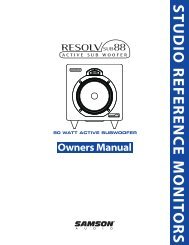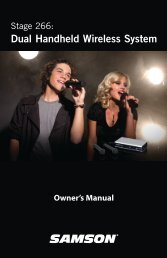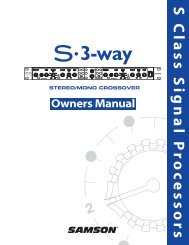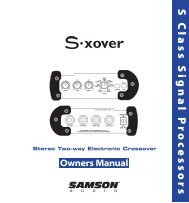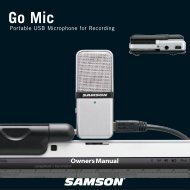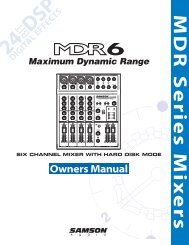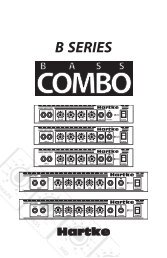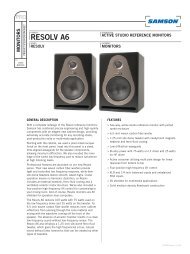Owner's Manual - Samson
Owner's Manual - Samson
Owner's Manual - Samson
Create successful ePaper yourself
Turn your PDF publications into a flip-book with our unique Google optimized e-Paper software.
Owner’s <strong>Manual</strong>
Important Safety Information<br />
ATTENTION<br />
RISQUE D’ÉLECTROCUTION !<br />
NE PAS OUVRIR !<br />
CAUTION: TO REDUCE THE RISK OF ELECTRIC SHOCK, DO NOT<br />
REMOVE COVER (OR BACK). NO USER-SERVICEABLE PARTS<br />
INSIDE. REFER SERVICING TO QUALIFIED SERVICE PERSONNEL.<br />
This lightning flash with arrowhead symbol within an equilateral triangle is<br />
intended to alert the user to the presence of non-insulated “dangerous voltage”<br />
within the product’s enclosure that may be of sufficient magnitude to<br />
constitute a risk of electric shock.<br />
The exclamation point within an equilateral triangle is intended to alert the<br />
user to the presence of important operating and maintenance instructions<br />
in the literature accompanying the appliance.<br />
If you want to dispose this product, do not mix it with general household waste. There is a<br />
separate collection system for used electronic products in accordance with legislation that<br />
requires proper treatment, recovery and recycling.<br />
Private household in the 25 member states of the EU, in Switzerland and Norway may return their used<br />
electronic products free of charge to designated collection facilities or to a retailer (if you purchase a similar<br />
new one).<br />
For Countries not mentioned above, please contact your local authorities for a correct method of disposal.<br />
By doing so you will ensure that your disposed product undergoes the necessary treatment, recovery and<br />
recycling and thus prevent potential negative effects on the environment and human health.<br />
Copyright 2011 - V2.1<br />
Expedition XP150
1. Read these instructions.<br />
2. Keep these instructions.<br />
3. Heed all warnings.<br />
4. Follow all instructions.<br />
5. This apparatus shall not be exposed<br />
to dripping or splashing liquid and<br />
no object filled with liquid, such as<br />
a vase, should be placed on the apparatus.<br />
6. Clean only with a dry cloth.<br />
7. Do not block any of the ventilation<br />
openings. Install in accordance with<br />
the manufacturer's instructions.<br />
8. Do not install near any heat sources<br />
such as radiators, heat registers,<br />
stoves, or other apparatuses (including<br />
amplifiers) that produce heat.<br />
9. Only use attachments/accessories<br />
specified by the manufacturer.<br />
10. Unplug this apparatus during lightning<br />
storms or when not in use for<br />
long periods of time.<br />
11. Do not override the intended purpose<br />
of the polarized or groundingtype<br />
plug. A polarized plug has<br />
two blades, with one wider than<br />
the other. A grounding-type plug<br />
has two blades and a third grounding<br />
prong. The wide blade, or third<br />
prong, is provided for your safety.<br />
If the provided plug does not fit<br />
your outlet, consult an electrician to<br />
replace the obsolete outlet.<br />
12. Protect the power cord from being<br />
walked on or pinched, particularly at<br />
the prongs, convenience receptacles,<br />
the point where they exit from the<br />
apparatus.<br />
Important Safety Information<br />
13. Use only with the cart<br />
stand, tripod bracket,<br />
or table specified by<br />
the manufacture, or<br />
sold with the apparatus.<br />
When a cart is used, utilize<br />
caution when moving the cart/apparatus<br />
combination to avoid injury<br />
from tip-over.<br />
14. Refer all servicing to qualified service<br />
personnel. Servicing is required if the<br />
apparatus has been damaged in any<br />
way, such as power-supply cord or<br />
plug breakage, damage due to liquid<br />
or objects falling onto the apparatus,<br />
exposure to rain or moisture, or<br />
if the apparatus does not operate<br />
normally, or has been dropped.<br />
15. POWER ON/OFF SWITCH: For products<br />
with a power switch, the power<br />
switch DOES NOT break the connection<br />
from the mains.<br />
16. MAINS DISCONNECT: The plug<br />
should remain readily operable.<br />
For rack-mount or installation<br />
where plug is not accessible, an<br />
all-pole mains switch with a contact<br />
separation of at least 3 mm in each<br />
pole shall be incorporated into the<br />
electrical installation of the rack or<br />
building.<br />
17. FOR UNITS EQUIPPED WITH EXTER-<br />
NALLY ACCESSIBLE FUSE RECEP-<br />
TACLE: Replace fuse with same type<br />
and rating only.<br />
18. MULTIPLE-INPUT VOLTAGE: This<br />
equipment may require the use of a<br />
different line cord, attachment plug,<br />
or both, depending on the available<br />
power source at installation. Connect<br />
this equipment only to the power<br />
source indicated on the equipment<br />
rear panel. To reduce the risk of fire<br />
or electric shock, refer servicing<br />
to qualified service personnel or<br />
equivalent.<br />
ITALIANO ESPAÑOL DEUTSCHE FRANÇAIS ENGLISH<br />
<strong>Owner's</strong> <strong>Manual</strong> Expedition XP150<br />
3
Table of Contents<br />
Introduction. . . . . . . . . . . . . . . . . . . . . . . . . . . . . . . . . . . . . . . . . . . . .5<br />
Features . . . . . . . . . . . . . . . . . . . . . . . . . . . . . . . . . . . . . . . . . . . . . . . 6<br />
Setting Up the XP150 . . . . . . . . . . . . . . . . . . . . . . . . . . . . . . . . . . . . . . . 7<br />
XP150 Quick Start . . . . . . . . . . . . . . . . . . . . . . . . . . . . . . . . . . . . . . . . . 9<br />
Configuring the XP150 for Transport . . . . . . . . . . . . . . . . . . . . . . . . . . . . 11<br />
XP150 Mixer Layout . . . . . . . . . . . . . . . . . . . . . . . . . . . . . . . . . . . . . . . 12<br />
XP150 Connections . . . . . . . . . . . . . . . . . . . . . . . . . . . . . . . . . . . . . . . 14<br />
XP150 Wiring Guide . . . . . . . . . . . . . . . . . . . . . . . . . . . . . . . . . . . . . . . 15<br />
Specifications . . . . . . . . . . . . . . . . . . . . . . . . . . . . . . . . . . . . . . . . . . . 16<br />
Block Diagram . . . . . . . . . . . . . . . . . . . . . . . . . . . . . . . . . . . . . . . . . . 17<br />
4 Expedition XP150
Introduction<br />
Thank you for purchasing the Expedition XP150 Portable PA System from <strong>Samson</strong>!<br />
The XP150 features a compact, 5-channel mixer with 150 watts of onboard power and<br />
dual 2-way speakers, making it an ideal solution for a variety of small- to medium-sized<br />
PA applications. The XP150 is also extremely portable, thanks to its lightweight and<br />
unique “Slide and Lock” design.<br />
The 5-channel mixer can be removed from the speaker for tabletop use. It features<br />
three inputs for connecting microphones, plus one channel for connecting a stereo<br />
signal from an MP3 player, or other electronic device. There’s also a built-in digital effects<br />
processor to add reverb to your voice or instrument. The mixer provides a robust<br />
output, with 150 watts total power from the lightweight, Class D amplifier section.<br />
The XP150 employs a matched speaker system with dual 2-way enclosures that have<br />
proprietary 6-inch woofers and 1-inch high frequency drivers. To help project sound<br />
to a larger audience, the XP150 speakers can be mounted on standard speaker stands,<br />
thanks to the integral pole mount receptacles. The XP150 is constructed using durable<br />
ABS high impact plastic, making it super road tough and, at the same time, lightweight.<br />
In this manual, you’ll find a detailed description of the features of the XP150 PA system,<br />
as well as a description of its front and rear panels, step-by-step instructions for its<br />
setup and use, and full specifications. You’ll also find a warranty card enclosed—please<br />
don’t forget to fill it out and mail it in so that you can receive online technical support,<br />
and so we can send you updated information about these and other <strong>Samson</strong> products<br />
in the future. Also, be sure to check out our website (www.samsontech.com) for complete<br />
information about our full product line.<br />
With proper care and adequate air circulation, your XP150 will operate trouble free<br />
for many years. We recommend you record your serial number in the space provided<br />
below for future reference.<br />
Serial number:_______________________________<br />
ESPAÑOL DEUTSCHE FRANÇAIS ENGLISH<br />
Date of purchase:____________________________<br />
Should your unit ever require servicing, a Return Authorization (RA) number must<br />
be obtained before shipping your unit to <strong>Samson</strong>. Without this number, the unit will<br />
not be accepted. Please call <strong>Samson</strong> at 1-800-3SAMSON (1-800-372-6766) for an RA<br />
number prior to shipping your unit. Please retain the original packing materials and, if<br />
possible, return the unit in the original carton and packing materials. If you purchased<br />
your <strong>Samson</strong> product outside the United States, please contact your local distributor<br />
for warranty information and service.<br />
ITALIANO<br />
<strong>Owner's</strong> <strong>Manual</strong> Expedition XP150<br />
5
Features<br />
• The XP150 is a compact PA system with dual 2-way speakers, onboard mixer, and<br />
150 watt power amplifier.<br />
• The XP150 is the ultimate in portability. The lightweight, clever design allows you<br />
to slide and lock the two speakers together to carry all components together in a<br />
single, easy to move case. The mixer is stored in one of the speaker cabinets. The<br />
second cabinet has a compartment for storing the speaker cables, microphones,<br />
and other accessories.<br />
• The speakers are 2-way vented enclosures with 6-inch woofers. Each is complimented<br />
by a 1-inch high frequency driver, and set in a custom horn with a 60 x 90<br />
degree coverage pattern producing a clean, clear sound.<br />
• The XP150 speaker cabinets feature a tilt back monitor position for use without<br />
speaker stands or as a performance monitor.<br />
• The internal 2 x 75 watt lightweight Class D power amplifier produces a powerful<br />
stereo sound.<br />
• The XP150’s mixer can be removed from the speaker for tabletop use.<br />
• The 5-channel mixer features three Mic/Line inputs allowing you to connect microphones<br />
or line signals. In addition, one stereo input channel allows you to connect<br />
line level signals from keyboards, drum machines and MP3 or CD players. You can<br />
engage the Phantom Power switch if you are using condenser microphones.<br />
• On each of the mixer’s channel inputs there is a Bass and Treble control allowing<br />
you to equalize the tone of the individual inputs.<br />
• To create a lush sound on any of the microphone channels, you can use the internal<br />
effects processor to add Digital Reverb.<br />
6 Expedition XP150
Setting Up the XP150<br />
1. Unpack all the system components from the shipping carton and save all packing<br />
materials in the event your unit ever needs to be returned for service.<br />
2. Remove the mixer by turning the quarter turn screw counterclockwise towards<br />
the RELEASE position.<br />
LOCK<br />
RELEASE<br />
ENGLISH<br />
3. Carefully hold the mixer to remove it from the speaker.<br />
FRANÇAIS<br />
DEUTSCHE<br />
4. Remove the accessory compartment cover by turning the quarter turn screw<br />
counterclockwise towards the RELEASE position, and remove the included<br />
speaker cables.<br />
ESPAÑOL<br />
ITALIANO<br />
<strong>Owner's</strong> <strong>Manual</strong> Expedition XP150<br />
7
Setting Up the XP150<br />
5. Replace the accessory panel by aligning the bottom of the panel with the slots.<br />
Make sure the quarter turn screw is in the RELEASE position; then close the panel<br />
and turn the quarter turn screw clockwise to LOCK.<br />
6. Position the speakers on the floor or on stands.<br />
7. Using one of the included speaker cables,<br />
connect the mixer’s LEFT SPEAKER OUT to the<br />
left speaker’s input connector. Next, use the<br />
second included speaker cable to connect<br />
the RIGHT SPEAKER OUT to the right speaker’s<br />
input connector.<br />
8 Expedition XP150
XP150 Quick Start<br />
1. Be sure that the XP150’s POWER switch is set to the OFF position.<br />
2. If the speakers are not connected, connect the speaker wires as described in the<br />
previous section.<br />
3. Turn each of the channel volume (VOL) and MASTER volume controls fully counterclockwise,<br />
to the “0” position.<br />
4. Next, connect one side of the included power cable to the XP150 mixer’s power<br />
inlet and the other to a grounded AC power outlet.<br />
5. Connect your microphones using standard XLR cables, instruments using ¼”<br />
phone cables, and MP3 player using 3.5mm cable, into the appropriate jacks on<br />
the mixer.<br />
ENGLISH<br />
Microphone<br />
Keyboard<br />
FRANÇAIS<br />
Electric Acoustic<br />
Guitar<br />
ESPAÑOL<br />
DEUTSCHE<br />
6. Switch on all equipment connected to the XP150, then switch the XP150’s POWER<br />
switch to the ON position.<br />
7. Turn the MASTER level control up halfway, to the “5” position.<br />
ITALIANO<br />
<strong>Owner's</strong> <strong>Manual</strong> Expedition XP150<br />
9
XP150 Quick Start<br />
8. Start talking or playing into channel 1 while slowly adjusting the VOL control until<br />
you have reached the desired level. Do the same for each channel you are using.<br />
9. If you notice that the POWER/PEAK indicator is lighting constantly, turn the<br />
MASTER volume down so that the indicator only lights occasionally.<br />
10. To add depth to the mix or smooth out the vocals, you can apply reverb to channel<br />
1–3. To do this, press the REV button on the channel(s) to which you would like<br />
to add the effect.<br />
11. Slowly turn up the REVERB knob until the desired sound is reached.<br />
12. To alter the tonal characteristic of the signal, you can adjust the LF<br />
(bass) and HF (treble) controls. If you find the audio too muddy,<br />
you may want to reduce the LF control. If you find that the audio<br />
sounds dull, you can increase the HF control. There is no right or<br />
wrong way to EQ a sound. You should listen to how the mix sounds<br />
in the room and fine-tune to your liking.<br />
10 Expedition XP150
Configuring the XP150 for Transport<br />
You can easily carry your sound system using the XP150’s “Slide and Lock” feature. The<br />
“Slide and Lock” speaker enclosures allow you to connect both speakers together into<br />
a single, easy to carry unit. Follow these steps to configure the XP150 for easy transport.<br />
1. Place one speaker on the floor and<br />
set it on its side.<br />
3. Slide the second speaker into the<br />
speaker on the floor making certain<br />
that the two speakers stay parallel to<br />
each other.<br />
FRANÇAIS<br />
DEUTSCHE<br />
ENGLISH<br />
2. Position the second speaker above<br />
the first speaker and line up the “Slide<br />
and Lock” tracks and grooves so that<br />
they are parallel to the speaker on<br />
the floor.<br />
4. You will feel a slight click when the<br />
two speakers are in place.<br />
ESPAÑOL<br />
ITALIANO<br />
Speaker cabinets must be reversed with<br />
respect to top and bottom.<br />
<strong>Owner's</strong> <strong>Manual</strong> Expedition XP150<br />
11
XP150 Mixer Layout<br />
1 3 4 10 15 16<br />
2<br />
5<br />
14<br />
17<br />
11<br />
6<br />
7<br />
12<br />
8<br />
9<br />
13<br />
1. XLR Mic Input Connectors (channels 1-3) – Use these XLR jacks to connect low<br />
impedance microphones to the XP150’s built-in mic preamps.<br />
2. ¼-inch Line Input Connectors (channels 1-3) – Use these ¼” jacks to connect<br />
instrument or audio sources with line level signals to the XP150. You can connect<br />
the outputs from acoustic guitar pickups, keyboards, drum machines, CD/MP3<br />
players and other units with line level outputs here.<br />
3. Stereo ¼-inch Input Connectors (channels 4/5) – For stereo devices, use the<br />
channel 4/5 L and R inputs to connect to the left and right channel outputs of the<br />
device. Use these inputs to connect high impedance microphones, synthesizers,<br />
drum machines, MP3, CD, tape players or any other line level device.<br />
4. Stereo 3.5mm Input Connector (channels 4/5) – Use this input to connect a<br />
stereo line level device, such as an an MP3, CD, or tape player.<br />
5. High Frequency (HF) – The HF knob controls the amount of treble applied to<br />
each channel. The channel’s HIGH frequency response is flat when the knob is<br />
in the “0” position. Rotating the knob to the right will boost the channel’s high<br />
frequency response above 10 kHz by 15 dB, and rotating it towards the left will cut<br />
the high frequency response by 15 dB.<br />
6. Low Frequency (LF) – The LF knob controls the amount of bass applied to each<br />
channel. The channel’s LOW frequency response is flat when the knob is in the “0”<br />
position. Rotating the knob to the right will boost the channel’s low frequency<br />
response below 100 Hz by 15 dB, and rotating it towards the left will cut the low<br />
frequency response by 15 dB.<br />
12 Expedition XP150
XP150 Mixer Layout<br />
7. REVERB Switch – Use the REVERB switch to add an effect to a Mic or Line input on<br />
any of the inputs 1–3. The REVERB LED indicator lights GREEN when the REVERB is<br />
ON.<br />
8. REVERB Indicator –The REVERB LED will illuminate when the REVERB switch is<br />
pressed down, indicating the channel is set to add reverb (see #7 above).<br />
9. VOLUME Control Knob – This knob sets the overall level for each channel’s Mic or<br />
Line input. NOTE: To reduce noise, set the VOLUME controls on any unused channels<br />
to the minimum setting.<br />
10. SPEAKER OUT Jacks – The XP150 has two ¼-inch phone connectors, which are<br />
powered outputs used to connect your left and right speakers. Use the included<br />
speaker cables to connect the speakers.<br />
CAUTION: The total impedance load for each side of the amplifier must not be less<br />
than 8 Ohms. Do not connect additional speakers to the XP150 mixer.<br />
11. SPEECH/MUSIC Switch – The SPEECH/MUSIC switch is used to change the overall<br />
frequency response, or tone contour, for the XP150 sound system. If your application<br />
is mainly for music, press the switch down to select the MUSIC response<br />
curve. If your application is mainly for speech, leave the switch up to select the<br />
SPEECH response curve.<br />
12. REVERB Control Knob – The REVERB control knob is used to adjust the total<br />
amount of reverb added to all channels with their REVERB switch (see #7 above)<br />
pressed down.<br />
13. MASTER Volume Knob – The MASTER volume knob controls the overall output<br />
level. Signals from all five channels are routed here just before being routed to the<br />
built-in power amplifiers and Left and Right output jacks (see #10 above).<br />
14. POWER Switch – Use the POWER switch to turn power to the XP150 on or off.<br />
15. Power/Peak Indicator – This LED will illuminate GREEN when the MAIN power<br />
switch is turned on, and light RED when the when the amp is near the clipping<br />
point. If the Peak indicator lights frequently, turn down the MASTER volume control<br />
or turn down the input channel VOL controls, until the indicator does not light<br />
anymore, or lights only occasionally with signal peaks.<br />
16. IEC Inlet – Connect the supplied heavy-gauge 3-pin “IEC” power cable here.<br />
17. Mixer Lock – Turn this quarter turn lock counterclockwise, to the RELEASE poisition,<br />
to remove the mixer from the rear of the speaker cabinet. When transporting<br />
the XP150, make sure the lock is in the LOCK position.<br />
ITALIANO ESPAÑOL DEUTSCHE FRANÇAIS ENGLISH<br />
<strong>Owner's</strong> <strong>Manual</strong> Expedition XP150<br />
13
XP150 Connections<br />
This example shows a typical PA system for a cocktail band using the XP150 with two microphones, acoustic guitar, and keyboards, and<br />
an MP3 player connected for background music.<br />
14 Expedition XP150
XP150 Wiring Guide<br />
There are several ways to interface the XP150 to support a variety of applications. The<br />
XP150 features balanced inputs, so connecting balanced and unbalanced signals is<br />
possible.<br />
Unbalanced ¼” Connector<br />
Signal<br />
Signal<br />
Tip (signal)<br />
Stereo TRS 3.5mm Connector<br />
XLR Balanced Wiring Guide<br />
+Hot<br />
Left Signal (tip)<br />
Right Signal (ring)<br />
Ground Ground Sleeve (ground)<br />
Ground<br />
Right Signal (ring)<br />
Tip (left signal)<br />
Left Signal (tip) Ring (right signal)<br />
Ground<br />
Common (ground) Common (1)<br />
(ground)<br />
Sleeve (ground)<br />
+Hot (2)<br />
Solder Points<br />
End View<br />
ENGLISH<br />
FRANÇAIS<br />
DEUTSCHE<br />
–Cold<br />
End View<br />
+Hot (2)<br />
Solder Points<br />
Common Female (1) XLR<br />
(ground)<br />
–Cold (3)<br />
Common (ground)<br />
+Hot<br />
ESPAÑOL<br />
–Cold (3)<br />
Male XLR<br />
–Cold<br />
ITALIANO<br />
<strong>Owner's</strong> <strong>Manual</strong> Expedition XP150<br />
15
Specifications<br />
Amplifier<br />
RMS Power<br />
150 W @ 8Ω (75 W per channel)<br />
Frequency Response<br />
40 Hz - 20 kHz<br />
Power Consumption<br />
AC Input 100V~240V 50/60Hz 180W<br />
Speakers<br />
Low Frequency<br />
6” bass transducer<br />
High Frequency<br />
1” tweeter<br />
Mixer<br />
Inputs<br />
XLR, ¼” balanced, 3.5 mm stereo<br />
Outputs<br />
¼” Speaker output<br />
Phantom Power<br />
+15V DC, Fixed Phantom Voltage<br />
Input Channel EQ<br />
High 10kHz Shelving ±15 dB<br />
Low<br />
100Hz Shelving ±15 dB<br />
Speech/Music Switch<br />
150Hz, 18dB/Octave<br />
Indicators<br />
Two Color LED - Power/Peak<br />
Dimensions and Weight<br />
Length<br />
15.6”/395 mm<br />
Dimensions Width<br />
8.6”/218 mm<br />
Height<br />
13.9”/354 mm<br />
Weight<br />
24 lbs/10.8 kgs<br />
Specifications are subject to change without notice.<br />
16 Expedition XP150
Block Diagram<br />
Inputs<br />
CH1-3<br />
Inputs<br />
CH4/5<br />
ITALIANO<br />
ESPAÑOL<br />
DEUTSCHE<br />
FRANÇAIS<br />
ENGLISH<br />
<strong>Owner's</strong> <strong>Manual</strong> Expedition XP150<br />
17
Consignes de sécurité importantes<br />
ATTENTION<br />
RISQUE D’ÉLECTROCUTION !<br />
NE PAS OUVRIR !<br />
ATTENTION : POUR ÉVITER TOUT RISQUE D’ÉLECTROCUTION,<br />
NE RETIREZ PAS LES VIS. TOUTE RÉPARATION DOIT ÊTRE<br />
CONFIÉE À UN PERSONNEL QUALIFIÉ.<br />
Le symbole de l’éclair prévient l’utilisateur de la présence de tensions “dangereuses”<br />
et non isolées dans l’appareil, d’une amplitude suffisante pour<br />
présenter un risque d’électrocution.<br />
Le symbole du point d’exclamation prévient l’utilisateur de la présence<br />
d’instructions importantes sur le fonctionnement et la maintenance de ce<br />
produit dans le mode d’emploi fourni.<br />
Ce produit ne doit pas être jeté avec les ordures ménagères. Il existe un service de<br />
collecte séparé pour les produits électroniques usés. Ce service respecte les législations<br />
sur le traitement approprié, la récupération et le recyclage.<br />
Les consommateurs des 27 pays membres de l’Union Européenne, de la Suisse et de la Norvège peuvent<br />
se départir gratuitement de leurs produits électroniques usés dans des points de collecte désignés, ou auprès<br />
d’un revendeur (lorsqu’un nouveau produit est acheté).<br />
Pour les autres pays, veuillez contacter votre administration locale pour connaître la méthode de mise au rebut<br />
appropriée.<br />
En procédant ainsi, vous êtes assuré que votre produit sera correctement traité, récupéré et recyclé<br />
afin de prévenir les effets négatifs possibles sur l’environnement et la santé.<br />
Expedition XP150
1. Veuillez lire toutes les instructions.<br />
2. Conservez ces instructions.<br />
3. Respectez les mises en garde.<br />
4. Suivez les instructions.<br />
5. L’appareil ne doit pas être exposé<br />
aux projections liquides. Ne placez<br />
aucun objet contenant un liquide sur<br />
l’appareil (vase, verre, etc.).<br />
6. Nettoyez avec un tissu sec.<br />
7. Veillez à ne pas obstruer les fentes de<br />
ventilation. Installez l’appareil selon<br />
les instructions du fabricant.<br />
8. N’installez pas près d’une source de<br />
chaleur (radiateurs, etc.), ou de tout<br />
équipement générant de la chaleur<br />
(amplificateurs de puissance).<br />
9. Utilisez uniquement les fixations et<br />
accessoires spécifiés par le fabricant.<br />
10. Déconnectez l’appareil du secteur en<br />
présence d’orage ou lors de périodes<br />
de non-utilisation prolongées.<br />
11. Ne retirez pas la terre du cordon<br />
secteur ou de la@ prise murale. Les<br />
fiches canadiennes avec polarisation<br />
(avec une lame plus large) ne doivent<br />
pas être modifiées. Si votre prise<br />
murale ne correspond pas au modèle<br />
fourni, consultez votre électricien.<br />
12. Protégez le cordon secteur contre<br />
tous les dommages possibles (pincement,<br />
tension, torsion, etc.). Veillez à<br />
ce que le cordon secteur soit libre, en<br />
particulier à sa sortie du boîtier.<br />
13. Utilisez uniquement le support,<br />
le pied, ou la table spécifiés par le<br />
fabricant, ou vendus avec l’appareil.<br />
Lorsque vous utilisez un chariot,<br />
procédez avec vigilance lorsque vous<br />
vous déplacez pour<br />
éviter toute blessure<br />
aux personnes et tout<br />
dommage aux équipements.<br />
Consignes de sécurité importantes<br />
14. Consultez un service de réparation<br />
qualifié pour tout dysfonctionnement<br />
(dommage sur le cordon<br />
secteur, baisse de performances,<br />
exposition à la pluie, projection<br />
liquide dans l’appareil, introduction<br />
d’un objet dans le boîtier, etc.).<br />
15. INTERRUPTEUR MARCHE/ARRÊT : les<br />
produits équipés d’un interrupteur<br />
marche/arrêt ne GARANTISSENT PAS<br />
une isolation totale entre l’appareil<br />
et le secteur.<br />
16. ISOLATION DU SECTEUR : La fiche<br />
secteur doit rester accessible à tout<br />
moment. Dans le cas d’une installation<br />
en Rack ou d’une installation<br />
ne permettant pas l’accès à la fiche<br />
secteur, un interrupteur multipolaire<br />
avec ouverture/fermeture par<br />
contacts (espacés d’au moins 3 mm)<br />
sur chaque élément de l’alimentation<br />
secteur (toutes les phases, neutre et<br />
terre) doit être incorporé au câblage<br />
du Rack ou du bâtiment.<br />
17. APPAREILS ÉQUIPÉS D’UN FUSIBLE<br />
ACCESSIBLE PAR L’EXTÉRIEUR : Remplacez<br />
le fusible uniquement par un<br />
autre exactement identique.<br />
18. ÉQUIPEMENTS MULTI-TENSION :<br />
Selon le pays d’utilisation, cet<br />
appareil nécessite un cordon secteur<br />
avec des fiches adaptées au format<br />
local et aux normes locales. Connectez<br />
cet appareil uniquement à une<br />
source secteur correspondant à la<br />
description située en face arrière.<br />
Pour réduire les risques d’incendie<br />
et d’électrocution, confiez toutes les<br />
réparations à un personnel qualifié.<br />
ITALIANO ESPAÑOL DEUTSCHE FRANÇAIS ENGLISH<br />
Mode d'emploi Expedition XP150<br />
19
Table des matières<br />
Introduction. . . . . . . . . . . . . . . . . . . . . . . . . . . . . . . . . . . . . . . . . . . . 21<br />
Généralités. . . . . . . . . . . . . . . . . . . . . . . . . . . . . . . . . . . . . . . . . . . . . 22<br />
Mise en œuvre de la XP150 . . . . . . . . . . . . . . . . . . . . . . . . . . . . . . . . . . 23<br />
Mise en œuvre de la XP150 . . . . . . . . . . . . . . . . . . . . . . . . . . . . . . . . . . 24<br />
Configuration du XP150 pour le transport . . . . . . . . . . . . . . . . . . . . . . . . . 27<br />
XP150 — Organisation du mélangeur . . . . . . . . . . . . . . . . . . . . . . . . . . . 28<br />
XP150 — Connexions . . . . . . . . . . . . . . . . . . . . . . . . . . . . . . . . . . . . . . 30<br />
XP150 — Plan de câblage . . . . . . . . . . . . . . . . . . . . . . . . . . . . . . . . . . . 31<br />
Caractéristiques techniques . . . . . . . . . . . . . . . . . . . . . . . . . . . . . . . . . . 32<br />
Synoptique . . . . . . . . . . . . . . . . . . . . . . . . . . . . . . . . . . . . . . . . . . . . 33<br />
20<br />
Expedition XP150
Introduction<br />
Merci d’avoir choisi le système de sonorisation portable XP150 <strong>Samson</strong> ! La sonorisation<br />
XP150 est équipée d’un mélangeur compact à 5 voies avec une puissance interne<br />
de 150 Watts et de deux enceintes 2-voies. Cette configuration est idéale pour un<br />
grand nombre d’applications de sonorisation de petite taille ou de taille moyenne.<br />
La sonorisation XP150 se transporte facilement grâce à sa légèreté et à son système<br />
unique de rangement “Slide and Lock”.<br />
Le mélangeur à 5 voies peut être séparé des enceintes pour le poser à plat sur une<br />
table. Il vous offre 3 entrées pour la connexion de vos micros, plus une voie pour la<br />
connexion d’un signal stéréo issu d’un lecteur de MP3 ou autre. Le processeur d’effets<br />
numérique intégré vous permet d’ajouter de la réverbération à une voix ou à instrument.<br />
La sonorisation délivre un niveau sonore élevé, avec une puissance totale de<br />
150 Watts fournie par la section de sortie légère et configurée en Classe D. La sonorisation<br />
XP150 utilise deux enceintes à 2-voies équipées de Woofers de 152 mm et de<br />
Tweeters de 25 mm. Pour permettre une diffusion sonore plus large, les enceintes de<br />
la XP150 peuvent être montées sur des pieds d’enceintes conventionnels, grâce aux<br />
embases intégrées. La XP150 est en plastique ABS très résistant. Elle est taillée pour les<br />
abus de la route tout en restant légère.<br />
Dans ces pages, vous trouverez une description détaillée des fonctions de la sonorisation<br />
XP150, des instructions de configuration et d’utilisation pas-à-pas et les caractéristiques<br />
techniques. Vous trouverez également une carte de garantie — prenez le temps<br />
de la remplir et de nous la renvoyer pour bénéficier de notre assistance technique.<br />
Nous vous ferons également parvenir des informations sur les nouveaux produits<br />
<strong>Samson</strong>.<br />
Avec un entretien adapté et une ventilation suffisante, la sonorisation XP150 vous<br />
donnera satisfaction pendant de très nombreuses années. Prenez le temps de noter le<br />
numéro de série et la date d’achat ci-dessous pour toute référence ultérieure.<br />
Numéro de série :_______________________________<br />
ESPAÑOL DEUTSCHE FRANÇAIS ENGLISH<br />
Date d’achat :____________________________<br />
Si vous devez faire réparer cet appareil, vous devez tout d’abord obtenir un numéro de<br />
retour auprès de nos services. Sans ce numéro, l’appareil ne sera pas accepté. Appelez<br />
<strong>Samson</strong> au : 1-800-3SAMSON (1-800-372-6766) pour obtenir ce numéro. Utilisez les<br />
emballages d’origine pour le retour.<br />
ITALIANO<br />
Mode d'emploi Expedition XP150<br />
21
Généralités<br />
• La XP150 est un système de sonorisation compact avec deux enceintes 2 voies, un<br />
mélangeur intégré et un amplificateur de puissance de 150 Watts.<br />
• La XP150 se transporte très facilement. Son poids léger et sa conception pratique<br />
vous permettent de tout emporter avec vous. Le mélangeur loge dans l’une des<br />
enceintes. La deuxième enceinte dispose d’un compartiment de rangement des<br />
câbles d’enceintes, des micros, et autres accessoires.<br />
• Les enceintes à évents à 2-voies sont équipées d’un Woofer de 152 mm et d’un<br />
Tweeter de 25 mm couplé à une trompe spéciale avec une diffusion de 60 x 90<br />
degrés. Le son est propre et clair.<br />
• L’amplificateur de puissance interne léger de 2 x 75 Watts, configuré en Classe D,<br />
produit un son stéréo clair et puissant.<br />
• Le mélangeur du système XP150 peut être extrait de l’enceinte pour être utilisé sur<br />
une table et le pied repliable vous permet d’obtenir un angle de travail confortable.<br />
• Le mélangeur dispose de trois entrées Micro/Ligne pour la connexion de vos micros<br />
ou signaux à niveau ligne, plus une entrée stéréo pour la connexion de vos signaux<br />
ligne (claviers, boîtes à rythmes, lecteurs de MP3/CD, etc.). Vous pouvez activer<br />
l’alimentation fantôme si vous utilisez des micros à condensateur.<br />
• Chaque voie de mixage comporte un réglage grave/aigu pour la correction en<br />
fréquence de vos signaux d‘entrée.<br />
• Pour obtenir des voix soyeuses, vous pouvez utiliser le processeur d’effets numériques<br />
interne et ajouter de la réverbération sur les micros.<br />
22<br />
Expedition XP150
Mise en œuvre de la XP150<br />
1. Déballez tous les composants et conservez les emballages dans le cas (improbable)<br />
d’une réparation.<br />
2. Sortez le mélangeur en tournant le bouton quart de tour sur RELEASE.<br />
3. Tenez le mélangeur avec soin, lorsque vous le retirez de l’enceinte.<br />
LOCK<br />
RELEASE<br />
ENGLISH<br />
4. Sortez le couvercle du compartiment des accessoires en tournant le bouton quart<br />
de tour vers la position RELEASE et retirez les câbles d’enceintes fournis.<br />
FRANÇAIS<br />
DEUTSCHE<br />
5. Replacez le panneau des accessoires en alignant le bas du panneau dans les crans,<br />
en vous assurant que le bouton quart de tour est sur la position RELEASE, puis<br />
fermez le panneau et tournez le bouton quart de tour sur la positon LOCK.<br />
ESPAÑOL<br />
ITALIANO<br />
Mode d'emploi Expedition XP150<br />
23
Mise en œuvre de la XP150<br />
6. Placez les enceintes sur le sol ou sur des pieds.<br />
7. À l’aide de l’un des câbles d’enceintes fournis, reliez la sortie gauche LEFT SPEA-<br />
KER OUT au connecteur d’entrée de l’enceinte gauche. Ensuite, reliez l’autre câble<br />
d’enceinte fourni, entre la sortie droite RIGHT<br />
SPEAKER OUT au connecteur d’entrée de<br />
l’enceinte droite.<br />
24<br />
Expedition XP150
XP150 — Mise en œuvre rapide<br />
1. Placez l’interrupteur secteur Power du système XP150 sur OFF.<br />
2. Si les enceintes ne sont pas connectées, faites-le selon les indications des pages<br />
précédentes.<br />
3. Réglez tous les VOLUMES de voies (VOL) et le MASTER au minimum sur “0”.<br />
4. Reliez le cordon secteur entre l’embase secteur du mélangeur du XP150 et à une<br />
prise secteur.<br />
5. Reliez les micros avec des cordons XLR standards, les instruments avec des<br />
cordons guitare en Jacks 6,35 mm, et votre lecteur de MP3 avec un câble en mini-<br />
Jacks 3,5 mm. Utilisez les entrées qui conviennent sur le mélangeur.<br />
ENGLISH<br />
Micro<br />
Clavier<br />
FRANÇAIS<br />
Guitare<br />
électroacoustique<br />
ESPAÑOL<br />
DEUTSCHE<br />
6. Placez sous tension tous les équipements connectés au XP150, PUIS placez le<br />
XP150 sous tension avec l’interrupteur POWER (position ON).<br />
7. Réglez le MASTER sur “5”.<br />
ITALIANO<br />
Mode d'emploi Expedition XP150<br />
25
XP150 — Mise en œuvre rapide<br />
8. Tout en parlant dans le micro, montez progressivement le bouton VOL de la voie 1<br />
jusqu’à obtenir le niveau sonore souhaité. Faites-en de même sur toutes les voies<br />
utilisées.<br />
9. Si le témoin POWER/PEAK reste allumé, baissez le bouton MASTER jusqu’à ce que<br />
le témoin ne s’allume que sur les passages les plus forts.<br />
10. Pour donner de la profondeur au mixage ou pour adoucir la voix, appliquez de la<br />
réverbération aux voies 1–3 : appuyez sur la touche REV des voies à traiter.<br />
11. Montez progressivement le bouton REVERB jusqu’à obtenir le son<br />
souhaité.<br />
12. Pour modifier la réponse en fréquence du signal de la voie, réglez<br />
les boutons LF (fréquences basses) et HF (fréquences aiguës). Si le<br />
signal est confus, réduisez le réglage LF. Si le signal audio est terne,<br />
montez le bouton HF. Il n’y a pas de règle absolue dans l’égalisation<br />
d’un son. Écoutez le résultat final dans la salle et corrigez en<br />
conséquence.<br />
26<br />
Expedition XP150
Configuration du XP150 pour le transport<br />
Vous pouvez aisément transporter votre sonorisation XP150 à l’aide de sa fonction<br />
“Glisser/Verrouiller”. La fonction “Glisser/Verrouiller” des enceintes vous permet d’associer<br />
les enceintes pour faciliter leur transport. Procédez comme suit.<br />
1. Placez une enceinte au sol sur son<br />
côté.<br />
3. Faites glisser l’enceinte supérieure<br />
sur l’enceinte au sol en conservant le<br />
parallélisme.<br />
FRANÇAIS<br />
DEUTSCHE<br />
ENGLISH<br />
2. Tenez la deuxième enceinte au-dessus<br />
de la première, alignez parallèlement<br />
les guides de la fonction<br />
“Glisser/Verrouiller”.<br />
4. Les enceintes sont en place lorsque<br />
vous entendez un clic.<br />
ESPAÑOL<br />
ITALIANO<br />
Les enceintes doivent être face-à-face,<br />
comme indiqué ci-dessus.<br />
Mode d'emploi Expedition XP150<br />
27
XP150 — Organisation du mélangeur<br />
1 3 4 10 15 16<br />
2<br />
5<br />
14<br />
17<br />
11<br />
6<br />
7<br />
12<br />
8<br />
9<br />
13<br />
1. Connecteurs MIC XLR (voies 1-3) – Utilisez ces XLR pour connecter vos micros<br />
basse impédance aux préamplis micro du XP150.<br />
2. Embases LINE 6,35 mm (voies 1-3) – Utilisez ces embases Jack 6,35 mm pour<br />
connecter vos instruments ou vos sources audio à niveau ligne au XP150. Vous<br />
pouvez connecter vos guitares électroacoustiques, vos claviers, boîtes à rythmes,<br />
lecteurs de CD/MP3/cassette, etc.<br />
3. Embases stéréo 6,35 mm (voies 4/5) – Utilisez ces embases Jack 6,35 mm pour<br />
connecter vos instruments ou vos sources audio stéréo à niveau ligne au XP150.<br />
Vous pouvez connecter vos guitares électroacoustiques, vos claviers, boîtes à<br />
rythmes, lecteurs de CD/MP3/cassette, etc.<br />
4. Embases stéréo 3,5 mm (voies 4/5) – Utilisez cette entrée pour connecter un<br />
équipement stéréo à niveau ligne, comme un lecteur de MP3, de CD, etc.<br />
5. High Frequency (HF) – Ce bouton vous permet de corriger la réponse dans le<br />
haut du spectre des voies du XP150 autour de 10 kHz avec une atténuation/accentuation<br />
de 15 dB. Vous pouvez ajouter de la brillance à vos signaux avec ce bouton.<br />
Utilisez ce réglage avec modération, car il peut favoriser le déclenchement du<br />
Larsen. La réponse est plate lorsque le bouton est en position centrale.<br />
6. Low Frequency (LF) – Ce bouton vous permet de corriger la réponse dans le bas<br />
du spectre des voies autour de 100 Hz avec une atténuation/accentuation de<br />
15 dB. La réponse est plate lorsque le bouton est en position centrale. Tournez<br />
le bouton vers la gauche pour atténuer le bas du spectre, et vers la droite pour<br />
l’accentuer.<br />
28<br />
Expedition XP150
XP150 — Organisation du mélangeur<br />
7. Touche REVERB – Utilisez la touche REVERB pour ajouter de la réverbération aux<br />
signaux des entrées micro ou ligne 1–3. Le témoin led REVERB s’allume en VERT<br />
lorsque la réverbération est activée.<br />
8. Témoin REVERB –La Led REVERB s’allume lorsque la touche REVERB est enfoncée,<br />
indiquant que la réverbération est appliquée à la voie (voir n° 7).<br />
9. VOLUME – Ce bouton détermine le niveau des voies Mic ou Line. REMARQUE :<br />
Pour réduire le bruit de fond, réglez le VOLUME des voies inutilisées au minimum.<br />
10. Sorties Jacks SPEAKER OUT – Le XP150 possède deux sorties en Jacks 6,35 mm,<br />
qui portent le signal amplifié, prêt à être raccordé aux enceintes gauche et droite.<br />
Utilisez les câbles d’enceintes fournis.<br />
ATTENTION : L’impédance totale de charge de chaque canal de l’amplificateur ne<br />
doit pas descendre au-dessous de 4 Ohms — par conséquent, veillez à ne pas<br />
connectez d’autres enceintes au mélangeur XP150.<br />
11. Touche SPEECH/MUSIC – La touche SPEECH MUSIC modifie la réponse en fréquence<br />
globale de la sonorisation XP150. La position SPEECH accentue un peu les<br />
médiums pour favoriser la voix, et la position MUSIC accentue légèrement le bas<br />
et le haut du spectre pour un son plus hi-fi. Si vous utilisez le système principalement<br />
pour la MUSIQUE, enfoncez la touche en position MUSIC. Si vous utilisez la<br />
sonorisation principalement pour les discours, laissez la touche en position haute.<br />
12. Bouton REVERB – Le bouton REVERB détermine le niveau général de la réverbération<br />
ajoutée à chaque voie à l’aide des touches REVERB (voir n° 7 ci-avant).<br />
13. Bouton MASTER – Le bouton Master détermine le niveau général de sortie. Les<br />
signaux des huit voies arrivent sur ce potentiomètre avant d’être appliqués aux<br />
amplificateurs de puissance puis aux sorties Left et Right (voir n° 10 ci-avant).<br />
14. Interrupteur POWER – Place le XP150 sous ou hors tension.<br />
15. Led Power/Peak – Cette Led s’allume en VERT lorsque l’interrupteur MAIN est sur<br />
ON, et en ROUGE lorsque l’amplificateur approche de l’écrêtage. Si le témoin Peak<br />
s’allume souvent, baissez le bouton MASTER ou baissez les réglages VOL sur les<br />
voies, jusqu’à ce que le témoin ne s’allume brièvement que sur les passages les<br />
plus forts.<br />
16. Embase IEC – Connectez le cordon secteur fourni à cette embase.<br />
17. Verrouillage mélangeur – Tournez d’un quart de tour vers la gauche, en position<br />
RELEASE, pour libérer le mélangeur de l’arrière de l’enceinte. Lorsque vous transportez<br />
le XP150, placez le mélangeur en position LOCK.<br />
ITALIANO ESPAÑOL DEUTSCHE FRANÇAIS ENGLISH<br />
Mode d'emploi Expedition XP150<br />
29
XP150 — Connexions<br />
Exemple typique de sonorisation en piano-bar avec le XP150 sonorisant deux micros, une guitare acoustique, un clavier, et un lecteur de<br />
MP3 (connecté pour la musique de fond).<br />
30<br />
Expedition XP150
XP150 — Plan de câblage<br />
Il y a plusieurs façons de connecter vos équipements. Le XP150 est équipé de connecteurs<br />
symétriques et asymétriques. Utilisez le plus possible des connecteurs symétriques.<br />
Les liaisons symétriques offrent une meilleure qualité audio.<br />
Jack 6,35 mm mono asymétrique<br />
Pointe (signal)<br />
Masse<br />
Jack 6,35 mm stéréo symétrique<br />
Signal (pointe)<br />
Masse<br />
Corps (masse)<br />
Signal (bague) Signal (pointe)<br />
Signal (pointe) Bague (signal)<br />
ENGLISH<br />
Signal (bague)<br />
Masse<br />
Masse<br />
Corps (masse)<br />
FRANÇAIS<br />
XLR symétrique<br />
Plus<br />
Moins<br />
Commun<br />
XLR femelle<br />
Commun (1) Plus (2)<br />
Moins (3)<br />
Points de<br />
soudure<br />
Vue de<br />
l’embase<br />
DEUTSCHE<br />
End View<br />
+Hot Plus (2) (2) Common Commun (1) (1)<br />
(ground)<br />
Solder Points<br />
Common (ground) +Hot<br />
Commun Plus<br />
ESPAÑOL<br />
Vue de<br />
l’embase<br />
Points de<br />
soudure –Cold (3) Moins (3)<br />
XLR mâle<br />
Male XLR<br />
–Cold Moins<br />
ITALIANO<br />
Mode d'emploi Expedition XP150<br />
31
Caractéristiques techniques<br />
Amplification<br />
Puissance efficace<br />
150 W dans 8 Ω (75 W par canal)<br />
Réponse en fréquence<br />
40 Hz - 20 kHz<br />
Consommation électrique<br />
Secteur 100 V~240 V 50/60 Hz : 180 W<br />
Enceintes<br />
Woofer<br />
152 mm<br />
Tweeter<br />
25 mm<br />
Mélangeur<br />
Entrées<br />
XLR, Jack 6,35 mm symétrique, 3,5 mm stéréo<br />
Sorties<br />
Sorties enceintes Jacks 6,35 mm<br />
Alimentation fantôme<br />
+15 Vcc fixe<br />
Égalisation voies<br />
High<br />
10 kHz Baxendall ±15 dB<br />
Low<br />
100 Hz Baxendall ±15 dB<br />
Touche Speech/Music<br />
150 Hz, 18 dB/Octave<br />
Témoins<br />
Led bicolore - Power/Peak<br />
Dimensions et poids<br />
Longueur<br />
395 mm<br />
Dimensions Largeur<br />
218 mm<br />
Hauteur<br />
354 mm<br />
Poids<br />
10,8 kg<br />
Caractéristiques sujettes à modifications sans préavis.<br />
32<br />
Expedition XP150
Synoptique<br />
Inputs<br />
CH1-3<br />
Inputs<br />
CH4/5<br />
ITALIANO<br />
ESPAÑOL<br />
DEUTSCHE<br />
FRANÇAIS<br />
ENGLISH<br />
Mode d'emploi Expedition XP150<br />
33
Wichtige Sicherheitshinweise<br />
ATTENTION<br />
RISQUE D’ÉLECTROCUTION !<br />
NE PAS OUVRIR !<br />
VORSICHT: UM DIE GEFAHR EINES STROMSCHLAGS ZU VERRINGERN,<br />
ENTFERNEN SIE NICHT DIE VORDER- ODER RÜCKSEITE DES GERÄTS. IM<br />
INNERN BEFINDEN SICH KEINE VOM ANWENDER WARTBAREN BAU TEILE.<br />
ÜBERLASSEN SIE DIE WARTUNG QUALIFIZIERTEM FACHPERSONAL.<br />
Der Blitz mit Pfeilspitze im gleichseitigen Dreieck soll den Anwender vor<br />
nichtisolierter, gefährlicher Spannung im Geräteinnern warnen. Diese<br />
Spannung kann so hoch sein, dass die Gefahr eines Stromschlags besteht.<br />
Das Ausrufezeichen im gleichseitigen Dreieck soll den Anwender auf wichtige<br />
Bedienungs- und Wartungsanleitungen aufmerksam machen, die im<br />
mitgelieferten Informationsmaterial näher beschrieben werden.<br />
DIESES GERÄT ENTSPRICHT PART 15 DER FCC-VORSCHRIFTEN<br />
CLASS B. DER BETRIEB UNTERLIEGT FOLGENDEN ZWEI<br />
BEDINGUNGEN: (1) DIESES GERÄT DARF KEINE STÖRUNGEN<br />
VERURSACHEN UND (2) ES MUSS ALLE EMPFANGENEN<br />
STÖRUNGEN AUFNEHMEN KÖNNEN, AUCH SOLCHE, DIE DIE<br />
FUNKTION BEEINTRÄCHTIGEN. GEEIGNET FÜR PRIVAT- UND<br />
BÜROANWENDUNGEN.<br />
Dieses Produkt darf nicht mit dem normalen Hausmüll entsorgt werden. Es gibt ein separates<br />
Entsorgungssystem für gebrauchte elektronische Produkte, das die gesetzlichen Vorschriften<br />
zur korrekten Behandlung, Verarbeitung und Wiederaufbereitung erfüllt.<br />
Private Haushalte in den 25 Mitgliedstaaten der EU, in der Schweiz und Norwegen können ihre gebrauchten<br />
elektronischen Produkte kostenlos bei ausgewiesenen Sammelstellen oder Einzelhändlern (bei Kauf eines<br />
ähnlichen neuen Produkts) abgeben.<br />
In Ländern, die nicht oben erwähnt wurden, informieren Sie sich bitte bei Ihrer Gemeindeverwaltung über<br />
eine korrekte Entsorgungsmöglichkeit.<br />
Auf diese Weise stellen Sie sicher, dass Ihr entsorgtes Produkt sachgemäß behandelt, verarbeitet und<br />
wiederaufbereitet wird und potentielle negative Auswirkungen auf die Umwelt und menschliche<br />
Gesundheit vermieden werden.<br />
Expedition XP150
Wichtige Sicherheitsinformationen<br />
1. Lesen Sie diese Anleitungen.<br />
2. Bewahren Sie diese Anleitungen auf.<br />
3. Beachten Sie alle Warnungen.<br />
4. Befolgen Sie alle Anweisungen.<br />
5. Setzen Sie dieses Gerät keinen tropfenden<br />
oder spritzenden Flüssigkeiten<br />
aus und stellen Sie keine mit<br />
Flüs sigkeit gefüllten Objekte, z. B.<br />
Vasen, auf das Gerät.<br />
6. Reinigen Sie das Gerät nur mit einem<br />
trockenen Tuch.<br />
7. Blockieren Sie keine Belüftungsöffnungen.<br />
Installieren Sie das Gerät<br />
nur entsprechend den Anweisungen<br />
des Herstellers.<br />
8. Installieren Sie das Gerät nicht in<br />
der Nähe von Wärmequellen, wie<br />
Heizkörpern, Wärmeklappen, Öfen<br />
oder anderen Geräten (inklusive<br />
Verstär kern).<br />
9. Benutzen Sie nur die vom Hersteller<br />
angegebenen Halterungen/Zubehörteile.<br />
10. Ziehen Sie den Netzstecker des<br />
Geräts bei Gewittern oder längeren<br />
Betriebspausen aus der Steckdose.<br />
11. Setzen Sie die vorgesehene Funktion<br />
des polarisierten oder geerdeten<br />
Steckers nicht außer Kraft. Ein<br />
polarisierter Stecker hat zwei flache,<br />
unterschiedlich breite Pole. Ein geerdeter<br />
Stecker hat zwei flache Pole<br />
und einen dritten Erdungsstift. Der<br />
breitere Pol oder der dritte Stift dient<br />
Ihrer Sicherheit. Wenn der vorhandene<br />
Stecker nicht in Ihre Steckdose<br />
passt, lassen Sie die veraltete Steckdose<br />
von einem Elektriker ersetzen.<br />
12. Schützen Sie das Netzkabel dahingehend,<br />
dass niemand darüber laufen<br />
und es nicht geknickt werden kann.<br />
Achten Sie hierbei besonders auf<br />
Netzstecker, Mehrfachsteckdosen<br />
und den Kabelanschluss<br />
am Gerät.<br />
13. Benutzen Sie das Gerät<br />
nur mit den Wagen,<br />
Ständern, Stativen,<br />
Halterungen oder<br />
Tischen, die vom Hersteller empfohlen<br />
oder mit dem Gerät verkauft<br />
wurden. Gehen Sie beim Bewegen<br />
eines Wagens vorsichtig vor, damit<br />
die Wagen/Geräte-Kombination<br />
nicht umkippt und Verletzungen<br />
verursacht.<br />
14. Überlassen Sie die Wartung qualifiziertem<br />
Fachpersonal. Eine Wartung<br />
ist notwendig, wenn das Gerät auf<br />
irgendeine Weise beschädigt wurde,<br />
z. B. am Netzkabel oder -stecker,<br />
oder wenn Flüssigkeiten/Objekte in<br />
das Gerät gelangt sind, es Regen/<br />
Feuchtigkeit ausgesetzt war, nicht<br />
mehr wie gewohnt funktioniert oder<br />
fallen gelassen wurde.<br />
15. NETZSCHALTER: Ein eventuell vorhan<br />
dener Netzschalter unterbricht<br />
die Verbindung zum Stromnetz<br />
NICHT.<br />
16. TRENNUNG VOM STROMNETZ: Der<br />
Netzstecker sollte immer problemlos<br />
erreichbar sein. Ist der Netzstecker<br />
nicht erreichbar, z. B. Rackmontage<br />
oder andere Installationen, muss<br />
ein allpoliger Netzschalter mit einer<br />
Kontakttrennung von mindestens<br />
3 mm in jedem Pol in die elektrische<br />
Installation des Racks oder Gebäudes<br />
eingebaut werden.<br />
17. GERÄTE MIT EXTERN ZUGÄNGLICHER<br />
SICHERUNG: Verwenden Sie als Ersatz<br />
nur Sicherungen gleichen Typs<br />
und Nennwerts.<br />
18. VERSCHIEDENE NETZSPANNUNGEN:<br />
Abhängig von der bei der Installation<br />
verfügbaren Stromquelle, müssen<br />
Netzkabel und/oder Anschluss stecker<br />
des Geräts eventuell ausgetauscht<br />
werden. Schließen Sie das Gerät<br />
nur an Spannungsquellen an, die auf<br />
der Geräterückseite angegeben sind.<br />
Um die Gefahr eines Brandes oder<br />
Stromschlags zu verringern, überlassen<br />
Sie die Wartung qualifiziertem<br />
Fachpersonal.<br />
ITALIANO ESPAÑOL DEUTSCHE FRANÇAIS ENGLISH<br />
Bedienungshandbuch Expedition XP150<br />
35
Inhalt<br />
Einleitung . . . . . . . . . . . . . . . . . . . . . . . . . . . . . . . . . . . . . . . . . . . . . 37<br />
Features . . . . . . . . . . . . . . . . . . . . . . . . . . . . . . . . . . . . . . . . . . . . . . 38<br />
XP150 einrichten . . . . . . . . . . . . . . . . . . . . . . . . . . . . . . . . . . . . . . . . . 39<br />
XP150 Schnellstart. . . . . . . . . . . . . . . . . . . . . . . . . . . . . . . . . . . . . . . . 41<br />
XP150 für den Transport konfigurieren . . . . . . . . . . . . . . . . . . . . . . . . . . . 43<br />
XP150 Mischer-Layout . . . . . . . . . . . . . . . . . . . . . . . . . . . . . . . . . . . . . 44<br />
XP150 Anschlüsse . . . . . . . . . . . . . . . . . . . . . . . . . . . . . . . . . . . . . . . . 46<br />
XP150 Verdrahtungsanleitung . . . . . . . . . . . . . . . . . . . . . . . . . . . . . . . . 47<br />
Technische Daten . . . . . . . . . . . . . . . . . . . . . . . . . . . . . . . . . . . . . . . . 48<br />
Blockdiagramm. . . . . . . . . . . . . . . . . . . . . . . . . . . . . . . . . . . . . . . . . . 49<br />
36<br />
Expedition XP150
Einleitung<br />
Herzlichen Dank für den Kauf des tragbaren PA-Systems Expedition XP150 von<br />
<strong>Samson</strong>! Das XP150 zeichnet sich aus durch einen kompakten 5-Kanal Aktivmischer<br />
mit 150 Watt Leistung und zwei 2-Weg Boxen. Es stellt damit die ideale Lösung für<br />
eine Vielzahl kleiner bis mittelgroßer PA-Anwendungen dar. Dank seiner leichten und<br />
neuartigen “Slide & Lock” Bauweise ist das XP150 sehr transportfreundlich.<br />
Man kann den 5-Kanal Mischer von den Boxen trennen und separat auf einem Tisch<br />
betreiben. Das XP150 bietet Ihnen drei Eingänge für Mikrofone plus einen Kanal für<br />
das Stereosignal eines MP3 Players oder anderen elektronischen Geräts. Das System<br />
verfügt auch über einen integrierten digitalen Effektprozessor, der Ihre Stimme oder<br />
Instrumente mit Reverb anreichert. Der Mischer erzeugt mit seiner leichten Class-D<br />
Verstärkersektion eine solide Gesamtausgangsleistung von 150 Watt. Das XP150<br />
verwendet ein abgestimmtes Lautsprechersystem mit zwei 2-Weg Boxen, die mit<br />
proprietären 6” Woofern und 1” Höhentreibern bestückt sind. Um den Schall besser<br />
auf ein großes Publikum zu verteilen, kann man die XP150-Boxen mit den integrierten<br />
Öffnungen auf standard Boxenständer montieren. Das XP150 ist aus robustem schlagfestem<br />
ABS-Kunststoff gefertigt und daher absolut tourtauglich und gleichzeitig von<br />
geringem Gewicht.<br />
In diesem Handbuch finden Sie eine detaillierte Beschreibung der Funktionen Ihres<br />
XP150 PA-Systems und dessen vorder- und rückseitiger Bedienfelder sowie schrittweise<br />
Anleitungen zum Einrichten und Anwenden des Systems und ausführliche technische<br />
Daten. Es wurde auch eine Garantiekarte beigelegt, die Sie unbedingt ausfüllen<br />
und abschicken sollten! Dadurch können Sie online technischen Support in Anspruch<br />
nehmen und zukünftig aktualisierte Informationen über dieses und andere <strong>Samson</strong>-<br />
Produkte erhalten. Besuchen Sie auch unsere Website (www.samsontech.com), auf der<br />
Sie ausführliche Informationen über unsere gesamte Produktpalette finden.<br />
Bei sorgsamer Behandlung und angemessener Belüftung wird Ihr XP150 viele Jahre<br />
störungsfrei arbeiten. Die Seriennummer Ihres Geräts sollten Sie vorsorglich in der<br />
Zeile unten eintragen.<br />
Seriennummer:_______________________________<br />
ESPAÑOL DEUTSCHE FRANÇAIS ENGLISH<br />
Kaufdatum:__________________________________<br />
Sollte Ihr Gerät einmal gewartet werden müssen, besorgen Sie sich vor der Rücksendung<br />
an <strong>Samson</strong> bitte eine Return Authorization Number (RA) (Rücksendeberechtigungsnummer).<br />
Ohne diese Nummer wird das Gerät nicht angenommen. Bitte rufen Sie<br />
<strong>Samson</strong> unter der Nummer 1-800-3SAMSON (1-800-372-6766) an, um eine RA-Nummer<br />
vor der Rücksendung zu erhalten. Heben Sie das Originalverpackungsmaterial auf<br />
und schicken Sie das Gerät möglichst im originalen Karton und Verpackungsmaterial<br />
zurück. Wenn Sie das <strong>Samson</strong>-Produkt außerhalb der USA gekauft haben, setzen Sie sich<br />
bezüglich Garantiebedingungen und Wartung bitte mit unserem lokalen Vertriebspartner<br />
in Verbindung.<br />
Bedienungshandbuch Expedition XP150<br />
37<br />
ITALIANO
Features<br />
• Das XP150 ist ein kompaktes PA-System mit zwei 2-Weg Boxen, einem integrierten<br />
Mischer und einer 150-Watt Endstufe.<br />
• Das XP150 stellt das Optimum an tragbarer Gehäuseform dar. Dank leichter und intelligenter<br />
Konstruktion kann man die beiden Boxen und alle Komponenten zu einem<br />
einzigen, leicht beweglichen Koffer miteinander verbinden. Der Mischer wird<br />
bei Nichtgebrauch in einem der Lautsprechergehäuse untergebracht. Das andere<br />
Gehäuse besitzt ein Ablagefach für Boxenkabel, Mikrofone und anderes Zubehör.<br />
• Die Boxen bestehen aus einem belüfteten 2-Weg Gehäuse mit 6” Woofer für die<br />
tiefen Bässe und 1” Höhentreiber, der in einem speziellen Horn mit 60 x 90 Grad<br />
Abstrahlwinkel sitzt und einen sauberen, klaren Klang erzeugt.<br />
• Die integrierte, leichte 2 x 75 Watt Class D Endstufe erzeugt einen druckvollen<br />
Stereoklang.<br />
• Der Mischer des XP150 kann von der Box getrennt und auf einem Tisch o. Ä. betrieben<br />
werden, wobei sich der Mischer mit dem ausklappbaren Ständer auf einen<br />
ergonomisch korrekten Bedienungswinkel einstellen lässt.<br />
• Der 5-Kanal Mischer verfügt über drei Mic/Line-Eingänge für Mikrofon- oder<br />
Line-Signale sowie einen Stereoeingang für die Line-Signale von Keyboards, Drum<br />
Machines und MP3/CD-Playern. Beim Einsatz von Kondensatormikrofonen kann<br />
man über den Phantom Power-Schalter Phantomspannung zuschalten.<br />
• Jeder Kanaleingang des Mischers ist mit einem Bass- und Treble-Regler bestückt,<br />
mit dem man die Klangfarbe der einzelnen Eingangssignale feineinstellen kann.<br />
• Um den Mikrofonkanälen mehr Fülle zu verleihen, kann man mit dem internen<br />
Effektprozessor Digitalreverb hinzufügen.<br />
38<br />
Expedition XP150
XP150 einrichten<br />
1. Packen Sie alle Systemkomponenten aus dem Transportkarton aus und heben<br />
Sie das Verpackungsmaterial für den Fall auf, dass Ihr Gerät zur Wartung ans Werk<br />
zurück geschickt werden muss.<br />
2. Entnehmen Sie den Mischer, indem Sie die Blattschraube nach links auf die<br />
RELEASE-Position drehen.<br />
LOCK<br />
RELEASE<br />
ENGLISH<br />
3. Halten Sie den Mischer gut fest und nehmen Sie ihn aus dem Lautsprechergehäuse.<br />
FRANÇAIS<br />
DEUTSCHE<br />
4. Entfernen Sie den Deckel des Zubehörfachs, indem Sie die Blattschraube nach<br />
links auf die RELEASE-Position drehen. Nehmen Sie die mitgelieferten Boxenkabel<br />
heraus.<br />
ESPAÑOL<br />
ITALIANO<br />
Bedienungshandbuch Expedition XP150<br />
39
XP150 einrichten<br />
5. Setzen Sie den Zubehördeckel wieder ein, indem Sie dessen Unterseite in die<br />
Schlitze setzen, die Blattschraube auf die RELEASE-Position stellen, den Deckel<br />
schließen und die Blattschraube nach rechts auf LOCK drehen.<br />
6. Platzieren Sie die Boxen auf dem Boden oder<br />
auf Ständern.<br />
7. Verbinden Sie die LEFT SPEAKER OUT-Buchse<br />
des Mischers über eines der mitgelieferten<br />
Boxenkabel mit dem Eingang der linken Box.<br />
Verbinden Sie dann die RIGHT SPEAKER OUT-<br />
Buchse über das zweite mitgelieferte Boxenkabel<br />
mit dem Eingang der rechten Box.<br />
40<br />
Expedition XP150
XP150 Schnellstart<br />
1. Der Power-Schalter des XP150 muss auf OFF stehen.<br />
2. Falls noch keine Boxen angeschlossen sind, verkabeln Sie die Boxen jetzt wie im<br />
vorherigen Abschnitt beschrieben.<br />
3. Drehen Sie alle Volume-Regler (VOL) der Kanäle und den MASTER Volume-Regler<br />
ganz nach links auf “0”.<br />
4. Verbinden Sie dann eine Seite des mitgelieferten Netzkabels mit dem Netzanschluss<br />
des XP150 und die andere Seite mit einer geerdeten Netzsteckdose.<br />
5. Schließen Sie Mikrofone über standard XLR-Kabel, Instrumente über 6,35 mm<br />
Klinkenkabel und MP3-Player über 3,5 mm Klinkenkabel an die entsprechenden<br />
Buchsen des Mischers an.<br />
ENGLISH<br />
Mikrofon<br />
Keyboard<br />
FRANÇAIS<br />
Elektroakustische<br />
Gitarre<br />
ESPAÑOL<br />
DEUTSCHE<br />
6. Schalten Sie zuerst alle an das XP150 angeschlossenen Geräte ein und stellen Sie<br />
dann den XP150 POWER-Schalter auf ON ein.<br />
7. Drehen Sie den MASTER-Pegelregler ungefähr halb auf “5” auf.<br />
ITALIANO<br />
Bedienungshandbuch Expedition XP150<br />
41
XP150 Schnellstart<br />
8. Speisen Sie ein Mikrofon- oder Instrumentensignal in Kanal 1 ein und drehen Sie<br />
den VOL-Regler langsam auf, bis der gewünschte Pegel erreicht ist. Gehen Sie bei<br />
jedem benutzten Kanal genauso vor.<br />
9. Wenn die POWER/PEAK-Anzeige ständig leuchtet, drehen Sie den MASTER<br />
Volume-Regler zurück, bis die Anzeige nur gelegentlich leuchtet.<br />
10. Um der Mischung Tiefe zu verleihen und den Gesang zu glätten, können Sie<br />
auf die Kanäle 1 - 3 Reverb anwenden. Drücken Sie hierzu die REV-Taste bei den<br />
Kanälen, auf die Sie den Effekt anwenden möchten.<br />
11. Drehen Sie den REVERB-Regler langsam auf, bis der gewünschte<br />
Pegel erreicht ist.<br />
12. Mit den LF (Bass)- und HF (Höhen)-Reglern können Sie die Klangeigenschaften<br />
des Signals ändern. Klingt das Audio zu matschig,<br />
sollten Sie den LF-Regler zurückdrehen. Klingt das Audio dumpf,<br />
sollten Sie den HF-Regler aufdrehen. Bei der EQ-Bearbeitung gibt<br />
es kein absolut richtiges oder falsches Verfahren. Hören Sie, wie<br />
die Mischung im Raum klingt, und nehmen Sie wunschgemäß<br />
Feineinstellungen vor.<br />
42<br />
Expedition XP150
XP150 für den Transport konfigurieren<br />
Mit der “Slide & Lock”-Funktion des XP150 lässt sich das Soundsystem einfach tragen.<br />
Die beiden “Slide & Lock”-Lautsprechergehäuse können zu einer transportfreundlichen<br />
Einheit miteinander verbunden werden. Gehen Sie nach diesen einfachen Schritten<br />
vor, um das XP150 für den mühelosen Transport zu konfigurieren.<br />
1. Setzen Sie eine Box auf dem Boden<br />
ab und legen Sie sie auf die Seite.<br />
3. Schieben Sie die zweite Box in die am<br />
Boden liegende Box und achten Sie<br />
darauf, dass die beiden Boxen parallel<br />
zueinander bleiben.<br />
ENGLISH<br />
2. Halten Sie die zweite Box über die<br />
erste Box und richten Sie die “Slide &<br />
Lock”-Schienen und Rillen so aufeinander<br />
aus, dass sie parallel zur am<br />
Boden liegenden Box verlaufen.<br />
4. Wenn die beiden Boxen ihre korrekte<br />
Position erreicht haben, werden Sie<br />
ein leises Klicken hören.<br />
FRANÇAIS<br />
DEUTSCHE<br />
Die Unterseite der einen Box muss auf<br />
die Oberseite der anderen Box ausgerichtet<br />
sein.<br />
ESPAÑOL<br />
ITALIANO<br />
Bedienungshandbuch Expedition XP150<br />
43
XP150 Mischer-Layout<br />
1 3 4 10 15 16<br />
2<br />
5<br />
14<br />
17<br />
11<br />
6<br />
7<br />
12<br />
8<br />
9<br />
13<br />
1. XLR Mic-Eingänge (Kanäle 1 - 3) – Über diese XLR-Buchsen schließen Sie niederohmige<br />
Mikrofone an die inte grierten Mikrofonvorverstärker des XP150 an.<br />
2. 6,35 mm Line-Eingänge (Kanäle 1 - 3) – Über diese 6,35 mm-Buchsen schließen<br />
Sie Instrumenten- oder Audiosignale mit Line-Pegel ans XP150 an. Geeignet sind<br />
die Ausgangssignale von Akustikgitarren-Pickups, Keyboards, Drum Machines,<br />
CD/MP3/Tape-Playern und anderen Geräten mit Line-Pegel-Ausgängen.<br />
3. 6,35 mm stereo Eingänge (Kanäle 4/5) – Schließen Sie die Eingänge L und R von<br />
Kanal 4/5 an die linken/rechten Kanalausgänge des Geräts an. An die Eingänge<br />
lassen sich hochohmige Mikrofone, Synthesizer, Drum Machines, MP3/CD/Tape-<br />
Player oder andere Geräte mit Line-Pegel anschließen.<br />
4. 3,5 mm stereo Eingang (Kanal 4/5) – An diesen Eingang schließen Sie ein stereo<br />
Line-Pegel-Gerät, z. B. MP3/CD/Tape-Player an.<br />
5. Hohe Frequenzen (HF) – Der HF-Drehregler steuert den Höhenanteil des Kanals.<br />
Der HÖHEN-Frequenzgang des Kanals verläuft linear, wenn der Drehregler auf<br />
“0” steht. Eine Rechtsdrehung des Reglers verstärkt den Höhenfrequenzgang des<br />
Kanals über 10 kHz um 15 dB. Eine Linksdrehung bedämpft die Höhen um 15 dB.<br />
6. Tiefe Frequenzen (LF) – Der LF-Drehregler steuert den Bassanteil des Kanals. Der<br />
BASS-Frequenzgang des Kanals verläuft linear, wenn der Drehregler auf “0” steht.<br />
Eine Rechtsdrehung des Reglers verstärkt den Bassfrequenzgang des Kanals unter<br />
100 Hz um 15 dB. Eine Linksdrehung bedämpft die Bässe um 15 dB.<br />
44<br />
Expedition XP150
XP150 Mischer-Layout<br />
7. REVERB-Schalter – Mit dem REVERB-Schalter kann man einem an den Eingängen<br />
1 - 3 anliegenden Mikrofon- oder Line-Signal einen Halleffekt hinzufügen. Die<br />
REVERB LED-Anzeige leuchtet GRÜN, wenn der REVERB eingeschaltet ist.<br />
8. REVERB-Anzeige – Bei gedrückter REVERB-Taste leuchtet die REVERB LED und<br />
zeigt an, dass auf den betreffenden Kanal ein Halleffekt angewandt wird (siehe 7<br />
oben).<br />
9. VOLUME-Regler – Steuert den Gesamtpegel des Mic- oder Line-Eingangs.<br />
HINWEIS: Um Rauschen zu verringern, sollten Sie die VOLUME-Regler aller unbenutzten<br />
Kanäle ganz zurückdrehen.<br />
10. SPEAKER OUT-Buchsen – Das XP150 verfügt über zwei 6,35 mm Klinkenbuchsen,<br />
an denen Signale mit Lautsprecherpegel zum Betreiben der linken und rechten<br />
Boxen anliegen. Schließen Sie die Boxen mit den beiliegenden Boxenkabeln an.<br />
VORSICHT: Die Gesamtimpedanz für jede Verstärkerseite darf 8 Ohm nicht<br />
unterschreiten. Daher sollten Sie keine weiteren Boxen an den XP150-Mischer<br />
anschließen.<br />
11. SPEECH/MUSIC-Schalter – Mit dem SPEECH/MUSIC-Schalter ändern Sie insge<br />
samt den Frequenzgang oder das Klangprofil des XP150-Soundsystems.<br />
Wenn bei Ihrer Anwendung meistens MUSIK wiedergegeben wird, wählen Sie<br />
durch Drücken der Taste die MUSIC-Ansprechkurve. Wenn bei Ihrer Anwendung<br />
meistens SPRACHE wiedergegeben wird, lassen Sie die Taste gelöst, um die<br />
SPEECH-Ansprechkurve zu wählen.<br />
12. REVERB-Regler – Der REVERB-Drehregler regelt die Gesamtstärke des Reverbs,<br />
der Kanälen mit gedrückter REVERB-Taste (siehe 7 oben) hinzugefügt wird.<br />
13. MASTER-Regler – Der Master-Pegelregler steuert den Gesamtausgangs pegel.<br />
Hier werden die Signale aller fünf Kanäle zusammengefasst, bevor sie zu den<br />
integ rierten Endstufen und den Left/Right-Ausgangsbuchsen (siehe 10 oben)<br />
geleitet werden.<br />
14. POWER-Schalter – Damit schalten Sie das XP150 ein/aus.<br />
15. Power/Peak-Anzeige – Diese LED leuchtet GRÜN, wenn der POWER-Schalter<br />
aktiviert ist, und ROT, wenn sich der Verstärker dem Clipping-Bereich nähert.<br />
Wenn die Peak-Anzeige häufig leuchtet, drehen Sie den MASTER-Pegelregler oder<br />
die VOL-Regler der Eingangskanäle zurück, bis die Anzeige nicht mehr oder nur<br />
gelegentlich bei Spitzenpegeln leuchtet.<br />
16. IEC-Netzanschluss – Schließen Sie hier das mitgelieferte dickadrige 3-Pol IEC-<br />
Netzkabel an.<br />
17. Mischer-Verriegelung – Drehen Sie die Verriegelung eine Vierteldrehung nach<br />
links auf die RELEASE-Position, um den Mischer aus dem rückseitigen Stauraum<br />
der Box herauszunehmen. Beim Tranport des XP150 muss die Verriegelung auf<br />
LOCK stehen.<br />
ITALIANO ESPAÑOL DEUTSCHE FRANÇAIS ENGLISH<br />
Bedienungshandbuch Expedition XP150<br />
45
XP150 Anschlüsse<br />
Dieses Beispiel zeigt ein typisches PA-System für eine Cocktail-Band. Das XP150 wird mit zwei Mikrofonen, Akustikgitarre, Keyboards und<br />
einem MP3-Player für Background-Musik verwendet.<br />
46<br />
Expedition XP150
XP150 Verdrahtungsanleitung<br />
Man kann das XP150 auf verschiedene Weise in Systeme integrieren, um unterschiedliche<br />
Anwendungen zu unterstützen. Da das XP150 über symmetrische Ein- und Ausgänge<br />
verfügt, kann man symmetrische und asymmetrische Signale anschließen.<br />
unsymmetrischer 6,35 mm-Anschluss<br />
Spitze (Signal)<br />
Masse<br />
Masse<br />
Schirm (Masse)<br />
ENGLISH<br />
stereo 3,5 mm TRS-Anschluss<br />
Signal (Spitze)<br />
Signal (Ring) Spitze (Signal)<br />
Signal (Spitze) Ring (Signal)<br />
FRANÇAIS<br />
Masse<br />
Signal (Ring)<br />
Masse Schirm (Masse)<br />
symmetrische XLR-Verdrahtung<br />
gemeinsame<br />
+heiß gemeinsame Masse<br />
+heiß (2)<br />
Masse (1)<br />
DEUTSCHE<br />
Lötpunkte<br />
-kalt XLR-Buchse<br />
-kalt (3)<br />
+heiß (2)<br />
gemeinsame<br />
Masse (1)<br />
gemeinsame Masse<br />
Endansicht<br />
+heiß<br />
ESPAÑOL<br />
Endansicht<br />
Lötpunkte<br />
-kalt (3)<br />
XLR-Stecker<br />
-kalt<br />
ITALIANO<br />
Bedienungshandbuch Expedition XP150<br />
47
Technische Daten<br />
Verstärker<br />
Ausgangsleistung RMS<br />
150 W @ 8 Ω (75 W pro Kanal)<br />
Frequenzgang<br />
40 Hz - 20 kHz<br />
Leistungsaufnahme<br />
AC-Eingang 100 V ~ 240 V 50/60 Hz 180 W<br />
Lautsprecher<br />
Tiefe Frequenzen<br />
6” Basswandler<br />
Hohe Frequenzen<br />
1” Tweeter<br />
Mischer<br />
Eingänge<br />
XLR, 6,35 mm symmetrisch, 3,5 mm stereo<br />
Ausgänge<br />
6,35 mm Boxenausgang<br />
Phantomspannung<br />
+15 V DC, fest eingestellt<br />
Eingangskanal-EQ<br />
Höhen 10 kHz Shelving ±15 dB<br />
Bässe<br />
100 Hz Shelving ±15 dB<br />
Speech/Music-Schalter<br />
150 Hz, 18 dB/Oktave<br />
Anzeigen<br />
2-farbige LED - Power/Peak<br />
Abmessungen und Gewicht<br />
Länge<br />
395 mm/15,6”<br />
Abmessungen Breite<br />
218 mm/8,6”<br />
Höhe<br />
354 mm/13,9”<br />
Gewicht<br />
10,8 kg/24 lbs<br />
Technische Daten können unangekündigt geändert werden.<br />
48<br />
Expedition XP150
Blockdiagramm<br />
Inputs<br />
CH1-3<br />
Inputs<br />
CH4/5<br />
ITALIANO<br />
ESPAÑOL<br />
DEUTSCHE<br />
FRANÇAIS<br />
ENGLISH<br />
Bedienungshandbuch Expedition XP150<br />
49
Instrucciones importantes de seguridad<br />
ATTENTION<br />
RISQUE D’ÉLECTROCUTION !<br />
NE PAS OUVRIR !<br />
ATENCIÓN: PARA REDUCIR EL RIESGO DE DESCARGA<br />
ELÉCTRICA, NUNCA QUITE LA TAPA NI EL CHASIS.<br />
DENTRO DEL APARATO NO HAY PIEZAS SUSCEPTIBLES<br />
DE SER REPARADAS POR EL USUARIO. DIRIJA CUALQUIER<br />
REPARACIÓN AL SERVICIO TÉCNICO OFICIAL.<br />
El símbolo del relámpago dentro del triángulo equilátero pretende advertir<br />
al usuario de la presencia de “voltajes peligrosos” no aislados dentro de la<br />
carcasa del producto, que pueden ser de la magnitud suficiente como para<br />
constituir un riesgo de descarga eléctrica a las personas.<br />
El símbolo de exclamación dentro del triángulo equilátero quiere advertirle<br />
de la existencia de importantes instrucciones de manejo y mantenimiento<br />
(reparaciones) en los documentos que se adjuntan con este aparato.<br />
ESTE DISPOSITIVO CUMPLE CON LO INDICADO EN LA SECCIÓN 15 DE<br />
LAS NORMAS FCC CLASE B. SU FUNCIONAMIENTO ESTÁ SUJETO A<br />
LAS DOS CONDICIONES SIGUIENTES: (1) ESTE APARATO NO PUEDE<br />
PRODUCIR INTERFERENCIAS MOLESTAS, Y (2) ESTE APARATO DEBE<br />
ACEPTAR CUALQUIER INTERFERENCIA RECIBIDA, INCLUYENDO<br />
AQUELLAS QUE PUEDAN PRODUCIR UN FUNCIONAMIENTO NO<br />
DESEADO DE LA UNIDAD.<br />
A la hora de deshacerse de este aparato, no lo elimine junto con la basura orgánica. Existe un<br />
procedimiento de eliminación de aparatos electrónicos usados que cumple con la legislación<br />
actual sobre tratamiento, recuperación y reciclaje de elementos electrónicos.<br />
Todos los usuarios no profesionales y que sean ciudadanos de uno de los 25 países miembros de la EU, Suiza<br />
y Noruega, pueden devolver sus aparatos electrónicos usados, sin coste alguno, al comercio en el que fueron<br />
adquiridos (si adquiere allí otro aparato similar) o en determinados puntos limpios designados<br />
En el caso de cualquier otro país distinto a los anteriores, póngase en contacto con las autoridades locales para que<br />
le informen del método adecuado para deshacerse de este aparato. El hacer lo anterior le asegurará que este aparato<br />
sea eliminado siguiendo las normas actuales de tratamiento, recuperación y reciclaje de materiales, evitando los<br />
posibles efectos negativos para el medio ambiente y la salud.<br />
Expedition XP150
Instrucciones importantes de seguridad<br />
1. Lea todo este manual de instrucciones. aparato/bastidor para evitar posibles<br />
2. Conserve estas instrucciones.<br />
accidentes en caso de un vuelco.<br />
3. Preste atención a todas las<br />
14. Consulte cualquier posible reparación<br />
advertencias.<br />
con el servicio técnico. Este aparato<br />
4. Siga todo lo indicado en estas<br />
deberá ser reparado si ha resultado<br />
instrucciones.<br />
dañado de cualquier forma, como<br />
por ejemplo si se ha dañado el cable<br />
5. No use este aparato cerca del agua.<br />
de corriente, si se ha derramado<br />
6. Limpie este aparato solo con un trapo algún líquido o se ha introducido<br />
seco.<br />
algún objeto dentro del aparato, si<br />
7. No bloquee ninguna de las aberturas ha quedado expuesto a la lluvia o la<br />
de ventilación. Instale este aparato<br />
humedad, si no funciona normalmente<br />
de acuerdo a las instrucciones del<br />
o si ha caído al suelo.<br />
fabricante.<br />
15. INTERRUPTOR DE ENCENDIDO: Para<br />
8. No instale este aparato cerca de<br />
aquellos aparatos que dispongan de un<br />
fuentes de calor como radiadores,<br />
interruptor de encendido ha de tener en<br />
hornos u otros aparatos (incluyendo<br />
cuenta que este interruptor NO CORTA la<br />
amplificadores) que generen calor.<br />
conexión a la corriente eléctrica.<br />
9. Utilice solo accesorios/complementos 16. DESCONEXIÓN A LA CORRIENTE<br />
especificados por el fabricante.<br />
ELÉCTRICA: Coloque el enchufe<br />
10. Desconecte este aparato de la<br />
eléctrico de forma que siempre pueda<br />
corriente durante las tormentas<br />
acceder a él. Para instalaciones en rack o<br />
eléctricas o cuando no lo vaya a usar<br />
en las que no pueda acceder al enchufe<br />
durante un periodo de tiempo largo.<br />
deberá incorporar un interruptor de<br />
11. No anule el sistema de seguridad<br />
corriente multipolar con una separación<br />
que supone un enchufe polarizado o<br />
entre los contactos de, al menos, 3 mm<br />
uno con toma de tierra. Un enchufe<br />
en cada polo en la instalación eléctrica<br />
polarizado tiene dos bornes de<br />
del rack o del edificio.<br />
distinta anchura. Uno con toma de 17. PARA LAS UNIDADES EQUIPADAS CON<br />
tierra tiene dos bornes iguales y<br />
RECEPTÁCULO DE FUSIBLE ACCESIBLE<br />
una tercera lámina para la conexión<br />
DESDE EL EXTERIOR: Sustituya este<br />
a tierra. El borne ancho o la lámina<br />
fusible solo por otro de idénticas<br />
se incluyen para su seguridad. Si el<br />
características.<br />
enchufe incluido con este aparato no 18. VOLTAJE DE ENTRADA MÚLTIPLE:<br />
encaja en su salida de corriente, haga Este aparato puede requerir el uso<br />
que un electricista sustituya su salida de un cable y/o enchufe eléctrico<br />
anticuada.<br />
distintos, dependiendo de la fuente<br />
12. Coloque el cable de corriente de forma de alimentación disponible en su<br />
que no pueda quedar aplastado o<br />
instalación. Conecte este aparato solo<br />
retorcido, con especial atención en los a una fuente de alimentación de las<br />
enchufes, receptáculos y en el punto<br />
características indicadas en el panel<br />
en el que salen del aparato.<br />
trasero de la unidad. Para reducir<br />
13. Utilice este aparato solo con<br />
el riesgo de incendios o descargas<br />
un soporte, trípode o bastidor<br />
eléctricas, dirija cualquier posible<br />
especificado por el fabricante o que<br />
reparación al servicio técnico oficial.<br />
se venda directamente<br />
con el propio aparato.<br />
Si utiliza un bastidor<br />
con ruedas, ponga<br />
especial atención al<br />
mover la combinación<br />
<strong>Manual</strong> de instrucciones Expedition XP150<br />
51<br />
ITALIANO ESPAÑOL DEUTSCHE FRANÇAIS ENGLISH
Índice<br />
Introducción. . . . . . . . . . . . . . . . . . . . . . . . . . . . . . . . . . . . . . . . . . . . 53<br />
Características . . . . . . . . . . . . . . . . . . . . . . . . . . . . . . . . . . . . . . . . . . 54<br />
Configuración del XP150 . . . . . . . . . . . . . . . . . . . . . . . . . . . . . . . . . . . . 55<br />
XP150 Puesta en marcha . . . . . . . . . . . . . . . . . . . . . . . . . . . . . . . . . . . . 57<br />
Configuración del XP150 para su transporte . . . . . . . . . . . . . . . . . . . . . . . 59<br />
Conexiones del XP150 . . . . . . . . . . . . . . . . . . . . . . . . . . . . . . . . . . . . . 62<br />
Guía de cableado del XP150. . . . . . . . . . . . . . . . . . . . . . . . . . . . . . . . . . 63<br />
Especificaciones técnicas. . . . . . . . . . . . . . . . . . . . . . . . . . . . . . . . . . . . 64<br />
Diagrama de bloques . . . . . . . . . . . . . . . . . . . . . . . . . . . . . . . . . . . . . . 65<br />
52<br />
Expedition XP150
Introducción<br />
¡Enhorabuena por la compra de su sistema PA portátil Expedition XP150 de <strong>Samson</strong>! El<br />
XP150 dispone de una mesa de mezclas de 5 canales con una potencia de 150 watios<br />
de amplificación interna y dos altavoces de dos vías, que lo convierten en la solución<br />
ideal para infinidad de aplicaciones PA de tamaño medio y pequeño. El XP150 es<br />
además extremadamente portátil, gracias a su exclusivo y ligero diseño “deslice y listo”.<br />
El mezclador de 5 canales puede ser separado del altavoz para su uso como unidad<br />
de sobremesa. Esta mesa dispone de tres entradas para la conexión de micros, más un<br />
canal para la conexión de una señal stereo de un reproductor MP3 u otro dispositivo<br />
electrónico. También incluye un procesador de efectos digital interno para añadirle<br />
reverb a su voz o instrumento. El mezclador le ofrece una salida potente gracias a sus<br />
150 watios de potencia total procedentes de su ligera sección de amplificación de<br />
clase D. El XP150 utiliza un sistema de altavoces emparejado con dos recintos acústicos<br />
de 2 vías con woofers de 6 pulgadas y tweeters de titanio de 1 pulgada. Para ayudarle<br />
a hacer llegar más lejos su sonido, puede montar los altavoces del XP150 sobre<br />
soportes de altavoz standard, sin adaptadores adicionales, gracias al casquillo para<br />
barra de montaje integrado. El XP150 está fabricado con plástico ABS, resistente a los<br />
golpes, lo que hace que sea a la vez ligero y capaz de resistir los traqueteos de una gira.<br />
En este manual encontrará una descripción detallada de todas las características del<br />
sistema PA XP150, así como una descripción del panel frontal y trasero, instrucciones<br />
paso a paso para su configuración y uso y sus especificaciones técnicas. También<br />
encontrará una tarjeta de garantía—¡no se olvide cumplimentarla y enviárnosla por<br />
correo! Esto le permitirá recibir soporte técnico online, así como que le mantengamos<br />
informado acerca de este y otros productos <strong>Samson</strong> en el futuro. Además, no deje<br />
de visitar nuestra página web (www.samsontech.com) para ver toda la información<br />
disponible sobre nuestra completa gama de productos.<br />
Con unos cuidados mínimos y una correcta ventilación, su XP150 funcionará sin darle<br />
ningún problema durante años. Para cualquier referencia futura, le recomendamos<br />
que apunte aquí abajo el número de serie.<br />
Número de serie:_______________________________<br />
ESPAÑOL DEUTSCHE FRANÇAIS ENGLISH<br />
Fecha de compra:____________________________<br />
En el improbable caso de que este aparato deba ser reparado en algún momento,<br />
deberá conseguir un número de Autorización de devolución (RA) antes de enviar<br />
este aparato a <strong>Samson</strong>. Sin este número, ninguna unidad será aceptada. Póngase en<br />
contacto con <strong>Samson</strong> en el teléfono 1-800-3SAMSON (1-800-372-6766) para solicitar<br />
su número de Autorización de devolución antes de devolvernos su unidad. Conserve<br />
el embalaje original y las protecciones y, si es posible, devuélvanos la unidad en<br />
ellos. Si adquirió este producto <strong>Samson</strong> fuera de los Estados Unidos, póngase en<br />
contacto con su distribuidor local para que le facilite los detalles acerca de la garantía<br />
y reparaciones.<br />
<strong>Manual</strong> de instrucciones Expedition XP150<br />
53<br />
ITALIANO
Características<br />
• El XP150 es un sistema PA compacto con dos altavoces de 2 vías, mesa de mezclas<br />
interna y amplificador de 150 watios de potencia.<br />
• El XP150 es lo último en diseño portátil. Su reducido peso y el diseño inteligente<br />
permiten interconectar todas las piezas para formar un pack fácil de transportar.<br />
El mezclador queda almacenado en uno de los recintos acústicos. El segundo<br />
recinto dispone de un compartimento que le permite guardar los cables de altavoz,<br />
micrófonos y otros accesorios.<br />
• Los altavoces son recintos acústicos de 2 vías con tobera, con woofers de 6<br />
pulgadas de alto rendimiento complementados con un tweeter de titanio de 1<br />
pulgada montado en una trompeta exclusiva con una cobertura de 60 x 90 grados<br />
que producen un sonido limpio.<br />
• La ligera etapa de potencia interna de 2 x 75 watios de clase D produce un sonido<br />
stereo, limpio y potente.<br />
• El mezclador del XP150 puede ser separado del altavoz para su uso como unidad<br />
de sobremesa y puede usar el soporte de la caja de una batería para colocar el<br />
mezclador con un ángulo ergonómicamente correcto.<br />
• La mesa de mezclas de 5 canales dispone de tres entradas de micro/línea que<br />
le permiten conectar micros o señales de nivel de línea, además de un canal de<br />
entrada stereo para conectar señales de nivel de línea procedentes de teclados,<br />
cajas de ritmos y reproductores MP3/CD. Puede activar la alimentación fantasma si<br />
está utilizando micrófonos condensadores.<br />
• En cada una de las entradas de los canales de la mesa de mezclas hay un control de<br />
agudos y graves que le permite modelar el sonido de las entradas individuales.<br />
• Para crear un sonido brillante en cualquiera de los canales de micro, puede utilizar<br />
el procesador de efectos interno para añadir reverb digital.<br />
54<br />
Expedition XP150
Configuración del XP150<br />
1. Extraiga todos los componentes del sistema de la caja y conserve tanto ese<br />
embalaje como las protecciones para el improbable caso de que tenga que<br />
devolver a fábrica esta unidad para su reparación.<br />
2. Extraiga el mezclador girando hacia la izquierda el tornillo de cuarto de vuelta<br />
hasta la posición RELEASE.<br />
LOCK<br />
RELEASE<br />
ENGLISH<br />
3. Sujete con cuidado el mezclador hasta separarlo del recinto acústico.<br />
FRANÇAIS<br />
DEUTSCHE<br />
4. Abra la tapa del compartimento de accesorios girando también su tornillo<br />
de cuarto de vuelta hacia la posición RELEASE y extraiga los cables de altavoz<br />
incluidos.<br />
ESPAÑOL<br />
ITALIANO<br />
<strong>Manual</strong> de instrucciones Expedition XP150<br />
55
Configuración del XP150<br />
5. Vuelva a colocar en su sitio el panel de accesorios alineando la parte inferior del<br />
panel con las ranuras. Asegúrese de que el tornillo esté en la posición RELEASE;<br />
cierre entonces la tapa y gire de nuevo el tornillo de cuarto de vuelta a la derecha<br />
hacia la posición LOCK.<br />
6. Coloque los recintos acústicos sobre el suelo o<br />
encima de unos soportes.<br />
7. Usando uno de los cables de altavoz incluidos,<br />
conecte la salida LEFT SPEAKER OUT de la<br />
mesa de mezclas al conector de entrada del<br />
recinto izquierdo. Después, use el segundo<br />
cable de altavoz para conectar la salida RIGHT<br />
SPEAKER OUT a la entrada del recinto acústico<br />
derecho.<br />
56<br />
Expedition XP150
XP150 Puesta en marcha<br />
1. Compruebe que el interruptor POWER del XP150 esté en la posición OFF.<br />
2. Si los altavoces no están conectados, conecte los cables de altavoz tal como le<br />
hemos descrito en la sección anterior.<br />
3. Gire totalmente hacia la izquierda cada uno de los controles de volumen de canal<br />
(VOL) y MASTER, hasta la posición “0”.<br />
4. Después, conecte un lado del cable de alimentación incluido a la toma de entrada<br />
del mezclador del XP150 y el otro a una salida de corriente con toma de tierra.<br />
5. Conecte sus micrófonos usando cables con conectores XLR standard, los<br />
instrumentos usando cables con clavijas de 6,3 mm y su reproductor MP3 usando<br />
un cable con clavija de 3,5 mm, en las tomas adecuadas del mezclador.<br />
ENGLISH<br />
Micrófono<br />
SEÑAL<br />
SEÑAL<br />
Guitarra electroacústica<br />
SEÑAL<br />
SEÑAL<br />
Teclado<br />
ESPAÑOL<br />
FRANÇAIS<br />
DEUTSCHE<br />
6. Encienda el resto de aparatos que estén conectados al XP150 y después coloque<br />
el interruptor POWER del XP150 en la posición ON.<br />
7. Gire el control de nivel MASTER hasta la posición “5” central.<br />
ITALIANO<br />
<strong>Manual</strong> de instrucciones Expedition XP150<br />
57
XP150 Puesta en marcha<br />
8. Comience a cantar o a tocar su instrumento en el canal 1 mientras ajusta<br />
lentamente el control VOL hasta que consiga el nivel que quiera. Haga lo mismo<br />
con cada uno de los canales que esté usando.<br />
9. Si observa que el piloto POWER/PEAK se ilumina continuamente, baje el nivel<br />
MASTER hasta que ese indicador solo se ilumine de forma puntual.<br />
10. Para añadir profundidad a la mezcla o suavizar sus voces, puede aplicar un efecto<br />
reverb a los canales 1–3. Para ello, pulse el botón REV del canal al que quiera<br />
aplicarle ese efecto.<br />
11. Lentamente vaya subiendo la posición del mando REVERB hasta que<br />
consiga el sonido que quiera.<br />
12. Para modificar las características tonales de la señal, puede ajustar<br />
los controles LF (graves) y HF (agudos). Si detecta que la señal<br />
audio es demasiado borrosa, puede que le interese reducir el<br />
ajuste del control LF. Si observa que suena muy opaca, aumente<br />
la posición del control HF. En relación a la ecualización del sonido<br />
no existe el ajuste “correcto” o “incorrecto”. Simplemente escuche<br />
cómo suene su mezcla en la sala en la que lo vaya a reproducir y<br />
retóquelo de acuerdo a sus gustos o necesidades.<br />
58<br />
Expedition XP150
Configuración del XP150 para su transporte<br />
Puede transportar fácilmente su sistema de sonido gracias a la característica “deslice y<br />
listo” del XP150. Los recintos acústicos con esta característica le permiten unir ambos<br />
recintos para formar una única unidad de transporte. Siga estos sencillos pasos para<br />
configurar el XP150 para su transporte.<br />
1. Coloque uno de los recintos acústicos<br />
en el suelo y sobre uno de sus<br />
laterales.<br />
3. Deslice el segundo recinto acústico<br />
sobre el que está en el suelo,<br />
asegurándose de que ambos recintos<br />
se mantengan en paralelo en todo<br />
momento.<br />
ENGLISH<br />
2. Levante el otro recinto y mientas lo<br />
mantiene por encima del primero,<br />
alinee sus rieles y guías de “deslice y<br />
listo” para que queden en paralelo<br />
con los del recinto del suelo.<br />
4. Escuchará un pequeño chasquido<br />
cuando ambos recintos acústicos<br />
queden fijados.<br />
FRANÇAIS<br />
DEUTSCHE<br />
Los recintos deben quedar invertidos<br />
en su cara superior e inferior.<br />
ESPAÑOL<br />
ITALIANO<br />
<strong>Manual</strong> de instrucciones Expedition XP150<br />
59
Partes de la mesa de mezclas del XP150<br />
1 3 4 10 15 16<br />
2<br />
5<br />
14<br />
17<br />
11<br />
6<br />
7<br />
12<br />
8<br />
9<br />
13<br />
1. Conectores de entrada de micro XLR (canales 1-3) – Utilice estas tomas XLR<br />
para conectar micros de baja impedancia a los previos de micro del XP150.<br />
2. Conectores de entrada de línea de 6,3 mm (canales 1-3) – Sirven para conectar<br />
al XP150 instrumentos o fuentes de audio con señales de nivel de línea. Puede<br />
conectar las salidas de pastillas de guitarras acústicas, teclados, cajas de ritmos,<br />
reproductores de CD/MP3 y otras unidades con salidas de nivel de línea.<br />
3. Conectores de entrada stereo de 6,3 mm (canales 4/5) – En el caso de<br />
dispositivos stereo, use las entradas L y R de los canales 4/5 para conectar los<br />
canales de salida izquierdo y derecho de ese dispositivo. Use estas entradas para<br />
conectar micros de alta impedancia, sintetizadores, cajas de ritmos, reproductores<br />
de CD, MP3 o cintas o cualquier otra fuente de nivel de línea.<br />
4. Conector de entrada stereo de 3.5 mm (canales 4/5) – Use esta entrada para<br />
conectar un dispositivo de nivel de línea stereo como un reproductor de MP3, CD<br />
o una pletina de cintas.<br />
5. Alta frecuencia (HF) – El mando HF controla la cantidad de agudos aplicados a<br />
ese canal. La respuesta de frecuencia de agudos de ese canal será plana cuando<br />
el mando esté en la posición “0”. Si gira el mando a la derecha, realzará 15 dB la<br />
respuesta de frecuencia de agudos del canal por encima de 10 kHz, y si lo gira<br />
hacia la izquierda cortará los agudos 15 dB.<br />
6. Baja frecuencia (LF) – El mando LF controla la cantidad de graves aplicados a<br />
ese canal. La respuesta de frecuencia de graves de ese canal será plana cuando<br />
el mando esté en la posición “0”. Si gira el mando a la derecha, realzará 15 dB la<br />
respuesta de frecuencia de graves del canal por encima de 10 kHz, y si lo gira<br />
hacia la izquierda cortará los graves 15 dB.<br />
60<br />
Expedition XP150
Partes de la mesa de mezclas del XP150<br />
7. Interruptor REVERB – Le permite añadir un efecto reverb a una entrada de micro<br />
o de línea en cualquiera de las entradas 1–3. El piloto REVERB se iluminará en<br />
VERDE cuando esta REVERB esté activada.<br />
8. Indicador REVERB –Este piloto se enciende cuando el interruptor REVERB esté<br />
pulsado para indicarle que el canal está configurado para que le sea añadida la<br />
reverb (vea el punto 7 arriba).<br />
9. Mando de control VOLUME – Ajusta el nivel global para la entrada de micro o de<br />
línea de cada canal. NOTA: Para reducir los ruidos, ajuste al mínimo los controles<br />
VOLUME de los canales que no esté usando.<br />
10. Tomas SPEAKER OUT – El XP150 tiene dos conectores de tipo auriculares de 6,3<br />
mm, que son salidas amplificadas para conectar su altavoz izquierdo y derecho.<br />
Para realizar esta conexión, utilice los cables de altavoz incluidos.<br />
CUIDADO: La carga de impedancia total para cada lado del amplificador no debe<br />
ser inferior a 8 ohmios. No conecte altavoces adicionales al mezclador del XP150.<br />
11. Interruptor SPEECH/MUSIC – Sirve para modificar la respuesta global de<br />
frecuencia o el modelado de tono para el sistema de sonido XP150. Si va a<br />
utilizar el equipo para una aplicación fundamentalmente de música, pulse este<br />
interruptor para seleccionar la curva de respuesta de música. Si lo va a utilizar para<br />
aplicaciones de voz hablada, deje este interruptor en la posición de “no pulsado”.<br />
12. Mando de control REVERB – Sirve para ajustar la cantidad total de reverb<br />
añadida a los canales en los que el interruptor REVERB esté pulsado (vea 7 arriba).<br />
13. Mando de control MASTER – Controla el nivel de salida global. Las señales de<br />
los cinco canales son rutadas aquí justo antes de ser enviadas a las etapas de<br />
potencia internas y a las tomas de salida izquierda y derecha (vea 10 arriba).<br />
14. Interruptor POWER – Sirve para encender y apagar el XP150.<br />
15. Indicador Power/Peak – Este piloto se iluminará en VERDE cuando la unidad esté<br />
encendida y en ROJO cuando el amplificador esté cerca del punto de saturación.<br />
Si el indicador Peak se ilumina con frecuencia, reduzca el ajuste del control de<br />
volumen MASTER o reduzca los controles VOL de los canales de entrada hasta que<br />
el indicador ya no se ilumine o lo haga de forma ocasional en los picos de señal.<br />
16. Entrada de corriente IEC – Conecte aquí el cable de corriente “IEC” de gran<br />
calibre y 3 puntas incluido.<br />
17. Cierre del mezclador – Gire este tornillo de cuarto de vuelta hacia la izquierda,<br />
hacia la posición RELEASE, si quiere separar el mezclador de la parte trasera del<br />
recinto acústico. Cuando esté transportando el XP150, asegúrese de que este<br />
tornillo esté en la posición LOCK.<br />
ITALIANO ESPAÑOL DEUTSCHE FRANÇAIS ENGLISH<br />
<strong>Manual</strong> de instrucciones Expedition XP150<br />
61
Conexiones del XP150<br />
Este ejemplo le muestra un típico sistema PA para un grupo musical en el que se usa el XP150 con dos micrófonos, guitarra acústica,<br />
teclados y un reproductor MP3 conectados, este último para la música de fondo.<br />
62<br />
Expedition XP150
Guía de cableado del XP150<br />
Existen varias formas de interconectar el XP150 para su uso en una amplia gama de<br />
aplicaciones. El XP150 dispone de entradas balanceadas, por lo que puede conectar<br />
señales tanto balanceadas como no balanceadas.<br />
Conector de 6,3 mm no balanceado<br />
Señal<br />
Señal<br />
Punta (señal)<br />
Conector TRS de 3,5 mm balanceado<br />
Guía de cableado de XLR balanceado<br />
+ Activo<br />
Masa Masa Lateral (masa)<br />
Señal izquierda (punta)<br />
Señal derecha<br />
(anillo)<br />
Masa<br />
Señal derecha (anillo) Punta (señal izda.)<br />
Señal izquierda (punta) Anillo (señal dcha.)<br />
Masa<br />
Común (masa) Común (1)<br />
(masa)<br />
Lateral (masa)<br />
+ Activo (2)<br />
Puntos de<br />
soldadura<br />
Vista<br />
posterior<br />
ENGLISH<br />
FRANÇAIS<br />
DEUTSCHE<br />
– Pasivo<br />
Vista<br />
posterior<br />
Puntos de<br />
soldadura<br />
+ Activo (2)<br />
Común XLR hembra<br />
(1)<br />
(masa)<br />
– Pasivo (3)<br />
Común (masa)<br />
+ Activo<br />
ESPAÑOL<br />
– Pasivo (3)<br />
XLR macho<br />
– Pasivo<br />
ITALIANO<br />
<strong>Manual</strong> de instrucciones Expedition XP150<br />
63
Especificaciones técnicas<br />
Potencia RMS<br />
Respuesta de frecuencia<br />
Consumo<br />
Amplificador<br />
150 W @ 8 Ω (75 W por canal)<br />
40 Hz - 20 kHz<br />
Entrada alterna 100~240 V 50/60 Hz 180 W<br />
Altavoces<br />
Bajas frecuencias Transductor de graves de 6”<br />
Altas frecuencias Tweeter de 1”<br />
Entradas<br />
Salidas<br />
Alimentación fantasma<br />
EQ de canal de<br />
entrada<br />
High<br />
Low<br />
Interruptor Speech/Music<br />
Indicadores<br />
Dimensiones<br />
Peso<br />
Mezclador<br />
XLR, 6,3 mm balanceado, 3.5 mm stereo<br />
Dimensiones y peso<br />
Salida de altavoces de 6,3 mm<br />
+15 V DC, voltaje fantasma fijo<br />
10 kHz Estantería ±15 dB<br />
100 Hz Estantería ±15 dB<br />
150 Hz, 18 dB/octava<br />
Piloto de dos colores - Power/Peak<br />
Longitud 395 mm / 15.6”<br />
Anchura 218 mm / 8.6”<br />
Altura 354 mm / 13.9”<br />
10.8 kgs / 24 lbs<br />
Estas especificaciones están sujetas a cambios sin previo aviso.<br />
64<br />
Expedition XP150
Diagrama de bloques<br />
Inputs<br />
CH1-3<br />
Inputs<br />
CH4/5<br />
ITALIANO<br />
ESPAÑOL<br />
DEUTSCHE<br />
FRANÇAIS<br />
ENGLISH<br />
<strong>Manual</strong> de instrucciones Expedition XP150<br />
65
Se desideri smaltire questo prodotto, occorre separarlo dai normali rifiuti domestici. In<br />
conformità alla legislazione, esiste un sistema di raccolta separato per i prodotti elettronici<br />
usati, il quale prevede particolari procedure di trattamento, stoccaggio e riciclo.<br />
Nei 25 stati membri dell’UE, in Svizzera e in Norvegia, il privato cittadino può smaltire i propri prodotti<br />
elettronici usati rivolgendosi ad un rivenditore (in caso di acquisto di un nuovo prodotto simile), oppure<br />
presso apposite strutture per la raccolta, senza alcuna spesa a proprio carico.<br />
Per altri Stati non menzionati nel paragrafo precedente, si prega di contattare le autorità locali per avere<br />
informazioni riguardanti i metodi corretti di smaltimento.<br />
In questo modo, si assicura che il prodotto smaltito sarà sottoposto alle necessarie procedure di<br />
trattamento, stoccaggio e riciclo, prevenendo potenziali effetti negativi sull’ambiente e sulla salute umana.<br />
Expedition XP150
1. Read these instructions.<br />
2. Keep these instructions.<br />
3. Heed all warnings.<br />
4. Follow all instructions.<br />
5. This apparatus shall not be exposed<br />
to dripping or splashing liquid and<br />
no object filled with liquid, such as<br />
a vase, should be placed on the apparatus.<br />
6. Clean only with a dry cloth.<br />
7. Do not block any of the ventilation<br />
openings. Install in accordance with<br />
the manufacturer’s instructions.<br />
8. Do not install near any heat sources<br />
such as radiators, heat registers,<br />
stoves, or other apparatuses (including<br />
amplifiers) that produce heat.<br />
9. Only use attachments/accessories<br />
specified by the manufacturer.<br />
10. Unplug this apparatus during lightning<br />
storms or when not in use for<br />
long periods of time.<br />
11. Do not override the intended purpose<br />
of the polarized or groundingtype<br />
plug. A polarized plug has<br />
two blades, with one wider than<br />
the other. A grounding-type plug<br />
has two blades and a third grounding<br />
prong. The wide blade, or third<br />
prong, is provided for your safety.<br />
If the provided plug does not fit<br />
your outlet, consult an electrician to<br />
replace the obsolete outlet.<br />
12. Protect the power cord from being<br />
walked on or pinched, particularly at<br />
the prongs, convenience receptacles,<br />
the point where they exit from the<br />
apparatus.<br />
Important Safety Information<br />
13. Use only with the cart<br />
stand, tripod bracket,<br />
or table specified by<br />
the manufacture, or<br />
sold with the apparatus.<br />
When a cart is used, utilize<br />
caution when moving the cart/apparatus<br />
combination to avoid injury<br />
from tip-over.<br />
14. Refer all servicing to qualified service<br />
personnel. Servicing is required if the<br />
apparatus has been damaged in any<br />
way, such as power-supply cord or<br />
plug breakage, damage due to liquid<br />
or objects falling onto the apparatus,<br />
exposure to rain or moisture, or<br />
if the apparatus does not operate<br />
normally, or has been dropped.<br />
15. POWER ON/OFF SWITCH: For products<br />
with a power switch, the power<br />
switch DOES NOT break the connection<br />
from the mains.<br />
16. MAINS DISCONNECT: The plug<br />
should remain readily operable.<br />
For rack-mount or installation<br />
where plug is not accessible, an<br />
all-pole mains switch with a contact<br />
separation of at least 3 mm in each<br />
pole shall be incorporated into the<br />
electrical installation of the rack or<br />
building.<br />
17. FOR UNITS EQUIPPED WITH EXTER-<br />
NALLY ACCESSIBLE FUSE RECEP-<br />
TACLE: Replace fuse with same type<br />
and rating only.<br />
18. MULTIPLE-INPUT VOLTAGE: This<br />
equipment may require the use of a<br />
different line cord, attachment plug,<br />
or both, depending on the available<br />
power source at installation. Connect<br />
this equipment only to the power<br />
source indicated on the equipment<br />
rear panel. To reduce the risk of fire<br />
or electric shock, refer servicing<br />
to qualified service personnel or<br />
equivalent.<br />
ITALIANO ESPAÑOL DEUTSCHE FRANÇAIS ENGLISH<br />
<strong>Manual</strong>e d'Uso Expedition XP150<br />
67
Indice<br />
Introduzione . . . . . . . . . . . . . . . . . . . . . . . . . . . . . . . . . . . . . . . . . . . 69<br />
Caratteristiche . . . . . . . . . . . . . . . . . . . . . . . . . . . . . . . . . . . . . . . . . . 70<br />
Configurazione dell’XP150. . . . . . . . . . . . . . . . . . . . . . . . . . . . . . . . . . . 71<br />
Guida rapida. . . . . . . . . . . . . . . . . . . . . . . . . . . . . . . . . . . . . . . . . . . . 73<br />
Preparare l’XP150 per il trasporto . . . . . . . . . . . . . . . . . . . . . . . . . . . . . . 75<br />
Layout del mixer XP150. . . . . . . . . . . . . . . . . . . . . . . . . . . . . . . . . . . . . 76<br />
Collegamenti dell’XP150 . . . . . . . . . . . . . . . . . . . . . . . . . . . . . . . . . . . . 78<br />
Guida ai collegamenti. . . . . . . . . . . . . . . . . . . . . . . . . . . . . . . . . . . . . . 79<br />
Specifiche . . . . . . . . . . . . . . . . . . . . . . . . . . . . . . . . . . . . . . . . . . . . . 80<br />
Diagramma a blocchi . . . . . . . . . . . . . . . . . . . . . . . . . . . . . . . . . . . . . . 81<br />
68<br />
Expedition XP150
Introduzione<br />
Grazie per aver acquistato il sistema PA portatile <strong>Samson</strong> Expedition XP150! Il sistema<br />
XP150 comprende un mixer a 5 canali compatto con 150 watt di potenza e due casse<br />
a 2 vie, che lo rendono la soluzione ideale per svariate situazioni live piccole e medie. Il<br />
sistema è davvero portatile, grazie alla sua leggerezza e al design esclusivo “Slide and<br />
Lock”.<br />
Il mixer a 5 canali può essere rimosso dalle casse e utilizzato su un piano di appoggio.<br />
Sono compresi tre ingressi per il collegamento di microfoni e un canale stereo per il<br />
collegamento di sorgenti stereo come un lettore MP3 o altri apparecchi elettronici. È<br />
inoltre presente un processore digitale di effetti per aggiungere riverbero alla voce o al<br />
tuo strumento. Il mixer produce un consistente segnale in uscita, fornendo 150 watt di<br />
potenza totale grazie al leggero amplificatore in classe D. L’XP150 impiega un sistema<br />
accoppiato di due casse a 2 vie con woofer da 6" (15,24 cm) e driver da 1" (2,54 cm)<br />
per gli alti. Per indirizzare il suono verso un pubblico più numeroso, le casse dell’XP150<br />
possono essere montate su aste per altoparlanti grazie all’alloggiamento per stativi<br />
integrato. L’XP150 è realizzato con plastica ABS duratura e resistente agli urti, che lo<br />
rende allo stesso tempo leggero e pronto alla vita “on the road”.<br />
In queste pagine troverai una panoramica dettagliata sulle caratteristiche dei sistemi<br />
PA XP150, la descrizione dei pannelli frontali e posteriori, istruzioni passo a passo per<br />
il collegamento e l’uso, nonché le specifiche complete. Troverai anche la garanzia, da<br />
compilare e inviare per posta per poter ricevere supporto tecnico online e informazioni<br />
aggiornate su questo e altri prodotti <strong>Samson</strong>. Ti invitiamo anche a visitare anche il<br />
nostro sito web (www.samsontech.com) per informazioni complete sulla nostra intera<br />
linea di prodotti.<br />
Se trattato con cura e adeguatamente ventilato, il tuo XP150 funzionerà senza problemi<br />
per molti anni. Ti raccomandiamo di annotare qui sotto il numero di serie come<br />
futuro riferimento.<br />
Numero di serie: _______________________________<br />
ESPAÑOL DEUTSCHE FRANÇAIS ENGLISH<br />
Data d’acquisto: ____________________________<br />
Se l’unità necessitasse di riparazione, prima di spedirla a <strong>Samson</strong> dovrai ottenere un<br />
numero di Autorizzazione Reso. In sua assenza, l’unità non verrà accettata. Ti preghiamo<br />
di contattare <strong>Samson</strong> al numero 1-800-3SAMSON (1-800-372-6766) per richiedere<br />
il numero di autorizzazione prima di procedere alla spedizione. Conserva l’imballaggio<br />
originale e, se possibile, utilizzalo per spedire l’unità. Se il prodotto <strong>Samson</strong> è stato<br />
acquistato al di fuori degli Stati Uniti, contatta il tuo distributore di zona per tutti i<br />
dettagli sulla garanzia e l’assistenza.<br />
ITALIANO<br />
<strong>Manual</strong>e d'Uso Expedition XP150<br />
69
Caratteristiche<br />
• L’XP150 è un sistema PA compatto con due casse a due vie, mixer integrato e un<br />
amplificatore da 150 watt.<br />
• In fatto di portatilità, l’XP150 è imbattibile. Il particolare design consente di<br />
accorpare le casse per poter trasportare il sistema in un unico blocco leggero e<br />
maneggevole. Il mixer si colloca nello chassis di una delle casse. L’altra cassa ha uno<br />
scomparto per riporre cavi, microfoni e accessori.<br />
• Le casse sono a 2 vie con chassis ventilato e woofer da 6" (15,24 cm). In ognuna è<br />
presente un driver da 1" (2,54 cm) per le alte frequenze, alloggiato in una tromba<br />
appositamente progettata che ha una copertura di 60 x 90 gradi dal suono chiaro e<br />
definito.<br />
• L’amplificatore in classe D integrato da 2 x 75 watt produce un potente suono<br />
stereo.<br />
• Il mixer può essere rimosso dalla cassa per utilizzarlo su un piano; puoi utilizzare il<br />
cavalletto integrato per inclinarlo in posizione ergonomica.<br />
• Il mixer a 5 canali comprende tre ingressi Mic/Line per il collegamento di microfoni o<br />
segnali di linea. Inoltre un canale con ingresso stereo ti consente di collegare segnali<br />
a livello di linea come quelli provenienti da tastiere, batterie elettroniche e lettori CD<br />
o MP3. Se utilizzi microfoni a condensatore puoi attivare la Phantom Power.<br />
• Per equalizzare i segnali in ingresso, su ogni canale del mixer sono presenti i controlli<br />
per la regolazione di alti e bassi.<br />
• Puoi aggiungere il riverbero digitale tramite il processore di effetti integrato, in<br />
modo da arricchire il suono di ognuno dei canali microfonici.<br />
70<br />
Expedition XP150
Configurazione dell’XP150<br />
1. Togli tutti i componenti del sistema dalla confezione, e conserva tutto il materiale<br />
di imballaggio: potrebbe servire nel caso l’unità necessitasse di assistenza.<br />
2. Rimuovi il mixer ruotando in senso antiorario la vite, fino alla posizione RELEASE.<br />
3. Maneggia il mixer con cautela per rimuoverlo dalla cassa.<br />
LOCK<br />
RELEASE<br />
ENGLISH<br />
4. Rimuovi il coperchio dello scomparto per gli accessori ruotando la vite in senso<br />
antiorario fino alla posizione RELEASE; preleva quindi i cavi inclusi.<br />
FRANÇAIS<br />
DEUTSCHE<br />
5. Riposiziona il coperchio dello scomparto degli accessori facendo combaciare il<br />
bordo inferiore all’alloggiamento. Assicurati che la vite sia in posizione RELEASE,<br />
quindi chiudi il pannello e gira la vite in senso orario fino alla posizione LOCK.<br />
ESPAÑOL<br />
ITALIANO<br />
<strong>Manual</strong>e d'Uso Expedition XP150<br />
71
Configurazione dell’XP150<br />
6. Posiziona le casse sul pavimento o sugli stativi.<br />
7. Collega l’uscita del mixer LEFT SPEAKER OUT all’ingresso della cassa sinistra utilizzando<br />
uno dei cavi forniti. Quindi usa il secondo cavo fornito per collegare l’uscita<br />
del mixer RIGHT SPEAKER OUT all’ingresso<br />
della cassa destra.<br />
72<br />
Expedition XP150
Guida rapida<br />
1. Verifica che l’interruttore Power dell’XP150 sia in posizione OFF.<br />
2. Se le casse non sono collegate, provvedi a collegarle seguendo le indicazioni della<br />
sezione precedente.<br />
3. Ruota ogni controllo di volume dei canali (VOL) e del volume MASTER in senso<br />
antiorario fino alla posizione “0”.<br />
4. Collega quindi il cavo di alimentazione fornito al mixer e a una presa CA con<br />
messa a terra.<br />
5. Collega i microfoni tramite cavi standard XLR, gli strumenti tramite cavi da<br />
6,35 mm, e il lettore MP3 tramite un cavo da 3,5 mm agli appositi ingressi sul<br />
mixer.<br />
ENGLISH<br />
Microphone<br />
Keyboard<br />
FRANÇAIS<br />
Electric Acoustic<br />
Guitar<br />
ESPAÑOL<br />
DEUTSCHE<br />
6. Accendi tutta l’attrezzatura collegata all’XP150; quindi accendi l’XP150 (interruttore<br />
POWER in posizione ON).<br />
7. Ruota il controllo MASTER fino a metà (posizione "5").<br />
ITALIANO<br />
<strong>Manual</strong>e d'Uso Expedition XP150<br />
73
Guida rapida<br />
8. Parlando o suonando sul canale 1, regola il controllo VOL fino a raggiungere il<br />
livello desiderato. Ripeti la procedura per ogni canale utilizzato.<br />
9. Se l’indicatore POWER/PEAK è costantemente acceso, abbassa il volume MASTER<br />
in modo che l’indicatore si accenda solo occasionalmente.<br />
10. Per dare profondità al mix o ammorbidire le voci, puoi applicare il riverbero sui<br />
canali 1-3. Per farlo, premi il pulsante REV sui canali ai quali vuoi applicare<br />
l’effetto.<br />
11. Ruota lentamente la manopola REVERB fino a ottenere il sound<br />
desiderato.<br />
12. Per modificare le caratteristiche di tono di un segnale, puoi regolare<br />
i controlli LF (bassi) e HF (alti). Se il suono ti sembra troppo<br />
“chiuso”, puoi provare a ridurre il controllo LF. Se il suono sembra un<br />
po’ cupo, puoi incrementare il controllo HF. Non c’è un modo giusto<br />
o sbagliato per equalizzare un suono. Ascolta la resa del mix nella<br />
situazione specifica e quindi modificala secondo i tuoi gusti.<br />
74<br />
Expedition XP150
Preparare l’XP150 per il trasporto<br />
Puoi trasportare con facilità il tuo impianto grazie al design “Slide and Lock” dell’XP150,<br />
che ti permette di accorpare gli altoparlanti in una singola unità facile da trasportare.<br />
Segui queste indicazioni per configurare l’XP150 per il trasporto.<br />
1. Colloca una cassa sul pavimento e<br />
appoggiala su un fianco.<br />
3. Fai scorrere la seconda cassa in quella<br />
sul pavimento, assicurandoti che<br />
rimangano parallele.<br />
FRANÇAIS<br />
DEUTSCHE<br />
ENGLISH<br />
2. Posiziona la seconda cassa sopra la<br />
prima e allinea le guide e scanalature<br />
“Slide and Lock” in modo che siano<br />
parallele a quelle della cassa sul<br />
pavimento.<br />
4. Sentirai un “clic” quando le casse<br />
raggiungono la posizione corretta.<br />
ESPAÑOL<br />
ITALIANO<br />
Gli chassis delle casse dovranno essere<br />
capovolti uno rispetto all’altro.<br />
<strong>Manual</strong>e d'Uso Expedition XP150<br />
75
Layout del mixer XP150<br />
1 3 4 10 15 16<br />
2<br />
5<br />
14<br />
17<br />
11<br />
6<br />
7<br />
12<br />
8<br />
9<br />
13<br />
1. Connessioni di ingresso microfonico XLR (canali 1-3) – Usa questi ingressi per<br />
collegare microfoni a bassa impedenza ai preamp integrati dell’XP150.<br />
2. Connessioni Line da 6,35 mm (canali 1-3) - Usa questi ingressi da 6,35 mm per collegare<br />
all’XP150 strumenti o altre sorgenti audio con segnale a livello di linea. Puoi<br />
collegare qui l’uscita del pickup di una chitarra acustica, oppure tastiere, batterie<br />
elettroniche, lettori CD o MP3 e altri dispositivi con segnale in uscita a livello di linea.<br />
3. Connessioni di ingresso stereo da 6,35 mm (canali 4-5) – Usa gli ingressi L e R dei<br />
canali 4-5 per collegare un dispositivo tramite le sue uscite destra e sinistra. Usa questi<br />
ingressi per collegare microfoni ad alta impedenza, sintetizzatori, batterie elettroniche,<br />
lettori MP3, CD o a nastro, o qualsiasi altro dispositivo con segnale a livello di linea.<br />
4. Connessione di ingresso stereo da 3,5 mm (canali 4-5) – Usa questo ingresso<br />
per collegare un dispositivo stereo con segnale a livello di linea, come un lettore<br />
MP3, CD o a nastro.<br />
5. Frequenze alte (HF) – La manopola HF regola la quantità di alti presenti in ogni<br />
canale. La risposta sulle ALTE frequenze del canale è neutra (“flat”) quando la<br />
manopola è in posizione “0”. Ruotando la manopola verso destra si incrementerà<br />
(“boost”) di 15 dB la risposta del canale sulle alte frequenze sopra i 10 kHz; ruotandola<br />
verso sinistra, la risposta sulle frequenze alte verrà diminuita (“cut”) di 15 dB.<br />
6. Frequenze basse (LF) – La manopola LF regola la quantità di bassi presenti in ogni<br />
canale. La risposta sulle BASSE frequenze del canale è neutra (“flat”) quando la manopola<br />
è in posizione “0”. Ruotando la manopola verso destra si incrementerà<br />
(“boost”) di 15 dB la risposta del canale sulle basse frequenze sotto i 100 Hz; ruotandola<br />
verso sinistra, la risposta sulle frequenze basse verrà diminuita (“cut”) di 15 dB.<br />
76<br />
Expedition XP150
Layout del mixer XP150<br />
7. Selettore RIVERBERO – Usa questo selettore per aggiungere un effetto agli<br />
ingressi Mic o Line dei canali 1–3. L’indicatore LED del riverbero si illumina in verde<br />
quando l’effetto è acceso.<br />
8. Indicatore RIVERBERO –Il LED indicatore del RIVERBERO si illuminerà quando il<br />
relativo selettore è in posizione premuta, segnalando che il canale è impostato<br />
per l’aggiunta di riverbero (vedi sopra, punto 7).<br />
9. Manopola di controllo VOLUME – Questa manopola regola il volume generale<br />
dell’ingresso Mic o Line di ogni canale. NOTA: per ridurre il rumore di fondo, imposta<br />
al minimo il controllo VOLUME di ogni canale inutilizzato.<br />
10. Uscite SPEAKER OUTPUT – L’XP150 ha due connessioni da 6,35 mm: si tratta di<br />
due uscite alimentate per il collegamento delle casse sinistra e destra. Per il collegamento<br />
delle casse utilizza i cavi in dotazione.<br />
ATTENZIONE: il carico di impedenza totale per ogni lato dell’amplificatore non<br />
deve essere inferiore a 8 ohm. Non collegare ulteriori casse al mixer XP150.<br />
11. Selettore SPEECH/MUSIC – Il selettore SPEECH/MUSIC è da utilizzare per cambiare<br />
la risposta in frequenza generale, o curva di tono, dell’impianto XP150. Se<br />
l’utilizzo che intendi farne riguarda soprattutto la musica, premi il pulsante per<br />
selezionare la curva di tono impostata per un programma musicale. Se l’utilizzo<br />
che intendi farne riguarda soprattutto il parlato, lascia il pulsante in posizione non<br />
premuta per selezionare la curva di tono impostata per voce parlata.<br />
12. Manopola di controllo REVERB – La manopola REVERB regola la quantità totale<br />
di riverbero aggiunto ad ogni canale tramite la pressione del selettore RIVERBERO<br />
(vedi sopra, punto 7).<br />
13. Manopola di controllo del volume MASTER – La manopola MASTER regola il<br />
livello di uscita generale. I segnali di tutti i 5 canali sono indirizzati qui prima di<br />
essere inviati all’amplificatore integrato e alle uscite sinistra e destra (L e R) (vedi<br />
sopra, punto 10).<br />
14. Interruttore POWER – Per accendere e spegnere l’XP150.<br />
15. Indicatore Alimentazione/Picco – Questo LED si illumina in verde quando<br />
l’interruttore dell’alimentazione principale è acceso, e in rosso quando l’amplificatore<br />
è prossimo al clipping. Se l’indicatore Peak si accende di frequente, abbassa il<br />
controllo del volume MASTER oppure abbassa i controlli VOL dei canali di ingresso<br />
finché l’indicatore non si accende più, o si accende solo occasionalmente in corrispondenza<br />
di picchi del segnale.<br />
16. Presa IEC – Collega qui il cavo IEC a 3 poli fornito.<br />
17. Blocco del mixer – Ruota questo fermo in senso antiorario, fino alla posizione<br />
RELEASE, per rimuovere il mixer dal retro dello chassis della cassa. Quando trasporti<br />
l’XP150 assicurati che questo fermo sia in posizione LOCK.<br />
ITALIANO ESPAÑOL DEUTSCHE FRANÇAIS ENGLISH<br />
<strong>Manual</strong>e d'Uso Expedition XP150<br />
77
Collegamenti dell’XP150<br />
L’esempio mostra un tipico sistema PA per una cocktail band: l’XP150 viene utilizzato con due microfoni, una chitarra acustica,<br />
una tastiera e un lettore MP3 usato per la musica di sottofondo.<br />
78<br />
Expedition XP150
Guida ai collegamenti<br />
Esistono vari modi per collegare l’XP150 in base ai diversi utilizzi che se ne possono<br />
fare. L’XP150 dispone di ingressi bilanciati, per cui è possibile collegare segnali sia<br />
bilanciati sia sbilanciati.<br />
Connettore sbilanciato da 6,35 mm<br />
Signal<br />
Signal<br />
Tip (signal)<br />
Connettore stereo da 3,5 mm<br />
Ground Ground Sleeve (ground)<br />
Schema dei collegamenti di un XLR bilanciato<br />
+Hot<br />
Left Signal (tip)<br />
Right Signal (ring)<br />
Ground<br />
Right Signal (ring)<br />
Tip (left signal)<br />
Left Signal (tip) Ring (right signal)<br />
Ground<br />
Common (ground) Common (1)<br />
(ground)<br />
Sleeve (ground)<br />
+Hot (2)<br />
Solder Points<br />
End View<br />
ENGLISH<br />
FRANÇAIS<br />
DEUTSCHE<br />
–Cold<br />
End View<br />
+Hot (2)<br />
Solder Points<br />
Common Female (1) XLR<br />
(ground)<br />
–Cold (3)<br />
Common (ground)<br />
+Hot<br />
ESPAÑOL<br />
–Cold (3)<br />
Male XLR<br />
–Cold<br />
ITALIANO<br />
<strong>Manual</strong>e d'Uso Expedition XP150<br />
79
Specifiche<br />
Potenza RMS<br />
Risposta in frequenza<br />
Potenza assorbita<br />
Basse frequenze<br />
Alte frequenze<br />
Ingressi<br />
Uscite<br />
Phantom Power<br />
EQ sui canali<br />
d’ingresso<br />
Acuti<br />
Bassi<br />
Selettore Speech/Music<br />
Indicatori<br />
Dimensioni<br />
Peso<br />
Lunghezza<br />
Larghezza<br />
Altezza<br />
Amplificatore<br />
150 watt a 8Ω (75 watt per canale)<br />
40 Hz - 20 kHz<br />
Ingresso CA 100V~240 V 50/60 Hz 180 W<br />
Casse<br />
Mixer<br />
Trasduttore da 6” (25 cm)<br />
Tweeter da 1” (2,5 cm)<br />
XLR, bilanciati da 6,35 mm, stereo da 3,5 mm<br />
Uscite da 6,35 mm per le casse<br />
Voltaggio Phantom fisso a +15 V CC<br />
Di tipo shelving a 10 kHz ±15 dB<br />
Di tipo shelving a 100 Hz ±15 dB<br />
150 Hz, 18 dB per ottava<br />
LED a due colori - Power/Peak (Alimentazione/<br />
Picco)<br />
Dimensioni e peso<br />
395 mm<br />
218 mm<br />
354 mm<br />
10,8 kg<br />
Le specifiche possono variare senza preavviso.<br />
80<br />
Expedition XP150
Diagramma a blocchi<br />
Inputs<br />
CH1-3<br />
Inputs<br />
CH4/5<br />
ITALIANO<br />
ESPAÑOL<br />
DEUTSCHE<br />
FRANÇAIS<br />
ENGLISH<br />
<strong>Manual</strong>e d'Uso Expedition XP150<br />
81
<strong>Samson</strong> Technologies<br />
45 Gilpin Avenue<br />
Hauppauge, New York 11788-8816<br />
Phone: 1-800-3-SAMSON (1-800-372-6766)<br />
Fax: 631-784-2201<br />
www.samsontech.com