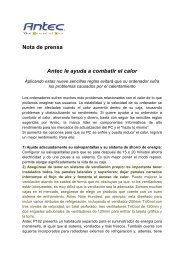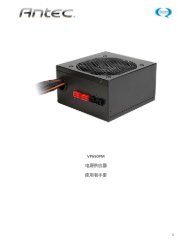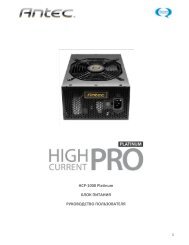User's Manual Manuel de l'utilisateur - Manual del usuario - Antec
User's Manual Manuel de l'utilisateur - Manual del usuario - Antec
User's Manual Manuel de l'utilisateur - Manual del usuario - Antec
Create successful ePaper yourself
Turn your PDF publications into a flip-book with our unique Google optimized e-Paper software.
Disclaimer<br />
This manual is inten<strong>de</strong>d only as a gui<strong>de</strong> for <strong>Antec</strong>'s Computer Enclosures. For more<br />
comprehensive instructions on installing your motherboard and peripherals, please refer<br />
to the user's manuals which come with your components and drives.<br />
Table of Contents<br />
Table <strong>de</strong>s matières - Indice<br />
English ......................................... 1<br />
Français ......................................... 6<br />
Español ......................................... 12<br />
PLUS600 Series - Mini Tower Case<br />
The <strong>Antec</strong> TruePower power supply that comes with this case is equipped with TruePower<br />
circuitry which, among other features, allows the power supply fans to be constantly<br />
monitored and controlled. Based on the <strong>de</strong>mands of your system, the fans will rotate as<br />
slowly as possible to keep noise at an absolute minimum and overall noise will be much<br />
lower than in power supplies equipped with traditional thermally-controlled fans.<br />
<strong>Antec</strong> Low Noise Technology is a new approach that achieves optimum balance between<br />
noise reduction and necessary cooling. The power supply fans run at the lowest speed<br />
appropriate to load and conditions <strong>de</strong>termined by an advanced temperature response system.<br />
Additionally, your TruePower power supply can control the system case fans. There are<br />
two <strong>de</strong>dicated fan connectors marked Fan Only from the power supply to connect the<br />
system case fans to. You may connect your case fans to it and have the TruePower control<br />
the speed of the case fans.<br />
Note: Please do not connect more than three external fans to the Fan Only connectors in<br />
any combination. For maximum cooling you may choose to connect the case fans to the<br />
regular 4-pin peripheral connectors, but in this fashion noise will not be reduced.<br />
The power supply comes with a main power switch. Make sure you turn the switch to the<br />
ON ( I ) position before you boot up your computer for the first time. In normal operation<br />
there is no need to turn the switch to the OFF (O) position since the power supply is<br />
equipped with a soft on/off feature which turns your computer on and off through the soft<br />
switch on your computer case. You may need to turn the switch to the OFF position<br />
occasionally should your computer crash and you cannot shut it down through use of the<br />
soft switch.<br />
1