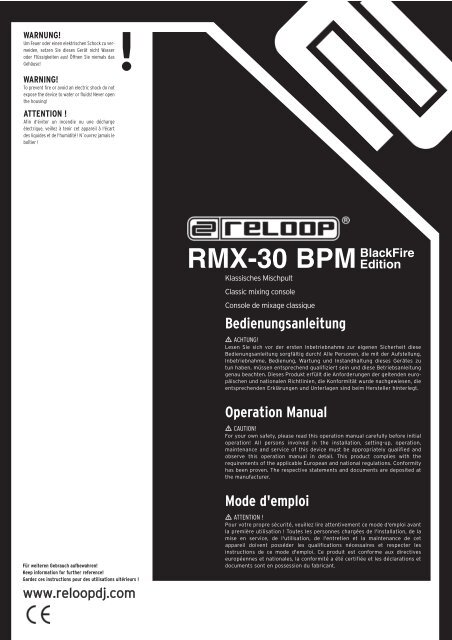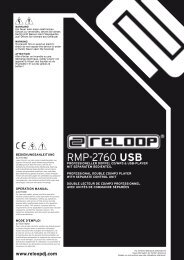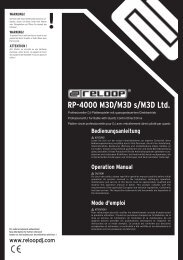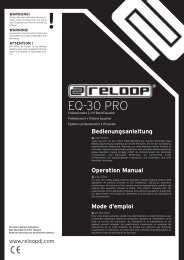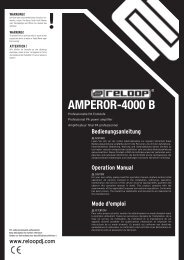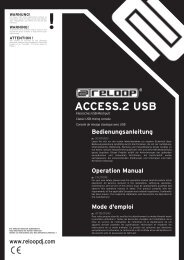RMX-30 BPMBlackFire - Reloop
RMX-30 BPMBlackFire - Reloop
RMX-30 BPMBlackFire - Reloop
You also want an ePaper? Increase the reach of your titles
YUMPU automatically turns print PDFs into web optimized ePapers that Google loves.
WARNUNG!<br />
Um Feuer oder einen elektrischen Schock zu vermeiden,<br />
setzen Sie dieses Gerät nicht Wasser<br />
oder Flüssigkeiten aus! Öffnen Sie niemals das<br />
Gehäuse!<br />
WARNING!<br />
To prevent fire or avoid an electric shock do not<br />
expose the device to water or fluids! Never open<br />
the housing!<br />
ATTENTION !<br />
Afin d'éviter un incendie ou une décharge<br />
électrique, veillez à tenir cet appareil à l'écart<br />
des liquides et de l'humidité ! N´ouvrez jamais le<br />
boîtier !<br />
!<br />
<strong>RMX</strong>-<strong>30</strong> BPM BlackFire<br />
Edition<br />
Klassisches Mischpult<br />
Classic mixing console<br />
Console de mixage classique<br />
Bedienungsanleitung<br />
ACHTUNG!<br />
Lesen Sie sich vor der ersten Inbetriebnahme zur eigenen Sicherheit diese<br />
Bedienungsanleitung sorgfältig durch! Alle Personen, die mit der Aufstellung,<br />
Inbetriebnahme, Bedienung, Wartung und Instandhaltung dieses Gerätes zu<br />
tun haben, müssen entsprechend qualifiziert sein und diese Betriebsanleitung<br />
genau beachten. Dieses Produkt erfüllt die Anforderungen der geltenden europäischen<br />
und nationalen Richtlinien, die Konformität wurde nachgewiesen, die<br />
entsprechenden Erklärungen und Unterlagen sind beim Hersteller hinterlegt.<br />
Operation Manual<br />
CAUTION!<br />
For your own safety, please read this operation manual carefully before initial<br />
operation! All persons involved in the installation, setting-up, operation,<br />
maintenance and service of this device must be appropriately qualified and<br />
observe this operation manual in detail. This product complies with the<br />
requirements of the applicable European and national regulations. Conformity<br />
has been proven. The respective statements and documents are deposited at<br />
the manufacturer.<br />
Für weiteren Gebrauch aufbewahren!<br />
Keep information for further reference!<br />
Gardez ces instructions pour des utilisations ultérieurs !<br />
www.reloopdj.com<br />
Mode d'emploi<br />
ATTENTION !<br />
Pour votre propre sécurité, veuillez lire attentivement ce mode d'emploi avant<br />
la première utilisation ! Toutes les personnes chargées de l'installation, de la<br />
mise en service, de l'utilisation, de l'entretien et la maintenance de cet<br />
appareil doivent posséder les qualifications nécessaires et respecter les<br />
instructions de ce mode d'emploi. Ce produit est conforme aux directives<br />
européennes et nationales, la conformité a été certifiée et les déclarations et<br />
documents sont en possession du fabricant.
Wir gratulieren Ihnen zum Kauf des <strong>Reloop</strong> <strong>RMX</strong>-<strong>30</strong> BPM<br />
Mischpultes. Vielen Dank, dass Sie unserer Diskjockey -<br />
Technologie Ihr Vertrauen schenken. Vor Inbetriebnahme<br />
bitten wir Sie, alle Anweisungen sorgfältig zu studieren und<br />
zu befolgen.<br />
Nehmen Sie den <strong>Reloop</strong> <strong>RMX</strong>-<strong>30</strong> BPM aus der Verpackung. Bitte<br />
überprüfen Sie vor der ersten Inbetriebnahme, ob kein offensichtlicher<br />
Transportschaden vorliegt. Sollten Sie Schäden am<br />
Stromkabel oder am Gehäuse entdecken, nehmen Sie das Gerät<br />
nicht in Betrieb und setzen Sie sich bitte mit Ihrem Fachhändler in<br />
Verbindung.<br />
Sicherheitshinweise<br />
ACHTUNG! Seien Sie besonders vorsichtig beim Umgang mit<br />
der Netzspannung 2<strong>30</strong> V. Bei dieser Spannung können Sie<br />
einen lebensgefährlichen elektrischen Schlag erhalten! Bei<br />
Schäden, die durch Nichtbeachtung dieser Bedienungsanleitung<br />
verursacht werden, erlischt jeder Gewährleistungsanspruch.<br />
Bei Sach- oder Personenschäden, die<br />
durch unsachgemäße Handhabung oder Nichtbeachtung der<br />
Sicherheitshinweise verursacht werden, übernimmt der<br />
Hersteller keine Haftung.<br />
- Dieses Gerät hat das Werk in einwandfreiem Zustand verlassen.<br />
Um diesen Zustand zu erhalten und einen gefahrlosen Betrieb<br />
sicherzustellen, muss der Anwender unbedingt die<br />
Sicherheitshinweise und die Warnvermerke beachten, die in<br />
dieser Gebrauchsanleitung enthalten sind.<br />
- Aus Sicherheits- und Zulassungsgründen (CE) ist das eigenmächtige<br />
Umbauen und/oder Verändern des Gerätes nicht<br />
gestattet. Beachten Sie bitte, dass Schäden, die durch manuelle<br />
Veränderungen an diesem Gerät verursacht werden, nicht<br />
unter den Gewährleistungsanspruch fallen.<br />
- Im Geräteinneren befinden sich keine zu wartenden Teile, ausgenommen<br />
die von außen austauschbaren Verschleißteile. Die<br />
Wartung darf nur von fachkundigem Personal durchgeführt<br />
werden, ansonsten verfällt die Gewährleistung!<br />
- Stellen Sie sicher, dass die Stromversorgung erst nach dem<br />
Aufbau des Gerätes erfolgt. Den Netzstecker immer als letztes<br />
einstecken. Vergewissern Sie sich, dass der Netzschalter auf<br />
"OFF" steht, wenn Sie das Gerät ans Netz anschließen.<br />
- Benutzen Sie nur vorschriftsmäßige Kabel. Achten Sie darauf,<br />
dass alle Stecker und Buchsen fest angeschraubt und richtig<br />
angeschlossen sind. Bei Fragen wenden Sie sich bitte an Ihren<br />
Händler.<br />
- Stellen Sie sicher, das beim Aufstellen des Produktes das<br />
Netzkabel nicht gequetscht oder durch scharfe Kanten beschädigt<br />
wird.<br />
- Lassen Sie das Netzkabel nicht mit anderen Kabeln in Kontakt<br />
kommen! Seien Sie vorsichtig beim Umgang mit Netzkabeln und<br />
-anschlüssen. Fassen Sie diese Teile nie mit nassen Händen an!<br />
- Stecken Sie das Stromkabel nur in geeignete<br />
Schukosteckdosen ein. Als Spannungsquelle darf dabei nur<br />
eine ordnungsgemäße Netzsteckdose des öffentlichen<br />
Versorgungsnetzes verwendet werden.<br />
- Trennen Sie das Gerät bei Nichtbenutzung und vor jeder<br />
Reinigung vom Netz! Fassen Sie dazu den Netzstecker an der<br />
Grifffläche an und ziehen Sie niemals an der Netzleitung!<br />
- Stellen Sie das Gerät auf einer horizontalen und stabilen,<br />
schwerentflammbaren Unterlage auf.<br />
- Vermeiden Sie Erschütterungen und jegliche<br />
Gewaltanwendung bei der Installation oder Inbetriebnahme<br />
des Gerätes.<br />
- Achten Sie bei der Wahl des Installationsortes darauf, dass das<br />
Gerät nicht zu großer Hitze, Feuchtigkeit und Staub ausgesetzt<br />
wird. Vergewissern sie sich, dass keine Kabel frei herumliegen.<br />
Sie gefährden Ihre und die Sicherheit Dritter!<br />
- Stellen Sie keine Flüssigkeitsbehälter, die leicht umfallen können,<br />
auf dem Gerät oder in dessen Nähe ab. Falls doch einmal<br />
Flüssigkeit in das Geräteinnere gelangen sollte, sofort den<br />
Netzstecker ziehen. Lassen Sie das Gerät von einem qualifizierten<br />
Servicetechniker prüfen, bevor es erneut genutzt wird.<br />
Beschädigungen, die durch Flüssigkeiten im Gerät hervorgerufen<br />
wurden, sind von der Gewährleistung ausgeschlossen.<br />
- Betreiben Sie das Gerät nicht in extrem heißen (über 35° C)<br />
oder extrem kalten (unter 5° C) Umgebungen. Halten Sie das<br />
Gerät von direktem Sonnenlicht und von Wärmequellen wie<br />
Congratulations on purchasing your <strong>Reloop</strong> <strong>RMX</strong>-<strong>30</strong> BPM<br />
mixer. Thank you for placing your trust in our disc jockey<br />
technology. Before operating this equipment we ask you to<br />
carefully study and observe all instructions.<br />
Please remove the <strong>Reloop</strong> <strong>RMX</strong>-<strong>30</strong> BPM from its packaging. Check<br />
before initial operation to make sure that the device has not been<br />
visibly damaged during transport. If you detect any damage to<br />
the power cable or the casing, do not operate the device. Contact<br />
your specialised dealer.<br />
Safety instructions<br />
CAUTION! Please exercise particular caution when handling<br />
2<strong>30</strong> V power voltage. This voltage rating may lead to a<br />
critical electrical shock! Any damage caused by the nonobservance<br />
of this operation manual excludes any warranty<br />
claims. The manufacturer is not liable for any damage to<br />
property or for personal injury caused by improper handling<br />
or non-observance of the safety instructions.<br />
- This device left the works in a perfect condition. To maintain<br />
this condition and to ensure a risk-free operation the user<br />
must observe the safety instructions and warnings contained<br />
in this operation manual.<br />
- For reasons of safety and certification (CE) the unauthorised<br />
conversion and/or modification of the device is prohibited.<br />
Please note that in the event of damage caused by the manual<br />
modification to this device any warranty claims are excluded.<br />
- The inside of the device does not contain any parts which<br />
require maintenance, with the exception of wear parts that can<br />
be exchanged from the outside. Qualified staff must carry out<br />
maintenance, otherwise the warranty does not apply!<br />
- Ensure that the power will only be supplied after the device<br />
has been fully set up. Always plug in the mains plug last.<br />
Ensure that the mains switch is in the "OFF" position when<br />
connecting the device to power.<br />
- Only use cables that comply with regulations. Observe that all<br />
jacks and bushes are tightened and correctly hooked up. Refer<br />
to your dealer if you have any questions.<br />
- Ensure that when setting up the product the mains cable is not<br />
squashed or damaged by sharp edges.<br />
- Prevent the mains cable from coming into contact with other<br />
cables! Exercise great care when handling mains cables and<br />
connections. Never touch these parts with wet hands!<br />
- Connect the power cable exclusively to appropriate shockproof<br />
outlets. The only supply point to be used is a supply<br />
outlet in accordance with specifications of the public supply<br />
network.<br />
- Disconnect the device from the supply outlet when not in use<br />
and before cleaning! Be sure to hold the mains plug by the<br />
body. Never pull the mains cord!<br />
- Position the device on a horizontal and stable low-flame base.<br />
When experiencing feedback, direct the radiation field of your<br />
loudspeakers away from the device.<br />
- Avoid any concussions or violent impact when installing or<br />
operating the device.<br />
- When selecting the location of installation make sure that the<br />
device is not exposed to excessive heat, humidity, and dust. Be<br />
sure that no cables lie around openly. You will endanger your<br />
own safety and that of others!<br />
- Do not rest any containers filled with liquid that could easily<br />
spill onto the device or in its immediate vicinity. If, however,<br />
fluids should access the inside of the device, immediately<br />
disconnect the mains plug. Have the device checked by a<br />
qualified service technician before re-use. Damage caused by<br />
fluids inside the device is excluded from the warranty.<br />
- Do not operate the device under extremely hot (in excess of<br />
35° C) or extremely cold (below 5° C) conditions. Keep the<br />
device away from direct exposure to the sun and heat sources<br />
such as radiators, ovens, etc. (even during transport in a closed<br />
vehicle). Never cover the cooling fan or vents. Always ensure<br />
sufficient ventilation.<br />
- The device must not be operated after being taken from a cold<br />
environment into a warm environment. The condensation<br />
caused hereby may destroy your device. Do not switch on or<br />
operate the device until it has reached ambient temperature!<br />
- Controls and switches should never be treated with spray-on<br />
cleaning agents and lubricants. This device should only be<br />
cleaned with a damp cloth. Never use solvents or cleaning<br />
fluids with a petroleum base for cleaning.<br />
- When relocating the device should be transported in its<br />
Nous vous félicitons d'avoir choisi la console de mixage <strong>Reloop</strong><br />
<strong>RMX</strong>-<strong>30</strong> BPM, preuve de la confiance que vous accordez à notre<br />
technologie pour Disc Jockey. Avant la mise en service, nous<br />
vous prions de lire attentivement ce mode d'emploi et de<br />
respecter les instructions pendant l'utilisation.<br />
Retirez le <strong>Reloop</strong> <strong>RMX</strong>-<strong>30</strong> BPM de son emballage. Avant la<br />
première mise en service, vérifiez le bon état de l'appareil. Si le<br />
boîtier ou le câble sont endommagés, n'utilisez pas l'appareil et<br />
contactez votre revendeur.<br />
Consignes de sécurité<br />
ATTENTION !<br />
Soyez particulièrement vigilant lors des branchements avec<br />
la tension secteur 2<strong>30</strong> V. Une décharge électrique à cette<br />
tension peut être mortelle ! La garantie exclue tous les<br />
dégâts dus au non-respect des instructions de ce mode<br />
d'emploi. Le fabricant décline toute responsabilité pour les<br />
dégâts matériels et personnels dus à un usage incorrect ou<br />
au non-respect des consignes de sécurité.<br />
- Cet appareil a quitté l'usine de fabrication en parfait état. Afin<br />
de conserver cet état et assurer la sécurité de<br />
fonctionnement, l'utilisateur doit absolument respecter les<br />
consignes de sécurité et les avertissements indiqués dans ce<br />
mode d'emploi.<br />
- Pour des raisons de sécurité et de certification (CE), il est<br />
interdit de transformer ou modifier cet appareil. Tous les<br />
dégâts dus à une modification de cet appareil ne sont pas<br />
couverts par la garantie.<br />
- Le boîtier ne contient aucune pièce nécessitant un entretien, à<br />
l'exception de pièces d'usure pouvant être remplacées de<br />
l'extérieur. La maintenance doit exclusivement être effectuée<br />
par du personnel qualifié afin de conserver les droits de<br />
garantie !<br />
- Veillez à n'effectuer le raccordement secteur qu'une fois<br />
l'installation terminée. Branchez toujours la fiche secteur en<br />
dernier. Vérifiez que l'interrupteur principal soit sur "OFF"<br />
avant de brancher l'appareil.<br />
- Utilisez uniquement des câbles conformes. Veillez à ce que<br />
toutes les fiches et douilles soient bien vissées et<br />
correctement connectées. Si vous avez des questions,<br />
contactez votre revendeur.<br />
- Veillez à ne pas coincer ou endommager le cordon<br />
d'alimentation par des arêtes tranchantes lorsque vous<br />
installez l'appareil.<br />
- Prenez garde à ce que le cordon électrique n'entre pas en<br />
contact avec d'autres câbles et soyez prudent lorsque vous<br />
manipulez des lignes ou des prises électriques. Ne touchez<br />
jamais ces éléments avec des mains humides !<br />
- Insérez uniquement le cordon d'alimentation dans des prises<br />
électriques de sécurité. La source de tension utilisée doit<br />
uniquement être une prise électrique en ordre du réseau<br />
d'alimentation publique.<br />
- Débranchez l'appareil lorsque vous ne l'utilisez pas ou pour le<br />
nettoyer ! Pour débrancher l'appareil, tirez toujours sur la<br />
prise, jamais sur le câble !<br />
- Placez l'appareil sur une surface plane, stable et difficilement<br />
inflammable. En cas de larsen, éloignez les enceintes de<br />
l'appareil.<br />
- Évitez tous les chocs et l'emploi de la force lors de<br />
l'installation et l'utilisation de l'appareil.<br />
- Installez l'appareil dans un endroit à l'abri de la chaleur, de<br />
l'humidité et de la poussière. Ne laissez pas traîner les câbles<br />
pour votre sécurité personnelle et celle de tiers !<br />
- Ne placez jamais des récipients de liquides susceptibles de se<br />
renverser sur l'appareil ou à proximité directe. En cas<br />
d'infiltration de liquides dans le boîtier, retirez immédiatement<br />
la fiche électrique. Faites contrôler l'appareil par un technicien<br />
qualifié avant de le réutiliser. La garantie exclue tous les<br />
dégâts dus aux infiltrations de liquides.<br />
- N'utilisez pas l'appareil dans un environnement extrêmement<br />
chaud (plus de 35°C) ou froid (sous 5° C). N'exposez pas<br />
l'appareil directement aux rayons solaires ou à des sources de<br />
chaleur telles que radiateurs, fours, etc. (également valable<br />
lors du transport). Veillez à ne pas obstruer les ventilateurs ou<br />
les fentes de ventilation. Assurez toujours une ventilation<br />
convenable.<br />
2
Heizkörpern, Öfen, usw. (auch beim Transport in geschlossenen<br />
Wagen) fern. Sorgen Sie immer für eine ausreichende<br />
Ventilation.<br />
- Das Gerät darf nicht in Betrieb genommen werden, wenn es<br />
von einem kalten Raum in einen warmen Raum gebracht<br />
wurde. Das dabei entstehende Kondenswasser kann unter<br />
Umständen Ihr Gerät zerstören. Lassen Sie das Gerät solange<br />
uneingeschaltet, bis es Zimmertemperatur erreicht hat!<br />
- Regler und Schalter sollten niemals mit<br />
Sprühreinigungsmitteln und Schmiermitteln behandelt werden.<br />
Dieses Gerät sollte nur mit einem feuchten Tuch gereinigt<br />
werden, verwenden Sie niemals Lösungsmittel oder<br />
Waschbenzin zum Reinigen.<br />
- Bei Umzügen sollte das Gerät im ursprünglichen<br />
Versandkarton transportiert werden.<br />
- Zu Beginn müssen die Überblendregler und Lautstärkeregler<br />
Ihres Verstärkers auf Minimum eingestellt und die<br />
Lautsprecherschalter in "OFF"-Position geschaltet sein. Vor<br />
dem Lauterstellen 8 bis 10 Sekunden warten, um den durch<br />
Einschwingung erzeugten Schroteffekt zu vermeiden, welcher<br />
zu Lautsprecher- und Frequenzweichenschäden führen könnte.<br />
- Geräte, die an Netzspannung betrieben werden, gehören nicht<br />
in Kinderhände. Lassen Sie deshalb in Anwesenheit von<br />
Kindern besondere Vorsicht walten.<br />
- In gewerblichen Einrichtungen sind die Unfallverhütungsvorschriften<br />
des Verbandes der gewerblichen<br />
Berufsgenossenschaft zu beachten.<br />
- In Schulen, Ausbildungseinrichtungen, Hobby- oder Selbsthilfewerkstätten<br />
ist das Betreiben des Gerätes durch geschultes<br />
Personal verantwortlich zu überwachen.<br />
- Heben Sie diese Bedienungsanleitung für spätere Fragen und<br />
Probleme gut auf.<br />
Bestimmungsgemäße<br />
Verwendung<br />
- Bei diesem Gerät handelt es sich um ein professionelles<br />
Mischpult, mit dem sich niederpegelige Audiosignale regeln<br />
und mischen lassen. Das Gerät wird dabei zwischen<br />
Signalquelle und eine Audioendstufe geschlossen.<br />
- Dieses Produkt ist für den Anschluss an 2<strong>30</strong> V, 50 Hz<br />
Wechselspannung zugelassen und wurde ausschließlich zur<br />
Verwendung in Innenräumen konzipiert.<br />
- Wird das Gerät anders verwendet als in dieser<br />
Bedienungsanleitung beschrieben, kann dies zu Schäden am<br />
Produkt führen und der Gewährleistungsanspruch erlischt.<br />
Außerdem ist jede andere Verwendung mit Gefahren wie z.B.<br />
Kurzschluss, Brand, elektrischem Schlag, etc. verbunden.<br />
- Die vom Hersteller festgelegte Seriennummer darf niemals<br />
entfernt werden, da ansonsten der Gewährleistungsanspruch<br />
erlischt.<br />
Wartung<br />
- Überprüfen Sie regelmäßig die technische Sicherheit des<br />
Gerätes auf Beschädigungen des Netzkabels oder des<br />
Gehäuses, sowie auf die Abnutzung von Verschleißteilen wie<br />
Dreh- und Schiebereglern.<br />
- Wenn anzunehmen ist, dass ein gefahrloser Betrieb nicht mehr<br />
möglich ist, so ist das Gerät außer Betrieb zu setzten und<br />
gegen unbeabsichtigten Betrieb zu sichern. Netzstecker aus<br />
der Steckdose ziehen!<br />
- Es ist anzunehmen, dass ein gefahrloser Betrieb nicht mehr<br />
möglich ist, wenn das Gerät sichtbare Beschädigungen aufweist,<br />
das Gerät nicht mehr funktioniert, nach längerer<br />
Lagerung unter ungünstigen Verhältnissen oder nach schweren<br />
Transportbeanspruchungen.<br />
original packaging.<br />
- When starting operation the cross-faders and volume controls<br />
of your amplifier must be set to minimum level. Bring the<br />
loudspeaker switches into the "OFF" position. Wait between 8<br />
to 10 seconds before increasing the volume to avoid shot noise<br />
created by transient effect, which could cause damage to<br />
loudspeakers and the diplexer.<br />
- Devices supplied by voltage should not be left in the hands of<br />
children. Please exercise particular care when in the presence<br />
of children.<br />
- At commercial facilities the regulations for the prevention of<br />
accidents as stipulated by the association of professional<br />
associations must be observed.<br />
- At schools, training facilities, hobby and self-help workshops<br />
the operation of the device must be monitored with<br />
responsibility by trained staff.<br />
- Keep this operation manual in a safe place for later reference<br />
in the event of questions or problems.<br />
Application in accordance<br />
with regulations<br />
- This device is a professional mixing console which can regulate<br />
and mix low level audio signals. The device is thereby<br />
connected between a signal source and an audio amplifier.<br />
- This product is authorised for connection to 2<strong>30</strong> V, 50 Hz AC<br />
and is designed exclusively for indoor application.<br />
- If the device is used for any other purposes than those<br />
described in the operation manual, damage can be caused to<br />
the product, leading to exclusion of warranty rights. Moreover,<br />
any other application that does not comply with the specified<br />
purpose harbours risks such as short circuit, fire, electric<br />
shock, etc.<br />
- The serial number determined by the manufacturer must never<br />
be removed to uphold the warranty rights.<br />
Maintenance<br />
- Check the technical safety of the device regularly for damage<br />
to the mains line or the casing, as well as for wear of wear<br />
parts such as rotary and sliding switches.<br />
- If it is to be assumed that the safe operation is no longer<br />
feasible then the device must be disconnected and secured<br />
against accidental use. Always disconnect mains plug from the<br />
outlet!<br />
- It must be assumed that a safe operation is no longer feasible<br />
if the device bears visible defects, if the device no longer<br />
functions, following longer storage under unfavourable<br />
conditions or after major transport stress.<br />
- N'utilisez pas l'appareil lorsqu'il est amené d'une pièce<br />
froidedans une pièce chaude. L'eau de condensation peut<br />
détruire votre appareil. Laissez l'appareil hors tension jusqu'à<br />
ce qu'il ait atteint la température ambiante !<br />
- Ne nettoyez jamais les touches et curseurs avec des produits<br />
aérosols ou gras. Utilisez uniquement un chiffon légèrement<br />
humide, jamais de solvants ou d'essence.<br />
- Utilisez l'emballage original pour transporter l'appareil.<br />
- Réglez d'abord les curseurs de réglage et de volume de votre<br />
ampli au minimum et les interrupteurs des enceintes sur<br />
"OFF". Attendez 8 à 20 secondes avant d'augmenter le volume<br />
afin d'éviter l'effet de Schottky, susceptible d'endommager les<br />
enceintes et le diviseur de fréquence.<br />
- Les appareils électriques ne sont pas des jouets. Soyez<br />
particulièrement vigilants en présence d'enfants.<br />
- Les directives de prévention des accidents de l'association des<br />
fédérations professionnelles doivent être respectées dans les<br />
établissements commerciaux.<br />
- Dans les écoles, instituts de formation, ateliers de loisirs etc.<br />
l'utilisation de l'appareil doit être effectuée sous la<br />
surveillance de personnel qualifié.<br />
- Conservez ce mode d'emploi pour le consulter en cas de<br />
questions ou de problèmes.<br />
Utilisation conforme<br />
- Cet appareil est une console de mixage professionnelle<br />
permettant de régler et d'enchaîner des signaux audio de bas<br />
niveau. La console doit être connectée entre la source de<br />
signal et un ampli audio. Ce produit est certifié pour le<br />
branchement sur secteur 2<strong>30</strong> V, 50 Hz tension alternative et<br />
est exclusivement conçu pour être utilisé en local fermé.<br />
- Toute utilisation non conforme peut endommager le produit et<br />
annuler les droits de garantie. En outre, toute utilisation autre<br />
que celle décrite dans ce mode d'emploi peut être source de<br />
courts-circuits, incendies, décharge électrique, etc.<br />
- Le numéro de série attribué par le fabriquant ne doit jamais<br />
être effacé sous peine d'annuler les droits de garantie.<br />
Entretien<br />
- Contrôlez régulièrement le bon état de l'appareil (boîtier,<br />
cordon) et l'usure éventuelle des molettes et curseurs.<br />
- Si vous supposez que l'appareil ne peut plus être utilisé en<br />
toute sécurité, mettez l'appareil hors service et assurez-le<br />
contre toute réutilisation involontaire. Débranchez la fiche<br />
électrique de la prise de courant !<br />
- La sécurité d'emploi est susceptible d'être affectée lorsque<br />
l'appareil est visiblement endommagé, ne fonctionne plus<br />
correctement, après un stockage prolongé dans des conditions<br />
défavorable ou après une forte sollicitation de transport.<br />
3
Bedienoberfläche<br />
Controls<br />
Panneau de commande<br />
4<br />
Vorderseite<br />
Front Panel<br />
Face avant<br />
22<br />
23<br />
Rückseite<br />
Rear Panel<br />
31<br />
Face arrière<br />
<strong>30</strong><br />
24 25<br />
26 27<br />
29<br />
28<br />
4
Bezeichnungen:<br />
1. Signal-Eingangswahlschalter für Kanal 1 bis 3<br />
2. Gain-Regler für Kanal 1 bis 3<br />
3. 3-fach Equalizer für Kanal 1 bis 3<br />
4. Aussteuerungs-LEDs für Kanal 1 bis 3<br />
5. Cue-Schalter für Kanal 1 bis 3<br />
6. Linefader Reverse Schalter für Kanal 1 bis 3<br />
7. Linefader Curve Regler für Kanal 1 bis 3<br />
8. Linefader für Kanal 1 bis 3<br />
9. Crossfader Reverse Schalter<br />
10. Crossfader Curve Regler<br />
11. Crossfader<br />
12. Kill Switch Einheiten für beide Crossfader-Kanäle<br />
13. Cue-Master-Regler<br />
14. Lautstärkeregler für Kopfhörer<br />
15. BPM-Displays<br />
16. Beat Offset-LED<br />
17. Lautstärkeregler für Masterausgang 2<br />
18. Balance-Regler für Masterausgang<br />
19. Lautstärkeregler für Masterausgang<br />
20. Aussteuerungs-LED für Mastersignal<br />
21. EIN/AUS Schalter<br />
22. Eingangsbuchse für Mikrofon (6,3 mm Klinke)<br />
23. Ausgangsbuchse für Kopfhörer (6,3 mm Klinke)<br />
24. Eingang für externes Netzteil<br />
25. Master 1 Ausgangsbuchsen (Cinch)<br />
26. Master 2 Ausgangsbuchsen (Cinch)<br />
27. REC Ausgangsbuchsen (Cinch)<br />
28. Eingangsbuchsen für Kanal 1 bis 3 (Cinch)<br />
29. Phono/Line Umschalter für Kanal 1 bis 3<br />
<strong>30</strong>. GND Erdungsschrauben<br />
31. Master 1 Ausgangsbuchsen (6,3 mm Klinke)<br />
Anschlüsse<br />
1. Verbinden Sie Ihre Linequellen (CD-Player, MiniDisc, DAT, etc.)<br />
und Ihre Plattenspieler mit den Eingangsbuchsen für Kanal 1<br />
bis 3 -28-. Wenn Sie an die "Phono"-Buchsen Plattenspieler<br />
anschließen möchten, so stellen Sie den/die Phono/Line<br />
Umschalter -29- in die Position "Phono"; möchten Sie an diese<br />
Buchsen Linequellen anschließen, so stellen sie den/die<br />
Phono/Line Umschalter in die Position "Line".<br />
ACHTUNG!<br />
Stellen Sie sicher, dass während der Betätigung der<br />
Phono/Line Umschalter das Gerät ausgeschaltet ist.<br />
2. Verbinden Sie die Erdungskabel Ihrer Plattenspieler mit der<br />
jeweiligen GND Erdungsschraube -<strong>30</strong>-.<br />
3. Verbinden Sie Ihr Mikrofon mit der Eingangsbuchse Mic -22-.<br />
4. Verbinden Sie Ihren Kopfhörer mit der Ausgangsbuchse für<br />
Kopfhörer -23-.<br />
5. Verbinden Sie Ihre Hauptanlage je nach Bedarf mit den Master<br />
1 Ausgangsbuchsen -25- (Cinch) oder mit den Master 1<br />
Ausgangsbuchsen -31- (6,3 mm Klinke).<br />
6. Verbinden Sie Ihre Monitor-Anlage mit den Master 2<br />
Ausgangsbuchsen -26-.<br />
7. Verbinden Sie ein Aufnahmemedium Ihrer Wahl mit den REC<br />
Ausgangsbuchsen -27-.<br />
8. Schließen Sie das externe Netzteil an den entsprechenden<br />
Eingang -24- an.<br />
Bedienung<br />
1. Strom einschalten<br />
Nachdem alle Anschlüsse vorgenommen wurden, das Gerät mit<br />
dem EIN/AUS Schalter -21- einschalten.<br />
2. Signal-Eingangswahl<br />
Mit den Signal-Eingangswahlschaltern -1- können Sie für Kanal<br />
1 bis 3 zwischen Line-, Phono und Mikrophonquelle wählen.<br />
Beachten Sie dazu die Beschriftung der einzelnen Signal-<br />
Eingangswahlschalter wie auch die Stellung der Phono/Line<br />
Umschalter -29-.<br />
3. Gain<br />
Mit den Gain Reglern -2- wird die Eingangslautstärke für Kanal<br />
1 bis 3 eingestellt.<br />
Designation:<br />
1. Signal input selector for channels 1 to 3<br />
2. Gain control for channels 1 to 3<br />
3. 3-fold equalizer for channels 1 to 3<br />
4. Modulation LEDs for channels 1 to 3<br />
5. Cue switch for channels 1 to 3<br />
6. Linefader reverse switches for channels 1 to 3<br />
7. Linefader curve controls for channels 1 to 3<br />
8. Linefaders for channels 1 to 3<br />
9. Crossfader reverse switch<br />
10. Crossfader curve controls<br />
11. Crossfader<br />
12. Kill switch units for both crossfader channels<br />
13. Cue-Master control<br />
14. Volume control for headphones output<br />
15. BPM displays<br />
16. Beat Offset LED<br />
17. Volume control master output 2<br />
18. Balance control master output<br />
19. Volume control master output<br />
20. Modulation LED for master signal<br />
21. ON/OFF switch<br />
22. Input jack for mic (XLR/ 6.3 mm jack plug)<br />
23. Output jack for headphones (6.3 mm jack plug)<br />
24. Input jack for external power pack<br />
25. Master 1 output jacks (cinch)<br />
26. Master 2 output jacks (cinch)<br />
27. REC output jacks (cinch)<br />
28. Input jacks for channels 1 to 3 (cinch)<br />
29. Phono/line change-over for channels 1 to 3<br />
<strong>30</strong>. GND grounding screws<br />
31. Master 1 output jacks (6,3 mm jack plug)<br />
Connections<br />
1. Connect your line sources (CD player, MiniDisc, DAT, etc.) and<br />
your turntables with the input jacks for channels 1 to 3 -28-. If<br />
you wish to connect (a) turntable(s) to the "Phono" jacks<br />
switch the phono/line change-over switches to the "Phono"-<br />
position. If you intend to hook up (a) line source(s) to these<br />
jacks simply switch the phono/line change-over switch -29- to<br />
the "Line"-position.<br />
ATTENTION!<br />
When operating the phono/line change-over switches<br />
always make sure that the unit is switched of.<br />
2. Connect the ground cable of your turntables with the<br />
respective GND ground screw -<strong>30</strong>-.<br />
3. Connect your microphone with the Mic input jack -22-.<br />
4. Connect your headphones with the output jack for headphones<br />
-23-.<br />
5. Connect your main unit according to your requirements with<br />
the Master 1 output jacks -25- (cinch) or with the Master 1<br />
output jacks -31- (6,3 mm jack plug).<br />
6. Connect your monitor unit with the Master 2 output jacks -26-.<br />
7. Connect the recording equipment of your choice with the REC<br />
output jacks -27-.<br />
8. Hook up the external power pack with the respective input -24-.<br />
Operation<br />
1. Power on<br />
After making all connections turn on the power with the<br />
ON/OFF switch -21-.<br />
2. Signal selector<br />
The signal input selector -1- allows you to choose between line,<br />
phono and mic source for channels 1 to 3. Please observe the<br />
designation of the individual signal input selectors as well as<br />
the positions of the Phono/line change-over switches -29-.<br />
3. Gain<br />
The gain control -2- sets the input volume for channels 1 to 3.<br />
Désignation:<br />
1. Sélecteur de signal d'entrée pour les canaux 1 à 3<br />
2. Régleur de gain pour les canaux 1 à 3<br />
3. Égaliseur trois voies pour les canaux 1 à 3<br />
4. DEL de saturation pour les canaux 1 à 3<br />
5. Touche CUE pour les canaux 1 à 3<br />
6. Touche d'inversion du curseur linéaire pour les canaux 1 à 3<br />
7. Régleur de courbe du curseur linéaire pour les canaux 1 à 3<br />
8. Curseur linéaire pour les canaux 1 à 3<br />
9. Crossfader Reverse<br />
10. Régleur de courbe du Crossfader<br />
11. Crossfader<br />
12. Unités Kill Switch pour les deux canaux Crossfader<br />
13. Régleur Cue-Master<br />
14. Volume du casque<br />
15. Affichage BPM<br />
16. DEL Beat Offset<br />
17. Volume pour la sortie Master 2<br />
18. Balance pour la sortie Master<br />
19. Volume pour la sortie Master<br />
20. DEL de saturation pour le signal Master<br />
21. Interrupteur MARCHE/ARRÊT<br />
22. Fiche d'entrée microphone (6,3 mm jack)<br />
23. Fiche de sortie casque (6,3 mm jack)<br />
24. Entrée du bloc d'alimentation externe<br />
25. Fiches de sortie Master 1 (coaxiales)<br />
26. Fiches de sortie Master 2 (coaxiales)<br />
27. Fiches de sortie REC (coaxiales)<br />
28. Fiches d'entrée pour les canaux 1 à 3 (coaxiales)<br />
29. Commutateurs Phono/Line pour les canaux 1 à 3<br />
<strong>30</strong>. Vis de terrage GND<br />
31. Fiches de sortie Master 1 (6,3 mm jack)<br />
Connexions<br />
1. Connectez vos sources Line (lecteur de CD, MiniDisc, DAT, etc.)<br />
et votre platine vinyle avec les fiches d'entrée pour les canaux<br />
1 à 3 -28-. Si vous désirez connecter une platine vinyle aux<br />
connecteurs "Phono", il faut régler les commutateurs<br />
Phono/Line -29- sur la position "Phono"; si vous désirez<br />
connecter des source Line, réglez les commutateurs<br />
Phono/Line sur la position "Line".<br />
ATTENTION !<br />
Avant de régler les commutateurs Phono/Line, contrôler<br />
si l'appareil est éteint !<br />
2. Branchez le câble de mise à terre de votre platine vinyle sur la<br />
vis de terrage GND respective -<strong>30</strong>-.<br />
3. Connectez votre microphone sur la fiche d'entrée Mic -22-.<br />
4. Connectez votre casque sur la fiche de sortie casque -23-.<br />
5. Connectez votre chaîne selon vos besoins sur les fiches de<br />
sortie Master 1 -25- (coaxiales) ou sur les fiches de sortie<br />
Master 1 -31- (6,3 mm jack).<br />
6. Connectez votre Monitor sur les fiches de sortie Master 2 -26-.<br />
7. Connectez votre appareil d'enregistrement de votre choix sur<br />
les fiches de sortie REC -27-.<br />
8. Raccordez le bloc d'alimentation externe à son entrée -24-.<br />
Utilisation<br />
1. Mise en marche<br />
Après avoir effectué toutes les connexions, appuyez sur<br />
l'interrupteur MARCHE/ARRÊT -21- pour allumer la console.<br />
2. Sélection du signal d'entrée<br />
Le sélecteur de signal d'entrée -1- vous permet de sélectionner la<br />
source Line, Phono ou micro pour les canaux 1 à 3. Observez pour<br />
cela l'indication des différents sélecteurs de signal d'entrée, ainsi<br />
que la position des commutateurs Phono/Line -29-.<br />
3. Gain<br />
Le régleur de gain -2- permet de régler le volume d'entrée pour<br />
les canaux 1 à 3.<br />
5
4. Equalizer<br />
Mit den Equalizern für Kanal 1 bis 3 -3- können die Bässe, Mitten<br />
und Höhen eingestellt werden.<br />
5. Vorhören<br />
Mit den Cue-Schaltern für Kanal 1 bis 3 -5- wählen Sie den<br />
Kanal/die Kanäle aus, die Sie im Kopfhörer vorhören möchten.<br />
Wird mit einem Cue-Schalter ein Kanal gewählt, leuchtet die<br />
dazugehörige LED auf. Mit dem Cue-Master-Regler -13- können<br />
Sie stufenlos das Mastersignal zum vorgehörten Signal dazumischen.<br />
In der Stellung "Cue" hören Sie nur das vorgehörte<br />
Signal, in der Stellung "Master" hören Sie nur das Master-<br />
Signal. So können Sie einen Mix vorab im Kopfhörer simulieren.<br />
Mit dem Regler -14- stellen Sie den Lautstärkepegel des<br />
Kopfhörers ein.<br />
6. Kanal 1 bis 3<br />
Mit den Linefadern -8- wird die Ausgangslautstärke für Kanal 1<br />
bis 3 eingestellt. Durch Drücken der Linefader Reverse Schalter<br />
-6- können Sie die Belegung des jeweiligen Linefaders umkehren.<br />
Die Verlaufskurven der Linefader lassen sich über die<br />
Linefader Curve Regler -7- einstellen; durch einen Druck auf<br />
den jeweiligen Regler fährt dieser heraus. Drehen im<br />
Uhrzeigersinn macht den jeweilgen Linefader "scharf", also<br />
gut zum Scratchen und Cutten, Drehen gegen den<br />
Uhrzeigersinn macht ihn "weich", was für langlaufende Mixe<br />
geeignet ist. Nun können Sie den Regler wieder hereindrücken.<br />
7. Crossfader<br />
Mit dem Crossfader -11- wechselt man zwischen dem Signal von<br />
Kanal 2 und von Kanal 3. Durch Drücken des Crossfader Reverse<br />
Schalters -9- können Sie die Belegung des Crossfaders umkehren.<br />
Die Verlaufskurve des Crossfaders läßt sich über den<br />
Crossfader Curve Regler -10- einstellen; durch einen Druck auf<br />
den Regler fährt er heraus. Drehen im Uhrzeigersinn macht<br />
den Crossfader "scharf", also gut zum Scratchen und Cutten,<br />
Drehen gegen den Uhrzeigersinn macht ihn "weich", was für<br />
langlaufende Mixe geeignet ist. Nun können Sie den Regler wieder<br />
hereindrücken.<br />
8. Mic<br />
Schalten Sie den Signal-Eingangswahlschalter für Kanal 1 -1- in<br />
die rechte Position "Mic/Line", um das Mikrofon zu aktivieren.<br />
Nun können Sie mit dem Gain-Regler für Kanal 1 -2-, dem 3-fach<br />
Equalizer für Kanal 1 -3- und dem Linefader für Kanal 1 -8- den<br />
Klang sowie die Eingangs- und Ausgangslautstärke einstellen.<br />
HINWEIS!<br />
Wenn Sie an Kanal 1 eine Line-Quelle an der "Line"-<br />
Eingangsbuchse -28- angeschlossen haben und abspielen,<br />
ist diese gleichzeitig mit dem Mikrofon-Signal zu hören.<br />
9. Aussteuerung<br />
Die Aussteuerungs-LEDs -4- zeigen die Ausgangspegel von<br />
Kanal 1 bis 3 an. Wählen Sie die Kanallautstärken mit den<br />
Linefadern für Kanal 1 bis 3 -8-, mit den 3-fach Equalizern für<br />
Kanal 1 bis 3 -3-, sowie mit den Gain-Reglern für Kanal 1 bis 3 -<br />
2- so, dass die roten LEDs nur selten aufleuchten; so verhindern<br />
Sie Übersteuerungen der Kanäle. Die Aussteuerungs-LED -<br />
20- zeigt die Ausgangspegel des rechten und linken Kanals des<br />
Masterausgangs 1 an. Wählen Sie die Ausgangslautstärke mit<br />
dem Lautstärkeregler -19- so, dass die roten LEDs nur selten<br />
aufleuchten; so verhindern Sie Übersteuerungen des<br />
Masterausgangs 1.<br />
10. Kill-Switches<br />
Mit den Kill-Switch-Einheiten -12- ist es möglich die verschiedenen<br />
Frequenzen (Bässe, Mitten, Höhen) schlagartig zu unterdrücken.<br />
Legen Sie dazu die entsprechenden Kippschalter<br />
(Bässe, Mitten, Höhen) um; die deaktivierten Frequenzen werden<br />
per LED angezeigt. Die linke Kill-Switch-Einheit greift auf<br />
den linken Crossfaderkanal zu, die rechte auf den rechten<br />
Crossfaderkanal.<br />
11. BPM-Displays<br />
Die BPM-Displays -15- zeigen automatisch die Geschwindigkeit<br />
der Signalquellen in "Beats per Minute", kurz "BPM" (Schläge<br />
pro Minute) an. Die Displays zeigen anstatt Werten "- -", wenn<br />
keine oder zu schwache Audio-Signale oder nicht zählbare<br />
Beats anliegen.<br />
HINWEIS!<br />
Beats sind für den <strong>Reloop</strong> <strong>RMX</strong>-<strong>30</strong> BPM nicht zählbar, wenn<br />
keine kontinuierliche Rhythmusstruktur vorhanden ist oder<br />
sich die Beats zu schwach vom Rest des Tracks abheben, um<br />
als Rhythmuselement identifiziert werden zu können. Beats<br />
im 4/4 Takt sind ideal für den <strong>Reloop</strong> <strong>RMX</strong>-<strong>30</strong> BPM.<br />
4. Equalizer<br />
The equalizer for channels 1 to 3 -3- sets the bass, middle and<br />
treble.<br />
5. Pre-listening<br />
The Cue switches for channels 1 to 3 -5- select the channel/s for<br />
pre-listening in your headphones. The channel selected with<br />
the Cue switch is illuminated on the respective LED. The Cue<br />
Master control -13- infinitely adjusts the master signal for the<br />
pre-listened signal. In "Cue" position only the pre-listened<br />
signal can be heard, in "Master" position only the master<br />
signal can be heard. This allows the advance simulation of a<br />
mix in the headphones. The control -14- regulates the volume<br />
level of the headphones.<br />
6. Channels 1 to 3<br />
The linefaders -8- set the output volume for channels 1 to 3.<br />
Press the linefader reverse switches -6- to reverse the<br />
respective linefader assignment. The progression of the<br />
linefaders can be set with the linefader curve controls -7-;<br />
press on the respective knob to lift it up. Turning clockwise<br />
"sharpens" the linefader, i.e. ideal for scratching and cutting;<br />
turning counter clockwise "softens" the linefader, making it<br />
ideal for long mixes. Now you can depress the knob again.<br />
7. Crossfader<br />
Use the crossfader -11- to switch between the signal of channel<br />
2 and 3. Press the crossfader reverse switch -9- to reverse the<br />
crossfader assignment. The progression of the crossfader can<br />
be set with the crossfader curve control -10-; press on the knob<br />
to lift it up. Turning clockwise "sharpens" the crossfader, i.e.<br />
ideal for scratching and cutting; turning counter clockwise<br />
"softens" the crossfader, making it ideal for long mixes. Now<br />
you can depress the knob again.<br />
8. Mic<br />
Set the signal input selector for channel 1 -1- to the right<br />
position "Mic/Line" to activate the microphone. Now you can<br />
use the gain control for channel 1 -2-, the 3-fold equalizer for<br />
channel 1 -3- and the linefader for channel 1 -8- to adjust the<br />
tone as well as the input and output volume.<br />
NOTE!<br />
If you have connected a line source to the channel 1 "Line"<br />
input jack -28- and play it back, the line signal will be heard<br />
simultaneously together with the microphone-signal.<br />
9. Modulation<br />
The modulation LEDs -4- indicate the output level of channels<br />
1 to 3. Select the channel volumes with the linefaders for<br />
channels 1 to 3 -8- with the 3-fold equalizers for channels 1 to<br />
3 -3-, as well as with the gain control for channels 1 to 3 -2- as<br />
such that the red LEDs flash rarely; this prevents<br />
overmodulation of the channels. The modulation LED -20-<br />
indicates the output level of the right and left channel of the<br />
Master output. Select the output volume with the volume<br />
control -19- as such that the red LEDs flash rarely. This prevents<br />
overmodulation of the Master output 1.<br />
10. Kill Switches<br />
The Kill Switch units -12- enable instant suppression of the<br />
different frequencies (bass, middle, treble). The LED indicates<br />
deactivated frequencies. The left Kill Switch unit controls the<br />
left crossfader channel; the right controls the right crossfader<br />
channel.<br />
11. BPM Displays<br />
The BPM displays -15- automatically indicate the beats of the<br />
signal sources in "Beats per Minute" (BPM). The displays<br />
indicate "- -" instead of beats if there are no audio signals, or<br />
if the audio signals are too faint, or if the beats are not<br />
countable.<br />
NOTE!<br />
The <strong>Reloop</strong> <strong>RMX</strong>-<strong>30</strong> BPM can not count the beats if there<br />
is no continuous rhythmic structure or if the beats are too<br />
faint to be distinguished from the remainder of the track<br />
for identification as a rhythmic element. 4/4 beats are<br />
ideal for the <strong>Reloop</strong> <strong>RMX</strong>-<strong>30</strong> BPM.<br />
4. Égaliseur<br />
L'égaliseur pour les canaux 1 à 3 -3- vous permet d'ajuster les<br />
basses, les médiums et les aigus.<br />
5. Pré-écoute<br />
Appuyez sur les touches Cue pour les canaux 1 à 3 -5- pour<br />
sélectionner le canal ou les canaux que vous voulez écouter<br />
avec le casque. Lorsque vous sélectionnez un canal avec une<br />
touche Cue, la DEL respective s'allume. Le régleur Cue-Master -13-<br />
vous permet en outre de fondre progressivement le signal<br />
Master dans le signal du canal en pré-écoute. Sur la position<br />
"Cue", vous entendez seulement le signal pré-écouté, sur la<br />
position "Master" seulement le signal Master. Vous pouvez<br />
ainsi simuler un enchaînement dans le casque. Le régleur CUE<br />
pour la sortie casque -14- vous permet d'ajuster le volume du<br />
casque.<br />
6. Canaux 1 à 3<br />
Le curseur linéaire -8- permet d'ajuster le volume pour les<br />
canaux 1 à 3. La touche d'inversion du curseur linéaire -6- vous<br />
permet d'inverser l'affectation du curseur linéaire<br />
correspondant. Les courbes des curseurs linéaires peuvent<br />
être réglées avec le régleur de courbe du curseur linéaire -7- ;<br />
appuyer sur le régleur correspondant pour le remonter.<br />
Tournez le régleur dans le sens des aiguilles d'une montre : le<br />
curseur linéaire est plus "fermé" et convient mieux aux techniques<br />
de scratching et de cutting. Tournez le régleur dans le<br />
sens contraire, le curseur devient plus "souple" et favorise les<br />
enchaînements plus longs. Vous pouvez alors renfoncer le<br />
régleur.<br />
7. Crossfader<br />
Le Crossfader -11- permet de commuter entre les canaux<br />
Crossfader gauche et droite. Basculez l'interrupteur<br />
Crossfader Reverse -9- pour inverser le Crossfader. La courbe<br />
du Crossfader peut être réglée avec le régleur de courbe de<br />
Crossfader -10-; appuyer sur le régleur pour le remonter.<br />
Tournez le régleur dans le sens des aiguilles d'une montre : le<br />
Crossfader est plus "fermé" et convient mieux aux techniques<br />
de scratching et de cutting. Tournez le régleur dans le sens<br />
contraire, le Crossfader devient plus "souple" et favorise les<br />
enchaînements plus longs. Vous pouvez alors renfoncer le<br />
régleur.<br />
8. Mic<br />
Placer le sélecteur du signal d'entrée pour les canaux 1 à 3 sur<br />
la position droite "Mic/Line" pour activer le microphone. Vous<br />
pouvez à présent régler la sonorité ainsi que le volume<br />
d'entrée et de sortie avec le régulateur de gain pour le canal 1<br />
-2-, l'égaliseur à 3 voies pour le canal 1 -3- et le curseur linéaire<br />
pour le canal 1 -8-.<br />
REMARQUE<br />
Si une source Line est connectée au canal 1 par le<br />
connecteur d'entrée "Line" -28- et est en lecture, celle-ci<br />
est audible en même temps que le signal du microphone.<br />
9. Saturation<br />
Les DEL de saturation -4- montrent le niveau de sortie des<br />
canaux 1 à 3 an. Ajustez le volume des canaux avec les curseurs<br />
linéaires pour les canaux 1 à 3 -8-, l'égaliseur à 3 voies pour les<br />
canaux 1 à 3 -3-, ainsi que les régleurs de gain pour les canaux<br />
1 à 3 -2-, de manière à ce que les DEL rouges s'allument<br />
rarement, vous évitez ainsi de saturer les canaux. Les DEL de<br />
saturation -20- montrent le niveau de sortie des canaux droite<br />
et gauche de la sortie Master. Ajustez le volume de sortie avec<br />
le régleur de volume -19- de manière à ce que les DEL rouges<br />
s'allument rarement, vous évitez ainsi de saturer le canal<br />
Master 1.<br />
10. Kill-Switches<br />
Les unités Kill-Switch -12- permettent de supprimer<br />
soudainement les différentes fréquences (basses, médiums,<br />
aigus). Il vous suffit pour cela de renverser les interrupteurs<br />
basculants respectifs (basses, médiums, aigus); les fréquences<br />
désactivées sont indiquées par une DEL. L'unité Kill-Switch<br />
gauche s'applique au canal gauche du canal Crossfader, la<br />
droite au canal droit du canal Crossfader.<br />
11. Affichages BPM<br />
Les affichages BPM -15- indiquent automatiquement la vitesse<br />
des sources de signal en "Beats per Minute", "BPM"<br />
(battements par minute). Si les signaux audio sont absents,<br />
trop faibles, ou que les battements ne peuvent pas être<br />
comptés, les affichages indiquent "- -" au lieu des valeurs.<br />
REMARQUE<br />
La console <strong>Reloop</strong> <strong>RMX</strong>-<strong>30</strong> BPM n'est pas en mesure de<br />
compter les battements si la structure du rythme n'est<br />
pas continue ou si les battements ne peuvent pas être<br />
identifiés en tant qu'élément rythmique parce qu'ils ne se<br />
distinguent pas suffisamment du reste de la piste. Les<br />
battements au rythme 4/4 conviennent le mieux à la<br />
<strong>Reloop</strong> <strong>RMX</strong>-<strong>30</strong> BPM.<br />
6
12. Beat Offset-LED<br />
Die Beat Offset-LED -16- dient dazu, bei gleichen BPM-Werten<br />
der beiden Signalquellen, das Übereinanderliegen der Beats zu<br />
überwachen. Die Beat Offset-LED ist dazu in drei Bereiche aufgeteilt:<br />
a) Rot: Die Beats liegen nicht übereinander.<br />
b) Gelb: Die Beats liegen fast übereinander.<br />
c) Grün: Die Beats liegen übereinander.<br />
HINWEIS!<br />
Die Beat Offset-LED ist nicht aussagekräftig, wenn die<br />
BPM-Werte der beiden Signalquellen nicht gleich sind. Die<br />
Beat-Offset-LED leuchtet zudem nicht, wenn der<br />
Unterschied der beiden Signalquellen 11 BPM übersteigt.<br />
13. Ausgänge<br />
Mit dem Master-Regler -19- wird die Ausgangslautstärke des<br />
Masterausgangs 1 -25- / -31- eingestellt. Mit dem Balance-Regler<br />
-18- wird das Verhältnis der Lautstärke des rechten und linken<br />
Ausgangs-Signals gewählt. In der Mittelstellung ist die<br />
Lautstärke bei beiden Kanälen gleich. Mit dem Master 2-Regler<br />
-17- wird die Ausgangslautstärke des Master 2-Ausgangs -26-<br />
eingestellt.<br />
HINWEIS!<br />
Der Rec-Ausgang -27- wird nicht von der Stellung des<br />
Lautstärkereglers für Masterausgang -19- beeinflusst, nur<br />
Veränderungen an den Gain-Reglern -2-, an den Linefadern<br />
-8-, an den Equalizern -3- und an dem Balance-Regler -18-<br />
werden auf der Aufnahme zu hören sein.<br />
Technische Daten<br />
Folgende Daten des Herstellers werden von der Global<br />
Distribution GmbH nicht auf Plausibilität und Richtigkeit geprüft:<br />
Eingänge<br />
Ausgänge<br />
Frequenzgang<br />
Phono: 3 mV/47 kOhm,<br />
Line: 200 mV/10 kOhm,<br />
Mic: 2 mV/3 kOhm<br />
Master 1 & 2: 1 V/1 kOhm (MAX. 8 V),<br />
Kopfhörer: 0,7 V/33 ohm(max. 1.7mV),<br />
Record: 398 mV/1 kOhm (MAX 2,5 V)<br />
20 Hz - 20KHz, +2/-3 dB<br />
Frequenzan- /abhebung +10 dB/- 35 dB<br />
Klirrfaktor 0,05 %<br />
Rauschabstand<br />
Phono: < -65 dB,<br />
Line: < -77 dB,<br />
Mic: < -60 dB<br />
Abmessungen<br />
254 x 355 x 87 mm<br />
Gewicht<br />
3,8 kg<br />
12. Beat Offset LED<br />
The Beat Offset LED -16- monitor the balancing of the beats in<br />
the event of equivalent BPM of the two signal sources. The Beat<br />
Offset LED is divided into three ranges:<br />
a) Red: Beats are offset.<br />
b) Yellow: Beats almost balanced.<br />
c) Green: Balanced beats.<br />
NOTE!<br />
The Beat Offset LED is not indicative if the BPM of the two<br />
signal sources are not the same. The Beat-Offset LED does<br />
not illuminate if the difference between the two signal<br />
sources exceeds 11 BPM.<br />
13. Outputs<br />
The Master control -19- sets the output volume of the Master<br />
output 1 -25- / -31-. The balance control -18- selects the volume<br />
ratio between right and left output signal. In centre position the<br />
volume of both channels is the same. The Master 2 control -17-<br />
sets the output volume of the Master 2 output -26-.<br />
NOTE!<br />
The position of the volume control -19- does not affect the<br />
REC output -27-. Only adjustments to the gain controls -2-,<br />
linefaders -8-, equalizers -3- and balance control -18- affect<br />
the recording.<br />
Technical information<br />
Global Distribution GmbH did not test the following manufacturers'<br />
specification for plausibility and accuracy:<br />
Inputs<br />
Phono: 3 mV/47 kOhm,<br />
Line: 200 mV/10 kOhm,<br />
Mic: 2 mV/3 kOhm<br />
Outputs<br />
Master: 1 & 2: 1 V/1 kOhm (MAX. 8 V),<br />
Headphones:0,7V/33ohm(max. 1.7mV),,<br />
Record: 398 mV/1 kOhm (MAX. 2.5 V)<br />
Frequency response 20 Hz - 20KHz, +2/-3 dB<br />
Frequency high peak /<br />
low peak<br />
+10 dB/- 35 dB<br />
Distortion 0.05 %<br />
S/N ratio<br />
Phono: < -65 dB,<br />
Line: < -77 dB,<br />
Mic: < -60 dB<br />
Dimensions<br />
254 x 355 x 87 mm<br />
Weight<br />
3.8 kg<br />
12. DEL Beat Offset<br />
Les DEL Beat Offset -16- permettent de contrôler le<br />
synchronisme des deux sources de signal lorsque les BPM sont<br />
identiques. La DEL Beat Offset est ainsi divisée en trois zones :<br />
a) Rouge : les battements ne sont pas synchrones.<br />
b) Jaune : les battements sont presque synchrones.<br />
c) Vert : les battements sont synchrones.<br />
REMARQUE<br />
La valeur indiquée par les DEL Beat Offset ne sont pas<br />
fiable lorsque les BPM des deux sources ne sont pas<br />
identiques. En outre, la DEL Beat-Offset ne s'allume pas si<br />
la différence des deux sources dépasse 11 BPM.<br />
13. Sorties<br />
Le régleur Master -19- permet d'ajuster le volume de sortie de<br />
la sortie Master 1 -25-/ -31-. Le régleur Balance -18- permet de<br />
sélectionner le rapport de volume des signaux de sortie droite<br />
et gauche. En position neutre, le volume est identique pour les<br />
deux canaux. Le régleur Master 2 -17- permet d'ajuster le<br />
volume de sortie de la sortie Master 2 -26-.<br />
REMARQUE<br />
La sortie Rec -27- n'est pas influencée par la position du<br />
régleur Master -19-, seules des modifications des régleurs<br />
de gain -2-, des curseurs linéaires -8-, des égaliseurs -3-,<br />
et de la balance -18-, sont audibles sur l'enregistrement.<br />
Caractéristiques<br />
La plausibilité et l'exactitude des données suivantes du<br />
fabriquant ne sont pas contrôlées par la société Global<br />
Distribution GmbH :<br />
Entrées<br />
Phono : 3 mV/47 kOhm,<br />
Line : 200 mV/10 kOhm,<br />
Mic : 2 mV/3 kOhm<br />
Sorties<br />
Master 1 & 2 : 1 V/1 kOhm (MAX. 8 V),<br />
Casque : 0,7 V/33 ohm (max. 1.7mV),<br />
Record : 398 mV/1 kOhm (MAX. 2,5 V)<br />
Réponse en fréquence 20 Hz - 20KHz, +2/-3 dB<br />
Augmentation/suppression<br />
de fréquence<br />
+10 dB/- 35 dB<br />
Distorsion 0,05 %<br />
Rapport signal/bruit Phono : < -65 dB,<br />
Line : < -77 dB,<br />
Mic : < -60 dB<br />
Dimensions<br />
254 x 355 x 87 mm<br />
Poids<br />
3,8 kg<br />
<strong>Reloop</strong> wünscht Ihnen nun viel Spaß!<br />
Have fun with your <strong>Reloop</strong>!<br />
<strong>Reloop</strong> vous souhaite beaucoup de plaisir !<br />
7
© COPYRIGHT<br />
Nachdruck verboten!<br />
Reproduction prohibited!<br />
Réproduction interdite !<br />
<strong>Reloop</strong> Distribution<br />
Global Distribution GmbH, Schuckertstr. 28, 48153 Münster/Germany Fax +49.251.60 99 368<br />
8