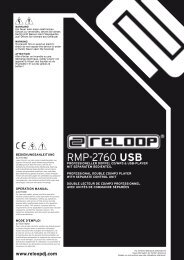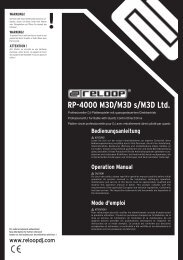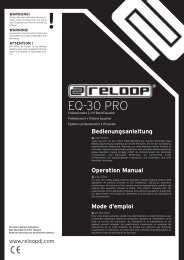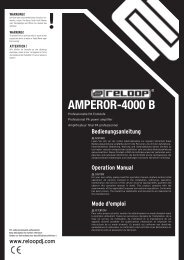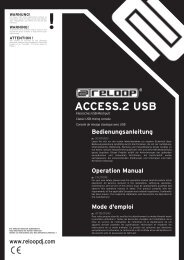RMX-40 DSP - Reloop
RMX-40 DSP - Reloop
RMX-40 DSP - Reloop
You also want an ePaper? Increase the reach of your titles
YUMPU automatically turns print PDFs into web optimized ePapers that Google loves.
9. DJ-Mic<br />
Mit dem Lautstärkeregler -15- stellen Sie den Ausgangspegel des DJ<br />
Mic-Kanals ein. Mit dem Talkover-Schalter -18- aktivieren Sie die<br />
Unterdrückung der restlichen Kanäle durch das Mikrofon-Signal; die<br />
LED leuchtet. Drücken Sie den Talkover-Schalter ein weiteres Mal,<br />
um die Unterdrückung zu deaktivieren; die LED erlischt.<br />
10. Aussteuerung<br />
Die Aussteuerungs-LEDs -4- zeigen die Ausgangspegel für Kanal 1<br />
bis 4 an. Wählen Sie die Kanallautstärken mit den Linefadern -8-, mit<br />
den 3-fach Equalizern -3- sowie mit den Gain-Reglern -2- so, dass die<br />
roten LEDs nur selten aufleuchten; so verhindern Sie Übersteuerungen<br />
der Kanäle. Die Aussteuerungs-LED -17- zeigt den<br />
Ausgangspegel für den DJ-Mic-Kanal an. Wählen Sie die<br />
Kanallautstärke mit dem Lautstärkeregler -15- und den 3-fach<br />
Equalizern -16- so, dass die roten LEDs nur selten aufleuchten; so<br />
verhindern Sie Übersteuerungen des DJ-Mic-Kanals. Die<br />
Aussteuerungs-LEDs -26- zeigen die Ausgangspegel des<br />
Mastersignals (linker und rechter Kanal) an. Wählen Sie die<br />
Masterausgangslautstärke mit dem Linefader für Masterausgang -<br />
29- so, dass die roten LEDs nur selten aufleuchten; so verhindern<br />
Sie Übersteuerungen des Masterausgangs.<br />
11. Vorhören<br />
Mit den Cue-Schaltern für Kanal 1 bis 4 -5- wählen Sie den<br />
Eingangskanal/die -kanäle aus, die Sie im Kopfhörer vorhören<br />
möchten. Mit dem Cue-Schalter -27- können Sie das Mastersignal<br />
vorhören, mit dem Cue-Schalter -37- die <strong>DSP</strong>-Effekteinheit. Mit dem<br />
Master/Cue-Regler -21- können Sie zwischen den/dem mit den Cue-<br />
Schaltern ausgewählten Kanal/Kanälen und dem Mastersignal<br />
wechseln; in der Stellung "CUE" hören Sie nur die mit den Cue-<br />
Schaltern angewählten Vorhör-Kanäle, in der Stellung "MASTER"<br />
hören Sie nur das Mastersignal. Sie können die Signale stufenlos<br />
mischen. So können Sie einen Mix vorab im Kopfhörer simulieren.<br />
Mit dem Lautstärkeregler für den Kopfhörerausgang -21- stellen Sie<br />
den Lautstärkepegel des Kopfhörers ein. Mit dem Equalizer für<br />
Kopfhörerausgang -20- können Sie das Klangbild des<br />
Kopfhörersignals stufenlos regulieren; in der Stellung "LOW" ist<br />
deas Signal bassbetont, in der Stellung "HIGH" ist das Signal höhenbetont.<br />
Mit dem Mono/Stereo-Schalter -22- können Sie den<br />
Ausgabemodeus für den Kopfhörerkanal wählen.<br />
12. Ausgänge<br />
Mit dem Linefader -29- wird die Ausgangslautstärke des Master 1<br />
Ausgangs -45- / -54- eingestellt. Mit dem Trim-Regler -44- können<br />
Sie die maximal mögliche Ausgangslautstärke für den Master 1<br />
Ausgang einstellen. Nutzen Sie diesen Regler dazu, um Ihre<br />
Hauptanlage vor zu großen Belastungen zu schützen. Mit dem<br />
Mono/Stereo-Schalter -24- wählen Sie den Ausgabemodus des<br />
Master 1 und Master 2 Ausgangs. Mit dem Balance-Regler -28- wird<br />
für den Master 1 und Master 2 Ausgang das Verhältnis der<br />
Lautstärke des rechten und linken Ausgangs-Signals gewählt. In der<br />
Mittelstellung ist die Lautstärke bei beiden Kanälen gleich. Mit dem<br />
Lautstärkeregler -25- wird die Ausgangslautstärke des Master 2<br />
Ausgangs -46- eingestellt.<br />
HINWEIS! Der Rec-Ausgang -53- wird nicht von der Stellung<br />
der Lautstärkeregler -29- und -25- beeinflusst.<br />
13. Effekt Send/Return<br />
Falls Sie ein externes Effektgerät oder einen externen Sampler (wie<br />
unter "Anschlüsse", Punkt 5 beschrieben) an das <strong>RMX</strong>-<strong>40</strong> <strong>DSP</strong><br />
BlackFire Edition angeschlossen haben, können Sie das Signal<br />
bereitstellen, indem Sie den Auswahlschalter für die <strong>DSP</strong>-<br />
Effekteinheit -38- auf die Position "SEND/RETURN" stellen; das<br />
Display für die <strong>DSP</strong>-Effekteinheit -34- zeigt kurz "SEND" und erlischt<br />
dann. Wählen Sie nun mit dem Kanalzuweisungsschalter -39-, welches<br />
Signal durch das externe Gerät geschleift werden soll; der ausgewählte<br />
Kanal wir auf der Kanalanzeige für die <strong>DSP</strong>-Effekteinheit -<br />
33- angezeigt.<br />
HINWEIS! Sie können zwischen Kanal 1 bis 4, dem DJ-Mic-<br />
Kanal, dem linken oder dem rechten Crossfaderkanal oder<br />
dem Mastersignal wählen.<br />
Mit dem EIN/AUS-Schalter für die <strong>DSP</strong>-Effekteinheit -42- können Sie<br />
das Signal vom Effektgerät, bzw. Sampler zum entsprechenden<br />
Kanalsignal dazumischen; der Schalter blinkt. Um das Signal wieder<br />
abzuschalten, drücken Sie den Schalter erneut; er leuchtet.<br />
14. Beatcounter<br />
Das <strong>RMX</strong>-<strong>40</strong> <strong>DSP</strong> BlackFire Edition ist mit zwei automatischen<br />
Beatcountern ausgestattet. Wenn Sie beide Beatcounter nutzen wollen,<br />
stellen Sie den Auswahlschalter für die <strong>DSP</strong>-Effekteinheit -38- in<br />
die Position "AUTO BPM". Wählen Sie zunächst mit dem<br />
Kanalzuweisungsschalter für <strong>DSP</strong>-Effekteinheit -39- den Kanal aus,<br />
den Sie mit Beatcounter 1 zählen wollen; der ausgewählte Kanal<br />
wird auf der Kanalanzeige für die <strong>DSP</strong>-Effekteinheit -33- angezeigt.<br />
HINWEIS! Sie können zwischen Kanal 1 bis 4, dem DJ-Mic-<br />
Kanal, dem linken oder dem rechten Crossfaderkanal oder<br />
dem Mastersignal wählen.<br />
Der BPM (= Beats per Minute)-Wert dieses Kanals wird auf dem<br />
Display für Beatcounter 1 -34- angezeigt; die Zahl blinkt, während<br />
der Beatcounter noch misst oder wenn kein, ein zu schwaches oder<br />
nicht zählbares Signal anliegt.<br />
HINWEIS! Sie können den Beatcounter 1 auch manuell bedienen.<br />
Drücken Sie dazu entweder den Tap-Button für<br />
Beatcounter 1 -42- gleichmäßig im Takt der Bassdrum, bzw.<br />
im Takt eines anderen durchgängigen Rhythmuselements<br />
oder stellen Sie einen BPM-Wert zwischen 35 und 255 mit<br />
dem Zeitparameter-Regler für Beatcounter 1 -<strong>40</strong>- ein.<br />
Wählen Sie nun mit den Cue-Schalter für Kanal 1 bis 4 -5- den Kanal<br />
aus, den Sie mit Beatcounter 2 zählen wollen; der ausgewählte<br />
Kanal wird auf der Kanalanzeige für die Beatcounter 2 -31- angezeigt.<br />
Der BPM (= Beats per Minute)-Wert dieses Kanals wird auf dem<br />
Display für Beatcounter 2 -32- angezeigt; die Zahl blinkt, während<br />
der Beatcounter noch misst oder wenn kein, ein zu schwaches oder<br />
nicht zählbares Signal anliegt.<br />
9. DJ Mic<br />
Use the volume control -15- to adjust the output level of the DJ Mic<br />
channel. The talk-over switch -18- activates the suppression of the<br />
remaining channels through the microphone signal; the LED lights<br />
up. Press the talk-over switch once again to deactivate the suppression;<br />
the LED goes out.<br />
10. Modulation<br />
The modulation LEDs -4- indicate the output levels for channels 1 to<br />
4. Select the channel volumes with the linefaders -8-, with the 3-fold<br />
equalizers -3- as well as with the gain controls -2- as such that the<br />
red LEDs rarely peak; this prevents over-modulation of the channels.<br />
The modulation LEDs -17- indicate the output level for the DJ<br />
mic channel. Select the channel volume with the volume control -15-<br />
and the 3-fold equalizer as such -16- that the red LEDs rarely peak;<br />
this prevents over-modulation of the DJ Mic channel. The<br />
modulation LEDs –26- indicate the output level of the master signal<br />
(left and right channel). Select the master output volume with the<br />
linefader for master output –29- as such that the red LEDs rarely<br />
peak; this prevents over-modulation of the master output.<br />
11. Pre-listening<br />
Use the Cue switches for Channels 1 to 4 -5- to select the Input<br />
Channel/s you wish to pre-listen to in the headphones. Use the Cue<br />
switch -27- to pre-listen to the Master signal and the Cue switch -37-<br />
for the <strong>DSP</strong> Effects Unit. Change between the channel/s and the<br />
master signal chosen with the Cue switches using the Master/Cue<br />
Control -21-; when switched to "CUE" you will only hear the pre-listening<br />
channels selected with the Cue switches; when switched to<br />
"MASTER" you will hear the master signal only. The signals can be<br />
mixed infinitely. This is how to simulate a mix in advance in the<br />
headphones. Use the volume control for the headphone output -21-<br />
to set the volume level of the headphones. Use the equalizer for<br />
headphone output -20- to infinitely regulate the sound of the headphone<br />
signal; when set to "LOW" the signal is bass-heavy; set to<br />
"HIGH" the signal is treble-heavy. Use the mono/stereo switch -22-<br />
to select the output mode for the headphone channel.<br />
12. Outputs<br />
The linefader -29- sets the output volume of the master 1 output -<br />
45- / -54-. Use Trim control -44- to set the maximum possible output<br />
volume for Master 1 output. Use this control to protect your<br />
main unit against excessive loads. The Stereo/Mono switch -24-<br />
selects the output mode for the master 1 and master 2 output. The<br />
balance control -28- selects the volume ratio between the left and<br />
right output signal of the master 1 and master 2 output. In centre<br />
position the volume of both channels is level. The volume control -<br />
25- sets the output volume of the master 2 output -46-.<br />
NOTE! The position of the volume controls -29- and -25-<br />
does not affect the Rec output -53-.<br />
13. Effects Send/Return<br />
If you have connected an external effects unit or an external sampler<br />
(as described under "Connections", Item 5) to the <strong>RMX</strong>-<strong>40</strong> <strong>DSP</strong>,<br />
ready the signal by bringing the selector for the <strong>DSP</strong> Effects Unit -<br />
38- into the "SEND/RETURN" position; the display for the <strong>DSP</strong> Effects<br />
Unit -34- briefly shows "SEND" and then disappears. Now select the<br />
signal with the channel assignment switch -39- to be looped<br />
through the external unit; the selected channel is indicated on the<br />
channel display for the <strong>DSP</strong> Effects Unit -33-.<br />
NOTE! Select between channels 1 to 4, the DJ Mic channel,<br />
the left or right Crossfader channel or the Master Signal.<br />
Use the ON/OFF switch for the <strong>DSP</strong> Effects Unit -42- to fade in the<br />
signal of the effects unit or the sampler to the respective channel<br />
signal; the switch flashes. To deactivate the signal press the switch<br />
again; it is illuminated.<br />
14. Beatcounter<br />
The <strong>RMX</strong>-<strong>40</strong> <strong>DSP</strong> is equipped with two automatic beat counters. To<br />
use both beat counters, bring the selector of the <strong>DSP</strong> Effects Unit -<br />
38- into the "AUTO BPM" position. First select the channel with the<br />
Channel Assignment Switch of the <strong>DSP</strong> Effects Unit -39- which you<br />
want to count with Beatcounter 1; the selected channel is displayed<br />
on the channel display for the <strong>DSP</strong> Effects Unit -33-.<br />
NOTE! Select between channels 1 to 4, the DJ Mic Channel,<br />
the left or right Crossfader channel or the Master Signal.<br />
The BPM (= Beats per Minute) rate of this channel is indicated on the<br />
display for Beatcounter 1 -34-; the number flashes while the beatcounter<br />
is still counting or if there is no signal or the signal is too<br />
weak or can not be counted.<br />
NOTE! Beatcounter 1 can also be operated manually. For this,<br />
either press the Tap button for Beatcounter 1 -42- regularly<br />
to the beat of the bass drum or to the beat of another continuous<br />
rhythmic element, or set the BPM value to between 35<br />
and 255 with the Time Parameter Control for Beatcounter 1<br />
-<strong>40</strong>-.<br />
Now select the channel with the Cue switch for Channels 1 to 4 -5-<br />
which you want to count with Beatcounter 2; the chosen channel is<br />
indicated on the channel display for Beatcounter 2 -31-. The BPM (=<br />
Beats per Minute) rate of this channel is then indicated on the<br />
display for Beatcounter 2 -32-; the number flashes while the beatcounter<br />
is still counting or if there is no signal, the signal is too<br />
weak or can not be counted.<br />
9. DJ-Mic<br />
Le régleur de volume -15- vous permet d'ajuster le niveau de sortie<br />
du canal DJ Mic. La touche Talkover -18- active la suppression des<br />
canaux restants par le signal du microphone ; la DEL s'allume.<br />
Appuyez une nouvelle fois sur la touche Talkover pour désactiver la<br />
suppression ; la DEL s'éteint.<br />
10. Saturation<br />
Les DEL de saturation -4- montrent le niveau de sortie des canaux 1<br />
à 4 an. Ajustez le volume des canaux avec les curseurs linéaires -8-<br />
, l’égaliseur à 3 voies -3-, ainsi que les régleurs de gain -2-, de manière<br />
à ce que les DEL rouges s’allument rarement, vous évitez ainsi<br />
de saturer les canaux. Les DEL de saturation -17- montrent le niveau<br />
de sortie du canal DJ-Mic. Sélectionnez le volume du canal avec le<br />
régleur de volume -15- et l'égaliseur 3 voies -16- de manière à ce que<br />
les DEL s'allument rarement ; vous évitez ainsi de saturer le canal<br />
DJ-Mic. Les DEL de saturation -26- montrent le niveau de sortie des<br />
canaux droite et gauche de la sortie Master. Ajustez le volume de<br />
sortie avec le curseur linéaire pour la sortie Master -29- de manière<br />
à ce que les DEL rouges s’allument rarement, vous évitez ainsi de<br />
saturer la sortie Master.<br />
11. Pré écoute<br />
Sélectionnez le canal ou les canaux d'entrée que vous voulez écouter<br />
dans le casque avec la touche Cue pour les canaux 1 à 4 -5-. La<br />
touche Cue -27- permet de préécouter le signal Master, la touche<br />
Cue -37- l'unité d'effets <strong>DSP</strong>. Le régleur Master/Cue -21- permet de<br />
commuter entre le canal ou les canaux sélectionnés avec les touches<br />
Cue et le signal Master ; en position "CUE", vous entendez seulement<br />
les canaux de pré écoute sélectionnés avec les touches Cue,<br />
en position "MASTER" vous entendez seulement le signal Master.<br />
Vous pouvez mélanger les signaux progressivement. Vous pouvez<br />
simuler préalablement un enchaînement dans le casque. Le régleur<br />
de volume pour la sortie casque -21- vous permet d'ajuster le niveau<br />
du volume du casque. L'égaliseur pour la sortie casque -20- vous<br />
permet d'ajuster progressivement la sonorité du signal du casque ;<br />
en position "LOW" le signal est plus grave, en position "HIGH" le signal<br />
est plus aigu. La touche Mono/Stereo -22- permet de sélectionner<br />
le mode de sortie pour le canal du casque.<br />
12. Sorties<br />
Le curseur linéaire -29- permet de régler le volume de sortie de la<br />
sortie Master 1 -45- / -54-. Le régleur Trim -44- vous permet de régler<br />
le volume de sortie maximum pour la sorties Master 1 et Master<br />
2. Utilisez ce régleur pour protéger votre chaîne contre des charges<br />
excessives. La touche Mono/Stéréo -24- permet de sélectionner le<br />
mode de sortie des sorties Master 1 et Master 2. Le régleur Balance<br />
-28- permet de sélectionner le rapport de volume des signaux de<br />
sortie droite et gauche des sorties Master 1. En position neutre, le<br />
volume est identique pour les deux canaux. Le régleur de volume -<br />
25- permet d’ajuster le volume de sortie de la sortie Master 2 -46-.<br />
REMARQUE La sortie Rec -53- n’est pas influencée par les<br />
positions des curseurs de volume -29- et -25-.<br />
13. Effets Send/Return<br />
Si vous disposez d'une unité d'effets ou d'un Sampler externe<br />
(comme le décrit la section "Connexions", point 5) connecté à la<br />
console <strong>RMX</strong>-<strong>40</strong> <strong>DSP</strong>, vous pouvez préparer le signal en positionnant<br />
le sélecteur pour l'unité d'effets <strong>DSP</strong> -38- sur "SEND/RETURN" ; l'écran<br />
pour l'unité d'effets <strong>DSP</strong> -34- affiche "SEND" quelques secondes,<br />
puis s'éteint. Utilisez maintenant la touche d'affectation du<br />
canal -39- pour sélectionner le signal devant être bouclé par l'appareil<br />
externe ; le canal sélectionné est indiqué sur l'affichage de<br />
canal pour l'unité d'effets <strong>DSP</strong> -33-.<br />
REMARQUE Vous pouvez sélectionner entre les canaux 1 à<br />
4, le canal DJ-Mic, le canal gauche ou droite du Crossfader ou<br />
le signal Master.<br />
La touche MARCHE/ARRÊT pour l'unité d'effets <strong>DSP</strong> -42- permet de<br />
mélanger le signal de l'appareil d'effets ou du Sampler au signal du<br />
canal respectif ; la touche clignote. Pour couper le signal, appuyer<br />
une fois de plus sur la touche; elle s'allume.<br />
14. Compteur de battements<br />
La console <strong>RMX</strong>-<strong>40</strong> <strong>DSP</strong> est équipée de deux compteurs de battements<br />
automatiques. Si vous désirez utiliser les deux compteurs de battements,<br />
positionnez le sélecteur pour l'unité d'effets <strong>DSP</strong> -38- sur "AUTO<br />
BPM". Sélectionnez le canal désiré pour le compteur de battements 1 à<br />
l'aide de la touche d'affectation de canal pour l'unité d'effets <strong>DSP</strong> -39- ;<br />
le canal sélectionné est indiqué sur l'affichage de canal pour l'unité d'effets<br />
<strong>DSP</strong> -33-.<br />
REMARQUE Vous pouvez sélectionner entre les canaux 1 à<br />
4, le canal DJ-Mic, le canal gauche ou droite du Crossfader ou<br />
le signal Master.<br />
La valeur BPM (= Beats per Minute) de ce canal est affichée sur l'écran<br />
du compteur de battements 1 -34- ; le chiffre clignote lorsque<br />
le compteur de battements effectue la mesure ou lorsque le signal<br />
est absent, trop faible ou ne peut pas être compté.<br />
REMARQUE Vous pouvez aussi commander manuellement<br />
le compteur de battements 1. Vous pouvez soit appuyer sur<br />
le bouton Tap pour le compteur de battements 1 -42- simultanément<br />
au tempo des basses ou d'un autre élément rythmique<br />
ou régler une valeur BPM entre 35 et 255 avec le<br />
régleur de paramétrage de temps pour le compteur de<br />
battements 1 -<strong>40</strong>-.<br />
Sélectionnez maintenant le canal désiré pour le compteur de battements<br />
2 avec la touche Cue pour les canaux 1 à 4 -5- ; le canal sélectionné<br />
est indiqué sur l'affichage de canal pour le compteur de battements<br />
2 -31-. La valeur BPM (= Beats per Minute) de ce canal est<br />
affichée sur l'écran du compteur de battements 2 -32- ; le chiffre<br />
clignote lorsque le compteur de battements effectue la mesure ou<br />
lorsque le signal est absent, trop faible ou ne peut pas être compté.<br />
6