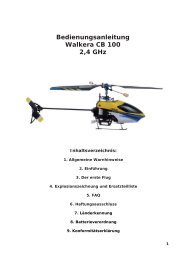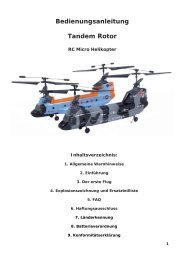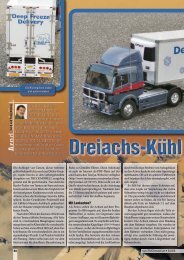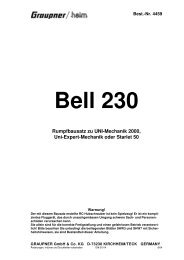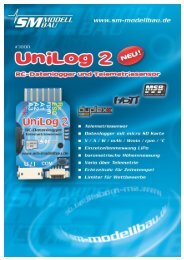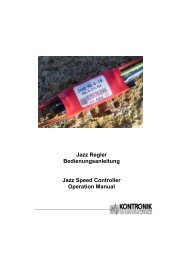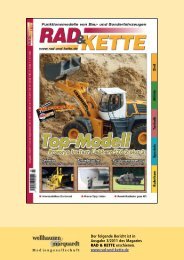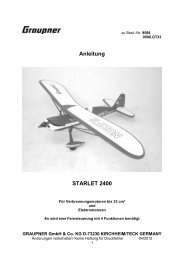Bedienungsanleitung ∙ user guide Mode d´eMploi ∙ Manual de ... - LRP
Bedienungsanleitung ∙ user guide Mode d´eMploi ∙ Manual de ... - LRP
Bedienungsanleitung ∙ user guide Mode d´eMploi ∙ Manual de ... - LRP
Create successful ePaper yourself
Turn your PDF publications into a flip-book with our unique Google optimized e-Paper software.
FERNSTEUERUNG REMOTE CONTROL ÉMETTEUR EMISORA<br />
Achsen <strong>de</strong>s Helikopters<br />
Bewegung um die Querachse = Nick<br />
Bewegung um die Hochachse = Gier<br />
Bewegung um die Längsachse = Roll<br />
Helicopter axes<br />
Movement around the lateral axis = Elevator<br />
Movement around the vertical axis = Rud<strong>de</strong>r<br />
Movement around the longitudinal axis = Aileron<br />
AXES D‘HÉLICOPTÈRE<br />
Mouvement autour <strong>de</strong> l‘axe transversal = tangage<br />
Mouvement autour <strong>de</strong> l‘axe vertical = lacet<br />
Mouvement autour <strong>de</strong> l‘axe longitudinal = roulis<br />
EJES HELICOPTERO<br />
Movimiento sobre el eje lateral = Profundidad<br />
Movimiento sobre el eje vertical = Dirección<br />
Movimiento sobre el eje longitudinal = Alabeo<br />
FLUGVORBEREITUNG<br />
PRÉPARATIFS PRÉ-VOL<br />
Längsachse<br />
Longitudinal axis<br />
Axe longitudinal<br />
Eje longitudinal<br />
PREPARATIONS BEFORE FLIGHT<br />
PREPARATIVOS ANTES DE VOLAR<br />
LADEN DES FLUGAKKUS<br />
LADEN ÜBER DEN SENDER<br />
Das am Sen<strong>de</strong>r angebrachte La<strong>de</strong>kabel in die La<strong>de</strong>buchse <strong>de</strong>s Helikopters<br />
stecken. Zum La<strong>de</strong>n muss <strong>de</strong>r Sen<strong>de</strong>r angeschaltet sein. Die Status LED<br />
zeigt orangenes Dauerleuchten während <strong>de</strong>s La<strong>de</strong>vorganges. Ist <strong>de</strong>r Vorgang<br />
abgeschlossen zeigt diese ein rotes Dauerleuchten.<br />
LADEN ÜBER DAS USB-LADEKABEL<br />
Das USB-La<strong>de</strong>kabel in einen freien USB Port Ihres Personal Computers<br />
stecken. Die Status LED leuchtet bei Anschluss rot. Das La<strong>de</strong>kabel in die<br />
La<strong>de</strong>buchse <strong>de</strong>s Helikopters stecken. Die Status LED erlischt während <strong>de</strong>s<br />
La<strong>de</strong>vorganges und leuchtet bei abgeschlossenem La<strong>de</strong>vorgang wie<strong>de</strong>r.<br />
ACHTUNG<br />
La<strong>de</strong>n Sie <strong>de</strong>n Akku nur unter Aufsicht.<br />
CHARGING THE FLIGHT BATTERY<br />
CHARGING WITH THE TRANSMITTER<br />
Plug the charging cable, which is attached to the transmitter, into the charging<br />
jack of the helicopter. The transmitter has to be switched-on in or<strong>de</strong>r to<br />
charge the battery. The status LED glows orange during the charging process<br />
and turns red as soon as the charging is complete.<br />
CHARGING WITH THE USB CHARGING CABLE<br />
Connect the USB charging cable to a free USB-port of your personal computer.<br />
The status LED will glow red. Connect the charging wire to the charging<br />
jack of the helicopter. The status LED will turn off during the charging process<br />
and starts to glow red again as soon as the charging is complete.<br />
ATTENTION<br />
Never leave the battery unatten<strong>de</strong>d while charging.<br />
Hochachse<br />
Vertical axis<br />
Axe vertical<br />
Eje vertical<br />
Querachse<br />
Lateral axis<br />
Axe transversal<br />
Eje lateral<br />
CHARGEMENT DE L‘ACCU DE VOL<br />
CHARGEMENT AVEC L‘ÉMETTEUR<br />
Branchez le câble <strong>de</strong> recharge, qui est jointe à l‘émetteur, sur la point <strong>de</strong><br />
charge à l‘hélicoptère. L‘émetteur doit être allumer afin <strong>de</strong> recharger l‘accu. Le<br />
LED <strong>de</strong> statut s‘allume en orange pendant le processus <strong>de</strong> chargement et vire<br />
au rouge dès que le c<br />
CHARGEMENT PAR LE CÂBLE USB<br />
branchez le câble <strong>de</strong> recharge USB à un port USB libre <strong>de</strong> votre ordinateur Le<br />
LED statut est allumé rouge. Connectez le fil <strong>de</strong> recharge au point <strong>de</strong> charge<br />
à l‘hélicoptère. La LED <strong>de</strong> statut sera désactiver pendant le processus <strong>de</strong><br />
chargement et s‘allume en<br />
ATTENTION<br />
Ne laissez jamais l‘accu sans surveillance pendant en charge.<br />
CARGA DE LA BATERÍA DEL MODELO<br />
CARGA CON LA EMISORA<br />
Conecte el cable <strong>de</strong> carga <strong>de</strong> la emisora, en el conector <strong>de</strong> carga <strong>de</strong>l<br />
helicóptero. La emisora <strong>de</strong>be <strong>de</strong> estar conectada para po<strong>de</strong>r cargar la batería<br />
<strong>de</strong>l helicóptero.. El LED <strong>de</strong> la emisora se pondrá <strong>de</strong> color naranja durante el<br />
proceso <strong>de</strong> carga y cambiará a rojo cuando la carga este completada.<br />
CARGA CON EL CABLE USB<br />
Conecte el cable USB a un puerto USB libre en su or<strong>de</strong>nador. El LED brillara en<br />
rojo. Conecte el cable <strong>de</strong> carga al conector <strong>de</strong> carga <strong>de</strong>l helicóptero.. El LED se<br />
apagará durante el proceso <strong>de</strong> carga y pasara a rojo tan pronto como la carga<br />
este completada.<br />
ATENCION<br />
NUNCA <strong>de</strong>je la batería cargando sin su supervisión.<br />
FLUGVORBEREITUNG<br />
PRÉPARATIFS PRÉ-VOL<br />
PREPARATIONS BEFORE FLIGHT<br />
PREPARATIVOS ANTES DE VOLAR<br />
DER ERSTE START<br />
1. Die <strong>LRP</strong> LASER HORNET auf einen ebenen, wenn möglich rutschigen<br />
Untergrund stellen.<br />
2. Den Schubregler in die Motor „Aus“ Position stellen.<br />
3. Den Trimmdrehknopf auf Neutral stellen.<br />
4. Helikopter anschalten.<br />
5. Sen<strong>de</strong>r anschalten.<br />
6. Vorsichtig Schub geben bis <strong>de</strong>r Helikopter leicht abhebt. Sollte das <strong>Mo<strong>de</strong></strong>ll<br />
nach links o<strong>de</strong>r rechts selbsttätig wegdrehen kann dies über die Trimmung<br />
korrigiert wer<strong>de</strong>n.<br />
7. Wir wünschen Ihnen ab jetzt viel Spass beim Fliegen mit <strong>de</strong>r <strong>LRP</strong> Laser<br />
Hornet.<br />
THE FIRST FLIGHT<br />
1. Place the <strong>LRP</strong> LASER HORNET on a flat and slippery, if possible, surface.<br />
2. Move the throttle stick all the way down to the motor off position.<br />
3. Adjust the trim button the neutral position.<br />
4. Switch on the helicopter.<br />
5. Switch on the transmitter.<br />
6. Gently apply and increase the throttle until the helicopter lifts off. If the<br />
helicopter starts to turn left or right on its own, adjust it with the trim<br />
button.<br />
7. Enjoy your first flights with your <strong>LRP</strong> LASER HORNET.<br />
Steigen (Schub)<br />
Durch Betätigung <strong>de</strong>s Schubreglers nach vorne wird<br />
die Drehzahl <strong>de</strong>r Rotoren erhöht. Der Heli beginnt zu<br />
steigen. Durch Betätigung <strong>de</strong>s Schubreglers nach hinten<br />
wird die Drehzahl <strong>de</strong>r Rotoren reduziert. Der Heli beginnt<br />
zu sinken.<br />
Climb (Throttle)<br />
By moving the throttle stick up, the rpm of the main<br />
rotor increases and the helicopter starts to climb. By<br />
moving the throttle stick down, the rpm of the main<br />
rotor <strong>de</strong>creases and the helicopter starts to <strong>de</strong>scend.<br />
Monter (manette <strong>de</strong> gaz)<br />
En placeant la manette <strong>de</strong>s gaz vers l‘avant, les Tr/<br />
min. du rotor augmenteront. L‘hélicoptère commence<br />
à monter. En appuyant la manette en arrière les Tr/<br />
min du rotor se reduissent. L‘hélicoptère commence à<br />
déscendre.<br />
Elevación (Motor)<br />
Moviendo el stick <strong>de</strong> motor hacia arriba, las revoluciones<br />
<strong>de</strong>l rotor principal aumentan y el helicóptero<br />
empezará a elevarse. Moviendo el stick <strong>de</strong> motor hacia<br />
abajo, las revoluciones <strong>de</strong>l rotor principal disminuyen y<br />
el helicóptero <strong>de</strong>scien<strong>de</strong>.<br />
LE PREMIER VOL<br />
1. Placez le LASER HORNET <strong>de</strong> <strong>LRP</strong> sur un surface plat et glissante, si<br />
possible.<br />
2. Déplacez la manette <strong>de</strong>s gaz au position moteur arrêt (OFF).<br />
3. Réglez le bouton <strong>de</strong> trim au position neutre.<br />
4. Allumez l‘hélicoptère<br />
5. Allumez l‘émetteur<br />
6. Doucement augmentez la manette <strong>de</strong>s gaz jusqu‘à ce que l‘hélicoptère<br />
décolle. Si l‘hélicoptère commence à tourner à gauche ou à droite sans<br />
application d‘émetteur, ajuster avec le bouton <strong>de</strong> trim selon besoin.<br />
7. Ayez du plaisir <strong>de</strong> voler votre LASER HORNET <strong>de</strong> <strong>LRP</strong><br />
PRIMER VUELO<br />
1. Coloque el <strong>LRP</strong> LASER HORNET preferiblemente en una superficie plana y<br />
lisa.<br />
2. Mueva el stick <strong>de</strong> motor abajo <strong>de</strong>l todo, en posición <strong>de</strong> motor parado.<br />
3. Ajuste el botón <strong>de</strong>l trim a la posición neutra.<br />
4. Conecte el helicóptero.<br />
5. Conecte la emisora.<br />
6. Aumente suavemente la potencia <strong>de</strong>l motor hasta que el helicóptero se levante.<br />
Si el helicóptero se <strong>de</strong>svía a izquierda o <strong>de</strong>recha, corrija la posición<br />
con el botón <strong>de</strong>l trim.<br />
7. Disfrute <strong>de</strong> su primer vuelo con el <strong>LRP</strong> LASER HORNET.<br />
FLUGSTEUERUNG FLIGHT CONTROL COMMANDES DE VOL CONTROL EN VUELO<br />
P. 8 P. 9