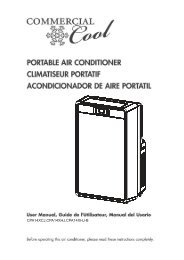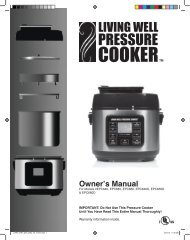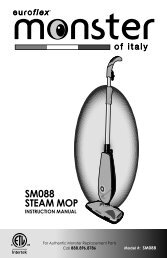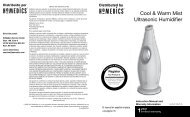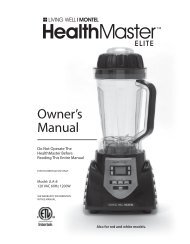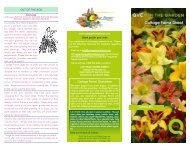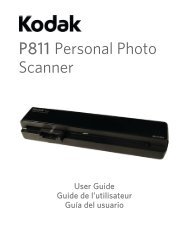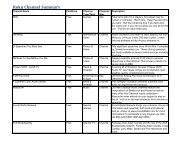BOWL-LIFT STAND MIXER BATTEUR À BOL AMOVIBLE ... - QVC.com
BOWL-LIFT STAND MIXER BATTEUR À BOL AMOVIBLE ... - QVC.com
BOWL-LIFT STAND MIXER BATTEUR À BOL AMOVIBLE ... - QVC.com
Create successful ePaper yourself
Turn your PDF publications into a flip-book with our unique Google optimized e-Paper software.
BEATER TO <strong>BOWL</strong> CLEARANCE<br />
ENGLISH<br />
Your Stand Mixer is adjusted at the<br />
factory so the flat beater just clears<br />
the bottom of the bowl. If, for<br />
any reason, the flat beater hits the<br />
bottom of the bowl, or is too far<br />
away from the bowl, you can correct<br />
the clearance easily.<br />
NOTE: Adjustments should be made<br />
only with the flat beater in place.<br />
1. Make sure the speed control<br />
lever is set to the OFF/0 position.<br />
2. Unplug the Stand Mixer or<br />
disconnect power.<br />
3. Place the bowl-lift lever in the<br />
down position.<br />
4. Attach the mixing bowl and<br />
flat beater.<br />
5. Gently turn screw (A) slightly<br />
counterclockwise to raise the<br />
beater, or clockwise to lower<br />
the beater. A slight turn is all<br />
that is required; the full range of<br />
adjustment is achieved in just<br />
1<br />
⁄2 turn of the screw. Do not<br />
rotate the screw more than 1 ⁄2<br />
turn in either direction.<br />
6. Raise the bowl into mixing position.<br />
7. Examine the clearance between<br />
the beater and the bowl. The<br />
beater should just clear the<br />
surface of the bowl. If it does<br />
not, lower the bowl and readjust.<br />
NOTE: When properly adjusted,<br />
the flat beater will not strike the<br />
bottom or sides of the bowl while<br />
the mixer is running. If the beater<br />
or professional wire whip strikes the<br />
bowl, damage may result.<br />
A<br />
20<br />
20