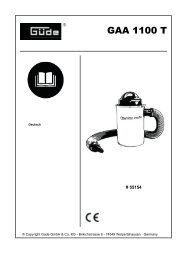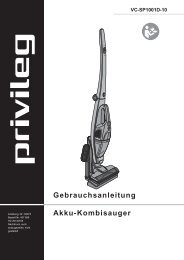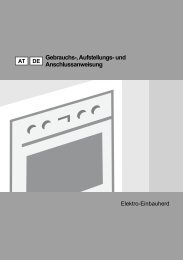Fresh-Aroma-Perfect Deluxe - Quelle
Fresh-Aroma-Perfect Deluxe - Quelle
Fresh-Aroma-Perfect Deluxe - Quelle
You also want an ePaper? Increase the reach of your titles
YUMPU automatically turns print PDFs into web optimized ePapers that Google loves.
Brewing<br />
Preparing coffee with preset timer<br />
EN<br />
NOTE<br />
►► To brew coffee using the timer, the time must be set as<br />
described in the section Setting the time.<br />
►► Activate the display lighting by pressing any key. The lighting<br />
goes out 60 seconds after the last button was pressed.<br />
Programming the preset time<br />
Press the "Auto/Prog" button (22) and keep the button<br />
pressed for about 3 seconds. The indicator lamp "Auto/<br />
Prog" (23) starts flashing.<br />
Use the "H" button (30) and "M" (31) to set the requested<br />
starting time.<br />
For brewing coffee with coffee powder:<br />
Also press the "Brew“ button (26) while as the "Auto/Prog"<br />
indicator lamp (23) is still flashing. The "Brew" indicator<br />
lamp (24) lights up.<br />
Fill water into the water tank and the coffee powder into the<br />
filter.<br />
Brewing coffee with coffee beans:<br />
Make sure that the "Brew" indicator lamp (24) is not on. If and<br />
when required, press the "Brew" button (26) until the "Auto/<br />
Prog" indicator lamp (23) continues to flash. The "Brew"<br />
indicator lamp (24) goes off.<br />
Set the number of cups, the strength of the coffee and the<br />
grinding fineness.<br />
Fill water into the water tank and the coffee beans into the<br />
grinder.<br />
Place the filter.<br />
60<br />
BEEM - Elements of Lifestyle