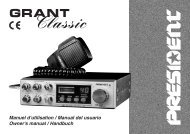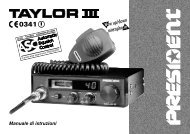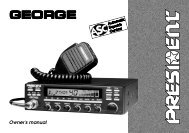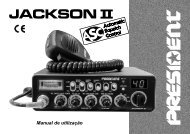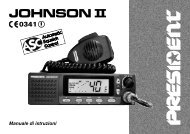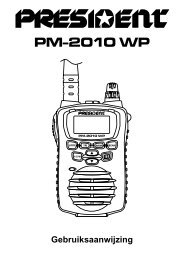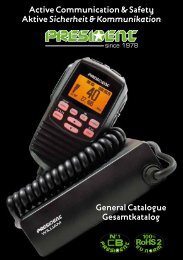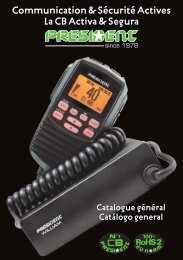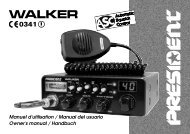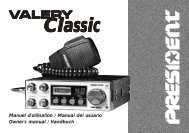MC 6800 DSC - President Electronics
MC 6800 DSC - President Electronics
MC 6800 DSC - President Electronics
Create successful ePaper yourself
Turn your PDF publications into a flip-book with our unique Google optimized e-Paper software.
Press the “ENT” key to stop the ringing, and then listen for the voice message.<br />
3. Group Call<br />
When a Group call is received, the radio will sound a ringing and display the details of the<br />
call, indicating whom it is from and the working channel as follows.<br />
Press “ENT” key to stop the ringing, then listen for the voice message or speak.<br />
4. Distress Alert<br />
If a Distress Alert or a Distress Relay is received from another vessel, an alarm will sound<br />
and the Radio will switch to channel 16,The screen will show the details of the Distress Alert<br />
or Distress Relay, the MMSI of the vessel, the nature of the distress, it’s position and time,<br />
Mute the alarm by pressing “ENT” Key and maintain a listening watch on channel 16 for the<br />
distress message. Press “CLR” key to clear the display.<br />
7. ADDITIONAL FUNCTIONS AND CONFIGURATION<br />
In order to access additional functions, Press “MENU” key of fist mike.<br />
1. Call Log<br />
The call log can be used to look back through the previous received call logs, the most recent<br />
call first.<br />
Press “MENU” soft key to select the “LOG VIEW” screen .If there is no any message have<br />
been received, the screen will be as follows.<br />
If a message has been received, the screen will be as follows:<br />
42