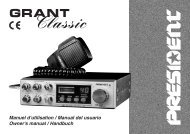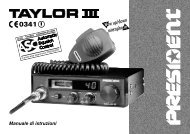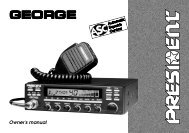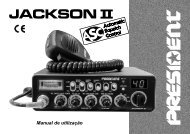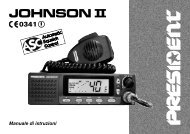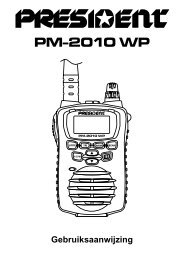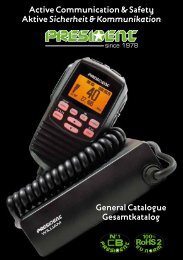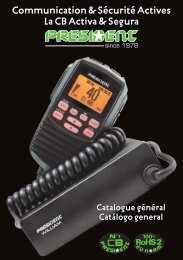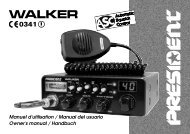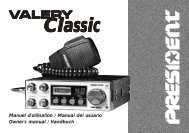MC 6800 DSC - President Electronics
MC 6800 DSC - President Electronics
MC 6800 DSC - President Electronics
You also want an ePaper? Increase the reach of your titles
YUMPU automatically turns print PDFs into web optimized ePapers that Google loves.
Press the “ENT” key again to make the call. When the call is sent, the radio will be set to the<br />
working channel. Allow a few seconds for the stations receiving the call to switch to the<br />
working channel. Then make a normal voice call on the selected working channel.<br />
3. Group Call<br />
If a group ID has been set up for the Radio. A call can be made to other members of the<br />
group.<br />
Press the “CALL” key on the keypad to select the group call screen as follows.<br />
Select a working channel from the channel list by pressing the ▲ or ▼ keys on the keypad.<br />
Press “ENT” to send the call, allow a few seconds for the other members of the group to<br />
reach the radios (all VHF radios in the group should automatically switch to the selected<br />
working channel upon acknowledgement), then make a normal voice call using the working<br />
channel.<br />
4. Distress Alert<br />
Turn away the protective cover and press “DIST” key on the fist mike or on radio. The Distress<br />
Alert screen will be displayed as follows.<br />
If time permits, press the or keys to select the nature of the distress. There are 10<br />
categories recognized as Distress Alert situations. Which are – fire, flooding, collision, grounding,<br />
listing, sinking, adrift, abandoning, piracy and man overboard. There is also a default<br />
undesignated category, which is used if no category is selected here.<br />
Press and hold the “DIST” key for about five seconds. An alarm will sound and a countdown<br />
to the transmission will be displayed.<br />
The Distress Alert transmission contains the following data:<br />
• The vessel’s MMSI;<br />
• The vessel’s position (either from the NMEA0183 input, or manually entered);<br />
• The time (from NMEA or manual);<br />
• The nature of the distress.<br />
After the Distress Alert has been sent, the Radio will automatically tune to channel 16 and the<br />
Radio will repeat the Alert approximately every four minutes until either an acknowledgement<br />
40