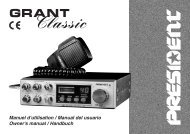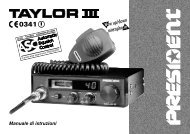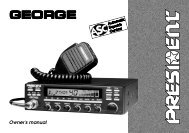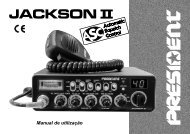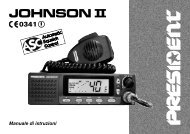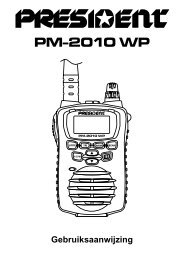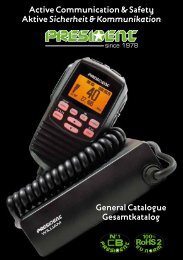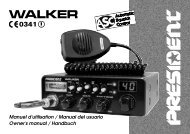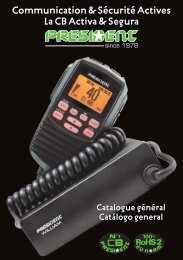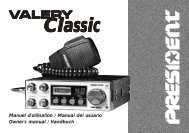MC 6800 DSC - President Electronics
MC 6800 DSC - President Electronics
MC 6800 DSC - President Electronics
You also want an ePaper? Increase the reach of your titles
YUMPU automatically turns print PDFs into web optimized ePapers that Google loves.
9. Channel 16 (16)<br />
It will automatically select channel 16 on high transmission power when pressed. Any function<br />
active (Dual watch, scanning etc.) will be cancelled.<br />
10. and 12. Scan (SCN)/Memory scan (M.SCN)<br />
This function scans through each channel sequentially until a signal above the squelch level<br />
set is detected. Once the signal ends or drops below the squelch level set, the radio will<br />
continue scanning. Press “SCN” or “M.SCN” to enter scan mode, the LCD will show “FS”(Full<br />
scan) or “MS”(Memory scan) on the bottom right of the LCD screen.<br />
Note that the radio will not transmit, nor will alternate channels be able to be selected while in<br />
scan mode. To restore normal operation, either press “SCN” or “CLR” again. Press “16” the<br />
radio will restore normal operation and will select channel 16.<br />
The memory scan operates in the same way as the scan, except that it will only scan channels<br />
that have been entered into the scan memory. If no channel has been entered into the<br />
memory then this function will not be available.<br />
11. Dual watch (DW)<br />
Dual watch enables the radio to scan between the selected channel and priority channel<br />
(CH16), To activate dual watch mode select the channel and press “DW” key, the “DW”<br />
legend will be displayed on the bottom right of the LCD.<br />
Note that the radio will not transmit, nor will alternate channels be able to be selected while in<br />
dual watch mode. To restore normal operation, either press “DW”, “CLR”. Press“16” the radio<br />
will restore normal operation and will select channel 16.<br />
13. Backlighting (DIM)<br />
There are four steps of brightness levels. When power of the Radio is switched on, the<br />
backlighting is brightest.<br />
The LCD backlighting is controlled by pressing “DIM” button.<br />
14. RF High or Low Output Power (H/L)<br />
This “H/L” button operates as a toggle switching between 1W and 25W.<br />
When RF output power is set at 1W or 25W, the “Lo” or “Hi” symbol will show at bottom right<br />
of the LCD screen.<br />
Note that some channels are restricted to 1W transmit power. The radio is programmed to<br />
switch to low power automatically when one of these channels is selected.<br />
15. Channel Memory Function (M+)<br />
The function of this key will add the currently selected channel into the scan memory. Press<br />
the “M+” key the LCD display will show “M” on the bottom right of the LCD display, indicating<br />
that the channel has been entered into the scan memory. Press the “M+” key again if the<br />
channel is already in the memory, the “M” will be deleted indicating that the channel is not a<br />
memory scan channels.<br />
16. Distress call button with a safety guard<br />
3. LCD DISPLAY CHARACTERS<br />
The meaning of characters on the button right of the LCD display are as follows:<br />
M Indicate the displayed channel is the memory-scanning channel<br />
D Indicates the displayed channel is duplex channel<br />
S Indicates the dis played channel is simplex channel<br />
DW Indicates Dual watch scanning operation<br />
FS Scans every channels of current channel list<br />
37