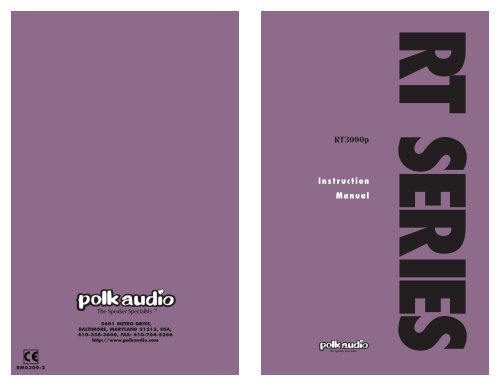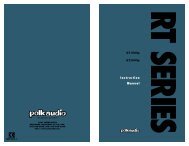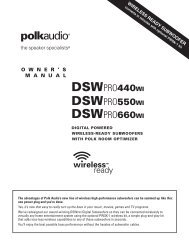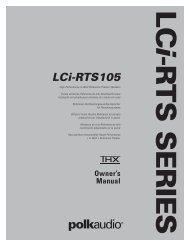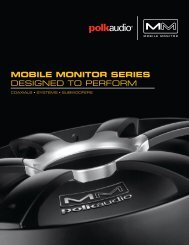Instruction Manual - Polk Audio
Instruction Manual - Polk Audio
Instruction Manual - Polk Audio
You also want an ePaper? Increase the reach of your titles
YUMPU automatically turns print PDFs into web optimized ePapers that Google loves.
5601 METRO DRIVE,<br />
BALTIMORE, MARYLAND 21215, USA,<br />
410-358-3600, FAX: 410-764-5266<br />
http://www.polkaudio.com<br />
RT3000p<br />
<strong>Instruction</strong><br />
<strong>Manual</strong><br />
RT SERIES<br />
RM0309-2
ENGLISH<br />
ESPAÑOL<br />
FRANÇAIS<br />
DEUTSCH<br />
A WORD FROM MATTHEW POLK<br />
Dear Music Lover,<br />
Thank you for purchasing <strong>Polk</strong> <strong>Audio</strong><br />
speakers. Designing and building speakers<br />
is more than just a business for the people<br />
of <strong>Polk</strong> <strong>Audio</strong> – it is our passion. We are<br />
all dedicated to your complete satisfaction<br />
and delight.<br />
Your new <strong>Polk</strong> speakers include the latest<br />
loudspeaker technology to assure<br />
outstanding performance and unmatched<br />
quality. Please take a moment to read<br />
through this manual for information on<br />
getting the greatest enjoyment from these<br />
fine instruments.<br />
We make a wide variety of main, center, rear<br />
channel, powered subwoofer, and accessory<br />
speakers so you can assemble a complete<br />
and well matched high-performance<br />
surround sound system. If you would like<br />
more information on building the <strong>Polk</strong> system<br />
of your dreams, consult your <strong>Polk</strong> <strong>Audio</strong><br />
dealer or call our Customer Service<br />
Department. In North America call<br />
(800) 377-7655, Monday through Friday,<br />
9:00am through 6:00pm Eastern time.<br />
Sincerely,<br />
UNAS PALABRAS DE MATTHEW POLK<br />
Estimado amante de la música,<br />
Gracias por adquirir las bocinas de <strong>Polk</strong><br />
<strong>Audio</strong>. El diseñar y fabricar bocinas, más<br />
que un negocio es un verdadero placer. En<br />
<strong>Polk</strong> <strong>Audio</strong> nos dedicamos a brindarle<br />
completa satisfacción.<br />
Sus nuevas bocinas <strong>Polk</strong> incorporan la más<br />
reciente tecnología en matera de bocinas, que<br />
le garantiza a usted un rendimiento sobresaliente<br />
y una calidad inigualable. Sírvase<br />
tomar unos momentos para leer este manual,<br />
a fin de informarse de cómo disfrutarse al<br />
máximo estos finos instrumentos.<br />
Fabricamos un gran surtido de bocinas principales,<br />
de centro, de canal trasero, subwoofers<br />
de potencia y otras bocinas complementarias,<br />
de manera que usted pueda montar todo un<br />
sistema de sonido circundante, balanceado y<br />
de alto rendimiento. Si usted quisiera recibir<br />
más información acerca de como construir el<br />
sistema <strong>Polk</strong> de sus sueños, consulte a su<br />
representante de <strong>Polk</strong> <strong>Audio</strong>, o llame a nuestro<br />
departamento de servicio al cliente, en<br />
América del Norte, comuníquese al (410) 764-<br />
5213, entre las 09:00 y 18:00, hora del Este,<br />
de lunes a viernes.<br />
Atentamente,<br />
UN MOT DE MATTHEW POLK<br />
Cher mélomane,<br />
Merci d’avoir acheté des haut-parleurs <strong>Polk</strong><br />
<strong>Audio</strong>. Chez <strong>Polk</strong> <strong>Audio</strong>, la création et la fabrication<br />
de haut-parleurs est plus qu’une industrie<br />
– c’est une passion. Nous sommes tous<br />
dévoués à votre entière satisfaction et à votre<br />
plus grand plaisir.<br />
Vos nouveaux haut-parleurs <strong>Polk</strong> utilisent la<br />
plus récente technologie en matière de<br />
haut-parleurs, vous assurant une performance<br />
exceptionnelle et une qualité inégalée.<br />
Pour tirer le plus grand plaisir de ces instruments<br />
perfectionnés, veuillez lire attentivement<br />
ce manuel.<br />
Nous fabriquons un large éventail de hautparleurs<br />
principaux, centraux, arrière, complémentaires<br />
et de subwoofers amplifiés pour<br />
que vous puissiez assembler un système<br />
ambiophonique (“surround sound”) de haute<br />
performance complet et bien agencé. Si vous<br />
voulez plus de renseignements sur le système<br />
<strong>Polk</strong> de vos rêves, consultez votre dépositaire<br />
<strong>Polk</strong> <strong>Audio</strong> ou appelez notre département de<br />
Service à la Clientèle en Amérique du Nord,<br />
composez le (410) 764-5264, du lundi au vendredi,<br />
de 9h00 à 18h00, heure de l’Est.<br />
Bien à vous,<br />
EIN WORT VON MATTHEW POLK<br />
Lieber Musikfreund,<br />
Recht herzlichen Dank, dass Sie <strong>Polk</strong> <strong>Audio</strong><br />
Lautsprecher gekauft haben. Der Entwurf<br />
und die Herstellung von Lautsprechern ist<br />
mehr als nur einfach ein Geschäft für die<br />
Leute hier bei <strong>Polk</strong> <strong>Audio</strong> – es ist unsere<br />
Leidenschaft. Wir arbeiten pflichtbewusst,<br />
dass Sie vollkommen zufrieden sind und Ihre<br />
Freude daran haben.<br />
Ihre neuen <strong>Polk</strong> Lautsprecher wurden nach<br />
der neuesten Lautsprecher-Technologie<br />
gebaut, damit Ihnen Spitzenleistung und<br />
einzigartige Qualität sicher sind. Bitte<br />
nehmen Sie sich einen Moment Zeit, um<br />
dieses Informationsbuch durchzulesen, damit<br />
Sie den grösstmöglichen Genuss an diesen<br />
wunderbaren Geräten haben.<br />
Wir stellen eine breite Palette von<br />
Haupt-, Mittel-, Hinterkanal- angetriebenen<br />
Subwoofer- und Zusatz-Lautsprechern her,<br />
damit Sie ein komplettes und gut zusammen<br />
passendes “Surround Sound” System der<br />
Spitzenleistung zusammenstellen können.<br />
Falls Sie mehr Information über die<br />
Herstellung des <strong>Polk</strong> Systems Ihrer Träume<br />
möchten, wenden Sie sich an Ihren <strong>Polk</strong><br />
<strong>Audio</strong> Händler oder rufen Sie unsere<br />
Kundenabteilung unter der Rufnummer<br />
0681-9979288.<br />
Mit freundlichen Grüssen!<br />
Matthew S. <strong>Polk</strong><br />
Chairman and Co-Founder<br />
P.S.: A wealth of information can also be<br />
found on our award-winning web site:<br />
www.polkaudio.com.<br />
Matthew S. <strong>Polk</strong><br />
Presidente de la Junta Directiva y Co-Fundador<br />
P.D.: Encuentre abundante e útil<br />
información en nuestro sitio del Internet:<br />
www.polkaudio.com.<br />
Matthew S. <strong>Polk</strong><br />
Président et co-fondateur<br />
P.S.: Vous trouverez aussi une abondance d’informations<br />
sur notre site Web primé:<br />
www.polkaudio.com.<br />
Matthew S. <strong>Polk</strong><br />
Vorsitzender und Mitbegründer<br />
P.S.: Eine Fülle von Informationen halten wir<br />
auch auf unserer mehrfach ausgezeichneten<br />
Website: www.polkaudio.com für Sie bereit.<br />
2<br />
For more information visit our web site at http://www.polkaudio.com<br />
3
4<br />
ENGLISH<br />
RT5000 COMPLETE HOME THEATER<br />
PACKAGE OPTION<br />
For the highest possible home theater performance,<br />
we strongly recommend using the<br />
RT3000p in conjunction with the <strong>Polk</strong><br />
CS1000p center channel and f/x1000 surround<br />
loudspeakers. This total, integrated<br />
system is called the RT5000. All the drivers<br />
and tweeters in this system are identical,<br />
ensuring perfect channel to channel timbre<br />
matching for absolutely seamless imaging as<br />
well as extremely high definition and extraordinary<br />
dynamic range.<br />
GETTING STARTED<br />
Please inspect each loudspeaker carefully.<br />
Notify your <strong>Polk</strong> dealer if you notice any<br />
damage or missing items. Keep the carton<br />
and packing material. They will do the best<br />
job of protecting your speakers if they need<br />
to be transported. The RT3000p consists of<br />
two satellites packed in one carton and two<br />
individually packed powered subwoofers, for<br />
a total of three cartons.<br />
Each RT3000p satellite carton should contain<br />
the following items:<br />
• Two (2) RT3000p Satellites with attached<br />
Sorbothane ® isolation pads<br />
• Two (2) high performance<br />
Satellite/Subwoofer interconnect cables<br />
Each RT3000p subwoofer carton should contain<br />
the following items:<br />
• One (1) RT3000p powered subwoofer<br />
• One (1) AC power cord<br />
• Four (4) leveling feet/carpet spikes with<br />
rubber sheaths (packed with this manual)<br />
IMPORTANT FOR PROPER SET UP!<br />
The bottom of each enclosure housing the<br />
mid-woofers and tweeter have three (3) self<br />
adhesive Sorbothane isolation pads attached<br />
by us here at the factory. Sorbothane is a<br />
patented viscoelastic material widely recognized<br />
for its state of the art vibration and<br />
shock absorption characteristics and is used<br />
in conjunction with the finest audio components<br />
in the world. In order to maintain the<br />
pads surface integrity we have installed a<br />
paper protective sheet on each one which<br />
ESPAÑOL<br />
OPCIÓN DE PAQUETE COMPLETO DE<br />
TEATRO PARA EL HOGAR RT5000<br />
Para lograr un óptimo rendimiento de teatro<br />
en el hogar, recomendamos altamente que<br />
utilicen las bocinas RT3000p en combinación<br />
con las bocinas CS1000p para el canal del<br />
centro y las bocinas circundantes f/x1000.<br />
Este sistema totalmente integrado se llama<br />
el RT5000. Todos los drivers y tweeters en<br />
dicho sistema son idénticos, lo cual asegura<br />
un timbre sintonizado a perfección entre los<br />
canales, para producir un registro de imágenes<br />
indiscutiblemente fluido, más una<br />
definición extremadamente alta y con un registro<br />
dinámico extraordinario.<br />
PARA EMPEZAR<br />
Favor de examinar cada bocina con cuidado.<br />
En caso de que falte algún componente o que<br />
alguna parte esté dañada, avísele a su representante<br />
de <strong>Polk</strong> <strong>Audio</strong>. Guarde la caja y el<br />
material de empaque. Dicho material proporcionará<br />
la mejor protección para sus bocinas<br />
en caso de que sea necesario enviarlas a<br />
algún lugar.<br />
El modelo RT3000p consta de dos satélites<br />
empacados en una caja, más dos subwoofers<br />
de potencia, cada uno empacado individualmente,<br />
dando un total de tres cajas.<br />
Cada caja de satélites RT3000p debe contener<br />
los siguientes artículos:<br />
• Dos (2) Satélites RT3000p con sus<br />
Almohadillas de aislamiento de<br />
Sorbothane fijadas<br />
• Dos (2) cables de interconexión de alto<br />
rendimiento para Satélite/Subwoofer<br />
Cada caja de subwoofer RT3000p debe contener<br />
los siguientes artículos:<br />
• Un (1) subwoofer RT3000p de potencia<br />
• Un (1) cable para energía eléctrica de<br />
corriente alterna<br />
• Cuatro (4) patas/clavos de nivelación con<br />
cubierta de caucho (empacados con este<br />
manual)<br />
PARA SU INSTALACIÓN ADECUADA!<br />
A la parte inferior de cada gabinete que contiene<br />
los mid-woofers y el tweeter se encuentran<br />
tres (3) almohadillas auto-adhesivos de<br />
FRANÇAIS<br />
L’OPTION RT5000: L’ENSEMBLE COM-<br />
PLET DE CINÉMA MAISON<br />
Pour le meilleur cinéma maison possible,<br />
nous vous recommandons fortement d’utiliser<br />
le RT3000p avec l’enceinte de canal central<br />
<strong>Polk</strong> CS1000p et les enceintes ambiophoniques<br />
f/x1000. C’est le système entièrement<br />
intégré RT5000. Toutes les enceintes de<br />
ce système sont munies de haut-parleurs et<br />
de tweeters identiques, assurant un accord<br />
de timbre parfait entre les cinq canaux. Le<br />
résultat : une image absolument homogène,<br />
une définition incomparable et une<br />
dynamique extraordinaire.<br />
PRÉPARATION<br />
Examinez bien les enceintes. Si elles sont<br />
endommagées ou s’il manque des pièces,<br />
avertissez votre détaillant <strong>Polk</strong>. Conservez la<br />
boîte et l’emballage, ils offrent la meilleure<br />
protection possible à vos enceintes lors de<br />
leur transport. Le RT3000p comprend deux<br />
satellites emballés dans une même boîte et<br />
deux subwoofers amplifiés emballés individuellement,<br />
pour un total de trois boîtes.<br />
Chaque boîte de satellites RT3000p devrait<br />
contenir les articles suivants:<br />
• Deux (2) Satellites RT3000p avec<br />
coussinets d’isolement de Sorbothane.<br />
• Deux (2) câbles à haut rendement pour<br />
brancher les Satellites aux Subwoofer<br />
Chaque boîte de subwoofer du RT3000p<br />
devrait contenir les articles suivants:<br />
• Un (1) subwoofer amplifié RT3000p<br />
• Un (1) cordon d’alimentation CA<br />
• Quatre (4) pieds à picots ajustables avec<br />
gaines de caoutchouc (emballés avec ce<br />
manuel)<br />
IMPORTANT POUR UNE INSTALLATION<br />
ADÉQUATE!<br />
Chaque enceinte contenant les<br />
médiums/woofers et les tweeters est munie<br />
de trois (3) coussinets d’isolement de<br />
Sorbothane autocollants fixés à l’usine. Le<br />
Sorbothane est un matériau viscoélastique<br />
breveté reconnu mondialement pour ses<br />
capacités exceptionnelles d’absorption des<br />
chocs et des vibrations. Il est utilisé par les<br />
DEUTSCH<br />
DAS KOMPLETTE<br />
RT5000-HEIMKINO-PAKET<br />
Für das ultimative Heimkino-Erlebnis<br />
empfehlen wir den Einsatz der RT3000p<br />
zusammen mit dem <strong>Polk</strong> Centerkanal<br />
CS1000p und den f/x1000 Surroundlautsprechern.<br />
Dieses komplette, sorgfältig<br />
abgestimmte System hat die Bezeichnung<br />
RT5000. Sämtliche Treiber und Hochtöner<br />
dieses Systems sind identisch und zeitlich<br />
exakt aufeinander abgestimmt (timbre<br />
matching), was für eine absolut nahtlose<br />
Überblendung, extrem hohes Auflösungsvermögen<br />
bei gleichzeitig außergewöhnlich<br />
hoher Dynamik sorgt.<br />
BEVOR SIE LOSLEGEN<br />
Bitte inspizieren Sie jeden Lautsprecher<br />
sorgfältig. Wenden Sie sich an Ihren <strong>Polk</strong>-<br />
Händler, wenn Sie Beschädigungen feststellen<br />
bzw. fehlende Teile zu reklamieren<br />
sind. Bewahren Sie Umkarton und<br />
Verpackungsmaterial für einen eventuellen<br />
späteren Transport auf. RT3000p besteht aus<br />
zwei Satelliten in einem Karton und zwei<br />
jeweils einzeln verpackten Subwoofern, insgesamt<br />
aus 3 Packstücken.<br />
Eine RT3000p-Verpackungseinheit sollte aus<br />
folgenden Teilen bestehen:<br />
• Zwei (2) RT3000p-Satelliten mit<br />
Isolierungspolstern aus Sorbothan<br />
• Zwei (2) hochleistungsfähige<br />
Satelliten/Subwoofer-Verbindungskabel<br />
Eine RT3000p-Verpackungseinheit sollte folgende<br />
Gegenstände beinhalten:<br />
• Einen (1) aktiven Subwoofer RT3000p<br />
• Ein (1) Stromkabel<br />
• Vier (4) einstellbare Teppichspikes mit<br />
Gummischutz (mit dieser<br />
Bedienungsanleitung zusammen verpackt)<br />
BITTE VOR DEM ANSCHLIEßEN UNBED-<br />
INGT BEACHTEN!<br />
Jeder Gehäuseboden (Mittel- und Hochtöner)<br />
ist mit Isolierungspolstern aus Sorbothan<br />
versehen, einem patentieren viskoelastischen<br />
Material, das für seine hervorragenden<br />
Dämpfungseigenschaften bekannt ist und<br />
For more information visit our web site at http://www.polkaudio.com<br />
5
ENGLISH<br />
should be removed before placing the cabinet<br />
on top of the subwoofer.<br />
For optimum performance, the front of the<br />
top enclosure should line up with the bottom<br />
one as shown in the picture below (Figure 1).<br />
ESPAÑOL<br />
aislamiento hecho de Sorbothane instaladas<br />
por nosotros en la fábrica. Sorbothane es un<br />
material viscoelástico patentado y ampliamente<br />
reconocido por sus características de<br />
tecnología de punta en lo que se refiere a la<br />
absorción de vibraciones y choques y se usa<br />
mundialmente en combinación con los<br />
mejores componentes de audio.<br />
A fine de mantener la integridad de la superficie<br />
de las almohadillas, hemos instalado<br />
una hoja protector de papel en cada una de<br />
ellas, misma que se debe quitar antes de<br />
colocar el gabinete encima del subwoofer.<br />
Para lograr el óptimo rendimiento, la parte<br />
delantera del gabinete superior debe estar<br />
alineada con la de abajo, así como se ven en<br />
el dibujo abajo (Figura 1).<br />
FRANÇAIS<br />
DEUTSCH<br />
weltweit für die hochwertigsten<br />
<strong>Audio</strong>anlagen Verwendung findet.<br />
Um die Polster nicht zu beschädigen, haben<br />
wir sie mit einer Papierabdeckung versehen,<br />
die Sie bitte entfernen, bevor Sie das<br />
Gehäuse auf den Subwoofer stellen.<br />
Für optimale Ergebnisse, sollten die beiden<br />
Gehäusefronten an der Vorderseite jeweils<br />
bündig abschließen (siehe nachfolgende<br />
Abbildung, Bild 1).<br />
WHERE SHOULD I PLACE MY RT3000P<br />
SPEAKERS FOR BEST PERFORMANCE?<br />
As there are so many room factors that affect<br />
speaker placement, including room layout, listening<br />
position, furniture arrangement and<br />
aesthetic considerations, there are few hard<br />
and fast rules for ideal speaker placement.<br />
Take a little extra time to experiment with<br />
speaker placement to find the right balance of<br />
sound quality, room integration and looks that<br />
best suit you. Do not install leveling feet/carpet<br />
spikes until after you have settled on a permanent<br />
speaker location.<br />
To get the most realistic stereo image and lifelike<br />
sound, place the speakers so that an equilateral<br />
triangle is created between them and<br />
your favorite viewing or listening position<br />
(Figure 2). If your room arrangement forces<br />
you to place the speakers farther apart than<br />
you are sitting from them, you may need to<br />
angle the speakers towards the middle in order<br />
to support a more solid center image.<br />
Moving the speakers closer to the wall will<br />
increase bass loudness. Moving the speakers<br />
farther away from the wall will decrease bass<br />
loudness and improve stereo imaging.<br />
¿CÓMO DEBO COLOCAR MIS BOCINAS<br />
DE LA SERIE RT A FIN DE OBTENER EL<br />
MEJOR RENDIMIENTO?<br />
Existen muchos factores dentro de una<br />
habitación que se deben tomar en cuenta en<br />
el momento de la colocación de sus bocinas,<br />
tales como el diseño de la habitación, la distribución<br />
de los muebles, y las consideraciones<br />
estéticas. Por lo tanto, no hay ninguna<br />
regla firme respecto a una colocación ideal.<br />
La mejor recomendación es que usted experimente<br />
un poco hasta que encuentre el mejor<br />
equilibrio entre la calidad de sonido, la integración<br />
del sistema con su entorno y la<br />
apariencia de la habitación. Por lo mismo, se<br />
recomienda no instalar las patas/pernos para<br />
nivelar la bocina sobre alfombras, sino hasta<br />
fabricants des meilleures composantes audio<br />
au monde.<br />
Pour maintenir l’intégrité de la surface des<br />
coussinets, nous avons fixé sur chacun d’eux<br />
une pellicule protectrice qui doit être<br />
enlevée avant de placer l’enceinte sur<br />
le subwoofer.<br />
Pour un rendement optimale, l’avant de l’enceinte<br />
supérieure devrait être aligné avec<br />
l’avant de l’enceinte inférieure, tel qu’illustré<br />
ci-dessous (Figure 1).<br />
OÙ PLACER MES ENCEINTES SÉRIE RT<br />
POUR LA MEILLEURE PERFORMANCE?<br />
Plusieurs facteurs acoustiques affectent le<br />
positionnement des enceintes, dont les<br />
dimensions de la pièce, la position d’écoute,<br />
l’agencement des meubles et l’esthétique. Il y<br />
a donc peu de règles fermes à suivre. Expérimentez.<br />
Tentez de trouver le meilleur<br />
équilibre entre la qualité du son, l’intégration<br />
à la pièce et l’esthétique. N’installez pas les<br />
pieds à picots avant d’avoir choisi l’emplacement<br />
définitif de vos enceintes.<br />
Pour l’image stéréophonique la plus réaliste<br />
et le son le plus fidèle, placez les enceintes<br />
de façon à former un triangle équilatéral<br />
entre celles-ci et votre position d’écoute et<br />
de visionnement préférée (Figure 2). Si la<br />
distance entre vos enceintes est plus grande<br />
que la distance entre celles-ci et votre position<br />
d’écoute, vous devrez peut-être les orienter<br />
vers le centre pour assurer une image<br />
centrale plus précise.<br />
WO SOLLTE ICH MEINE RT SERIE<br />
LAUTSPRECHER AUFSTELLEN, DAMIT<br />
SIE AM BESTEN KLINGEN?<br />
Da viele verschiedene Raumfaktoren die<br />
Plazierung der Lautsprecher beeinflussen<br />
können, wie zum Beispiel Zimmerform, Zuhör-<br />
Position, Möbel-Stellung und ästhetische<br />
Anforderungen, so gibt es doch einige bestimmte<br />
Regeln für die ideale Plazierung der<br />
Lautsprecher. Nehmen Sie sich ein wenig extra<br />
Zeit, um mit der Plazierung der Lautsprecher<br />
zu experimentieren, bis Sie die ausgewogenen<br />
Klangqualität, Raumintegration und das<br />
Aussehen erhalten, das Ihnen am bestenzusagt.<br />
Installieren Sie die Teppich-spikes /<br />
Gummifüße erst, nachdem Sie die endgültige<br />
Position des Lautsprechers festgelegt haben.<br />
Um den realistischsten Stereo-Effekt und<br />
echtesten Klang zu bekommen, stellen Sie die<br />
Lautsprecher so, daß ein Dreieck mit gleichen<br />
Seiten zwischen ihnen entsteht sowie<br />
Ihrem Lieblings-Hörplatz (Bild 2). Falls die<br />
Anordnung des Zimmers Sie dazu zwingt, die<br />
FIGURE 1.<br />
RT 3000p<br />
LOUDSPEAKER<br />
RT 3000p<br />
LOUDSPEAKER<br />
FIGURE 2.<br />
B<br />
SORBOTHANE PADS<br />
A<br />
C<br />
A=B=C<br />
6<br />
For more information visit our web site at http://www.polkaudio.com<br />
7
ENGLISH<br />
The modular, four-piece design of the RT3000p<br />
allows the mid/high modules to be separated<br />
from the subwoofers. Satellites and subwoofers<br />
may be placed in different locations<br />
within the listening room to satisfy space<br />
and/or aesthetic considerations. For example,<br />
you may want to place the satellites in a wall<br />
unit and the subwoofers in the corners of the<br />
room. However, placing the mid/high modules<br />
on the subwoofers will yield the best possible<br />
sound quality.<br />
INSTALLING AND ADJUSTING<br />
SUBWOOFER LEVELING<br />
FEET/CARPET SPIKES<br />
Your RT tower speakers are supplied with<br />
adjustable leveling feet/carpet spikes. They<br />
can be found in the plastic bag that held this<br />
manual. To install, lay the speaker on its side<br />
(be careful not to scratch the finish) and<br />
screw in the feet as far as they will go into<br />
the threaded inserts in the base of the<br />
speaker. If your speakers are on a wood or<br />
tile floor, leave the rubber sheath over each<br />
spike. If the speaker is on a carpeted floor,<br />
remove the rubber sheath that covers the<br />
bare spikes since it will provide the best possible<br />
stability and sound quality.<br />
Once all four feet have been installed, place<br />
the speaker in its chosen location. If you are<br />
using the carpet spikes, place pressure on<br />
the top of the speaker until the spikes penetrate<br />
the carpet and make contact with the<br />
hard surface under the carpet.<br />
Attempt to rock the speaker, side to side and<br />
front to back. If the speaker is stable in all<br />
directions, your job is done. If the speaker is<br />
not perfectly stable, use the thumb-wheels at<br />
the corners of the base to adjust the level of<br />
the feet until the speaker is level and stable.<br />
8<br />
ESPAÑOL<br />
después de escoger el lugar definitivo para<br />
colocar la bocina.<br />
Para lograr la imagen en estéreo más realista<br />
y un sonido natural, coloque las bocinas<br />
de manera que se configure un triángulo<br />
equilátero entre las mismas y su punto<br />
predilecto de ver o escuchar (Figura 2). Si la<br />
conformación de la habitación le obliga a<br />
situar las bocinas de manera que la distancia<br />
entre las mismas exceda la distancia entre<br />
usted y ellas, tal vez necesite orientarlas en<br />
ángulo hacia el centro para lograr una imagen<br />
central más firme.<br />
Mientras más cerca se coloquen las bocinas<br />
a la pared, mayor será el impacto de los<br />
bajos y asimismo, mientras más lejos se<br />
coloquen las bocinas de la pared, menor será<br />
el impacto de los bajos.<br />
El diseño modular de cuatro piezas del modelo<br />
RT3000p permite que los módulos medianos/altos<br />
se queden separados de los subwoofers.<br />
Los satélites y los subwoofers<br />
pueden colocarse en diferentes partes dentro<br />
de la habitación en dónde se va a escuchar<br />
el sonido, de acuerdo con las consideraciones<br />
estéticas y/o las referentes al espacio<br />
disponible. Por ejemplo, es posible que usted<br />
quiera colocar los satélites en una unidad de<br />
montaje en la pared y los subwoofers en las<br />
esquinas de la habitación. No obstante, la<br />
mejor calidad de sonido resultará de la colocación<br />
de los módulos medianos/altos sobre<br />
los subwoofers<br />
INSTALACIÓN Y AJUSTE DE LAS<br />
PATAS/PERNOS PARA ALFOMBRAS<br />
PARA NIVELAR<br />
Sus bocinas de torre RT vienen con patas/pernos<br />
para alfombras para nivelar ajustables. Se<br />
encuentran adentro de una bolsa de plástico<br />
pegada con cinta al material de empaque. Para<br />
su instalación, coloque la bocina sobre un<br />
costado (tenga cuidado de no rayar el acabado<br />
del gabinete) y atornille las patas hasta el<br />
fondo de la rosca de las aperturas de inserción<br />
localizadas en la base de la bocina. Si sus bocinas<br />
se van a situar sobre un piso de madera o<br />
loseta, coloque un revestimiento de caucho en<br />
cada uno de los pernos. En cambio, si la bocina<br />
está situada sobre un piso alfombrado, los per-<br />
FRANÇAIS<br />
Placer les enceintes près d’un mur augmente<br />
le volume des graves. Les éloigner du mur<br />
réduit le volume des graves.<br />
La configuration modulaire du RT3000p permet<br />
d’installer séparément les deux<br />
enceintes médiums/aiguës et les deux subwoofers.<br />
Les satellites et les subwoofers<br />
peuvent être installés à différents endroits<br />
dans la pièce selon l’aménagement ou<br />
l’esthétique. Par exemple, vous pourriez<br />
installer les satellites dans une bibliothèque<br />
et les subwoofers dans les coins de la pièce.<br />
Cependant, le meilleur rendement est obtenu<br />
en plaçant les satellites sur les subwoofers.<br />
INSTALLATION ET AJUSTEMENT DES<br />
PIEDS À PICOTS<br />
Vos colonnes RT sont fournies avec des pieds<br />
à picots avec roulettes d’ajustement. Ils se<br />
trouvent dans un sac de plastique attaché à<br />
l’emballage. Pour les installer, couchez l’enceinte<br />
sur le côté (sans l’égratigner) et vissez<br />
les pieds jusqu’au fond des écrous intégrés<br />
à la base. Si vos enceintes sont placées<br />
sur un plancher de bois ou de tuile, glisser<br />
une patte de caoutchouc sur chaque picot. Si<br />
vos enceintes sont placées sur un tapis, les<br />
picots métalliques offriront la meilleure stabilité<br />
et la meilleure qualité sonore.<br />
Les quatre pieds installés, placez l’enceinte à<br />
l’endroit choisi. Si vous utilisez les picots<br />
métalliques, appuyez sur le dessus de l’enceinte<br />
jusqu’à ce que les picots transpercent<br />
le tapis et touchent le plancher.<br />
Vérifiez la stabilité de l’enceinte. Si elle est<br />
de niveau et ne chancèle pas, votre travail<br />
est terminé. Si elle n’est pas tout à fait stable,<br />
utilisez les roulettes d’ajustement aux<br />
coins de la base pour ajuster le niveau des<br />
pieds jusqu’à ce que l’enceinte soit stable et<br />
de niveau.<br />
DEUTSCH<br />
Lautsprecher weiter auseinander zu stellen,<br />
als Sie davon entfernt sind, müssen Sie<br />
möglicherweise die Lautsprecher in einem<br />
Winkel gegen die Mitte zu aufstellen, damit<br />
der Klang solider empfangen wird.<br />
Wenn Sie die Lautsprecher näher an die Wand<br />
dahinter stellen, so erhöht das die Lautstärke<br />
des Baßes. Wenn Sie die Lautsprecher weiter<br />
von der Wand entfernt aufstellen, verringert<br />
sich die Baß-Lautstärke.<br />
Das modulare, aus 4 Komponenten bestehende<br />
System erlaubt die getrennte<br />
Plazierung von Subwoofer und Mittel-<br />
/Hochtonlautsprechern. Satelliten und<br />
Subwoofer können innerhalb des Hörraums<br />
getrennt voneinander aufgestellt werden, um<br />
der Raumakustik bzw. ästhetischen<br />
Gesichtspunkten Rechnung zu tragen. So<br />
können die Satelliten z. B. in einem Regal<br />
und die Subwoofer in der Ecke des Raumes<br />
aufgestellt werden. Optimale Klangergebnisse<br />
werden jedoch erzielt, wenn die<br />
Mittel-/Hochtonkomponenten auf den<br />
Subwoofern plaziert werden<br />
MONTAGE UND EINSTELLUNG DER<br />
FÜßE/TEPPICHSPIKES<br />
Ihre RT Standlautsprecher werden zum<br />
Ausgleich von Bodenunebenheiten mit einstellbaren<br />
Füßen (Teppichspikes) geliefert.<br />
Sie befinden sich in einem PVC-Beutel, der<br />
am Verpackungsmaterial befestigt ist. Zur<br />
Montage der Füße legen Sie die<br />
Lautsprecher auf die Seite (geben Sie acht,<br />
daß dabei das Gehäuse nicht beschädigt<br />
wird) und schrauben die Füße so tief wie<br />
möglich in das dafür vorgesehene Gewinde<br />
am Boden der Lautsprecher ein. Stehen die<br />
Lautsprecher auf Keramikfliesen oder<br />
Holzboden, können die Spikes zusätzlich mit<br />
einer Gummihülse versehen werden. Auf<br />
Teppichboden sorgen die ungeschützten<br />
Spikes für optimale Standfestigkeit und<br />
Klangqualität.<br />
Nachdem alle Füße montiert sind, stellen<br />
Sie die Lautsprecher an die gewählte<br />
Position. Falls Sie Teppichspikes angebracht<br />
haben, bringen Sie den Lautsprecher mit<br />
For more information visit our web site at http://www.polkaudio.com<br />
9
ENGLISH<br />
ESPAÑOL<br />
FRANÇAIS<br />
DEUTSCH<br />
CONNECTING THE SPEAKERS TO THE<br />
SYSTEM - GENERAL<br />
Use two-conductor 16 gauge or thicker<br />
speaker wires. Measure enough wire to<br />
reach from your receiver or amp to each<br />
speaker. Keep in mind the extra length needed<br />
for running the wire around doors and<br />
windows. Leave yourself about 12" of extra<br />
slack to allow moving the speakers or receiver<br />
without having to disconnect the wires.<br />
Note that one of the terminals on the rear of<br />
the speaker is marked red (+) and the other<br />
black (-). Make certain that you connect the<br />
wire from the red (+) terminal of your amplifier<br />
to the red (+) terminal on your speaker,<br />
and the wire from the black (-) terminal of<br />
the amplifier to the black (-) terminal on<br />
your speaker. Most wire has some indication<br />
(such as color-coding, ribbing, or writing) on<br />
one of the two conductors to help maintain<br />
consistency. If your speakers sound “thin”<br />
with little bass and little to no center image,<br />
odds are that one of the speaker wires is<br />
connected backwards. Double-check all connections.<br />
nos descubiertos proporcionarán la mejor estabilidad<br />
y la mejor calidad de sonido.<br />
Ya que estén instaladas las cuatro patas,<br />
coloque la bocina en el lugar seleccionado. Si<br />
usted está utilizando los pernos para alfombra,<br />
presione la parte superior del gabinete hasta<br />
que los pernos penetren la alfombra y estén en<br />
contacto con la superficie dura por debajo de<br />
la alfombra.<br />
Trate de mecer la bocina de un lado para otro y<br />
de atrás hacia adelante. Cuando la bocina esté<br />
estable in cualquier dirección, la instalación ya<br />
se hizo. En cambio, si la bocina no está perfectamente<br />
estable, use los tornillos de mariposa<br />
que se encuentran en las esquinas de la base, a<br />
fin de ajustar el nivel de las patas, hasta que la<br />
bocina esté nivelada y estable.<br />
PUNTOS GENERALES PARA CONECTAR<br />
LAS BOCINAS AL SISTEMA<br />
Use cables para bocinas de dos conductores<br />
de calibre 16 o más grueso. Mida la longitud<br />
necesaria de cable para cubrir la distancia<br />
entre su receptor o amplificador y cada uno<br />
de las bocinas. No se olvide incluir el largo<br />
que se requiera para instalar el cable en<br />
torno de las puertas y ventanas. Deje por lo<br />
menos 12 pulgadas (30 cm) adicionales para<br />
que pueda mover las bocinas o el receptor<br />
sin tener que desconectar los cables.<br />
BRANCHEMENT DES ENCEINTES AU<br />
SYSTÈME – GÉNÉRALITÉS<br />
Employez un câble à deux conducteurs de<br />
calibre #16 ou supérieur. Prévoyez suffisamment<br />
de câble pour joindre votre récepteur<br />
ou amplificateur à chaque enceinte, sans<br />
oublier de calculer la longeur nécessaire<br />
pour contourner les portes et les fenêtres.<br />
Prévoyez environ 12" (30cm) de plus pour<br />
vous permettre de déplacer les haut-parleurs<br />
ou le récepteur sans débrancher les câbles.<br />
Notez qu’un des borniers à l’arrière de l’enceinte<br />
est rouge (+) et l’autre noir (-).<br />
Assurez-vous de relier le câble du bornier<br />
rouge (+) de votre amplificateur au bornier<br />
rouge (+) de votre enceinte et le câble du<br />
bornier noir (-) de l’amplificateur au bornier<br />
noir (-) de votre enceinte. L’un des deux conducteurs<br />
de la plupart des câbles est codé<br />
(couleur, nervure ou lettres) pour en déterminer<br />
la polarité. Si le son est déphasé avec<br />
peu de graves et peu ou pas d’image centrale,<br />
un des câbles est probablement<br />
branché à l’envers. Vérifiez toutes les connexions<br />
une deuxième fois.<br />
sanftem Druck in Position, bis die Spikes<br />
die feste Schicht unter dem Teppichboden<br />
erreicht haben.<br />
Bewegen Sie nun das Gehäuse vorsichtig in<br />
alle Richtungen, um sicherzustellen, daß es<br />
die notwendige Stabilität hat. Sollte dies<br />
nicht der Fall sein, drehen Sie die<br />
Einstellräder am Gehäuseboden, bis der<br />
Lautsprecher stabil im Lot steht.<br />
BEFESTIGUNG DER LAUTSPRECHER<br />
MIT DEM SYSTEM – ALLGEMEIN<br />
Benutzen Sie zwei Lautsprecher Drähte 16-er<br />
Leitungsdraht oder dicker. Messen Sie genug<br />
Draht, damit er von Ihrem Empfänger oder<br />
Verstärker bis zu jedem Lautsprecher reicht.<br />
Denken Sie daran, daß Sie extra Länge<br />
brauchen, um die Türrahmen herum zu<br />
kommen. Geben Sie noch etwa 30 cm extra<br />
Draht dazu, damit Sie die Lautsprecher oder<br />
Ihren Empfänger hin- und herschieben können,<br />
ohne die Drähte entfernen zu müssen.<br />
FIGURE 3.<br />
USING 5-WAY BINDING POSTS<br />
EL USO DE POSTES DE<br />
CONEXIÓN DE CINCO POSI-<br />
CIONES<br />
UTILISATION DES BORNIERS<br />
“CINQ FAÇONS”<br />
10<br />
GEBRAUCH VON FÜNFER-<br />
VERBINDUNGSBOLZEN<br />
Loosen hex nut<br />
Desenrosque parcialmente<br />
la tuerca hexagonal<br />
Desserrer l’écrou<br />
Sechskantmutter lösen<br />
Insert speaker wire<br />
through hole<br />
Inserte el alambre para la<br />
bocina en el orificio<br />
Insérer le fil du haut-parleur<br />
dans le trou<br />
Lautsprecher-Draht durch<br />
das Loch schieben<br />
Tighten hex nut<br />
Enrosque la tuerca de nuevo<br />
Serrer l’écrou<br />
Sechskantmutter festschrauben<br />
Do not insert insulated<br />
section of speaker wire<br />
No inserte alambre con<br />
material aislante<br />
Ne pas insérer la partie<br />
isolée du fil du haut-parleur<br />
Isolation des Lautsprecher-<br />
Drahtes nicht in das Loch<br />
schieben<br />
For more information visit our web site at http://www.polkaudio.com<br />
11
ENGLISH<br />
ESPAÑOL<br />
Tome nota de que en la parte trasera de la<br />
bocina uno de los postes es rojo (+) y el otro<br />
es negro (-). Cerciórese de conectar el cable<br />
del poste rojo (+) de su amplificador al poste<br />
rojo (+) de su bocina y el poste negro (-) de<br />
su amplificador al poste negro (-) de su<br />
bocina. En la mayoría de los cables se<br />
encuentra alguna indicación (color, costillaje,<br />
o letras) en uno de los cables que facilita<br />
efectuar las conexiones correctamente. Si al<br />
sonido de sus bocinas le falta “cuerpo” y sale<br />
con pocos bajos y casi sin imagen de centro,<br />
es muy probable que algún cable esté conectado<br />
al revés. Verifique todas las conexiones.<br />
Pele 1/2 pulgada del material aislante de los<br />
extremos de cada uno de los dos conductores<br />
para exponer el alambre. Tuerza el alambre<br />
expuesto de cada conductor hasta que queden<br />
dos hilos no deshilachados. Conecte los<br />
dos conductores al receptor o amplificador<br />
(consulte el manual de usuario de su equipo<br />
electrónico para más información al respecto).<br />
Conecte los conductores en el otro<br />
extremo del cable a los postes de la bocina.<br />
FRANÇAIS<br />
Retirez la gaine isolante de chaque conducteur<br />
aux deux extrémités sur une longeur de<br />
1,25 cm. Tordez le fil dénudé de chaque conducteur<br />
pour former deux brins éffilés. Reliez<br />
deux des conducteurs au récepteur ou à<br />
l’amplificateur (consultez le manuel de l’utilisateur<br />
fourni avec vos composantes).<br />
Branchez les deux autres conducteurs aux<br />
borniers des enceintes.<br />
DEUTSCH<br />
Auf der Rückseite des Lautsprechers können<br />
Sie sehen, dass eine Klemme mit Rot (+) und<br />
die andere mit schwarz (-) markiert ist.<br />
Überprüfen Sie, dass der Draht von der roten<br />
(+) Klemme Ihres Verstärkers zur roten (+)<br />
Klemme Ihres Lautsprechers geht, und dass<br />
der Draht von der schwarzen (-) Klemme<br />
ihres Verstärkers zur schwarzen (-) Klemme<br />
Ihres Lautsprechers geht. Die meisten<br />
Drähte zeigen auf irgendeine Weise (wie zum<br />
Beispiel, Farbangabe, mit Rippen oder<br />
Beschriftung) an, um welchen Draht es sich<br />
handelt, um konsequent zu bleiben. Wenn<br />
Ihre Lautsprecher “schwach” klingen, mit<br />
wenig Bass und fast keinem mittleren<br />
Klangbild, ist mit grösster Wahrscheinlichkeit<br />
einer der Lautsprecherdrähte falsch verbunden.<br />
Überprüfen Sie alle Anschlüsse.<br />
Entfernen Sie etwa 1,2 cm Isolierung von jedem<br />
der zwei Leitungsdrähten an beiden Enden,<br />
damit die nackten Drähte zum Vorschein<br />
kommen. Drehen Sie die freigelegten Drähte<br />
jedes Leitungsdrahtes, um zwei feste Bündel<br />
herzustellen. Verbinden Sie zwei Leitungsdrähte<br />
mit dem Empfänger oder Verstärker (Wenden<br />
Sie sich an das Bedienungshandbuch, dass<br />
Ihren Geräten beilag, um die richtige<br />
Befestigung festzustellen). Verbinden Sie die<br />
zwei Leitungsdrähte am anderen Ende des<br />
Drahtes an den Lautsprecher-Klemmen.<br />
Strip 1/2" of insulation from each of the two<br />
conductors on both ends to expose the bare<br />
wire. Twist the exposed wire of each conductor<br />
to form two un-frayed strands. Connect two<br />
conductors to the receiver or amp (refer to the<br />
owner’s manual supplied with your electronics<br />
for assistance with proper hookup). Connect<br />
the two conductors on the other end of the<br />
wire to the speaker terminals.<br />
12<br />
For more information visit our web site at http://www.polkaudio.com<br />
13
80 Hz<br />
60 Hz 100 Hz<br />
40 Hz 120 Hz<br />
MOVIES/MUSIC<br />
LINE<br />
OUT<br />
80 Hz<br />
HIGH<br />
PASS<br />
115<br />
230<br />
CROSSOVER<br />
FREQUENCY<br />
PHASE<br />
NORMAL<br />
POWER<br />
+3dB 0<br />
ON<br />
OFF<br />
LINE<br />
IN<br />
LFE<br />
IN<br />
REVERSE<br />
115/230V<br />
50 - 60Hz<br />
420 Watts<br />
AUTO<br />
THIS APPLIANCE TO RAIN OR MOISTURE. NO USER SERVICEABLE<br />
PARTS INSIDE. REFER SERVICING TO QUALIFIED SERVICE PERSONNEL.<br />
DO NOT OPEN<br />
AVIS: RISQUE DE CHOC ÉLECTRIQUE. NE PAS OUVRIR.<br />
HIGH LEVEL OUTPUT (TO SPEAKER)<br />
HIGH LEVEL INPUT (FROM AMPLIFIER)<br />
CROSSOVER<br />
FREQUENCY<br />
80 Hz<br />
60 Hz 100 Hz<br />
40 Hz 120 Hz<br />
MOVIES/MUSIC<br />
LINE<br />
OUT<br />
80 Hz<br />
HIGH<br />
PASS<br />
115<br />
230<br />
PHASE<br />
POWER<br />
+3dB 0<br />
NORMAL<br />
ON<br />
OFF<br />
LINE<br />
IN<br />
LFE<br />
IN<br />
REVERSE<br />
115/230V<br />
50 - 60Hz<br />
420 Watts<br />
AUTO<br />
THIS APPLIANCE TO RAIN OR MOISTURE. NO USER SERVICEABLE<br />
PARTS INSIDE. REFER SERVICING TO QUALIFIED SERVICE PERSONNEL.<br />
DO NOT OPEN<br />
AVIS: RISQUE DE CHOC ÉLECTRIQUE. NE PAS OUVRIR.<br />
HIGH LEVEL OUTPUT (TO SPEAKER)<br />
HIGH LEVEL INPUT (FROM AMPLIFIER)<br />
ENGLISH<br />
ESPAÑOL<br />
FRANÇAIS<br />
DEUTSCH<br />
HOOK-UP OPTIONS<br />
OPTION #1<br />
This is the recommended hook-up option for<br />
most stereo and Dolby ® Pro Logic ® systems,<br />
particularly those receiver-based systems<br />
that do not have pre-amp output jacks. In<br />
this method, the subwoofers are fed signal<br />
by the speaker level outputs of your amp or<br />
receiver. This method is very easy to connect,<br />
is less susceptible to hum and noise<br />
and provides high performance sound. With<br />
this method there is absolutely no reason to<br />
connect the RT3000p subwoofers to the subwoofer<br />
output jack of your Dolby Pro<br />
Logic electronics.<br />
Connect speaker wires from your amp or<br />
receiver to either set of the high level inputs<br />
on the subwoofers as shown in Figure 4.<br />
Make sure the flat metal connecting straps<br />
are tightly secured to both sets of<br />
binding posts.<br />
OPCIONES PARA ENTRELAZAR<br />
LOS COMPONENTES<br />
OPCIÓN #1<br />
Esta opción es la que se recomienda para la<br />
mayoría de los sistemas estéreo y Dolby Pro<br />
Logic, especialmente los sistemas basados<br />
en receptores que no tengan receptáculos de<br />
salida de pre-amplificador. En este método,<br />
los subwoofers reciben la señal por medio de<br />
las salidas de nivel de sonido de su amplificador<br />
o su receptor. Es muy fácil hacer la<br />
conexión con este método. Por otra parte,<br />
será menos susceptible a zumbidos y ruidos<br />
y produce un sonido de alto rendimiento. Con<br />
este método, no hay motivo alguno por<br />
conectar los subwoofers RT3000p al receptáculo<br />
de salida del subwoofer de su equipo<br />
electrónico Dolby Pro Logic.<br />
Conecte los cables para bocina de su amplificador<br />
o receptor a cualquier juego de pares<br />
de entrada de alto nivel en los subwoofers,<br />
OPTIONS DE RACCORDEMENT<br />
OPTION NO 1<br />
Cette option de branchement est recommandée<br />
pour la plupart des systèmes Dolby<br />
Pro Logic, particulièrement les systèmes<br />
utilisant des récepteurs sans sortie préamplificateur.<br />
Cette méthode consiste à brancher<br />
les subwoofers aux sorties de niveau hautparleur<br />
de l’amplificateur ou du récepteur.<br />
Ce type de connexion est facile à effectuer,<br />
est moins sensible aux parasites et vous<br />
assure une excellente sonorité. Avec cette<br />
méthode, il n’y a absolument aucune raison<br />
de brancher les subwoofers du RT3000p aux<br />
sorties subwoofer de vos composantes Dolby<br />
Pro Logic.<br />
Branchez les câbles de haut-parleurs de<br />
votre ampli ou récepteur à l’une ou l’autre<br />
des jeux d’entrées de haut niveau des subwoofers<br />
tel qu’illustré à la figure 4. Assurezvous<br />
que les languettes métalliques plates<br />
sont bien fixées aux deux paires de bornes.<br />
ANSCHLUßMÖGLICHKEITEN<br />
OPTION NR. 1<br />
Die empfohlene Anschlußvariante für die<br />
meisten Dolby Pro Logic-Systeme, insbesondere<br />
die an einen Receiver angeschlossenen<br />
Systeme ohne Vorverstärkerausgänge. In<br />
diesem Fall empfangen die Subwoofer das<br />
Signal von den Lautsprecherausgängen des<br />
Verstärkers oder Receivers. Der Anschluß<br />
erfolgt relativ problemlos, ist unempfindlich<br />
gegenüber Störgeräüschen wie Rauschen und<br />
Summen und liefert hochwertigen Sound. Bei<br />
dieser Methode besteht absolut keine<br />
Veranlassung, die RT3000p Subwoofer an den<br />
Subwooferausgang der Dolby Pro Logic-<br />
Einheit anzuschließen.<br />
Schließen Sie die Lautsprecherkabel vom<br />
Verstärker oder Receiver an einen der High<br />
Level-Eingänge der Subwoofer an wie aus<br />
Abb. 4 ersichtlich. Stellen Sie sicher, daß die<br />
flachen Metallverbinder fest mit beiden<br />
Anschlußklemmen verbunden sind.<br />
FIGURE 4.<br />
HIGH LEVEL INPUT<br />
POWER AMPLIFIER<br />
HIGH LEVEL INPUT<br />
FRONT<br />
R L<br />
- + - +<br />
+ -<br />
+ -<br />
WARNING<br />
TO REDUCE THE RISK OF FIRE OR ELECTRIC SHOCK, DO NOT EXPOSE<br />
WARNING<br />
TO REDUCE THE RISK OF FIRE OR ELECTRIC SHOCK, DO NOT EXPOSE<br />
POWERED SUBWOOFER<br />
POWERED SUBWOOFER<br />
CAUTION<br />
RISK OF ELECTRIC SHOCK<br />
CAUTION<br />
RISK OF ELECTRIC SHOCK<br />
14<br />
For more information visit our web site at http://www.polkaudio.com<br />
15
ENGLISH<br />
Use the supplied cable to connect the satellite<br />
to the subwoofer by slipping the goldplated<br />
connectors around the binding posts.<br />
Be careful to observe correct and consistent<br />
polarity. If the satellite and subwoofer have<br />
been physically separated, use a custom cut<br />
length of heavy gauge speaker wire in place<br />
of the supplied cable.<br />
Note that one of the terminals on the rear of<br />
the satellite and subwoofer is marked red (+)<br />
and the other black (-). Make certain that<br />
you connect the wire from the red (+) terminal<br />
of the RT3000p subwoofer to the red (+)<br />
terminal on RT3000p satellite, and the wire<br />
from the black (-) terminal of the RT3000p<br />
satellite to the black (-) terminal on the<br />
RT3000p subwoofer .<br />
If you have a Dolby ® Digital or THX ® surround<br />
decoder, use the “Large” setting for<br />
the front left and right speakers in the<br />
“speaker set up” or “bass management” function<br />
of your electronics. Consult the owner’s<br />
manual of your electronics to learn how to<br />
check and select these settings.<br />
ESPAÑOL<br />
FRANÇAIS<br />
DEUTSCH<br />
así como se ilustra en la Figura 4. Cerciórese<br />
de que las tiras metálicas planas de conexión<br />
estén bien apretadas en ambos juegos de<br />
bornes de conexión.<br />
Use el cable suministrado para conectar el<br />
satélite al subwoofer, colocando los conectores<br />
dorados en los bornes de conexión.<br />
Tenga cuidado de mantener la polaridad correcta<br />
y constante. Si el satélite y el subwoofer<br />
han sido físicamente separados, use<br />
un trozo de cable para bocina de calibre<br />
pesado cortado a la medida en lugar del<br />
cable suministrado.<br />
Tome nota de que uno de los terminales en la<br />
parte trasera del satélite y del subwoofer<br />
esta marcado en rojo (+) y el otro en negro<br />
(-). Cerciórese de que el cable del terminal<br />
rojo (+) del subwoofer RT3000p se conecte<br />
al terminal rojo (+) en el satélite RT3000p, y<br />
el cable del terminal negro (-) del satélite<br />
RT3000p al terminal negro (-) en el subwoofer<br />
RT3000p.<br />
Si usted tiene un decodificador circundante<br />
Dolby Digital o THX, use la posición “Large”<br />
para las bocinas delanteras izquierdas y<br />
derechas para la “instalación de las bocinas”<br />
o en la función de “manejo de los bajos” de<br />
su equipo electrónico. Consulte el manual<br />
del propietario de su equipo electrónico, a<br />
fin de aprender a verificar y seleccionar<br />
estas posiciones.<br />
Utilisez les câbles fournis pour raccorder les<br />
satellites aux subwoofers. Branchez les connecteurs<br />
plaqués or aux bornes en vous<br />
assurant de toujours respecter le même<br />
ordre de polarité. Si le satellite et le subwoofer<br />
ont été séparés, utilisez une longueur<br />
prédéterminée de fil de gros calibre au lieu<br />
du câble fourni. Notez qu’une des bornes à<br />
l’arrière du satellite et du subwoofer est<br />
rouge (+) et que l’autre est noire (-).<br />
Assurez-vous de bien relier le câble de la<br />
borne rouge (+) du subwoofer du RT3000p à<br />
la borne rouge (+) du satellite du RT3000p,<br />
et le câble de la borne noire (-) du satellite<br />
du RT3000p à la borne noire (-) du subwoofer<br />
du RT3000p.<br />
Si vous utilisez un décodeur ambiophonique<br />
Dolby Digital ou THX, choisissez, pour les<br />
enceintes avant gauche et avant droite, le<br />
réglage “Large” parmi les fonctions ”speaker<br />
set-up” ou “bass management” de vos composantes<br />
électroniques. Consultez le manuel<br />
de l’utilisateur de vos composantes pour<br />
apprendre à choisir et à vérifier les réglages.<br />
Verwenden Sie das mitgelieferte Kabel zur<br />
Verbindung von Satelliten und Subwoofer.<br />
Befestigen Sie die vergoldeten Verbindungen<br />
an den Anschlußterminals. Achten Sie auf<br />
korrekte und gleichmäßige Polarität. Sind<br />
Satelliten und Subwoofer nicht in unmittelbarer<br />
Nähe plaziert, verwenden Sie anstelle<br />
des mitgelieferten Kabels ein handelsübliches<br />
Lautsprecherkabel mit entsprechendem<br />
Durchmesser und in entsprechender Länge.<br />
N.B: Einer der Terminals auf der Rückfront<br />
des Gehäuses ist rot (+) markiert, der<br />
andere schwarz (-). Stellen Sie sicher, daß<br />
Sie das Plus-Kabel des RT300p-Subwoofer an<br />
den roten Plus-Terminal des RT3000p-<br />
Satelliten anschließen. Das schwarze Minus-<br />
Kabel des RT3000p-Satelliten entsprechend<br />
an den schwarzen Minus-Terminal des<br />
RT3000p-Subwoofers.<br />
Falls Sie einen Dolby Digital oder THX-<br />
Surround-Decoder anschließen möchten,<br />
stellen Sie den Wahlschalter für die vorderen<br />
Kanäle auf “Large” oder “Wide”<br />
(Lautsprecheranschluß- bzw. Bass-<br />
Management-Funktion). Näheres zu Auswahl<br />
und Einstellung dieser Funktionen entnehmen<br />
Sie bitte der Bedienungsanleitung<br />
des Decoders.<br />
16<br />
For more information visit our web site at http://www.polkaudio.com<br />
17
80 Hz<br />
60 Hz 100 Hz<br />
40 Hz 120 Hz<br />
MOVIES/MUSIC<br />
LINE<br />
OUT<br />
80 Hz<br />
HIGH<br />
PASS<br />
115<br />
230<br />
CROSSOVER<br />
FREQUENCY<br />
PHASE<br />
NORMAL<br />
POWER<br />
+3dB 0<br />
ON<br />
OFF<br />
LINE<br />
IN<br />
LFE<br />
IN<br />
REVERSE<br />
115/230V<br />
50 - 60Hz<br />
420 Watts<br />
AUTO<br />
THIS APPLIANCE TO RAIN OR MOISTURE. NO USER SERVICEABLE<br />
PARTS INSIDE. REFER SERVICING TO QUALIFIED SERVICE PERSONNEL.<br />
DO NOT OPEN<br />
AVIS: RISQUE DE CHOC ÉLECTRIQUE. NE PAS OUVRIR.<br />
HIGH LEVEL OUTPUT (TO SPEAKER)<br />
HIGH LEVEL INPUT (FROM AMPLIFIER)<br />
80 Hz<br />
60 Hz 100 Hz<br />
40 Hz 120 Hz<br />
MOVIES/MUSIC<br />
LINE<br />
OUT<br />
80 Hz<br />
HIGH<br />
PASS<br />
115<br />
230<br />
CROSSOVER<br />
FREQUENCY<br />
PHASE<br />
POWER<br />
+3dB 0<br />
NORMAL<br />
ON<br />
OFF<br />
LINE<br />
IN<br />
LFE<br />
IN<br />
REVERSE<br />
115/230V<br />
50 - 60Hz<br />
420 Watts<br />
AUTO<br />
THIS APPLIANCE TO RAIN OR MOISTURE. NO USER SERVICEABLE<br />
PARTS INSIDE. REFER SERVICING TO QUALIFIED SERVICE PERSONNEL.<br />
DO NOT OPEN<br />
AVIS: RISQUE DE CHOC ÉLECTRIQUE. NE PAS OUVRIR.<br />
HIGH LEVEL OUTPUT (TO SPEAKER)<br />
HIGH LEVEL INPUT (FROM AMPLIFIER)<br />
ENGLISH<br />
ESPAÑOL<br />
FRANÇAIS<br />
DEUTSCH<br />
OPTION #2<br />
This option is recommended for stereo,<br />
Dolby ® Pro Logic ® , Dolby ® Digital (AC-3 ® ) or<br />
DTS ® systems with pre-amp output jacks.<br />
Connect the satellites to the speaker outputs<br />
of your amp or receiver as described in the<br />
general hook up instructions on page 10. If<br />
your pre-amp, processor, amplifier or receiver<br />
has a spare set of front left and right preoutputs,<br />
connect them to the Line In jacks of<br />
the subwoofer amplifiers. Use well-shielded<br />
RCA type cables. If your pre-amp, processor,<br />
amplifier or receiver has a single set of preoutputs<br />
and they are being used to deliver<br />
signal to an amplifier, use “Y” cables as<br />
shown in Figure 5.<br />
OPCIÓN #2<br />
Esta opción se recomienda para los sistemas<br />
estéreo, Dolby Pro Logic, Dolby Digital (AC-<br />
3) o DTS con receptáculos de salida de preamplificador.<br />
Conecte los satélites a las salidas para bocina<br />
de su amplificador o receptor según se<br />
explica en las instrucciones generales para<br />
el entrelazo del equipo en la página 10. Si su<br />
pre-amplificador, procesadora, amplificador<br />
o receptor tiene un juego demás de pre-salidas<br />
delanteras izquierdas y derechas,<br />
conéctelas a los receptáculos de entrada de<br />
línea de los amplificadores del subwoofer.<br />
Use cables tipo RCA bien protegidos. Si su<br />
pre-amplificador, procesadora, amplificador<br />
o receptor tiene un solo juego de pre-salidas<br />
y se están usando para entregar una señal a<br />
OPTION NO2<br />
Cette option est recommandée pour les systèmes<br />
stéréophoniques, Dolby Pro Logic,<br />
Dolby Digital (AC-3) ou DTS avec sorties de<br />
pré-amplificateur. Raccordez les satellites aux<br />
sorties haut-parleurs de votre amplificateur<br />
ou récepteur tel qu’indiqué dans les instructions<br />
à la page 10. Si votre pré-amplificateur,<br />
amplificateur, récepteur ou processeur possède<br />
un deuxième jeu de sorties pré-amplificateur<br />
avant gauche et droite, raccordez-les<br />
aux entrées “Line In” des amplificateurs des<br />
subwoofers. Utilisez des câbles bien blindés<br />
de type RCA. Si votre pré-amplificateur,<br />
amplificateur, récepteur ou processeur ne<br />
possède qu’un seul jeu de sorties pré-amplificateur,<br />
utilisez un adapteur en “Y” tel qu’illustré<br />
à la figure 5.<br />
OPTION NR. 2<br />
Diese Anschlußmöglichkeit empfiehlt sich für<br />
Stereo, Dolby, Pro Logic, Digital (AC-3) oder<br />
DTS-Systeme mit Vorverstärkerausgängen.<br />
Schließen Sie die Satelliten an die<br />
Lautsprecherausgänge Ihres Verstärkers an<br />
wie im allgemeinen Anschlußteil<br />
beschrieben. Wenn Ihr Vorverstärker,<br />
Prozessor, Verstärker oder Receiver über nur<br />
einen Ausgang verfügt, wird das Signal über<br />
einen Y-Adapter (s. Abbildung 5) an den<br />
Verstärker weitergegeben.<br />
FIGURE 5.<br />
HIGH LEVEL INPUT<br />
POWER AMPLIFIER<br />
HIGH LEVEL INPUT<br />
INPUT<br />
R L<br />
R L<br />
- + - +<br />
FRONT<br />
PRE-AMP OR PROCESSOR<br />
Y CABLES<br />
PRE-OUT<br />
R<br />
L<br />
+ -<br />
+ -<br />
RCA CABLE<br />
RCA CABLE<br />
WARNING<br />
TO REDUCE THE RISK OF FIRE OR ELECTRIC SHOCK, DO NOT EXPOSE<br />
WARNING<br />
TO REDUCE THE RISK OF FIRE OR ELECTRIC SHOCK, DO NOT EXPOSE<br />
POWERED SUBWOOFER<br />
POWERED SUBWOOFER<br />
CAUTION<br />
RISK OF ELECTRIC SHOCK<br />
CAUTION<br />
RISK OF ELECTRIC SHOCK<br />
18<br />
For more information visit our web site at http://www.polkaudio.com<br />
19
ENGLISH<br />
With this method, the supplied satellite/subwoofer<br />
interconnecting cable is not required.<br />
DO NOT CONNECT THE SATELLITE TO THE<br />
SUBWOOFER OR YOU MAY SERIOUSLY<br />
DEGRADE THE SOUND QUALITY OF YOUR<br />
SYSTEM.<br />
If you have a Dolby ® Digital or THX ® surround<br />
decoder, use the “Large” setting for<br />
the front left and right speakers in the<br />
“speaker set up” or “bass management” function<br />
of your electronics. Consult the owner’s<br />
manual of your electronics to learn how to<br />
check and select these settings.<br />
ESPAÑOL<br />
algún amplificador, use cables “Y” así como<br />
se ilustra en la Figura 5.<br />
Con este método, no se requiere del cable<br />
suministrado de interconexión entre el<br />
satélite y el subwoofer. NO CONECTE EL<br />
SATÉLITE AL SUBWOOFER, PUES ESTO<br />
PUEDE DEGRADAR LA CALIDAD DEL<br />
SONIDO DE SU SISTEMA DE MANERA SIG-<br />
NIFICATIVO.<br />
Si usted tiene un decodificador circundante<br />
Dolby Digital o THX, use la posición “Large”<br />
para las bocinas delanteras izquierdas y<br />
derechas para la “instalación de las bocinas”<br />
o en la función de “manejo de los bajos” de<br />
su equipo electrónico. Consulte el manual<br />
del propietario de su equipo electrónico, a<br />
fin de aprender a verificar y seleccionar<br />
estas posiciones.<br />
FRANÇAIS<br />
DEUTSCH<br />
In diesem Fall wird das mitgelieferte<br />
Verbindungskabel Satelliten zu Subwoofer<br />
nicht benötigt. SCHLIESSEN SIE DIE SATEL-<br />
LITEN NICHT AN DEN SUBWOOFER AN, DA<br />
DIES ERHEBLICHE AUSWIRKUNGEN AUF<br />
DIE KLANGQUALITÄT DES GESAMTEN SYS-<br />
TEMS HAT.<br />
Falls Sie einen Dolby Digital oder THX-<br />
Surround-Decoder anschließen möchten,<br />
stellen Sie den Wahlschalter für die vorderen<br />
Kanäle auf “Large” oder “Wide”<br />
(Lautsprecheranschluß- bzw. Bass-<br />
Management-Funktion). Näheres zu Auswahl<br />
und Einstellung dieser Funktionen entnehmen<br />
Sie bitte der Bedienungsanleitung<br />
des Decoders.<br />
Avec cette méthode, le câble de raccord<br />
satellite/subwoofer fourni n’est pas nécessaire.<br />
NE BRANCHEZ JAMAIS LE SATELLITE<br />
AU SUBWOOFER. VOUS POURRIEZ<br />
SÉRIEUSEMENT DÉTÉRIORER LA QUALITÉ<br />
SONORE DE VOTRE SYSTÈME.<br />
Si vous utilisez un décodeur ambiophonique<br />
Dolby Digital ou THX, choisissez le réglage<br />
“Large” pour les enceintes avant gauche et<br />
droite parmi les fonctions “speaker set-up”<br />
ou “bass management” de vos composantes<br />
électroniques. Consultez le manuel de l’utilisateur<br />
de vos composantes pour apprendre<br />
à choisir et verifier ces réglages.<br />
20<br />
For more information visit our web site at http://www.polkaudio.com<br />
21
80 Hz<br />
60 Hz 100 Hz<br />
40 Hz 120 Hz<br />
MOVIES/MUSIC<br />
LINE<br />
OUT<br />
80 Hz<br />
HIGH<br />
PASS<br />
115<br />
230<br />
CROSSOVER<br />
FREQUENCY<br />
PHASE<br />
NORMAL<br />
POWER<br />
+3dB 0<br />
ON<br />
OFF<br />
LINE<br />
IN<br />
LFE<br />
IN<br />
REVERSE<br />
115/230V<br />
50 - 60Hz<br />
420 Watts<br />
AUTO<br />
THIS APPLIANCE TO RAIN OR MOISTURE. NO USER SERVICEABLE<br />
PARTS INSIDE. REFER SERVICING TO QUALIFIED SERVICE PERSONNEL.<br />
DO NOT OPEN<br />
AVIS: RISQUE DE CHOC ÉLECTRIQUE. NE PAS OUVRIR.<br />
HIGH LEVEL OUTPUT (TO SPEAKER)<br />
HIGH LEVEL INPUT (FROM AMPLIFIER)<br />
80 Hz<br />
60 Hz 100 Hz<br />
40 Hz 120 Hz<br />
MOVIES/MUSIC<br />
LINE<br />
OUT<br />
80 Hz<br />
HIGH<br />
PASS<br />
115<br />
230<br />
CROSSOVER<br />
FREQUENCY<br />
PHASE<br />
POWER<br />
+3dB 0<br />
NORMAL<br />
ON<br />
OFF<br />
LINE<br />
IN<br />
LFE<br />
IN<br />
REVERSE<br />
115/230V<br />
50 - 60Hz<br />
420 Watts<br />
AUTO<br />
THIS APPLIANCE TO RAIN OR MOISTURE. NO USER SERVICEABLE<br />
PARTS INSIDE. REFER SERVICING TO QUALIFIED SERVICE PERSONNEL.<br />
DO NOT OPEN<br />
AVIS: RISQUE DE CHOC ÉLECTRIQUE. NE PAS OUVRIR.<br />
HIGH LEVEL OUTPUT (TO SPEAKER)<br />
HIGH LEVEL INPUT (FROM AMPLIFIER)<br />
ENGLISH<br />
ESPAÑOL<br />
FRANÇAIS<br />
DEUTSCH<br />
OPTION #3<br />
This method is recommended only if your<br />
surround sound receiver, pre-amp or processor<br />
has a sub-woofer output jack whose lowpass<br />
filter can be defeated. Generally,<br />
Options 1 and 2 are easier and better.<br />
Connect the satellites to the speaker outputs<br />
of your amp or receiver as described in the<br />
general hook up instructions on page 10. Use<br />
a Y connector as shown in Figure 6, to connect<br />
the Sub Out jack to the Line In jacks of<br />
the RT3000p. Defeat the low pass filter of<br />
the subwoofer output jack of your electronics.<br />
If you cannot do this or don’t know how,<br />
use Hook-up Option 1 or 2.<br />
OPCIÓN #3<br />
Este método sólo se recomienda si su receptor<br />
de sonido circundante, su pre-amplificador<br />
o procesadora tiene un receptáculo de<br />
salida para subwoofer cuyo filtro de paso<br />
bajo puede ser vencido. Por lo general, las<br />
Opciones 1 y 2 resultarán más fáciles y<br />
mejores.<br />
Conecte los satélites a las salidas para bocina<br />
de su amplificador o receptor según se<br />
describe en las instrucciones generales de<br />
entrelazo en la página 10. Use un conector<br />
“Y”, así como se ilustra en la Figura 6, para<br />
conectar el receptáculo de salida para subwoofer<br />
a los receptáculos de entrada de<br />
"línea" del modelo RT3000p. Venza el filtro de<br />
paso bajo del receptáculo de salida para subwoofer<br />
de su equipo electrónico. Si usted no<br />
puede o no sabe hacerlo, use la Opción de<br />
Entrelazo 1 o 2.<br />
OPTION N°3<br />
Cette méthode est recommandée seulement<br />
si votre récepteur, pré-amplificateur ou<br />
processeur ambiophonique est équipé d’une<br />
sortie sub-woofer dont le filtre passe-bas<br />
peut être désactivé. En général, les options 1<br />
et 2 sont plus simples et plus efficaces.<br />
Raccordez les satellites aux sorties haut-parleur<br />
de votre amplificateur ou récepteur tel<br />
qu’indiqué dans les instructions de connections<br />
générales à la page 10. Utilisez un<br />
adapteur en “Y”, tel qu’illustré à la figure 6,<br />
pour raccorder la prise “Sub Out” aux prises<br />
“Line In” du RT3000p. Désactivez le filtre<br />
passe-bas de la sortie subwoofer de vos composantes.<br />
Si vous ne pouvez pas ou ne savez<br />
pas comment le désactiver, utilisez les<br />
options 1 ou 2.<br />
OPTION NR. 3<br />
Diese Methode empfiehlt sich nur, wenn Ihr<br />
Surround Sound Receiver, Vorverstärker oder<br />
Prozessor über einen Subwoofer-Ausgang<br />
verfügt, bzw. wenn dessen Tiefpassfilter<br />
umgangen werden kann. Generell sind die<br />
beiden ersten beschriebenen Anschlußmöglichkeiten<br />
einfacher und effektiver.<br />
Schließen Sie die Satelliten an die<br />
Lautsprecherausgänge Ihres Verstärkers<br />
oder Receivers an wie in den allgemeinen<br />
Anschlußhinweisen auf Seite 10 beschrieben.<br />
Verwenden Sie einen Y-Adapter (s. Abb. 6)<br />
um den Sub-Ausgang mit den Line-Eingängen<br />
der RT3000p zu verbinden. Umgehen Sie den<br />
Tiefpassfilter des Subwoofer-Ausgangs an<br />
Ihrem Gerät. Falls sich das als nicht durchführbar<br />
erweist, greifen Sie auf die beiden<br />
oben beschriebenen Anschlußmöglichkeiten 1<br />
oder 2 zurück.<br />
FIGURE 6.<br />
HIGH LEVEL INPUT<br />
POWER AMPLIFIER<br />
HIGH LEVEL INPUT<br />
INPUT<br />
R L<br />
R L<br />
- + - +<br />
FRONT<br />
RCA CABLES<br />
PRE-AMP OR PROCESSOR<br />
R L<br />
SUB OUT<br />
PRE-OUT<br />
+ -<br />
+ -<br />
Y CABLE<br />
WARNING<br />
TO REDUCE THE RISK OF FIRE OR ELECTRIC SHOCK, DO NOT EXPOSE<br />
WARNING<br />
TO REDUCE THE RISK OF FIRE OR ELECTRIC SHOCK, DO NOT EXPOSE<br />
POWERED SUBWOOFER<br />
POWERED SUBWOOFER<br />
CAUTION<br />
RISK OF ELECTRIC SHOCK<br />
CAUTION<br />
RISK OF ELECTRIC SHOCK<br />
22<br />
For more information visit our web site at http://www.polkaudio.com<br />
23
FRANÇAIS<br />
ENGLISH<br />
With this method, the supplied satellite/subwoofer<br />
interconnecting cable is not required.<br />
DO NOT CONNECT THE SATELLITE TO<br />
THE SUBWOOFER OR YOU MAY SERIOUSLY<br />
DEGRADE THE SOUND QUALITY OF<br />
YOUR SYSTEM.<br />
If you have a Dolby Digital or THX surround<br />
decoder, use the “Large” setting for the front<br />
left and right speakers in the “speaker set<br />
up” or “bass management” function of your<br />
electronics. Consult the owner’s manual of<br />
your electronics to learn how to check and<br />
select these settings.<br />
Note: This option forgoes discrete left and<br />
right channel low frequency reproduction. If<br />
you want the benefits of stereo bass, choose<br />
option 1 or option 2.<br />
ESPAÑOL<br />
Con este método, no se requiere del cable<br />
suministrado de interconexión entre el<br />
satélite y el subwoofer. NO CONECTE EL<br />
SATÉLITE AL SUBWOOFER, PUES ESTO<br />
PUEDE DEGRADAR LA CALIDAD DEL SONIDO<br />
DE SU SISTEMA DE MANERA SIGNIFICATIVO.<br />
Si usted tiene un decodificador circundante<br />
Dolby Digital o THX, use la posición "Large"<br />
para las bocinas delanteras izquierdas y<br />
derechas para la “instalación de las bocinas”<br />
o en la función de “manejo de los bajos” de<br />
su equipo electrónico. Consulte el manual del<br />
propietario de su equipo electrónico, a fin de<br />
aprender a verificar y seleccionar estas<br />
posiciones.<br />
Nota: Esta opción elimina la reproducción<br />
por separado de las frecuencias bajas de los<br />
canales izquierdos y derechos. Si usted desea<br />
tener los beneficios de los bajos en estéreo,<br />
use la opción 1 o 2.<br />
Avec cette méthode, le câble de raccord<br />
satellite/subwoofer fourni n’est pas nécessaire.<br />
NE BRANCHEZ JAMAIS LE SATELLITE<br />
AU SUBWOOFER. VOUS POURRIEZ<br />
SÉRIEUSEMENT DÉTÉRIORER LA QUALITÉ<br />
SONORE DE VOTRE SYSTÈME.<br />
Si vous utilisez un décodeur ambiophonique<br />
Dolby Digital ou THX, choisissez le réglage<br />
“Large” pour les enceintes avant gauche et<br />
droite de la fonction “speaker set-up” ou<br />
“bass management” de vos composantes<br />
électroniques. Consultez le manuel de l’utilisateur<br />
de vos composantes pour apprendre<br />
à choisir et à vérifier ces réglages.<br />
Note: Cette option élimine la séparation des<br />
basses fréquences en canaux distincts<br />
gauche et droit. Si vous préférez les basses<br />
fréquences stéréophoniques, choisissez les<br />
options 1 ou 2.<br />
DEUTSCH<br />
In diesem Fall wird das mitgelieferte<br />
Verbindungskabel Satelliten zu Subwoofer<br />
nicht benötigt. SCHLIESSEN SIE DIE SATEL-<br />
LITEN NICHT AN DEN SUBWOOFER AN, DA<br />
DIES ERHEBLICHE AUSWIRKUNGEN AUF<br />
DIE KLANGQUALITÄT DES GESAMTEN SYS-<br />
TEMS HAT.<br />
Falls Sie einen Dolby Digital oder THX-<br />
Surround-Decoder anschließen möchten,<br />
stellen Sie den Wahlschalter für die vorderen<br />
Kanäle auf “Large” oder “Wide”<br />
(Lautsprecheranschluß- bzw. Bass-<br />
Management-Funktion). Näheres zu Auswahl<br />
und Einstellung dieser Funktionen entnehmen<br />
Sie bitte der Bedienungsanleitung<br />
des Decoders.<br />
N.B.: Diese Option verzichtet auf die diskrete<br />
Baßwiedergabe des linken und rechten<br />
Kanals. Wenn Sie auf die Vorzüge der Stereo-<br />
Baßwiedergabe nicht verzichten möchten,<br />
wählen Sie eine der beiden ersten<br />
beschriebenen Anschlußmöglichkeiten (1<br />
oder 2).<br />
24<br />
For more information visit our web site at http://www.polkaudio.com<br />
25
80 Hz<br />
60 Hz 100 Hz<br />
40 Hz 120 Hz<br />
MOVIES/MUSIC<br />
LINE<br />
OUT<br />
80 Hz<br />
HIGH<br />
PASS<br />
115<br />
230<br />
CROSSOVER<br />
FREQUENCY<br />
PHASE<br />
NORMAL<br />
POWER<br />
+3dB 0<br />
ON<br />
OFF<br />
LINE<br />
IN<br />
LFE<br />
IN<br />
REVERSE<br />
115/230V<br />
50 - 60Hz<br />
420 Watts<br />
AUTO<br />
THIS APPLIANCE TO RAIN OR MOISTURE. NO USER SERVICEABLE<br />
PARTS INSIDE. REFER SERVICING TO QUALIFIED SERVICE PERSONNEL.<br />
DO NOT OPEN<br />
AVIS: RISQUE DE CHOC ÉLECTRIQUE. NE PAS OUVRIR.<br />
HIGH LEVEL OUTPUT (TO SPEAKER)<br />
HIGH LEVEL INPUT (FROM AMPLIFIER)<br />
80 Hz<br />
60 Hz 100 Hz<br />
40 Hz 120 Hz<br />
MOVIES/MUSIC<br />
LINE<br />
OUT<br />
80 Hz<br />
HIGH<br />
PASS<br />
115<br />
230<br />
CROSSOVER<br />
FREQUENCY<br />
PHASE<br />
POWER<br />
+3dB 0<br />
NORMAL<br />
ON<br />
OFF<br />
LINE<br />
IN<br />
LFE<br />
IN<br />
REVERSE<br />
115/230V<br />
50 - 60Hz<br />
420 Watts<br />
AUTO<br />
THIS APPLIANCE TO RAIN OR MOISTURE. NO USER SERVICEABLE<br />
PARTS INSIDE. REFER SERVICING TO QUALIFIED SERVICE PERSONNEL.<br />
DO NOT OPEN<br />
AVIS: RISQUE DE CHOC ÉLECTRIQUE. NE PAS OUVRIR.<br />
HIGH LEVEL OUTPUT (TO SPEAKER)<br />
HIGH LEVEL INPUT (FROM AMPLIFIER)<br />
ENGLISH<br />
ESPAÑOL<br />
FRANÇAIS<br />
DEUTSCH<br />
LFE INPUT CONNECTION<br />
If you have a Dolby ® Digital or DTS ® system,<br />
and do not have a dedicated separate subwoofer<br />
for the LFE (low frequency effects)<br />
channel, you may mix the LFE channel output<br />
into the RT3000p subwoofers. Use hook<br />
up option #2 to connect the left and right<br />
channels to the subwoofers. Connect the LFE<br />
input on the back of the RT loudspeaker to<br />
the subwoofer output(s) of your pre-amp,<br />
processor, amplifier or receiver as shown in<br />
Figure 7. If you only have one LFE output<br />
jack, use a “Y” connector to split the signal<br />
between the two subwoofers as shown below.<br />
With this method, the supplied satellite/subwoofer<br />
interconnecting cable is not required.<br />
DO NOT CONNECT THE SATELLITE TO THE<br />
SUBWOOFER OR YOU MAY SERIOUSLY<br />
DEGRADE THE SOUND QUALITY OF YOUR<br />
SYSTEM.<br />
CONEXIÓN DE ENTRADA LFE<br />
Si usted tiene un sistema Dolby Digital o<br />
DTS, y no tiene un subwoofer dedicado por<br />
separado para el canal LFE (efectos de baja<br />
frecuencia), podrá mezclar la salida del<br />
canal LFE en los subwoofers RT3000p. Use<br />
la opción de entrelazo #2 para conectar los<br />
canales izquierdos y derechos a los subwoofers.<br />
Conecte la entrada del canal LFE<br />
que se encuentra en la parte trasera de la<br />
bocina RT a la(s) salida(s) para los subwoofer<br />
de su pre-amplificador, procesadora,<br />
amplificador o receptor así como se ilustra<br />
en la Figura 7. Si usted sólo tiene un receptáculo<br />
de salida para LFE, use un conector<br />
“Y” para dividir la señal entre los dos subwoofers<br />
así como se ilustra a continuación.<br />
Con este método, no se requiere del cable<br />
suministrado de interconexión entre el<br />
satélite y el subwoofer. NO CONECTE EL<br />
SATÉLITE AL SUBWOOFER, PUES ESTO<br />
PUEDE DE<br />
FIGURE 7.<br />
RACCORDEMENT DE L’ENTRÉE “LFE”<br />
Si vous avez un système Dolby Digital ou<br />
DTS et que vous n’avez pas de subwoofer<br />
indépendant dédié au canal LFE (Low<br />
Frequency Effects), vous pouvez mixer la<br />
sortie du canal LFE aux subwoofers du<br />
RT3000p. Utilisez l’option de branchement<br />
n°2 pour raccorder les canaux gauche et<br />
droit aux subwoofers. Raccordez l’entrée<br />
LFE à l’arrière des enceintes RT à la sortie<br />
subwoofer de votre pré-amplificateur,<br />
amplificateur, récepteur ou processeur tel<br />
qu’illustré à la figure 7. Si vous n’avez qu’une<br />
seule sortie LFE, utilisez un adapteur en “Y”<br />
pour envoyer le signal aux deux subwoofers<br />
tel qu’illustré ci-dessous.<br />
Avec cette méthode, le câble de raccord<br />
satellite/subwoofer fourni n’est pas nécessaire.<br />
NE BRANCHEZ JAMAIS LE SATELLITE<br />
AU SUBWOOFER. VOUS POURRIEZ<br />
SÉRIEUSEMENT DÉTÉRIORER LA QUALITÉ<br />
SONORE DE VOTRE SYSTÈME.<br />
LFE EINGANG<br />
Wenn Sie über ein Dolby Digital oder DTS-<br />
System verfügen und über keinen separaten<br />
Verstärker für die Baßkanäle (LFE – low frequency<br />
effects) verfügen, können Sie den<br />
Baßkanal-Ausgang über den RT3000p<br />
Subwoofer anschließen. Schließen Sie die<br />
rechten und linken Kanäle an den Subwoofer<br />
an wie in Anschlußmöglichkeit Nr. 2<br />
beschrieben. Schließen Sie den LFE-Eingang<br />
an der Rückfront des RT-Lautsprechers an<br />
die Subwoofer-Ausgänge Ihres Vorverstärkers,<br />
Prozessors, Verstärkers oder Receivers<br />
wie in Abb. 7 beschrieben, an. Falls nur ein<br />
einziger LFE-Ausgangsterminal vorhanden<br />
ist, verwenden Sie einen Y-Adapter, um das<br />
Signal auf die beiden Subwoofer aufzuteilen.<br />
In diesem Fall wird das mitgelieferte<br />
Verbindungskabel Satelliten zu Subwoofer<br />
nicht benötigt. SCHLIESSEN SIE DIE SATEL-<br />
LITEN NICHT AN DEN SUBWOOFER AN, DA<br />
DIES ERHEBLICHE AUSWIRKUNGEN AUF<br />
DIE KLANGQUALITÄT DES GESAMTEN SYS-<br />
TEMS HAT.<br />
HIGH LEVEL INPUT<br />
POWER AMPLIFIER<br />
HIGH LEVEL INPUT<br />
INPUT<br />
R L<br />
R L<br />
- + - +<br />
FRONT<br />
Y CABLES<br />
PRE-AMP OR PROCESSOR<br />
PRE-OUT<br />
R L<br />
LFE<br />
Y CABLE<br />
+ -<br />
+ -<br />
RCA CABLE<br />
RCA CABLE<br />
WARNING<br />
TO REDUCE THE RISK OF FIRE OR ELECTRIC SHOCK, DO NOT EXPOSE<br />
WARNING<br />
TO REDUCE THE RISK OF FIRE OR ELECTRIC SHOCK, DO NOT EXPOSE<br />
POWERED SUBWOOFER<br />
POWERED SUBWOOFER<br />
CAUTION<br />
RISK OF ELECTRIC SHOCK<br />
CAUTION<br />
RISK OF ELECTRIC SHOCK<br />
26<br />
For more information visit our web site at http://www.polkaudio.com<br />
27
ENGLISH<br />
ESPAÑOL<br />
FRANÇAIS<br />
DEUTSCH<br />
SURROUND PROCESSOR ADJUSTMENTS<br />
Dolby ® Digital, DTS and THX ® surround<br />
processors have “speaker set up” or “bass<br />
management” adjustments. Consult the<br />
owner’s manual of your electronics to learn<br />
how to check and select these settings.<br />
Always set the front left and right speakers<br />
to the “Large” mode.<br />
BI-AMPLIFICATION AND BI-WIRING<br />
You can achieve performance advantages by<br />
either bi-wiring or bi-amplifying your<br />
RT3000p’s. To many people these improvements<br />
are subtle, to others they are significant.<br />
If you are interested in squeezing every last bit<br />
of performance out of your system, no matter<br />
what the cost of convenience and/or money,<br />
you may want to try either of these techniques.<br />
In bi-wiring, separate speaker wires are run<br />
from the amplifier to the low and high frequency<br />
speaker inputs. Some speaker cable manufacturers<br />
offer bundled bi-wire speaker cables.<br />
To bi-wire, first remove the flat metal connecting<br />
straps by loosening all four binding posts.<br />
Store the straps in a safe place for future use.<br />
Connect the wires from the amplifier to the<br />
speaker inputs as shown in Figure 8.<br />
AJUSTES PARA LA PROCESADORA<br />
CIRCUNDANTE<br />
Las procesadoras circundantes Dolby Digital<br />
DTS y THX tienen ajustes para la “instalación<br />
de las bocinas” o “manejo de los bajos”.<br />
Consulte el manual del propietario de su<br />
equipo electrónico para instrucciones de<br />
cómo verificar y seleccionar estas posiciones.<br />
Siempre use la posición “Large” para<br />
las bocinas delanteras izquierdos y derechos.<br />
DOBLE AMPLIFICACIÓN Y DOBLE<br />
ALAMBRADO<br />
La doble amplificación o el doble alambrado<br />
de sus bocinas RT3000p puede producir<br />
mejor sonido. Para muchas personas estos<br />
detalles son meramente sutiles, mientras<br />
para otras son significativos. Si a usted le<br />
interesa sacarle el máximo provecho a su<br />
sistema, no importa lo que le cueste en términos<br />
de comodidad y/o dinero, entonces uno<br />
de estos procedimientos podrá ser la opción<br />
que busque.<br />
Para el doble alambrado, se usan diferentes<br />
alambres de bocina para conectar el amplificador<br />
separado de las entradas de frecuencias<br />
bajas y altas de la bocina. Algunos fabricantes<br />
de cables ofrecen cables para bocina<br />
de doble alambrado enfardelados. Para efectuar<br />
el proceso de doble alambrado, primero<br />
afloje los cuatro postes de conexión y remueva<br />
las tiras metálicas de conexión. Guarde<br />
las tiras en un lugar seguro para su posible<br />
uso en el futuro. Conecte los alambres del<br />
RÉGLAGE DES PROCESSEURS<br />
AMBIOPHONIQUES<br />
Les processeurs ambiophoniques Dolby<br />
Digital, DTF et THX ont des réglages “<br />
speaker set-up” ou “bass management”.<br />
Consultez le manuel de l’utilisateur de vos<br />
composantes pour apprendre à choisir et<br />
vérifier ces réglages. Choisissez toujours le<br />
réglage “Large” pour les enceintes avant<br />
droite et gauche.<br />
BI-AMPLIFICATION ET BI-CBLAGE<br />
Vous pouvez améliorer la performance de vos<br />
RT3000p par la bi-amplification ou le bicâblage.<br />
Pour plusieurs, la différence est minime,<br />
pour d’autres, elle est significative. Si<br />
vous désirez vraiment obtenir le maximum de<br />
votre système, sans vous soucier du prix ou<br />
des complications, condidérez ces techniques.<br />
Pour le bi-câblage, des câbles séparés raccordent<br />
l’amplificateur et les entrées de<br />
hautes et de basses fréquences de l’enceinte.<br />
Certains fabricants de câbles d’enceintes<br />
proposent des câbles à faisceaux multiples.<br />
Pour bi-câbler, retirez d’abord les languettes<br />
métalliques qui relient les bornes en dévissant<br />
légèrement les quatres écrous. Rangez<br />
les languettes dans un endroit sûr pour utilisation<br />
ultérieure. Connectez les câbles de<br />
l’amplificateur aux entrées des enceintes tel<br />
qu’illustré à la figure 8.<br />
EINSTELLUNG DES SURROUND-<br />
PROZESSORS<br />
An Dolby Digital, DTS und THX Surround-<br />
Prozessoren kann der Lautsprechermodus<br />
bzw. die Baßfunktion eingestellt werden.<br />
Näheres zu Auswahl und Einstellung dieser<br />
Funktionen entnehmen Sie bitte der<br />
Bedienungsanleitung des Decoders. Stellen<br />
Sie die beiden vorderen Kanäle auf “Large”.<br />
ANSCHLUß MEHRERER VERSTÄRKER<br />
(BI-AMPLIFICATION) ODER BI-WIRING<br />
Die Leistungsfähigkeit des Systems kann<br />
durch den Anschluß mehrerer Verstärker (biamplification)<br />
oder Bi-Wiring der RT3000p’s<br />
noch verbessert werden. Manche halten die<br />
Verbesserungen für unbedeutend, andere<br />
wiederum schwören auf diese Methode. Wenn<br />
Sie aus Ihrem System zu jedem Preis ein<br />
Optimum an Leistung herausholen wollen,<br />
könnten die beiden nachfolgend beschriebenen<br />
Methoden für Sie interessant sein.<br />
Beim Bi-Wiring werden separate<br />
Lautsprecherkabel von einem Verstärker zu<br />
den Hochton- und Tieftonchassis geführt.<br />
Einige Kabelhersteller haben entsprechende<br />
Kabel im Programm. Entfernen Sie zunächst<br />
den flachen Metall-Verbindungsstreifen,<br />
indem Sie alle vier Anshlußklemmen aufschrauben.<br />
Bewahren Sie die Streifen an<br />
einem sicheren Ort für einen zukünftigen<br />
Gebrauch auf. Befestigen Sie die Kabel wie in<br />
Abb. 8 beschrieben am Verstärker und den<br />
Lautsprecher-Eingängen.<br />
FIGURE 8.<br />
28<br />
For more information visit our web site at http://www.polkaudio.com<br />
29
ENGLISH<br />
ESPAÑOL<br />
amplificador a las entradas de la bocina<br />
según se ilustra en la Figura 8.<br />
Para la doble amplificación, se usan diferentes<br />
amplificadores para impulsar las secciones<br />
de frecuencias bajas y altas de su bocina,<br />
a fin de lograr un registro dinámico mayor<br />
con menos distorsión. En vista de que la<br />
RT3000p ya viene con doble amplificación en<br />
virtud del amplificador de woofer integrado,<br />
los beneficios de rendimiento de introducir<br />
aún más doble amplificación son mínimas.<br />
Para efectuar el proceso de doble amplificación,<br />
remueva los puentes metálicos y<br />
conecte los alambres de bocina del amplificador<br />
de frecuencias altas al juego superior<br />
de postes de conexión en cada bocina. Siga<br />
el mismo procedimiento para conectar el<br />
amplificador de frecuencias bajas al juego<br />
inferior de postes, según se ilustra en la<br />
Figura 9. Acuérdese de mantener la polaridad<br />
correcta de los alambres (de + a +, y de<br />
– a –) en todas las conexiones.<br />
FRANÇAIS<br />
DEUTSCH<br />
Der Anschluß mehrerer Verstärker für den<br />
Hochton- und Tieftonbereich der Laut-sprecher<br />
sorgt für eine weitreichendere Dynamik<br />
und geringere Verzerrungen. Da die RT3000p<br />
bereits über einen separaten Woofer-<br />
Verstärker verfügt, sind die zu erwartenden<br />
Verbesserungen durch den Anschluß eines<br />
weiteren Verstärkers zu vernachlässigen.<br />
Zum Anschluß eines zweiten Verstärkers entfernen<br />
Sie die Kurzschlußbrücken und<br />
schließen Sie Kabel des Hochfrequenzverstärkers<br />
an die beiden oberen Lautsprecheranschlußklemmen<br />
an. Schließen Sie die<br />
Kabel des Baß-Verstärkers an die beiden<br />
unteren Terminals am Lautsprecher an wie<br />
in Abb. 9 beschrieben. Achten Sie dabei stets<br />
auf korrekte Polarität (minus an minus, plus<br />
an plus).<br />
In bi amplifying, separate amplifiers are<br />
used to drive the high and low frequency sections<br />
of your loudspeaker to achieve greater<br />
dynamic range and lower distortion. As the<br />
RT3000p is already bi-amplified by virtue of<br />
the built in woofer amplifier, the performance<br />
benefits of further bi-amplification<br />
are miniscule.<br />
To bi-amplify, remove the metal jumpers and<br />
connect the speaker wires from the high frequency<br />
amplifier to the upper set of terminal<br />
posts on each speaker. Follow the same procedure<br />
for connecting the low frequency<br />
amplifier to the lower set of terminals as<br />
shown in Figure 9. Remember to maintain<br />
correct wiring polarity (+ to +, - to -) in<br />
all connections.<br />
AC POWER<br />
The RT powered loudspeakers have a built-in<br />
power amplifier and must be plugged into a<br />
standard household AC power source in<br />
order to operate. All RT3000p’s are multivoltage<br />
units that may be switched to either<br />
110-120 volt or 220-240 volt operation.<br />
RT3000p loudspeakers sold within North<br />
America are preset at the factory for 110-<br />
120 volt AC current. RT3000p loudspeakers<br />
sold outside of North America are preset at<br />
the factory for 220-240 volt operation. If you<br />
do not know your local supply voltage, consult<br />
your <strong>Polk</strong> <strong>Audio</strong> ® dealer before connecting<br />
the amplifier to the AC supply or to your<br />
other hi-fi components.<br />
AC POWER<br />
Las bocinas RT de potencia tienen un amplificador<br />
de potencia integrado y para que funcione,<br />
debe conectarse a una fuente de<br />
energía eléctrica casera estándar de corriente<br />
alterna. Toda unidad RT3000p es de<br />
multi-voltaje equipada con conmutador que<br />
le permite funcionar a base de 110-120<br />
voltios o de 220-240 voltios. Las bocinas<br />
RT3000p vendidas en América del Norte<br />
Pour la bi-amplification, des amplificateurs<br />
distincts sont utilisés pour alimenter les<br />
haut-parleurs de hautes et de basses<br />
fréquences. On augmente ainsi la gamme<br />
dynamique tout en réduisant la distortion. Le<br />
RT3000p étant déjà bi-amplifié en vertu de<br />
son amplificateur de basses fréquences intégré,<br />
les avantages d’une deuxième bi-amplification<br />
sont minimes.<br />
Pour bi-amplifier, retirez les languettes<br />
métalliques et connectez les câbles de l’amplificateur<br />
de hautes fréquences au jeu de<br />
bornes supérieur de chaque enceinte.<br />
Répétez l’opération en raccordant les câbles<br />
de l’amplificateur de basses fréquences au<br />
jeu de bornes inférieur des enceintes tel<br />
qu’illustré à la figure 9. N’oubliez pas de<br />
respecter la polarité de toutes les connexions<br />
(+ à +, - à -).<br />
ALIMENTATION CA<br />
Les enceintes RT3000p sont munies d’amplificateurs<br />
et doivent être branchés à une<br />
prise de courant CA standard pour fonctionner.<br />
Tous les RT3000p sont munis d’alimentations<br />
multi-voltages qui peuvent être commutées<br />
du mode 110-120 volts au mode 220-<br />
240 volts. Les enceintes RT3000p vendues<br />
en Amérique du Nord sont réglées en usine<br />
pour le 110-120 volts CA. Les enceintes vendues<br />
hors de l’Amérique du Nord sont réglées<br />
en usine pour le 220-240 volts CA. Si vous<br />
ne connaissez pas le voltage de votre source<br />
d’alimentation locale, consultez votre détail-<br />
NETZANSCHLUß<br />
Die aktiven Lautsprecher der RT-Serie verfügen<br />
über integrierte Verstärker und müssen<br />
daher an eine 220 V-Steckdose angeschlossen<br />
werden. Die Modelle RT3000p können<br />
sowohl mit 110 als auch 220 V Spannung<br />
betrieben werden. Die auf dem amerikanischen<br />
Markt erhältlichen Modelle sind auf den<br />
110-120 Volt-Betrieb eingestellt, die in<br />
Europa verkauften Lautsprecher sind bereits<br />
auf 220-240 Volt Spannung ausgerichtet.<br />
Wenden Sie sich im Zweifelsfall an Ihren <strong>Polk</strong>-<br />
Händler, bevor Sie die Verstärker bzw. andere<br />
HiFi-Komponenten ans Netz anschließen.<br />
FIGURE 9.<br />
FIGURE 10.<br />
LOW FREQUENCY<br />
AMP<br />
HIGH FREQUENCY<br />
AMP<br />
115<br />
230<br />
30<br />
For more information visit our web site at http://www.polkaudio.com<br />
31
ENGLISH<br />
To set the voltage switch, DISCONNECT THE<br />
WOOFER AMPLIFIER FROM ALL OTHER<br />
COMPONENTS AND FROM THE MAIN ELEC-<br />
TRICAL SUPPLY OUTLET. Insert a small flat<br />
blade screwdriver into the recessed slot of<br />
the switch and move the slide fully in the<br />
direction marked with the desired supply<br />
voltage range (Figure 10).<br />
The power switch has three positions: “On”,<br />
“Off” and “Auto.” In the “Auto” position, the<br />
amplifier will automatically turn on as soon<br />
as the speaker senses a signal coming from<br />
your electronics and will turn off several<br />
minutes after the signal ceases.<br />
In the “On” position, the power amplifier<br />
will operate until the switch is set to “Off”<br />
or the AC mains cord is disconnected from<br />
a power source.<br />
NOTE: THE GREEN PILOT LIGHT ON THE<br />
FRONT PANEL OF THE LOUDSPEAKER WILL<br />
ALWAYS BE ILLUMINATED AS LONG AS THE<br />
SPEAKER IS CONNECTED TO AN AC OUT-<br />
LET. IT WILL TURN OFF ONLY WHEN THE<br />
AMPLIFIER IS DISCONNECTED FROM THE<br />
AC MAINS POWER SOURCE.<br />
ESPAÑOL<br />
salen de la fábrica con el conmutador en la<br />
posición de 110-120 voltios corriente alterna.<br />
En cambio, las bocinas RT3000p vendidas<br />
fuera de América del Norte salen de la<br />
fábrica con el conmutador en la posición de<br />
220-240 voltios. Si usted no sabe el voltaje<br />
local en su comunidad, consulte a su agente<br />
de <strong>Polk</strong> <strong>Audio</strong> antes de conectar el amplificador<br />
a la fuente de corriente alterna o a sus<br />
otros componentes de alta fidelidad.<br />
Para colocar el conmutador de voltaje correctamente,<br />
DESCONECTE EL AMPLIFICADOR<br />
DEL WOOFER DE TODOS LOS DEMÁS COM-<br />
PONENTES Y DE LA FUENTE PRINCIPAL DE<br />
ENERGÍA ELÉCTRICA. Inserte un atornillador<br />
pequeño de paleta en la ranura ahuecada del<br />
conmutador y córralo completamente hacia el<br />
lado que indica el voltaje deseado (Figura 10).<br />
El interruptor tiene tres posiciones: “On”<br />
(Encendido),“Off” (Apagado) y “Auto”. En la<br />
posición “Auto”, el amplificador se enciende<br />
automáticamente en cuanto la bocina reciba<br />
una señal proveniente de su equipo electrónico<br />
y se apaga varios minutos después de<br />
que la señal cese. En la posición “On”, el<br />
amplificador de potencia seguirá en operación<br />
hasta que el conmutador se coloque en<br />
la posición “Off” o se desconecta el cable<br />
principal dela fuente de energía eléctrica de<br />
corriente alterna.<br />
NOTA: MIENTRAS LA BOCINA ESTÉ CONEC-<br />
TADA A UNA FUENTE DE CORRIENTE<br />
ALTERNA, LA LUZ PILOTO VERDE UBICADA<br />
EN EL PANEL DELANTERA DE LA BOCINA<br />
SIEMPRE QUEDARÁ PRENDIDA. SE APAGA<br />
SÓLO CUANDO EL AMPLIFICADOR SE<br />
DESCONECTE DE LA FUENTE PRINCIPAL<br />
DE ENERGÍA ELÉCTRICA.<br />
FRANÇAIS<br />
DEUTSCH<br />
Zur Einstellung der Spannung TRENNEN SIE<br />
DEN WOOFER-VERSTÄRKER VON ALLEN<br />
ANDEREN KOMPONENTEN UND DER<br />
STROMZUFUHR. Führen Sie einen flachen<br />
Schraubenzieher in die Vertiefung des<br />
Schalters ein und bewegen Sie den Schalter<br />
dann vorsichtig auf die markierte Position<br />
(Abb. 10).<br />
Der Hauptschalter hat 3 Stellungen: “On”<br />
(Ein), “Off” (Aus) und “Auto” (Standby). Steht<br />
der Schalter auf “Auto”, schaltet sich der<br />
Verstärker automatisch ein, sobald der<br />
Lautsprecher ein Signal aus einem<br />
angeschlossenen HiFi-Gerät erhält. Wird für<br />
einige Minuten kein Signal empfangen, schaltet<br />
sich der Verstärker in den Standby-Modus<br />
zurück.<br />
Steht der Schalter auf “On” (Ein), ist der<br />
Verstärker so lange betriebsbereit, bis der<br />
Schalter wieder in die “Off” (Aus)-Position<br />
gekippt wird bzw. das Gerät vom Netz getrennt<br />
wird.<br />
NB: DAS GRÜNE LÄMPCHEN AN DER<br />
VORDERFRONT DES GEHÄUSES LEUCHTET,<br />
SOLANGE DER LAUTSPRECHER AM NETZ<br />
IST. ES ERLISCHT NUR, WENN DER<br />
NETZSTECKER GEZOGEN WIRD.<br />
SUBWOOFER ADJUSTMENTS<br />
CROSSOVER FREQUENCY<br />
The crossover frequency of the RT3000p<br />
powered subwoofer is adjustable. In most<br />
rooms and set-ups, optimum performance<br />
will be realized when the control is positioned<br />
within the recommended (shaded)<br />
range above the knob. After setting subwoofer<br />
levels, you may want to experiment<br />
with the crossover frequency setting. Turning<br />
the knob up from the recommended setting<br />
will add more “warmth” to the bass and<br />
lower midrange, possibly at the sacrifice of<br />
bass “tightness” and midrange clarity.<br />
Turning the knob down from the recommended<br />
setting will make the bass and lower<br />
midrange sound “thinner”. Experiment and<br />
set this control to taste.<br />
AJUSTES DEL SUBWOOFER<br />
FRECUENCIA DE CROSSOVER<br />
La frecuencia de crossover del subwoofer de<br />
potencia RT3000p es ajustable. En la mayoría<br />
de las habitaciones e instalaciones, se<br />
logra el rendimiento óptimo con el control en<br />
una posición adentro de la escala recomendada<br />
indicada arriba de la perilla (sombreada).<br />
Después de fijar los niveles de los sub-<br />
lant <strong>Polk</strong> <strong>Audio</strong> avant de brancher l’amplificateur<br />
à la source CA ou aux autres composantes<br />
de la chaîne audio.<br />
Pour régler le commutateur de voltage,<br />
DÉBRANCHEZ L’AMPLIFICATEUR DU<br />
WOOFER DE TOUTE AUTRE COMPOSANTE<br />
ET DE LA PRISE DE COURANT ÉLECTRIQUE<br />
PRINCIPALE. Insérez un petit tournevis à<br />
lame plate dans la fente encastrée du commutateur<br />
et bougez la glissière dans la direction<br />
du mode de voltage désiré (fig. 10).<br />
L’interrupteur a trois positions. “On”, “Off” et<br />
“Auto”. En position “Auto”, l’amplificateur<br />
s’allume automatiquement dès que l’enceinte<br />
perçoit un signal provenant de vos composantes<br />
et s’éteint quelques minutes après<br />
l’arrêt du signal.<br />
En position “On”, l’amplificateur restera<br />
allumé jusqu’à ce que l’interrupteur soit mis<br />
à “Off” ou que le cordon d’alimentation CA<br />
soit débranché de la prise de courant.<br />
NOTE; LA LAMPE-TÉMOIN VERTE DU PAN-<br />
NEAU AVANT DE L’ENCEINTE RESTERA<br />
ALLUMÉE AUSSI LONGTEMPS QUE L’EN-<br />
CEINTE SERA BRANCHÉE À UNE PRISE DE<br />
COURANT CA. ELLE S’ÉTEINDRA SEULE-<br />
MENT SI L’AMPLIFICATEUR EST DÉBRANCHÉ<br />
DE LA SOURCE DE COURANT CA.<br />
RÉGLAGES DU SUBWOOFER<br />
FRÉQUENCE DE CROISEMENT<br />
La fréquence de croisement du subwoofer<br />
amplifié RT3000p est ajustable. Dans la plupart<br />
des cas, le rendement optimal est<br />
atteint lorsque la position du bouton de<br />
réglage se situe dans la zone recommandée<br />
(contrastée). Après avoir ajusté le niveau<br />
des subwoofers, vous voudrez peut-être<br />
essayer différents réglages de fréquence de<br />
croisement. Tourner le bouton vers la droite<br />
de la zone recommandée ajoutera de la<br />
“chaleur” aux graves et aux médiums-graves<br />
mais possiblement au détriment de la précision<br />
des graves et de la clarté des médiums.<br />
Tourner le bouton vers la gauche de la zone<br />
recommandée “amincira” les graves et les<br />
médiums-graves. Expérimentez et ajustez le<br />
réglage selon vos préférences.<br />
SUBWOOFER EINSTELLUNGEN<br />
TRENNFREQUENZ<br />
Die Trennfrequenz der aktiven RT3000p<br />
Subwoofer ist einstellbar. In den meisten<br />
Räumen und Systemkonfigurationen werden<br />
optimale Ergebnisse erzielt, wenn der<br />
Schalter innerhalb der empfohlenen<br />
(markierten) Position über dem Knopf steht.<br />
Nachdem der Subwoofer Pegel eingestellt<br />
wurde, können Sie mit der Einstellung der<br />
Trennfrequenz fortfahren. Drehen Sie den<br />
Knopf von der empfohlenen Einstellung weg<br />
nach oben, wird dies dem Baß und den<br />
unteren Mitten mehr Wärme verleihen, was<br />
jedoch zu Lasten eines knackigen Basses und<br />
mangelnder Klarheit der Mitten gehen kann.<br />
Wird der Knopf nach unten gedreht, klingen<br />
Baß und untere Mitten etwas dünner. Folgen<br />
Sie Ihrem persönlich Hörgeschmack.<br />
32<br />
For more information visit our web site at http://www.polkaudio.com<br />
33
ENGLISH<br />
ESPAÑOL<br />
woofers, es posible que usted quiera experimentar<br />
con la posición de la frecuencia de<br />
crossover. Ajustando la perilla más allá de la<br />
posición recomendada, agregará más “calor”<br />
a los registros bajos y mediano-bajos, posiblemente<br />
sacrificando algo de firmeza en los<br />
bajos y claridad en los medianos. Ajustando<br />
la perilla por debajo de la posición recomendada,<br />
dará mayor profundidad al registro<br />
bajo y enflaquecerá el sonido del registro<br />
mediano. Es cuestión de experimentar para<br />
seleccionar la posición según su gusto.<br />
FRANÇAIS<br />
DEUTSCH<br />
MOVIES/MUSIC SWITCH<br />
In most cases, this switch should be set to<br />
“0.” If you have hooked up the subwoofers<br />
from a subwoofer output or pre-out jacks and<br />
cannot get enough bass output even with the<br />
subwoofer level control turned all the way<br />
up, switch to the +3dB position.<br />
In more typical systems this switch can be<br />
useful for providing a quick boost for bassshy<br />
program material. Most people prefer<br />
more bass output for movies than music so<br />
you can use this switch as a handy way to<br />
adjust bass levels as you switch between<br />
movie and music sources.<br />
SUBWOOFER LEVEL CONTROL<br />
Subwoofer level is adjustable via the knob on<br />
the front of the subwoofer (under the logo<br />
pod as shown in Figure 12). Play a piece of<br />
music that has an average amount of bass<br />
content. Start with the knob set to the midway<br />
position and the Phase switch set to<br />
Normal. Adjust the bass level to taste.<br />
PHASE SWITCH<br />
If the satellites are positioned on top of the<br />
subwoofers, set this switch to “Normal”. If<br />
the satellites and subwoofers are physically<br />
separated, experiment with the Phase switch<br />
and crossover frequency control to achieve<br />
overall bass “fullness” and impact.<br />
CONMUTADOR PELÍCULAS/MÚSICA<br />
En la mayoría de los casos, este conmutador<br />
debe ponerse en la posición “0”. Si usted<br />
conectó los subwoofers a través de una salida<br />
para subwoofer o de receptáculos de pre-salida<br />
y no logra un registro bajo suficiente aún<br />
con el control de nivel del subwoofer puesto<br />
al máximo, cambie a la posición +3dB.<br />
En los sistemas más típicos este conmutador<br />
puede ser útil para proporcionarle un impulso<br />
rápido a material de programacíon cuyos<br />
registros bajos estén débiles. La mayoría de<br />
la gente prefiere mayores registros bajos<br />
para las películas que para la música. Por lo<br />
tanto, este conmutador puede servir para<br />
ajustar los niveles de los bajos fácilmente al<br />
estar cambiando entre los fuentes de cine y<br />
los de música.<br />
EL CONTROL DE NIVEL DEL SUBWOOFER<br />
El nivel del subwoofer se puede ajustar a<br />
través de la perilla ubicada en la parte<br />
delantera del subwoofer (situada abajo del<br />
COMMUTATEUR “MOVIES/MUSIC”<br />
Dans la plupart des cas, ce commutateur<br />
devrait être réglé à “0”. Si vous avez raccordé<br />
les subwoofers à une sortie subwoofer<br />
ou à une sortie préamlificateur et que les<br />
graves sont insuffisantes, même en réglant le<br />
niveau du subwoofer au maximum, réglez le<br />
commutateur à la position +3db.<br />
Pour les systèmes plus conventionnels, ce<br />
commutateur peut être utile en certains cas<br />
si on désire augmenter le niveau des basses<br />
fréquences. La plupart des gens préfèrent un<br />
niveau plus élevé de basses fréquences pour<br />
le cinéma que pour la musique; ce commutateur<br />
peut donc servir à ajuster le niveau<br />
lorsque vous changez de programme.<br />
COMMANDE DE NIVEAU DU SUBWOOFER<br />
Le niveau du subwoofer est ajustable à l’aide<br />
du bouton situé à l’avant du subwoofer (sous<br />
le logo tel qu’illustré à la figure 12). Faites<br />
l’écoute d’une pièce musicale à contenu<br />
moyen de graves. Réglez d’abord le bouton en<br />
position centrale et le commutateur de phase<br />
en position “Normal”. Ajustez ensuite les<br />
graves selon vos préférences.<br />
COMMUTATEUR DE PHASE<br />
Si les satellites sont installés sur les subwoofers,<br />
réglez ce commutateur à “Normal”.<br />
Si les satellites et les subwoofers sont<br />
séparés, expérimentez avec les commutateurs<br />
de phase et de croisement afin<br />
d’obtenir les graves désirés.<br />
MUSIC/MOVIES (AUDIO/VIDEO) SCHALTER<br />
Dieser Schalter sollte auf der “0”-Position<br />
stehen. Wenn Sie die Subwoofer an einen<br />
Subwoofer- oder Vorverstärkerausgang<br />
angeschlossen haben, kann es sein, daß der<br />
Baß trotz voll aufgedrehter Pegelkontrolle<br />
nicht ausreicht. Stellen Sie dann den<br />
Schalter auf die +3dB-Position.<br />
In klassischen Systemen kann dieser<br />
Schalter bei baßarmem Musikmaterial für<br />
einen schnellen Boost verwendet werden.<br />
Oftmals ist im Videomodus mehr Bass<br />
erwünscht als in der Musikwiedergabe.<br />
Deshalb eignet sich diese Funktion als<br />
schnelle und einfache Anpassung zwischen<br />
<strong>Audio</strong>- und Videobetrieb.<br />
SUBWOOFER PEGELKONTROLLE<br />
Der Pegel des Subwoofer s ist über dem<br />
Knopf an der Vorderseite des Subwoofers einstellbar<br />
(Knopf direkt unter dem Logo, s.<br />
Abb. 12). Wählen Sie ein Musikstück mit<br />
durchschnittlichem Baßgehalt. Richten Sie<br />
den Knopf auf die Mitte aus und stellen Sie<br />
den Phasenschalter auf die Normalposition.<br />
Stellen Sie nun den Baß nach Ihrem<br />
Geschmack ein.<br />
PHASENSCHALTER<br />
Wenn die Satelliten auf den Subwoofern<br />
plaziert sind, sollte der Phasenschalter auf<br />
der Normalposition stehen. Bei räumlicher<br />
Trennung von Satelliten und Subwoofer,<br />
experimentieren Sie mit Phasenschalter und<br />
Trennfrequenz, bis Sie einen dynamischen,<br />
vollen Baß erhalten.<br />
FIGURE 11.<br />
FIGURE 12.<br />
MOVIES/MUSIC<br />
+3dB 0<br />
Volume Control Knob<br />
PHASE<br />
NORMAL<br />
REVERSE<br />
POWER<br />
ON<br />
OFF<br />
AUTO<br />
LINE<br />
OUT<br />
LINE<br />
IN<br />
80 Hz<br />
HIGH<br />
PASS<br />
34<br />
LFE<br />
IN<br />
For more information visit our web site at http://www.polkaudio.com<br />
35
ENGLISH<br />
ESPAÑOL<br />
podo del logotipo, según se ilustra en la<br />
Figura 12). Toque alguna pieza de música<br />
cuyos registros bajos sean más o menos del<br />
promedio general. Comience con la perilla<br />
puesta en la posición intermedia y el conmutador<br />
de Fase en la posición de Normal.<br />
Ajuste el nivel de los bajos a su gusto.<br />
FRANÇAIS<br />
DEUTSCH<br />
HUM AND ELECTRICAL NOISE PROBLEMS<br />
A State-of-the-Art home theater system, such<br />
as the RT3000p, can experience hum or<br />
noise problems simply because of the complexity<br />
of the hook-up. These are usually<br />
easy to overcome. Hum is typically caused by<br />
bad or loose RCA cables or by ground-loops.<br />
Bad RCA cables usually produce a nasty<br />
sound like an amplified house-fly. They can<br />
be found by checking your cables one by one<br />
with a continuity meter.<br />
Ground-loops produce a deeper bass hum.<br />
Usually ground-loops can be defeated by<br />
making sure that your system is grounded to<br />
the AC wiring at one and only one point. The<br />
most straight forward way of accomplishing<br />
this is by plugging everything into the same<br />
outlet (or an outlet strip which is plugged<br />
into that outlet).<br />
Alternatively, 2 to 3 prong adapters known<br />
as “ground-lifters” can be used to lift the<br />
ground connections on all but one piece of<br />
equipment (Typically Pre-amp or Processor)<br />
in your system. That one remaining piece of<br />
equipment must be properly grounded and<br />
must have ground connections to all other<br />
pieces in the system. The other pieces will<br />
then be grounded to that one piece through<br />
their connecting cables. CAUTION! Your<br />
system must have an AC ground!<br />
Failure to ground the system properly<br />
may result in injury or death! If you<br />
aren’t sure what you’re doing here,<br />
get a qualified installer or electrician<br />
to help you!<br />
EL CONMUTADOR DE FASE<br />
Si los satélites se sitúan encima de los subwoofers,<br />
ponga este conmutador en la posición<br />
“Normal”. Si los satélites y los subwoofers<br />
están físicamente separados, experimente<br />
con el conmutador de Fase y el control<br />
de la frecuencia de crossover para<br />
lograr registros bajos llenos y de impacto.<br />
ZUMBIDOS Y PROBLEMAS CON RUI-<br />
DOS CAUSADOS POR LA ELECTRICIDAD<br />
Un sistema de teatro en el hogar basado en<br />
tecnología de punta, tal como el RT3000p,<br />
puede tener zumbidos o problemas con ruidos<br />
solamente por la complexidad del entrelazo.<br />
Por lo general, los mismos son fáciles de corregir.<br />
Típicamente, el zumbido es el resultado<br />
de cables RCA malos o flojos o de las vueltas<br />
a tierra. Los cables RCA malos usualmente<br />
producen un sonido muy feo, algo así como<br />
una mosca muy amplificada. El problema se<br />
puede localizar probando sus cables uno por<br />
uno con un medidor de continuidad.<br />
Las vueltas a tierra producen un zumbido<br />
bajo más profundo. Por lo general, las<br />
vueltas a tierra pueden ser superadas cerciórese<br />
de que su sistema esté conectado a<br />
tierra mediante el alambrado de corriente<br />
alterna en un punto y sólo en un punto. La<br />
manera más directa de lograr esto es la de<br />
conectar todo el equipo a través de una sola<br />
toma de corriente (o a través de una tira de<br />
enchufe múltiple conectada a dicha toma).<br />
Como alternativa se puede usar, adaptadores<br />
de 2 pernos de entrada y 3 de salida llamados<br />
“ground-lifters” que se pueden emplear a<br />
fin de levantar la conexión de tierra de todos<br />
los componentes del sistema menos uno, típicamente<br />
el pre-amplificador o la procesadora.<br />
En cambio, es importante que dicho componente<br />
esté conectado a tierra adecuadamente<br />
y que tenga buenas conexiones de<br />
PROBLÈMES DE RONFLEMENT ET DE<br />
PARASITES ÉLECTRIQUES<br />
Un système de cinéma maison haut de<br />
gamme, comme le RT3000p, peut éprouver<br />
des problèmes de ronflement et de parasites<br />
simplement à cause de la complexité du<br />
branchement. Ces problèmes sont en général<br />
faciles à surmonter. Le ronflement est<br />
habituellement causé par de mauvais câbles<br />
RCA ou par des boucles de mise à terre. Un<br />
mauvais câble RCA peut produire un son de<br />
mouche amplifié. Ils peuvent être décelés à<br />
l’aide d’un vérificateur de continuité.<br />
Les boucles de mise à la terre produisent un<br />
ronflement plus profond. En général, ces<br />
boucles peuvent être éliminées en s’assurant<br />
que le système est mis à la terre en un seul<br />
point de l’alimentaion CA. La façon la plus<br />
simple d’éviter les problèmes est de brancher<br />
toutes les composantes dans la même<br />
prise de courant (ou dans une barre d’alimentation<br />
commune).<br />
Ou encore, des adapteurs CA de 3 à 2 pattes<br />
qui désactivent la mise à la terre peuvent<br />
être utilisés pour toutes les composantes de<br />
votre système sauf une (normalement le préamplificateur<br />
ou le processeur). Cette<br />
dernière composante doit être correctement<br />
mise à la terre et doit être reliée à la masse<br />
de toutes les autres composantes du système.<br />
Ces composantes seront alors toutes<br />
mises à la terre par leurs câbles de raccord.<br />
ATTENTION! Votre système doit avoir<br />
une mise à la terre CA. L’absence de<br />
mise à la terre adéquate pourrait<br />
causer des blessures sérieuses ou<br />
mortelles! Si vous n’avez pas les compétences<br />
nécessaires pour faire l’installation,<br />
demandez à un technicien<br />
qualifié ou à un électricien de vous<br />
aider!<br />
SUMMEN UND BRUMMGERÄUSCHE<br />
Bei einem technisch ausgereiften System wie<br />
dem RT3000p können Störgeräusche allein<br />
durch die komplexe Anschlußtechnik entstehen.<br />
Probleme dieser Art lassen sich für<br />
gewöhnlich schnell beseitigen. Ein<br />
Summgeräusch kann durch qualitativ minderwertige<br />
bzw. unzureichend befestigte<br />
RCA-Kabel entstehen. Dies macht sich als ein<br />
lautes Summen bemerkbar. Prüfen Sie die<br />
Kabel mit einem Durchgangsprüfer.<br />
Ein tiefes Summen kann durch eine<br />
Brummschleife verursacht werden. Stellen<br />
Sie (mit Hilfe eines Mehrfachsteckers) sicher,<br />
daß das komplette System an eine einzige<br />
Steckdose angeschlossen wird.<br />
Alternativ kann mit Hilfe von 2 oder 3<br />
Adaptern die Erdung auf ein einzelnes<br />
Element der Anlage (üblicherweise Vorverstärker<br />
oder Prozessor) umgelegt werden.<br />
Dieses Gerät muß geerdet und mit den<br />
restlichen Komponenten des Systems verbunden<br />
sein. Die Erdung dieser Komponenten<br />
erfolgt durch deren Verbindungskabel.<br />
ACHTUNG: Das System muß in jedem<br />
Fall geerdet sein! Ziehen Sie im<br />
Zweifelsfall einen Spezialisten zu Rate.<br />
36<br />
For more information visit our web site at http://www.polkaudio.com<br />
37
ENGLISH<br />
ESPAÑOL<br />
FRANÇAIS<br />
DEUTSCH<br />
AMPLIFIER POWER REQUIREMENTS<br />
Your speakers will work well with a variety<br />
of electronic components. As little as 50<br />
watts per channel will deliver adequate listening<br />
levels in most rooms. If you have a<br />
large room or intend to play your system at<br />
loud listening levels, more power is necessary<br />
to achieve the best performance.<br />
Consult your <strong>Polk</strong> <strong>Audio</strong> ® dealer for specific<br />
recommendations.<br />
SAFE LIMITS OF OPERATION<br />
Your <strong>Polk</strong> loudspeakers are made with the<br />
highest quality materials for years of troublefree<br />
performance. However, damage to loudspeakers<br />
can occur when an amplifier,<br />
regardless of its wattage, is made to play at<br />
higher listening levels than its power can<br />
clearly produce (usually beyond the “1 to 2<br />
o’clock” position on the volume control). This<br />
results in very high levels of audible distortion,<br />
originating in the amplifier, which adds<br />
a harsh, gritty sound to the music. Contrary<br />
to popular belief, a speaker is more likely to<br />
be damaged by trying to get too much volume<br />
from a low-powered amp or receiver than<br />
from a high-powered one.<br />
tierra con todos los demás componentes del<br />
sistema. Así, los otros componentes estarán<br />
conectados a tierra a través de sus cables<br />
de conexión. ¡CUIDADO! ¡Es imperativo<br />
que su sistema esté conectado a tierra<br />
mediante la corriente alterna! El<br />
no conectar el sistema a tierra adecuadamente,<br />
puede resultar en<br />
lesiones o muerte! Si usted tiene alguna<br />
duda al respecto, es importante<br />
que cuente con la ayuda de un instalador<br />
calificado o un electricista.<br />
POTENCIA REQUERIDA PARA EL<br />
AMPLIFICADOR<br />
Sus bocinas funcionarán bien con un amplio<br />
número de componentes electrónicos. Con<br />
apenas 50 watts por canal se obtendrá un<br />
nivel de audición adecuado para la mayoría<br />
de las habitaciones. Si la habitación es muy<br />
grande o si usted piensa usar su sistema a<br />
niveles de audición elevados, hará falta más<br />
potencia a fin de lograr el mejor rendimiento.<br />
Consulte a su distribuidor de productos <strong>Polk</strong><br />
para obtener recomendaciones específicas.<br />
LÍMITES DE FUNCIONAMIENTO SEGURO<br />
Sus bocinas <strong>Polk</strong> están fabricadas con materiales<br />
de la más alta calidad, para proporcionar<br />
muchos años de servicio sin problemas. No<br />
obstante, las bocinas se pueden dañar cuando<br />
un amplificador, no importa su potencia, esté<br />
forzado a reproducir sonidos a un nivel de<br />
audición más elevado del que su potencia<br />
pueda rendir (por lo general, más allá de una<br />
posición intermedia entre los números 1 y 2<br />
del control de volumen (es decir, entre las<br />
posiciones que corresponderían a las 13:00 y<br />
14:00 horas en la carátula de un reloj). Esta<br />
situación produce niveles muy elevados de<br />
distorsión audible que se originan en el amplificador,<br />
impartiéndole a la música un sonido<br />
duro y arenisco. Al contrario de lo que piensa<br />
la gente, una bocina tiene más probabilidades<br />
de sufrir daños al tratar de obtener un volumen<br />
excesivo de un amplificador o receptor<br />
de baja potencia que de uno de alta potencia.<br />
AMPLIFICATION RECOMMANDÉE<br />
Vos enceintes fonctionneront correctement<br />
avec bon nombre de composantes électroniques.<br />
Aussi peu que 50 watts par canal<br />
seront suffisants pour des niveaux d’écoute<br />
adéquats dans la plupart des pièces. Si votre<br />
pièce est grande, ou si vous écoutez votre<br />
système à des niveaux élevés, plus de puissance<br />
est nécessaire pour une performance<br />
optimale. Consultez votre dépositaire <strong>Polk</strong><br />
<strong>Audio</strong> pour des recommandations spécifiques.<br />
LIMITES DE SÉCURITÉ D’OPÉRATION<br />
Vos haut-parleurs <strong>Polk</strong> sont fabriqués avec<br />
des matériaux de la plus haute qualité pour<br />
vous assurer de longues années d’écoute<br />
sans problème. Il est toutefois possible que<br />
les haut-parleurs soient endommagés si un<br />
amplificateur, quelle que soit sa puissance,<br />
est poussé à des niveaux supérieurs à sa<br />
capacité d’amplification (en général au-delà<br />
des positions midi à 2 heures sur le contrôle<br />
de volume). Dans ce cas, l’amplificateur produit<br />
une forte distorsion audible, ajoutant un<br />
son dur et grésillant à la musique.<br />
Contrairement à l’opinion populaire, un<br />
ampli ou un récepteur de faible puissance<br />
poussé au delà de ses capacités risque plus<br />
d’endommager vos haut-parleurs qu’un ampli<br />
ou récepteur de grande puissance.<br />
LEISTUNGSERFORDERNISSE<br />
DES VERSTÄRKERS<br />
Ihre Lautsprecher werden mit vielen<br />
elektronischen Komponenten gut zusammenarbeiten.<br />
Mit nur 50 Watt pro Kanal erhalten<br />
Sie ausreichende Hör-Lautstärken in den<br />
meisten Räumen. Wenn Sie ein grosses<br />
Zimmer haben oder beabsichtigen, Ihr System<br />
sehr laut zu spielen, brauchen Sie mehr<br />
Leistung, um das beste Ergebnis zu erhalten.<br />
Wenden Sie sich an Ihren <strong>Polk</strong> Händler für<br />
genaue Empfehlungen.<br />
SICHERE BEDIENUNGSGRENZEN<br />
Ihre <strong>Polk</strong> Lautsprecher wurden mit den<br />
besten Materialien hergestellt, damit Sie<br />
über viele Jahre problemlos funktionieren.<br />
Schaden an Ihren Lautsprechern kann jedoch<br />
entstehen wenn ein Verstärker, ganz gleich<br />
welcher Wattzahl höher spielen muss als<br />
seine Leistung klar produzieren kann (meist<br />
weiter als die 1 bis 2 Uhr-Einstellung auf der<br />
Lautstärke-Kontrolle). Dadurch entstehen<br />
hohe hörbare Verzerrungen, die beim<br />
Verstärker beginnen, wodurch die Musik<br />
einen harschen, kratzigen Klang bekommt.<br />
Auch wenn es allgemein nicht geglaubt wird,<br />
so wird ein Lautsprecher eher beschädigt,<br />
wenn man zu viel Volumen aus einem<br />
Verstärker oder Empfänger mit niedriger<br />
Leistung bekommen möchte, als von einem<br />
mit hoher Leistung.<br />
38<br />
For more information visit our web site at http://www.polkaudio.com<br />
39
ENGLISH<br />
ESPAÑOL<br />
FRANÇAIS<br />
DEUTSCH<br />
MAINTAINING THE APPEARANCE OF<br />
YOUR RT3000P LOUDSPEAKER SYSTEM<br />
Your new speaker cabinet is made of natural<br />
wood veneer that can be dusted or cleaned<br />
with a soft cloth and furniture polish. Avoid<br />
harsh detergents and cleaning fluids, they<br />
can permanently damage your speakers’ finish.<br />
Vacuum the grilles to remove dust.<br />
TECHNICAL ASSISTANCE OR SERVICE<br />
Our customer service representatives are<br />
happy to answer your questions and provide<br />
fast, friendly service. In North America call<br />
(800) 377-7655, Monday through Friday,<br />
9:00am through 6:00pm Eastern time. Or<br />
you can e-mail us at our Internet service<br />
address: polkcs@polkaudio.com.<br />
MANTENIMIENTO DE LA APARIENCIA<br />
DE SU SISTEMA DE BOCINAS RT3000P<br />
El gabinete de su nueva bocina está hecho de<br />
revestimiento de madera natural. Quite el<br />
polvo o límpielo con una franela y cera para<br />
muebles. Evite el uso de líquidos limpiadores<br />
y detergentes fuertes, porque pueden dañar<br />
el acabado de sus bocinas permanentemente.<br />
Use una aspiradora para quitar el polvo de<br />
las rejillas.<br />
AYUDA TÉCNICA O SERVICIO<br />
Nuestros representantes de atención al<br />
cliente podrán atenderle con rapidez. En<br />
América del Norte, comuníquese al (410) 764-<br />
5213, entre las 09:00 y 18:00, hora del Este,<br />
de lunes a viernes. O envíenos su mensaje por<br />
correo electrónico a nuestra dirección de servicio<br />
en el Internet: polkcs@polkaudio.com.<br />
L’ENTRETIEN DES ENCEINTES DE VOTRE<br />
SYSTÈME RT3000P<br />
Vos nouvelles enceintes sont plaquées de<br />
bois naturel qui peut être épousseté ou nettoyé<br />
à l’aide d’un chiffon doux et de poli à<br />
meubles. Évitez les détergents et les solvants<br />
qui pourraient endommager le fini de vos<br />
enceintes de façon permanente. Les grilles<br />
peuvent être dépoussiérées à l’aide d’un<br />
aspirateur.<br />
ASSISTANCE TECHNIQUE OU SERVICE<br />
Le service clientèle de <strong>Polk</strong> <strong>Audio</strong> est ouvert de<br />
9 heures à 17 heures Eastern Time au (410)<br />
358-3600 du lundi au vendredi. N’hésitez pas à<br />
nous contacter pour toutes questions concernant<br />
votre système de haut-parleurs.<br />
PFLEGE UND INSTANDHALTUNG IHRES<br />
RT3000P-LAUTSPRECHERSYSTEMS<br />
Ihr neues Lautsprechergehäuse ist echtholzfurniert<br />
und kann abgestaubt oder mit einem<br />
feuchten Tuch (mit Möbelpolitur) abgewischt<br />
werden. Verwenden Sie keine aggressiven<br />
Reinigungsmittel, da sie die Gehäuseoberfläche<br />
dauerhaft schädigen können. Staub auf<br />
den Lautsprecherabdeckungen entfernt man<br />
vorsichtig mit dem Staubsauger.<br />
TECHNICAL ASSISTANCE OR SERVICE<br />
Unseren Kundenservice erreichen Sie unter<br />
der Rufnummer 0681-9979288.<br />
SPECIFICATIONS<br />
Driver Complement:<br />
2 - 8" (20cm) Dynamic ® Balance subwoofers<br />
2 - 6 1/2"(16.5cm) Dynamic Balance mid/bass driver<br />
(shielded)<br />
ESPECIFICACIONES<br />
Driver Complement:<br />
2 - 8" (20 cm) subwoofers Dynamic Balance<br />
2 - 6 1/2"(16.5 cm) driver Dynamic Balance de registro<br />
mediano/bajo (protegido)<br />
CARACTERISTIQUES<br />
Composantes:<br />
2 - Subwoofers Dynamic Balance de 8 po (20 cm)<br />
2 - Médiums/graves Dynamic Balance (blindés) de 6 1/2<br />
po (16,5 cm)<br />
SPEZIFIKATIONEN<br />
Bestückung:<br />
2 – 8" (20 cm) Dynamic Balance Subwoofer<br />
2 – 6 _" (16,5 cm) Dynamic Balance Tief-/Mitteltöner<br />
(abgeschirmt)<br />
1 - 1"(2.5cm) Dynamic Balance tri-laminate dome tweeter<br />
1 - 1"(2.5 cm) Tweeter Tri-laminado de domo Dynamic<br />
1 - Tweeter Dynamic Balance (blindé) de 1 po (2,5 cm) à<br />
1 – 1" (2,5 m) Dynamic Balance Tweeter mit Trilaminat<br />
(shielded)<br />
Balance (protegido)<br />
dome tri-feuilleté<br />
Kalotte<br />
Overall Frequency Response:<br />
Overall Frequency Response:<br />
Réponse en fréquence effective:<br />
Frequenzgang über alles:<br />
18Hz - 26kHz<br />
18Hz - 26kHz<br />
18Hz - 26kHz<br />
18Hz - 26kHz<br />
-3dB Limits:<br />
-3dB Limits:<br />
Limites -3dB:<br />
Frequenzgang – 3 dB:<br />
26Hz - 25kHz<br />
26Hz - 25kHz<br />
26Hz - 25kHz<br />
26Hz - 25kHz<br />
Crossover Topology/Specifications:<br />
Topología de Crossover /Especificaciones<br />
Séparation de fréquences: Topologie/Spécifications<br />
Frequenzweiche Topologie/Spezifikationen:<br />
Mid/high module:<br />
Módulo mediano/alto:<br />
Module médiums/aiguës:<br />
Mittel-/Hochtonmodul:<br />
driver #1 (bottom) 2nd order Low Pass Filter @ 1.2kHz;<br />
driver #1 (de abajo) 2o Orden filtro de paso bajo @<br />
Transducteur n°1 (inférieur) filtre passe-bas 2è ordre à<br />
Treiber Nr. 1 (unten) Tiefpassfilter 2. Ordnung 1,2 kHz;<br />
driver #2 (upper, near tweeter) 2nd order Low Pass<br />
1.2kHz;<br />
1,2kHz<br />
Treiber Nr. 2 (oben, nahe Hochtöner) Tiefpassfiler 2.<br />
Filter @ 2kHz. 80Hz 2nd order electrical High Pass Filter<br />
driver #2 (superior, cerca del tweeter) 2o Orden filtro de<br />
Transducteur n°2 (supérieur, adj. au tweeter) filtre<br />
Ordnung 2 kHz. 80 Hz elektr. Hochpassfilter 2. Ordnung<br />
on both drivers.<br />
paso bajo @ 2 kHz. 80 Hz 2o Orden filtro de paso alto<br />
passe-bas 2è ordre à 2kHz<br />
an beiden Treibern<br />
Tweeter:<br />
eléctrico en ambos drivers.<br />
Filtre passe-haut électrique 2è ordre à 80Hz sur les deux<br />
Hochtöner:<br />
High Pass Filter 2nd order @ 2kHz. Mylar film capacitors<br />
Tweeter:<br />
transducteurs<br />
Hochpassfilter 2. Ordnung 2 kHz. Mylar Kondensatoren<br />
and air core inductors used throughout.<br />
filtro de paso alto 2o Orden @ 2 kHz. Capacitadores de<br />
Tweeter:<br />
und Luftkern-Induktoren durchgängig verwendet.<br />
Subwoofer:<br />
película mylar e inductores de núcleo de aire usados<br />
Filtre passe-haut 2è ordre à 2kHz. Capaciteurs à pellicule<br />
Subwoofer:<br />
4th order Low Pass Filter, variable 60Hz - 120Hz.<br />
exclusivamente.<br />
mylar et inducteurs à noyau d’air seulement.<br />
Tiefpassfilter 4. Ordnung, 60 Hz – 120 Hz variabel.<br />
Impedance:<br />
Subwoofers:<br />
Subwoofer:<br />
Nenn-Impedanz:<br />
compatible with 8 ohm outputs<br />
Filtre passe-bas 4è ordre, variable 60Hz - 120Hz<br />
kompatibel mit 8 Ohm Ausgang<br />
4o Orden filtro de paso bajo, variable 60Hz - 120Hz.<br />
Recommended Amplification:<br />
Impédance Nominale:<br />
Empfohlene Verstärkerleistung:<br />
50 - 300 watts/channel<br />
Impedance:<br />
Compatible avec sorties de 8 ohm<br />
50-300 Watt pro Kanal<br />
compatible with 8 ohm outputs<br />
Efficiency (1M, 1Watt):<br />
Amplification recommandée:<br />
Empfindlichkeit (1 M, 1 Watt):<br />
92dB<br />
Recommended Amplification:<br />
50-300 WRMS<br />
92dB<br />
50 - 300 watts/channel<br />
Subwoofer Amplifier Power:<br />
Efficacité (1M, 1 Watt):<br />
Subwooferleistung:<br />
300 watts per channel<br />
Efficiency (1M, 1Watt):<br />
92dB<br />
300 W pro Kanal<br />
92dB<br />
Available Finishes:<br />
Puissance de l’amplificateur du subwoofer:<br />
Gehäuseausführungen:<br />
black or rosewood finish wood veneer<br />
Amplificador de Potencia para el Subwoofer:<br />
300 watts par canal<br />
schwarz oder Rosenholz Echtholzfurnier<br />
300 watts por canal<br />
Cabinet Dimensions:<br />
Finis disponibles:<br />
Gehäuseabmessungen:<br />
48"H x 10"W x 17"D<br />
Acabados Disponibles:<br />
Noir ou plaqué bois de rose<br />
H x B x T: 25.2 x 38.9 x 23.3cm<br />
122cm x 25.4cm x 43.2cm<br />
revestimiento de madera negro o palisandro<br />
Dimensions:<br />
Base Dimensions:<br />
Base Dimensions:<br />
Cabinet Dimensions:<br />
48"l x 10"h x 17"p<br />
11"W x 18 1/2"D<br />
11"W x 18 1/2"D<br />
48"H x 10"W x 17"D<br />
122cm l x 25.4cmh x 43.2cmp<br />
27.9cm x 47cm<br />
27.9cm x 47cm<br />
122cm x 25.4cm x 43.2cm<br />
Base Dimensions:<br />
Base Dimensions:<br />
11"W x 18 1/2"D<br />
11"W x 18 1/2"D<br />
27.9cm x 47cm<br />
27.9cm x 47cm<br />
Note: Specifications are subject to change without notice. Nota: Las especificiones estan sujetas a cambios sin previo aviso. Note: Les données peuvent changer sans préavis. Hinweis: Spezifikationen können ohne Vorankündigung geändert werden.<br />
40<br />
For more information visit our web site at http://www.polkaudio.com<br />
41
POLK AUDIO LIMITED WARRANTY<br />
<strong>Polk</strong> <strong>Audio</strong>, Inc., warrants to the original purchaser<br />
only that the Amplifier in this <strong>Polk</strong><br />
<strong>Audio</strong> Loudspeaker Product (the “Product”) will<br />
be free from defects in material and workmanship<br />
for a period of three (3) years from the<br />
date of original retail purchase from a <strong>Polk</strong><br />
<strong>Audio</strong> Authorized Dealer. <strong>Polk</strong> <strong>Audio</strong>, Inc., further<br />
warrants to the original purchaser only<br />
that the Loudspeaker(s) in this <strong>Polk</strong> <strong>Audio</strong><br />
Product (the “Product”) will be free from defects<br />
in material and workmanship for a period of five<br />
(5) years from the date of original retail purchase<br />
from a <strong>Polk</strong> <strong>Audio</strong> Authorized Dealer.<br />
However, this Warranty will automatically terminate<br />
prior to the expiration if you sell or otherwise<br />
transfer the Product to any other party.<br />
The original retail purchaser shall hereinafter<br />
be referred to as “you.” To allow <strong>Polk</strong> <strong>Audio</strong><br />
to offer the best possible warranty service,<br />
please fill out the Product Registration<br />
Card(s) and send it to the Factory, at the<br />
address provided on the Product Cards(s)<br />
within ten (10) days of the date of purchase.<br />
Defective Products must be shipped, together<br />
with proof of purchase, prepaid insured to the<br />
<strong>Polk</strong> <strong>Audio</strong> Authorized Dealer from whom you<br />
purchased the Product, or to the Factory at<br />
2550 Britannia Boulevard, Suite D, San<br />
Diego, California 92173. Products must be<br />
shipped in the original shipping container or its<br />
equivalent; in any case the risk of loss or damage<br />
in transit is to be borne by you. If upon<br />
examination at the Factory or <strong>Polk</strong> <strong>Audio</strong><br />
Authorized Dealer it is determined that the unit<br />
was defective in materials or workmanship at<br />
any time during this Warranty period, <strong>Polk</strong><br />
<strong>Audio</strong> or the <strong>Polk</strong> <strong>Audio</strong> Authorized Dealer will,<br />
at its option, repair or replace this Product at<br />
no additional charge, except as set forth below.<br />
All replaced parts and Products become the<br />
property of <strong>Polk</strong> <strong>Audio</strong>. Products replaced or<br />
repaired under this warranty will be returned to<br />
you, within a reasonable time, freight prepaid.<br />
This warranty does not include service or parts<br />
to repair damage caused by accident, disaster,<br />
misuse, abuse, negligence, inadequate packing<br />
or shipping procedures, commercial use, voltage<br />
inputs in excess of the rated maximum of the<br />
unit, cosmetic appearance of cabinetry not<br />
directly attributable to defect in materials or<br />
workmanship, or service, repair, or modification<br />
of the Product which has not been authorized or<br />
approved by <strong>Polk</strong> <strong>Audio</strong>. This warranty shall<br />
terminate if the Serial number on the Product<br />
has been removed, tampered with or defaced.<br />
This warranty is in lieu of all other expressed<br />
Warranties. If this Product is defective in materials<br />
or workmanship as warranted above, your<br />
sole remedy shall be repair or replacement as<br />
provided above. In no event will <strong>Polk</strong> <strong>Audio</strong>,<br />
Inc. be liable to you for any incidental or consequential<br />
damages arising out of the use or<br />
inability to use the Product, even if <strong>Polk</strong> <strong>Audio</strong>,<br />
Inc. or a <strong>Polk</strong> <strong>Audio</strong> Authorized Dealer has been<br />
advised of the possibility of such damages, or<br />
for any claim by any other party. Some states<br />
do not allow the exclusion or limitation of consequential<br />
damages, so the above limitation and<br />
exclusion may not apply to you.<br />
All implied warranties on this Product are limited<br />
to the duration of this expressed Warranty.<br />
Some states do not allow limitation on how long<br />
an implied Warranty lasts, so the above limitations<br />
may not apply to you. This Warranty gives<br />
you specific legal rights, and you also may have<br />
other rights which vary from state to state.<br />
This Warranty applies only to Products purchased<br />
in the United States of America, its possessions,<br />
and U.S. and NATO armed forces<br />
exchanges and audio clubs. The Warranty terms<br />
and conditions applicable to Products purchased<br />
in other countries are available from the <strong>Polk</strong><br />
<strong>Audio</strong> Authorized Distributors in such countries.<br />
“<strong>Polk</strong> <strong>Audio</strong>”, “<strong>Polk</strong>”, “The Speaker Specialists”, “Power Port”, “Speed Matching”, “Signature Reference Theater”, “SRT”,<br />
“Performance Without Limits”, and “Dynamic Balance” are trademarks of Britannia Investment Corporation used under<br />
license by <strong>Polk</strong> <strong>Audio</strong> Incorporated.<br />
Dolby, Pro Logic, Dolby Digital and AC-3 are trademarks of Dolby Laboratories Licensing Corporation.<br />
DTS is a registered trademark of DIRECTV, Inc., a unit of Hughes Electronics Corp.<br />
THX is a registered trademark of Lucasfilm Ltd.<br />
Sorbothane is a registered trademark of Sorbothane, Inc.<br />
42<br />
For more information visit our web site at http://www.polkaudio.com<br />
43