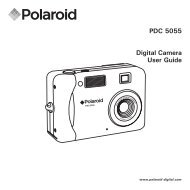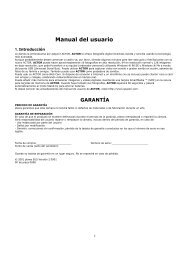You also want an ePaper? Increase the reach of your titles
YUMPU automatically turns print PDFs into web optimized ePapers that Google loves.
AgfaPhoto <strong>OPTIMA</strong> <strong>108</strong> / <strong>OPTIMA</strong> <strong>145</strong><br />
2. Branchez un coté du câble USB fourni sur le port USB/<br />
SORTIE AV de votre appareil photo.<br />
3. Branchez l’autre coté du câble sur un port USB de votre<br />
PC.<br />
Système d’exploitation Windows (Windows 2000,<br />
Windows XP, Windows Vista, Windows 7.)<br />
Cliquez sur l’icône [Retirer le matériel en toute sécurité]<br />
et retirer la clé USB suivant le menu qui s’affiche.<br />
Macintosh<br />
Faites glisser l’icône sans nom sur la Corbeille. ("Sans nom")<br />
68<br />
4. Déconnectez votre appareil photo quand le transfert est<br />
terminé.<br />
Si l’option USB est réglée sur [PC] :<br />
Eteignez l’appareil photo et débranchez le câble USB.<br />
Si l’option USB est réglée sur [PC (PTP)] :<br />
Déconnectez l’appareil photo de l’ordinateur comme décrit<br />
ci-dessous avant de l’éteindre et de débrancher le câble<br />
USB.