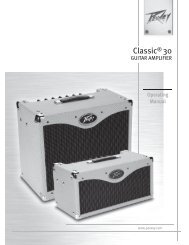GPS Series Amplifiers GPS Series Amplifiers - Peavey
GPS Series Amplifiers GPS Series Amplifiers - Peavey
GPS Series Amplifiers GPS Series Amplifiers - Peavey
Create successful ePaper yourself
Turn your PDF publications into a flip-book with our unique Google optimized e-Paper software.
2. AC POWER SWITCH (Located on the front of the unit. See diagram on page 9.)<br />
A two-position power switch is on the right side of the front panel. With the top portion of the switch<br />
pushed to the “IN” position the amplifier is “ON”. Press the bottom portion of the switch to the<br />
“IN” position to turn the unit “OFF”.<br />
3. POWER LED (Located on the front of the unit. See diagram on page 9.)<br />
The Power LEDs illuminate to indicate the amplifier is turned on.<br />
REAR PANEL<br />
1<br />
4<br />
6 7 5<br />
THE INS AND OUTS OF MODE<br />
SELECTION<br />
Once you have provided proper AC power to the amplifier, you may now connect to the inputs and outputs.<br />
Remember to do this while the power to the unit is turned off (Power LED are not lit). The rear panel of your<br />
<strong>GPS</strong> <strong>Series</strong> amplifier provides a central location for all input and output connections. Regardless of the <strong>GPS</strong><br />
model, all input connections are located at the bottom-center portion of the rear panel and all output<br />
connections are located at the top-center portion. In addition, your amplifier can operate in either stereo or<br />
bridged (mono) mode. All <strong>GPS</strong> <strong>Series</strong> amplifiers have DDT compression. However, only <strong>GPS</strong> models 900 and<br />
1500 have a switch to defeat this feature. This section will describe these areas of your <strong>GPS</strong> <strong>Series</strong> amplifier in<br />
detail.<br />
MODE SELECTION<br />
4. MODE SWITCH<br />
This switch determines which mode your amplifier will operate in. Before connecting your input signal<br />
and speaker cables to the amp, you must determine how you want the amp to function. Two modes of<br />
operation are offered on your amplifier, stereo or bridged (seperate).<br />
STEREO:<br />
When we use the term “stereo” we are referring to two channels, not necessarily left and right.<br />
Therefore, in “stereo” mode there are essentially two power amps regardless of input type. You may<br />
use a stereo input, one stereo input to each channel of the <strong>GPS</strong>, or you may send two mono inputs to<br />
the <strong>GPS</strong> in the same manner. A good example of two separate inputs would be the use of one channel<br />
for mono mains and one channel for mono monitor signals. In order to select the “stereo” mode of<br />
operation you must place the Mode Switch in the “out” position. In this mode, Channel A Output is<br />
supplied by the Channel A Input. Channel B Output is supplied by Channel B Input.<br />
BRIDGED OR MONO:<br />
In the “bridge” mode the two channels of the amplifier combine to form a single mono channel. The<br />
benefit of using your amplifier in this mode is that the power is doubled. Refer to the specifications in<br />
this manual for detailed output power specs on your specific model. To use the <strong>GPS</strong> <strong>Series</strong> amp in<br />
5<br />
8