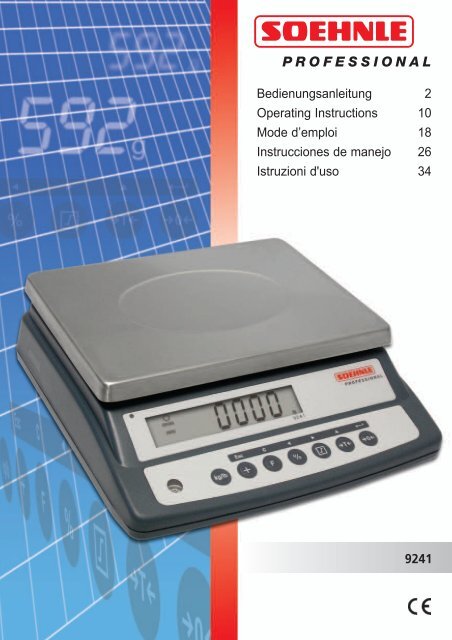9241 Bedienungsanleitung 2 Operating Instructions 10 Mode d ...
9241 Bedienungsanleitung 2 Operating Instructions 10 Mode d ...
9241 Bedienungsanleitung 2 Operating Instructions 10 Mode d ...
You also want an ePaper? Increase the reach of your titles
YUMPU automatically turns print PDFs into web optimized ePapers that Google loves.
<strong>Bedienungsanleitung</strong> 2<br />
<strong>Operating</strong> <strong>Instructions</strong> <strong>10</strong><br />
<strong>Mode</strong> d’emploi 18<br />
Instrucciones de manejo 26<br />
Istruzioni d'uso 34<br />
<strong>9241</strong>
DEUTSCH<br />
Danke, dass Sie sich für dieses SOEHNLE PROFESSIONAL-Produkt entschieden haben. Dieses<br />
Produkt ist mit allen Merkmalen modernster Technik ausgestattet und für einfachste Bedienung optimiert.<br />
Wenn Sie Fragen haben oder an Ihrem Gerät Probleme auftreten, die in der <strong>Bedienungsanleitung</strong><br />
nicht behandelt werden, wenden Sie sich bitte an Ihren SOEHNLE PROFESSIONAL-Servicepartner<br />
oder besuchen Sie uns im Internet unter www.soehnle-professional.com.<br />
Verwendungszweck<br />
Die SOEHNLE PROFESSIONAL Waage <strong>9241</strong> ist für den Einsatz zum Wiegen von Gütern konzipiert.<br />
Diese Waage ist innerhalb der EG für nicht eichpflichtigen Verkehr vorgesehen. Sie entspricht dem in<br />
der Bescheinigung über die Bauartzulassung beschriebenen Baumuster, sowie den geltenden<br />
Anforderungen der EG-Richtlinien 89/336/EWG, 73/23/EWG.<br />
Sicherheitshinweise<br />
Lesen Sie bitte vor Inbetriebnahme des Gerätes die in der <strong>Bedienungsanleitung</strong> aufgeführten<br />
Informationen sorgfältig durch. Sie enthalten wichtige Hinweise für die Installation, die bestimmungsgemäße<br />
Verwendung und die Wartung des Gerätes.<br />
Der Hersteller haftet nicht, wenn nachstehende Hinweise nicht beachtet werden:<br />
Bei Verwendung elektrischer Komponenten unter erhöhten Sicherheitsanforderungen sind die entsprechenden<br />
Bestimmungen einzuhalten. Arbeiten am Gerät nie unter Spannung durchführen.<br />
Bei unsachgemäßer Installation entfällt die Gewährleistung. Elektrische Anschlußbedingungen müssen<br />
mit den auf dem Netzgerät aufgedruckten Werten übereinstimmen.<br />
Die Geräte sind für den Betrieb in Gebäuden konzipiert. Beachten Sie die zulässigen<br />
Umgebungstemperaturen für den Betrieb (Technische Informationen).<br />
Das Gerät erfüllt die Anforderungen zur elektromagnetischen Verträglichkeit. Überschreitungen der in<br />
den Normen festgelegten Höchstwerte sind zu vermeiden.<br />
Wenden Sie sich bei Problemen an Ihren SOEHNLE PROFESSIONAL-Servicepartner.<br />
Reinigung<br />
Zum Reinigen genügen ein feuchtes Tuch und handelsübliche Reinigungsmittel. Keine scheuernden<br />
Mittel verwenden.<br />
Wartung<br />
Die Waage bedarf keiner routinemäßigen Wartung. Es ist jedoch sinnvoll die Genauigkeit in periodischen<br />
Abständen zu kontrollieren. Die Häufigkeit hängt von Einsatz und dem Zustand der Waage ab.<br />
Bei festgestellten Abweichungen kontaktieren sie bitte Ihren Händler oder den SOEHNLE PROFES-<br />
SIONAL-Servicepartner.<br />
Hinweis<br />
Dieses Gerät ist entsprechend der geltenden EG-Richtlinie 89/336/EWG funkentstört.<br />
Unter extremen elektrostatischen sowie elektromagnetischen Einflüssen z. B. beim Betreiben eines<br />
Funkgerätes oder Mobiltelefons in unmittelbarer Nähe des Gerätes kann jedoch eine Beeinflussung<br />
des Anzeigewertes verursacht werden. Nach Ende des Störeinflusses ist das Produkt wieder bestimmungsgemäß<br />
benutzbar, ggfs. ist ein Wiedereinschalten erforderlich. Bei permanenten elektrostatischen<br />
Störeinflüssen empfehlen wir die Erdung der Plattform.<br />
2<br />
Das Gerät ist ein Messinstrument. Luftzug, Vibrationen, schnelle Temperaturänderungen und<br />
Sonneneinstrahlung können zur Beeinflussung des Wägeergebnisses führen.<br />
Die Waage entspricht der Schutzart IP 54. Hohe Luftfeuchtigkeit, Dämpfe, aggressive Flüssigkeiten<br />
und starke Verschmutzung sind zu vermeiden.
DEUTSCH<br />
Gewährleistung - Haftung<br />
Soweit ein von SOEHNLE PROFESSIONAL zu vertretender Mangel der gelieferten Sache vorliegt,<br />
ist SOEHNLE PROFESSIONAL berechtigt, wahlweise den Mangel entweder zu beseitigen oder<br />
Ersatz zu liefern. Ersetzte Teile werden Eigentum von SOEHNLE PROFESSIONAL. Schlägt die<br />
Mängelbeseitigung oder Ersatzlieferung fehl, gelten die gesetzlichen Bestimmungen. Die<br />
Gewährleistungszeit beträgt 2 Jahre und beginnt am Tag des Kaufs. Bitte bewahren Sie die<br />
Rechnung als Nachweis auf. Im Servicefall kontaktieren sie bitte Ihren Händler oder den SOEHNLE<br />
PROFESSIONAL Kundendienst.<br />
Keine Gewähr wird insbesondere übernommen für Schäden, die aus den nachfolgenden Gründen<br />
entstehen: Ungeeignete, unsachgemäße Lagerung oder Verwendung, fehlerhafte Montage bzw.<br />
Inbetriebsetzung durch den Besteller oder durch Dritte, natürliche Abnützung, Veränderung oder<br />
Eingriffe, fehlerhafte oder nachlässige Behandlung, insbesondere übermäßige Beanspruchung, chemische,<br />
elektrochemische, elektrische Einflüsse oder Feuchtigkeit, sofern diese nicht auf ein<br />
Verschulden von SOEHNLE PROFESSIONAL zurückzuführen sind.<br />
Sollten betriebliche, klimatische oder sonstige Einflüsse zu einer wesentlichen Veränderung der<br />
Verhältnisse oder des Materialzustandes führen, entfällt die Gewährleistung für die einwandfreie<br />
Gesamtfunktion der Geräte. Soweit SOEHNLE PROFESSIONAL im Einzelfall Garantie gibt, bedeutet<br />
dies die Freiheit von Mängeln am Liefergegenstand in der Garantiezeit.<br />
Originalverpackung für einen eventuellen Rücktransport aufbewahren.<br />
Energieversorgung<br />
PB<br />
Die Waage kann mit dem Steckernetzteil oder über den<br />
eingebauten Akku betrieben werden. Die Ladung des<br />
Akkus erfolgt über das Steckernetzteil. Ein defekter Akku<br />
ist gemäß den nationalen und örtlichen Vorschriften für<br />
Umweltschutz und Rohstoffrückgewinnung gesondert zu<br />
entsorgen.<br />
Entsorgung der Waage<br />
Dieses Produkt ist nicht als normaler Abfall zu behandeln,<br />
sondern muss an einer Annahmestelle für das Recycling<br />
von elektrischen und elektronischen Geräten abgegebenwerden.<br />
Weitere Informationen erhalten Sie über Ihre<br />
Gemeinde, die kommunalen Entsorgungsbetriebe oder<br />
der Firma, von der Sie das Produkt gekauft haben.<br />
Steckernetzteil<br />
Das Netzteil ist nicht wassergeschützt und darf nicht mit<br />
Wasser in Berührung kommen.<br />
Sollte das Netzteil nass werden oder sichtbare Schäden<br />
aufweisen, darf die Waage nicht mehr mit dem Netzteil<br />
betrieben werden. Wenden Sie sich in diesem Fall an<br />
Ihren Händler oder SOEHNLE PROFESSIONAL -<br />
Servicepartner.<br />
Technische Daten<br />
Wägebereich:<br />
Ziffernschritt:<br />
30 kg<br />
1 g<br />
Arbeitstemperatur: 0° – 40°C<br />
Max. Luftfeuchtigkeit: 85 %<br />
Lagertemperatur: -15° – 55°C<br />
Gehäuse aus ABS, Edelstahlplattform<br />
Akkubetrieb: Bei vollem Akku 70 h<br />
3
DEUTSCH<br />
Inbetriebnahme<br />
Alle Teile auspacken:<br />
• Waage<br />
• Plattform<br />
• Steckernetzteil<br />
1. Netzspannung prüfen.<br />
!<br />
2. Netzkabel einstecken.<br />
Vor erster Inbetriebnahme sollte der Akku mindestens<br />
12 Stunden geladen werden. (Details unter “Akku<br />
laden”).<br />
3. Waage am Einsatzort aufstellen.<br />
4. Mit Hilfe der Stellfüße und der Libelle für waagerechten<br />
Stand sorgen.<br />
5. Die Waage ist betriebsbereit.<br />
Anzeigefeld<br />
ZERO<br />
NET<br />
GROSS<br />
über dem Kontrollbereich<br />
innerhalbd.Kontrollbereichs<br />
unter dem Kontrollbereich<br />
Nullmeldung<br />
Nettowägung<br />
Bruttowägung<br />
pcs Zählmodus aktiv<br />
% Prozentverwiegung aktiv<br />
kg lb OZ aktive Gewichtseinheit<br />
Akku fast leer<br />
Stillstand<br />
Bedientasten<br />
1. Bedienebene<br />
Umschalten<br />
kg / lb / oz<br />
Summieren<br />
Funktionsebene Prozentwägung Kontrollfunktion<br />
Tarieren oder<br />
Tara löschen<br />
Nullstellung<br />
Funktionsebene<br />
Verlassen der<br />
Funktionsebene<br />
Eingabewert<br />
löschen<br />
Dekade nach<br />
links schalten<br />
Dekade nach<br />
rechts schalten<br />
Dekade<br />
hochtakten<br />
Eingabe<br />
übernehmen<br />
4
DEUTSCH<br />
Einschalten<br />
Ein-Aus-Schalter<br />
Nur bei unbelasteter Waage.<br />
Nach Ablauf der Prüfroutine schaltet Anzeige auf Null.<br />
Die Waage ist wiegebereit.<br />
Wiegegut auflegen.<br />
In der Anzeige erscheint das Bruttogewicht.<br />
Eine kurze Anwärmzeit von 15 Minuten nach dem<br />
Einschalten stabilisiert die Messwerte. Wägegut<br />
vorsichtig auflegen. Keine Dauerlast auf die Plattform.<br />
Stöße und Überlastung über die angegebene Höchstlast<br />
sind zu vermeiden. Waage könnte dadurch<br />
beschädigt werden.<br />
Nullstellen<br />
Wenn bei unbelasteter Waage nicht Null angezeigt wird<br />
-Taste drücken. Möglicher Nullstellbereich<br />
-4 % ... +4 % des Wägebereichs.<br />
Wiegen mit Tara<br />
Behälter auf die Plattform stellen. Gewicht und GROSS<br />
erscheint in der Anzeige. -Taste betätigen.<br />
Die Anzeige geht auf Null und zeigt NET.<br />
Wägegut auflegen. Nach Stillstand der Anzeige wird das<br />
Nettogewicht des Wägeguts angezeigt.<br />
Tara löschen<br />
Bei leerer Waage erneut -Taste betätigen. Anzeige<br />
geht vom negativen Wert auf Null und GROSS erscheint<br />
in der Anzeige.<br />
Akku laden<br />
Wenn die Anzeige “Akku fast leer” im Display erscheint,<br />
kann noch ca. <strong>10</strong>h gewogen werde, danach schaltet die<br />
Waage automatisch ab um den Akku zu schonen. Zum<br />
Laden des Akkus Netzteil anschließen. Empfohlene<br />
Ladezeit 12h.<br />
Während des Ladevorgangs leuchtet eine LED<br />
Rot = Akku fast leer<br />
Gelb= mittlere Ladung<br />
Grün= Akku geladen<br />
5
DEUTSCH<br />
Zählen<br />
Aktivieren durch -Taste, danach drücken um<br />
gewünschte Referenzmenge festzulegen.<br />
<strong>10</strong>, 20, 50, <strong>10</strong>0 oder 200 Stück Referenzmenge auflegen,<br />
drücken und Zählteile auflegen.<br />
Durch Drücken der -Taste kann das Referenzgewicht<br />
aufgerufen werden.<br />
Rückkehr in den Wiegemodus durch erneutes drücken<br />
der -Taste.<br />
Anmerkung: Je größer die Referenzmenge desto<br />
genauer kann das Teilegewicht ermittelt werden.<br />
<strong>10</strong> Referenzteile = ca. 95% Zählgenauigkeit<br />
50 Referenzteile = ca. 98% Zählgenauigkeit<br />
Bei zu kleinem Referenzgewicht ( <strong>10</strong>0 x d ).<br />
betätigen.<br />
Anzeige wechselt auf <strong>10</strong>0%.<br />
Jedes danach aufgelegte Teil wird nun ins Verhältnis zum<br />
Referenzgewicht gesetzt.<br />
Rückkehr in den Wiegemodus durch betätigen der<br />
-Taste.<br />
6
DEUTSCH<br />
Summieren<br />
XX<br />
Bei aufgelegtem Wägegut -Taste betätigen.<br />
ACC 1 erscheint für 2 Sekunden in Display.<br />
Wägegut entnehmen und Stillstand abwarten.<br />
Nächstes Wägegut auflegen. Erneut -Taste betätigen.<br />
ACC 2 erscheint für 2 Sekunden in Display, usw.<br />
Es können bis 99 Einzelgewichte summiert werden.<br />
Anzeige des Summenspeichers<br />
Bei aufgelegtem Wägegut -Taste betätigen.<br />
Zuerst wird die Anzahl der Einzelwägungen angezeigt und<br />
danach das Summengewicht.<br />
Löschen des Summenspeichers<br />
Durch Betätigen der -Taste bei Anzeige des<br />
Summengewichts wird das Summengewicht gelöscht.<br />
USER MODE<br />
Die Waage hat 6 Parameter welche durch den User verändert<br />
können.<br />
• Änderung des Ziffernschrittes bei schlechten<br />
Umweltbedingungen<br />
• Einstellung der Hintergrundbeleuchtung zum optimalen<br />
Energiehaushalt<br />
• Einstellung der Schnittstelle (nicht möglich)<br />
• Drucken mit Summieren (nicht möglich)<br />
• Nullnachführung<br />
• Ändern der Standardeinheit<br />
• Einstellung des Piepstones beim Kontrollieren<br />
Filtereinstellung<br />
Aktivieren durch gleichzeitiges drücken der - und<br />
-Taste<br />
Änderung des Ziffernschrittes<br />
Beispiel: Waage 6 kg hat 0,2 g Teilung<br />
Einstellmöglichkeiten 0,2 / 0,5 / 1 / 2 g<br />
Dargestellt als: Inc 2 / 5 / <strong>10</strong> / 20<br />
Hochtakten mit bestätigen mit .<br />
Hintergrundbeleuchtung<br />
Keine Beleuchtung<br />
Ständig aktiv<br />
An bei Belastung<br />
Hochtakten mit bestätigen mit .<br />
7
DEUTSCH<br />
Einstellung Schnittstelle (nicht vorhanden)<br />
Übergehen durch mehrfaches betätigen der<br />
im Display “A2 --“ erscheint.<br />
-Taste bis<br />
Einstellen der Nullnachführung<br />
Kann zwischen 0,5d / 1d / 2d / 4d(Standard) eingestellt<br />
werden.<br />
(Dient zur Nullpunktkorrektur bei starken Temperaturschwankungen)<br />
Hochtakten mit bestätigen mit .<br />
Einheitenumschaltung<br />
Dient zur Aktivierung der möglichen Einheiten zur<br />
Umschaltung über die -Taste.<br />
Durch Betätigen der -Taste werden nacheinander die<br />
möglichen Einheiten durchgetaktet.<br />
Durch betätigen der -Taste kann die angewählte<br />
Einheit aktiviert (on) oder deaktiviert (off) werden.<br />
Weitertakten durch<br />
-Taste.<br />
Piepston für Kontrollverwiegung einstellen<br />
0 = Piepser aus<br />
1 = Piepser an bei OK zwischen LO und HI<br />
2 = Piepser an solange nicht OK bei LO und HI.<br />
Hochtakten mit bestätigen mit .<br />
Filter einstellen<br />
7,5 Messungen / sec = starker Filter<br />
15 Messungen / sec ( Standard )<br />
30 Messungen / sec<br />
60 Messungen / sec = kein Filter<br />
Hochtakten mit bestätigen mit .<br />
8
DEUTSCH<br />
Benutzerjustierung<br />
Mit festen Stützpunkten<br />
0 Punkt / 1/3 Last / Max. Last<br />
Waage ausschalten. Waage einschalten.<br />
Während dem Einschalten die Tasten<br />
betätigen und 2 sec. halten.<br />
und<br />
Waage entleeren und mit<br />
den Nullpunkt bestätigen.<br />
Vorgegebenes Gewicht (z.B. 6 kg) eingeben<br />
( ) mit bestätigen.<br />
Vorgegebenes Gewicht auflegen (Max. Last) mit<br />
bestätigen.<br />
Waage entleeren.<br />
Waage geht in Wägebetrieb.<br />
Mit freiem Stützpunkt<br />
0 Punkt vorhandenes Prüfgewicht < Max<br />
Waage ausschalten. Waage einschalten.<br />
Während dem Einschalten die Tasten und betätigen<br />
und 2 sec. halten.<br />
Waage entleeren und mit<br />
den Nullpunkt bestätigen.<br />
Vorgegebenes Gewicht (z.B. 6 kg) eingeben<br />
( ) mit bestätigen.<br />
Vorhandenes Gewicht auflegen (Max. Last) mit<br />
bestätigen.<br />
Waage entleeren.<br />
Waage geht in Wägebetrieb.<br />
9
ENGLISH<br />
<strong>10</strong><br />
Thank you for choosing this SOEHNLE PROFESSIONAL product. All the features of this product<br />
were designed to the state of the art and are optimised for simple and straightforward use.<br />
If you have any queries or experience any problems not addressed in the operating instructions, please<br />
contact your SOEHNLE PROFESSIONAL service partner, or visit us on the Internet at<br />
www.soehnle-professional.com.<br />
Intended use<br />
The SOEHNLE PROFESSIONAL Scale <strong>9241</strong> is designed for weighing products.This scale is intended<br />
for applications not subject to compulsory calibration within the EC. The scale complies with the<br />
type described in the EC Type Approval Certificate as well as the applicable requirements of EC<br />
Directives 89/336/EEC and 73/23/EEC<br />
Safety instructions<br />
Before putting the appliance into use, please read with care the information given in the <strong>Operating</strong><br />
<strong>Instructions</strong>. They contain important instructions for installation, proper use and maintenance of the<br />
appliance.<br />
The manufacturer shall not be liable for damages arising out of failure to heed the following instructions:<br />
When using electrical components under increased safety requirements, always comply with the<br />
appropriate regulations. Never perform work on the appliance while the power is switched on.<br />
Improper installation will render the warranty null and void. Ensure the voltage marked on the power<br />
supply unit matches your mains power supply.<br />
The device is designed for use within buildings. Observe the permissible ambient temperatures for<br />
use (Technical Information).<br />
The device meets the requirements for electromagnetic compatibility. Do not exceed the maximum<br />
values specified in the applicable standards.<br />
If you have any problems, contact your local SOEHNLE PROFESSIONAL service partner.<br />
Cleaning<br />
It is sufficient to clean the scale with a moist cloth and a regular cleaning agent. Do not use any<br />
scourers.<br />
Maintenance<br />
The scale does not require any routine maintenance. However, we recommend to check the scale's accuracy<br />
at regular intervals. The regularity of these checks is dependent on the level of use and the state of<br />
the scale. If any inaccuracies occur, please contact your local dealer or SOEHNLE PROFESSIONAL service<br />
partner.<br />
Note<br />
Interference suppression of the unit corresponds to the valid EU directive 89/336/EEC.<br />
The display value may be influenced by extreme electrostable and electro-magnetic interference, e.g. operation<br />
of a radio unit or a mobile phone in the immediate vicinity of the unit. When the electrostable interference<br />
is no longer present, the unit can again be used for its intended purpose. You may need to switch it<br />
on again. If there is permanent electrostable interference, we recommend earthing the platform.<br />
The unit is a measuring instrument. Air currents, vibrations, rapid changes in temperature and direct sunlight<br />
may have an effect on the accuracy of the scale.<br />
The scale is protected to IP 54 protection class. Therefore, avoid high levels of humidity, vapours, aggressive<br />
liquid media and strong contamination.
ENGLISH<br />
Warranty - Liability<br />
If a fault or defect is present on receipt of the unit which is within SOEHNLE PROFESSIONAL's scope of<br />
responsibility, SOEHNLE shall have the right to either repair the fault or supply a replacement unit.<br />
Replaced parts shall be the property of SOEHNLE. Should the fault repairs or replacement delivery not be<br />
successful, the statutory provisions shall be valid. The period of warranty shall be two years, beginning on<br />
the date of purchase. Please retain your receipt as proof of purchase. Should your scale require servicing,<br />
please contact your dealer or SOEHNLE PROFESSIONAL Customer Service.<br />
No responsibility shall be accepted for damage caused through any of the following reasons: Unsuitable or<br />
improper storage or use, incorrect installation or commissioning by the owner or third parties, natural wear,<br />
changes or modifications, incorrect or negligent handling, overuse, chemical, electrochemical or electrical<br />
interference or humidity, unless this is attributable to negligence on the part of SOEHNLE PROFESSIO-<br />
NAL.<br />
If operating, climatic or any other influences lead to a major change in conditions or material quality, the<br />
warranty for perfect unit functioning shall be rendered null and void. If SOEHNLE provides an individual<br />
warranty, this means that the unit supplied will be free of faults for the length of the warranty period.<br />
Always keep the original packaging in case you have to return the scale.<br />
Power supply<br />
PB<br />
The scale can be operated using the plug-in power adapter<br />
or the built-in battery. The battery can be recharged<br />
using the plug-in power adapter. Dispose of defective batteries<br />
in accordance with the national and local regulations<br />
for environmental protection and recycling.<br />
Disposing of the scale<br />
This product is not to be treated as regular household<br />
waste, but should be handed in to an electrical/electronic<br />
equipment recycling centre. You can obtain further details<br />
from your local council, your municipal waste disposal<br />
company or the firm from which you purchased the product.<br />
Plug-in power adapter<br />
The power adapter is not waterproof and therefore must<br />
not come into contact with water.<br />
Should the power adapter become wet or show visible<br />
signs of damage, do not operate the scale with the power<br />
adapter. In this case, please contact your dealer or your<br />
SOEHNLE PROFESSIONAL Service Partner.<br />
Technical data<br />
Weighing range: 30 kg<br />
Division resolution: 1 g<br />
<strong>Operating</strong> temperature: 0° – 40°C<br />
Max. air humidity: 85 %<br />
Storage temperature: -15° – 55°C<br />
ABS housing, stainless steel platform<br />
Battery operation: 70 h with a fully charged battery<br />
11
ENGLISH<br />
Getting Started<br />
Unpack all parts:<br />
• Scale<br />
• Platform<br />
• Plug-in power adapter<br />
1. Check the mains voltage.<br />
!<br />
2. Connect the power cord.<br />
The battery should be charged for at least 12 hours before<br />
putting the scale into operation (see "Charging the battery"<br />
for details).<br />
3. Install the scale at the point of application.<br />
4. Align the scale horizontally using the adjustable feet<br />
and spirit level.<br />
5. The scale is ready for operation.<br />
Display panel<br />
ZERO<br />
NET<br />
GROSS<br />
above check range<br />
within check range<br />
below check range<br />
Zero reading<br />
Net weighing<br />
Gross weighing<br />
pcs Counting mode active<br />
% Percentage weighing active<br />
kg lb OZ active weight units<br />
Battery almost empty<br />
Standstill<br />
Control keys<br />
1. Operator level<br />
kg / lb / oz<br />
conversion<br />
Totalising<br />
Function level<br />
Percentage<br />
weighing<br />
Checking<br />
function<br />
Tare or clear<br />
tare<br />
Set to zero<br />
Function level<br />
Exit function<br />
level<br />
Clear input<br />
value<br />
Shift one decade<br />
to the left<br />
Shift one decade<br />
to the right<br />
Increment<br />
decade<br />
Accept input
ENGLISH<br />
Power-on<br />
On/Off Switch<br />
Only when the scale is not loaded.<br />
After the test routine, the display is set to zero.<br />
The scale is ready for use.<br />
Place the weighing product on the scale.<br />
The display shows the gross weight.<br />
The measured values stabilise after a short warm-up period<br />
of 15 minutes after power-on. Place the weighing product<br />
carefully on the scale. Do not keep any loads permanently<br />
on the platform.<br />
Avoid shocks and loading the scale beyond the specified<br />
maximum load. These could damage the scale.<br />
Zero<br />
If zero is not indicated when the scale is unloaded, press<br />
the key. Possible zero range -4 % ... +4 % of the<br />
weighing range.<br />
Tare weighing<br />
Place a container on the platform. The weight and<br />
GROSS appear in the display. Press the key.<br />
The display is reset to zero and NET is indicated.<br />
Place the weighing product on the scale. After the display<br />
settles, the net weight of the weighing product is displayed.<br />
Clear tare<br />
When the scale is empty, press the key again. The<br />
display changes from the negative value to zero and<br />
GROSS is displayed<br />
Charging the battery<br />
If the "Battery almost empty" message appears in the<br />
display, the scale can be operated for approx. <strong>10</strong> hrs,<br />
after which it shuts down automatically in order to protect<br />
the battery. To charge the battery, connect the power<br />
adapter. Recommended charging time 12 hrs.<br />
During the charging process, an LED lights up.<br />
Red = battery almost empty<br />
Yellow= medium charge<br />
Green= battery charged<br />
13
ENGLISH<br />
Counting<br />
Activate by pressing the key, then press to define<br />
required reference quantity.<br />
<strong>10</strong>, 20, 50, <strong>10</strong>0 or 200 pcs. Place reference quantity on<br />
scale, press the key and place countable parts on<br />
scale.<br />
To call up the reference weight, press the<br />
To return to weighing mode, press the<br />
key.<br />
key again.<br />
Note: The greater the reference quantity, the more precise<br />
the part weight can be determined.<br />
<strong>10</strong> reference parts = approx. 95% counting accuracy<br />
50 reference parts = approx. 98% counting accuracy<br />
If the reference weight is too small ( <strong>10</strong>0 x d).<br />
Press the key.<br />
The display changes to <strong>10</strong>0%.<br />
The weight of each part placed on the scale afterwards is<br />
displayed as a percentage of the reference weight.<br />
To return to weighing mode, press the<br />
key.
ENGLISH<br />
Totalising<br />
XX<br />
After the weighing product has been placed on the scale,<br />
press the key.<br />
ACC 1 appears on the display for 2 seconds.<br />
Remove the weighing product and wait until the display<br />
settles.<br />
Place the next weighing product on the scale. Press the<br />
key again.<br />
ACC 2 appears on the display for 2 seconds, etc.<br />
Up to 99 individual weights can be totalised.<br />
Total memory display<br />
After the weighing product has been placed on the scale,<br />
press the key.<br />
The number of individual weighings is first displayed, followed<br />
by the total weight.<br />
Clearing the total memory<br />
To clear the total weight, press the<br />
weight is displayed.<br />
key when the total<br />
User <strong>Mode</strong><br />
The scale has 6 parameters which can be changed by the<br />
user.<br />
• Change the scale division in bad ambient conditions<br />
• Set the backlight for optimum energy efficiency<br />
• Set the I/O port (not possible)<br />
• Print with totalising (not possible)<br />
• Zero tracking<br />
• Change the standard units<br />
• Set the beep tone when checking the filter setting<br />
Activate by pressing the and keys simultaneously<br />
Changing the scale division<br />
Example: 6 kg scale has 0.2 g division resolution<br />
Setting options 0.2 / 0.5 / 1 / 2 g<br />
Displayed as: Inc 2 / 5 / <strong>10</strong> / 20<br />
Increment by pressing and confirm by pressing .<br />
Backlight<br />
No lighting<br />
Continuous on<br />
On when under load<br />
Increment by pressing and confirm by pressing .<br />
15
ENGLISH<br />
Setting the I/O port (not available)<br />
Press the<br />
key repeatedly until "A2 --" is displayed.<br />
Setting the zero tracking function<br />
Can be set between 0.5d / 1d / 2d / 4d (default).<br />
(can be used for zero offset in heavily fluctuating temperatures)<br />
Increment by pressing and confirm by pressing .<br />
Mass unit switchover<br />
Used to activate the mass unit options available by toggling<br />
the key.<br />
The mass unit options can be displayed one after<br />
the other by pressing the key.<br />
The selected unit can be activated (on) or deactivated<br />
(off) by pressing the key.<br />
Press the<br />
key to display the next option.<br />
Setting the beep tone for check weighing<br />
0 = beeper off<br />
1 = beeper on when OK between LO and HI<br />
2 = beeper on as long as not OK at LO and HI.<br />
Increment by pressing and confirm by pressing .<br />
Filter setting<br />
7.5 measurements / sec = high filter<br />
15 measurements / sec (default)<br />
30 measurements / sec<br />
60 measurements / sec = no filter<br />
Increment by pressing and confirm by pressing .<br />
16
ENGLISH<br />
User calibration<br />
With fixed reference points<br />
0 point / 1/3 load / Max. load<br />
Switch the scale off. Switch the scale on.<br />
Press the and keys and hold for 2 sec. during<br />
power-on.<br />
Empty the scale and confirm the zero point by pressing .<br />
Enter the default weight (e.g. 6 kg) (<br />
confirm by pressing .<br />
) and<br />
Place the default weight on the scale (Max. load) and<br />
confirm by pressing .<br />
Empty the scale.<br />
The scale goes to weighing mode.<br />
Nullstellen<br />
With variable reference point<br />
0 point Test weight < Max<br />
Switch the scale off. Switch the scale on.<br />
Press the and keys and hold for 2 sec. when<br />
switching on.<br />
Empty the scale and confirm the zero point by pressing<br />
the key.<br />
Enter the default weight (e.g. 6 kg) (<br />
confirm by pressing .<br />
) and<br />
Place the default weight on the scale (Max. load) and<br />
confirm by pressing .<br />
Empty the scale.<br />
The scale goes to weighing mode.<br />
17
FRANÇAIS<br />
18<br />
Nous vous remercions d'avoir choisi ce produit SOEHNLE PROFESSIONAL. Il intègre les fonctionnalités<br />
techniques les plus avancées et a été conçu pour une utilisation d'une simplicité optimale.<br />
Dans le cas où des questions ou des problèmes de fonctionnement de l'appareil ne seraient pas traités<br />
dans la notice d'utilisation, veuillez vous adresser au service après-vente de votre distributeur<br />
SOEHNLE PROFESSIONAL ou bien consultez notre site Internet www.soehnle-professional.com.<br />
Utilisation<br />
La balance SOEHNLE PROFESSIONAL <strong>9241</strong> est destinée à la pesée des marchandises. Cette<br />
balance est prévue pour un usage ne nécessitant pas de calibrage au sein de la Communauté européenne.<br />
Elle est conforme aux modèles de type décrit dans le certificat d'homologation ainsi qu'aux<br />
exigences applicables des directives européennes 89/336/CEE et 73/23/CEE.<br />
Consignes de sécurité<br />
Avant la première mise en service de l'appareil, lisez attentivement les informations contenues dans<br />
la présente notice d'utilisation. Vous y trouverez des instructions essentielles sur l'installation, l'utilisation<br />
adéquate et la maintenance de l'appareil.<br />
Le fabricant ne peut être tenu responsable en cas de non respect des consignes mentionnées ciaprès<br />
:<br />
Dans les cas où des composants électriques doivent être utilisés dans des conditions de sécurité<br />
renforcées, les dispositions applicables doivent être respectées. Mettre l'appareil hors tension avant<br />
toute opération de maintenance ou de réparation.<br />
Une installation non conforme annule la validité de la garantie. Les caractéristiques de raccordement<br />
électrique doivent correspondre aux valeurs spécifiées sur le bloc d'alimentation.<br />
Cet appareil est conçu pour fonctionner à l'intérieur de bâtiments. Vérifiez les limites de température<br />
admises pour son fonctionnement (cf. Fiche technique).<br />
Cet appareil est conforme aux prescriptions relatives à la compatibilité électromagnétique. Eviter tout<br />
dépassement des valeurs maximales définies dans les normes CEM.<br />
En cas de problème, contactez le service après-vente de votre distributeur SOEHNLE<br />
PROFESSIONAL.<br />
Nettoyage<br />
Nettoyer la balance simplement avec un chiffon humide et un détergent ordinaire. Ne pas employer<br />
de produit abrasif.<br />
Maintenance<br />
La balance ne nécessite aucune intervention de maintenance programmée. Il est toutefois conseillé de<br />
vérifier la précision de la balance à intervalles réguliers. La périodicité de ces contrôles est fonction de<br />
l'usage et de l'état de la balance. Si vous constatez des écarts évidents, contactez votre distributeur ou<br />
votre service après-vente SOEHNLE PROFESSIONAL.<br />
Remarque<br />
Conformément à la directive 89/336/CEE applicable, cet appareil est protégé contre les perturbations<br />
radioélectriques.<br />
Les valeurs affichées par l'appareil peuvent toutefois être affectées par une exposition à de très fortes perturbations<br />
d'origine électrostatique ou électromagnétique, provoquées par exemple par l'utilisation d'un<br />
émetteur radio ou d'un téléphone portable à proximité immédiate de l'appareil. Dès que ces perturbations<br />
disparaissent, l'appareil refonctionne normalement mais il peut s'avérer nécessaire de l'éteindre et de le<br />
rallumer aussitôt. En cas d'exposition permanente à des perturbations électrostatiques, nous vous recommandons<br />
de procéder à une mise à la terre de la plate-forme.<br />
Cet appareil est un instrument de mesure. Par conséquent, les courants d'air, les vibrations, les brusques<br />
variations de température et l'exposition directe au soleil peuvent affecter les valeurs de pesée affichées.<br />
La balance est conforme à la classe de protection IP 54. Il faut donc éviter une hygrométrie élevée, l'émanation<br />
de vapeurs, l'usage de liquides agressifs et l'encrassement.
FRANÇAIS<br />
Garantie - Responsabilité<br />
Si l'objet livré présente un défaut imputable à SOEHNLE PROFESSIONAL, le fabricant est en droit, à sa<br />
discrétion, de réparer le défaut ou bien de remplacer le produit. Les pièces remplacées sont la propriété<br />
de SOEHNLE PROFESSIONAL. En l'absence de réparation ou de remplacement les dispositions légales<br />
seront applicables. La garantie est de 2 ans et prend effet le jour de l'achat. Conservez votre facture<br />
comme justificatif d'achat. Pour toute intervention, contactez notre concessionnaire ou le service clientèle<br />
de SOEHNLE PROFESSIONAL.<br />
La garantie ne sera pas applicable pour les dommages ayant les causes suivantes : stockage/usage inapproprié<br />
ou inadéquat, montage ou mise en service incorrects par l'acheteur ou un tiers, usure naturelle,<br />
modification ou intervention, erreur ou négligence au niveau de la manipulation, notamment sollicitation<br />
exagérée de l'appareil, influences chimiques, électrochimiques, électriques ou humidité, dans la mesure<br />
où ces causes ne sont pas imputables à la responsabilité de SOEHNLE PROFESSIONAL.<br />
Si des facteurs d'ordre opérationnel, climatique ou autre devaient entraîner une modification essentielle<br />
des conditions d'utilisation ou de l'état du matériel, la garantie d'un bon fonctionnement global des appareils<br />
deviendra sans objet. La garantie accordée par SOEHNLE PROFESSIONAL suppose que l'objet livré<br />
est exempt de tout vice pendant la durée de la garantie.<br />
Toujours conserver l'emballage d'origine en cas d'éventuelle réexpédition.<br />
PB<br />
Alimentation<br />
La balance peut fonctionner avec un bloc d'alimentation<br />
secteur ou la batterie intégrée. La batterie est rechargée<br />
à l'aide du bloc d'alimentation. Conformément aux réglementations<br />
locales et nationales en matière de protection<br />
de l'environnement et de récupération des matières premières,<br />
toute batterie défectueuse doit être mise au rebut<br />
dans les endroits prévus à cet effet.<br />
Mise au rebut de la balance<br />
Ce produit ne doit pas être traité comme un déchet usuel,<br />
mais doit être mis au rebut dans les points de recyclage<br />
prévus pour les appareils électriques et électroniques.<br />
Pour de plus amples renseignements, veuillez vous<br />
adresser à votre commune, aux services municipaux de<br />
gestion des déchets ou à la société qui vous a vendu ce<br />
produit.<br />
Bloc d'alimentation<br />
Le bloc d'alimentation secteur n'est protégé contre les<br />
projections d'eau et ne doit donc pas être en contact avec<br />
de l'eau.<br />
Si le bloc d'alimentation est mouillé ou présente des détériorations<br />
visibles, la balance ne doit plus fonctionner<br />
avec l'alimentation secteur. Veuillez vous adresser à votre<br />
distributeur ou au service après-vente SOEHNLE<br />
PROFESSIONAL.<br />
Caractéristiques techniques<br />
Portée de pesée: 30 kg<br />
Pas de graduation: 1 g<br />
Température de travail: 0 à 40 °C<br />
Humidité max.: 85 %<br />
Température de stockage: -15 à 55 °C<br />
Boîtier ABS, plateau en acier inoxydable<br />
Autonomie de la batterie : 70 h avec la batterie complètement<br />
chargée<br />
19
FRANÇAIS<br />
Mise en service<br />
Déballer tous les éléments:<br />
• Balance<br />
• Plateau<br />
• Bloc d'alimentation<br />
1. Vérifier la tension du<br />
secteur.<br />
!<br />
2. Brancher le câble d'alimentation.<br />
Avant la première mise en service, la batterie doit être<br />
chargée pendant au moins 12 heures (détails dans "<br />
Chargement de la batterie ").<br />
3. Positionner la balance sur son lieu d'installation.<br />
4. Utiliser les pieds de réglage et la nivelle pour que la<br />
balance soit parfaitement horizontale.<br />
5. La balance est prête à fonctionner.<br />
Indicateur<br />
ZERO<br />
NET<br />
GROSS<br />
Dépassement de la limite de contrôle supérieure<br />
Dans les limites de la plage de contrôle<br />
Dépassement de la limite de contrôle inférieure<br />
Affichage du zéro<br />
Poids net<br />
Poids brut<br />
pcs <strong>Mode</strong> comptage activé<br />
% Pesée en pourcentage activée<br />
kg lb OZ Unité de poids activée<br />
Batterie presque déchargée<br />
Arrêt<br />
Touches de commande<br />
1er niveau de commande<br />
Permutation<br />
kg / lb / oz<br />
Totalisation<br />
Niveau de<br />
fonction<br />
Pesée en<br />
pourcentage<br />
Fonction de<br />
contrôle<br />
Tarage ou annulation<br />
du tarage<br />
Mise à zéro<br />
Niveau de fonction<br />
Sortie du niveau<br />
de fonction<br />
Suppression<br />
valeur saisie<br />
Dizaine vers la<br />
gauche<br />
Dizaine vers la<br />
droite<br />
Valeur de dizaine<br />
supérieure<br />
Appliquer la<br />
saisie<br />
20
FRANÇAIS<br />
Mise sous tension<br />
Marche/Arrêt<br />
Uniquement avec la balance sans charge.<br />
Après le test de contrôle automatique,<br />
l'écran indique zéro.<br />
La balance est prête à fonctionner.<br />
Poser l'objet à peser.<br />
Le poids brut s'affiche.<br />
Une brève période d'échauffement de 15 minutes après la<br />
mise sous tension permet de stabiliser les valeurs de<br />
mesure. Poser avec précaution l'objet à peser. Ne pas<br />
laisser un objet sur le plateau de manière continue.<br />
Éviter les chocs et le dépassement de la valeur de charge<br />
maximale qui risquent d'endommager la balance.<br />
Mise à zéro<br />
Si la balance sans charge n'affiche pas un zéro, appuyer<br />
sur la touche . Plage de valeurs zéro possible : de -4<br />
% à +4 % de la portée de la balance.<br />
Pesée avec tarage<br />
Placer le récipient sur le plateau. Le poids brut est affiché<br />
à l'écran. Appuyer sur la touche .<br />
L'écran affiche zéro et la NET.<br />
Poser l'objet à peser. Lorsque l'écran se stabilise, il affiche<br />
le poids net de l'objet à peser.<br />
Annulation du tarage<br />
Avec la balance sans charge, appuyer de nouveau sur la<br />
touche . L'affichage passe de la valeur négative à<br />
zéro puis à celle du poids brut.<br />
Chargement de la batterie<br />
Lorsque le message " Batterie presque déchargée " s'affiche<br />
à l'écran, la balance dispose encore d'une autonomie<br />
de pesée d'environ <strong>10</strong> heures puis s'arrête automatiquement<br />
pour préserver la batterie. Brancher le bloc d'alimentation<br />
pour charger la batterie. Le temps de charge<br />
recommandé est 12 heures.<br />
Pendant la charge, une diode s'illumine:<br />
Rouge = Batterie presque déchargée<br />
Jaune = Charge moyenne<br />
Verte = Batterie chargée<br />
21
FRANÇAIS<br />
Comptage<br />
Activer la fonction avec touche puis appuyer sur<br />
pour définir la quantité de référence.<br />
Choisir <strong>10</strong>, 20, 50, <strong>10</strong>0 ou 200 pièces comme quantité de<br />
référence, appuyer sur et poser les pièces.<br />
L'appui sur la touche permet d'afficher le poids de<br />
référence.<br />
Appuyer de nouveau sur la touche pour revenir au<br />
mode de pesée.<br />
Remarque : Plus la quantité de référence est élevée, plus<br />
grande est la précision du poids des pièces.<br />
<strong>10</strong> pièces de référence = env. 95 % de précision de comptage<br />
50 pièces de référence = env. 98 % de précision de comptage<br />
En cas de poids de référence trop petit (inférieure à 1/5),<br />
la balance procède au comptage, mais la précision n'est<br />
pas optimale.<br />
Pesée de contrôle<br />
Appuyer sur la touche .<br />
kg<br />
Appuyer sur<br />
pour atteindre la limite supérieure de la<br />
valeur de contrôle,<br />
Dépassement de la limite de contrôle supérieur<br />
Dans les limites de la plage de contrôle<br />
Dépassement de la limite de contrôle inférieure<br />
kg<br />
avec augmenter ou avec diminuer les dizaines.<br />
Valider la saisie avec la touche .<br />
Appuyer sur pour atteindre la limite inférieure de la<br />
valeur de contrôle,<br />
avec augmenter ou avec diminuer les dizaines.<br />
Valider la saisie avec la touche .<br />
Activation du bip, voir le <strong>Mode</strong> utilisateur.<br />
Pesée en pourcentage<br />
Permet d'afficher le poids en pourcentage par rapport à<br />
un poids de référence.<br />
Placer le poids de référence (><strong>10</strong>0 x dizièmes).<br />
Appuyer sur .<br />
L'affichage passe à <strong>10</strong>0 %.<br />
Désormais, toutes les pièces seront pesées en fonction<br />
du poids de référence.<br />
Revenir au mode de pesée en appuyant sur la<br />
touche .<br />
22
FRANÇAIS<br />
Totalisation<br />
XX<br />
Poser l'objet à peser et valider avec la touche .<br />
ACC 1 s'affiche pendant 2 secondes<br />
Retirer l'objet et attendre l'immobilisation de l'indicateur.<br />
Poser l'objet suivant. Valider de nouveau avec la touche .<br />
ACC 2 s'affiche pendant 2 secondes, et ainsi de suite.<br />
Il est possible de totaliser jusqu'à 99 poids individuels.<br />
Affichage de la mémoire de totalisation<br />
Poser l'objet à peser et valider avec la touche .<br />
L'indicateur affiche d'abord le nombre de pesées puis le<br />
poids totalisé.<br />
Effacement de la mémoire de totalisation<br />
Lorsque le poids total est affiché, appuyer sur la touche<br />
pour le supprimer.<br />
MODE UTILISATEUR (USER MODE)<br />
La balance comporte 6 paramètres pouvant être configurés<br />
par l'utilisateur.<br />
• Modification de la graduation en cas de conditions d'environnement<br />
défavorables<br />
• Réglage du rétroéclairage pour une économie d'énergie<br />
optimalechnittstelle (nicht möglich)<br />
• Réglage de l'interface (impossible)<br />
• Impression avec totalisation (impossible)<br />
• Maintien du zéro<br />
• Modification de l'unité standard<br />
• Réglage du bip lors du contrôle du réglage du filtre<br />
Activation par appui simultané sur les touches et .<br />
Modification de la graduation<br />
Exemple: Balance avec une portée de 6 kg et une graduation<br />
de 0,2 g<br />
Réglages possibles sur 0,2 / 0,5 / 1 / 2 g<br />
Affichage des graduations : Inc 2 / 5 / <strong>10</strong> / 20<br />
Atteindre la valeur supérieure en appuyant sur , puis<br />
valider avec .<br />
Rétroéclairage<br />
Éclairage désactivé<br />
Constamment activé<br />
À la pose d'une charge<br />
Atteindre la valeur supérieure en appuyant sur<br />
valider avec .<br />
, puis<br />
23
FRANÇAIS<br />
Réglage de l'interface (non disponible)<br />
Accès par appui répété sur la touche<br />
"A2 --" s'affiche à l'écran .<br />
jusqu'à ce que<br />
Réglage du maintien à zéro<br />
Options de réglage possibles : 0,5d / 1d / 2d / 4d (par<br />
défaut).<br />
Permet une correction du zéro en cas de fortes variations<br />
de température.<br />
Atteindre la valeur supérieure en appuyant sur<br />
valider avec .<br />
, puis<br />
Permutation entre les unités de pesée<br />
Permet d'activer la permutation entre les unités de masse<br />
possibles à l'aide de la touche .<br />
Appuyer sur la touche pour faire défiler les différentes<br />
unités de masse possibles.<br />
Appuyer sur la touche pour activer l'unité sélectionnée<br />
(on) ou la désactiver (off).<br />
Poursuivre le défilement avec la touche .<br />
Réglage du bip pour la pesée de contrôle<br />
0 = Bip désactivé<br />
1 = Bip lorsque OK entre LO et HI<br />
2 = Bip activé tant que OK est absent entre LO et HI<br />
Atteindre la valeur supérieure en appuyant sur<br />
valider avec .<br />
, puis<br />
Réglage filtre<br />
7,5 mesures/seconde = filtre fort<br />
15 mesures/seconde (par défaut)<br />
30 mesures/seconde<br />
60 mesures/seconde = filtre désactivé<br />
Atteindre la valeur supérieure en appuyant sur<br />
valider avec .<br />
, puis<br />
24
FRANÇAIS<br />
Réglage par l'utilisateur<br />
Avec des bases fixes<br />
Base 0 / 1/3 de la charge / Charge max.<br />
Mettre la balance hors tension. Mettre la balance sous<br />
tension.<br />
Pendant la mise sous tension, appuyer sur les touches<br />
et en les maintenant enfoncées pendant<br />
2 secondes.<br />
Décharger la balance et confirmer le point zéro avec la<br />
touche .<br />
Entrer le poids prédéfini (par exemple 6 kg)<br />
( ) et valider avec .<br />
Poser le poids prédéfini (charge max.) et valider avec la<br />
touche .<br />
Décharger la balance.<br />
La balance passe en mode de pesée.<br />
Nullstellen<br />
Avec une base libre<br />
Base 0 Poids étalon disponible < Max.<br />
Mettre la balance hors tension. Mettre la balance sous<br />
tension.<br />
Pendant la mise sous tension, appuyer sur les touches<br />
et en les maintenant enfoncées pendant<br />
2 secondes.<br />
Décharger la balance et valider le point zéro avec la touche<br />
.<br />
Entrer le poids prédéfini (par exemple 6 kg)<br />
( ) et valider avec .<br />
Poser le poids prédéfini (charge max.) et valider avec la<br />
touche .<br />
Décharger la balance.<br />
La balance passe en mode de pesée.<br />
25
ESPAÑOL<br />
Gracias por adquirir este producto SOEHNLE PROFESSIONAL. Esta balanza está equipada con las<br />
características técnicas más avanzadas y ha sido optimizada para facilitar su manejo.<br />
Si necesita información o si su aparato presenta algún problema que no aparece en las instrucciones<br />
de uso, diríjase al servicio posventa de SOEHNLE PROFESSIONAL o visite nuestra página<br />
web, www.soehnle-professional.com.<br />
Usos y aplicaciones<br />
La balanza <strong>9241</strong> SOEHNLE PROFESSIONAL ha sido diseñada para pesar mercancías. Su uso está<br />
previsto para el transporte no sujeto a calibración oficial dentro del ámbito de aplicación de la UE.<br />
Cumple con el tipo de construcción descrito en la marca de homologación, así como con los requisitos<br />
aplicables de las directrices europeas 89/336/CEE, 73/23/CEE.<br />
Instrucciones de seguridad<br />
Lea atentamente la información que aparece en las instrucciones de uso del aparato antes de su<br />
puesta en marcha. Contienen informaciones útiles para la instalación, la aplicación según lo previsto<br />
y el mantenimiento del aparato.<br />
El fabricante no se hace responsable si no se respetan las instrucciones:<br />
Al trabajar con componentes eléctricos en condiciones de altos requisitos de seguridad se deben<br />
respetar las normas correspondientes. No realizar nunca trabajos en el aparato bajo tensión.<br />
La garantía no incluye daños derivados de la instalación inadecuada del aparato. Las condiciones<br />
de la conexión eléctrica deben coincidir con los valores impresos en el bloque de alimentación.<br />
Los aparatos han sido concebidos para su uso en edificios. Respetar las temperaturas ambiente permitidas<br />
para el funcionamiento del aparato (informaciones técnicas).<br />
El aparato cumple con los requisitos de compatibilidad electromagnética establecidos. Se debe evitar<br />
superar los valores máximos establecidos en las normas.<br />
Si surge algún problema, diríjase al servicio posventa de SOEHNLE PROFESSIONAL.<br />
Limpieza<br />
Para limpiar la balanza utilice un paño húmedo y productos de limpieza que puede adquirir en<br />
comercios. No se deben utilizar productos abrasivos.<br />
Mantenimiento<br />
La balanza no requiere un mantenimiento rutinario. Sin embargo, es conveniente comprobar la precisión a<br />
intervalos periódicos. La frecuencia dependerá del uso y del estado de la balanza. Si detecta anomalías,<br />
póngase en contacto con su distribuidor o con el servicio posventa de SOEHNLE PROFESSIONAL.<br />
Nota<br />
Este aparato cuenta con protección antiparásita según la directiva vigente de la CE 89/336/CEE<br />
Las influencias electrostáticas y electromagnéticas externas en la proximidad del equipo de pesaje procedentes<br />
, p. ej., de un radiotransmisor o de un teléfono móvil pueden repercutir en el valor indicado. Una<br />
vez finalizada la interferencia, el producto se puede volver a usar correctamente, en su caso puede ser<br />
necesario conectarlo de nuevo. En caso de perturbaciones electroestáticas permanentes le recomendamos<br />
que conecte a tierra la plataforma.<br />
El aparato es un instrumento de medición. Las corrientes de aire, las vibraciones, cambios rápidos de<br />
temperatura y la radiación solar pueden influir, asimismo, en el resultado del pesaje.<br />
La balanza cumple con el tipo de protección IP 54. Se debe evitar una humedad del aire demasiado alta,<br />
así como vapores, líquidos agresivos y un grado fuerte de suciedad.<br />
26
ESPAÑOL<br />
Garantía - Responsabilidad<br />
Si el material suministrado presenta un defecto atribuible a SOEHNLE, ésta estará facultada a eliminar el<br />
defecto o, alternativamente, a suministrar un recambio.Las piezas sustituidas pasan a ser propiedad de<br />
SOEHNLE. Si la eliminación del defecto o el suministro de recambio fracasan, se aplicarán las disposiciones<br />
vigentes. El período de garantía es de 2 años y comienza a partir de la fecha de la compra. Conserve<br />
su factura como justificante. Para solicitar asistencia técnica, póngase en contacto con su distribuidor o<br />
con el servicio posventa de SOEHNLE.<br />
La garantía no incluye en particular aquellos daños que se deriven de las siguientes causas:<br />
Almacenamiento o uso inadecuado, montaje o puesta en marcha defectuosos por parte del comprador o<br />
de terceros, desgaste natural, modificaciones o alteraciones, manejo defectuoso o negligente, en particular<br />
un uso excesivo, influencias químicas, electroquímicas, eléctricas o humedad, en tanto éstas no se<br />
deban a una falta por parte de SOEHNLE.<br />
La garantía del perfecto funcionamiento conjunto de los aparatos queda anulada en el caso de que influencias<br />
de servicio, climáticas o de otro tipo ocasionaran una alteración importante de las condiciones o<br />
del estado del material. Siempre que SOEHNLE conceda una garantía en casos individuales, ésta se<br />
referirá a la ausencia de defectos del objeto de suministro durante el período de garantía.<br />
Conserve el embalaje original para el caso de que sea necesario transportar el aparato para su devolución.<br />
Suministro de energía<br />
PB<br />
La balanza puede funcionar con la fuente de alimentación<br />
de red o con la batería instalada. La carga de la batería<br />
se realiza mediante la fuente de alimentación de red. Las<br />
baterías defectuosas deben eliminarse por separado<br />
según las normativas vigentes en cada país en materia<br />
de protección medioambiental y reciclaje de materiales.<br />
Eliminación de la balanza<br />
Este producto no debe tratarse como un residuo doméstico,<br />
sino que debe depositarse en los puntos de recogida<br />
habilitados para el reciclaje de aparatos eléctricos y electrónicos.<br />
Si desea más información, diríjase a la oficina<br />
municipal de información al ciudadano, a la empresa<br />
municipal de reciclaje o al establecimiento donde adquirió<br />
el producto.<br />
Fuente de alimentación de red<br />
El bloque de alimentación no es resistente al agua y por<br />
tanto debe evitarse el contacto con este líquido. Si el bloque<br />
de alimentación presenta humedad o daños visibles,<br />
la balanza no deberá utilizarse con este bloque de alimentación.<br />
Diríjase a su establecimiento habitual o a un<br />
punto de servicio posventa SOEHNLE PROFESSIONAL.<br />
Datos técnicos<br />
Rango de pesaje: 30 kg<br />
Pasos de cifra: 1 g<br />
Temperatura de trabajo: 0° - 40°C<br />
Humedad máx. del aire: 85 %<br />
Temperatura de almacenaje: -15° - 55°C<br />
Carcasa de ABS, plataforma de acero inoxidable<br />
Alimentación por batería: 70 h con la batería cargada<br />
27
ESPAÑOL<br />
Puesta en servicio<br />
Desembalar todos los componentes:<br />
• Balanza<br />
• Plataforma<br />
• Fuente de alimentación de red<br />
1. Comprobar la tensión<br />
!<br />
de red.<br />
2. Enchufar el cable de red.<br />
Antes de utilizar el equipo por primera vez, la batería<br />
deberá cargarse ininterrumpidamente al menos 12<br />
horas (consulte el apartado "Carga de la batería").<br />
3. Colocar la balanza en el lugar previsto para tal fin.<br />
4. Con ayuda del nivel de burbuja y de los pies<br />
ajustables, colocar la balanza en posición horizontal.<br />
5. La balanza está lista para su utilización.<br />
Pantalla<br />
ZERO<br />
NET<br />
GROSS<br />
por encima de la zona de control<br />
dentro de la zona de control<br />
por debajo de la zona de control<br />
Mensaje de puesta a cero<br />
Pesaje neto<br />
Pesaje bruto<br />
pcs Modo de conteo activado<br />
% Pesaje en tanto por ciento activado<br />
kg lb OZ Unidad de peso activada<br />
Batería casi descargada<br />
Parada<br />
Teclas de mando<br />
1. Nivel de mando<br />
Conmutación<br />
kg / lb / oz<br />
Sumar<br />
Nivel de función<br />
Pesaje en tanto<br />
por ciento<br />
Función de<br />
control<br />
Determinar/<br />
borrar tara<br />
Puesta a cero<br />
Nivel de función<br />
Salir del nivel de<br />
función<br />
Borrar el valor<br />
introducido<br />
Cambiar a la decena<br />
de la izquierda<br />
Cambiar a la decena<br />
de la derecha.<br />
Incrementar<br />
decena<br />
Aceptar los<br />
valores<br />
28
ESPAÑOL<br />
Encendido<br />
Interruptor de encendido/apagado<br />
La balanza debe estar descargada.<br />
Al finalizar la inspección de rutina, el indicador se pone a<br />
cero.La balanza está lista para pesar.<br />
Colocar el material a pesar. En la pantalla aparece el<br />
peso bruto.<br />
Al encender la balanza es recomendable esperar 15<br />
minutos para calentar la balanza y así estabilizar los valores<br />
de medición. Colocar con precaución los materiales a<br />
pesar. No dejar nunca una carga permanente sobre la<br />
plataforma.<br />
Evitar los golpes y una carga superior a la carga máxima<br />
autorizada. La balanza podría sufrir daños.<br />
Puesta a cero<br />
Si con la balanza descargada no se indica un valor cero,<br />
pulsar la tecla . Intervalo posible de puesta a cero -4<br />
% ... +4 % del rango de pesaje.<br />
Pesaje con tara<br />
Colocar el depósito en la plataforma. En la pantalla aparece<br />
el peso y la indicación GROSS. Pulse la tecla .<br />
La pantalla se pone a cero y se muestra la indicación<br />
NET.<br />
Colocar el material que se desea pesar en la balanza.<br />
Cuando el indicador se para, el peso neto del material de<br />
pesaje se visualiza en pantalla.<br />
Cómo borrar la tara<br />
Pulsar de nuevo la tecla con la balanza vacía. El<br />
indicador pasa de un valor negativo a cero y se muestra<br />
GROSS en pantalla.<br />
Carga de la batería<br />
Si aparece la indicación "Batería casi descargada", la balanza<br />
dispone todavía de aprox. <strong>10</strong>h de funcionamiento.<br />
Una vez transcurrido este intervalo de tiempo, la balanza<br />
se desconecta automáticamente para proteger la batería.<br />
Para cargar la batería deberá conectarse el bloque de alimentación.<br />
Tiempo de carga recomendado 12h.<br />
El indicador LED se ilumina durante el proceso de carga.<br />
rojo = batería casi descargada<br />
amarillo= batería a media carga<br />
verde= batería cargada<br />
29
ESPAÑOL<br />
Conteo<br />
Activar con la tecla y a continuación pulsar para<br />
especificar la cantidad de referencia deseada.<br />
Colocar una cantidad de referencia de <strong>10</strong>, 20, 50, <strong>10</strong>0 o 200<br />
piezas; pulsar y colocar las piezas que se desean contar.<br />
Al pulsar la tecla , se solicita el peso de referencia.<br />
Si se pulsa de nuevo la tecla , se vuelve al modo de<br />
pesaje.<br />
Nota: el cálculo del peso de las piezas será más preciso<br />
cuanto mayor sea la cantidad de referencia.<br />
<strong>10</strong> piezas de referencia = aprox. 95% de precisión de conteo<br />
50 piezas de referencia = aprox. 98% de precisión de conteo<br />
Si el peso de referencia es pequeño ( <strong>10</strong>0 x d ).<br />
Pulsar .<br />
El indicador cambia a <strong>10</strong>0%.<br />
El peso de cualquier pieza colocada posteriormente, se<br />
calcula en relación al peso de referencia.<br />
Si se pulsa la tecla , se vuelve al modo de<br />
pesaje.<br />
30
ESPAÑOL<br />
Sumar<br />
XX<br />
Pulsar de nuevo la tecla el material que se desea<br />
pesar colocado sobre la balanza.<br />
La indicación ACC 1 aparece durante 2 segundos en<br />
pantalla.<br />
Retirar el material y esperar a que la balanza pare.<br />
Colocar el siguiente material. Pulsar de nuevo la tecla .<br />
La indicación ACC 2 aparece durante 2 segundos<br />
en pantalla, etc.<br />
Es posible sumar hasta 99 pesos individuales.<br />
Indicador de la memoria de sumas<br />
Pulsar de nuevo la tecla con el material que se<br />
desea pesar colocado sobre la balanza.<br />
En primer lugar se muestra el número de pesos individuales<br />
y, a continuación, el peso de todas las sumas.<br />
Cómo borrar la memoria de sumas<br />
Al pulsar la tecla con la indicación del peso de todas<br />
las sumas en pantalla, se borra el peso de todas las sumas.<br />
Modo usuario<br />
La balanza tiene 6 parámetros que pueden modificarse.<br />
• Modificación de los pasos de cifra en condiciones deficientes<br />
del lugar de trabajo<br />
• Ajuste de la iluminación de fondo para garantizar un<br />
ahorro de energía<br />
• Ajuste del puerto (no es posible)<br />
• Impresión de la suma (no es posible<br />
• Seguimiento del valor cero<br />
• Modificación de la unidad estándar<br />
• Ajuste del pitido al controlar la configuración de filtro<br />
La activación tiene lugar mediante la pulsación simultánea<br />
de la tecla y .<br />
Modificación de los pasos de cifra<br />
Ejemplo: la balanza 6 kg cuenta con una graduación de 0,2 g<br />
Posibilidades de ajuste 0,2 / 0,5 / 1 / 2 g<br />
Representación: Inc 2 / 5 / <strong>10</strong> / 20<br />
Incrementar con y confirmar con .<br />
Iluminación de fondo<br />
Sin iluminación<br />
Activado permanentemente<br />
Encendido con carga<br />
Incrementar con y confirmar con .<br />
31
ESPAÑOL<br />
Ajuste del puerto (no dispone)<br />
Pulsar repetidas veces la tecla<br />
indicación "A2 --" en pantalla.<br />
hasta que aparezca la<br />
Ajuste del seguimiento del valor cero<br />
Puede ajustarse entre 0,5d / 1d / 2d / 4d (estándar).<br />
(Sirve para la corrección del punto cero en caso de cambios<br />
bruscos de temperatura)<br />
Incrementar con y confirmar con .<br />
Cambio de unidades<br />
Sirve para la activación y cambio de las unidades disponibles<br />
mediante la tecla .<br />
Al pulsar la tecla , aparecen sucesivamente<br />
las unidades disponibles.<br />
Al pulsar la tecla , la unidad seleccionada se activa<br />
(on) o desactiva (off).<br />
Continuar el ajuste con la tecla .<br />
Ajuste del pitido para el pesaje de control<br />
0 = pitido desconectado<br />
1 = pitido conectado con OK entre LO y HI<br />
2 = pitido conectado sin OK en LO y HI.<br />
Incrementar con y confirmar con .<br />
Configuración de filtro<br />
7,5 mediciones / s = filtro fuerte<br />
15 mediciones / s (estándar)<br />
30 mediciones / s<br />
60 mediciones / s = sin filtro<br />
Incrementar con y confirmar con .<br />
32
ESPAÑOL<br />
Ajustes del usuario<br />
Con puntos de apoyo fijos<br />
0 puntos / 1/3 carga / carga máx.<br />
Apagar la balanza. Encender la balanza.<br />
Mantener pulsadas las teclas y durante 2<br />
segundos al encender la balanza.<br />
Vaciar la balanza y confirmar el punto cero con la tecla .<br />
Introducir el peso indicado (p. ej., 6 kg) ( )<br />
y confirmar con .<br />
Colocar el peso indicado (carga máx.) y confirmar con .<br />
Vaciar la balanza.<br />
La balanza cambia al modo de pesaje.<br />
Nullstellen<br />
Con punto de apoyo libre<br />
0 puntos peso de comprobación actual < Máx<br />
Apagar la balanza. Encender la balanza.<br />
Mantener pulsadas las teclas y durante<br />
2 segundos al encender la balanza.<br />
Vaciar la balanza y confirmar el punto cero con la tecla .<br />
Introducir el peso indicado (p. ej., 6 kg) ( )<br />
y confirmar con .<br />
Colocar el peso indicado (carga máx.) y confirmar con .<br />
Vaciar la balanza.<br />
La balanza cambia al modo de pesaje.<br />
33
ITALIANO<br />
Grazie per aver scelto questo prodotto SOEHNLE PROFESSIONAL. Esso è dotato di tutte le caratteristiche<br />
tecniche più innovative e ottimizzato per un più semplice utilizzo.<br />
In caso di domande o di problemi all'apparecchio, non trattati nelle presenti istruzioni d'uso, rivolgersi<br />
al servizio assistenza SOEHNLE PROFESSIONAL o visitare il sito Internet www.soehnle-professional.com.<br />
Applicazione<br />
La bilancia SOEHNLE PROFESSIONAL <strong>9241</strong> è concepita per effettuare la pesata di merci. In ambito<br />
CE, questa bilancia è prevista per applicazioni senza obbligo di taratura. Essa corrisponde al<br />
modello descritto nel certificato di approvazione e ai requisiti in vigore delle direttive CE 89/336/CEE,<br />
73/23/CEE<br />
Avvertenze sulla sicurezza<br />
Prima della messa in esercizio dell'apparecchio, leggere attentamente le informazioni riportate nelle<br />
istruzioni d'uso. Esse contengono importanti avvertenze circa l'installazione, l'utilizzo secondo le<br />
disposizioni e la manutenzione dell'apparecchio.<br />
Il costruttore non risponde nel caso in cui non vengano osservate le seguenti avvertenze:<br />
In caso di utilizzo di componenti elettrici con requisiti di sicurezza elevati è necessario rispettare le<br />
relative disposizioni. Non eseguire mai i lavori sull'apparecchio sotto tensione.<br />
In caso di installazione non conforme decade la garanzia. Le condizioni di allacciamento elettrico<br />
devono corrispondere ai valori impressi sull'apparecchio alimentato dalla rete.<br />
Gli apparecchio sono concepiti per l'utilizzo al chiuso. Rispettare le temperature ambientali consentite<br />
per l'utilizzo. (Informazioni tecniche).<br />
L'apparecchio risponde ai requisiti di tollerabilità elettromagnetica. I valori massimi fissati nelle norme<br />
non devono essere superati.<br />
In caso di problemi rivolgersi al servizio assistenza SOEHNLE PROFESSIONAL.<br />
Pulizia<br />
Per la pulizia è sufficiente un panno umido e un detersivo d'uso commerciale. Non utilizzare sostanze<br />
abrasive.<br />
Manutenzione<br />
La bilancia non necessita di una manutenzione di routine. E' tuttavia opportuno controllarne periodicamente<br />
la precisione. La frequenza dipende dall'impiego e dallo stato della bilancia. In caso di scostamenti contattare<br />
il rivenditore o il servizio assistenza SOEHNLE PROFESSIONAL.<br />
Avvertenza<br />
Il presente apparecchio è schermato in conformità alla vigente Direttiva CE 89/336/CEE.<br />
In presenza di forti influssi elettrostatici o elettromagnetici, p.es. in caso di funzionamento di un apparecchio<br />
radio o di un telefono cellulare nelle immediate vicinanze della bilancia, i valori indicati possono<br />
subire interferenze. Una volta terminata l'interferenza, il prodotto può essere utilizzato in modo conforme;<br />
può rendersi necessaria la riaccensione. In presenza di interferenze elettrostatiche permanenti si consiglia<br />
la messa a terra della piattaforma.<br />
L'apparecchio è uno strumento di misurazione. Correnti d'aria, vibrazioni, rapidi sbalzi di temperatura e<br />
l'esposizione al sole possono interferire con i risultati della pesata.<br />
La bilancia soddisfa il livello di protezione IP 54. E' necessario evitare un'elevata umidità dell'aria, vapori,<br />
liquidi aggressivi e forte inquinamento.<br />
34
ITALIANO<br />
Garanzia - Responsabilità<br />
Nel caso in cui il prodotto fornito presenti un difetto attribuibile a SOEHNLE PROFESSIONAL, SOEHNLE<br />
PROFESSIONAL potrà, a propria scelta, provvedere all'eliminazione del difetto oppure fornire un ricambio.<br />
Le parti sostituite diventano proprietà di SOEHNLE. Nel caso l'eliminazione del difetto o la consegna<br />
del ricambio non avessero successo, si applicano le disposizioni di legge. Il periodo di garanzia è di due<br />
anni e decorre dal giorno dell'acquisto. Si consiglia di conservare la ricevuta come prova. Per esigenze di<br />
manutenzione contattare il rivenditore o il centro di assistenza SOEHNLE PROFESSIONAL.<br />
Non viene riconosciuta alcuna garanzia per danni originati dalle cause seguenti:<br />
stoccaggio o utilizzo inappropriato o scorretto, montaggio e/o messa in funzione eseguiti dall'acquirente o<br />
da terzi in modo errato, usura naturale, modifiche o interventi, trattamento errato o negligente, impiego<br />
eccessivo, disturbi di tipo chimico, elettrochimico ed elettrico, o dovuti ad umidità, a meno che essi non<br />
siano attribuibili a SOEHNLE PROFESSIONAL.<br />
Nel caso in cui disturbi di natura ambientale o climatica dovessero portare a significative modifiche delle<br />
condizioni o dello stato dei materiali, la garanzia relativa al perfetto funzionamento complessivo dell'apparecchio<br />
decade. La garanzia fornita da SOEHNLE PROFESSIONAL nel singolo caso, si riferisce all'assenza<br />
di difetti nel prodotto fornito per la durata del periodo di garanzia.<br />
Conservare l'imballaggio originale per un eventuale trasporto in restituzione.<br />
Alimentazione elettrica<br />
PB<br />
La bilancia può funzionare usando l'alimentatore a spina<br />
oppure l'accumulatore incorporato. L'accumulatore viene<br />
caricato attraverso l'alimentatore a spina. Un accumulatore<br />
difettoso deve esser smaltito separatamente, rispettando<br />
le norme nazionali e locali per la protezione dell'ambiente<br />
e il recupero dei materiali.<br />
Smaltimento della bilancia<br />
Questo prodotto non deve essere trattato come rifiuto normale,<br />
ma deve essere consegnato a un punto di consegna<br />
per il riciclaggio di apparecchiature elettriche ed elettroniche.<br />
Ulteriori informazioni possono essere richieste al<br />
comune, alle aziende comunali di smaltimento o la ditta<br />
dalla quale il prodotto è stato acquistato.<br />
Alimentatore a spina<br />
L'alimentatore non è impermeabile e non deve essere<br />
messo in contatto con acqua.<br />
Se l'alimentatore si bagna o presenta danni visibili, la<br />
bilancia non deve essere più usata con l'alimentatore. In<br />
questo caso, rivolgersi al rivenditore o all'incaricato del<br />
Service SOEHNLE PROFESSIONAL.<br />
Dati tecnici<br />
Intervallo di pesata: 30 kg<br />
Intervallo cifre: 1 g<br />
Temperatura di lavoro: 0° - 40°C<br />
Umidità max.: 85 %<br />
Temperatura di magazzinaggio: -15° - 55°C<br />
Involucro in ABS, piattaforma in acciaio inox<br />
Uso con accumulatore: Con accumulatore carico 70 h<br />
35
ITALIANO<br />
Messa in funzione<br />
Disimballare tutte le parti:<br />
• Bilancia<br />
• Piattaforma<br />
• Alimentatore a spina<br />
1. Controllare la tensione !<br />
di rete.<br />
2. Inserire il cavo di rete.<br />
Prima della prima messa in funzione l'accumulatore<br />
dovrebbe essere messo in carica per almeno 12 ore<br />
(dettagli al punto "Carica dell'accumulatore").<br />
3. Collocare la bilancia sul luogo d'impiego.<br />
4. Usando i piedini regolabili e la livella, regolare<br />
la posizione orizzontale.<br />
5. La bilancia è pronta per l'uso.<br />
Campo indicatore<br />
ZERO<br />
NET<br />
GROSS<br />
Oltre l'intervallo di controllo<br />
Entro l'intervallo di controllo<br />
Sotto l'intervallo di controllo<br />
Segnale di zero<br />
Peso netto<br />
Peso lordo<br />
pcs modalità conteggio attiva<br />
% pesata percentuale attiva<br />
kg lb OZ unità di peso attiva<br />
Accumulatore quasi scarico<br />
Arresto<br />
Tasti di comando<br />
1. Livello di comando Commutazione<br />
kg / lb / oz<br />
Somma<br />
Livello funzione<br />
Pesata<br />
percentuale<br />
Funzione di<br />
controllo<br />
Tara o annulla<br />
tara<br />
Azzeramento<br />
Livello funzione<br />
Uscita dal livello<br />
funzione<br />
Cancella valore<br />
inserito<br />
Commuta decina<br />
verso sinistra<br />
Commuta decina<br />
verso destra<br />
Incrementa<br />
decina<br />
Conferma<br />
valore inserito<br />
36
ITALIANO<br />
Inserimento<br />
Interruttore on-off<br />
Solo a bilancia scarica.<br />
Al termine della routine di controllo, il display commuta<br />
sullo zero.<br />
La bilancia è pronta per la pesata.<br />
Collocare il materiale da pesare.<br />
Sul display viene visualizzato il peso lordo.<br />
Dopo l'inserimento, un breve tempo di riscaldamento di<br />
15 minuti stabilizza i valori misurati. Collocare con cautela<br />
il materiale da pesare. Non caricare la piattaforma in<br />
modo continuo.<br />
Evitare urti e sovraccarichi oltre il peso massimo indicato.<br />
Ciò potrebbe causare danni alla bilancia.<br />
Azzeramento<br />
Se la bilancia priva di carico non indica zero, premere il<br />
tasto . Intervallo di azzeramento possibile -4 % ... +4<br />
% dell'intervallo di pesata.<br />
Pesata con tara<br />
Collocare il contenitore sulla piattaforma. Sul display viene<br />
visualizzato il peso e GROSS. Premere il tasto .<br />
Il display si porta a zero e indica NET.<br />
Collocare il materiale da pesare. Quando il display si ferma,<br />
viene indicato il peso netto del materiale da pesare.<br />
Annullamento della tara<br />
A bilancia vuota, premere di nuovo il tasto . Il display<br />
si porta dal valore negativo a zero e indica GROSS<br />
Carica dell'accumulatore<br />
Se su display viene visualizzata l'indicazione<br />
"Accumulatore quasi scarico", si può continuare a pesare<br />
per ca. <strong>10</strong>h, poi la bilancia si disinserisce automaticamente<br />
per risparmiare l'accumulatore. Per caricare l'accumulatore,<br />
collegare l'alimentatore. Tempo di carica raccomandato<br />
12h.<br />
Durante la carica si accende un LED<br />
Rosso = accumulatore quasi scarico<br />
Giallo = carica intermedia<br />
Verde = accumulatore carico<br />
37
ITALIANO<br />
Conteggio<br />
Attivare con il tasto , poi premere per definire la<br />
quantità di riferimento.<br />
Collocare la quantità di riferimento di <strong>10</strong>, 20, 50, <strong>10</strong>0 o<br />
200 pezzi, premere e collocare i pezzi da contare.<br />
Premendo il tasto si può richiamare il peso di riferimento.<br />
Si ritorna alla modalità di pesata premendo di nuovo il<br />
tasto .<br />
Nota: Quanto più grande è la quantità di riferimento tanto<br />
maggiore la precisione con cui può essere determinato il<br />
peso dei pezzi.<br />
<strong>10</strong> pezzi di riferimento = precisione di conteggio ca. 95%<br />
50 pezzi di riferimento = precisione di conteggio ca. 98%<br />
In caso di peso di riferimento troppo piccolo ( <strong>10</strong>0 x d ).<br />
Premere .<br />
L'indicazione passa a <strong>10</strong>0%.<br />
Ciascun pezzo collocato successivamente viene posto in<br />
rapporto al peso di riferimento.<br />
Si ritorna alla modalità di pesata premendo<br />
il tasto .<br />
38
ITALIANO<br />
Somma<br />
XX<br />
Con il materiale da pesare collocato, premere il tasto .<br />
ACC 1 viene visualizzato per 2 secondi sul display.<br />
Rimuovere il materiale da pesare e attendere l'arresto.<br />
Collocare il successivo materiale da pesare. Premere di<br />
nuovo il tasto .<br />
ACC 2 viene visualizzato per 2 secondi sul display, ecc.<br />
Si possono sommare fino a 99 pesi singoli.<br />
Indicazione della memoria somma<br />
Con il materiale da pesare collocato, premere il tasto .<br />
Viene prima visualizzato il numero delle pesate singole e<br />
poi il peso somma.<br />
Cancellazione della memoria somma<br />
Premendo il tasto mentre è visualizzato il peso<br />
somma, questo viene cancellato.<br />
USER MODE<br />
La bilancia ha 6 parametri che possono essere modificati<br />
dall'utente.<br />
• Modifica dell'intervallo cifre in caso di condizioni<br />
ambientali sfavorevoli<br />
• Impostazione dell'illuminazione dello sfondo per ottimizzare<br />
il consumo di energi<br />
• Impostazione dell'interfaccia (non possibile)<br />
• Stampa con somma (non possibile)<br />
• Azzerament<br />
• Cambio di unità standard<br />
• Impostazione del segnale acustico durante il controllo<br />
impostazione filtro<br />
Attivare premendo contemporaneamente il tasto<br />
Modifica dell'intervallo cifre<br />
Esempio: La bilancia da 6 kg ha la divisione da 0,2 g<br />
Impostazioni possibili 0,2 / 0,5 / 1 / 2 g<br />
Rappresentate come: Inc 2 / 5 / <strong>10</strong> / 20<br />
Incrementare con confermare con .<br />
Illuminazione dello sfondo<br />
Nessuna illuminazione<br />
Sempre attiva<br />
e<br />
Attiva sotto carico<br />
Incrementare con confermare con .<br />
39
ITALIANO<br />
Impostazione dell'interfaccia (non disponibile)<br />
Commutare premendo più volte il tasto<br />
sul display compare "A2 --".<br />
fino a quando<br />
Impostazione di azzeramento<br />
Impostazione possibile tra 0,5d / 1d / 2d / 4d(standard).<br />
(Serve per la correzione dello zero in caso di forti oscillazioni<br />
di temperatura)<br />
Incrementare con confermare con .<br />
Commutazione di unità<br />
Serve per attivare le unità possibili per la commutazione<br />
con il tasto .<br />
Premendo il tasto le unità possibili<br />
vengono commutate in successione.<br />
Premendo il tasto l'unità selezionata può essere attivata<br />
(on) o disattivata (off).<br />
Commutare con il tasto .<br />
Impostazione del segnale acustico per la pesata<br />
di controllo<br />
0 = Segnale disattivato<br />
1 = Segnale attivato se OK tra LO e HI<br />
2 = Segnale attivato se non OK con LO e HI.<br />
Incrementare con confermare con .<br />
Impostazione del filtro<br />
7,5 misurazioni / sec = filtro forte<br />
15 misurazioni / sec ( standard )<br />
30 misurazioni / sec<br />
60 misurazioni / sec = nessun filtro<br />
Incrementare con confermare con .<br />
40
ITALIANO<br />
Regolazione da utente<br />
Con punti di appoggio fissi<br />
Punto 0 / Carico 1/3 / Carico max.<br />
Disinserire la bilancia. Inserire la bilancia.<br />
Durante l'inserimento, premere e tenere premuti per<br />
2 sec. i tasti e :<br />
Scaricare la bilancia e confermare lo zero con .<br />
Inserire il peso preimpostato (p. es. 6 kg)<br />
( ) confermare con .<br />
Collocare il peso previsto ( Carico max. ) confermare con :<br />
Scaricare la bilancia.<br />
La bilancia si porta in modalità di pesata.<br />
Nullstellen<br />
Con punto di appoggio libero<br />
Punto 0 Peso di controllo disponibile < max<br />
Disinserire la bilancia. Inserire la bilancia.<br />
Durante l'inserimento, premere e tenere premuti per<br />
2 sec. i tasti e .<br />
Scaricare la bilancia e confermare lo zero con .<br />
Inserire il peso preimpostato (p. es. 6 kg)<br />
( ) confermare con .<br />
Collocare il peso previsto ( Carico max. ) confermare con :<br />
Scaricare la bilancia.<br />
La bilancia si porta in modalità di pesata.<br />
41
470.051.091 D - GB - F - E - I 04/06<br />
D<br />
GB<br />
F<br />
E<br />
I<br />
Technische Änderungen vorbehalten<br />
Subject to technical modifications.<br />
Tous droits de modification<br />
technique réservés<br />
Todas las modificaciones<br />
técnicas reservadas.<br />
Con riserva di modifiche tecniche<br />
Soehnle Professional GmbH & Co. KG<br />
Postfach 1308<br />
D-71536 Murrhardt<br />
Telefon +49 (0)7192 / 9319-0<br />
Fax +49 (0)7192 / 9319-200<br />
Email:<br />
info@soehnle-professional.de<br />
Internet www.soehnle-professional.com