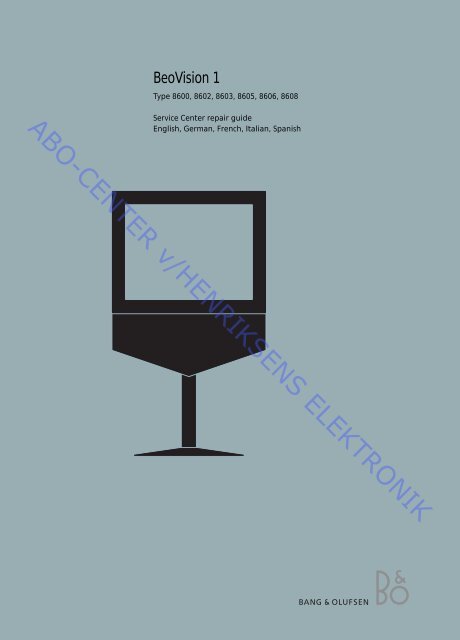ABO-CENTER v/HENRIKSENS ELEKTRONIK
ABO-CENTER v/HENRIKSENS ELEKTRONIK
ABO-CENTER v/HENRIKSENS ELEKTRONIK
You also want an ePaper? Increase the reach of your titles
YUMPU automatically turns print PDFs into web optimized ePapers that Google loves.
BeoVision 1<br />
Type 8600, 8602, 8603, 8605, 8606, 8608<br />
<strong>ABO</strong>-<strong>CENTER</strong> v/<strong>HENRIKSENS</strong> <strong>ELEKTRONIK</strong><br />
Service Center repair guide<br />
English, German, French, Italian, Spanish
CONTENTS<br />
How to service ............................................................................. 1<br />
Specification guidelines for service use ................................. 1-3<br />
Type survey .......................................................................... 1-5<br />
<strong>ABO</strong>-<strong>CENTER</strong> v/<strong>HENRIKSENS</strong> <strong>ELEKTRONIK</strong><br />
Brief operation guide .................................................................. 2<br />
Wiring diagram ............................................................................ 3<br />
List of available parts .................................................................. 4<br />
Adjustments, service mode and custom LNB setup ................... 5<br />
English ................................................................................. 5-1<br />
German................................................................................ 5-10<br />
French .................................................................................. 5-20<br />
Italian ................................................................................... 5-30<br />
Spanish ................................................................................ 5-40<br />
Disassembly .................................................................................. 6<br />
English ................................................................................. 6-1<br />
German................................................................................ 6-3<br />
French .................................................................................. 6-5<br />
Italian ................................................................................... 6-7<br />
Spanish ................................................................................ 6-9
How to service, English-German-French 1-1<br />
HOW TO SERVICE<br />
BeoVision 1 is supposed to be serviced in the customers home!<br />
In order to support the general service strategy, a Back Up suitcase is<br />
available which contains the TV chassis and additional modules.<br />
With this it is possible to easily carry out service in the customers home.<br />
Feature modules are included.<br />
If the TV chassis is replaced, leave the EEPROM and the SW in the set.<br />
Both chips are located on a separate very small module.<br />
By doing so, the entire identity of the set is maintained.<br />
After having replaced the faulty chassis, please read out error codes, write<br />
them down and let them follow the chassis going for repair.<br />
After that clear error codes.<br />
If it should be necessary to transport the TV, it must not be placed on the<br />
front glass.<br />
<strong>ABO</strong>-<strong>CENTER</strong> v/<strong>HENRIKSENS</strong> <strong>ELEKTRONIK</strong><br />
SO WERDEN SERVICEARBEITEN<br />
AUSGEFÜHRT<br />
Servicearbeiten am BeoVision 1 werden im Hause des Kunden vorgenommen!<br />
Für diese allgemeine Servicestrategie steht ein Reparaturkoffer zur<br />
Verfügung, in dem das Chassis des Fernsehgeräts und weitere Module<br />
enthalten sind.<br />
Mit Hilfe dieses Koffers können Servicearbeiten auf einfache Weise im<br />
Hause des Kunden vorgenommen werden. Dies gilt auch für Zusatzmodule.<br />
Wenn das Chassis des Fernsehgeräts ersetzt wird, müssen der alte EEPROM<br />
und die alte Software im Fernsehgerät verbleiben. Beide Chips befinden<br />
sich auf einem separaten, sehr kleinen Modul.<br />
Auf diese Weise bleibt die Identität des Geräts vollständig erhalten.<br />
Lesen Sie nach dem Ersetzen des defekten Chassis bitte die Fehlercodes<br />
aus diesem aus, notieren Sie die Fehlercodes und senden sie diese zusammen<br />
mit dem Chassis zur Reparatur ein.<br />
Löschen Sie im Anschluß daran die Fehlercodes.<br />
Falls das Fernsehgerät transportiert werden muß, ist zu beachten, daß es<br />
nicht auf die Frontscheibe gelegt werden darf.<br />
MAINTENANCE ET ENTRETIEN<br />
La maintenance et l’entretien du téléviseur BeoVision 1 doit s’effectuer au<br />
domicile du client !<br />
Pour épauler la stratégie générale de service, une valise technique est<br />
disponible. Elle contient un châssis de téléviseur et des modules<br />
supplémentaires.<br />
Cet équipement permet d’assurer le service au domicile du client.<br />
Des modules de fonctions sont inclus.<br />
En cas de remplacement du châssis du téléviseur, laissez la mémoire EEPROM<br />
et le logiciel dans l’appareil. Les deux puces sont installées sur un module<br />
séparé de très petites dimensions.<br />
De cette manière, l’identité du téléviseur reste intacte.<br />
Après avoir remplacé le châssis défectueux, lisez et recopiez les codes<br />
d’erreurs, puis envoyez-les avec le châssis pour réparation.<br />
Ensuite, effacez les codes d’erreurs.<br />
S’il s’avère nécessaire de transporter le téléviseur, ne le placez pas sur la<br />
vitre avant.
1-2 How to service, Italian-Spanish<br />
COME EFFETTUARE LA<br />
MANUTENZIONE<br />
BeoVision 1 è stato progettato perché sia possibile effettuare la<br />
manutenzione presso l’abitazione del cliente.<br />
A supporto della strategia generale di manutenzione, è disponibile un set<br />
di manutenzione contenente lo chassis del televisore e moduli aggiuntivi.<br />
Con tale set è possibile effettuare facilmente la manutenzione presso<br />
l’abitazione del cliente. Sono inclusi dei moduli accessori.<br />
Se si sostituisce lo chassis del televisore, lasciare l’EEPROM e l’SW nel set.<br />
Entrambi i chip sono collocati su un modulo separato di dimensioni molto<br />
piccole.<br />
In tal modo, l’intera identità del set resta inalterata.<br />
Dopo aver sostituito uno chassis danneggiato, leggere i codici di errore,<br />
prenderne nota e consegnarli insieme allo chassis inviato in riparazione.<br />
È quindi possibile cancellare i codici di errore.<br />
Nel caso sia necessario trasportare il televisore, non appoggiarlo sul vetro<br />
anteriore.<br />
<strong>ABO</strong>-<strong>CENTER</strong> v/<strong>HENRIKSENS</strong> <strong>ELEKTRONIK</strong><br />
EJECUCIÓN DE LAS TAREAS DE<br />
REPARACIÓN Y<br />
MANTENIMIENTO<br />
Se supone que el BeoVision 1 se va a reparar y mantener en la vivienda<br />
del cliente.<br />
Para apoyar la estrategia general de reparación y mantenimiento, se<br />
dispone de un maletín auxiliar que contiene el chasis del televisor y<br />
módulos adicionales.<br />
De este modo se pueden realizar fácilmente las tareas de reparación y<br />
mantenimiento en la vivienda del cliente. Se incluyen también módulos<br />
de funciones.<br />
Si hubiera que sustituir el chasis del televisor, deje la EEPROM y el SW en<br />
el equipo. Estos dos chips están situados en un módulo independiente<br />
muy pequeño.<br />
Haciéndolo así se mantiene la identidad completa del equipo.<br />
Después de haber sustituido el chasis defectuoso, lea los códigos de error,<br />
anótelos y envíelos con el chasis que se manda para reparación.<br />
Después de esto, borre los códigos de error.<br />
Si fuera necesario trasladar el televisor, no debe colocarse sobre el cristal<br />
frontal.
Specification guidelines 1-3<br />
SPECIFICATION GUIDELINES FOR SERVICE USE BeoVision 1<br />
CTV system<br />
* See type survey<br />
Cabinet finish<br />
Black, Blue, Yellow, Grey, Red, Green<br />
Picture tube 63 cm - 25”<br />
Contrast screen<br />
Grey glass<br />
<strong>ABO</strong>-<strong>CENTER</strong> v/<strong>HENRIKSENS</strong> <strong>ELEKTRONIK</strong><br />
Vision Clear<br />
Automatic Picture Adjustment<br />
Automtic cut-off<br />
Colour Transient Improvement<br />
Adaptive Luminance Peaking<br />
Scan Velocity Modulation<br />
Operation<br />
Beo1 remote control (included)<br />
Tuner range<br />
No. Of TV programmes 99<br />
Teletext<br />
Stereo decoders<br />
Speakers<br />
Power amplifiers<br />
Frequency range<br />
Max. sound pressure level<br />
Cabinet principle/Net. Volume<br />
Woofer<br />
45 - 860 MHz: VHF, S-band, Hyper-band, UHF<br />
Improved Teletext<br />
7 Languages: English, German, Swedish, Italian, French,<br />
Portuguese and Czechoslovak<br />
9 memory pages per program<br />
A2 + NICAM<br />
4 units<br />
50 - 20,000 Hz<br />
96 dB<br />
Bass Reflex/2.8 litres<br />
115 mm (4½”)<br />
Tweeter 18 mm (3/4”)<br />
Bass equalizer<br />
Magnetic shielded<br />
Adaptive<br />
Yes<br />
Stand turning function<br />
+/-35 degrees, remote operated<br />
Satellite<br />
Tuner range<br />
Tunings range & frequency display readout<br />
No. Of programmes<br />
Sound systems<br />
Satellite radio<br />
Down converter control<br />
Connections<br />
Dimensions W x H x D/Weight<br />
Power consumption<br />
950 - 2150 MHz<br />
10,700 - 12,750 MHz<br />
198 TV/Radio<br />
Mono/Stereo<br />
Yes<br />
14/18 volt, Tone (22kHz) or DiSEqC (one way control)<br />
1 x F-connector<br />
61 x 73 x 42 cm/ 37.6 kg<br />
Typical 81 watts, St By < 0.5 watts<br />
Optional<br />
Stand, Motorised *) 4012<br />
Contrast screen, Antireflex coated *) 4192<br />
Satellite module 4190<br />
Floor stand, high 4187<br />
Floor stand, low 4186<br />
Table stand 4185<br />
Video stand, high gloss black 4189<br />
Wall bracket 4188<br />
*) BeoVision 1 with built-in Antireflex coated glass.
1-4 Specification guidelines<br />
V.TAPE & AV Pin 1 Audio R out 1V RMS 150 ohms<br />
Pin 2<br />
Audio R in 1V RMS 40 kohms<br />
Pin 3<br />
Audio L out 1V RMS 150 ohms<br />
<strong>ABO</strong>-<strong>CENTER</strong> v/<strong>HENRIKSENS</strong> <strong>ELEKTRONIK</strong><br />
Pin 4<br />
Audio GND<br />
Pin 5<br />
Blue GND<br />
Pin 6<br />
Audio L in 1V RMS 40 kohms<br />
Pin 7<br />
Blue in 0.7 Vpp 75 ohms<br />
Pin 8 Play voltage: Logic 0 = 0V to 2V<br />
V.TAPE Data in/out<br />
AV Data out<br />
Logic 1 = 9.5V to 12V (4:3 info)<br />
5V to 7V = 16:9 info<br />
Pin 9<br />
Green GND<br />
Pin 10<br />
Not used<br />
Pin 11<br />
Green in 0.7 Vpp 75 ohms<br />
Pin 12<br />
Not used<br />
Pin 13<br />
Red GND<br />
Pin 14<br />
Blanking GND<br />
Pin 15 Red in 0.7 Vpp 75 ohms (note 1)<br />
Pin 16 Blanking in Logic 0 = 0V to 0.4V<br />
Logic 1 = 1V to 3V<br />
R in 75 ohms<br />
Pin 17<br />
Video out GND<br />
Pin 18<br />
Video in GND<br />
Pin 19<br />
Composite video out 1 Vpp 75 ohms<br />
Pin 20 Composite video in 1 Vpp 75 ohms (note 2)<br />
Pin 21<br />
Shield<br />
Note 1: Pin 15 is also used for C in.<br />
Note 2: Pin 20 is also used for Y in.
Specification guidelines and type survey 1-5<br />
VIDEO<br />
Composite video in 1Vpp 75 ohms<br />
L & R<br />
Audio L & R in 0.2V - 2 V RMS >10 kohms<br />
PHONES<br />
∅ 3.5 mm 8 - 32 ohms<br />
<strong>ABO</strong>-<strong>CENTER</strong> v/<strong>HENRIKSENS</strong> <strong>ELEKTRONIK</strong><br />
Subject to change without notice<br />
*TYPE SURVEY Modification to other TV transmission syststems<br />
Type System B/G B/G/L/L’/I/D/K B/G/L/I/M/D/K<br />
8600 B/G EU 8053432 8053431<br />
8602 I/M/D/K HK 2 8053432 2<br />
8603 I GB 1 1 8053431<br />
8605 B/G AUS 8053432 8053431<br />
8606 B/G/D/K East EU 1 8053431<br />
8608 B/G/L/L’/I F (GB) 1 8053431<br />
All types mentioned are equiped with PAL/SECAM/NTSC colour decoder.<br />
8053431 TV chassis system B/G/L/I/M/D/K. Can be setup to systems B/G, L, M, D/K and I in service mode.<br />
8053432 TV chassis system B/G/L/L’/I/D/K. Can be setup to systems B/G, L/L’, D/K and I in service mode.<br />
1 Can be setup to systems B/G, L/L’, D/K and I in service mode.<br />
2 Can be setup to systems B/G, L, M, D/K and I in service mode.
2-1 Brief operation guide<br />
Brief operation guide using Beo4<br />
For further information regarding daily use, please refer to the user’s guide<br />
or the reference book.<br />
Beo4 button functions TV Press the appropriate source button to switch on the<br />
corresponding source if included they<br />
are<br />
SAT in the BeoVision 1 setup<br />
VTAPE<br />
<strong>ABO</strong>-<strong>CENTER</strong> v/<strong>HENRIKSENS</strong> <strong>ELEKTRONIK</strong><br />
0 - 9 Use the number buttons to select programs and Teletext pages<br />
TEXT<br />
MENU<br />
Press to call up Teletext<br />
Press to call up the BeoVision 1 on-screen display<br />
l n When the display is called up, move left or right to access the<br />
setup on-screen menu, SETUP,<br />
or<br />
e.g. TURN to turn the TV<br />
GO<br />
Press to select the display option<br />
m p Step up or down through programs or menu items<br />
l n Enters information in on-screen menus, turns the TV left or<br />
right if TURN is selected and called up<br />
Via the display on the screen<br />
EXIT<br />
Exits on-screen menus
Brief operation guide 2-2<br />
TV SETUP<br />
EDIT TV PROGRAM<br />
EDIT PROGRAM<br />
PROGRAM GROUPS<br />
TUNING<br />
PICTURE FORMAT<br />
OPTIONS<br />
STAND POSITIONS<br />
CONNECTIONS<br />
DISPLAY SEQUENCE<br />
GO<br />
GO<br />
1 DR1<br />
2 TV2<br />
3 . . . . . . . .<br />
4 EUROSPRT<br />
5 ZDF<br />
6 RTL7<br />
7 . . . . . . . .<br />
8 BBC<br />
9 . . . . . . . .<br />
name<br />
move/delete<br />
back select GO<br />
PROGRAM GROUPS<br />
FILM<br />
COPY TV<br />
TO MY GROUP<br />
GO<br />
FILM<br />
GROUP2<br />
. . .<br />
. . .<br />
name<br />
move/delete<br />
create group<br />
GO<br />
GO<br />
DR<br />
TV 2<br />
add<br />
move/delete<br />
accept<br />
GO<br />
1 DR2 DR2<br />
2 TV2 SKY NEWS<br />
3 . . . . . . . . ZDF<br />
4 EUROSPORT RADIO 2<br />
5 ZDF BBC<br />
6 ARD<br />
7 . . . . . . . .<br />
. .<br />
copy<br />
accept<br />
GO<br />
TV TUNING<br />
ADD TV PROGRAM<br />
ADD PROGRAM<br />
AUTO TUNING<br />
MANUAL TUNING<br />
SEARCH<br />
FREQUENCY<br />
PROGRAM NUMBER<br />
GO<br />
GO<br />
15 SAT 1<br />
16 SVT 2<br />
17 NRK<br />
18 TV4<br />
19 . . . . . . . .<br />
TV AUTO TUNING<br />
start<br />
GO<br />
back select GO<br />
GO<br />
1 . . . . . . . .<br />
start<br />
TV MANUAL TUNING<br />
TV MANUAL TUNING<br />
SEARCH . . .<br />
FINE TUNE 0<br />
FREQUENCY 210<br />
DECODER<br />
NO<br />
GO<br />
FORMAT 4:3<br />
FORMAT 16:9<br />
PICTURE FORMAT<br />
PROGRAM NUMBER 1<br />
NAME<br />
EXTRA<br />
DR1<br />
SOUND<br />
STEREO<br />
accept GO<br />
select<br />
GO<br />
select GO<br />
STAND POSITIONS<br />
CONNECTIONS<br />
OPTIONS<br />
DISPLAY SEQUENCE<br />
TV ON<br />
TV STANDBY<br />
STAND POSTIONS<br />
TV ON<br />
TV STANDBY<br />
.<br />
<strong>ABO</strong>-<strong>CENTER</strong> v/<strong>HENRIKSENS</strong> <strong>ELEKTRONIK</strong><br />
GO<br />
back select GO<br />
GO<br />
.<br />
. .<br />
. .<br />
. .<br />
. .<br />
. .<br />
. .<br />
.<br />
.<br />
.<br />
left<br />
right<br />
store<br />
GO<br />
GO<br />
CONNECTIONS<br />
V. TAPE V. TAPE<br />
AV<br />
NONE<br />
store GO<br />
TV<br />
SAT<br />
TEXT<br />
TURN<br />
SETUP<br />
GROUPS<br />
DISPLAY SEQUENCE<br />
move<br />
store GO
<strong>ABO</strong>-<strong>CENTER</strong> v/<strong>HENRIKSENS</strong> <strong>ELEKTRONIK</strong><br />
Wiring diagram 3-1 3-1 Wiring diagram 3-1<br />
Wiring diagram
P TV40<<br />
> P TV40<<br />
4-1 List of available parts 4-1 4-1 List of available parts<br />
AVAILABLE PARTS<br />
Cabinet<br />
W20<br />
9014<br />
7<br />
7<br />
8<br />
8<br />
7<br />
9001<br />
6<br />
6<br />
999<br />
6 7<br />
20<br />
7<br />
7<br />
7<br />
9011<br />
9012<br />
8<br />
6<br />
9022<br />
10<br />
9002<br />
Se also page 4-3 and 4-4<br />
6<br />
11<br />
5<br />
5<br />
9003<br />
92<br />
4<br />
4<br />
9013<br />
8<br />
>P A GF50<<br />
>P A GF50<<br />
6<br />
9015<br />
9004<br />
9005<br />
9006<br />
9007<br />
Se also page 4-4<br />
1<br />
2<br />
1<br />
1<br />
3<br />
1<br />
4<br />
4<br />
59<br />
4<br />
4<br />
3<br />
5<br />
2<br />
5<br />
5<br />
5<br />
6<br />
10<br />
10<br />
4 4<br />
5<br />
10<br />
10<br />
5<br />
10<br />
10<br />
10<br />
10<br />
10<br />
10<br />
10 10<br />
9<br />
9<br />
9<br />
9016<br />
9017<br />
9018<br />
9015<br />
9019<br />
9015<br />
9020<br />
9019<br />
9020<br />
9015<br />
10<br />
9018<br />
10<br />
10<br />
10<br />
9017<br />
9008<br />
9009<br />
2<br />
<strong>ABO</strong>-<strong>CENTER</strong> v/<strong>HENRIKSENS</strong> <strong>ELEKTRONIK</strong><br />
1001<br />
9006A<br />
9021<br />
9010
List of available parts 4-2<br />
Cabinet 9001 3151615 Holder f/chassis<br />
9002 8052650 Frame f/picture tube,<br />
complete<br />
9003 3151546 Holder f/chassis, left<br />
9004 3151545 Holder f/chassis, right<br />
9005 8200111 Picture tube<br />
9006 3320448 Frame f/contrast screen<br />
incl. pos. no. 9010<br />
9006A 6033016 Ground wire f/frame<br />
9007 3340185 Gasket f/contrast<br />
screen<br />
9008 3451579 Contrast screen<br />
9009 3451586 Contrast screen, coated<br />
9010 2391100 Screw f/contrast screen<br />
9011 3160178 Cover f/TV<br />
9012 3160179 Cover f/SAT<br />
9013 3130147 Turn mechanism<br />
9014 3440192 Back cover, blue<br />
3440193 Back cover, green<br />
3440194 Back cover, red<br />
3440195 Back cover, grey<br />
3440196 Back cover, black<br />
3440197 Back cover, yellow<br />
9015 2937313 Rubber bushing<br />
9016 3440200 Loudspeaker box,<br />
complete w/speakers<br />
9017 8480214 Woofer<br />
9018 3340097 Gasket f/woofer<br />
9019 3340098 Gasket f/tweeter<br />
9020 8480292 Tweeter<br />
9021 3320435 Cloth front, yellow<br />
3320436 Cloth front, blue<br />
3320437 Cloth front, green<br />
3320438 Cloth front, red<br />
3320439 Cloth front, grey<br />
3320432 Cloth front, black<br />
9022 3440210 Cable cover, blue<br />
3440211 Cable cover, green<br />
3440212 Cable cover, red<br />
3440213 Cable cover, grey<br />
3440214 Cable cover, black<br />
3440215 Cable cover, yellow<br />
<strong>ABO</strong>-<strong>CENTER</strong> v/<strong>HENRIKSENS</strong> <strong>ELEKTRONIK</strong><br />
W20<br />
6100325 Mains lead EU<br />
6100404 Mains lead GB<br />
6100391 Mains lead 4.5m<br />
6Module<br />
6IC3<br />
6IC6<br />
8006511 PCB6, Main microcomputer<br />
8343711 27C801 EPROM<br />
8343712 28C256 EEPROM<br />
10Module 8006503 PCB10, Sound Output incl. pos. no. 1001<br />
1001 2776642 Button f/mains switch<br />
11Module 8006501 PCB11, IR Receiver<br />
20Module 8006504 PCB20, Satellite<br />
59Module 8005688 PCB59, Camcorder Interface<br />
92Module 8006502 PCB92, Motor stand, complete<br />
999Module Main chassis consist of PCB1, PCB3, PCB4, PCB6<br />
8053430 Main chassis, system B/G<br />
8053431 Main chassis, system B/G/L/D/K/M/I<br />
8053432 Main chassis, system B/G/L/L’/I/D/K<br />
Survey of screws 1 2054025 Screw 4 x 10mm<br />
2 2044047 Screw 5 x 15mm<br />
3 2013176 Screw 3 x 6mm<br />
4 2054027 Screw 4 x 8mm<br />
5 2013223 Screw 4 x 10mm<br />
6 2019021 Screw 4 x 12mm<br />
7 2013137 Screw 3 x 10mm<br />
8 2052019 Screw 5 x 14mm<br />
9 2052025 Screw 4 x 12mm<br />
10 2013123 Screw 3 x 10mm
4-3 List of available parts<br />
Frame f/picture tube<br />
11<br />
11<br />
12 12<br />
9025<br />
9031<br />
9026<br />
9027<br />
13<br />
13<br />
9027<br />
12<br />
13<br />
13<br />
11<br />
11<br />
9029<br />
9032<br />
12<br />
<strong>ABO</strong>-<strong>CENTER</strong> v/<strong>HENRIKSENS</strong> <strong>ELEKTRONIK</strong><br />
9028<br />
9029<br />
13<br />
13<br />
12<br />
12<br />
13<br />
13<br />
9027<br />
9026<br />
9033<br />
12<br />
12<br />
9027<br />
9034<br />
9030<br />
9034<br />
9030
List of available parts 4-4<br />
Frame f/picture tube<br />
9025 3151540 Holder f/picture tube, left, top<br />
9026 2530568 Bracket f/picture tube<br />
9027 3014124 Rubber slip<br />
9028 3151539 Holder f/picture tube, left, bottom<br />
9029 2530569 Bracket f/picture tube<br />
9030 3332076 Gasket f/loudspeakers<br />
9031 2569515 Profile<br />
9032 3151542 Holder f/picture tube, right, top<br />
9033 3151541 Holder f/picture tube, right, bottom<br />
9034 2380178 Clips nut<br />
<strong>ABO</strong>-<strong>CENTER</strong> v/<strong>HENRIKSENS</strong> <strong>ELEKTRONIK</strong><br />
Survey of screws 11 2013222 Screw 3.5 x 12mm<br />
12 2013221 Screw 4 x 14mm<br />
13 2013224 Screw 4 x 12mm<br />
Picture tube<br />
9040<br />
9040<br />
9041<br />
9046<br />
9042<br />
9043<br />
9040<br />
9044<br />
9045<br />
9040<br />
9044<br />
9040 3151563 Holder f/degaussing coil<br />
9041 7510049 Ground current<br />
9042 8022342 Degaussing coil<br />
9043 2810189 Spring f/ground current<br />
9044 3152778 Holder f/degaussing coil<br />
9045 3332077 Condensator f/Sound Output<br />
9046 7510050 Ground current w/wire<br />
Wire bundles See wiring diagram page 3-1.<br />
The part no. is printed on the diagram above the wire bundle, as shown.
4-5 List of available parts<br />
Parts not shown<br />
3658271 Product cover<br />
2752068 Service stand<br />
3395150 Back up suitcase, system B/G<br />
3395151 Back up suitcase, system B/G/L/D/K/M/I<br />
3395152 Back up suitcase, system B/G/L/L’/I/D/K<br />
<strong>ABO</strong>-<strong>CENTER</strong> v/<strong>HENRIKSENS</strong> <strong>ELEKTRONIK</strong><br />
Accessories See specification guidelines page 1-3<br />
Packing<br />
9401<br />
9402<br />
9408<br />
9403<br />
9404<br />
9404<br />
9405<br />
9406<br />
9407<br />
9402<br />
9403<br />
9401<br />
9409<br />
9401 3392410 outer carton top/bottom - order 2pcs.<br />
9402 3396017 Foam packing, set of top and bottom, incl. pos. no. 9406 and 9407<br />
9403 3917105 Foam foil - 1200 x 600mm<br />
9404 3392572 Outer carton, side - order 2pcs.<br />
9405 3392576 Masonite (AUS-HK)<br />
9406 Support, not for sale<br />
9407 Support, not for sale<br />
9408 3392430 Masonite (AUS-HK)<br />
9409 3392229 Wooden palet<br />
3392443 Wooden palet (AUS)<br />
3946176 Bag w/15m strap and 3 holders
List of available parts 4-6<br />
Beo1 9301<br />
9302<br />
9304<br />
<strong>ABO</strong>-<strong>CENTER</strong> v/<strong>HENRIKSENS</strong> <strong>ELEKTRONIK</strong><br />
19<br />
15<br />
15<br />
9303<br />
93Module 8053504 Beo1, grey, complete<br />
9301 3410083 Cabinet<br />
9302 3167091 Buttons<br />
9303 3162688 Bottom<br />
9304 3167110 Button, REC-STOP<br />
Parts not shown<br />
8700030 Batteries - 4 pcs.<br />
3160202 IR damper<br />
3629135 IC-pliers<br />
3629134 Screwdriver<br />
19Module 8006537 Chassis f/Beo1<br />
Survey of screws 15 2054021 Screw 8 x 25mm<br />
Available documentation<br />
3508177 User’s Guide, Danish<br />
3508178 User’s Guide, Swedish<br />
3508180 User’s Guide, English EU<br />
3508181 User’s Guide, German<br />
3508182 User’s Guide, Dutch<br />
3508183 User’s Guide, French<br />
3508184 User’s Guide, Italian<br />
3508185 User’s Guide, Spanish<br />
3508179 User’s Guide, Finnish<br />
3508210 User’s Guide, Hebrew<br />
3508211 User’s Guide, Portuguese<br />
3503823 Reference Book, Danish<br />
3503824 Reference Book, Swedish<br />
3503826 Reference Book, English EU<br />
3503827 Reference Book, German<br />
3503828 Reference Book, Dutch<br />
3503829 Reference Book, French<br />
3503830 Reference Book, Italian<br />
3503831 Reference Book, Spanish<br />
3503825 Reference Book, Finnish<br />
3503832 Reference Book, Hebrew<br />
3503833 Reference Book, Portuguese<br />
3543300 On-Site service guide - English, German, French, Italian, Spanish,<br />
Danish, Dutch<br />
3538910 Service Center repair guide - English, German, French, Italian, Spanish
4-7 List of available parts<br />
Table stand<br />
ST 4185<br />
9501<br />
<strong>ABO</strong>-<strong>CENTER</strong> v/<strong>HENRIKSENS</strong> <strong>ELEKTRONIK</strong><br />
9502<br />
9503<br />
9504<br />
9505<br />
9506<br />
9501 2950189 Cover tube<br />
9502 3459104 Base cover plate<br />
9503 2732137 O-ring<br />
9504 2015169 Pointed screw<br />
9505 2752066 Base w/pos. no. 9504 and 9506<br />
9506 3103386 Rubber washer<br />
3390585 Cable cover,grey 1.6m<br />
3390582 Bag w/wire holder, 4 cable straps and 2 screws<br />
3504548 Setting-up guide<br />
3396037 Foam<br />
3392594 Outer carton
List of available parts 4-8<br />
Floor stand, low<br />
ST 4186<br />
9510<br />
9511<br />
<strong>ABO</strong>-<strong>CENTER</strong> v/<strong>HENRIKSENS</strong> <strong>ELEKTRONIK</strong><br />
9512<br />
9513<br />
9514<br />
9515<br />
9516<br />
9517<br />
9510 3459103 Base cover plate<br />
9511 2015169 Pointed screw<br />
9512 2954026 Tube w/pos. no. 9511 and 9513<br />
9513 2015172 Pointed screw<br />
9514 2015173 Screw<br />
9515 2620133 Washer<br />
9516 2752065 Base w/pos. no. 9514, 9515 and 9517<br />
9517 3103386 Rubber washer<br />
3390585 Cable cover, grey 1.6m<br />
3504549 Setting-up guide<br />
3396038 Foam<br />
3392595 Outer carton<br />
3390596 Bag w/parts, screws etc.
4-9 List of available parts<br />
Floor stand, high<br />
ST 4187<br />
9520<br />
9521<br />
<strong>ABO</strong>-<strong>CENTER</strong> v/<strong>HENRIKSENS</strong> <strong>ELEKTRONIK</strong><br />
9522<br />
9523<br />
9524<br />
9525<br />
9526<br />
9527<br />
9520 3459102 Base cover plate<br />
9521 2015169 Pointed screw<br />
9522 2954024 Tube w/pos. no. 9521 and 9523<br />
9523 2015172 Pointed screw<br />
9524 2015173 Screw<br />
9525 2620133 Washer<br />
9526 2752058 Base w/pos. no. 9524, 9525 and 9527<br />
9527 3103386 Rubber washer<br />
3390585 Cable cover, grey 1.6m<br />
3160197 Cover f/Camcorder plug<br />
6100391 Mains lead 4.5m<br />
3504550 Setting-up guide<br />
3396041 Foam f/tube<br />
3392600 Outer carton f/tube<br />
3396065 Packing, complete f/Base pos. no. 9526
List of available parts 4-10<br />
Wall bracket<br />
WB 4188<br />
9530<br />
9531<br />
19<br />
19<br />
9533<br />
9534<br />
9532<br />
9535<br />
20<br />
20<br />
20<br />
<strong>ABO</strong>-<strong>CENTER</strong> v/<strong>HENRIKSENS</strong> <strong>ELEKTRONIK</strong><br />
21<br />
21<br />
21<br />
21<br />
20<br />
20<br />
9530 3151630 TV bracket w/pos. no. 9533<br />
9531 3151631 Wall bracket<br />
9532 3151632 Bottom plate<br />
9533 2015169 Pointed screw<br />
9534 6270780 AV cable<br />
9535 6270781 Phono cables<br />
3390585 Cable cover, grey 1.6m<br />
3040039 Allen key<br />
3504551 Setting-up guide<br />
3396057 Foam<br />
3392642 Outer carton<br />
Survey of screws 19 2013225 Screw<br />
20 2013226 Screw<br />
21 2013227 Screw
4-11 List of available parts<br />
Video stand<br />
ST 4189 9540<br />
9541<br />
<strong>ABO</strong>-<strong>CENTER</strong> v/<strong>HENRIKSENS</strong> <strong>ELEKTRONIK</strong><br />
9542<br />
9543<br />
9544<br />
22<br />
9545<br />
22<br />
23<br />
23<br />
23<br />
22<br />
22<br />
22<br />
22<br />
9546<br />
9540 2950196 Cover, tube<br />
9541 2732137 O-ring<br />
9542 3151622 Retainer<br />
9543 2015169 Pointed screw<br />
9544 3130247 Base<br />
9545 3103394 Foot f/video stand<br />
9546 3451598 Shelf, glass<br />
Survey of screws 22 2013230 Screw<br />
23 2013231 Screw<br />
3390598 Cable cover, black 1.6m<br />
3390582 Bag w/wire holder, 4 cable straps and 2 screws<br />
3504552 Setting-up guide<br />
3396058 Foam<br />
3392643 Outer carton
Adjustments, English 5-1<br />
ADJUSTMENTS<br />
Most of the adjustments is made in Service Mode. Below see an overview<br />
of the Service Mode menus.<br />
SERVICE MENU<br />
MONITOR<br />
TV-TUNER<br />
STAND<br />
REMOTE CONTROL<br />
MONITOR SERVICE MENU<br />
MONITOR INFORMATION<br />
IC INFORMATION<br />
SERVICE COUNTERS<br />
PICTURE ADJUSTMENT<br />
GEOMETRY ADJUSTMENTS<br />
SOUND ADJUSTMENTS<br />
TEXT GROUP DELAY<br />
RESET TO DEFAULT<br />
MONITOR INFORMATION<br />
06 IC3 AP SW 1.0<br />
06 IC2 IOP SW 0.92<br />
20 IC5 DISEQC SW 1.0<br />
TYPE NO. 8600<br />
ITEM NO. XXXXXXX<br />
SERIAL NO. XXXXXXXX<br />
OPTION SETTING 1<br />
ERROR: TV . . . . . . . . .<br />
TV . . . . . . . . .<br />
TV . . . . . . . . .<br />
TV . . . . . . . . .<br />
TV . . . . . . . . .<br />
ML - - - - -<br />
TV SERVICE MENU<br />
VTAPE AVL LAST . . . .<br />
AV AVL LAST . . . .<br />
TUNER SYSTEM B/G ON<br />
L OFF<br />
M OFF<br />
D/K OFF<br />
I OFF<br />
AFC<br />
LOW TUN RANGE<br />
HIGH TUN RANGE<br />
LOWER BAND LIMIT<br />
UPPER BAND LIMIT<br />
VHF-1 CONSTANT<br />
VHF-2 CONSTANT<br />
UHF CONSTANT<br />
TUNER TAKEOVER<br />
IF ADJUST<br />
AFC STATUS<br />
FM SOUND ADJUST<br />
ON<br />
45<br />
860<br />
170<br />
450<br />
162<br />
148<br />
49<br />
27<br />
63<br />
O/H<br />
21<br />
IC INFORMATION<br />
MSP 02040A24<br />
HIP 11<br />
PICTP 14<br />
HOP 80<br />
MTXT 23<br />
SERVICE COUNTERS<br />
AUDIO<br />
EXT. AUDIO<br />
VIDEO<br />
ON<br />
(DAYS) 0<br />
(DAY 0<br />
(DAYS) 2<br />
(T *10) 44<br />
PICTURE ADJUSTMENTS<br />
STAND ADJUSTMENT<br />
<strong>CENTER</strong> POSITION<br />
REMOTE CONTROL MENU<br />
TYPE<br />
SW VERSION<br />
HW OPTION<br />
BEO1<br />
1.10<br />
2<br />
BEO1 SERVICE COUNTERS<br />
STEP UP (T*100) 26<br />
STEP DW<br />
WIND<br />
REWIND<br />
GO<br />
DISPLAY<br />
STOP<br />
RECORD<br />
(T*100)<br />
(T*100)<br />
(T*100)<br />
(T*100)<br />
(T*100)<br />
(T*100)<br />
(T*100)<br />
33<br />
30<br />
21<br />
32<br />
12<br />
4<br />
1<br />
STANDBY (T*100) 2<br />
<strong>ABO</strong>-<strong>CENTER</strong> v/<strong>HENRIKSENS</strong> <strong>ELEKTRONIK</strong><br />
BRILLIANCE<br />
COLOR<br />
CONTRAST<br />
R-DR<br />
G-DR<br />
B-DR<br />
32<br />
32<br />
44<br />
BLACK OFFSET R 5<br />
BLACK OFFSET G 9<br />
G2 ADJUSTMENT<br />
32<br />
46<br />
36<br />
31<br />
38<br />
31<br />
8<br />
4<br />
39<br />
41<br />
34<br />
GEOMETRY ADJUSTMENTS<br />
H-PH<br />
H-AM<br />
V-AM<br />
V-SL<br />
V-SH<br />
V-SC<br />
EW-P<br />
EWUC<br />
EWLC<br />
EW-T<br />
H-PA<br />
BOW<br />
43<br />
25<br />
45<br />
20<br />
R-DR 10<br />
G2 OK<br />
H-PH 40<br />
Monitor<br />
information<br />
menu<br />
After adjustment<br />
of G2 - press GO,<br />
and the menu will<br />
open<br />
EHT<br />
H-CT<br />
38<br />
2<br />
SOUND ADJUSTMENTS<br />
LEFT<br />
TREBLE 0<br />
BASS 0<br />
RIGHT<br />
TREBLE 0<br />
BASS 0<br />
AVC<br />
ON<br />
TEXT GROUP DELAY<br />
CORRECTION ON PR 0<br />
PR 0<br />
PR 0<br />
PR 0<br />
PR 0<br />
PR 0<br />
PR 0<br />
PR 0<br />
PR 0<br />
PR 0<br />
RESET TO DEFAULT<br />
PLEASE WAIT
5-2 Adjustments, English<br />
Access to Service Mode<br />
Select the TV SETUP menu.<br />
Beo1: Press STOP STOP GO within 3 seconds.<br />
Beo4: Press 0 0 GO within 3 seconds.<br />
Select ordinary menu operation to leave Service Mode.<br />
<strong>ABO</strong>-<strong>CENTER</strong> v/<strong>HENRIKSENS</strong> <strong>ELEKTRONIK</strong><br />
Operation in Service Mode.<br />
Beo1 Beo4 Activity<br />
DISPLAY EXIT Removes the menus<br />
GO GO - Selects the sub menu to the menu line where the<br />
cursor is placed<br />
- Stores the selected values and returns to the<br />
SERVICE MENU<br />
- Deletes error codes in the MONITOR INFORMATION<br />
menu and returns to the SERVICE MENU<br />
m m Moves the cursor up and returns to the previous menu<br />
p p Moves the cursor down and selects a sub menu in<br />
special occations<br />
l n l n Selects new values in the menus<br />
See the section “Brief Operation Guide” for general information on<br />
operation.<br />
ADJUSTMENTS<br />
Stand<br />
(Only TV’s with motorized stand)<br />
Important!<br />
When replacing the electrical chassis including PCB1 AV signal processing,<br />
PCB3 Video output, PCB4 Power supply & deflection and PCB6 Main<br />
microcomputer, to avoid loss of data the old EEPROM 6IC6 must be moved<br />
to the new PCB6.<br />
At the bottom left-hand corner of PCB1, AV signal processing, there is a<br />
small label where the adjustment values for TUNER TAKEOVER, IF ADJUST<br />
and FM SOUND ADJUST are written. These values must be written into the<br />
old EEPROM.<br />
When replacing PCB6 the old EEPROM 6IC6 also must be moved to the<br />
new PCB6.<br />
To be adjusted when the gear box with the motor stand control PCB80<br />
has been mounted in the TV, or if any part of the electrical chassis that<br />
contains PCB6 with the EEPROM 6IC6 has been replaced.<br />
- Enter Service Mode and select the STAND line.<br />
- Press GO, when CALIBRATION OK is displayed the centre position of the<br />
motorized stand has been found.<br />
For the following adjustments a standard 4:3 test pattern (e.g. Philips)<br />
should be used.<br />
Focus - Adjust to optimum focusing of the vertical lines as viewed approx.<br />
10cm/4” from the edge of the screen by means of 4R485 (FOCUS).<br />
Picture adjustments Picture adjustments shall only be done in format 1 (4:3).<br />
- Enter Service Mode and select the MONITOR line.<br />
- Select the PICTURE ADJUSTMENTS line.<br />
- Remove the colors (COLOR = 0).<br />
- Adjust R-DR, G-DR and B-DR to correct white level.<br />
- Adjust BLACK OFFSET R and BLACK OFFSET G to correct grey level.<br />
- Select the G2 ADJUSTMENT line. The screen now turns black and the<br />
small display at the top of the screen will show G2 HIGH, G2 OK or G2<br />
LOW. Adjust by means of 4R485 (G2) the display shows G2 OK.<br />
- Press m and the display will show BL-G X. Then press GO.<br />
- Select the COLOR line and set the value to the same as before the<br />
adjustment. Then press GO.
Adjustments, English 5-3<br />
Geometry adjustments Geometry adjustments have to be done in format 1 (4:3) and format 2 (16:9).<br />
Some of the adjustments are fixed and should not be adjusted:<br />
Vertical Slope (V-SL) Must always be set to 25<br />
Vertical S-Correction (V-SC) Must always be set to 20<br />
Horizontal sensitivity (EHT) Must always be set to 38<br />
<strong>ABO</strong>-<strong>CENTER</strong> v/<strong>HENRIKSENS</strong> <strong>ELEKTRONIK</strong><br />
The adjustments must be done first in format 1 (4:3).<br />
- Enter Service Mode and select the MONITOR line.<br />
- Select the PICTURE ADJUSTMENTS line.<br />
- Select the BRILLIANCE line and set the brilliance to max. (62).<br />
Then press GO.<br />
- Select the GEOMETRY ADJUSTMENTS line.<br />
- Select the BOW (Horizontal BOW) line and set it to 8.<br />
- Select the H-AM (Horizontal AMplitude) line and adjust until the<br />
phosphor edge is visible at both sides of the picture. Select the H-CT<br />
(Horizontal CenTering) line and adjust to one of the three positions<br />
that gives the best centering of the picture.<br />
Select the H-AM line and adjust to correct picture width. Then press GO<br />
and m to select the PICTURE ADJUSTMENTS line.<br />
Select the BRILLIANCE line and set the value to the same as before the<br />
adjustment. Then press GO.<br />
- Select the GEOMETRY ADJUSTMENTS line.<br />
Horizontal Phase (H-PH) - Adjust H-PH to the correct centering of the picture.<br />
Horizontal Amplitude (H-AM) - Adjust H-AM to the correct width of the picture.<br />
Vertical Amplitude (V-AM) - Adjust V-AM so that the picture fits at the top and bottom.<br />
Vertical SHift/centering (V-SH) - Adjust V-SH until the centre of the picture is at the centre of the screen.<br />
East/West Parabola (EW-P) - Adjust EW-P to the correct geometry at the sides. The middle part of<br />
the vertical lines must be as straight as possible.<br />
East/West Upper Corner (EWUC) - Adjust EWUC to the correct geometry at the upper corners.<br />
East/West Lower Corner (EWLC) - Adjust EWLC to the correct geometry at the lower corners.<br />
East/West Trapezium (EW-T) - Adjust EW-T to the correct geometry.<br />
Horizontal PArallelogram (H-PA) - Adjust H-PA to the correct geometry.<br />
Horizontal BOW (BOW) - Adjust BOW until the vertical lines at both sides of the picture are<br />
straight.<br />
It may be necessary to repeat some of the adjustments.<br />
- Press GO to store the adjustments.<br />
Exit Service Mode.<br />
Geometry adjustments in<br />
format 2 (16:9)<br />
Only the adjustments mentioned has to be done.<br />
- Select the TV SETUP menu.<br />
- Select the PICTURE FORMAT line in the TV SETUP menu.<br />
- Enter Service Mode and select the MONITOR line.<br />
- Select the GEOMETRY ADJUSTMENTS line.<br />
When selecting an adjustment item the picture must change to 16:9.<br />
Horizontal Amplitude (H-AM) - Adjust H-AM to the correct width of the picture.<br />
Vertical Amplitude (V-AM) - Adjust V-AM so that the picture fits at the top and bottom, there must<br />
be approx 10cm. from the bottom of the circle to the bottom of the<br />
visible screen.
5-4 Adjustments, English<br />
Vertical SHift/centering (V-SH) - Adjust V-SH until there is approx. 8mm. from the top of the circle to<br />
the top of the visible screen.<br />
East/West Parabola (EW-P) - Adjust EW-P to the correct geometry at the sides. The middle part of<br />
the vertical lines must be as straight as possible.<br />
<strong>ABO</strong>-<strong>CENTER</strong> v/<strong>HENRIKSENS</strong> <strong>ELEKTRONIK</strong><br />
East/West Upper Corner (EWUC) - Adjust EWUC to the correct geometry at the upper corners.<br />
East/West Trapezium (EW-T) - Adjust EW-T to the correct geometry.<br />
Horizontal PArallelogram (H-PA) - Adjust H-PA to the correct geometry.<br />
It may be necessary to repeat some of the adjustments.<br />
- Press GO to store the adjustments.<br />
Exit Service Mode.
Service mode, English 5-5<br />
SERVICE MODE<br />
The Service Mode consists of two parts: Service menu and ignore mode.<br />
On page 5-1 see an overview of the Service Mode menus, and operation<br />
in Service Mode.<br />
SERVICE MENU<br />
The STAND line is only shown if the TV is fitted with motorized stand. The<br />
function is described in the section on adjustments.<br />
<strong>ABO</strong>-<strong>CENTER</strong> v/<strong>HENRIKSENS</strong> <strong>ELEKTRONIK</strong><br />
MONITOR SERVICE MENU<br />
The PICTURE ADJUSTMENTS and GEOMETRY ADJUSTMENTS lines are<br />
described in the section on adjustments.<br />
MONITOR INFORMATION<br />
- Software version numbers<br />
The “20 IC5 DiSEqC SW 1.0” line is only shown if the TV is fitted with<br />
satellite receiver.<br />
- Type, item and serial numbers<br />
- Option programming (for future use)<br />
- Latest five TV error<br />
- Latest ML error (for future use)<br />
- Latest AVL error from the V.TAPE and AV sockets<br />
ERROR:TV<br />
The TV is able to detect certain types of error and display them on the<br />
screen.<br />
The five latest TV errors are shown as error codes and displayed with the<br />
month/date (four digits) as provided by the system clock. The most recent<br />
error is displayed at the top. As BeoVision 1 has no hardware clock the<br />
displayed month/date will not be correct, but can be used to see if more<br />
errors have occurred at the same date.<br />
The following TV error types can be displayed:<br />
. . . . No error registered<br />
DF Data failure<br />
MDL Megatext deadlock<br />
MRF Megatext reset failure<br />
MCRC Megatext CRC failure<br />
POR1 Power on reset failure 1<br />
POR2 Power on reset failure 2<br />
PDD Power down detected failure<br />
DPF DiSEqC power failure<br />
XX-YZ (XX = IIC address<br />
Y = IIC bus 1 or bus 2<br />
Z = any IIC bus segment A/B/C/D)<br />
AVL error codes from the V.TAPE and AV sockets<br />
. . . . No error registered<br />
TI Transmission impossible<br />
TD Data link tied down<br />
Motorized stand error codes<br />
ST-01 Calibration error too few positions<br />
ST-02 Calibration error too many positions<br />
ST-03 Calibration error EEPROM<br />
ST-04 Calibration error transducer<br />
ST-05 Calibration error position<br />
After repair of an error that has triggered the display of an error code,<br />
the error code has to be deleted. This is done by pressing GO in the<br />
MONITOR INFORMATION menu.
5-6 Service mode, English<br />
IIC bus error<br />
An IIC bus error means that the communication on the bus fails when the<br />
microcomputer tries to communicate with the address in question.<br />
In most cases this means that the addressed IC is defective but the defect<br />
could also be in one of the components surrounding the IC or in other<br />
components on the bus. Adresses in connection with IIC bus errors:<br />
<strong>ABO</strong>-<strong>CENTER</strong> v/<strong>HENRIKSENS</strong> <strong>ELEKTRONIK</strong><br />
IC Function On Adr Clock IIC1 IIC-2A IIC-2B IIC-2C IIC-2D<br />
modes<br />
1IC100 TDA9321H Colour decoder & IF (HIP) AV 8A 100 X<br />
1TU50 V1516DC TV tuner V C0 kHz X<br />
1IC500 SDA5275-2 Teletext V 22 400 kHz X<br />
20TU01 SF1218C Satellite tuner AV C6/C4 100 X<br />
20IC05 PIC16C62 DiSeq FEP AV 48 kHz X<br />
20IC50 TDA8745 Satellite sound receiver AV D4 X<br />
4IC600 PCF8574 Port expander (power/defl.) V 4E X<br />
1IC550 MSP3410D Sound processor AV 80 100 X<br />
1IC751 PCF8574 Port expander SAV 40 kHz X<br />
61IC3 80C652 STB Controller AV 68 X<br />
1IC350 TDA9330H Video processor (HOP) V 8C 400 X<br />
1IC300 TDA9178 CTI V 40 kHz X<br />
On modes:<br />
Data failure<br />
Megatext deadlock<br />
Megatext reset failure<br />
Megatext CRC failure<br />
Power on reset failure 1<br />
Power on reset failure 2<br />
Power down detected failure<br />
DiSEqC power failure<br />
Transmission impossible<br />
Data link tied down<br />
Calibration error too few positions<br />
Calibration error too many positions<br />
S - Standby mode<br />
A - Audio mode<br />
V - Video mode<br />
If an error occurs in the EEPROM (6IC6) that prevents output of geometry<br />
data to the TV set, the microcomputer will replace the missing data with<br />
default data stored in the EPROM (6IC3).<br />
Errors on the data communication with teletext, 1IC500 (SDA5275-2),<br />
IC500 do not answer within the specified time when the TV is switched on.<br />
The TV will go into stand-by.<br />
Reset failure of teletext, 1IC500 (SDA5275-2), during start up. The TV will<br />
go into stand-by.<br />
Errors on the data communication with teletext, 1IC500 (SDA5275-2),<br />
during start up reset. The TV will go into stand-by.<br />
Reset or update failure of 1IC100 (TDA9321H) during start up.<br />
Reset or update failure of 1IC350 (TDA9330H) during start up.<br />
Power down failure detected 1IC300 (TDA9178).<br />
As Vtune and 14V/18V on the satellite PCB are not short circuit protected,<br />
20IC05 (PIC16C62) detects overload on Vtune and 14V/18V.<br />
It is not possible to send data to pin 8 on the V.TAPE or AV socket, probably<br />
because of noise.<br />
The data link connection to pin 8 on the V.TAPE or AV socket is short<br />
circuited to ground.<br />
Not enough positions are read during Stand calibration. The Stand may<br />
be blocked.<br />
Too many positions are read during Stand calibration.
Service mode, English 5-7<br />
Calibration error EEPROM<br />
Calibration error transducer<br />
Calibration error position<br />
Failure when the Stand offset should be stored in the EEPROM.<br />
An invalid position is read from the transducer.<br />
Several readings from the transducer with the Stand in the same position.<br />
IC INFORMATION<br />
Shows the version numbers for the IC’s mentioned.<br />
MSP = 1IC550 (MSP3410D), HIP = 1IC100 (TDA9321H),<br />
PICTP = 1IC300 (TDA9178), HOP = 1IC350 (TDA9330H),<br />
MTXT = 1IC500 (SDA5275-2).<br />
<strong>ABO</strong>-<strong>CENTER</strong> v/<strong>HENRIKSENS</strong> <strong>ELEKTRONIK</strong><br />
SERVICE COUNTERS<br />
AUDIO = audio mode, the EHT voltage is off.<br />
EXT.AUDIO = extended audio mode, the EHT voltage is off but there are<br />
supply voltage on all other TV circuits.<br />
VIDEO = audio/video mode.<br />
ON = shows how many times the TV has been turned on from stand by.<br />
The counter is shown in times*10. The number is given in full tens.<br />
SOUND ADJUSTMENTS<br />
LEFT and RIGHT TREBLE/BASS are for future use.<br />
AVC = Automatic Volume Control, can be set to OFF when measuring in<br />
the audio circuits. The AVC is set to ON when the TV has been turned off<br />
by means of the mains switch.<br />
TEXT GROUP DELAY<br />
Group delay errors in certain cable aerial systems can disturb the reception<br />
of teletext. This is prevented by connection a filter in series with the CVBS<br />
signal applied to the teletext decoder.<br />
PR are programme numbers. If all programme numbers are 0, no filter has<br />
been connected on any programme number.<br />
If you wish to connect a filter on a programme number, select a PR line by<br />
pressing m/p, then press l/n to select the desired programme number<br />
and finally press GO.<br />
RESET TO DEFAULT<br />
When this line is selected the settings will be defined.<br />
- All TV and satellite programmes are cleared.<br />
- The V.TAPE and AV sockets are set to NONE.<br />
- In the PICTURE ADJUSTMENTS service menu the values for brilliance,<br />
color and contrast are set to default.<br />
- All programme lists are cleared.<br />
- The AUTO TUNE setup menu (if there is no satellite receiver) will be<br />
shown the first time the TV is switched on.<br />
When RESET TO DEFAULT is selected a text PLEASE WAIT 30 SEC. is<br />
displayed. While the text is displayed no operation must be done. When<br />
the text disappears Service Mode is exited.
5-8 Service mode, English<br />
SERVICE MENU<br />
TV SERVICE MENU<br />
In TUNER SYSTEM it is possible to set only relevant tuner systems to ON<br />
(only multi standard TV’s). This is done to reduce the tuning time.<br />
AFC ON/OFF is used in connection with adjustments but it may also be<br />
useful in other situation.<br />
The AFC is set to ON when the TV has been turned off by means of the<br />
mains switch.<br />
<strong>ABO</strong>-<strong>CENTER</strong> v/<strong>HENRIKSENS</strong> <strong>ELEKTRONIK</strong><br />
Bus ignore mode<br />
LOW TUN RANGE 45<br />
HIGH TUN RANGE 860<br />
LOWER BAND LIMIT 170<br />
UPPER BAND LIMIT 450<br />
VHF-1 CONSTANT 162<br />
VHF-2 CONSTANT 148<br />
UHF CONSTANT 49<br />
These items are for factory use.<br />
TUNER TAKEOVER 27<br />
IF ADJUST 63<br />
AFC STATUS<br />
I/L<br />
FM SOUND ADJUST 14<br />
These items are described in the section on adjustments.<br />
REMOTE CONTROL MENU<br />
Access to Beo1 test mode<br />
- The REMOTE CONTROL menu must be displayed.<br />
- Point the Beo1 away from the TV so the TV does not receive the IR codes.<br />
- Press the DISPLAY button and keep it down.<br />
- Press the STANDBY button and keep it down, now press the STOP button<br />
to enter test mode.<br />
SW VERSION<br />
Press STOP and p simultaneously. When the buttons are released the sw<br />
version is displayed.<br />
The HW OPTION is for factory use.<br />
Exit test mode, press the DISPLAY button.<br />
The BEO1 SERVICE COUNTERS counts the numbers of pressure on the<br />
Beo1 buttons. Continuous pressure is not registered.<br />
There is no counter for the VOLUME button, as Beo1 can not tell the<br />
difference between a single pressure or continuous pressure for this<br />
button.<br />
IGNORE<br />
If an error occurs in the IIC bus system which makes the TV go into stand<br />
by every time it is attempted to be switched on, it is possible to switch on<br />
the TV in such a way that the error is ignored:<br />
- The TV must be in stand by.<br />
- Short-circuit the two solder pads (marked J40 coordinate 11A on PCB1).<br />
- Press GO Beo1, TV Beo4. The TV will now start up in bus ignore mode<br />
with service menu if possible.<br />
IMPORTANT! If the TV is started up in ignore mode it may result in further<br />
damage to the TV.<br />
- Exit ignore mode. Turn off the TV.
Custom LNB setup, English 5-9<br />
CUSTOM LNB SETUP<br />
This setting up guide only has to be used if the customer has a special LNB<br />
setup and not an universal LNB.<br />
For normal operation see brief operation guide.<br />
Select the “SAT TUNING” menu.<br />
Select the “LNB SETUP” line and press GO.<br />
Register the LNB setup in the order that corresponds to the manner in<br />
which the specific LNBs are connected to the LNB switch. It is possible to<br />
select 4 LNBs in a setup. After having stored this setup the TV returns to<br />
the “SAT TUNING” menu.<br />
In the “SAT TUNING” menu press STOP STOP GO within 3 seconds, now<br />
the “CUSTOM LNB SETUP” menu appears.<br />
<strong>ABO</strong>-<strong>CENTER</strong> v/<strong>HENRIKSENS</strong> <strong>ELEKTRONIK</strong><br />
Select a LNB number.<br />
The table shows the options for setup of the LNBs:<br />
LNB-SELECT DiSEqC SWITCH TONE DC NONE<br />
OPTION . . . . . . 14V/18V/14V-T/ ON/OFF 14V/18V . . . . . .<br />
18V-T<br />
LNB BANDS DUAL/SINGLE DUAL/SINGLE DUAL/SINGLE DUAL/SINGLE DUAL/SINGLE<br />
BAND SELECT TONE/DC/DiSEqC DiSEqC DC /DiSEqC TONE /DiSEqC TONE/DC/DiSEqC<br />
FREQUENCY . . . . . . . . . . . . . . . . . . . . . . . .<br />
(Dual)<br />
FREQUENCY- 10.600/10.750 10.600/10.750 10.600/10.750 10.600/10.750 10.600/10.750<br />
HIGH<br />
FREQUENCY- 9.750/10.000/ 9.750/10.000/ 9.750/10.000/ 9.750/10.000/ 9.750/10.000/<br />
10.050 10.050 10.050 10.050 10.050<br />
LOW<br />
POLARITY TONE/DC/DiSEqC DiSEqC DC /DiSEqC TONE /DiSEqC TONE/DC/DiSEqC<br />
If LNB BANDS is set to SINGLE, BAND SELECT and FREQUENCY-HIGH cannot<br />
be entered.<br />
If LNB BANDS is set to DUAL, FREQUENCY cannot be entered.
5-10 Einstellungen, Deutsch<br />
EINSTELLUNGEN<br />
Die meisten Einstellungen werden im Service-Modus vorgenommen. Hier<br />
sehen Sie eine Übersicht über die Menüs des Service-Modus.<br />
SERVICE MENU<br />
MONITOR<br />
TV-TUNER<br />
STAND<br />
REMOTE CONTROL<br />
MONITOR SERVICE MENU<br />
MONITOR INFORMATION<br />
IC INFORMATION<br />
SERVICE COUNTERS<br />
PICTURE ADJUSTMENT<br />
GEOMETRY ADJUSTMENTS<br />
SOUND ADJUSTMENTS<br />
TEXT GROUP DELAY<br />
RESET TO DEFAULT<br />
MONITOR INFORMATION<br />
06 IC3 AP SW 1.0<br />
06 IC2 IOP SW 0.92<br />
20 IC5 DISEQC SW 1.0<br />
TYPE NO. 8600<br />
ITEM NO. XXXXXXX<br />
SERIAL NO. XXXXXXXX<br />
OPTION SETTING 1<br />
ERROR: TV . . . . . . . . .<br />
TV . . . . . . . . .<br />
TV . . . . . . . . .<br />
TV . . . . . . . . .<br />
TV . . . . . . . . .<br />
ML - - - - -<br />
TV SERVICE MENU<br />
VTAPE AVL LAST . . . .<br />
AV AVL LAST . . . .<br />
TUNER SYSTEM B/G ON<br />
L OFF<br />
M OFF<br />
D/K OFF<br />
I OFF<br />
AFC<br />
LOW TUN RANGE<br />
HIGH TUN RANGE<br />
LOWER BAND LIMIT<br />
UPPER BAND LIMIT<br />
VHF-1 CONSTANT<br />
VHF-2 CONSTANT<br />
UHF CONSTANT<br />
TUNER TAKEOVER<br />
IF ADJUST<br />
AFC STATUS<br />
FM SOUND ADJUST<br />
ON<br />
45<br />
860<br />
170<br />
450<br />
162<br />
148<br />
49<br />
27<br />
63<br />
O/H<br />
21<br />
IC INFORMATION<br />
MSP 02040A24<br />
HIP 11<br />
PICTP 14<br />
HOP 80<br />
MTXT 23<br />
SERVICE COUNTERS<br />
AUDIO<br />
EXT. AUDIO<br />
VIDEO<br />
ON<br />
(DAYS) 0<br />
(DAY 0<br />
(DAYS) 2<br />
(T *10) 44<br />
PICTURE ADJUSTMENTS<br />
STAND ADJUSTMENT<br />
<strong>CENTER</strong> POSITION<br />
REMOTE CONTROL MENU<br />
TYPE<br />
SW VERSION<br />
HW OPTION<br />
BEO1<br />
1.10<br />
2<br />
BEO1 SERVICE COUNTERS<br />
STEP UP (T*100) 26<br />
STEP DW<br />
WIND<br />
REWIND<br />
GO<br />
DISPLAY<br />
STOP<br />
RECORD<br />
(T*100)<br />
(T*100)<br />
(T*100)<br />
(T*100)<br />
(T*100)<br />
(T*100)<br />
(T*100)<br />
33<br />
30<br />
21<br />
32<br />
12<br />
4<br />
1<br />
STANDBY (T*100) 2<br />
<strong>ABO</strong>-<strong>CENTER</strong> v/<strong>HENRIKSENS</strong> <strong>ELEKTRONIK</strong><br />
BRILLIANCE<br />
COLOR<br />
CONTRAST<br />
R-DR<br />
G-DR<br />
B-DR<br />
32<br />
32<br />
44<br />
BLACK OFFSET R 5<br />
BLACK OFFSET G 9<br />
G2 ADJUSTMENT<br />
32<br />
46<br />
36<br />
31<br />
38<br />
31<br />
8<br />
4<br />
39<br />
41<br />
34<br />
GEOMETRY ADJUSTMENTS<br />
H-PH<br />
H-AM<br />
V-AM<br />
V-SL<br />
V-SH<br />
V-SC<br />
EW-P<br />
EWUC<br />
EWLC<br />
EW-T<br />
H-PA<br />
BOW<br />
43<br />
25<br />
45<br />
20<br />
R-DR 10<br />
G2 OK<br />
H-PH 40<br />
Monitor<br />
information<br />
menu<br />
After adjustment<br />
of G2 - press GO,<br />
and the menu will<br />
open<br />
EHT<br />
H-CT<br />
38<br />
2<br />
SOUND ADJUSTMENTS<br />
LEFT<br />
TREBLE 0<br />
BASS 0<br />
RIGHT<br />
TREBLE 0<br />
BASS 0<br />
AVC<br />
ON<br />
TEXT GROUP DELAY<br />
CORRECTION ON PR 0<br />
PR 0<br />
PR 0<br />
PR 0<br />
PR 0<br />
PR 0<br />
PR 0<br />
PR 0<br />
PR 0<br />
PR 0<br />
RESET TO DEFAULT<br />
PLEASE WAIT
Einstellungen, Deutsch 5-11<br />
Zugriff auf den Service-Modus<br />
Wählen Sie das Menü TV SETUP aus.<br />
Beo1: Drücken Sie innerhalb von 3 Sekunden STOP STOP GO.<br />
Beo4: Drücken Sie innerhalb von 3 Sekunden 0 0 GO.<br />
Wählen Sie eine gewöhnliche Menüoperation aus, um den Service-Modus<br />
zu verlassen.<br />
<strong>ABO</strong>-<strong>CENTER</strong> v/<strong>HENRIKSENS</strong> <strong>ELEKTRONIK</strong><br />
Betrieb im Service-Modus:<br />
Beo1 Beo4 Wirkung<br />
DISPLAY EXIT entfernt die Menüs<br />
GO GO -wählt das Untermenü zur Menüzeile, auf der sich<br />
der Cursor befindet<br />
- speichert die ausgewählten Werte und ruft das<br />
SERVICE MENU wieder auf<br />
-löscht Fehlercodes im Menü MONITOR INFORMATION<br />
und ruft das SERVICE MENU wieder auf<br />
m m verschiebt den Cursor nach oben und führt zum<br />
vorherigen Menü zurück<br />
p p verschiebt den Cursor nach unten und wählt in<br />
besonderen Fällen ein Untermenü aus<br />
l n l n wählt neue Werte in den Menüs aus<br />
Allgemeine Informationen finden Sie im Abschnitt „ Kurze Bedienungsanleitung“<br />
.<br />
EINSTELLUNGEN<br />
Wichtiger Hinweis!<br />
Beim Austausch des elektrischen Chassis einschließlich PCB1 AV-<br />
Signalverarbeitung, PCB3 Videoausgang, PCB4 Stromversorgung &<br />
Ablenkung sowie PCB6 Haupt-Mikrocomputer muss das alte EEPROM 6IC6<br />
auf die neue PCB6 gesetzt werden, um Datenverluste zu vermeiden.<br />
In der unteren linken Ecke von PCB1 AV-Signalverarbeitung befindet sich<br />
ein kleiner Aufkleber, auf dem die Einstellwerte für TUNER TAKEOVER, IF<br />
ADJUST und FM SOUND ADJUST notiert sind. Diese Werte müssen in das<br />
alte EEPROM geschrieben werden.<br />
Beim Austausch von PCB6 muss auch das alte EEPROM 6IC6 auf die neue<br />
PCB6 gesetzt werden.<br />
Halterung (nur Fernsehgeräte<br />
mit motorgetriebener Halterung)<br />
Diese Einstellung muß vorgenommen werden, wenn die Steuerung PCB80<br />
für die motorgetriebene Halterung in das Fernsehgerät eingebaut oder<br />
wenn der den PCB6 mit dem EEPROM 6IC6 enthaltende Teil das Chassis<br />
ausgetauscht wurde:<br />
- Rufen Sie den Service-Modus auf, und wählen Sie die Zeile STAND aus.<br />
- Drücken Sie auf GO. Wenn CALIBRATION OK angezeigt wird, wurde die<br />
Mittelstellung der motorgetriebenen Halterung ermittelt.<br />
Für die folgenden Einstellungen sollte ein Standard-Testbild im Format 4:3<br />
(z. B. Philips) verwendet werden.<br />
Schärfe - Stellen Sie mit Hilfe von 4R485 (FOCUS) die optimale Bildschärfe der<br />
vertikalen Zeilen in ca. 10cm (4 Zoll) Abstand zur Bildschirmkante ein.
5-12 Einstellungen, Deutsch<br />
Bildeinstellungen<br />
Bildeinstellungen sollten nur im Format 1 (4:3) vorgenommen werden.<br />
- Rufen Sie den Service-Modus auf, und wählen Sie die Zeile MONITOR aus.<br />
- Wählen Sie die Zeile PICTURE ADJUSTMENTS aus.<br />
- Nehmen Sie die Farben aus dem Bild (COLOR = 0).<br />
- Stellen Sie R-DR, G-DR und B-DR ein, um den Weißton zu korrigieren.<br />
- Stellen Sie BLACK OFFSET R und BLACK OFFSET G ein, um den Grauton<br />
zu korrigieren.<br />
- Wählen Sie die Zeile G2 ADJUSTMENT aus. Der Bildschirm erscheint nun<br />
schwarz, und in der kleinen Anzeige oben im Bild wird G2 HIGH, G2 OK<br />
oder G2 LOW angezeigt. Stellen Sie 4R485 (G2) so ein, daß in der Anzeige<br />
G2 OK erscheint.<br />
- Drücken Sie auf m. In der Anzeige erscheint BL-G X. Drücken Sie dann<br />
auf GO.<br />
- Wählen Sie die Zeile COLOR aus, und stellen Sie den Wert auf den gleichen<br />
Wert wie vor der Justierung ein. Drücken Sie anschließend auf GO.<br />
<strong>ABO</strong>-<strong>CENTER</strong> v/<strong>HENRIKSENS</strong> <strong>ELEKTRONIK</strong><br />
Geometrieeinstellungen<br />
Geometrieeinstellungen müssen sowohl in Format 1 (4:3) als auch in<br />
Format 2 (16:9) ausgeführt werden.<br />
Für einige der Einstellungen existieren Festwerte. Diese Werte sollten nicht<br />
geändert werden.<br />
Vertical Slope (V-SL)<br />
Muß stets auf 25 eingestellt sein.<br />
Vertical S-Correction (V-SC) Muß stets auf 20 eingestellt sein.<br />
Horizontal sensitivity (EHT) Muß stets auf 38 eingestellt sein.<br />
Die Einstellungen müssen zuerst für Format 1 (4:3) vorgenommen werden.<br />
- Rufen Sie den Service-Modus auf, und wählen Sie die Zeile MONITOR aus.<br />
- Wählen Sie die Zeile PICTURE ADJUSTMENTS aus.<br />
- Wählen Sie die Zeile BRILLIANCE aus, und stellen Sie den Höchstwert (62)<br />
ein. Drücken Sie anschließend auf GO.<br />
- Wählen Sie die Zeile GEOMETRY ADJUSTMENTS aus.<br />
- Wählen Sie die Zeile BOW (Horizontal BOW) aus, und setzten Sie den<br />
Wert auf 8.<br />
- Wählen Sie die Zeile H-AM (Horizontal AMplitude) aus, und stellen Sie<br />
den Wert so lange ein, bis an beiden Seiten des Bildes die horizontale<br />
Austastlücke sichtbar ist. Wählen Sie die Zeile H-CT (Horizontal CenTering)<br />
aus und stellen Sie diejenige der drei Positionen ein, in der die beste<br />
Zentrierung des Bildes erreicht wird.<br />
Wählen Sie die Zeile H-AM aus, und stellen Sie die korrekte Bildbreite<br />
ein. Drücken Sie anschließend auf GO und m, um die Zeile PICTURE<br />
ADJUSTMENTS auszuwählen.<br />
Wählen Sie die Zeile BRILLIANCE aus, und stellen Sie den Wert auf den<br />
gleichen Wert wie vor der Justierung ein. Drücken Sie anschließend auf<br />
GO.<br />
- Wählen Sie die Zeile GEOMETRY ADJUSTMENTS aus.<br />
Horizontal Phase (H-PH) - Stellen Sie H-PH (Horizontal Phase) ein, um das Bild horizontal korrekt<br />
zu zentrieren.<br />
Horizontal Amplitude (H-AM) - Stellen Sie H-AM (Horizontal Amplitude) ein, bis die korrekte Bildbreite<br />
erreicht ist.<br />
Vertical Amplitude (V-AM) - Stellen Sie V-AM (Vertical Amplitude) so ein, daß das Bild am oberen<br />
und unteren Bildschirmrand ausgerichtet ist.<br />
Vertical SHift/centering (V-SH) - Stellen Sie V-SH (Vertical SHift/centering ) so ein, daß Bildmitte und<br />
Bildschirmmitte übereinstimmen.<br />
East/West Parabola (EW-P) - Justieren Sie EW-P (East/West Parabola), um die korrekte Geometrie an<br />
den seitlichen Bildrändern einzustellen. Der mittlere Teil der Vertikallinien<br />
muß so weit wie möglich eine Gerade bilden.
Einstellungen, Deutsch 5-13<br />
East/West Upper Corner (EWUC) - Justieren Sie EWUC (East/West Upper Corner), um die korrekte Geometrie<br />
an den oberen Bildecken einzustellen.<br />
East/West Lower Corner (EWLC) - Justieren Sie EWLC (East/West Lower Corner), um die korrekte Geometrie<br />
an den unteren Bildecken einzustellen.<br />
<strong>ABO</strong>-<strong>CENTER</strong> v/<strong>HENRIKSENS</strong> <strong>ELEKTRONIK</strong><br />
East/West Trapezium (EW-T) - Stellen Sie EW-T (East/West Trapezium) auf die richtige Geometrie ein.<br />
Horizontal PArallelogram (H-PA) - Stellen Sie H-PA (Horizontal PArallelogram) auf die richtige Geometrie ein.<br />
Horizontal BOW (BOW) - Justieren Sie BOW (Horizontal BOW), bis die Vertikallinien an den beiden<br />
Bildseiten gerade verlaufen.<br />
Gegebenenfalls müssen Sie einige Einstellungen wiederholen.<br />
- Drücken Sie auf GO, um die Einstellungen zu speichern.<br />
Beenden Sie den Service-Modus.<br />
Geometrieeinstellungen im<br />
Format 2 (16:9)<br />
Es müssen nur die hier aufgeführten Einstellungen vorgenommen werden.<br />
- Wählen Sie das Menü TV SETUP aus.<br />
- Wählen Sie im Menü TV SETUP die Zeile PICTURE FORMAT aus.<br />
- Rufen Sie den Service-Modus auf, und wählen Sie die Zeile MONITOR aus.<br />
- Wählen Sie die Zeile GEOMETRY ADJUSTMENTS aus.<br />
Beim Auswählen eines Einstellelements muß sich das Bildformat in 16:9<br />
ändern.<br />
Horizontal Amplitude (H-AM) - Stellen Sie H-AM (Horizontal Amplitude) ein, bis die korrekte Bildbreite<br />
erreicht ist.<br />
Vertical Amplitude (V-AM) - Justieren Sie V-AM (Vertical Amplitude), so daß das Bild am oberen und<br />
unteren Bildschirmrand ausgerichtet ist. Es müssen ca. 10 cm Rand<br />
verbleiben, gemessen vom unteren Teil des Kreises bis zum unteren Teil<br />
des sichtbaren Bildes.<br />
Vertical SHift/centering (V-SH) - Justieren Sie V-SH (Vertical SHift/centering), bis sich ein Rand von ca. 8 mm<br />
vom oberen Teil des Kreises bis zum oberen Teil des sichtbaren Bildes<br />
zeigt.<br />
East/West Parabola (EW-P) - Justieren Sie EW-P (East/West Parabola), um die korrekte Geometrie an<br />
den seitlichen Bildrändern einzustellen. Der mittlere Teil der Vertikallinien<br />
muß so weit wie möglich eine Gerade bilden.<br />
East/West Upper Corner (EWUC) - Justieren Sie EWUC (East/West Upper Corner), um die korrekte Geometrie<br />
an den oberen Bildecken einzustellen.<br />
East/West Trapez (EW-T) - Stellen Sie EW-T (East/West Trapez) auf die richtige Geometrie ein.<br />
Horizontal PArallelogram (H-PA) - Stellen Sie H-PA (Horizontal PArallelogram) auf die richtige Geometrie ein.<br />
Gegebenenfalls müssen Sie einige Einstellungen wiederholen.<br />
- Drücken Sie auf GO, um die Einstellungen zu speichern.<br />
Beenden Sie den Service-Modus.
5-14 Service-Modus, Deutsch<br />
SERVICE-MODUS<br />
Der Service-Modus besteht aus zwei Teilen, dem Servicemenü und dem<br />
Modus “ Ignorieren”. Auf Seite 5-10 finden Sie eine Übersicht über die<br />
Menüs des Service-Modus und die Bedienung im Service-Modus.<br />
SERVICE MENU<br />
Die Zeile STAND wird nur angezeigt, wenn das Fernsehgerät mit einer<br />
motorgetriebenen Halterung ausgerüstet ist. Die Funktion ist im Abschnitt<br />
über die Einstellungen beschrieben.<br />
<strong>ABO</strong>-<strong>CENTER</strong> v/<strong>HENRIKSENS</strong> <strong>ELEKTRONIK</strong><br />
MONITOR SERVICE MENU<br />
Die Zeilen PICTURE ADJUSTMENTS und GEOMETRY ADJUSTMENTS werden<br />
im Abschnitt über die Einstellungen beschrieben.<br />
MONITOR INFORMATION<br />
- Versionsnummern der Software<br />
Die Zeile ”20 IC5 DiSEqC SW 1.0” wird nur angezeigt, wenn das<br />
Fernsehgerät mit einem Satellitenempfänger ausgerüstet ist.<br />
- Typ, Element und Seriennummern<br />
- Programmierung von Optionen (für eine spätere Verwendung)<br />
- die letzten fünf -TV-Fehler<br />
- der letzte ML-Fehler (für eine spätere Verwendung)<br />
- der letzte AVL-Fehler von den Anschlüssen V.TAPE und AV<br />
ERROR:TV<br />
Das Fernsehgerät kann einige Fehler erkennen und diese auf dem Bildschirm<br />
anzeigen.<br />
Die fünf letzten TV-Fehler werden als Fehlercodes dargestellt und mit Monat<br />
und Tag der Systemuhr (vier Stellen) angezeigt. Der zuletzt aufgetretene<br />
Fehler steht oben in der Liste. Da der BeoVision 1 nicht über eine Hardware-<br />
Uhr verfügt, werden Monat und Tag nicht korrekt ausgegeben. Die Angaben<br />
lassen jedoch erkennen, ob mehrere Fehler gleichzeitig aufgetreten sind.<br />
Es können folgende TV-Fehlerarten angezeigt werden:<br />
. . . . kein Fehler registriert<br />
DF Datenfehler<br />
MDL Megatext-Endlosschleife<br />
MRF Megatext-Rücksetzfehler<br />
MCRC Megatext-CRC-Fehler<br />
POR1 Einschalt-Rücksetzfehler 1<br />
POR2 Einschalt-Rücksetzfehler 2<br />
PDD Fehler beim Ausschalten gefunden<br />
DPF Fehler in DiSEqC-Stromversorgung<br />
XX-YZ (XX = IIC-Adresse<br />
Y = IIC-Bus 1 oder Bus 2<br />
Z = beliebiges IIC-Bussegment A/B/C/D)<br />
AVL-Fehlercodes von den Anschlüssen V.TAPE und AV:<br />
. . . . kein Fehler registriert<br />
TI keine Übertragung möglich<br />
TD Datenverbindung unterbrochen<br />
Fehlercodes der motorgetriebenen Halterung:<br />
ST-01 Kalibrierungsfehler: zu wenige Positionen<br />
ST-02 Kalibrierungsfehler: zu viele Positionen<br />
ST-03 Kalibrierungsfehler: EEPROM<br />
ST-04 Kalibrierungsfehler: Positionsgeber<br />
ST-05 Kalibrierungsfehler: Position<br />
Nachdem ein Fehler, der die Anzeige eines Fehlercodes ausgelöst hat,<br />
behoben wurde, muß der Fehlercode gelöscht werden. Dies erfolgt durch<br />
Drücken von GO im Menü MONITOR INFORMATION.
Service-Modus, Deutsch 5-15<br />
IIC-Bus-Fehler<br />
Ein IIC-Bus-Fehler bedeutet, daß ein Kommunikationsfehler auf dem Bus<br />
aufgetreten ist, wenn der Mikrocomputer versucht, mit der fraglichen<br />
Adresse zu kommunizieren.<br />
In den meisten Fällen ist das adressierte IC defekt. Der Fehler kann jedoch<br />
auch in einem der Bauteile um das IC oder in anderen Bauteilen des Busses<br />
liegen. Adressen in Verbindung mit IIC-Bus-Fehlern:<br />
<strong>ABO</strong>-<strong>CENTER</strong> v/<strong>HENRIKSENS</strong> <strong>ELEKTRONIK</strong><br />
IC Function On Adr Clock IIC1 IIC-2A IIC-2B IIC-2C IIC-2D<br />
modes<br />
1IC100 TDA9321H Colour decoder & IF (HIP) AV 8A 100 X<br />
1TU50 V1516DC TV tuner V C0 kHz X<br />
1IC500 SDA5275-2 Teletext V 22 400 kHz X<br />
20TU01 SF1218C Satellite tuner AV C6/C4 100 X<br />
20IC05 PIC16C62 DiSeq FEP AV 48 kHz X<br />
20IC50 TDA8745 Satellite sound receiver AV D4 X<br />
4IC600 PCF8574 Port expander (power/defl.) V 4E X<br />
1IC550 MSP3410D Sound processor AV 80 100 X<br />
1IC751 PCF8574 Port expander SAV 40 kHz X<br />
61IC3 80C652 STB Controller AV 68 X<br />
1IC350 TDA9330H Video processor (HOP) V 8C 400 X<br />
1IC300 TDA9178 CTI V 40 kHz X<br />
Im Modus:<br />
Datenfehler<br />
Megatext-Endlosschleife<br />
Megatext-Rücksetzfehler<br />
Megatext-CRC-Fehler<br />
Einschalt-Rücksetzfehler 1<br />
Einschalt-Rücksetzfehler 2<br />
Fehler beim Ausschalten gefunden<br />
Fehler in DiSEqC-Stromversorgung<br />
Keine Übertragung möglich<br />
Datenverbindung unterbrochen<br />
S - Standby<br />
A - Audio<br />
V - Video<br />
Wenn im EEPROM (6IC6), das die Geometriedaten enthält, ein Fehler auftritt,<br />
werden fehlende Daten durch Standardwerte aus dem EPROM (6IC3) des<br />
Microprocessors ersetzt.<br />
Fehler bei der Datenkommunikation mit Teletext: 1IC500 (SDA5275-2)<br />
antwortet beim Einschalten des Fernsehgerätes nicht in der vorgegebenen<br />
Zeit. Dadurch wird das Fernsehgerät in den Standby-Modus versetzt.<br />
Rücksetzfehler von Teletext, 1IC500 (SDA5275-2), während des Starts. Das<br />
Fernsehgerät wird in den Standby-Modus versetzt.<br />
Fehler bei der Datenkommunikation mit Teletext, 1IC500 (SDA5275-2),<br />
während des Zurücksetzens beim Start. Das Fernsehgerät wird in den<br />
Standby-Modus versetzt.<br />
Rücksetz- oder Aktualisierungsfehler von 1IC100 (TDA9321H) während des<br />
Starts.<br />
Rücksetz- oder Aktualisierungsfehler von 1IC350 (TDA9330H) während des<br />
Starts.<br />
Fehler beim Ausschalten gefunden, 1IC300 (TDA9178).<br />
Da Vtune und 14V/18V der Satellitenantenne nicht kurzschlußfest sind,<br />
hat 20IC05 (PIC16C62) eine Überlastung an Vtune und 14V/18V erkannt.<br />
Ein Senden von Daten an Pin 8 des Anschlusses V.TAPE oder AV ist nicht<br />
möglich, wahrscheinlich wegen Rauschens.<br />
Die Datenverbindung zu Pin 8 des Anschlusses V.TAPE oder AV hat einen<br />
Kurzschluß gegen Masse.
5-16 Service-Modus, Deutsch<br />
Fehler: zu wenige Positionen<br />
Fehler: zu viele Positionen<br />
Während der Kalibrierung der Halterung wurden zu wenige Positionen<br />
eingelesen. Die Halterung ist eventuell blockiert.<br />
Während der Kalibrierung der Halterung wurden zu viele Positionen<br />
eingelesen.<br />
<strong>ABO</strong>-<strong>CENTER</strong> v/<strong>HENRIKSENS</strong> <strong>ELEKTRONIK</strong><br />
Fehler: EEPROM<br />
Fehler: Positionsgeber<br />
Kalibrierungsfehler: Position<br />
Fehler beim Speichern des Offsets der Halterung im EEPROM.<br />
Vom Positionsgeber wurde eine ungültige Position gelesen.<br />
Vom Positionsgeber wurden unterschiedliche Daten gelesen, obwohl die<br />
Halterung ihre Position nicht geändert hat.<br />
IC INFORMATION<br />
Zeigt die Versionsnummern der aufgeführten ICs an:<br />
MSP = 1IC550 (MSP3410D), HIP = 1IC100 (TDA9321H),<br />
PICTP = 1IC300 (TDA9178), HOP = 1IC350 (TDA9330H),<br />
MTXT = 1IC500 (SDA5275-2).<br />
SERVICE COUNTERS<br />
AUDIO = Audio-Modus, die Hochspannung der Bildröhre ist aus.<br />
EXT.AUDIO = Erweiterter Audio-Modus, die Hochspannung der Bildröhre<br />
ist aus, an allen anderen TV-Schaltungen liegt jedoch die Versorgungsspannung<br />
an.<br />
VIDEO = Audio/Video-Modus<br />
ON = zeigt an, wie viele Male das Fernsehgerät aus dem Standby<br />
eingeschaltet wurde. Der Zähler wird als *10 dargestellt. Die Anzahl wird<br />
in vollen Zehnern gegeben.<br />
SOUND ADJUSTMENTS<br />
LEFT und RIGHT TREBLE/BASS sind für eine spätere Verwendung vorgesehen.<br />
AVC = Automatische Lautstärkeregelung, kann zum Ausmessen der<br />
Audio-Schaltungen auf OFF geschaltet werden. Wenn das Fernsehgerät<br />
mittels Netzschalter ausgeschaltet wurde, wird die AVC auf ON geschaltet.<br />
TEXT GROUP DELAY<br />
Durch Gruppenverzögerungsfehler in einigen Kabelanschlußsystemen kann<br />
der Empfang von Teletext gestört sein. Dies wird durch Anschließen eines<br />
Filters in Reihe mit dem am Teletext-Decoder anliegenden CVBS-Signal<br />
verhindert.<br />
PR sind Programmnummern. Falls alle Programmnummern 0 sind, wurde<br />
an keine Programmnummer ein Filter angeschlossen.<br />
Wenn Sie einen Filter an eine Programmnummer anschließen möchten,<br />
wählen Sie durch Drücken von m/p eine Zeile PR aus, und drücken Sie<br />
anschließend l/n, um die gewünschte Programmnummer auszuwählen.<br />
Drücken Sie zum Schluß GO.<br />
RESET TO DEFAULT<br />
Wenn diese Zeile ausgewählt wird, werden die Einstellungen festgelegt:<br />
- Alle TV- und Satellitenprogramme werden gelöscht.<br />
- Die Anschlüsse V.TAPE und AV werden auf NONE gesetzt.<br />
- Im Service-Menü PICTURE ADJUSTMENTS werden die Werte für Helligkeit,<br />
Farbe und Kontrast auf ihre Standardwerte gesetzt.<br />
- Alle Programmlisten werden gelöscht.<br />
- Beim ersten Einschalten des Fernsehgeräts erscheint das Einstellungsmenü<br />
AUTO TUNE (falls kein Satellitenempfänger vorhanden ist).<br />
Wenn RESET TO DEFAULT ausgewählt wird, erscheint der Text PLEASE<br />
WAIT 30 SEC. Solange der Text angezeigt wird, darf keine Bedienhandlung<br />
ausgeführt werden. Nach dem Verschwinden des Textes wird der Service-<br />
Modus verlassen.
Service-Modus, Deutsch 5-17<br />
SERVICE MENU<br />
TV SERVICE MENU<br />
In TUNER SYSTEM ist es möglich, nur relevante Tunersysteme auf ON zu<br />
setzen (nur Multi-Standard-Fernsehgeräte). Dies erfolgt, um die Tuningzeit<br />
abzukürzen.<br />
AFC ON/OFF wird in Verbindung mit Einstellungen verwendet, kann aber<br />
auch in anderen Situationen hilfreich sein.<br />
Wenn das Fernsehgerät mittels Netzschalter ausgeschaltet wurde, wird<br />
die AFC auf ON geschaltet.<br />
<strong>ABO</strong>-<strong>CENTER</strong> v/<strong>HENRIKSENS</strong> <strong>ELEKTRONIK</strong><br />
LOW TUN RANGE 45<br />
HIGH TUN RANGE 860<br />
LOWER BAND LIMIT 170<br />
UPPER BAND LIMIT 450<br />
VHF-1 CONSTANT 162<br />
VHF-2 CONSTANT 148<br />
UHF CONSTANT 49<br />
Diese Elemente werden vom Hersteller benötigt.<br />
TUNER TAKEOVER 27<br />
IF ADJUST 63<br />
AFC STATUS<br />
I/L<br />
FM SOUND ADJUST 14<br />
Die Elemente werden im Abschnitt über die Einstellungen beschrieben.<br />
REMOTE CONTROL MENU<br />
Zugriff auf Beo1 Testmodus:<br />
- Das REMOTE CONTROL Menü muss angezeigt werden.<br />
- Beo1 nicht auf das TV-Gerät richten, damit das TV-Gerät keine IR-Codes<br />
empfängt.<br />
- DISPLAY Taste drücken und halten.<br />
- STANDBY Taste drücken und halten, dann STOP Taste drücken, um den<br />
Testmodus zu aktivieren.<br />
SW VERSION<br />
Drücken Sie gleichzeitig auf STOP und auf p. Beim Loslassen der Tasten<br />
wird die Software-Version angezeigt.<br />
Die HW OPTION wird vom Hersteller benötigt.<br />
Verlassen Sie den Test-Modus durch Drücken der Taste DISPLAY.<br />
Der BEO1 SERVICE COUNTERS zählt die Anzahl der Tastenbetätigungen an<br />
der Beo1. Ständiges Drücken wird nicht registriert.<br />
Für die Taste VOLUME gibt es keinen Zähler, da die Beo1 nicht zwischen<br />
einem Drücken und einem andauernden Gedrückthalten dieser Taste<br />
unterscheiden kann.
5-18 Service-Modus, Deutsch<br />
Modus Bus-Ignorieren<br />
IGNORE<br />
<strong>ABO</strong>-<strong>CENTER</strong> v/<strong>HENRIKSENS</strong> <strong>ELEKTRONIK</strong><br />
Wenn im IIC-Bussystem ein Fehler auftritt, durch den das Fernsehgerät bei<br />
jedem Einschaltversuch in den Standby-Modus versetzt wird, kann das<br />
Fernsehgerät auf eine solche Weise eingeschaltet werden, daß der Fehler<br />
ignoriert wird.<br />
- Das Fernsehgerät muß sich im Standby befinden.<br />
- Schließen Sie die beiden Lötstellen (mit J40 gekennzeichnet,<br />
Koordinate 11A auf PCB1) kurz.<br />
- Drücken Sie an der Beo1 auf GO, an der Beo4 auf TV. Das Fernsehgerät<br />
startet nun, wenn möglich, im Modus Bus-Ignorieren mit dem Service-<br />
Menü.<br />
ACHTUNG! Durch das Starten des Fernsehgeräts im Ignorieren-Modus<br />
können weitere Schäden am Gerät entstehen.<br />
- Verlassen Sie den Ignorieren-Modus. Schalten Sie das Fernsehgerät aus.
Kundenspezifische Satellitenanlage, Deutsch 5-19<br />
KUNDENSPEZIFISCHE<br />
SATELLITENANLAGE<br />
Diese Anleitung für das Einrichten muß nur dann verwendet werden, wenn<br />
der Kunde über eine spezielle Satellitenanlage mit nicht-universalen<br />
Satellitenantennen verfügt.<br />
Informationen zur Bedienung im Normalfall finden Sie in der kurzen<br />
Bedienungsanleitung.<br />
<strong>ABO</strong>-<strong>CENTER</strong> v/<strong>HENRIKSENS</strong> <strong>ELEKTRONIK</strong><br />
Wählen Sie das Menü „ SAT TUNING“ aus.<br />
Wählen Sie die Zeile „ LNB SETUP“ aus, und drücken Sie auf GO.<br />
Registrieren Sie Ihre Antennenanlage in der Reihenfolge, in welcher die<br />
einzelnen Satellitenantennen am Antennenumschalter angeschlossen sind.<br />
In einer Einstellung können 4 Antennen aktiviert werden. Nach dem<br />
Speichern dieser Einstellung kehrt das Fernsehgerät zum Menü „ SAT TUNING“<br />
zurück.<br />
Drücken Sie im Menü „ SAT TUNING“ innerhalb von drei Sekunden auf<br />
STOP STOP GO. Nun wird das Menü „ CUSTOM LNB SETUP“ angezeigt.<br />
Wählen Sie eine Satellitenantennennummer aus.<br />
In der Tabelle sind die Optionen für das Einstellen der Satellitenantennen<br />
aufgeführt:<br />
LNB-SELECT DiSEqC SWITCH TONE DC NONE<br />
OPTION . . . . . . 14V/18V/14V-T/ ON/OFF 14V/18V . . . . . .<br />
18V-T<br />
LNB BANDS DUAL/SINGLE DUAL/SINGLE DUAL/SINGLE DUAL/SINGLE DUAL/SINGLE<br />
BAND SELECT TONE/DC/DiSEqC DiSEqC DC /DiSEqC TONE /DiSEqC TONE/DC/DiSEqC<br />
FREQUENCY . . . . . . . . . . . . . . . . . . . . . . . .<br />
(Dual)<br />
FREQUENCY- 10.600/10.750 10.600/10.750 10.600/10.750 10.600/10.750 10.600/10.750<br />
HIGH<br />
FREQUENCY- 9.750/10.000/ 9.750/10.000/ 9.750/10.000/ 9.750/10.000/ 9.750/10.000/<br />
10.050 10.050 10.050 10.050 10.050<br />
LOW<br />
POLARITY TONE/DC/DiSEqC DiSEqC DC /DiSEqC TONE /DiSEqC TONE/DC/DiSEqC<br />
Bei Einstellung von LNB BANDS auf SINGLE können BAND SELECT und<br />
FREQUENCY-HIGH nicht geöffnet werden.<br />
Wenn LNB BANDS auf DUAL eingestellt wird, kann FREQUENCY nicht<br />
eingegeben werden.
5-20 Réglages, Français<br />
RÉGLAGES<br />
La plupart des réglages sont effectués en mode Entretien. Vous trouverez<br />
ci-dessous un aperçu des menus du mode Entretien.<br />
SERVICE MENU<br />
MONITOR<br />
TV-TUNER<br />
STAND<br />
REMOTE CONTROL<br />
MONITOR SERVICE MENU<br />
MONITOR INFORMATION<br />
IC INFORMATION<br />
SERVICE COUNTERS<br />
PICTURE ADJUSTMENT<br />
GEOMETRY ADJUSTMENTS<br />
SOUND ADJUSTMENTS<br />
TEXT GROUP DELAY<br />
RESET TO DEFAULT<br />
MONITOR INFORMATION<br />
06 IC3 AP SW 1.0<br />
06 IC2 IOP SW 0.92<br />
20 IC5 DISEQC SW 1.0<br />
TYPE NO. 8600<br />
ITEM NO. XXXXXXX<br />
SERIAL NO. XXXXXXXX<br />
OPTION SETTING 1<br />
ERROR: TV . . . . . . . . .<br />
TV . . . . . . . . .<br />
TV . . . . . . . . .<br />
TV . . . . . . . . .<br />
TV . . . . . . . . .<br />
ML - - - - -<br />
TV SERVICE MENU<br />
VTAPE AVL LAST . . . .<br />
AV AVL LAST . . . .<br />
TUNER SYSTEM B/G ON<br />
L OFF<br />
M OFF<br />
D/K OFF<br />
I OFF<br />
AFC<br />
LOW TUN RANGE<br />
HIGH TUN RANGE<br />
LOWER BAND LIMIT<br />
UPPER BAND LIMIT<br />
VHF-1 CONSTANT<br />
VHF-2 CONSTANT<br />
UHF CONSTANT<br />
TUNER TAKEOVER<br />
IF ADJUST<br />
AFC STATUS<br />
FM SOUND ADJUST<br />
ON<br />
45<br />
860<br />
170<br />
450<br />
162<br />
148<br />
49<br />
27<br />
63<br />
O/H<br />
21<br />
IC INFORMATION<br />
MSP 02040A24<br />
HIP 11<br />
PICTP 14<br />
HOP 80<br />
MTXT 23<br />
SERVICE COUNTERS<br />
AUDIO<br />
EXT. AUDIO<br />
VIDEO<br />
ON<br />
(DAYS) 0<br />
(DAY 0<br />
(DAYS) 2<br />
(T *10) 44<br />
PICTURE ADJUSTMENTS<br />
STAND ADJUSTMENT<br />
<strong>CENTER</strong> POSITION<br />
REMOTE CONTROL MENU<br />
TYPE<br />
SW VERSION<br />
HW OPTION<br />
BEO1<br />
1.10<br />
2<br />
BEO1 SERVICE COUNTERS<br />
STEP UP (T*100) 26<br />
STEP DW<br />
WIND<br />
REWIND<br />
GO<br />
DISPLAY<br />
STOP<br />
RECORD<br />
(T*100)<br />
(T*100)<br />
(T*100)<br />
(T*100)<br />
(T*100)<br />
(T*100)<br />
(T*100)<br />
33<br />
30<br />
21<br />
32<br />
12<br />
4<br />
1<br />
STANDBY (T*100) 2<br />
<strong>ABO</strong>-<strong>CENTER</strong> v/<strong>HENRIKSENS</strong> <strong>ELEKTRONIK</strong><br />
BRILLIANCE<br />
COLOR<br />
CONTRAST<br />
R-DR<br />
G-DR<br />
B-DR<br />
32<br />
32<br />
44<br />
BLACK OFFSET R 5<br />
BLACK OFFSET G 9<br />
G2 ADJUSTMENT<br />
32<br />
46<br />
36<br />
31<br />
38<br />
31<br />
8<br />
4<br />
39<br />
41<br />
34<br />
GEOMETRY ADJUSTMENTS<br />
H-PH<br />
H-AM<br />
V-AM<br />
V-SL<br />
V-SH<br />
V-SC<br />
EW-P<br />
EWUC<br />
EWLC<br />
EW-T<br />
H-PA<br />
BOW<br />
43<br />
25<br />
45<br />
20<br />
R-DR 10<br />
G2 OK<br />
H-PH 40<br />
Monitor<br />
information<br />
menu<br />
After adjustment<br />
of G2 - press GO,<br />
and the menu will<br />
open<br />
EHT<br />
H-CT<br />
38<br />
2<br />
SOUND ADJUSTMENTS<br />
LEFT<br />
TREBLE 0<br />
BASS 0<br />
RIGHT<br />
TREBLE 0<br />
BASS 0<br />
AVC<br />
ON<br />
TEXT GROUP DELAY<br />
CORRECTION ON PR 0<br />
PR 0<br />
PR 0<br />
PR 0<br />
PR 0<br />
PR 0<br />
PR 0<br />
PR 0<br />
PR 0<br />
PR 0<br />
RESET TO DEFAULT<br />
PLEASE WAIT
Réglages, Français 5-21<br />
Accès au mode Entretien<br />
Sélectionnez le menu TV SETUP.<br />
Beo1 : Appuyez sur STOP STOP GO dans les 3 secondes.<br />
Beo4 : Appuyez sur 0 0 GO dans les 3 secondes.<br />
Sélectionnez le menu des fonctions ordinaires pour quitter le mode<br />
Entretien.<br />
<strong>ABO</strong>-<strong>CENTER</strong> v/<strong>HENRIKSENS</strong> <strong>ELEKTRONIK</strong><br />
Fonctionnement en mode Entretien.<br />
Beo1 Beo4 Activité<br />
DISPLAY EXIT Supprime les menus<br />
GO GO -Sélectionne le sous-menu dans la ligne de menu où se<br />
trouve le curseur<br />
- Enregistre les valeurs sélectionnées et retourne au<br />
SERVICE MENU<br />
- Efface les codes d’erreur dans le menu MONITOR<br />
INFORMATION et retourne au SERVICE MENU<br />
m m Déplace le curseur vers le haut et retourne au menu<br />
précédent<br />
p p Déplace le curseur vers le bas et sélectionne un sousmenu<br />
dans certaines circonstances<br />
l n l n Sélectionne de nouvelles valeurs dans les menus<br />
Reportez-vous au Guide résumé des opérations pour des informations<br />
générales de fonctionnement.<br />
RÉGLAGES<br />
Important!<br />
Lors du remplacement du châssis électrique comprenant un traitement du<br />
signal PCB1 AV, une sortie vidéo PCB3, une alimentation & déviation PCB4<br />
ainsi qu’un micro-ordinateur principal PCB6,pour éviter une perte de<br />
données, l’ancien EEPROM 6IC6 doit être remplacé par le nouveau PCB6.<br />
Sur l’angle inférieur gauche du PCB1, le traitement du signal AV, vous<br />
trouverez une petite étiquette sur laquelle sont indiquées les valeurs de<br />
réglage pour TUNER TAKEOVER, IF ADJUST et FM SOUND ADJUST. Ces<br />
valeurs doivent être entrées dans l’ancien EEPROM.<br />
Lorsque vous remplacez l’ancien EEPROM par PCB6, vous devez également<br />
remplacer 6IC6 par le nouveau PCB6.<br />
Support (Téléviseurs avec<br />
support motorisé uniquement)<br />
À régler au moment de l’installation de la boîte d’engrenages et de la<br />
commande du moteur de support PCB80 sur le téléviseur, ou lors du<br />
remplacement d’une partie du châssis électrique comportant le PCB6 et la<br />
mémoire EEPROM 6IC6.<br />
- Entrez en mode Entretien et sélectionnez la ligne STAND.<br />
- Appuyez sur GO, lorsque CALIBRATION OK s’affiche, indiquant que le<br />
centre du support motorisé a été détecté.<br />
Pour les réglages suivants, une mire de test normalisée 4:3 (par ex. Philips)<br />
doit être utilisée.<br />
Foyer - Mettez au point la concentration des lignes verticales telles qu’elles<br />
s’affichent, environ 10cm/4” à partir du bord de l’écran, à l’aide de<br />
4R485 (FOCUS/FOYER).
5-22 Réglages, Français<br />
Réglages de l’image Les réglages de l’image s’effectuent uniquement au format 1 (4:3).<br />
- Entrez en mode Entretien et sélectionnez la ligne MONITOR.<br />
- Sélectionnez la ligne PICTURE ADJUSTMENTS.<br />
- Supprimez les couleurs (COLOR = 0).<br />
- Réglez R-DR, G-DR et B-DR pour corriger le niveau de blanc.<br />
- Réglez BLACK OFFSET R et BLACK OFFSET G pour corriger le niveau de<br />
gris.<br />
- Sélectionnez la ligne G2 ADJUSTMENT. L’écran devient noir et la petite<br />
fenêtre en haut de l’écran affiche G2 HIGH, G2 OK ou G2 LOW.<br />
Effectuez le réglage à l’aide de 4R485 (G2) ; la fenêtre affiche G2 OK.<br />
- Appuyez sur m et la fenêtre affiche BL-G X. Ensuite, appuyez sur GO.<br />
- Sélectionnez COLOR et définissez la valeur telle qu’elle était avant le<br />
réglage. Ensuite, appuyez sur GO.<br />
<strong>ABO</strong>-<strong>CENTER</strong> v/<strong>HENRIKSENS</strong> <strong>ELEKTRONIK</strong><br />
Réglages de la géométrie<br />
Les réglages de géométrie doivent être effectués en format 1 (4:3) et en<br />
format 2 (16:9).<br />
Certains réglages sont fixes et ne doivent pas être modifiés :<br />
Pente verticale (V-SL) Doit toujours être configuré sur 25<br />
Correction de la pente verticale (V-SC) Doit toujours être configuré sur 20<br />
Sensibilité horizontale (EHT) Doit toujours être configuré sur 38<br />
Les réglages de l’image doivent s’effectuer d’abord au format 1 (4:3).<br />
- Entrez en mode Entretien et sélectionnez la ligne MONITOR.<br />
- Sélectionnez la ligne PICTURE ADJUSTMENTS.<br />
- Sélectionnez la ligne BRILLIANCE et définissez-la à sa valeur maximale (62).<br />
Ensuite, appuyez sur GO.<br />
- Sélectionnez la ligne GEOMETRY ADJUSTMENTS.<br />
- Sélectionnez la ligne BOW (BOW Horizontal) et attribuez-lui la valeur 8.<br />
- Sélectionnez la ligne H-AM (Horizontal AMplitude) et réglez-la pour<br />
rendre la ligne phosphorescente visible des deux côtés de l’image.<br />
Sélectionnez H-CT (Horizontal CenTering) et réglez l’une des trois<br />
positions permettant le meilleur synchronisme de l’image.<br />
Sélectionnez la ligne H-AM et réglez la largeur de l’image à l’écran.<br />
Ensuite, appuyez sur GO et m pour sélectionner la ligne PICTURE<br />
ADJUSTMENTS.<br />
Sélectionnez BRILLIANCE et définissez la valeur telle qu’elle était avant<br />
le réglage. Ensuite, appuyez sur GO.<br />
- Sélectionnez la ligne GEOMETRY ADJUSTMENTS.<br />
Phase horizontale (H-PH) - Réglez H-PH pour définir le synchronisme de l’image.<br />
Amplitude horizontale (H-AM) - Réglez H-AM sur la largeur appropriée de l’image.<br />
Amplitude verticale (V-AM) - Réglez V-AM afin que l’image tienne dans l’écran, en haut et en bas.<br />
Décentrement/Synchronisme<br />
vertical (V-SH)<br />
- Réglez V-SH jusqu’à ce que le centre de l’image soit au centre de l’écran.<br />
Parabole Est/Ouest (EW-P) - Réglez EW-P à la bonne géométrie sur les côtés. La partie centrale des<br />
lignes verticales doit être aussi droite que possible.<br />
Coin supérieur Est/Ouest (EWUC) - Réglez EWUC à la bonne géométrie sur les coins supérieurs.<br />
Coin inférieur Est/Ouest (EWLC) - Réglez EWLC à la bonne géométrie aux coins inférieurs.<br />
Trapèze Est/Ouest (EW-T) - Réglez EW-T à la bonne géométrie.<br />
Parallélogramme horizontal (H-PA) - Réglez H-PA à la bonne géométrie.
Réglages, Français 5-23<br />
Inflexion horizontale (BOW) - Réglez BOW jusqu’à ce que les lignes verticales sur les côtés de l’image<br />
soient droites.<br />
Certains réglages devront être répétés.<br />
- Appuyez sur GO pour sauvegarder les réglages.<br />
<strong>ABO</strong>-<strong>CENTER</strong> v/<strong>HENRIKSENS</strong> <strong>ELEKTRONIK</strong><br />
Quittez le mode Entretien.<br />
Réglages de la géométrie au<br />
format 2 (16:9)<br />
Seuls les réglages mentionnés doivent être réalisés.<br />
- Sélectionnez le menu TV SETUP.<br />
- Sélectionnez la ligne PICTURE FORMAT dans le menu TV SETUP.<br />
- Entrez en mode Entretien et sélectionnez la ligne MONITOR.<br />
- Sélectionnez la ligne GEOMETRY ADJUSTMENTS.<br />
Lors de la sélection d’un élément de réglage, l’image doit passer en<br />
format 16:9.<br />
Amplitude horizontale (H-AM) - Réglez H-AM sur la largeur appropriée de l’image.<br />
Amplitude verticale (V-AM) - Réglez V-AM afin que l’image soit cadrée entre le haut et le bas. Il doit<br />
y avoir environ 10 cm entre la base du cercle et le bas de l’écran visible.<br />
Décentrement/Synchronisme<br />
vertical (V-SH)<br />
- Réglez V-SH jusqu’à ce qu’il y ait environ 8 mm entre le haut du cercle<br />
et le haut de l’écran visible.<br />
Parabole Est/Ouest (EW-P) - Réglez EW-P à la bonne géométrie sur les côtés. La partie centrale des<br />
lignes verticales doit être aussi droite que possible.<br />
Coin supérieur Est/Ouest (EWUC) - Réglez EWUC à la bonne géométrie sur les coins supérieurs.<br />
Trapèze Est/Ouest (EW-T) - Réglez EW-T à la bonne géométrie.<br />
Parallélogramme horizontal (H-PA) - Réglez H-PA à la bonne géométrie.<br />
Certains réglages devront être répétés.<br />
- Appuyez sur GO pour sauvegarder les réglages<br />
Quittez le mode Entretien.
5-24 Mode Entretien, Français<br />
MODE ENTRETIEN<br />
Le mode Entretien se compose de deux parties : le menu Service et le mode<br />
Inhibition. La page 5-20 vous donne un aperçu des menus du mode Entretien<br />
et du fonctionnement en mode Entretien.<br />
SERVICE MENU<br />
La ligne STAND apparaît uniquement lorsque le téléviseur est équipé d’un<br />
support motorisé. Son fonctionnement est décrit dans la section qui traite<br />
des réglages.<br />
<strong>ABO</strong>-<strong>CENTER</strong> v/<strong>HENRIKSENS</strong> <strong>ELEKTRONIK</strong><br />
MONITOR SERVICE MENU<br />
Les lignes PICTURE ADJUSTMENTS et GEOMETRY ADJUSTMENTS sont décrites<br />
dans la section qui traite des réglages.<br />
MONITOR INFORMATION<br />
- Numéros de version du logiciel<br />
La ligne “ 20 IC5 DiSEqC SW 1.0” s’affiche uniquement si le téléviseur<br />
est équipé d’un récepteur satellite.<br />
- Numéros de type, d’élément et de série<br />
- Programmation d’options (pour utilisation ultérieure)<br />
- Cinq dernières erreurs du téléviseur<br />
- Dernière erreur ML (pour utilisation future)<br />
- Dernière erreur AVL en provenance des prises V.TAPE et AV<br />
ERROR:TV<br />
Le téléviseur est en mesure de détecter certains types d’erreurs et de les<br />
afficher à l’écran.<br />
Les cinq dernières erreurs du téléviseur s’affichent sous forme de codes<br />
d’erreur accompagnés du jour/mois (quatre chiffres) selon le format fixé par<br />
l’horloge système. L’erreur la plus récente apparaît en haut. Étant donné<br />
que le BeoVision 1 ne dispose pas d’une horloge matérielle, les jours/mois<br />
affichés ne seront pas corrects. Ils vous permettront néanmoins de voir si<br />
d’autres erreurs se sont produites à la même date.<br />
Les types d’erreurs TV suivants peuvent être affichés :<br />
. . . . Aucune erreur enregistrée<br />
DF Données défaillantes<br />
MDL Arrêt du Mégatexte<br />
MRF Erreur de réinitialisation du Mégatexte<br />
MCRC Erreur CRC du Mégatexte<br />
POR1 Erreur de réinitialisation de mise sous tension 1<br />
POR2 Erreur de réinitialisation de mise sous tension 2<br />
PDD Erreur de coupure de courant détectée<br />
DPF Coupure de courant DiSEqC<br />
XX-YZ (XX = adresse IIC<br />
Y = bus IIC 1 ou 2<br />
Z = tout segment A/B/C/D du bus IIC)<br />
Codes d’erreur AVL en provenance des prises V.TAPE et AV<br />
. . . . Aucune erreur enregistrée<br />
TI Transmission impossible<br />
TD Lien de données occupé<br />
Codes d’erreurs du support motorisé<br />
ST-01 Erreur d’étalonnage – trop peu de positions<br />
ST-02 Erreur d’étalonnage – trop de positions<br />
ST-03 Erreur d’étalonnage de la mémoire EEPROM<br />
ST-04 Erreur d’étalonnage du transducteur<br />
ST-05 Erreur d’étalonnage de position<br />
Après réparation d’une erreur ayant entraîné l’affichage d’un code d’erreur,<br />
le code d’erreur doit être supprimé. Pour ce faire, il suffit d’appuyer sur GO<br />
dans le menu MONITOR INFORMATION.
Mode Entretien, Français 5-25<br />
Erreur de bus IIC<br />
Une erreur de bus IIC signifie que la communication sur le bus échoue une<br />
erreur lorsque le micro-ordinateur essaie de communiquer avec l’adresse<br />
en question.<br />
Dans la plupart des cas, cela signifie que l’IC adressée est défectueuse.<br />
Toutefois, le défaut peut aussi se situer dans l’un des composants qui<br />
entourent l’IC ou sur d’autres composants du bus. Adresses en rapport avec<br />
les erreurs de bus de l’IIC :<br />
<strong>ABO</strong>-<strong>CENTER</strong> v/<strong>HENRIKSENS</strong> <strong>ELEKTRONIK</strong><br />
IC Function On Adr Clock IIC1 IIC-2A IIC-2B IIC-2C IIC-2D<br />
modes<br />
1IC100 TDA9321H Colour decoder & IF (HIP) AV 8A 100 X<br />
1TU50 V1516DC TV tuner V C0 kHz X<br />
1IC500 SDA5275-2 Teletext V 22 400 kHz X<br />
20TU01 SF1218C Satellite tuner AV C6/C4 100 X<br />
20IC05 PIC16C62 DiSeq FEP AV 48 kHz X<br />
20IC50 TDA8745 Satellite sound receiver AV D4 X<br />
4IC600 PCF8574 Port expander (power/defl.) V 4E X<br />
1IC550 MSP3410D Sound processor AV 80 100 X<br />
1IC751 PCF8574 Port expander SAV 40 kHz X<br />
61IC3 80C652 STB Controller AV 68 X<br />
1IC350 TDA9330H Video processor (HOP) V 8C 400 X<br />
1IC300 TDA9178 CTI V 40 kHz X<br />
Modes de fonctionnement :<br />
Données défaillantes<br />
Arrêt du Mégatexte<br />
Erreur de réinitialisation du<br />
Mégatexte<br />
Erreur CRC du Mégatexte<br />
Erreur de réinitialisation de mise<br />
sous tension 1<br />
Erreur de réinitialisation de mise<br />
sous tension 2<br />
Erreur de coupure de courant<br />
détectée<br />
Coupure de courant DiSEqC<br />
Transmission impossible<br />
S – Mode veille<br />
A – Mode audio<br />
V – Mode vidéo<br />
Si une erreur se produit dans la mémoire EEPROM (6IC6) et empêche la<br />
sortie des données géométriques vers le téléviseur, le micro-ordinateur<br />
remplace les données manquantes par les données par défaut enregistrées<br />
dans la mémoire EPROM (6IC3).<br />
Erreurs de communication des données avec le télétexte, 1IC500 (SDA5275-2),<br />
IC500 ne répondent pas dans les délais spécifiés lorsque le téléviseur est<br />
allumé. Le téléviseur se met en mode veille.<br />
Erreur de réinitialisation du télétexte, 1IC500 (SDA5275-2), lors du démarrage.<br />
Le téléviseur se met en mode veille.<br />
Erreurs de communication des données avec le télétexte, 1IC500 (SDA5275-2),<br />
lors de la réinitialisation de démarrage. Le téléviseur se met en mode veille.<br />
Erreur de réinitialisation ou de mise à jour de 1IC100 (TDA9321H) lors du<br />
démarrage.<br />
Erreur de réinitialisation ou de mise à jour de 1IC350 (TDA9330H) lors du<br />
démarrage.<br />
Erreur de coupure de courant détectée 1IC300 (TDA9178).<br />
Étant donné que Vtune et 14V/18V sur le PCB du satellite ne sont pas protégés<br />
contre les courts-circuits, 20IC05 (PIC16C62) détecte une surcharge sur Vtune<br />
et 14V/18V.<br />
Il n’est pas possible d’envoyer des données vers la broche 8 de la prise<br />
V.TAPE ou AV, probablement en raison de la présence d’interférences.
5-26 Mode Entretien, Français<br />
Lien de données occupé<br />
Erreur d’étalonnage – trop peu de<br />
positions<br />
La connexion entre le lien de données et la broche 8 de la prise V.TAPE ou<br />
AV est mise en court-circuit avec la terre.<br />
Un nombre insuffisant de positions est lu au cours de l’étalonnage du<br />
support. Le support est peut être bloqué.<br />
<strong>ABO</strong>-<strong>CENTER</strong> v/<strong>HENRIKSENS</strong> <strong>ELEKTRONIK</strong><br />
Erreur d’étalonnage – trop de<br />
positions<br />
Erreur d’étalonnage de la mémoire<br />
EEPROM<br />
Erreur d’étalonnage du transducteur<br />
Erreur d’étalonnage de position<br />
Un nombre trop élevé de positions est lu au cours de l’étalonnage du<br />
support.<br />
Erreur lors de l’enregistrement du décalage de support dans la mémoire<br />
EEPROM.<br />
Une position incorrecte est lue à partir du transducteur.<br />
Plusieurs lectures sont fournies par le transducteur pour la même position<br />
de support.<br />
IC INFORMATION<br />
Affiche les numéros de version pour les IC mentionnés.<br />
MSP = 1IC550 (MSP3410D), HIP = 1IC100 (TDA9321H),<br />
PICTP = 1IC300 (TDA9178), HOP = 1IC350 (TDA9330H),<br />
MTXT = 1IC500 (SDA5275-2).<br />
SERVICE COUNTERS<br />
AUDIO = mode audio, la tension EHT est supprimée.<br />
EXT.AUDIO = mode audio étendu, la tension EHT est supprimée, mais tous<br />
les autres circuits du téléviseur sont sous tension.<br />
VIDEO = mode audio/vidéo.<br />
ON = indique combien de fois le téléviseur a été allumé à partir du mode<br />
de veille. Le compteur s’affiche en mises en marche*10. Le nombre est<br />
donné en dizaines entières.<br />
SOUND ADJUSTMENTS<br />
LEFT et RIGHT TREBLE/BASS (réglage gauche et droit des basses et des aigus)<br />
sont destinés à une utilisation future.<br />
AVC = Contrôle automatique du volume, peut être placé sur OFF pour la<br />
mesure des circuits audio. Le contrôle AVC est placé sur ON lorsque le<br />
téléviseur a été éteint à l’aide de l’interrupteur secteur.<br />
TEXT GROUP DELAY<br />
Des erreurs de retard de groupes dans certains systèmes de câbles d’antenne<br />
peuvent créer des problèmes de réception du télétexte. Ceci peut être<br />
évité par la connexion d’un filtre sur le décodeur télétexte, en série avec<br />
le signal CVBS.<br />
PR correspond aux numéros de programmes. Si tous les numéros de<br />
programmes correspondent à 0, aucun filtre n’a été connecté sur les<br />
numéros de programmes.<br />
Pour connecter un filtre sur un numéro de programme, sélectionnez une<br />
ligne PR en appuyant sur m/p, puis sur l/n pour sélectionner le numéro<br />
de programme de votre choix et, pour terminer, appuyez sur GO.<br />
RESET TO DEFAULT<br />
Sélectionnez cette ligne pour définir les paramètres.<br />
- Tous les programmes TV et satellite sont remis à zéro.<br />
- Les prises V.TAPE et AV sont réglées sur NONE.<br />
- Dans le menu Service PICTURE ADJUSTMENTS, les paramètres de<br />
brillance, de couleur et de contraste reprennent leurs valeurs par défaut.<br />
- Toutes les listes de programmes sont remises à zéro.<br />
- Le menu de configuration AUTO TUNE (en l’absence d’un récepteur<br />
satellite) s’affiche lorsque le téléviseur est allumé pour la première fois.<br />
Lorsque RESET TO DEFAULT est sélectionné, le message PLEASE WAIT 30 SEC.<br />
s’affiche. Tant que ce message apparaît, aucune opération ne peut être<br />
effectuée. Lorsque le message disparaît, vous quittez le mode Entretien.
Mode Entretien, Français 5-27<br />
SERVICE MENU<br />
TV SERVICE MENU<br />
Dans TUNER SYSTEM il est seulement possible de placer les systèmes de<br />
tuner en position ON (téléviseurs multinormes uniquement). Le but est de<br />
réduire le délai de syntonisation.<br />
La ligne AFC ON/OFF est utilisée à propos des réglages, mais elle peut aussi<br />
être utile dans d’autres circonstances.<br />
Le contrôle AFC est placé sur ON lorsque le téléviseur a été éteint à l’aide<br />
de l’interrupteur secteur.<br />
<strong>ABO</strong>-<strong>CENTER</strong> v/<strong>HENRIKSENS</strong> <strong>ELEKTRONIK</strong><br />
LOW TUN RANGE 45<br />
HIGH TUN RANGE 860<br />
LOWER BAND LIMIT 170<br />
UPPER BAND LIMIT 450<br />
VHF-1 CONSTANT 162<br />
VHF-2 CONSTANT 148<br />
UHF CONSTANT 49<br />
Ces options sont destinées à l’usine.<br />
TUNER TAKEOVER 27<br />
IF ADJUST 63<br />
AFC STATUS<br />
I/L<br />
FM SOUND ADJUST 14<br />
Ces options sont décrites dans la section qui traite des réglages.<br />
REMOTE CONTROL MENU<br />
Accès au mode test de Beo1 :<br />
- Le menu de la REMOTE CONTROL (commande à distance) doit être affiché.<br />
- Pointez le Beo1 ailleurs que sur le poste de télévision pour qu’il ne<br />
reçoive pas les codes en infrarouge.<br />
- Appuyez sur la touche DISPLAY (affichage) et maintenez-la appuyée.<br />
- Appuyez sur la touche STANDBY (veille) et maintenez-la appuyée, et<br />
maintenant, appuyez sur la touche STOP pour passer en mode test.<br />
SW VERSION<br />
Appuyez simultanément sur STOP et p. Lorsque les boutons sont relâchés,<br />
la version sw s’affiche.<br />
L’option HW OPTION est réservée à l’usine.<br />
Quittez le mode de test et appuyez sur le bouton DISPLAY.<br />
Les compteurs BEO1 SERVICE COUNTERS enregistrent les numéros des<br />
boutons de la télécommande Beo1 sur lesquels vous appuyez. Une pression<br />
soutenue n’est pas enregistrée.<br />
Il n’existe pas de compteur pour le bouton VOLUME car la télécommande<br />
Beo1 ne peut pas, dans le cas de ce bouton, faire la différence entre une<br />
simple pression et une pression continue.
5-28 Mode Entretien, Français<br />
Mode d’inhibition du bus<br />
IGNORE<br />
<strong>ABO</strong>-<strong>CENTER</strong> v/<strong>HENRIKSENS</strong> <strong>ELEKTRONIK</strong><br />
Si une erreur dans le système de bus IIC place le téléviseur en mode veille<br />
chaque fois que l’on tente de l’allumer, il existe un moyen d’allumer le<br />
téléviseur en contournant l’erreur :<br />
- Le téléviseur doit être en mode veille.<br />
- Court-circuitez les deux points de soudure (marqués J40 coordonnée 11A<br />
sur le PCB1).<br />
- Appuyez sur GO (Beo1), ou sur TV (Beo4). Le téléviseur se mettra en<br />
marche en mode d’inhibition du bus, si possible avec menu Service.<br />
IMPORTANT ! La mise en marche du téléviseur en mode d’inhibition de bus<br />
peut entraîner des dommages supplémentaires au téléviseur.<br />
- Quittez le mode d’inhibition. Éteignez le téléviseur.
Configuration personnalisée du LNB, Français 5-29<br />
CONFIGURATION PERSONNALISÉE<br />
DU LNB<br />
Le guide d’installation doit être utilisé uniquement si le client possède une<br />
configuration de LNB spéciale (non universelle).<br />
Pour le fonctionnement normal, reportez-vous au Guide résumé des<br />
opérations.<br />
<strong>ABO</strong>-<strong>CENTER</strong> v/<strong>HENRIKSENS</strong> <strong>ELEKTRONIK</strong><br />
Sélectionnez le menu SAT TUNING.<br />
Sélectionnez la ligne LNB SETUP et appuyez sur GO.<br />
Enregistrez la configuration LNB dans l’ordre qui correspond à la manière<br />
selon laquelle les LNB spécifiques sont connectés au commutateur LNB.<br />
Il est possible de sélectionner 4 LNB dans une même configuration. Après<br />
avoir sauvegardé cette configuration, le téléviseur retourne au menu SAT<br />
TUNING.<br />
Dans le menu SAT TUNING, appuyez sur STOP STOP GO dans les 3 secondes.<br />
Le menu CUSTOM LNB SETUP s’affiche.<br />
Sélectionnez un numéro de LNB.<br />
Le tableau reprend les options de configuration des LNB :<br />
LNB-SELECT DiSEqC SWITCH TONE DC NONE<br />
OPTION . . . . . . 14V/18V/14V-T/ ON/OFF 14V/18V . . . . . .<br />
18V-T<br />
LNB BANDS DUAL/SINGLE DUAL/SINGLE DUAL/SINGLE DUAL/SINGLE DUAL/SINGLE<br />
BAND SELECT TONE/DC/DiSEqC DiSEqC DC /DiSEqC TONE /DiSEqC TONE/DC/DiSEqC<br />
FREQUENCY . . . . . . . . . . . . . . . . . . . . . . . .<br />
(Dual)<br />
FREQUENCY- 10.600/10.750 10.600/10.750 10.600/10.750 10.600/10.750 10.600/10.750<br />
HIGH<br />
FREQUENCY- 9.750/10.000/ 9.750/10.000/ 9.750/10.000/ 9.750/10.000/ 9.750/10.000/<br />
10.050 10.050 10.050 10.050 10.050<br />
LOW<br />
POLARITY TONE/DC/DiSEqC DiSEqC DC /DiSEqC TONE /DiSEqC TONE/DC/DiSEqC<br />
Si LNB BANDS (gammes LNB) est sur SINGLE (unique), BAND SELECT<br />
(sélection de bande) et FREQUENCY-HIGH (fréquence – haute)ne peuvent<br />
pas être sélectionnés.<br />
Si LNB BANDS est placé sur DUAL, FREQUENCY ne peut être entré.
5-30 Regolazioni, italiano<br />
REGOLAZIONI<br />
È possibile effettuare la maggior parte delle regolazioni in Service Mode<br />
(modalità di manutenzione). Viene riportata di seguito una panoramica<br />
dei menu Service Mode.<br />
SERVICE MENU<br />
MONITOR<br />
TV-TUNER<br />
STAND<br />
REMOTE CONTROL<br />
MONITOR SERVICE MENU<br />
MONITOR INFORMATION<br />
IC INFORMATION<br />
SERVICE COUNTERS<br />
PICTURE ADJUSTMENT<br />
GEOMETRY ADJUSTMENTS<br />
SOUND ADJUSTMENTS<br />
TEXT GROUP DELAY<br />
RESET TO DEFAULT<br />
MONITOR INFORMATION<br />
06 IC3 AP SW 1.0<br />
06 IC2 IOP SW 0.92<br />
20 IC5 DISEQC SW 1.0<br />
TYPE NO. 8600<br />
ITEM NO. XXXXXXX<br />
SERIAL NO. XXXXXXXX<br />
OPTION SETTING 1<br />
ERROR: TV . . . . . . . . .<br />
TV . . . . . . . . .<br />
TV . . . . . . . . .<br />
TV . . . . . . . . .<br />
TV . . . . . . . . .<br />
ML - - - - -<br />
TV SERVICE MENU<br />
VTAPE AVL LAST . . . .<br />
AV AVL LAST . . . .<br />
TUNER SYSTEM B/G ON<br />
L OFF<br />
M OFF<br />
D/K OFF<br />
I OFF<br />
AFC<br />
LOW TUN RANGE<br />
HIGH TUN RANGE<br />
LOWER BAND LIMIT<br />
UPPER BAND LIMIT<br />
VHF-1 CONSTANT<br />
VHF-2 CONSTANT<br />
UHF CONSTANT<br />
TUNER TAKEOVER<br />
IF ADJUST<br />
AFC STATUS<br />
FM SOUND ADJUST<br />
ON<br />
45<br />
860<br />
170<br />
450<br />
162<br />
148<br />
49<br />
27<br />
63<br />
O/H<br />
21<br />
IC INFORMATION<br />
MSP 02040A24<br />
HIP 11<br />
PICTP 14<br />
HOP 80<br />
MTXT 23<br />
SERVICE COUNTERS<br />
AUDIO<br />
EXT. AUDIO<br />
VIDEO<br />
ON<br />
(DAYS) 0<br />
(DAY 0<br />
(DAYS) 2<br />
(T *10) 44<br />
PICTURE ADJUSTMENTS<br />
STAND ADJUSTMENT<br />
<strong>CENTER</strong> POSITION<br />
REMOTE CONTROL MENU<br />
TYPE<br />
SW VERSION<br />
HW OPTION<br />
BEO1<br />
1.10<br />
2<br />
BEO1 SERVICE COUNTERS<br />
STEP UP (T*100) 26<br />
STEP DW<br />
WIND<br />
REWIND<br />
GO<br />
DISPLAY<br />
STOP<br />
RECORD<br />
(T*100)<br />
(T*100)<br />
(T*100)<br />
(T*100)<br />
(T*100)<br />
(T*100)<br />
(T*100)<br />
33<br />
30<br />
21<br />
32<br />
12<br />
4<br />
1<br />
STANDBY (T*100) 2<br />
<strong>ABO</strong>-<strong>CENTER</strong> v/<strong>HENRIKSENS</strong> <strong>ELEKTRONIK</strong><br />
BRILLIANCE<br />
COLOR<br />
CONTRAST<br />
R-DR<br />
G-DR<br />
B-DR<br />
32<br />
32<br />
44<br />
BLACK OFFSET R 5<br />
BLACK OFFSET G 9<br />
G2 ADJUSTMENT<br />
32<br />
46<br />
36<br />
31<br />
38<br />
31<br />
8<br />
4<br />
39<br />
41<br />
34<br />
GEOMETRY ADJUSTMENTS<br />
H-PH<br />
H-AM<br />
V-AM<br />
V-SL<br />
V-SH<br />
V-SC<br />
EW-P<br />
EWUC<br />
EWLC<br />
EW-T<br />
H-PA<br />
BOW<br />
43<br />
25<br />
45<br />
20<br />
R-DR 10<br />
G2 OK<br />
H-PH 40<br />
Monitor<br />
information<br />
menu<br />
After adjustment<br />
of G2 - press GO,<br />
and the menu will<br />
open<br />
EHT<br />
H-CT<br />
38<br />
2<br />
SOUND ADJUSTMENTS<br />
LEFT<br />
TREBLE 0<br />
BASS 0<br />
RIGHT<br />
TREBLE 0<br />
BASS 0<br />
AVC<br />
ON<br />
TEXT GROUP DELAY<br />
CORRECTION ON PR 0<br />
PR 0<br />
PR 0<br />
PR 0<br />
PR 0<br />
PR 0<br />
PR 0<br />
PR 0<br />
PR 0<br />
PR 0<br />
RESET TO DEFAULT<br />
PLEASE WAIT
Regolazioni, italiano 5-31<br />
Come passare alla modalità<br />
Service Mode<br />
Selezionare il menu TV SETUP (Impostazione TV).<br />
Beo1: Premere STOP STOP GO entro 3 secondi.<br />
Beo4: Premere 0 0 GO entro 3 secondi.<br />
Per uscire da Service Mode, selezionare le normali operazioni da menu.<br />
<strong>ABO</strong>-<strong>CENTER</strong> v/<strong>HENRIKSENS</strong> <strong>ELEKTRONIK</strong><br />
Funzionamento in Service Mode:<br />
Beo1 Beo4 Funzione<br />
DISPLAY EXIT Consente di rimuovere i menu<br />
GO GO - Consente di selezionare il sottomenu della riga del<br />
menu sulla quale è posizionato il cursore<br />
- Consente di memorizzare i valori selezionati e di<br />
ritornare a SERVICE MENU (Manutenzione)<br />
- Consente di eliminare i codici di errore nel menu<br />
MONITOR INFORMATION (Informazioni monitor) e<br />
di ritornare a SERVICE MENU (Manutenzione)<br />
m m Sposta il cursore in alto e riporta al menu precedente<br />
p p Sposta il cursore in basso e seleziona un sottomenu in<br />
particolari casi<br />
l n l n Consente di selezionare nuovi valori per i menu<br />
Per informazioni generali sul funzionamento, consultare la “ Guida rapida<br />
all’utilizzo”.<br />
REGOLAZIONI<br />
Supporto (solo per TV con<br />
supporto motorizzato)<br />
Importante!<br />
Nel sostituire lo chassis elettrico che comprende l’elaborazione del<br />
segnale PCB1 AV, l’uscita Video PCB3, l’alimentazione e deflessione PCB4<br />
e il microcomputer principale PCB6, per evitare la perdita di dati, è<br />
necessario spostare la precedente EEPROM 6IC6 nella nuova PCB6.<br />
Nell’angolo inferiore sinistro di PCB1, l’elaborazione del segnale AV, è<br />
presente una piccola etichetta che riporta i valori delle regolazioni TUNER<br />
TAKEOVER (rileva sintonizzatore), IF ADJUST (regolazione IF) e FM SOUND<br />
ADJUST (regolazione suono FM). Questi valori devono essere scritti nella<br />
vecchia EEPROM.<br />
Nel sostituire PCB6 è necessario spostare la precedente EEPROM 6IC6<br />
nella nuova PCB6.<br />
Effettuare le regolazioni una volta che la scatola degli ingranaggi con il<br />
controllo del supporto motorizzato PCB80 è stata montata nella TV, oppure<br />
se si è sostituita una parte dello chassis elettrico che contiene PCB6 con<br />
l’EEPROM 6IC6.<br />
- Passare a Service Mode e selezionare la riga STAND (Supporto).<br />
- Premere GO; il messaggio CALIBRATION OK (Calibrazione OK) indica che<br />
è stata individuata la posizione centrale per il supporto motorizzato.<br />
Per le seguenti regolazioni è necessario utilizzare un monoscopio test<br />
standard 4:3 (ad esempio Philips).<br />
Messa a fuoco - Per ottenere una messa a fuoco ottimale, regolare 4R485 (FOCUS)<br />
affinché le linee verticali distanti circa 10 cm dal bordo siano ben a fuoco.
5-32 Regolazioni, italiano<br />
Regolazioni immagine È possibile effettuare le regolazioni dell’immagine solo in formato 1 (4:3).<br />
- Passare a Service Mode e selezionare la riga MONITOR.<br />
- Selezionare la riga PICTURE ADJUSTMENTS (Regolazioni immagine).<br />
- Eliminare il colore (COLOR = 0).<br />
- Regolare R-DR, G-DR e B-DR per correggere il livello di bianco.<br />
- Regolare BLACK OFFSET R (Offset nero R) e BLACK OFFSET G (Offset<br />
nero G) per correggere il livello di grigio.<br />
- Selezionare la riga G2 ADJUSTMENT (Regolazioni G2). Lo schermo<br />
diventa nero e il piccolo display nella parte superiore dello schermo<br />
visualizza G2 HIGH (G2 alto), G2 OK o G2 LOW (G2 basso). Effettuare la<br />
regolazione tramite 4R485 (G2): il display riporta G2 OK.<br />
- Premere m e il display visualizzerà BL-G X. Premere GO.<br />
- Selezionare la riga COLOR (Colore) e impostare il valore esistente prima<br />
della regolazione. Quindi premere GO.<br />
<strong>ABO</strong>-<strong>CENTER</strong> v/<strong>HENRIKSENS</strong> <strong>ELEKTRONIK</strong><br />
Regolazioni della geometria<br />
È necessario effettuare le regolazioni della geometria in formato 1 (4:3) e<br />
formato 2 (16:9).<br />
Alcune delle regolazioni sono fisse e non devono essere modificate.<br />
Vertical Slope (V-SL)<br />
(Inclinazione verticale) Deve sempre essere impostato su 25<br />
Vertical S-Correction (V-SC)<br />
(Correzione verticale) Deve sempre essere impostato su 20<br />
Horizontal sensitivity (EHT)<br />
(Sensibilità orizzontale) Deve sempre essere impostato su 38<br />
Le regolazioni devono essere effettuate prima nel formato 1 (4:3).<br />
- Passare a Service Mode e selezionare la riga MONITOR.<br />
- Selezionare la riga PICTURE ADJUSTMENTS (Regolazioni immagine).<br />
- Selezionare la riga BRILLIANCE (Luminosità) e impostare il valore sul<br />
massimo (62). Premere GO.<br />
- Selezionare la riga GEOMETRY ADJUSTMENTS (Regolazioni geometria).<br />
- Selezionare la riga BOW (Horizontal BOW, Arco orizzontale) e impostarla<br />
su 8.<br />
- Selezionare la riga H-AM (Horizontal AMplitude, Estensione orizzontale)<br />
ed eseguire la regolazione fino a quando il bordo fosforescente è<br />
visibile su entrambi i lati dell’immagine. Selezionare H-CT (Horizontal<br />
CenTering, Centratura orizzontale) e scegliere tra le tre posizioni quella<br />
che consente di ottenere la migliore centratura dell’immagine.<br />
Selezionare la riga H-AM e impostare la corretta larghezza dell’immagine.<br />
Premere quindi GO e m per selezionare la riga PICTURE ADJUSTMENTS.<br />
Selezionare la riga BRILLIANCE (Luminosità) e impostare il valore esistente<br />
prima della regolazione. Premere GO.<br />
- Selezionare la riga GEOMETRY ADJUSTMENTS.<br />
Horizontal Phase (H-PH) - Regolare H-PH fino ad ottenere una corretta centratura dell’immagine.<br />
Horizontal Amplitude (H-AM) - Regolare H-AM fino a ottenere la larghezza di immagine corretta.<br />
Vertical Amplitude (V-AM) - Regolare V-AM in modo che l’immagine abbia l’ampiezza corretta.<br />
Vertical SHift/Centering (V-SH) - Regolare V-SH fino a posizionare il centro dell’immagine nel centro<br />
dello schermo.<br />
East/West Parabola (EW-P) - Regolare EW-P fino a ottenere la corretta geometria ai lati. La parte<br />
centrale delle linee verticali deve essere il più diritta possibile.<br />
East/West Upper Corner (EWUC) - Regolare EWUC fino ad ottenere la corretta geometria in prossimità<br />
degli angoli superiori.<br />
East/West Lower Corner (EWLC) - Regolare EWLC fino ad ottenere la geometria corretta in prossimità<br />
degli angoli inferiori.
Regolazioni, italiano 5-33<br />
East/West Trapezium (EW-T) - Regolare EW-T fino ad ottenere la corretta geometria.<br />
Horizontal PArallelogram (H-PA) - Regolare H-PA fino ad ottenere la corretta geometria.<br />
Horizontal BOW (BOW) - Regolare BOW (Arco) fino a quando le linee verticali su entrambi i lati<br />
dell’immagine siano diritte.<br />
<strong>ABO</strong>-<strong>CENTER</strong> v/<strong>HENRIKSENS</strong> <strong>ELEKTRONIK</strong><br />
Potrebbe rendersi necessario ripetere alcune regolazioni.<br />
- Premere GO per memorizzare i programmi regolati.<br />
Uscire dalla modalità di manutenzione.<br />
Regolazioni della geometria in<br />
formato 2 (16:9)<br />
Eseguire solo le regolazioni indicate.<br />
- Selezionare il menu TV SETUP (Impostazione TV).<br />
- Selezionare la riga PICTURE FORMAT (Formato immagine) nel menu<br />
TV SETUP.<br />
- Passare a Service Mode e selezionare la riga MONITOR.<br />
- Selezionare la riga GEOMETRY ADJUSTMENTS.<br />
Quando si seleziona un elemento di regolazione, l’immagine deve cambiare<br />
in 16:9.<br />
Horizontal Amplitude (H-AM) - Regolare H-AM fino a ottenere la larghezza di immagine corretta.<br />
Vertical Amplitude (V-AM) - Regolare V-AM in modo che l’immagine sia posizionata correttamente<br />
in alto e in basso. Vi devono essere circa 10 cm tra la parte inferiore del<br />
cerchio e quella dello schermo visibile.<br />
Vertical Shift/centering (V-SH) - Regolare V-SH fino ad ottenere una distanza di circa 8 mm tra la parte<br />
superiore del cerchio e quella dello schermo visibile.<br />
East/West Parabola (EW-P) - Regolare EW-P fino ad ottenere la corretta geometria ai lati. La parte<br />
centrale delle linee verticali deve essere il più diritta possibile.<br />
East/West Upper Corner (EWUC) - Regolare EWUC fino a ottenere una corretta geometria in prossimità<br />
degli angoli superiori.<br />
East/West Trapezium (EW-T) - Regolare EW-T fino ad ottenere la corretta geometria.<br />
Horizontal PArallelogram (H-PA) - Regolare H-PA fino ad ottenere la corretta geometria.<br />
Potrebbe rendersi necessario ripetere alcune regolazioni.<br />
- Premere GO per memorizzare le regolazioni effettuate.<br />
Uscire dalla modalità di manutenzione.
5-34 Modalità di manutenzione, italiano<br />
MODALITÀ DI MANUTENZIONE<br />
La modalità di manutenzione consiste in due parti: menu SERVICE<br />
(manutenzione) e modalità IGNORE (di esclusione). Vedere a pagina 5-30<br />
una panoramica sui menu Service Mode e sul funzionamento in modalità<br />
di manutenzione.<br />
SERVICE MENU<br />
La riga STAND (Supporto) viene visualizzata solo se il televisore è dotato<br />
del supporto motorizzato. La relativa funzione è descritta nella sezione<br />
riguardante le regolazioni.<br />
<strong>ABO</strong>-<strong>CENTER</strong> v/<strong>HENRIKSENS</strong> <strong>ELEKTRONIK</strong><br />
MONITOR SERVICE MENU (Manutenzione monitor)<br />
Le righe PICTURE ADJUSTMENTS (Regolazioni immagine) e GEOMETRY<br />
ADJUSTMENTS (Regolazioni geometria) vengono descritte nella sezione<br />
relativa alle regolazioni.<br />
MONITOR INFORMATION<br />
- Numeri di versione del software<br />
La riga “ 20 IC5 DiSEqC SW 1.0” viene visualizzata solo se il televisore<br />
è dotato di ricevitore satellitare.<br />
- Tipo, voce e numeri di serie<br />
- Programmazione delle opzioni (per utilizzo futuro)<br />
- Ultimi cinque errori TV<br />
- Ultimo errore ML (per utilizzo futuro)<br />
- Ultimo errore AVL dalle prese V.TAPE e AV<br />
ERROR:TV<br />
Il televisore è in grado di rilevare determinati tipi di errore e di visualizzarli<br />
sullo schermo.<br />
Gli ultimi cinque errori TV vengono riportati come codici di errore e<br />
visualizzati con l’indicazione del mese/data (quattro cifre) fornita dal clock<br />
di sistema. L’errore più recente viene visualizzato in cima all’elenco.<br />
Poiché BeoVision 1 non dispone di un clock hardware, il mese/data<br />
visualizzati non saranno esatti, ma potranno essere utilizzati per verificare<br />
se nella stessa data si sono verificati più errori.<br />
È possibile che siano visualizzati i seguenti tipi di errore TV:<br />
. . . . Nessun errore registrato<br />
DF Errore di dati<br />
MDL Blocco del megatext<br />
MRF Errore di reset del megatext<br />
MCRC Errore CRC del megatext<br />
POR1 Errore di reset in accensione 1<br />
POR2 Errore di reset in accensione 2<br />
PDD Errore rilevato allo spegnimento<br />
DPF Errore di alimentazione DiSEqC<br />
XX-YZ (XX = indirizzo IIC<br />
Y = bus IIC 1 o bus 2<br />
Z = qualsiasi segmento A/B/C/D del bus IIC<br />
Codici di errore AVL dalle prese V.TAPE e AV<br />
. . . . Nessun errore registrato<br />
TI Trasmissione impossibile<br />
TD Collegamento dati impegnato<br />
Codici di errore del supporto motorizzato<br />
ST-01 Errore di calibrazione: numero di posizioni insufficiente<br />
ST-02 Errore di calibrazione: numero di posizioni eccessivo<br />
ST-03 Errore di calibrazione: EEPROM<br />
ST-04 Errore di calibrazione: trasduttore<br />
ST-05 Errore di calibrazione: posizione<br />
Dopo la correzione di un errore che ha determinato la visualizzazione di<br />
un codice di errore, il codice dovrà essere cancellato. A tal fine premere<br />
GO nel menu MONITOR INFORMATION.
Modalità di manutenzione, italiano 5-35<br />
Errore del bus IIC<br />
Un errore del bus IIC significa che il microcomputer non è riuscito a<br />
comunicare sul bus con l’indirizzo in questione.<br />
Nella maggior parte dei casi ciò significa che l’IC di destinazione è difettoso,<br />
ma il difetto potrebbe anche essere dovuto a uno dei componenti che<br />
circondano l’IC o ad altri componenti del bus. Indirizzi connessi con gli<br />
errori del bus IIC:<br />
<strong>ABO</strong>-<strong>CENTER</strong> v/<strong>HENRIKSENS</strong> <strong>ELEKTRONIK</strong><br />
IC Function On Adr Clock IIC1 IIC-2A IIC-2B IIC-2C IIC-2D<br />
modes<br />
1IC100 TDA9321H Colour decoder & IF (HIP) AV 8A 100 X<br />
1TU50 V1516DC TV tuner V C0 kHz X<br />
1IC500 SDA5275-2 Teletext V 22 400 kHz X<br />
20TU01 SF1218C Satellite tuner AV C6/C4 100 X<br />
20IC05 PIC16C62 DiSeq FEP AV 48 kHz X<br />
20IC50 TDA8745 Satellite sound receiver AV D4 X<br />
4IC600 PCF8574 Port expander (power/defl.) V 4E X<br />
1IC550 MSP3410D Sound processor AV 80 100 X<br />
1IC751 PCF8574 Port expander SAV 40 kHz X<br />
61IC3 80C652 STB Controller AV 68 X<br />
1IC350 TDA9330H Video processor (HOP) V 8C 400 X<br />
1IC300 TDA9178 CTI V 40 kHz X<br />
Modalità attive:<br />
Errore di dati<br />
Blocco del megatext<br />
Errore di reset megatext<br />
Errore CRC del megatext<br />
Errore di reset in accensione 1<br />
Errore di reset in accensione 2<br />
Errore rilevato allo spegnimento<br />
Errore di alimentazione DiSEqC<br />
Trasmissione impossibile<br />
Collegamento dati impegnato<br />
Errore di calibrazione: numero di<br />
posizioni insufficiente<br />
S - Modalità Standby<br />
A - Modalità Audio<br />
V - Modalità Video<br />
Se nell’EEPROM (6IC6) si verifica un errore che impedisce l’output dei dati<br />
di geometria verso l’apparecchio televisivo, il microcomputer sostituirà i<br />
dati mancanti con i dati predefiniti memorizzati nell’EPROM (6IC3).<br />
Errori nella comunicazione dei dati con il televideo, 1IC500 (SDA5275-2):<br />
all’accensione del televisore l’IC500 non risponde entro il tempo specificato.<br />
Il televisore andrà in Standby.<br />
Errore di ripristino del televideo, 1IC500 (SDA5275-2), durante l’accensione.<br />
Il televisore andrà in Standby.<br />
Errori nella comunicazione dei dati con il televideo, 1IC500 (SDA5275-2),<br />
durante il reset all’accensione. Il televisore andrà in Standby.<br />
Errore di reset o di aggiornamento dell’1IC100 (TDA9321H) all’accensione.<br />
Errore di reset o di aggiornamento dell’1IC350 (TDA9330H) all’accensione.<br />
Rilevato errore allo spegnimento 1IC300 (TDA9178).<br />
Il 20IC05 (PIC16C62) rileva un sovraccarico su Vtune o 14V/18V, poiché<br />
Vtune e 14V/18V, presenti sul PCB del satellite, non sono protetti dai corti<br />
circuiti.<br />
Non è possibile inviare dati al pin 8 della presa V.TAPE o AV, probabilmente<br />
a causa di un’interferenza.<br />
La connessione del collegamento dati con il pin 8 della presa V.TAPE o AV<br />
è cortocircuitata a massa.<br />
Durante la calibrazione del supporto viene letto un numero di posizioni<br />
insufficiente. Il supporto potrebbe essere bloccato.
5-36 Modalità di manutenzione, italiano<br />
Errore di calibrazione: numero di<br />
posizioni eccessivo<br />
Errore di calibrazione: EEPROM<br />
Durante la calibrazione del supporto viene letto un numero di posizioni<br />
eccessivo.<br />
Si verifica un errore quando l’offset del supporto dovrebbe essere<br />
memorizzato nell’EEPROM.<br />
<strong>ABO</strong>-<strong>CENTER</strong> v/<strong>HENRIKSENS</strong> <strong>ELEKTRONIK</strong><br />
Errore di calibrazione: trasduttore<br />
Errore di calibrazione: posizione<br />
Viene letta una posizione non valida sul trasduttore.<br />
Vengono effettuate più letture sul trasduttore con il supporto nella stessa<br />
posizione.<br />
IC INFORMATION (INFORMAZIONI IC)<br />
Riporta i numeri di versione degli IC menzionati.<br />
MSP = 1IC550 (MSP3410D), HIP = 1IC100 (TDA9321H),<br />
PICTP = 1IC300 (TDA9178), HOP = 1IC350 (TDA9330H),<br />
MTXT = 1IC500 (SDA5275-2).<br />
SERVICE COUNTERS (CONTATORI MANUTENZIONE)<br />
AUDIO = modalità Audio, la tensione EHT è disattivata.<br />
EXT.AUDIO = modalità Audio estesa, la tensione EHT è disattivata, ma è<br />
presente una tensione di alimentazione in tutti gli altri circuiti del televisore.<br />
VIDEO = modalità Audio/Video.<br />
ON = indica il numero di volte in cui il televisore è stato acceso mentre si<br />
trovava in standby. Il conteggio viene riportato in volte*10. Il numero<br />
viene espresso in decine intere.<br />
SOUND ADJUSTMENTS (REGOLAZIONI SUONO)<br />
LEFT e RIGHT TREBLE/BASS (Alti e bassi sinistra/destra) sono riservati a un<br />
utilizzo futuro.<br />
AVC = Controllo automatico del volume (Automatic Volume Control): può<br />
essere impostato su OFF durante la misurazione dei circuiti audio. Quando<br />
il televisore è stato spento mediante l’interruttore della rete elettrica,<br />
l’AVC viene impostato su ON.<br />
TEXT GROUP DELAY (RITARDO GRUPPO TESTO)<br />
Alcuni sistemi di distribuzione via cavo dei segnali possono generare degli<br />
errori che disturbano la ricezione del televideo. Ciò viene evitato collegando<br />
un filtro in serie al segnale CVBS applicato al decodificatore del televideo.<br />
PR indica i numeri dei canali. Se tutti i numeri dei canali corrispondono a 0,<br />
ciò significa che non sono stati collegati filtri ad alcun numero di canale.<br />
Se si desidera collegare un filtro a un numero di canale, selezionare una<br />
riga PR premendo m/p, quindi premere l/n per selezionare il numero di<br />
canale desiderato e infine premere GO.<br />
RESET TO DEFAULT (RIPRISTINA IMPOSTAZIONI PREDEFINITE)<br />
Selezionando questa riga è possibile definire le impostazioni.<br />
- Tutti i canali TV e satellitari vengono cancellati.<br />
- Le prese V.TAPE e AV vengono impostate su NONE (Nessuno).<br />
- Nel menu di manutenzione PICTURE ADJUSTMENTS, i valori di luminosità,<br />
colore e contrasto vengono riportati all’impostazione predefinita.<br />
- Tutti gli elenchi dei canali vengono cancellati.<br />
- Alla prima accensione del televisore, se non è presente un ricevitore<br />
satellitare, verrà visualizzato il menu di impostazione AUTO TUNE<br />
(REGOLAZIONE AUTOMATICA).<br />
Quando si seleziona RESET TO DEFAULT, viene visualizzato il messaggio<br />
PLEASE WAIT 30 SEC (Attendere 30 secondi). Durante la visualizzazione di<br />
questo messaggio non deve essere svolta alcuna operazione. Quando il<br />
messaggio scompare, il televisore esce da Service Mode.
Modalità di manutenzione, italiano 5-37<br />
SERVICE MENU<br />
TV SERVICE MENU (MENU MANUTENZIONE TV)<br />
In TUNER SYSTEM (Sistema sintonizzatore) è possibile soltanto impostare<br />
su ON i relativi sistemi di sintonizzazione (solo televisori multi standard).<br />
Tale operazione ha lo scopo di ridurre il tempo di sintonizzazione.<br />
AFC ON/OFF viene utilizzato insieme alle regolazioni, ma può essere utile<br />
anche in altre situazioni.<br />
Quando il televisore è stato spento mediante l’interruttore della rete<br />
elettrica, l’AFC viene impostato su ON.<br />
<strong>ABO</strong>-<strong>CENTER</strong> v/<strong>HENRIKSENS</strong> <strong>ELEKTRONIK</strong><br />
LOW TUN RANGE (INTERVALLO SINTONIZZAZIONE BASSO) 45<br />
HIGH TUN RANGE (INTERVALLO SINTONIZZAZIONE ALTO) 860<br />
LOWER BAND LIMIT (LIMITE BANDA INFERIORE) 170<br />
UPPER BAND LIMIT (LIMITE BANDA SUPERIORE) 450<br />
VHF-1 CONSTANT (VHF-2 COSTANTE) 162<br />
VHF-2 CONSTANT (VHF-2 COSTANTE) 148<br />
UHF CONSTANT (UHF COSTANTE) 49<br />
Queste voci sono riservate al produttore.<br />
TUNER TAKEOVER (RILEVA SINTONIZZATORE) 27<br />
IF ADJUST (REGOLAZIONE IF) 63<br />
AFC STATUS (STATO AFC)<br />
I/L<br />
FM SOUND ADJUST (REGOLAZIONE SUONO FM) 14<br />
Queste voci vengono descritte nella sezione riguardante le regolazioni.<br />
REMOTE CONTROL MENU (MENU TELECOMANDO)<br />
Accesso al modo test di Beo1:<br />
- Il menu REMOTE CONTROL deve essere visualizzato.<br />
- Puntare Beo1 lontano dal televisore in modo che quest’ultimo non<br />
possa ricevere i codici IR.<br />
- Premere il pulsante DISPLAY senza rilasciarlo.<br />
- Premere il pulsante STANDBY senza rilasciarlo, quindi premere il<br />
pulsante STOP per accedere al modo test.<br />
SW VERSION (VERSIONE SW)<br />
Premere STOP e p contemporaneamente. Una volta rilasciati i pulsanti,<br />
verrà visualizzata la versione del software.<br />
HW OPTION (OPZIONE HW) è riservato al produttore.<br />
Uscire dalla modalità test e premere il pulsante DISPLAY.<br />
La funzione BEO1 SERVICE COUNTERS calcola il numero di volte in cui<br />
sono stati premuti i pulsanti di Beo1. La pressione continua non viene<br />
registrata.<br />
Per il pulsante VOLUME non viene effettuato alcun conteggio, poiché<br />
Beo1 non è in grado di rilevare la differenza tra la pressione singola e la<br />
pressione continua di questo pulsante.
5-38 Modalità di manutenzione, italiano<br />
Modalità di esclusione del bus<br />
IGNORE<br />
<strong>ABO</strong>-<strong>CENTER</strong> v/<strong>HENRIKSENS</strong> <strong>ELEKTRONIK</strong><br />
Se nel sistema bus IIC si verifica un errore che manda il televisore in Standby<br />
a ogni tentativo di accensione, è possibile accendere il televisore ignorando<br />
tale errore:<br />
- Il televisore deve trovarsi in Standby.<br />
- Mandare in corto circuito le due piazzole stagnate (contrassegnate con<br />
J40 coordinate 11A su PCB1).<br />
- Premere GO Beo1, TV Beo4. Il televisore si accenderà allora in modalità<br />
di esclusione del bus, con il menu di manutenzione se possibile.<br />
IMPORTANTE! Il televisore potrebbe subire dei danni se viene acceso in<br />
modalità di esclusione.<br />
- Uscire dalla modalità di esclusione. Spegnere il televisore.
Impostazione LNB personalizzata, italiano 5-39<br />
IMPOSTAZIONE LNB<br />
PERSONALIZZATA<br />
Questa guida all’installazione deve essere utilizzata solo in presenza di una<br />
impostazione LNB particolare, e non di un’impostazione LNB generale.<br />
Per il normale funzionamento consultare la guida rapida all’utilizzo.<br />
Selezionare il menu “ SAT TUNING” (Regolazione satellite).<br />
Selezionare la riga “ LNB SETUP” (Impostazione LNB) e premere GO.<br />
Registrare l’impostazione LNB perché corrisponda al modo in cui gli LNB<br />
specifici sono stati collegati al commutatore degli LNB. È possibile<br />
selezionare 4 LNB. Dopo aver memorizzato questa impostazione la TV<br />
torna al menu “ SAT TUNING” (Regolazione satellite).<br />
Nel menu “ SAT TUNING” (Regolazione satellite) premere STOP STOP GO<br />
entro 3 secondi; verrà visualizzato il menu “ CUSTOM LNB SETUP”<br />
(Impostazione LNB personalizzata).<br />
<strong>ABO</strong>-<strong>CENTER</strong> v/<strong>HENRIKSENS</strong> <strong>ELEKTRONIK</strong><br />
Selezionare un numero di LNB.<br />
La tabella visualizza le opzioni per l’impostazione degli LNB:<br />
LNB-SELECT DiSEqC SWITCH TONE DC NONE<br />
OPTION . . . . . . 14V/18V/14V-T/ ON/OFF 14V/18V . . . . . .<br />
18V-T<br />
LNB BANDS DUAL/SINGLE DUAL/SINGLE DUAL/SINGLE DUAL/SINGLE DUAL/SINGLE<br />
BAND SELECT TONE/DC/DiSEqC DiSEqC DC /DiSEqC TONE /DiSEqC TONE/DC/DiSEqC<br />
FREQUENCY . . . . . . . . . . . . . . . . . . . . . . . .<br />
(Dual)<br />
FREQUENCY- 10.600/10.750 10.600/10.750 10.600/10.750 10.600/10.750 10.600/10.750<br />
HIGH<br />
FREQUENCY- 9.750/10.000/ 9.750/10.000/ 9.750/10.000/ 9.750/10.000/ 9.750/10.000/<br />
10.050 10.050 10.050 10.050 10.050<br />
LOW<br />
POLARITY TONE/DC/DiSEqC DiSEqC DC /DiSEqC TONE /DiSEqC TONE/DC/DiSEqC<br />
Se LNB BANDS (BANDE LNB) è impostato su SINGLE (SINGOLA), non è<br />
possibile inserire BAND SELECT (Selezione banda) e FREQUENCY-HIGH<br />
(alta frequenza).<br />
Se LNB BANDS (Bande LNB) è impostato su DUAL (Doppia), non è possibile<br />
impostare la FREQUENCY (Frequenza).
5-40 Ajustes, español<br />
AJUSTES<br />
La mayoría de los ajustes se hace en el Modo de Servicio. A continuación<br />
se da un resumen de los menús de Modo de Servicio.<br />
SERVICE MENU<br />
MONITOR<br />
TV-TUNER<br />
STAND<br />
REMOTE CONTROL<br />
MONITOR SERVICE MENU<br />
MONITOR INFORMATION<br />
IC INFORMATION<br />
SERVICE COUNTERS<br />
PICTURE ADJUSTMENT<br />
GEOMETRY ADJUSTMENTS<br />
SOUND ADJUSTMENTS<br />
TEXT GROUP DELAY<br />
RESET TO DEFAULT<br />
MONITOR INFORMATION<br />
06 IC3 AP SW 1.0<br />
06 IC2 IOP SW 0.92<br />
20 IC5 DISEQC SW 1.0<br />
TYPE NO. 8600<br />
ITEM NO. XXXXXXX<br />
SERIAL NO. XXXXXXXX<br />
OPTION SETTING 1<br />
ERROR: TV . . . . . . . . .<br />
TV . . . . . . . . .<br />
TV . . . . . . . . .<br />
TV . . . . . . . . .<br />
TV . . . . . . . . .<br />
ML - - - - -<br />
TV SERVICE MENU<br />
VTAPE AVL LAST . . . .<br />
AV AVL LAST . . . .<br />
TUNER SYSTEM B/G ON<br />
L OFF<br />
M OFF<br />
D/K OFF<br />
I OFF<br />
AFC<br />
LOW TUN RANGE<br />
HIGH TUN RANGE<br />
LOWER BAND LIMIT<br />
UPPER BAND LIMIT<br />
VHF-1 CONSTANT<br />
VHF-2 CONSTANT<br />
UHF CONSTANT<br />
TUNER TAKEOVER<br />
IF ADJUST<br />
AFC STATUS<br />
FM SOUND ADJUST<br />
ON<br />
45<br />
860<br />
170<br />
450<br />
162<br />
148<br />
49<br />
27<br />
63<br />
O/H<br />
21<br />
IC INFORMATION<br />
MSP 02040A24<br />
HIP 11<br />
PICTP 14<br />
HOP 80<br />
MTXT 23<br />
SERVICE COUNTERS<br />
AUDIO<br />
EXT. AUDIO<br />
VIDEO<br />
ON<br />
(DAYS) 0<br />
(DAY 0<br />
(DAYS) 2<br />
(T *10) 44<br />
PICTURE ADJUSTMENTS<br />
STAND ADJUSTMENT<br />
<strong>CENTER</strong> POSITION<br />
REMOTE CONTROL MENU<br />
TYPE<br />
SW VERSION<br />
HW OPTION<br />
BEO1<br />
1.10<br />
2<br />
BEO1 SERVICE COUNTERS<br />
STEP UP (T*100) 26<br />
STEP DW<br />
WIND<br />
REWIND<br />
GO<br />
DISPLAY<br />
STOP<br />
RECORD<br />
(T*100)<br />
(T*100)<br />
(T*100)<br />
(T*100)<br />
(T*100)<br />
(T*100)<br />
(T*100)<br />
33<br />
30<br />
21<br />
32<br />
12<br />
4<br />
1<br />
STANDBY (T*100) 2<br />
<strong>ABO</strong>-<strong>CENTER</strong> v/<strong>HENRIKSENS</strong> <strong>ELEKTRONIK</strong><br />
BRILLIANCE<br />
COLOR<br />
CONTRAST<br />
R-DR<br />
G-DR<br />
B-DR<br />
32<br />
32<br />
44<br />
BLACK OFFSET R 5<br />
BLACK OFFSET G 9<br />
G2 ADJUSTMENT<br />
32<br />
46<br />
36<br />
31<br />
38<br />
31<br />
8<br />
4<br />
39<br />
41<br />
34<br />
GEOMETRY ADJUSTMENTS<br />
H-PH<br />
H-AM<br />
V-AM<br />
V-SL<br />
V-SH<br />
V-SC<br />
EW-P<br />
EWUC<br />
EWLC<br />
EW-T<br />
H-PA<br />
BOW<br />
43<br />
25<br />
45<br />
20<br />
R-DR 10<br />
G2 OK<br />
H-PH 40<br />
Monitor<br />
information<br />
menu<br />
After adjustment<br />
of G2 - press GO,<br />
and the menu will<br />
open<br />
EHT<br />
H-CT<br />
38<br />
2<br />
SOUND ADJUSTMENTS<br />
LEFT<br />
TREBLE 0<br />
BASS 0<br />
RIGHT<br />
TREBLE 0<br />
BASS 0<br />
AVC<br />
ON<br />
TEXT GROUP DELAY<br />
CORRECTION ON PR 0<br />
PR 0<br />
PR 0<br />
PR 0<br />
PR 0<br />
PR 0<br />
PR 0<br />
PR 0<br />
PR 0<br />
PR 0<br />
RESET TO DEFAULT<br />
PLEASE WAIT
Ajustes, español 5-41<br />
Acceso al Modo de Servicio<br />
Seleccione el menú TV SETUP (Configuración del TV).<br />
Beo1: Pulse STOP STOP GO en menos de 3 segundos.<br />
Beo4: Pulse 0 0 GO en menos de 3 segundos.<br />
Seleccione funcionamiento con menú normal para salir del Modo de Servicio.<br />
<strong>ABO</strong>-<strong>CENTER</strong> v/<strong>HENRIKSENS</strong> <strong>ELEKTRONIK</strong><br />
Funcionamiento en el Modo de Servicio.<br />
Beo1 Beo4 Actividad<br />
DISPLAY EXIT Elimina los menús<br />
GO GO - Selecciona el submenú de la línea de menú en que<br />
está colocado el cursor<br />
- Memoriza los valores seleccionados y vuelve al<br />
SERVICE MENU (Menú de servicio)<br />
- Borra los códigos de error en el menú MONITOR<br />
INFORMATION (Información del monitor) y vuelve al<br />
SERVICE MENU<br />
m m Desplaza el cursor hacia arriba y vuelve al menú anterior<br />
p p Desplaza el cursor hacia abajo y selecciona un submenú<br />
en ocasiones especiales<br />
l n l n Selecciona nuevos valores en los menús<br />
Para información general sobre el funcionamiento, vea la sección “ Breve<br />
guía de funcionamiento”.<br />
AJUSTES<br />
Soporte (Sólo televisores con<br />
soporte motorizado)<br />
¡Importante!<br />
Cuando se sustituya el chasis eléctrico, que incluye las tarjetas PCB1,<br />
procesamiento de señales de audio y vídeo; PCB3, salida de vídeo; PCB4,<br />
fuente de alimentación y deflexión; y PCB6, microcomputador principal,<br />
se debe instalar la EEPROM 6IC6 antigua en la nueva tarjeta PCB6.<br />
En la esquina inferior izquierda de PCB1, procesamiento de señales de<br />
audio y vídeo, hay una pequeña etiqueta con los valores de ajuste de<br />
TUNER TAKEOVER (Control sintonizador), IF ADJUST (Ajuste de frecuencia<br />
intermedia) y FM SOUND ADJUST (Ajuste sonido FM). Estos valores deben<br />
grabarse en la EEPROM antigua.<br />
Cuando se sustituya la tarjeta PCB6 también debe instalarse la EEPROM<br />
6IC6 antigua en la nueva PCB6.<br />
Se ajusta cuando se ha instalado en el televisor la caja de engranajes con<br />
el control del soporte motorizado PCB80, o se ha sustituido cualquier<br />
componente del chasis eléctrico que contiene a la PCB6 por la EEPROM 6IC6.<br />
- Introduzca el Modo de Servicio y seleccione la línea STAND (Soporte).<br />
- Pulse GO, y cuando aparezca CALIBRATION OK (Calibración correcta) se<br />
habrá encontrado la posición central del soporte motorizado.<br />
Para hacer los ajustes que siguen debe utilizarse una mira de prueba<br />
estándar 4:3 (p.ej., Philips).<br />
Enfoque - Ajuste el enfoque óptimo de las líneas verticales mirando aproximadamente<br />
a 10 cm/4” del borde de la pantalla y utilizando para dicho ajuste 4R485<br />
(FOCUS) (Enfoque).
5-42 Ajustes, español<br />
Ajustes de la imagen Los ajustes de la imagen sólo se harán en formato 1 (4:3).<br />
- Introduzca el Modo de Servicio y seleccione la línea MONITOR.<br />
- Seleccione la línea PICTURE ADJUSTMENTS (Ajustes de imagen).<br />
- Elimine los colores (COLOR = 0).<br />
- Ajuste R-DR, G-DR y B-DR para corregir el nivel del blanco.<br />
- Ajuste BLACK OFFSET R (Desviación R del negro) y BLACK OFFSET G<br />
(Desviación G del negro) al nivel de grises correcto.<br />
- Seleccione la línea G2 ADJUSTMENT (Ajuste de G2). Ahora la pantalla<br />
pasa a negro y en la presentación pequeña en la parte superior de la<br />
pantalla aparecerá G2 HIGH (G2 alto), G2 OK (G2 correcto) o G2 LOW<br />
(G2 bajo). Ajuste con 4R485 (G2); la pantalla muestra G2 OK.<br />
- Pulse m y aparecerá en la pantalla BL-G X. A continuación, pulse GO.<br />
- Seleccione la línea COLOR y ponga el valor al mismo que tenía antes<br />
del ajuste. Después, pulse GO.<br />
<strong>ABO</strong>-<strong>CENTER</strong> v/<strong>HENRIKSENS</strong> <strong>ELEKTRONIK</strong><br />
Ajustes de geometría Los ajustes de geometría tienen que hacerse en formato 1 (4:3) y formato 2<br />
(16:9).<br />
Hay algunos parámetros que son fijos y no deben ajustarse:<br />
Pendiente vertical (V-SL) Debe ajustarse siempre a 25<br />
Corrección S vertical- (V-SC) Debe ajustarse siempre a 20<br />
Sensibilidad horizontal (EHT) Debe ajustarse siempre a 38<br />
Los ajustes deben hacerse primero en formato 1 (4:3).<br />
- Introduzca el Modo de Servicio y seleccione la línea MONITOR.<br />
- Seleccione la línea PICTURE ADJUSTMENTS.<br />
- Seleccione la línea BRILLIANCE (Brillo) y ajuste el valor al máximo (62).<br />
Después pulse GO.<br />
- Seleccione la línea GEOMETRY ADJUSTMENTS.<br />
- Seleccione la línea BOW (Curvatura)(Horizontal BOW) y ajústela a 8.<br />
- Seleccione la línea H-AM (Amplitud horizontal) (Horizontal AMplitude)<br />
y ajuste hasta que se haga visible el borde de fósforo a ambos lados de<br />
la imagen. Seleccione la línea H-CT (Centrado horizontal) (Horizontal<br />
CenTering) y ajuste a una de las tres posiciones con la que se obtenga<br />
el mejor centrado de la imagen.<br />
Seleccione la línea H-AM y ajuste a la anchura correcta de la imagen.<br />
A continuación, pulse GO y m para seleccionar la línea PICTURE<br />
ADJUSTMENTS.<br />
Seleccione la línea BRILLIANCE y ajuste al mismo valor que antes.<br />
A continuación, pulse GO.<br />
- Seleccione la línea GEOMETRY ADJUSTMENTS.<br />
Fase horizontal (H-PH) - Ajuste H-PH hasta que sea correcto el centrado de la imagen.<br />
Amplitud horizontal (H-AM) - Ajuste H-AM a la anchura correcta de la imagen.<br />
Amplitud vertical (V-AM) - Ajuste V-AM hasta que la imagen quede exactamente adaptada por<br />
arriba y abajo.<br />
Desviación vertical/centrado (V-SH) - Ajuste V-SH hasta que el centro de la imagen coincida con el de la<br />
pantalla.<br />
Parábola este/oeste (EW-P) - Ajuste EW-P a la geometría correcta en los lados. La parte central de las<br />
líneas verticales debe ser lo más recta posible.<br />
Ángulo superior este/oeste (EWUC) - Ajuste EWUC a la geometría correcta en los ángulos superiores.<br />
Ángulo inferior este/oeste (EWLC) - Ajuste EWLC a la geometría correcta en los ángulos inferiores.<br />
Trapecio este/oeste (EW-T) - Ajuste EW-T a la geometría correcta.<br />
Paralelogramo horizontal (H-PA) - Ajuste H-PA a la geometría correcta.
Ajustes, español 5-43<br />
Horizontal BOW (BOW) - Ajuste BOW hasta que las líneas verticales en los lados de la imagen<br />
estén rectas.<br />
Puede ser necesario repetir alguno de los ajustes.<br />
- Pulse GO para memorizar los ajustes.<br />
<strong>ABO</strong>-<strong>CENTER</strong> v/<strong>HENRIKSENS</strong> <strong>ELEKTRONIK</strong><br />
Salga del Modo de Servicio.<br />
Ajustes de la geometría en<br />
formato 2 (16:9)<br />
Sólo se realizarán los ajustes que se indican a continuación.<br />
- Seleccione el menú TV SETUP (Configuración TV).<br />
- Seleccione la línea PICTURE FORMAT (Formato de imagen) en el menú<br />
TV SETUP.<br />
- Introduzca el Modo de Servicio y seleccione la línea MONITOR.<br />
- Seleccione la línea GEOMETRY ADJUSTMENTS.<br />
Cuando seleccione un ajuste, la imagen deben cambiar a 16:9.<br />
Amplitud horizontal (H-AM) - Ajuste H-AM a la anchura correcta de la imagen.<br />
Amplitud vertical (V-AM) - Ajuste V-AM para que la imagen quede exactamente adaptada por arriba<br />
y abajo, debiendo quedar aproximadamente 10 cm. entre la parte<br />
inferior del círculo y la parte inferior de la pantalla visible.<br />
Desviación vertical/centrado (V-SH) - Ajuste V-SH hasta que haya aproximadamente 8 mm. entre la parte<br />
superior del círculo y la parte superior de la pantalla visible.<br />
Parábola este/oeste (EW-P) - Ajuste EW-P a la geometría correcta en los lados. La parte central de las<br />
líneas verticales debe ser lo más recta posible.<br />
Ángulo superior este/oeste (EWUC) - Ajuste EWUC a la geometría correcta en los ángulos superiores.<br />
Trapecio este/oeste (EW-T) - Ajuste EW-T a la geometría correcta.<br />
Paralelogramo horizontal (H-PA) - Ajuste H-PA a la geometría correcta.<br />
Puede ser necesario repetir alguno de los ajustes.<br />
- Pulse GO para memorizar los ajustes.<br />
Salga del Modo de Servicio.
5-44 Modo de reparación y mantenimiento, español<br />
MODO DE REPARACIÓN Y<br />
MANTENIMIENTO<br />
Este modo consta de dos partes: El menú de servicio y el modo ignorar.<br />
Vea en la página 5-40 un resumen de los menús del Modo de Servicio y el<br />
funcionamiento en dicho modo.<br />
SERVICE MENU<br />
La línea STAND (Soporte) sólo aparece si el televisor está equipado con un<br />
soporte motorizado. En la sección de ajustes se describe la función.<br />
<strong>ABO</strong>-<strong>CENTER</strong> v/<strong>HENRIKSENS</strong> <strong>ELEKTRONIK</strong><br />
MONITOR SERVICE MENU<br />
Las líneas PICTURE ADJUSTMENTS (Ajustes de imagen) y GEOMETRY<br />
ADJUSTMENTS (Ajustes de geometría) se describen en la sección de ajustes.<br />
MONITOR INFORMATION<br />
- Números de versión de software<br />
La línea “ 20 IC5 DiSEqC SW 1.0” sólo aparece si el televisor está<br />
equipado con un receptor de satélite.<br />
- Números de tipo, referencia y serie<br />
- Programación opcional (para uso futuro)<br />
- Cinco últimos errores de TV<br />
- Último error de ML (para uso futuro)<br />
- Último error de AVL procedente de las tomas V.TAPE (cinta de vídeo) y AV<br />
ERROR:TV<br />
El televisor puede detectar determinados tipos de error y mostrarlos en la<br />
pantalla.<br />
Los cinco últimos errores de TV aparecen como códigos de error y con el<br />
mes/fecha (cuatro dígitos) facilitados por el reloj del sistema. El primer<br />
error que aparece es el más reciente. Como el BeoVision 1 no tiene reloj<br />
de hardware, el mes/fecha que aparecen no serán correctos, pero pueden<br />
usarse para ver si se han producido más errores en la misma fecha.<br />
Los tipos de error de TV que pueden aparecer son los siguientes:<br />
. . . . No se ha registrado error<br />
DF Fallo de datos<br />
MDL Detención del Megatext<br />
MRF Fallo de reposición del Megatext<br />
MCRC Fallo de CRC del Megatext<br />
POR1 Fallo 1 de reposición de la corriente de alimentación<br />
POR2 Fallo 2 de reposición de la corriente de alimentación<br />
PDD Detección de falta de corriente de alimentación<br />
DPF Fallo de alimentación DiSEqC<br />
XX-YZ (Dirección XX = IIC<br />
Y = Bus 1 ó bus 2 de IIC<br />
Z = cualquier segmento A/B/C/D de bus IIC)<br />
Códigos de error AVL procedentes de las tomas V.TAPE y AV<br />
. . . . No se ha registrado error<br />
TI Transmisión imposible<br />
TD Enlace de datos inmovilizado<br />
Códigos de error del soporte motorizado<br />
ST-01 Error de calibración en demasiado pocas posiciones<br />
ST-02 Error de calibración en demasiadas posiciones<br />
ST-03 Error de calibración de EEPROM<br />
ST-04 Error de calibración de transductor<br />
ST-05 Error de calibración de posición<br />
Después de corregir un error causante de que apareciera un código de<br />
error, debe borrarse el citado código de error, lo que se hace pulsando GO<br />
en el menú MONITOR INFORMATION.
Modo de reparación y mantenimiento, español 5-45<br />
Error de bus IIC<br />
Un error de bus IIC significa que falla la comunicación del bus cuando el<br />
microordenador intenta comunicar con la dirección deseada.<br />
En la mayoría de los casos, esto quiere decir que el IC direccionado está<br />
defectuoso, pero el defecto podría hallarse también en uno de los<br />
componentes que rodean al IC o en otros componentes del bus. Las<br />
direcciones en relación con los errores de bus IIC son las siguientes:<br />
<strong>ABO</strong>-<strong>CENTER</strong> v/<strong>HENRIKSENS</strong> <strong>ELEKTRONIK</strong><br />
IC Function On Adr Clock IIC1 IIC-2A IIC-2B IIC-2C IIC-2D<br />
modes<br />
1IC100 TDA9321H Colour decoder & IF (HIP) AV 8A 100 X<br />
1TU50 V1516DC TV tuner V C0 kHz X<br />
1IC500 SDA5275-2 Teletext V 22 400 kHz X<br />
20TU01 SF1218C Satellite tuner AV C6/C4 100 X<br />
20IC05 PIC16C62 DiSeq FEP AV 48 kHz X<br />
20IC50 TDA8745 Satellite sound receiver AV D4 X<br />
4IC600 PCF8574 Port expander (power/defl.) V 4E X<br />
1IC550 MSP3410D Sound processor AV 80 100 X<br />
1IC751 PCF8574 Port expander SAV 40 kHz X<br />
61IC3 80C652 STB Controller AV 68 X<br />
1IC350 TDA9330H Video processor (HOP) V 8C 400 X<br />
1IC300 TDA9178 CTI V 40 kHz X<br />
En los modos:<br />
Fallo de datos<br />
Detención del Megatext<br />
Fallo de reposición del Megatext<br />
Fallo de CRC del Megatext<br />
Fallo 1 de reposición de la corriente<br />
de alimentación<br />
Fallo 2 de reposición de la corriente<br />
de alimentación<br />
Detección de falta de corriente de<br />
alimentación<br />
Fallo de energía DiSEqC<br />
Transmisión imposible<br />
Enlace de datos inmovilizado<br />
S - Modo de reposo<br />
A - Modo de audio<br />
V - Modo de vídeo<br />
Si se produce un error en la EEPROM (6IC6) que impide la salida de datos<br />
de geometría al televisor, el microordenador sustituye los datos que faltan<br />
por otros por defecto memorizados en la EPROM (6IC3).<br />
Errores en la comunicación de datos con teletexto, 1IC500 (SDA5275-2),<br />
IC500 no responden dentro del tiempo especificado al encender el televisor.<br />
Este último pasa a reposo.<br />
Fallo de reposición del teletexto, 1IC500 (SDA5275-2), durante el arranque.<br />
El televisor pasa a reposo.<br />
Errores en la comunicación de datos con teletexto, 1IC500 (SDA5275-2),<br />
durante la reposición del arranque. El televisor pasa a reposo.<br />
Fallo de reposición o actualización de 1IC100 (TDA9321H) durante el<br />
arranque.<br />
Fallo de reposición o actualización de 1IC350 (TDA9330H) durante el<br />
arranque.<br />
Detección de falta de corriente de alimentación 1IC300 (TDA9178).<br />
Como Vtune y 14V/18V en la tarjeta de circuito impreso de satélite no están<br />
protegidos contra cortocircuitos, 20IC05 (PIC16C62) detecta sobrecarga en<br />
Vtune y 14V/18V.<br />
No se pueden enviar datos al contacto 8 de la toma V.TAPE o AV,<br />
probablemente debido a ruido.<br />
La conexión del enlace de datos por el contacto 8 de la toma V.TAPE o AV<br />
está cortocircuitada a tierra.
5-46 Modo de reparación y mantenimiento, español<br />
Error de calibración en demasiado<br />
pocas posiciones<br />
Error de calibración en demasiadas<br />
posiciones<br />
No se leen suficientes posiciones durante la calibración del soporte. Este<br />
último puede estar bloqueado.<br />
Se leen demasiadas posiciones durante la calibración del soporte.<br />
<strong>ABO</strong>-<strong>CENTER</strong> v/<strong>HENRIKSENS</strong> <strong>ELEKTRONIK</strong><br />
Error de calibración de EEPROM<br />
Error de calibración de transductor<br />
Error de calibración de posición<br />
Fallo cuando hay que memorizar en la EEPROM la desviación del soporte.<br />
Se lee en el transductor una posición no válida.<br />
Se leen varios valores en el transductor estando el soporte en la misma<br />
posición.<br />
IC INFORMATION<br />
Muestra los números de versión de los IC mencionados.<br />
MSP = 1IC550 (MSP3410D), HIP = 1IC100 (TDA9321H),<br />
PICTP = 1IC300 (TDA9178), HOP = 1IC350 (TDA9330H),<br />
MTXT = 1IC500 (SDA5275-2).<br />
SERVICE COUNTERS<br />
AUDIO = modo de audio, no se aplica la EHT (alta tensión).<br />
EXT.AUDIO = modo de audio ampliado, no se aplica la EHT, pero hay tensión<br />
de alimentación en todos los demás circuitos del televisor.<br />
VIDEO = modo de audio/vídeo.<br />
ON = muestra el número de veces que se ha activado el televisor desde la<br />
situación de reposo. El contador muestra los valores en múltiplos de 10. El<br />
número se presenta en decenas completas.<br />
SOUND ADJUSTMENTS<br />
LEFT y RIGHT TREBLE/BASS para uso futuro.<br />
AVC = Control automático de volumen. Puede desactivarse para hacer<br />
medidas en los circuitos de audio. El AVC se activa al desconectar el televisor<br />
con el interruptor de alimentación.<br />
TEXT GROUP DELAY<br />
Los errores de retardo de grupo en determinados sistemas de señal por<br />
cable pueden perturbar la recepción de teletexto. Esto se evita conectando<br />
un filtro en serie con la señal CVBS aplicada al decodificador de teletexto.<br />
PR son números de programa. Todos los números de programa son 0 cuando<br />
no hay conectado un filtro en ningún número de programa.<br />
Si quiere conectar un filtro en un número de programa, seleccione una<br />
línea PR pulsando m/p y después l/n para seleccionar el número de<br />
programa deseado; finalmente, pulse GO.<br />
RESET TO DEFAULT<br />
Al seleccionar esta línea se definen los valores de ajuste.<br />
- Se borran todos los programas de televisión y satélite.<br />
- Se ponen en NONE (Ninguna) las tomas V.TAPE y AV.<br />
- En el menú de servicio PICTURE ADJUSTMENTS se establecen los valores<br />
por defecto de brillo, color y contraste.<br />
- Se borran todas las listas de programas.<br />
- Aparece el menú de configuración AUTO TUNE (Sintonización<br />
automática) (si no hay receptor de satélite) la primera vez que se activa<br />
el televisor.<br />
Cuando se selecciona RESET TO DEFAULT (Reposición a valores por defecto)<br />
aparece el texto PLEASE WAIT 30 SEC. (Por favor, espere 30 segundos).<br />
Mientras se visualiza el texto, no puede hacerse ninguna operación.<br />
Cuando desaparece el texto, se sale del Modo de Servicio.
Modo de reparación y mantenimiento, español 5-47<br />
SERVICE MENU<br />
TV SERVICE MENU<br />
En TUNER SYSTEM (Sistema de sintonizador), se pueden activar únicamente<br />
los correspondientes sistemas de sintonizador (sólo con televisores<br />
multinorma). Esto se hace para reducir el tiempo de sintonización.<br />
AFC ON/OFF (Activación/desactivación del control automático de frecuencia)<br />
se utiliza en conexión con los ajustes, pero también puede ser útil en otras<br />
situaciones.<br />
El AFC se activa cuando se ha desconectado el televisor con el interruptor<br />
de alimentación.<br />
<strong>ABO</strong>-<strong>CENTER</strong> v/<strong>HENRIKSENS</strong> <strong>ELEKTRONIK</strong><br />
LOW TUN RANGE 45<br />
HIGH TUN RANGE 860<br />
LOWER BAND LIMIT 170<br />
UPPER BAND LIMIT 450<br />
VHF-1 CONSTANT 162<br />
VHF-2 CONSTANT 148<br />
UHF CONSTANT 49<br />
Estos valores son únicamente para uso en fábrica.<br />
TUNER TAKEOVER 27<br />
IF ADJUST 63<br />
AFC STATUS<br />
I/L<br />
FM SOUND ADJUST 14<br />
Estos valores se describen en la sección de ajustes.<br />
REMOTE CONTROL MENU<br />
Acceso al modo de prueba Beo1:<br />
- Debe mostrarse el menú del MANDO A DISTANCIA.<br />
- Retire el Beo1 de la TV para que ésta no reciba los códigos IR.<br />
- Pulse el botón DISPLAY y manténgalo presionado.<br />
- Pulse el botón STANDBY y manténgalo presionado. A continuación,<br />
pulse el botón STOP para introducir el modo de prueba.<br />
SW VERSION<br />
Pulse simultáneamente STOP y p. Al soltar estos botones se presenta la<br />
versión sw.<br />
La HW OPTION es para uso en fábrica.<br />
Salga del modo de prueba pulsando el botón DISPLAY.<br />
Los BEO1 SERVICE COUNTERS cuentan el número de pulsaciones de los<br />
botones del Beo1. No se produce registro si la pulsación es constante.<br />
No existe contador para el botón VOLUME, porque el Beo1 no puede<br />
diferenciar entre una sola pulsación o una pulsación continua de este botón.
5-48 Modo de reparación y mantenimiento, español<br />
Modo de ignorar el bus<br />
IGNORE<br />
<strong>ABO</strong>-<strong>CENTER</strong> v/<strong>HENRIKSENS</strong> <strong>ELEKTRONIK</strong><br />
Si se produce un error en el sistema de bus IIC que hace que el televisor<br />
pase a reposo cada vez que se intente activarlo, se puede encender, no<br />
obstante, el televisor ignorando el error:<br />
- El televisor debe estar en reposo.<br />
- Cortocircuite los dos bloques de soldadura (marcados J40 y 11A de la PCB1).<br />
- Pulse GO Beo1, TV Beo4. El televisor entrará en funcionamiento en el<br />
modo de ignorar el bus con el menú de servicio, si es posible.<br />
IMPORTANTE: Si se pone en funcionamiento el televisor en el modo de<br />
ignorar, puede dañarse más el televisor.<br />
- Salga del modo de ignorar. Desconecte el televisor.
Configuración LNB especial, español 5-49<br />
CONFIGURACIÓN LNB ESPECIAL<br />
Si se quiere una configuración especial del LNB, y no un LNB universal, debe<br />
utilizarse esta guía.<br />
Para funcionamiento normal, vea la guía breve de funcionamiento.<br />
Seleccione el menú “ SAT TUNING” (Sintonización de satélite).<br />
Seleccione la línea “ LNB SETUP” (Configuración de LNB) y pulse GO.<br />
Registre la configuración de LNB en el orden que corresponda a la forma<br />
en que se conectan los LNB específicos al conmutador LNB. Se pueden<br />
seleccionar 4 LNB en una configuración. Después de haber memorizado<br />
esta configuración, el televisor vuelve al menú “ SAT TUNING”.<br />
En el menú “ SAT TUNING”, pulse STOP STOP GO en menos de 3 segundos;<br />
aparecerá el menú “ CUSTOM LNB SETUP” (Configuración LNB especial).<br />
<strong>ABO</strong>-<strong>CENTER</strong> v/<strong>HENRIKSENS</strong> <strong>ELEKTRONIK</strong><br />
Seleccione un número LNB.<br />
La tabla muestra las opciones para configurar los LNB:<br />
LNB-SELECT DiSEqC SWITCH TONE DC NONE<br />
OPTION . . . . . . 14V/18V/14V-T/ ON/OFF 14V/18V . . . . . .<br />
18V-T<br />
LNB BANDS DUAL/SINGLE DUAL/SINGLE DUAL/SINGLE DUAL/SINGLE DUAL/SINGLE<br />
BAND SELECT TONE/DC/DiSEqC DiSEqC DC /DiSEqC TONE /DiSEqC TONE/DC/DiSEqC<br />
FREQUENCY . . . . . . . . . . . . . . . . . . . . . . . .<br />
(Dual)<br />
FREQUENCY- 10.600/10.750 10.600/10.750 10.600/10.750 10.600/10.750 10.600/10.750<br />
HIGH<br />
FREQUENCY- 9.750/10.000/ 9.750/10.000/ 9.750/10.000/ 9.750/10.000/ 9.750/10.000/<br />
10.050 10.050 10.050 10.050 10.050<br />
LOW<br />
POLARITY TONE/DC/DiSEqC DiSEqC DC /DiSEqC TONE /DiSEqC TONE/DC/DiSEqC<br />
Si configura las BANDAS LNB a SINGLE, no se pueden introducir ni la<br />
SELECCIÓN DE BANDA ni la ALTA FRECUENCIA.<br />
Si LNB BANDS se coloca en DUAL (Doble), no podrá introducirse<br />
FREQUENCY (Frecuencia).
6-1 Disassembly, English<br />
DISASSEMBLY<br />
Important!<br />
The TV must never be placed on the front glass.<br />
A service stand part no. 2752068 can be used for placing the TV during<br />
service.<br />
<strong>ABO</strong>-<strong>CENTER</strong> v/<strong>HENRIKSENS</strong> <strong>ELEKTRONIK</strong><br />
Back cover<br />
Remove four screws.<br />
Lift out the lower edge of the back cover approx. 10cm. Now the back<br />
cover can carefully be pulled out.<br />
Contrast screen<br />
Turn the screw below the glass in the right-hand side 90 degrees clockwise.<br />
Turn the screw below the glass in the left-hand side 90 degrees<br />
anticlockwise.<br />
Pull down the screws, notice the contrast screen will fall outwards, but it<br />
will not fall off.<br />
Remove the contrast screen by holding it up straight on the TV and then<br />
pull it out a bit in the right-hand lower corner and the left-hand top<br />
corner.<br />
Reinstalling:<br />
Place the glass holding it in the lower right-hand corner and the upper<br />
left-hand corner on to the TV. While holding it, push up the right-hand<br />
screw. Then push in the glass in the lower left-hand corner, and push up<br />
the left-hand screw. Fasten the screws.<br />
Speaker front cloth<br />
Carefully pull out at each corner of the front cloth and at the same time<br />
pull it downwards.<br />
Placing the main chassis into<br />
service position<br />
Unscrew the two screws A at the left-hand side of the chassis. Then open<br />
the chassis to the right, until it is 180 degrees opposite to the initial position.<br />
Then lock the chassis by pushing up the holder at the top of the chassis.<br />
A<br />
PCB4<br />
A<br />
PCB10 Sound output<br />
Remove the front cloth.<br />
Unscrew the four screws B holding PCB10.<br />
B
Disassembly, English 6-2<br />
PCB11 IR receiver<br />
Remove the contrast screen to give access to PCB11.<br />
PCB59 Camcorder interface<br />
Remove the front cloth and contrast screen. Pull PCB11 outwards and place<br />
it as shown.<br />
Unscrew PCB10 and pull it backwards inside the TV.<br />
Unscrew the four screws at the top of the TV, holding the front frame.<br />
Remove the front frame by pulling it out at the top, to an angle of about<br />
75 degrees and then pull it outwards to give access to PCB59.<br />
<strong>ABO</strong>-<strong>CENTER</strong> v/<strong>HENRIKSENS</strong> <strong>ELEKTRONIK</strong><br />
PCB11<br />
75°<br />
Beo1<br />
PCB19 Microcomputer & IR<br />
transmitter<br />
Unsrew the screw in the bottom of Beo1. Remove the bottom cover and<br />
the batteries.<br />
Remove the label, using a pair of tweezers. Carefully pull off the label.<br />
Place the label on a dry surface as it must beagain, when reassembling the<br />
Beo1.<br />
Unsrew the 2 screws in the bottom, which are revealed when the label has<br />
been removed.<br />
Remove the secondary button by inserting a pair of tweezers in the center<br />
of the rubber button and pull outwards. A new secondary button is<br />
enclosed, to replacethe old one.<br />
Be carefull not to scrath the surrounding surface of the Beo1.<br />
A red plastic piece is revealed when the secondary button is removed.<br />
Turn this 90 degrees to the left.<br />
Pull out the loose module, using a finger or a pair of tweezers in the<br />
battery holes.<br />
Push the new module into the shell. Make sure that the primary set of<br />
buttons is in place, before pushing the module into the shell.<br />
Turn the red plastic piece 90 degrees to the right, according to the<br />
direction of the arrow.<br />
Place the new secondary button. Make sure the end marked STOP, is<br />
facing the top of the Beo1.
6-3 Demontage, Deutsch<br />
DEMONTAGE<br />
Achtung!<br />
Das Fernsehgerät darf niemals auf der Frontscheibe abgelegt werden.<br />
Um das Fernsehgerät während der Wartungsarbeiten zu halten, kann<br />
eine Wartungshalterung, Teilenummer 2752068, verwendet werden.<br />
<strong>ABO</strong>-<strong>CENTER</strong> v/<strong>HENRIKSENS</strong> <strong>ELEKTRONIK</strong><br />
Rückwand<br />
Entfernen Sie die vier Schrauben.<br />
Heben Sie die untere Kante der Rückwand ca. 10 cm nach oben. Die<br />
Rückwand kann nun vorsichtig abgenommen werden.<br />
Kontrastfilterscheibe<br />
Drehen Sie die Schraube unter dem Glas auf der rechten Seite um 90 Grad<br />
im Uhrzeigersinn.<br />
Drehen Sie die Schraube unter dem Glas auf der linken Seite um 90 Grad<br />
entgegen dem Uhrzeigersinn.<br />
Ziehen Sie die Schrauben nach unten. Hinweis: Die Kontrastfilterscheibe<br />
fällt nach außen. Sie fällt jedoch nicht heraus.<br />
Nehmen Sie nun die Kontrastfilterscheibe ab, indem Sie diese am<br />
Fernsehgerät gerade hochhalten und dann etwas in der rechten unteren<br />
und dann in der linken oberen Ecke nach außen ziehen.<br />
Wiedereinbau:<br />
Positionieren Sie das Glas, indem Sie es in der unteren rechten Ecke und in<br />
der oberen linken Ecke an das Fernsehgerät halten. Während Sie die<br />
Glasscheibe halten, schieben Sie die rechte Schraube nach oben. Drücken<br />
Sie die Glasscheibe dann in der unteren linken Ecke an, und schieben Sie<br />
die linke Schraube nach oben. Ziehen Sie die Schrauben fest.<br />
Lautsprecherabdeckung<br />
Ziehen Sie die Lautsprecherabdeckung an allen Ecken vorsichtig nach<br />
außen und gleichzeitig nach unten.<br />
Positionieren des Hauptchassis<br />
für Servicearbeiten<br />
Schrauben Sie die beiden Schrauben A an der rechten Seite des Chassis<br />
heraus. Klappen Sie anschließend das Chassis nun nach rechts, bis es um<br />
180 Grad zu seiner Ausgangsposition gedreht ist. Verriegeln Sie<br />
anschließend das Chassis, indem Sie die Halterung an der Oberseite des<br />
Chassis nach oben drücken.<br />
A<br />
PCB4<br />
A<br />
Ton-Endstufe PCB10<br />
Entfernen Sie die Stoffabdeckung an der Vorderseite.<br />
Schrauben Sie die vier Schrauben B heraus, welche die PCB10 halten.<br />
B
Demontage, Deutsch 6-4<br />
IR-Empfängermodul PCB11<br />
Nehmen Sie die Kontrastfilterscheibe ab, um Zugang zur PCB11 zu erhalten.<br />
Camcorder-Schnittstelle PCB59<br />
Entfernen Sie Stoffabdeckung und Kontrastfilterscheibe. Ziehen Sie die<br />
PCB11 nach außen und positionieren Sie sie wie gezeigt.<br />
Schrauben Sie die PCB10 ab und ziehen Sie sie nach hinten in das<br />
Fernsehgerät.<br />
Schrauben Sie die vier Schrauben zum Halten des vorderen Rahmens oben<br />
am Fernsehgerät heraus. Nehmen Sie den vorderen Rahmen ab, indem Sie<br />
ihn oben bis zu einem Winkel von 75 Grad herausziehen und<br />
anschließend nach außen ziehen, um Zugang zur PCB59 zu erhalten.<br />
<strong>ABO</strong>-<strong>CENTER</strong> v/<strong>HENRIKSENS</strong> <strong>ELEKTRONIK</strong><br />
PCB11<br />
75°<br />
Microprocessor und<br />
Infrarotsender PCB19 der<br />
Fernbedienung Beo1<br />
Lösen Sie die Schraube, die sich an der Unterseite der Beo1 befindet.<br />
Nehmen Sie die untere Abdeckung ab, und entnehmen Sie die Batterien.<br />
Entfernen Sie mit Hilfe einer Pinzette den Aufkleber. Ziehen Sie den<br />
Aufkleber vorsichtig ab. Legen Sie den Aufkleber bis zur Wiederverwendung<br />
beim Zusammenbau der Beo1 auf einer trockenen Oberfläche ab.<br />
Schrauben Sie die 2 Schrauben auf der Unterseite heraus, die nach dem<br />
Entfernen des Aufklebers zum Vorschein kommen.<br />
Entfernen Sie die Sekundärtaste, indem Sie eine Pinzette in der Mitte der<br />
Gummitaste ansetzen und nach außen drücken. Es wurde eine neue<br />
Sekundärtaste mitgeliefert, um die alte Sekundärtaste ersetzen zu können.<br />
Gehen Sie sorgfältig vor, damit die Gehäuseoberfläche des Beo1 nicht<br />
zerkratzt wird.<br />
Wenn die zweite Sekundärtaste entfernt wurde, kommt ein rotes<br />
Kunststoffteil zum Vorschein. Drehen Sie es um 90 Grad nach links.<br />
Nehmen Sie das gelöste Modul heraus, indem Sie einen Finger oder eine<br />
Pinzette an den Batterieaussparungen ansetzen.<br />
Schieben Sie das neue Modul in das Gehäuse. Vergewissern Sie sich, daß<br />
die primäre Tastengruppe angebracht eingesetzt wurde, bevor Sie das<br />
neue Modul in das Gehäuse schieben.<br />
Drehen Sie das rote Kunststoffteil entsprechend der Pfeilrichtung um<br />
90 Grad nach rechts.<br />
Plazieren Sie die neue Sekundärtaste. Vergewissern Sie sich, daß das mit<br />
STOP markierte Ende der Oberseite der Beo1 gegenüberliegt.
6-5 Démontage, Français<br />
DÉMONTAGE<br />
Important!<br />
Le téléviseur ne doit jamais être posé sur la vitre avant.<br />
Un support d’intervention (pièce no. 2752068) permet de poser le<br />
téléviseur au cours des opérations d’entretien.<br />
<strong>ABO</strong>-<strong>CENTER</strong> v/<strong>HENRIKSENS</strong> <strong>ELEKTRONIK</strong><br />
Cache arrière<br />
Déposez les quatre vis.<br />
Dégagez le bord inférieur du cache arrière en le soulevant de 10 cm<br />
environ. Ensuite, retirez-le prudemment.<br />
Écran de contraste<br />
Faites pivoter la vis située sous la vitre à droite de 90° dans le sens horaire.<br />
Faites pivoter la vis située sous la vitre à gauche de 90° dans le sens antihoraire.<br />
Tirez les vis vers le bas. À noter que l’écran de contraste s’inclinera vers<br />
l‘extérieur mais ne tombera pas.<br />
Retirez l’écran de contraste en le maintenant droit contre le téléviseur et<br />
tirez-le légèrement par les coins inférieurs droit et gauche.<br />
Remontage :<br />
Placez la vitre en la tenant par les coins inférieur droit et supérieur gauche<br />
contre le téléviseur. Tout en la maintenant, relevez la vis de droite. Puis,<br />
appuyez sur le coin inférieur gauche de la vitre et relevez la vis de gauche.<br />
Serrez les vis.<br />
Façade en toile des enceintes<br />
Libérez soigneusement chacun des coins de la façade en toile tout en la<br />
tirant vers le bas.<br />
Placement du châssis principal<br />
en position d’entretien<br />
Déposez les deux vis A situées sur le côté gauche du châssis. Ensuite, ouvrez<br />
le châssis par la droite, jusqu’à ce qu’il se trouve dans un angle de 180°<br />
par rapport à sa position de départ. Bloquez le châssis en relevant la<br />
butée située en haut du support.<br />
A<br />
PCB4<br />
A<br />
PCB10 Sortie du son<br />
Retirez la façade en toile.<br />
Déposez les quatre vis B en maintenant le PCB10.<br />
B
Démontage, Français 6-6<br />
PCB11 Récepteur IR<br />
Déposez l’écran de contraste pour accéder au PCB11.<br />
PCB59 Interface du camescope<br />
Retirez la façade en toile et l’écran de contraste. Tirez le PCB11 vers<br />
l’extérieur et placez-le comme indiqué.<br />
Dévissez le PCB10 et poussez-le vers l’arrière à l’intérieur du téléviseur.<br />
Déposez les quatre vis en haut du téléviseur, tout en retenant le cadre<br />
avant. Déposez le cadre avant en le dégageant du haut, inclinez-le jusqu’à<br />
un angle de 75°, puis tirez-le vers l’extérieur pour pouvoir atteindre le<br />
PCB59.<br />
<strong>ABO</strong>-<strong>CENTER</strong> v/<strong>HENRIKSENS</strong> <strong>ELEKTRONIK</strong><br />
PCB11<br />
75°<br />
Beo1<br />
PCB19 Micro-ordinateur et<br />
télécommande IR<br />
Ôtez la vis en bas de la télécommande Beo1. Retirez le cache inférieur et<br />
les piles.<br />
Retirez l’étiquette à l’aide d’une paire de pincettes. Tirez doucement sur<br />
l’étiquette. Placez celle-ci sur une surface plate car vous serez amené à<br />
l’utiliser de nouveau lors du remontage de la télécommande Beo1.<br />
Desserrez les 2 vis du bas, celles qui apparaissent lors du retrait de<br />
l’étiquette, et retirez-les.<br />
Retirez le bouton secondaire en insérant une paire de pincettes au centre<br />
du bouton de caoutchouc et en tirant. Un nouveau bouton secondaire est<br />
inclus pour remplacer le premier.<br />
Veillez à ne pas rayer la surface environnante de la télécommande Beo1.<br />
Une pièce en plastique rouge apparaît lors du retrait du deuxième bouton.<br />
Tournez cette pièce à 90° vers la gauche.<br />
Tirez le module libéré à l’aide de vos doigts ou en introduisant une paire<br />
de pincettes dans le logement des piles.<br />
Poussez le nouveau module dans le logement. Assurez-vous que le premier<br />
jeu de boutons se trouve en place, avant de pousser le module dans le<br />
logement.<br />
Tournez la pièce en plastique rouge à 90° sur la droite, selon la direction<br />
de la flèche.<br />
Placez le nouveau bouton secondaire. Assurez-vous que l’extrémité marquée<br />
STOP fait face au sommet de la télécommande Beo1.
6-7 Disassemblaggio, italiano<br />
DISASSEMBLAGGIO<br />
Importante<br />
Non appoggiare mai il televisore sul vetro anteriore.<br />
Per sostenere il televisore durante la manutenzione, utilizzare l’apposito<br />
supporto per la manutenzione, numero di parte 2752068.<br />
<strong>ABO</strong>-<strong>CENTER</strong> v/<strong>HENRIKSENS</strong> <strong>ELEKTRONIK</strong><br />
Copertura posteriore<br />
Rimuovere le quattro viti.<br />
Sollevare il bordo inferiore della copertura posteriore di circa 10 cm.<br />
È ora possibile rimuovere la copertura posteriore.<br />
Schermo di contrasto<br />
Ruotare la vite collocata sulla destra sotto il vetro di 90 gradi in senso<br />
orario.<br />
Ruotare la vite collocata sulla sinistra sotto il vetro di 90 gradi in senso<br />
antiorario.<br />
Rimuovere le viti: lo schermo di contrasto si abbasserà verso l’esterno, senza<br />
cadere.<br />
Rimuovere lo schermo di contrasto tenendolo diritto sul televisore ed<br />
estraendolo leggermente in prossimità dell’angolo inferiore destro e<br />
superiore sinistro.<br />
Reinstallazione:<br />
Collocare il vetro nel televisore tenendolo in prossimità dell’angolo<br />
inferiore destro e superiore sinistro. Nello stesso tempo, spingere in alto la<br />
vite destra. Spingere verso l’interno il vetro nell’angolo inferiore sinistro e<br />
spingere in alto la vite sinistra. Serrare le viti.<br />
Tessuto anteriore<br />
dell’altoparlante<br />
Rimuovere con attenzione il tessuto anteriore estraendolo da ciascun<br />
angolo e tirandolo verso il basso.<br />
Collocazione dello chassis<br />
principale in posizione per la<br />
manutenzione<br />
Svitare le due viti A nella parte sinistra dello chassis. Aprire lo chassis a<br />
destra portandolo a 180 gradi rispetto alla posizione iniziale. Bloccare<br />
quindi lo chassis spingendo verso l’alto il supporto che si trova sulla parte<br />
superiore.<br />
A<br />
PCB4<br />
A<br />
Uscita suono PCB10<br />
Rimuovere il tessuto anteriore.<br />
Sviare le quattro viti B che trattengono il PCB10.<br />
B
Disassemblaggio, italiano 6-8<br />
Ricevitore IR PCB11<br />
Rimuovere lo schermo di contrasto per consentire l’accesso al PCB11.<br />
Interfaccia videocamera PCB59<br />
Rimuovere la tela frontale e lo schermo di contrasto. Estrarre il PCB11 e<br />
collocarlo come mostrato nell’illustrazione.<br />
Svitare il PCB10 e spingerlo all’indietro all’interno del televisore.<br />
Svitare le quattro viti nella parte superiore del televisore, tenendo<br />
saldamente il telaio frontale. Rimuovere il telaio frontale estraendolo<br />
dall’alto formando un angolo di circa 75° e quindi tirandolo verso<br />
l’esterno per accedere al PCB59.<br />
<strong>ABO</strong>-<strong>CENTER</strong> v/<strong>HENRIKSENS</strong> <strong>ELEKTRONIK</strong><br />
PCB11<br />
75°<br />
Beo1<br />
Microcomputer PCB19 e<br />
trasmettitore IR<br />
Svitare la vite nella parte inferiore di Beo1. Rimuovere la copertura<br />
inferiore e le batterie.<br />
Rimuovere l’etichetta utilizzando un paio di pinzette. Togliere l’etichetta<br />
con delicatezza. Appoggiare l’etichetta su una superficie asciutta per<br />
poterla riutilizzare quando si riassembla Beo1.<br />
Svitare le 2 viti nella parte inferiore, visibili dopo aver staccato l’etichetta, e<br />
rimuoverle.<br />
Rimuovere il pulsante secondario inserendo un paio di pinzette al centro<br />
dei pulsanti in gomma e tirando verso l’esterno. Sostituire il pulsante<br />
vecchio con quello nuovo fornito.<br />
Prestare attenzione a non graffiare la superficie di Beo1.<br />
Un pezzo di plastica rosso è visibile dopo aver rimosso il pulsante<br />
secondario. Ruotarlo di 90 gradi verso sinistra.<br />
Togliere il modulo con le dita o con un paio di pinzette inserite nei fori<br />
delle batterie.<br />
Spingere il nuovo modulo nella sede. Verificare che il set di pulsanti<br />
principale sia posizionato correttamente prima di spingere il modulo nella<br />
sede.<br />
Ruotare il pezzo di plastica rosso di 90 gradi a destra, seguendo la<br />
direzione della freccia.<br />
Collocare il nuovo pulsante secondario. Verificare che l’estremità<br />
contrassegnata STOP sia rivolta verso la parte superiore di Beo1.
6-9 Desmontaje, español<br />
DESMONTAJE<br />
Importante<br />
El televisor nunca debe colocarse sobre el cristal frontal.<br />
Puede utilizarse un soporte nº de pieza 2752068 para colocar el televisor<br />
durante las tareas de mantenimiento.<br />
<strong>ABO</strong>-<strong>CENTER</strong> v/<strong>HENRIKSENS</strong> <strong>ELEKTRONIK</strong><br />
Cubierta posterior<br />
Quite cuatro tornillos.<br />
Levante y separe el borde inferior de la cubierta posterior aproximadamente<br />
10 cm. Ahora se puede retirar con cuidado la cubierta posterior tirando de<br />
ella.<br />
Pantalla de contraste<br />
Gire 90 grados en sentido horario el tornillo que hay bajo el cristal en el<br />
lado derecho.<br />
Gire 90 grados en sentido antihorario el tornillo que hay bajo el cristal en<br />
el lado izquierdo.<br />
Desenrosque los tornillos con cuidado para que la pantalla de contraste<br />
caiga hacia fuera, sin que se desprenda de golpe.<br />
Retire la pantalla de contraste sujetándola derecha en el televisor y, a<br />
continuación, tire de ella hacia fuera un poco por el ángulo inferior<br />
derecho y el superior izquierdo.<br />
Montaje:<br />
Coloque en el televisor el cristal sujetándolo por el ángulo inferior<br />
derecho y el superior izquierdo. Mientras lo sujeta, rosque hacia arriba el<br />
tornillo derecho. A continuación, presione el cristal en el ángulo inferior<br />
izquierdo y rosque hacia arriba el tornillo izquierdo. Fije los tornillos.<br />
Tela frontal del altavoz<br />
Tire con cuidado hacia abajo y al mismo tiempo de cada ángulo de la tela<br />
frontal.<br />
Colocación del chasis principal<br />
en posición de reparación y<br />
mantenimiento<br />
Suelte los dos tornillos A del lado izquierdo del chasis. A continuación,<br />
abra el chasis a la derecha, hasta que quede a 180 grados de la posición<br />
inicial. Hecho esto, bloquee el chasis empujando hacia arriba el soporte de<br />
la parte superior del chasis.<br />
A<br />
PCB4<br />
A<br />
PCB10 Salida de sonido<br />
Retire la tela frontal.<br />
Suelte los cuatro tornillos B que retienen PCB10.<br />
B
Desmntaje, español 6-10<br />
PCB11 Receptor de IR<br />
Retire la pantalla de contraste para acceder a PCB11.<br />
PCB59 Interfaz de videocámara<br />
Retire la tela frontal y la pantalla de contraste. Tire hacia afuera de PCB11 y<br />
colóquelo como se ilustra.<br />
Desenrosque PCB10 y tire de él hacia atrás dentro del televisor.<br />
Suelte los cuatro tornillos de la parte superior del televisor que sujetan el<br />
bastidor frontal. Retire éste tirando de él por la parte superior en un<br />
ángulo aproximado de 75 grados y después tire de él hacia fuera para<br />
acceder a PCB59.<br />
<strong>ABO</strong>-<strong>CENTER</strong> v/<strong>HENRIKSENS</strong> <strong>ELEKTRONIK</strong><br />
PCB11<br />
75°<br />
Beo1<br />
PCB19 Microordenador y<br />
transmisor de IR<br />
Afloje el tornillo de la parte inferior del Beo1. Retire la cubierta inferior y<br />
las baterías.<br />
Retire la etiqueta, utilizando un par de pinzas. Separe con cuidado la<br />
etiqueta. Coloque la etiqueta en una superficie seca, ya que debe utilizarla<br />
de nuevo al volver a colocar el Beo1.<br />
Suelte los 2 tornillos de la parte inferior, que quedan visibles al quitar la<br />
etiqueta.<br />
Retire el botón secundario insertando un par de pinzas en el centro del<br />
botón de goma y tire hacia afuera. Se incluye un nuevo botón secundario<br />
para sustituir al antiguo.<br />
Tenga cuidado para no rayar la superficie circundante del Beo1.<br />
Al quitar el botón secundario queda al descubierto una pieza de plástico<br />
roja. Gire ésta 90 grados a la izquierda.<br />
Saque el módulo suelto introduciendo un dedo o un par de pinzas en los<br />
orificios de las baterías.<br />
Introduzca el nuevo módulo en la envolvente. Compruebe que está<br />
colocado el juego primario de botones antes de introducir el módulo en la<br />
envolvente.<br />
Gire la pieza de plástico roja 90 grados a la derecha, siguiendo la dirección<br />
de la flecha.<br />
Instale el nuevo botón secundario. Asegúrese de que el extremo marcado<br />
STOP (Parada) queda hacia la parte superior del Beo1.
<strong>ABO</strong>-<strong>CENTER</strong> v/<strong>HENRIKSENS</strong> <strong>ELEKTRONIK</strong><br />
Bang & Olufsen<br />
DK - 7600 Struer<br />
Denmark<br />
Phone +45 96 84 11 22*<br />
Fax +45 97 85 39 11<br />
3538910 01-00<br />
PRINTED IN DENMARK BY BOGTRYKKERGÅRDEN AS, STRUER