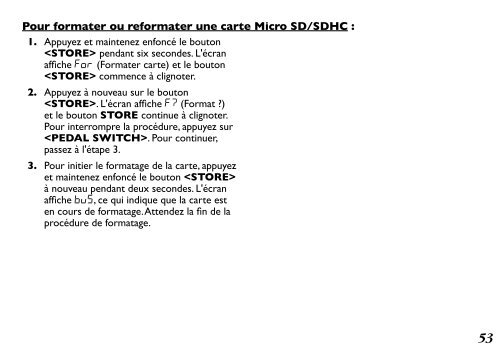Manuel de l'utilisateur - Digitech
Manuel de l'utilisateur - Digitech
Manuel de l'utilisateur - Digitech
You also want an ePaper? Increase the reach of your titles
YUMPU automatically turns print PDFs into web optimized ePapers that Google loves.
Pour formater ou reformater une carte Micro SD/SDHC :<br />
1. Appuyez et maintenez enfoncé le bouton<br />
pendant six secon<strong>de</strong>s. L'écran<br />
affiche For (Formater carte) et le bouton<br />
commence à clignoter.<br />
2. Appuyez à nouveau sur le bouton<br />
. L'écran affiche F? (Format ?)<br />
et le bouton Store continue à clignoter.<br />
Pour interrompre la procédure, appuyez sur<br />
. Pour continuer,<br />
passez à l'étape 3.<br />
3. Pour initier le formatage <strong>de</strong> la carte, appuyez<br />
et maintenez enfoncé le bouton <br />
à nouveau pendant <strong>de</strong>ux secon<strong>de</strong>s. L'écran<br />
affiche BuS, ce qui indique que la carte est<br />
en cours <strong>de</strong> formatage. Atten<strong>de</strong>z la fin <strong>de</strong> la<br />
procédure <strong>de</strong> formatage.<br />
53