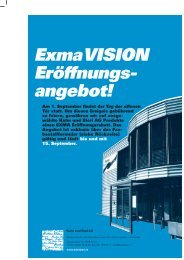Bedienungsanleitung Mode d'emploi - Kuhn und Bieri AG
Bedienungsanleitung Mode d'emploi - Kuhn und Bieri AG
Bedienungsanleitung Mode d'emploi - Kuhn und Bieri AG
You also want an ePaper? Increase the reach of your titles
YUMPU automatically turns print PDFs into web optimized ePapers that Google loves.
<strong>Bedienungsanleitung</strong><br />
<strong>Mode</strong> d‘emploi<br />
Fototelefon<br />
Photophone<br />
Doro 319
MemoryPlus 319ph
1<br />
2<br />
3<br />
6<br />
4<br />
5<br />
English<br />
1 Ringer indicator<br />
2 Redial function<br />
3 Tone control<br />
Français<br />
1 Témoin de sonnerie<br />
2 Touche Bis<br />
3 Curseur de réglage<br />
de la tonalité<br />
Svenska<br />
1 Ringindikator<br />
2 Återuppringning<br />
3 Tonkontroll<br />
4 Volume control<br />
5 Flash button/<br />
programming<br />
6 Speed dial memories<br />
4 Curseur de réglage du<br />
volume d’écoute combiné<br />
5 Touche R et de<br />
programmation<br />
6 Touches des<br />
mémoires directes<br />
4 Volymkontroll<br />
5 R-knapp/programmering<br />
6 Snabbval
Norsk<br />
1 Ringeindikator<br />
2 Repetisjon<br />
3 Tonekontroll<br />
Dansk<br />
1 Ringeindikator<br />
2 Genopkald<br />
3 Toneregulering<br />
Suomi<br />
1 Soiton merkkivalo<br />
2 Uudelleensoittaminen<br />
3 Äänen sävyn säätö<br />
Deutsch<br />
1 Rufanzeige<br />
2 Wahlwiederholung<br />
3 Toneinstellung<br />
Español<br />
1 Indicador de llamada<br />
2 Rellamada<br />
3 Control de tonos<br />
Italiano<br />
1 Indicatore suoneria<br />
2 Richiamata<br />
3 Regolazione toni<br />
Nederlands<br />
1 Beltoonindicator<br />
2 Terugbellen<br />
3 Toonregeling<br />
4 Volumkontroll<br />
5 R-knapp/programmering<br />
6 Hurtigtaster<br />
4 Lydstyrkeregulering<br />
5 R-tast/programmering<br />
6 Hurtigvalg<br />
4 Äänenvoimakkuuden<br />
säätäminen<br />
5 R-painike/ohjelmointi<br />
6 Pikavalinta<br />
4 Lautstärke<br />
5 R-Taste/<br />
Programmierung<br />
6 Direktwahl<br />
4 Control de volumen<br />
5 Tecla R/programación<br />
6 Marcación rápida<br />
4 Regolazione del volume<br />
5 <br />
programmazione<br />
6 Composizione rapida<br />
4 Volumeregeling<br />
5 Flash-toets/<br />
programmeren<br />
6 Snelkeuze
English<br />
Operation<br />
Making a call<br />
Regular dialling<br />
1. Pick up the handset.<br />
2. Enter the desired number.<br />
Redial function<br />
If a number was engaged or if you wish to redial the<br />
most recently entered number, pick up the handset and<br />
press the redial button .<br />
Memories<br />
This telephone has 4 speed dial memories.<br />
Once a number has been saved in a memory location,<br />
you only need to press one button to make the call. A<br />
picture or symbol can be placed <strong>und</strong>er the transparent<br />
cover on the speed dial buttons so it is easy to see who<br />
you are calling.<br />
Dialling with speed dial<br />
1. Pick up the handset and wait for the dialling tone.<br />
2. Select required speed dial by pressing on the<br />
appropriate button.<br />
Volume control<br />
This prduct can adjust the <strong>und</strong> in a number f ways:<br />
Normal volume control for the handset.<br />
Change frequency range/so<strong>und</strong> level and<br />
quality (on the left side).<br />
Hearing loop<br />
The handset has a built-in hearing loop for those who wish<br />
to use their hearing aids while using the telephone. Select<br />
the T mode on your hearing aid to enable this feature.
English<br />
Settings<br />
Connection<br />
1. Connect the telephone cord to a network wall socket<br />
and to the T socket on the back of the telephone.<br />
2. Connect the spiral cord to the handset and to the q<br />
socket on the base of the telephone.<br />
3. You will hear a click when the modular plug is<br />
correctly in place.<br />
4. Set correct Flash button time to 100 (see Technical<br />
Information).<br />
5. Lift the handset and listen for the dial tone.<br />
Ring signal<br />
There is a ring signal switch <strong>und</strong>erneath the telepne:<br />
Ring volume<br />
Ring tone<br />
Memories<br />
Saving speed dial numbers<br />
1. Make sure that the R/P switch on the base of the<br />
telephone is set to P.<br />
2. Lift the receiver and press P ( R ) (ignore anything<br />
you hear in the earpiece).<br />
3. Enter the phone number (up to 16 digits) using the<br />
keypad. Press P ( R ).<br />
4. Select memory position by pressing the<br />
corresponding button.<br />
5. Replace the handset. The number has now been saved.<br />
Remember to return the R/P switch on the base of<br />
the telephone to the R position when all the telephone<br />
numbers have been saved.<br />
Press<br />
if you want a pause in the telephone number.
English<br />
Technical Information<br />
There are several switches on the base of the<br />
telephone.<br />
These switches set technical parameters.<br />
Flash button time (100/300/600).<br />
100 is the standard setting for most countries.<br />
300 for France/Portugal.<br />
600 for New Zealand.<br />
Troubleshooting<br />
Check that the telephone cord is <strong>und</strong>amaged and<br />
properly plugged in. Disconnect any additional<br />
equipment, extension cords and other phones. If<br />
the problem is resolved, the fault is with some other<br />
equipment.<br />
Test the equipment on a known working line (e.g. at a<br />
neighbour’s house). If the equipment works there the<br />
fault is probably with your telephone line. Please report<br />
this to your network operator.<br />
If yu are still experiencing difficulties, cntact the place<br />
of purchase.<br />
Guarantee<br />
This product is guaranteed for a period of 12 months from<br />
the date of purchase. If you experience any problems<br />
please contact the place of purchase. Proof of purchase<br />
is required for any service or support needed during the<br />
guarantee period.<br />
This guarantee shall not apply to a fault caused by an<br />
accident or a similar incident or damage, liquid ingress,<br />
negligence, abnormal usage or any other circumstances<br />
on the purchaser’s part. Furthermore, this guarantee will<br />
not apply to any fault caused by a th<strong>und</strong>erstorm or any<br />
er vltage fluctuatins.<br />
As a matter of precaution, we recommend disconnecting<br />
the telephone during a th<strong>und</strong>erstorm.
English<br />
UK<br />
If yu cann relve the fault using the faultfinder<br />
section, technical support is available by email on tech@<br />
doro-uk.com or via a premium rate telephone number:<br />
0905 895 0854, calls cost 50 pence per minute (prices<br />
correct at the time of publication). Further contact details<br />
are available n ur website: www.doro-uk.com<br />
Alternatively yu can write :<br />
Customer Services<br />
Doro UK Ltd<br />
1 High Street<br />
Chalfont St Peter<br />
Buckinghamshire<br />
SL9 9QE<br />
Declaration of conformity<br />
Doro hereby declares that the product Doro<br />
MemoryPlus 319ph conforms to the essential<br />
requirements and other regulations contained in the<br />
directives 1999/5/EC (R&TTE), 2002/95/EC (ROHS).<br />
A copy of the manufacturer’s declaration is available at<br />
www.doro.com/dofc<br />
10
Français<br />
Utilisation<br />
Appeler<br />
Appel normal<br />
1. Prenez le combiné.<br />
2. Composez le numéro désiré.<br />
Touche Bis<br />
Lorsque la ligne de votre correspondant est occupée<br />
ou si vous désirez rappeler le dernier numéro composé,<br />
prenez le combiné et appuyez sur la touche .<br />
Mémoires directes<br />
Ce téléphone possède 4 touches de mémoire directe.<br />
Une fois qu’un numéro est enregistré sur l’une d’elles,<br />
vous le composez en pressant simplement la touche<br />
correspondante. Vous pouvez placer une photo ou un<br />
symbole sous le couvercle transparent des touches d’appel<br />
direct pour reconnaître facilement le destinataire.<br />
Appeler un numéro en mémoire directe<br />
1. Prenez le combiné et attendez la tonalité.<br />
2. Sélectionnez une plage d’appel direct en appuyant sur<br />
la touche correspondante.<br />
Régler le volume<br />
Il existe plusieurs façns de régler le vlume :<br />
Réglage normal du volume du combiné.<br />
Curseur situé sur le côté gauche permettant de<br />
changer la réponse fréquentielle du combiné<br />
(gain réglable en fonction de la fréquence).<br />
Appareil auditif<br />
Le combiné intègre une bobine à induction électromagnétique<br />
qui assure directement la compatibilité avec la position T des<br />
prothèses auditives (sans aucun accessoire supplémentaire).<br />
11
Français<br />
Réglages<br />
Raccordement<br />
1. Reliez le câble téléphonique fourni à la prise téléphonique<br />
et à la prise située au dos du téléphone marquée T.<br />
2. Reliez le crdn spiralé au cmbiné et à la fiche de la<br />
base du téléphone marquée q.<br />
3. Un clic indique que la prise est branchée correctement.<br />
4. Vérifiez que le curseur de synchrnisatin de l uche<br />
R est bien sur 300 (voir Informations techniques).<br />
5. Prenez le cmbiné : vus devez entendre l nalité.<br />
Sonnerie<br />
Vous pouvez régler la sonnerie à l’aide du curseur situé<br />
au d du télépne :<br />
Volume de la sonnerie<br />
Tonalité d’appel<br />
Touches des mémoires directes<br />
Enregistrer un numéro en mémoire directe<br />
1. Vérifiez que le curseur R/P de la base du téléphone<br />
est sur P.<br />
2. Prenez le combiné et appuyez sur la touche P ( R )<br />
(ne tenez pas compte de la tonalité).<br />
3. Composez normalement le numéro de téléphone (16<br />
chiffres max.). Appuyez sur P ( R ).<br />
4. Sélectionnez une plage de mémoire en appuyant sur<br />
la touche correspondante.<br />
5. Raccrochez. Le numéro est enregistré.<br />
Une fois tous les numéros enregistrés, n’oubliez pas de<br />
remettre le curseur R/P de la base du téléphone sur R.<br />
Insérez une pause en appuyant sur .<br />
12
Français<br />
Informations techniques<br />
Les différents curseurs situés au dos du téléphone<br />
permettent de cnfigurer l’appareil.<br />
Synchronisation de la touche R (100/300/600)<br />
300 est le réglage pour la France et le Portugal.<br />
En cas de problèmes<br />
Vérifiez que le câble télépnique it en bn état et<br />
qu’il soit branché correctement. Débranchez tout autre<br />
matériel, rallonges et téléphones. Si l’appareil fonctionne<br />
alors normalement, la panne est causée par le matériel<br />
additionnel.<br />
Testez le matériel sur une ligne en état de marche<br />
(chez un voisin par ex.). Si le matériel fonctionne sur<br />
ce raccordement, votre propre ligne téléphonique est<br />
défectueuse. Signalez la panne à votre opérateur.<br />
En cas d’échec de ces solutions, contactez votre<br />
revendeur.<br />
Garantie et S.A.V.<br />
Pour la France<br />
Cet appareil est garanti deux ans à partir de sa date<br />
d’achat, la facture faisant foi. En cas de problèmes,<br />
contactez votre revendeur. La réparation dans le cadre<br />
de cette garantie sera effectuée gratuitement.<br />
La garantie est valable pour un usage normal de<br />
l’appareil tel qu’il est défini dans la nice d’utilisatin.<br />
Les fournitures utilisées avec l’appareil ne sont pas<br />
couvertes par la garantie. Sont exclues de cette garantie<br />
les détériorations dues à une cause étrangère à<br />
l’appareil.<br />
13
Français<br />
Par ailleurs, la garantie ne s’appliquera pas si l’appareil<br />
a été endommagé à la suite d’un choc ou d’une chute,<br />
d’une fausse manœuvre, d’un branchement nonconforme<br />
aux instructions mentionnées dans la notice,<br />
de l’effet de la foudre, de surtensions électriques ou<br />
électriques, d’une prectin insuffisante cntre<br />
l’humidité, la chaleur ou le gel. En tout état de cause,<br />
la garantie légale pour vices cachés s’appliquera<br />
conformément aux articles 1641 et suivants du Code<br />
Civil.<br />
Si vous souhaitez obtenir de l’aide lors de l’installation<br />
ou poser une question technique sur le produit,<br />
contactez notre Service d’Assistance Téléphonique au<br />
08 92 68 90 18 ( N° Audiotel - 0,34€ /min.)<br />
(Il est recommandé de débrancher le téléphone en cas<br />
d’orage.)<br />
Déclaration de conformité<br />
Dr certifie que cet appareil Dr MemryPlus 319ph<br />
est cmpatible avec l’essentiel des spécificatins<br />
requises et autres points des directives 1999/5/EC<br />
(R&TTE) et 2002/95/EC (ROHS).<br />
La déclaration de conformité peut être consultée à<br />
l'adresse suivante : www.doro.com/dofc<br />
14
Deutsch<br />
Bedienung<br />
Anrufen<br />
Normaler Anruf<br />
1. Heben Sie den Hörer ab.<br />
2. Geben Sie die gewünschte Telefonnummer ein.<br />
Wahlwiederholung<br />
Wenn die angerufene Nummer besetzt war, oder wenn<br />
Sie die zuletzt gewählte Nummer noch einmal wählen<br />
möchten, heben Sie den Hörer ab <strong>und</strong> drücken Sie die<br />
Wahlwiederholungstaste .<br />
Speicher<br />
Das Telefon hat 4 Direktwahltasten.<br />
Wenn eine Nummer auf einer dieser Tasten gespeichert<br />
ist, kann diese mit nur einer Taste angerufen. Unter der<br />
transparenten Abdeckung können Sie ein Bild oder ein<br />
Symbol platzieren. So können Sie sehen, wer angerufen<br />
wird.<br />
Wählen mit Schnellwahl<br />
1. Heben Sie den Hörer ab <strong>und</strong> warten Sie auf das Freizeichen.<br />
2. Wählen Sie den gewünschten Speicherplatz, indem<br />
Sie die jeweilige Taste drücken.<br />
Einstellung der Lautstärke<br />
Sie können die Lautstärke auf verschiedene Arten<br />
einstellen Ṅormale Lautstärkeeinstellung für den Hörer.<br />
Frequenzumfang/Tonbild ändern (linke Seite).<br />
Höranlage<br />
Der Hörer hat eine eingebaute Höranlage, wenn Sie<br />
ein Hörgerät während des Gesprächs benutzen wollen.<br />
Schließen Sie die Telefonspule an den Hörer an, indem<br />
Sie das Hörgerät auf die T-Stellung schalten.<br />
24
Deutsch<br />
Einstellungen<br />
Anschließen<br />
1. Schließen Sie das Telefonkabel an die Telefondose<br />
<strong>und</strong> an den Anschluss T am Telefon an.<br />
2. Schließen Sie das Spiralkabel an den Hörer <strong>und</strong> an<br />
den Anschluss q am Telefon an.<br />
3. Sie hören ein Klickgeräusch, wenn die Anschlüsse<br />
einrasten.<br />
4. Stellen Sie die Zeit für die R-Taste auf 100 (siehe<br />
Technische Informationen).<br />
5. Heben Sie den Hörer ab <strong>und</strong> vergewissern Sie sich,<br />
dass ein Freizeichen zu hören ist.<br />
Rufsignal<br />
Auf der Unterseite des Telefns befinden sich Schalter<br />
zur Einstellung des Rufsignals:<br />
Ruflautstärke<br />
Klangfarbe<br />
Speicher<br />
Direktwahl speichern<br />
1. Vergewissern Sie sich, dass der Schalter R/P an der<br />
Unterseite des Telefons auf P steht.<br />
2. Heben Sie den Hörer ab <strong>und</strong> drücken Sie die Taste<br />
P ( R ). Sie können das Freizeichen ignorieren.<br />
3. Geben Sie die Telefonnummer mit den Zifferntasten<br />
ein (max. 16 Zeichen). Drücken Sie P ( R ).<br />
4. Wählen Sie den Speicherplatz indem Sie die jeweilige<br />
Taste drücken.<br />
5. Legen Sie den Hörer auf. Die Nummer ist gespeichert.<br />
Stellen Sie den Schalter R/P an der Unterseite des Telefons<br />
wieder auf R wenn alle Nummern gespeichert sind.<br />
Wenn Sie eine Pause während der Anwahl möchten,<br />
drücken Sie die Taste .<br />
25
Deutsch<br />
Technische Informationen<br />
Auf der Unterseite des Telefns befinden sich mehrere<br />
Schalter.<br />
Diese Schalter sind zur Einstellung technischer<br />
Parameter.<br />
R-Tastenzeit (100/300/600)<br />
100 ist die Normaleinstellung für die meisten Länder.<br />
Wenn das Telefon nicht funktioniert<br />
Vergewissern Sie sich, dass das Telefonkabel<br />
unbeschädigt <strong>und</strong> korrekt eingesteckt ist. Entfernen Sie<br />
eventuelle Zusatzausrüstung, Verlängerungskabel <strong>und</strong><br />
andere Telefone. Wenn das Gerät jetzt funktioniert, liegt<br />
der Fehler woanders.<br />
Versuchen Sie, das Telefon z.B. bei einem Nachbarn<br />
anzuschließen. Wenn das Gerät dort funktioniert, ist<br />
Ihr Telefonanschluss vielleicht gestört. Rufen Sie die<br />
Störungsstelle an.<br />
Wenn der Fehler dadurch nicht beseitigt wird, fragen Sie<br />
Ihren Händler.<br />
26
Deutsch<br />
Garantie<br />
Dieses Gerät hat die Warengarantiezeit von einem Jahr.<br />
Bei eventuellen Reklamationen wenden Sie sich bitte an<br />
Ihren Händler. Der Garantieservice wird nur mit gültiger<br />
Kaufquittung bzw. Rechnungskopie ausgeführt.<br />
Die Garantie gilt nicht, wenn der Fehler aufgr<strong>und</strong><br />
eines Unglücks oder ähnlichem entstanden ist.<br />
Weiterhin gilt die Garantie nicht bei Gewaltanwendung,<br />
eingedrungenen Flüssigkeiten, schlechter Wartung,<br />
Missbrauch oder anderer Fehler des Käufers. Die<br />
Garantie verfällt auch, wenn die Seriennummer des<br />
Telefons vernichtet wurde sowie bei Schäden die durch<br />
Gewitter oder andere Spannungsvariationen entstanden<br />
sind.<br />
Bei Gewitter sollte das Telefon zur Sicherheit von der<br />
Steckdose getrennt werden.<br />
Declaration of Conformity<br />
Doro erklärt hiermit, dass das Produkt Doro<br />
MemoryPlus 319ph mit den wesentlichen<br />
Anforderungen <strong>und</strong> anderen relevanten Bestimmungen<br />
in den Richtlinien 1999/5/EC (R&TTE), 2002/95/EC<br />
(ROHS) übereinstimmt.<br />
Eine Kpie der Herstellerdeklaratin finden Sie auf<br />
www.doro.com/dofc<br />
27
Italiano<br />
Funzionamento<br />
Esecuzione di una chiamata<br />
Composizione normale<br />
1. Sollevare la cornetta.<br />
2. Inserire il numero desiderato.<br />
Richiamata<br />
Se il numero composto è occupato o se si desidera<br />
richiamare l’ultimo numero composto, sollevare la cornetta<br />
e premere il pulsante di ripetizione .<br />
Memorie<br />
Il telefono è dotato di 4 memorie di composizione<br />
rapida. Quando un numero telefonico viene<br />
memorizzato in una posizione di memoria, per eseguire<br />
la chiamata è sufficiente premere un l pulsante.<br />
È possibile inserire un’immagine o un simbolo sotto il<br />
coperchio trasparente sui tasti a composizione rapida,<br />
per vedere immediatamente chi si sta chiamando.<br />
Composizione di un numero con le memorie di<br />
composizione rapida<br />
1. Sollevare la cornetta e attendere il segnale acustico di<br />
linea libera.<br />
2. Selezionare la memoria di composizione rapida<br />
desiderata premendo il tasto corrispondente.<br />
Regolazione del volume<br />
In que prd è pibile reglare il vlume in diversi mdi:<br />
Regolazione normale del volume della<br />
cornetta.<br />
Mdifica intervall frequenza /livell e qualità<br />
audio (sul lato sinistro).<br />
Laccio da collo auricolare<br />
La cornetta dispone di un laccio da collo auricolare<br />
integrato, per coloro che desiderano utilizzare i propri<br />
apparecchi acustici al telefono. Selezionare la modalità T<br />
sull’apparecchio acustico per attivare questa funzione.<br />
32
Italiano<br />
Impostazioni<br />
Collegamento<br />
1. Collegare il cavo telefonico alla presa di rete a muro e<br />
alla presa T sul retro del telefono.<br />
2. Collegare il cavo spiralato alla cornetta e alla presa<br />
q alla base del telefono.<br />
3. Quando la spina modulare è posizionata<br />
correttamente, si sente uno scatto.<br />
4. Impostare il tempo del tasto Flash su 100 (vedere<br />
Informazioni tecniche).<br />
5. Sollevare la cornetta e attendere il segnale acustico di<br />
linea libera.<br />
Segnale di chiamata<br />
L’interruttore del segnale di chiamata è situato sotto il<br />
telefono.<br />
Volume suoneria<br />
Tono suoneria<br />
Memorie<br />
Memorizzazione dei numeri di composizione rapida<br />
1. Assicurarsi che l’interruttore R/P alla base del<br />
telefono sia impostato su P.<br />
2. Sollevare il ricevitore e premere P ( R ) (ignorare il<br />
segnale acustico di linea libera).<br />
3. Digitare il numer elefnic (fin 16 cifre)<br />
utilizzando la tastiera. Premere P ( R ).<br />
4. Selezionare la posizione di memoria premendo il<br />
pulsante corrispondente.<br />
5. Riporre la cornetta. A questo punto il numero<br />
telefonico è memorizzato.<br />
È necessario riportare l’interruttore R/P alla base del telefono<br />
sulla posizione R una volta salvati tutti i numeri di telefono.<br />
Premere per inserire una pausa nel numero telefonico.<br />
33
Italiano<br />
Informazioni tecniche<br />
Alla base del telefono vi sono diversi interruttori.<br />
Tali interruttori impostano i parametri tecnici.<br />
Tempo del tasto Flash (100/300/600)<br />
100 è l’impostazione standard per la maggior parte dei<br />
paesi.<br />
300 per Francia/Portogallo.<br />
Ricerca e individuazione guasti<br />
Verificare che il cav elefnic nn sia danneggi e<br />
sia correttamente inserito. Scollegare tutti gli apparecchi<br />
addizionali, le prolunghe e gli altri telefoni. Se il problema<br />
viene risolto, il difetto può essere attribuito all’altro<br />
apparecchio.<br />
Provare l'apparecchio con una linea del cui<br />
funzionamento si è certi (ad esempio quella di un<br />
vicino). Se il prodotto funziona, il difetto può essere<br />
attribuito alla linea telefonica. Comunicare il problema<br />
alla società telefonica.<br />
Qualra si riscntrin ulteriri difficltà, cntattare il<br />
punto d'acquisto.<br />
34
Italiano<br />
Garanzia<br />
Il presente prodotto è garantito per un periodo di 12<br />
mesi a decorrere dalla data di acquisto. Qualora si<br />
riscntrin difficltà, cntattare il pun d’acqui. Per<br />
avere diritto a qualsiasi servizio o assistenza durante il<br />
periodo di garanzia, è necessario presentare il relativo<br />
documento di acquisto.<br />
La presente garanzia non verrà applicata in caso di<br />
eventuali guasti dovuti a incidenti, infortuni o danni<br />
simili, penetrazione di liquidi, negligenza, uso anomalo<br />
o altre circostanze simili imputabili all’acquirente. Inoltre,<br />
la presente garanzia non verrà applicata in caso di<br />
eventuali guasti provocati da temporali o altre cause di<br />
sbalzi di tensione.<br />
Come misura precauzionale, si consiglia di scollegare il<br />
telefono durante i temporali.<br />
Dichiarazione di conformità<br />
Con la presente, Doro dichiara che il prodotto<br />
Doro MemoryPlus 319ph è conforme ai requisiti<br />
essenziali e alle altre norme applicabili contenute<br />
nelle Direttive R&TTE 1999/5/EC (Apparecchiature<br />
radio e apparecchiature terminali di comunicazione) e<br />
ROHS 2002/95/EC (Restrizioni d’uso delle sostanze<br />
pericolose).<br />
Una copia della dichiarazione del costruttore è<br />
disponibile al<br />
sito Internet www.doro.com/dofc<br />
35
<strong>Kuhn</strong> <strong>und</strong> <strong>Bieri</strong> <strong>AG</strong><br />
Rehaprodukte <strong>und</strong> Dienstleistungen für Heime, Spitäler <strong>und</strong> Spitex<br />
Produits réha et services pour homes, hôpitaux et organismes de soins à domicile<br />
Könizstrasse 227, 3097 Liebefeld<br />
Telefon 0848 10 20 40, Fax 031 970 0171, info @ kuhnbieri.ch<br />
www.kuhnbieri.ch