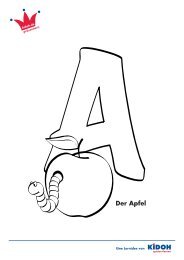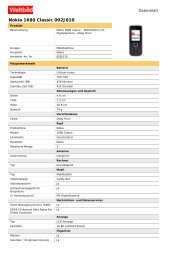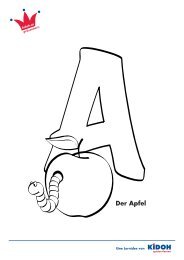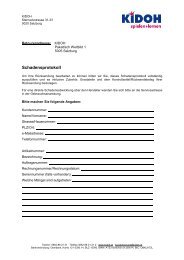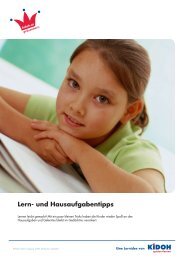Bedienungsanleitung Instruction Manual Manuel d ... - Kidoh.at
Bedienungsanleitung Instruction Manual Manuel d ... - Kidoh.at
Bedienungsanleitung Instruction Manual Manuel d ... - Kidoh.at
Create successful ePaper yourself
Turn your PDF publications into a flip-book with our unique Google optimized e-Paper software.
<strong>Bedienungsanleitung</strong><br />
<strong>Instruction</strong> <strong>Manual</strong><br />
<strong>Manuel</strong> d’<strong>Instruction</strong><br />
www.kamikaze-gear.com<br />
Kamikaze-Gear is a brand of<br />
Pebble Entertainment GmbH<br />
WEEE-Reg.-Nr.: DE 95749400<br />
Art.-Nr: 4030000<br />
Made in China
Betriebsanleitung<br />
1. Technische Spezifik<strong>at</strong>ionen und Funktionen<br />
DEUTSCH<br />
Danke dass Sie sich für die Micro Game Power 25in1 - Videospielkonsole<br />
entschieden haben. Die Micro Game Power 25in1- Konsole wurde für<br />
stundenlangen Videospielspass entwickelt. Sie ist klein, tragbar und lässt<br />
sich somit ohne Probleme überall mit hinnehmen. Geniessen Sie den<br />
vollen Videospielspass auch ohne den Kauf einer teuren Videospielkonsole<br />
und separ<strong>at</strong>en Spielen. Die Micro Game Power 25in1 - Konsole ist ein<br />
eigenständiges Videospielsystem.<br />
Bitte lesen Sie die Betriebsanleitung sorgfältig durch, bevor Sie die Micro<br />
Game Power 25in1- Videospielkonsole benutzen.<br />
• 25 fest integrierte Spiele in 16-Bit Qualität<br />
• 2.5“ Farbdisplay<br />
• Kopfhöreranschlussbuchse (3.5 mm)<br />
• Eingebauter Lautsprecher mit stufenloser Lautstärkeregelung<br />
• Anschluss an einen Fernseher oder Monitor mit A/V-Eingang möglich.<br />
Das Anschlusskabel im Lieferumfang enthalten.<br />
• Die im Lieferumfang enthaltene Handschlaufe bietet einen sicheren<br />
Halt während des Spielens.<br />
• Drei B<strong>at</strong>terien vom Typ-AAA für den Betrieb erforderlich.<br />
Diese sind nicht im Lieferumfang enthalten.<br />
DEUTSCH<br />
Heben Sie die Anleitung auf, um diese eventuell bei späteren Fragen noch<br />
einmal lesen zu können.<br />
2. Bedienelemente<br />
A/V Anschlussbuchse<br />
Inhaltsverzeichnis<br />
Seite<br />
1. Technische Spezifik<strong>at</strong>ionen und Funktionen 3<br />
2. Bedienelemente 3<br />
3. Verpackungsinhalt 4<br />
4. Gesundheits- und Sicherheitshinweise 4 - 5<br />
5. Install<strong>at</strong>ion – Einlegen der B<strong>at</strong>terien (Typ „AAA“) 6<br />
5.1 B<strong>at</strong>terie-Warnhinweise 7<br />
6. Inbetriebnahme 8<br />
6.1 Anschluss an eine Fernseher oder Monitor 8<br />
6.2 Rückstelltaste (Resetknopf) 9<br />
6.3 Lautstärkeregler 9<br />
7. Fehlerbehebung 10 - 11<br />
8. Spiele 12 - 20<br />
9. Garantie 20 - 21<br />
10. Kontakt 21<br />
Eingebauter<br />
Lautsprecher<br />
Digitales<br />
Steuerkreuz<br />
Ein-/Ausschalter<br />
(Powertaste)<br />
Kopfhöreranschlussbuchse (3.5 mm)<br />
Rückstelltaste (Resetknopf)<br />
Lautstärkeregler<br />
RESET<br />
1<br />
2<br />
dauerhaft<br />
dauerhaft<br />
2<br />
3
3. Verpackungsinhalt<br />
Warnung – Epilepsie-Hinweis<br />
DEUTSCH<br />
Micro Game Power 25in1 - Videospielkonsole<br />
A/V-Kabel<br />
Handschlaufe<br />
Betriebsanleitung<br />
Bei einem kleinen Prozents<strong>at</strong>z, circa 1 Person von 4.000 in der Bevölkerung<br />
können während des Betrachtens blinkender Lichter und Muster, die<br />
in unserer Umgebung täglich vorkommen, epileptische Erscheinungen<br />
auftreten. Solche Reaktionen können auch auftreten, wenn diese Personen<br />
bestimmte Fernsehbilder anschauen oder bestimmte Videospiele spielen.<br />
Auch bei Personen, die bislang nicht mit epileptischen Symptomen auf<br />
Lichtreize reagiert haben, ist eine bisher unentdeckte Veranlagung nicht<br />
ausgeschlossen.<br />
DEUTSCH<br />
Befragen sie einen Arzt, bevor ein Videospiel benutzt wird, wenn bei ihnen<br />
oder einem Mitglied der Familie Epilepsie vorliegt.<br />
Wir empfehlen allen Eltern, ihre Kinder während des Spielens von<br />
Videospielen zu beobachten. Unterbrechen Sie das Spiel, wenn bei Ihnen<br />
oder Ihrem Kind folgende Symptome auftreten sollten: Schwindelgefühle<br />
und/oder Krämpfe, Augen- und Muskelzuckungen, Wahrnehmungsverlust<br />
der Umgebung, verändertes Sehvermögen, unwillkürliche Bewegungen oder<br />
Desorientierung.<br />
4. Gesundheits- und Sicherheitshinweise<br />
Hinweis an alle Eltern: Bitte diese Warnhinweise sorgfältig lesen, bevor<br />
Sie oder Ihr Kind zu spielen beginnen. Da die Micro Game Power 25in1 -<br />
Videospielkonsole von Kindern verwendet wird, sollte ein Erwachsener diese<br />
Anleitung sorgfältig durchlesen und dem Kind den Umgang mit dem Gerät<br />
erklären. Andernfalls kann es zu Beeinträchtigungen oder Verletzungen<br />
kommen.<br />
Beachten sie beim Spielen stets folgende Hinweise:<br />
1. Halten sie den grösst möglichen Abstand zum Bildschirm.<br />
2. Videospiele die auf einem Fernseher oder Monitor dargestellt werden,<br />
möglichst immer auf einem kleinen Bildschirm spielen.<br />
3. Verzichten sie auf das Spielen, wenn sie erschöpft sind oder Schlaf<br />
benötigen.<br />
4. Die Micro Game Power 25in1 – Videospielkonsole stets in einem<br />
ausreichend beleuchteten Raum verwenden.<br />
5. Achten sie darauf pro Stunde etwa 10 bis 15 Minuten Pause zu machen.<br />
4<br />
5
5. Install<strong>at</strong>ion – Einlegen der B<strong>at</strong>terien (Typ „AAA“)<br />
5.1 B<strong>at</strong>terie-Warnhinweise<br />
DEUTSCH<br />
1. Stellen Sie sicher, dass das Gerät ausgeschaltet ist.<br />
2. Öffnen Sie den B<strong>at</strong>teriefachdeckel auf der Rückseite der<br />
Micro Game Power 25in1- Konsole.<br />
3. Entfernen Sie gegebenenfalls die verbrauchten B<strong>at</strong>terien und<br />
entsorgen Sie diese ordnungsgemäß.<br />
4. Legen Sie drei B<strong>at</strong>terien vom Typ „AAA“ richtig ein.<br />
Beachten Sie das die Polungen Plus (+) und Minus (-) mit der Abbildung<br />
im B<strong>at</strong>teriefach übereinstimmt.<br />
5. Nachdem Einlegen der drei B<strong>at</strong>terien schließen Sie den<br />
B<strong>at</strong>teriefachdeckel wieder.<br />
1. B<strong>at</strong>terien müssen stets mit der richtigen Polung eingelegt werden.<br />
2. Benutzen Sie stets nur für das Gerät empfohlene B<strong>at</strong>terien.<br />
3. Mischen Sie nie alte- mit neuen B<strong>at</strong>terien.<br />
4. Mischen Sie nie „Alkali-Mangan“-, „Zink-Kohle“- oder aufladbare<br />
„Nickel-Cadmium“- B<strong>at</strong>terien.<br />
5. Verwenden Sie B<strong>at</strong>terien stets sicher und richtig.<br />
6. Verwenden Sie keine B<strong>at</strong>terien oder das Gerät in Verbindung<br />
mit Feuer oder anderen Hitzequellen. Es besteht Explosionsgefahr.<br />
7. Entfernen Sie B<strong>at</strong>terien aus dem Gerät, wenn Sie es für längere Zeit<br />
nicht benutzen.<br />
8. Leere B<strong>at</strong>terien sind unverzüglich aus dem Gerät zu entfernen.<br />
9. Die Versorgungsanschlüsse dürfen auf keinen Fall kurzgeschlossen oder<br />
technisch verändert werden.<br />
10. Einwegb<strong>at</strong>terien dürfen nie wieder aufgeladen werden.<br />
DEUTSCH<br />
AAA DC 1,5 V<br />
Anmerkung: Der Hersteller kann nicht haftbar gemacht werden, wenn ein<br />
Schaden durch auslaufende oder korrosierende B<strong>at</strong>terien auftritt.<br />
AAA DC 1,5 V<br />
AAA DC 1,5 V<br />
6<br />
7
6. Inbetriebnahme<br />
6.2 Rückstelltaste (Resetknopf)<br />
DEUTSCH<br />
1. Schalten Sie die Micro Game Power 25in1 - Videospielkonsole durch<br />
einmaliges Drücken des Ein-/Ausschalters ein.<br />
2. Drücken Sie nun die Aktionstaste , um in das Hauptmenü zu gelangen.<br />
3. Wählen Sie das gewünschte Spiel durch drücken des digitalen<br />
Steuerkreuzes aus.<br />
4. Um das Spiel zu Starten bestätigen Sie Ihre Auswahl<br />
mit der Aktionstaste .<br />
5. Mit der Rückstelltaste gelangen Sie während des Spiels<br />
zurück zum Hauptmenü.<br />
6. Um die Micro Game Power 25in1 - Videospielkonsole auszuschalten,<br />
drücken Sie den Ein-/Ausschalter drei Sekunden lang.<br />
Mit dem Loslassen der Taste wird das Gerät ausgeschaltet.<br />
Wann auch immer Sie die Rückstelltaste drücken, gelangen Sie<br />
zurück zum Hauptmenü. Falls ein Spiel nicht reagieren sollte, haben Sie die<br />
Möglichkeit, mit Hilfe der Rückstelltaste wieder zurück ins Menü zu<br />
gelangen.<br />
6.3 Lautstärkeregler<br />
Regelt die Lautstärke des<br />
Lautsprechers oder des Kopfhörers,<br />
sofern dieser angeschlossen ist.<br />
Bei eingestecktem Kopfhörer schaltet<br />
die Micro Game Power 25in1 - Videospielkonsole den Lautsprecher ab.<br />
DEUTSCH<br />
6.1 Anschluss an einen Fernseher oder Monitor<br />
1. Stellen Sie sicher, dass die Micro Game Power 25in1 Videospielkonsole<br />
und Ihr Fernseher/Monitor ausgeschaltet sind.<br />
2. Stecken Sie ausschließlich das mitgelieferte A/V-Kabel in die dafür<br />
vorgesehene A/V-Anschlussbuchse an der Micro Game Power 25in1 -<br />
Videospielkonsole.<br />
3. Verbinden Sie nun die beiden Chinch-Stecker (Gelb/Weiß) mit Ihrem<br />
Fernseher beziehungsweise Monitor.<br />
4. Schalten Sie nun die Micro Game Power 25in1 - Videospielkonsole<br />
und Ihren Fernseher oder Monitor ein.<br />
5. Wählen Sie den korrekten A/V-Kanal Ihres Fernsehers.<br />
6. Bitte beachten Sie bei allen Schritten die Betriebsanleitung des<br />
jeweiligen Herstellers von Ihrem Fernseher oder Monitor.<br />
8<br />
9
7. Fehlerbehebung<br />
Problem<br />
Lösung<br />
Problem<br />
Lösung<br />
DEUTSCH<br />
Kein Bild auf dem<br />
LCD Bildschirm<br />
Stellen Sie sicher, dass die<br />
Videospielkonsole eingeschaltet ist.<br />
Versichern sie sich, dass die B<strong>at</strong>terien<br />
korrekt eingelegt sind.<br />
Kein Ton<br />
Kontrollieren Sie die Lautstärke am<br />
Lautstärkeregler.<br />
Stellen Sie sicher, dass Sie keinen Kopfhörer<br />
an das Gerät angeschlossen haben.<br />
DEUTSCH<br />
Kontrollieren Sie ob die benutzten<br />
B<strong>at</strong>terien ausreichend Spannung haben,<br />
oder gegebenenfalls durch Neue ersetzt<br />
werden müssen.<br />
Wenn Sie einen Kopfhörer angeschlossen<br />
haben, kontrollieren Sie bitte die Steckverbindungen.<br />
Kein Bild auf dem<br />
Fernseher bzw. Monitor<br />
Stellen Sie sicher, dass der Fernseher<br />
oder Monitor eingeschaltet ist.<br />
Das Bild auf dem Bildschirm<br />
ist sehr dunkel<br />
Die Spannung der B<strong>at</strong>terien ist zu<br />
gering. Bitte ersetzen Sie die benutzten<br />
B<strong>at</strong>terien durch Neue.<br />
Ist das korrekte A/V-Programm auf dem<br />
Fernseher beziehungsweise Monitor<br />
eingeschaltet. Bitte beachten Sie dazu<br />
die Betriebsanleitung des jeweiligen<br />
Herstellers von Ihrem Fernsehers oder<br />
Monitors.<br />
Kontrollieren Sie die Steckverbindungen<br />
des A/V- Kabels auf der Seite des TV-<br />
Gerätes beziehungsweise Monitors und<br />
auf der Seite der Micro Game Power 25in1<br />
- Videospielkonsole.<br />
Das Bild auf dem Bildschirm<br />
flackert und ist gestört<br />
Die Spannung der B<strong>at</strong>terien ist zu<br />
gering. Bitte ersetzen Sie die benutzten<br />
B<strong>at</strong>terien durch Neue.<br />
Drücken Sie die Rückstelltaste<br />
(Resetknopf). Wenn dies keine<br />
Verbesserung bringt, schalten<br />
Sie die Micro Game Power 25in1 -<br />
Videospielkonsole aus und versuchen<br />
es zu einem späteren Zeitpunkt noch<br />
einmal.<br />
10<br />
11
8. Spiele<br />
DEUTSCH<br />
Bump Bomb<br />
Lass die Insekten sich aufeinander zu bewegen,<br />
jedoch dürfen sie nicht das Spielfeld verlassen.<br />
Nachdem alle verschwunden sind, geht es in<br />
nächste Level.<br />
Aktionstaste<br />
Caddie<br />
Schiebe in einer bestimmten Zeit mit deiner Figur<br />
drei gleiche Elemente zusammen, so dass diese<br />
dann verschwinden. Nachdem alle verschwunden<br />
sind, geht es in nächste Level.<br />
Zur Bewegung<br />
Ein Element verschieben<br />
DEUTSCH<br />
Bump Jump<br />
Benutze das Paddle, um mit Hilfe des Balls die<br />
Steine zu zerstören. Die Steuerung erfolgt über<br />
das digitale Steuerkreuz.<br />
Find the Way<br />
Steuere den mutigen Hund, um das verlorene<br />
Baby sicher nach Hause zu bringen. Dabei gilt es<br />
verschiedenen Hindernissen auszuweichen.<br />
Zur Bewegung<br />
Ball abfeuern<br />
Zur Bewegung<br />
Springen und Futter aufnehmen<br />
Busy Bong<br />
Versuche mit deiner Figur in jedem Level zur Box<br />
zu gelangen. Erst dann kannst du dass nächste<br />
Level erreichen. Verschiebe dazu entsprechend<br />
dir im Weg stehende Kisten.<br />
Zur Bewegung<br />
Einen Schritt zurück<br />
Neuer Versuch oder Fortsetzen<br />
Finger Dancing<br />
Drücke auf dem Steuerkreuz die Richtung der<br />
angezeigten Pfeile. Das möglichst in der vorgegebenen<br />
Zeit.<br />
Zur Bewegung<br />
Zur Bewegung<br />
Zur Bewegung<br />
12<br />
13
DEUTSCH<br />
Get the Me<strong>at</strong><br />
Neandertaler sind hungrige Gesellen. Besorge<br />
deinem Steinzeitmenschen in der vorgegebenen<br />
Zeit möglichst viel Nahrung. Dabei gilt es sich<br />
gegen feindliche Tiere zu verteidigen.<br />
Zur Bewegung<br />
Werkzeug werfen<br />
Hero Legend<br />
Nutze die Waffen deines Helden, um die Gegner<br />
aus dem Weg zu schaffen. Diese sind anschließend<br />
für eine gewisse Zeit betäubt.<br />
Zur Bewegung<br />
Waffe benutzen<br />
Springen<br />
DEUTSCH<br />
Go Home<br />
Hanoi Tower<br />
Bewege jede Figur auf seine ursprüngliche<br />
Position. Erst wenn alle angekommen sind, geht<br />
es in den nächsten Level.<br />
Zur Bewegung<br />
Bewegung bestätigen<br />
Neustart oder Fortsetzen<br />
An einem der drei Pfähle sind verschieden große<br />
Ringe. Diese gilt es in der gleichen Reihenfolge<br />
auf die andere Seite zu bringen.<br />
Benötigte Tasten:<br />
Zur Bewegung<br />
Wähle einen Ring aus<br />
Jewel Fever 2<br />
Jewel Master 2<br />
Der tollkühne Pir<strong>at</strong> - Mr. Stubbs, braucht deine<br />
Hilfe, um seine Edelsteine wieder einzusammeln.<br />
Sammel möglichst schnell eine Sorte ein und<br />
feuer sie geordnet an eine andere Stelle. Bei<br />
genügend Steinen verschwinden diese oder sie<br />
lasse sich entsprechend sortieren.<br />
Zur Bewegung<br />
Steine einsammeln<br />
Steine wieder abfeuern<br />
Bringe jeweils mindestens drei Steine von einer<br />
Farbe in die vertikale- oder horizontale Lage,<br />
damit sie verschwinden. Nach einer bestimmten<br />
Punktzahl geht es in nächste Level.<br />
Zur Bewegung<br />
Anordnung der Steine ändern<br />
Steine beschleunigen<br />
14<br />
15
DEUTSCH<br />
Jump Frog<br />
Springe mit deinen Fröschen jeweils über einen<br />
anderen und lasse diesen dann verschwinden.<br />
Am Ende darf nur einer übrig bleiben, um in den<br />
nächsten Level zu gelangen.<br />
Zur Bewegung<br />
Frosch springt<br />
2 Neustart des Levels<br />
Mr. Onion<br />
Hilf Mr. Onion beim Einsammeln, um in den nächsten<br />
Level zu gelangen und später seinen Freund<br />
zu befreien zu können.<br />
Zur Bewegung<br />
Früchte werfen<br />
DEUTSCH<br />
Magic Jelly<br />
Verändere die Farbe des gesamten Untergrundes,<br />
indem du eine Farbbombe hinterlässt. Erst dann<br />
geht es in den nächsten Level.<br />
Zur Bewegung<br />
Farbbombe fallen lassen<br />
Pinball Fish<br />
Benutze das Paddle, um mit dem Ball die Fische<br />
zu treffen.<br />
Zur Bewegung<br />
Ball starten<br />
Manic Troll<br />
Kontrolliere deinen Greifer um an das Gold zu<br />
kommen. Feure diesen im richtigen Moment ab<br />
und es ist Deins.<br />
Plumber<br />
Hilf deinem Helden in den nächsten Level zu<br />
gelangen. Da es einige Feinde verhindern wollen,<br />
kannst du mit Schraubenschlüsseln werfen.<br />
Greifer abfeuern<br />
Zur Bewegung<br />
Springen<br />
Werkzeug werfen<br />
16<br />
17
DEUTSCH<br />
Pool Pro<br />
Wer Billard kennt weiß Bescheid. Versuche alle<br />
Kugeln nach einander einzulochen.<br />
Zur Justierung der Schussrichtung<br />
Black Angle – Winkel einstellen und stoßen<br />
1 Einfacher Stoß<br />
Seek the Resources<br />
Sammel alle herumliegenden Steine ein.<br />
Anschließend kommst Du in den nächsten Level.<br />
Pass jedoch auf deine Gegner auf. Schüsse<br />
kannst du abwehren.<br />
Zur Bewegung<br />
Feuern<br />
DEUTSCH<br />
Pop Ball<br />
Zu Beginn hüpft ein Ball herum. Du kannst ihn<br />
jedoch mit einer Linie teilen. Am Ende darf Keiner<br />
übrig bleiben und lass dich nicht von treffen.<br />
Zur Bewegung<br />
Linie feuern<br />
Super Move<br />
Bewege die Objekte so, dass sich mindestens drei<br />
in einer Linie befinden.<br />
Zur Bewegung des Cursors<br />
Bestätigung der Auswahl<br />
Quick Move<br />
Der Ball darf nicht in die Löcher fallen. Schließe<br />
diese rechtzeitig bevor der Ball drin liegt.<br />
The Lost World<br />
Kämpfe um dein Überleben. Weiche deinen<br />
Feinden aus und such die Ausgangshöhle.<br />
Den jeweiligen Schalter bewegen<br />
Zur Bewegung des Charakters<br />
18<br />
19
DEUTSCH<br />
Yummy<br />
9. Garantie<br />
Kontrolliere die herunterfallenden Gegenstände,<br />
um für die Spielfigur eine Treppe zum Ausgang<br />
zu bauen.<br />
Zur Bewegung<br />
Anordnung der Gegenstände verändern<br />
Bombe explodieren lassen<br />
Gegenstände beschleunigen<br />
Der Garantiezeitraum beträgt normalerweise zwei Jahre, kann aber von<br />
Land zu Land unterschiedlich geregelt sein.<br />
1. Der Hersteller gewährt – gegebenenfalls in Erweiterung kürzerer<br />
n<strong>at</strong>ionaler Gewährleistungsregelungen – auf das Hardwareprodukt eine<br />
zweijährige Garantie auf M<strong>at</strong>erial und Herstellungsfehler. Von der Garantie<br />
ausgenommen sind Mängel, die auf gewerblicher Nutzung des Produkts und/<br />
oder normalen Verschleiß und/oder Beschädigung durch Fremdeinwirkung<br />
beruhen und/oder auf eine unsachgemäße Benutzung oder Behandlung und/<br />
oder eine nicht den Bedienungs- und Wartungshinweisen entsprechenden<br />
Gebrauch des Produktes und/oder auf eine nicht bestimmungsgemäße<br />
Install<strong>at</strong>ion und/oder Nichteinhaltung der örtlichen Sicherheitsstandards<br />
und/oder die Folgen eines Fremdeingriffs oder auf eine nicht autorisierte<br />
Öffnung des Gerätes einschließlich jeglicher Veränderungs-, Anpassungsund/oder<br />
Adaptionsmaßnahmen (auch bei fachmännischer Ausführung)<br />
zurückzuführen sind. Die Garantie gilt ab dem Kaufd<strong>at</strong>um, an dem der<br />
Endkunde das Produkt erworben h<strong>at</strong> und beschränkt sich, soweit damit<br />
nicht weitergehende gesetzliche Gewährleistungsansprüche auf Grund<br />
einer unterschiedlichen n<strong>at</strong>ionalen Gesetzeslage eingeschränkt werden,<br />
ausschließlich auf die Rechte ab 2. Voraussetzung der Garantieleistung<br />
ist die frachtfreie Einsendung des fehlerhaften Produkts innerhalb der<br />
Garantiefrist zusammen mit dem Originalkaufbeleg, der das Kaufd<strong>at</strong>um<br />
sowie den Firmenstempel/-Aufdruck des erstverkaufenden Händlers<br />
enthalten muss.<br />
2. Die Garantie erstreckt sich nach Wahl des Herstellers entweder auf<br />
eine kostenlose Repar<strong>at</strong>ur oder den Austausch des Geräts bzw. Teilen des<br />
Geräts. Für nicht von der Garantie umfasste bzw. von der Garantieleistung<br />
ausgeschlossene Mängel (s.o.) sind die Repar<strong>at</strong>urmöglichkeiten über den<br />
lokalen Kundendienst bzw. den örtlichen Händler zu erfragen. Soweit<br />
gesetzlich zulässig wird jede weitergehende Haftung mit Ausnahme wegen<br />
Vors<strong>at</strong>z oder grober Fahrlässigkeit, gleich aus welcher Anspruchsgrundlage,<br />
für sämtliche unmittelbaren oder mittelbaren Schäden und Folgeschäden<br />
ausgeschlossen. Dies betrifft insbesondere Schäden an anderen Sachen,<br />
Personenschäden, D<strong>at</strong>enverlusten sowie Vermögensschäden wie<br />
entgangenem Gewinn sowie Transportschäden im Zusammenhang von<br />
Rücksendungen an den Hersteller.<br />
Soweit in einigen Ländern oder Landesteilen Haftungsbeschränkungen<br />
gesetzlich nicht zulässig oder wirksam sind, sollen die Einschränkungen<br />
jedenfalls soweit gelten, als überhaupt Haftungsausschlüsse nach<br />
der jeweiligen n<strong>at</strong>ionalen Gesetzes- oder Rechtslage vereinbart werden<br />
können.<br />
10. Kontakt<br />
Hersteller<br />
Pebble Entertainment GmbH<br />
Auf dem Mühlenhofe 59a<br />
44267 Dortmund<br />
Deutschland<br />
www.pebble-entertainment.com<br />
info@pebble-entertainment.de<br />
DEUTSCH<br />
20<br />
21
<strong>Instruction</strong> <strong>Manual</strong><br />
Thank you for purchasing the Micro Game Power 25in1 video game console.<br />
The Micro Game Power 25in1 has been developed for hours of video game<br />
fun. It is small, portable and can therefore easily be taken to any place.<br />
Enjoy full video game fun without having to buy expensive video game<br />
consoles or separ<strong>at</strong>e games. The Micro Game Power 25in1 console is an<br />
independent video game system.<br />
Please read the instruction manual carefully before using the Micro Game<br />
Power 25in1 video game console.<br />
1. Technical specific<strong>at</strong>ions and functions<br />
• 25 integr<strong>at</strong>ed games in 16-bit quality<br />
• 2.5“ colour display<br />
• Headphone plug (3.5 mm)<br />
• Integr<strong>at</strong>ed speaker with continuous volume control<br />
• Connection to a TV set or monitor with A/V plug possible.<br />
The connection cable is included in the delivery.<br />
• The included hand loop ensures a safe hold while playing.<br />
• Three type AAA b<strong>at</strong>teries are required for oper<strong>at</strong>ion.<br />
B<strong>at</strong>teries are not included in the delivery.<br />
ENGLISH<br />
Please keep this manual for future reference.<br />
Contents<br />
1. Technical specific<strong>at</strong>ions and functions<br />
Page<br />
3<br />
2. Oper<strong>at</strong>ing elements 3<br />
3. Package contents 4<br />
4. Health and safety inform<strong>at</strong>ion 4 - 5<br />
5. Install<strong>at</strong>ion – Inserting the b<strong>at</strong>teries (type „AAA“) 6<br />
5.1 B<strong>at</strong>tery warning 7<br />
6. Start-up 8<br />
6.1 Connection to a TV set or monitor 8<br />
6.2 Reset button 9<br />
6.3 Volume control 9<br />
7. Troubleshooting 10 - 11<br />
8. Games 12 - 20<br />
9. Guarantee 20 - 21<br />
10. Contact 21<br />
2. Oper<strong>at</strong>ing elements<br />
Integr<strong>at</strong>ed<br />
speaker<br />
Digital<br />
directional pad<br />
Power button<br />
A/V plug<br />
Headphone plug (3.5 mm)<br />
Reset button<br />
RESET<br />
Volume control<br />
1 permanent<br />
2 permanent<br />
ENGLISH<br />
22<br />
23
3. Package contents<br />
Warning – Seizure disorder inform<strong>at</strong>ion<br />
Micro Game Power 25in1 - video game console<br />
A/V cable<br />
Hand loop<br />
<strong>Instruction</strong> manual<br />
A small percentage of approxim<strong>at</strong>ely 1 person out of 4,000 can experience<br />
seizure disorder when looking <strong>at</strong> flashing lights and p<strong>at</strong>terns in our<br />
environment. Such disorders can also occur, when such persons w<strong>at</strong>ch<br />
certain TV images or play certain video games. A currently undiscovered<br />
liability to seizure disorders can also be experienced by persons who to<br />
d<strong>at</strong>e have never reacted with seizure disorder symptoms to luminous<br />
excit<strong>at</strong>ions.<br />
ENGLISH<br />
4. Health and safety inform<strong>at</strong>ion<br />
Parental advice: Please read the warning notices carefully before using<br />
the console or letting your child use the console. As the Micro Game Power<br />
25in1 video game console is used by children, adults should read this<br />
instruction manual carefully and explain the use of the console to the child,<br />
in order to avoid impairments or injuries.<br />
If you or a member of your family suffers from seizure disorder, please<br />
consult a physician before using a video game.<br />
Parents are recommended to w<strong>at</strong>ch their children while they are playing<br />
video games. Interrupt the game, if you or your child experience the<br />
following symptoms: giddiness and/or convulsions, eye and muscle twitches,<br />
impaired perception of the environment, altered vision, involuntary moves<br />
or disorient<strong>at</strong>ion.<br />
Please observe the following instructions when playing:<br />
1. Keep a preferably large distance to the monitor.<br />
2. Use a small monitor when playing video games th<strong>at</strong> are displayed<br />
on a TV set or monitor.<br />
3. Do not play when you are exhausted or tired.<br />
4. Always use the Micro Game Power 25in1 video game console in a<br />
properly illumin<strong>at</strong>ed room.<br />
5. Interrupt the game for 10 to 15 minutes every hour.<br />
ENGLISH<br />
24<br />
25
5. Install<strong>at</strong>ion – inserting the b<strong>at</strong>teries (Type “AAA”)<br />
5.1 B<strong>at</strong>tery warning<br />
ENGLISH<br />
1. Make sure th<strong>at</strong> the device is switched off.<br />
2. Open the b<strong>at</strong>tery compartment lid on the rear side of the<br />
Micro Game Power 25in1 console.<br />
3. Remove the used b<strong>at</strong>teries and dispose them properly.<br />
4. Insert three AAA b<strong>at</strong>teries. Ensure th<strong>at</strong> the polarity (+ and -)<br />
corresponds to the icon in the b<strong>at</strong>tery compartment.<br />
5. After having inserted the b<strong>at</strong>teries, close the b<strong>at</strong>tery compartment<br />
lid again.<br />
AAA DC 1,5 V<br />
AAA DC 1,5 V<br />
1. Always insert the b<strong>at</strong>teries with the correct polarity.<br />
2. Only use b<strong>at</strong>teries th<strong>at</strong> are recommended for the device.<br />
3. Never mix old with new b<strong>at</strong>teries.<br />
4. Never mix “Alkali-Mangan”, “Zinc-Carbon” or rechargeable<br />
“Nickel-Cadmium” b<strong>at</strong>teries.<br />
5. Always use b<strong>at</strong>teries safely and properly.<br />
6. Do not use the b<strong>at</strong>teries or the device in connection with open fire<br />
or other he<strong>at</strong> sources, in order to avoid explosion risks.<br />
7. Remove the b<strong>at</strong>teries from the device if you do not use the l<strong>at</strong>ter for<br />
an extended time.<br />
8. Empty b<strong>at</strong>teries must be removed from the device immedi<strong>at</strong>ely.<br />
9. Do not short-circuit or modify the power connectors.<br />
10. Do not try to recharge disposable b<strong>at</strong>teries.<br />
Note: The manufacturer assumes no liability for damages caused by leaking<br />
or corroding b<strong>at</strong>teries.<br />
ENGLISH<br />
AAA DC 1,5 V<br />
26<br />
27
6. Start-up<br />
6.2 Reset button<br />
ENGLISH<br />
1. Start the Micro Game Power 25in1 video game console by pressing<br />
the power button once.<br />
2. Next, press the action button to enter the main menu.<br />
3. Select the desired game by pressing the digital directional pad.<br />
4. To start the game, confirm your selection by pressing the<br />
action button .<br />
5. Press the reset button to return to the main menu during the game.<br />
6. To switch off the Micro Game Power 25in1 video game console, press the<br />
power button for three seconds. Releasing the button will switch off<br />
the device.<br />
6.1 Connection to a TV set or monitor<br />
1. Make sure th<strong>at</strong> the Micro Game Power 25in1 video game console and<br />
your TV set or monitor are switched off.<br />
2. Only connect the included A/V cable to the corresponding A/V plug on<br />
the Micro Game Power 25in1 video game console.<br />
3. Next, connect the two cinch connectors (yellow/white) with your TV<br />
set or monitor.<br />
4. Start your Micro Game Power 25in1 video game console and your TV<br />
set or monitor.<br />
5. Select the proper TV channel on your TV set.<br />
6. For all steps, please note the instruction manual provided by the<br />
manufacturer of your TV set or monitor.<br />
Pressing the reset button <strong>at</strong> any time will bring you back to the main<br />
menu. In case of a game malfunction, you can press the reset button<br />
to open the main menu again.<br />
6.3 Volume control<br />
This button adjusts the volume of the<br />
speaker or headphones, if the l<strong>at</strong>ter<br />
is connected.<br />
When a headphone is connected, the<br />
Micro Game Power 25in1 video game<br />
console will switch off the speaker.<br />
ENGLISH<br />
28<br />
29
7. Troubleshooting<br />
Problem<br />
Solution<br />
Problem<br />
Solution<br />
No image on the LCD screen<br />
Make sure th<strong>at</strong> the video game console is<br />
switched on.<br />
No sound<br />
Check the volume with the volume<br />
control.<br />
Make sure th<strong>at</strong> you have inserted the<br />
b<strong>at</strong>teries correctly.<br />
Make sure th<strong>at</strong> no headphones are<br />
connected to the device.<br />
Check whether the used b<strong>at</strong>teries have<br />
enough power or eventually must be<br />
replaced with new b<strong>at</strong>teries.<br />
If you have connected headphones, check<br />
the plug connections.<br />
ENGLISH<br />
No image on the TV set<br />
or monitor<br />
Make sure th<strong>at</strong> the TV set or monitor is<br />
switched on.<br />
Have you selected the correct A/V<br />
program on the TV set or monitor? Read<br />
the manual provided by the manufacturer<br />
of your TV set or monitor.<br />
Check the plug connections of the TV<br />
cable on the TV set and on your Micro<br />
Game Power 25in1 video game console.<br />
The image on the screen<br />
is quite dark<br />
The image on the screen<br />
flickers and is faulty<br />
The b<strong>at</strong>tery power is low. Please replace<br />
the used b<strong>at</strong>teries with new ones.<br />
The b<strong>at</strong>tery power is low. Please replace<br />
the used b<strong>at</strong>teries with new ones. Press<br />
the reset button. If it still does not work,<br />
switch off the Micro Game Power 25in1<br />
video game console and try again l<strong>at</strong>er.<br />
ENGLISH<br />
30<br />
31
8. Games<br />
Bump Bomb<br />
Let the insects move towards each other but<br />
do not let them leave the field. When all insects<br />
have disappeared, you can move to the next<br />
level.<br />
Caddie<br />
Use your game character to push together three<br />
similar elements in a given time to make them<br />
disappear. When all elements have disappeared,<br />
you can move to the next level.<br />
Action button<br />
For moving<br />
For moving an element<br />
ENGLISH<br />
Bump Jump<br />
Use the paddle to destroy the blocks with a ball.<br />
Control the paddle with the digital directional<br />
pad.<br />
For moving<br />
Shoot the ball<br />
Find the Way<br />
Control the brave dog to bring the baby home<br />
safely, while trying to evade various obstacles.<br />
For moving<br />
Jump and collect food<br />
ENGLISH<br />
Busy Bong<br />
Try to move your game character to the box in<br />
each level. You need to reach the box to get<br />
to the next level. To get there, move the boxes<br />
standing in your way.<br />
For moving<br />
One step back<br />
Try again or continue<br />
Finger Dancing<br />
Press the directional pad according to the indic<strong>at</strong>ed<br />
arrow in a given amount of time.<br />
For moving<br />
For moving<br />
For moving<br />
32<br />
33
Get the Me<strong>at</strong><br />
Neanderthal men are always hungry. Collect as<br />
much food for your stone age man in a given<br />
amount of time, fighting hostile animals.<br />
For moving<br />
Throw tool<br />
Hero Legend<br />
Use the weapon of your hero to elimin<strong>at</strong>e your<br />
enemies by dazing them for a while.<br />
For moving<br />
Use weapon<br />
Jump<br />
ENGLISH<br />
Go Home<br />
Hanoi Tower<br />
Move each figure back to its original position.<br />
The next level is started when all figures have<br />
reached their position.<br />
For moving<br />
Confirm movement<br />
Restart or continue<br />
Three rings in different sizes are <strong>at</strong>tached to one<br />
of the three poles. These rings must be brought<br />
to the other side in the same order.<br />
For moving<br />
Select a ring<br />
Jewel Fever 2<br />
Jewel Master 2<br />
Mr. Stubbs, the foolhardy pir<strong>at</strong>e, needs your help<br />
to recover his gemstones. Collect one sort of<br />
gemstones and fire them to another position.<br />
If you have collected enough stones, they will<br />
disappear or can be assorted accordingly.<br />
For moving<br />
Collect stones<br />
Shoot the stones<br />
Move <strong>at</strong> least three stones of the same colour in<br />
the same horizontal or vertical row to make them<br />
disappear. After having reached a certain score,<br />
you can move to the next level.<br />
ENGLISH<br />
For moving<br />
Change the order of the stones<br />
Acceler<strong>at</strong>e the stones<br />
34<br />
35
Jump Frog<br />
Make your frogs jump over each other to make<br />
them disappear. Only one frog may remain <strong>at</strong> the<br />
end in order to get to the next level.<br />
For moving<br />
Let the frog jump<br />
2 Restart the level<br />
Mr. Onion<br />
Help Mr. Onion with his collection job and get to<br />
the next level to free his friend l<strong>at</strong>er on.<br />
For moving<br />
Throw fruits<br />
ENGLISH<br />
Magic Jelly<br />
Change the colour of the complete underground<br />
by leaving a colour bomb. This will take you to<br />
the next level.<br />
For moving<br />
Drop colour bomb<br />
Pinball Fish<br />
Use the paddle to hit the fishes with the ball.<br />
For moving<br />
Start ball<br />
ENGLISH<br />
Manic Troll<br />
Control your gripper to collect the gold. Shoot<br />
the gripper <strong>at</strong> the right moment and the gold will<br />
be yours.<br />
Shoot gripper<br />
Plumber<br />
Help your hero to get to the next level. You can<br />
throw spanners <strong>at</strong> enemies who want to stop you.<br />
For moving<br />
Jump<br />
Throw spanner<br />
36<br />
37
Pool Pro<br />
Billiard professionals know the game. Try to push<br />
all balls into the holes one after another.<br />
For adjusting the shooting direction<br />
Set black angle and push<br />
1 Simple shot<br />
Seek the Resources<br />
Collect all stones lying around to get to the next<br />
level, but w<strong>at</strong>ch out for your enemies. You can<br />
evade shots.<br />
For moving<br />
Shoot<br />
ENGLISH<br />
Pop Ball<br />
At first, a ball bounces around. However you can<br />
separ<strong>at</strong>e it with a line. All balls must be elimin<strong>at</strong>ed<br />
<strong>at</strong> the end. Don’t let a ball hit you.<br />
Right and left digital directional pad for moving.<br />
For moving<br />
Shoot a line<br />
Super Move<br />
Move the objects to put <strong>at</strong> least three in a row.<br />
For moving the cursor<br />
Confirm your selection<br />
ENGLISH<br />
Quick Move<br />
Keep the ball from falling into the holes. Close<br />
the holes in time before the ball falls into them.<br />
The Lost World<br />
Fight for survival: Evade your enemies and look<br />
for the exit cave.<br />
Oper<strong>at</strong>e the corresponding switch<br />
For moving your game character<br />
38<br />
39
ENGLISH<br />
Yummy<br />
9. Guarantee<br />
Control the fallen objects in order to build a<br />
stairway to the exit for your game character.<br />
For moving<br />
Rearrange the objects<br />
Let the bomb explode<br />
Acceler<strong>at</strong>e objects<br />
The standard guarantee period is two years. However, this period may vary<br />
for individual countries.<br />
1. The manufacturer offers – eventually in excess of more limited n<strong>at</strong>ional<br />
guarantee provisions – a 2-year-guarantee for the hardware product with<br />
regards to m<strong>at</strong>erial and workmanship. Defects resulting from a commercial<br />
use of the product and/or normal wear and tear and/or damages caused<br />
by third parties and/or inappropri<strong>at</strong>e use or tre<strong>at</strong>ment and/or a use of the<br />
product not provided for in the oper<strong>at</strong>ion and maintenance instructions<br />
and/or non-conformant install<strong>at</strong>ion and/or non-observance of the local<br />
safety standards and/or consequences of an intervention by third parties<br />
or an unauthorised opening of the device including any modific<strong>at</strong>ions,<br />
adjustments or adapt<strong>at</strong>ions (even by qualified personnel) are excluded from<br />
the guarantee.<br />
The guarantee period begins on the d<strong>at</strong>e of the purchase of the product by<br />
the customer and is limited to the rights mentioned in paragraph 2 of this<br />
section, unless further legal guarantee claims due to local legal provisions<br />
are limited by this provision. Any guarantee claims are subject to a return<br />
of the defective product – freight prepaid – within the guarantee period,<br />
together with the original proof of purchase, indic<strong>at</strong>ing the d<strong>at</strong>e of purchase<br />
and the stamp and/or logo of the retailer first selling the product.<br />
2. The guarantee covers – upon the sole discretion of the manufacturer –<br />
either a repair or a replacement of the device and/or parts of the device<br />
free of charge. Repair options for defects not covered by the guarantee<br />
(see above) must be requested from the local customer service and/or local<br />
retailer. Any further liability for direct, indirect damages and consequential<br />
damages, with the exception of a liability due to intent or gross negligence,<br />
notwithstanding the basis for a claim, is excluded to the legally admissible<br />
extent. This applies in particular to any property and personal damages,<br />
loss of d<strong>at</strong>a and financial damages, like e.g. loss of profit as well as<br />
transport damages in rel<strong>at</strong>ion to a return to the manufacturer.<br />
If the liability limit<strong>at</strong>ions are not valid due to legal provisions in some<br />
countries or under regional jurisdiction, such limit<strong>at</strong>ions shall apply to the<br />
extent permitted by the corresponding n<strong>at</strong>ional law or jurisdiction.<br />
10. Contact<br />
Manufacturer<br />
Pebble Entertainment GmbH<br />
Auf dem Mühlenhofe 59a<br />
44267 Dortmund<br />
Germany<br />
www.pebble-entertainment.com<br />
info@pebble-entertainment.de<br />
ENGLISH<br />
40<br />
41
<strong>Manuel</strong> d’<strong>Instruction</strong><br />
Merci d‘acheter la console du jeu vidéo Micro Game Power 25in1. Le Micro<br />
Game Power 25in1 a été développé pour l‘amusement durable de jeu vidéo.<br />
Elle est petite, port<strong>at</strong>ive et peut donc facilement pris à n‘importe quel<br />
endroit. Appréciez le plein amusement de jeu vidéo sans devoir acheter les<br />
consoles chères de jeu de vidéo ou des jeux. La console Micro Game Power<br />
25in1 est un système indépendant de jeu vidéo.<br />
Veuillez lire le manuel d‘instruction soigneusement avant d‘utiliser la<br />
console du jeu vidéo Micro Game Power 25in1.<br />
Veuillez garder ce manuel pour la future référence.<br />
1. Caractéristiques techniques et fonctions<br />
• 25 jeux intégrés de qualité de 16 bits<br />
• Écran couleur de 2,5“<br />
• Prise d’écouteurs (3,5 mm)<br />
• Haut-parleur intégré avec la commande de volume continue<br />
• Raccordement à un téléviseur ou à un moniteur avec la prise d‘A/V<br />
possible. Le câble de connection est inclus dans la livraison.<br />
• La boucle incluse de main assure une prise sûre tout en jouant.<br />
• Trois b<strong>at</strong>teries du type D.C.A. sont exigées pour l‘opér<strong>at</strong>ion.<br />
Des b<strong>at</strong>teries ne sont pas incluses dans la livraison.<br />
2. Éléments fonctionnels<br />
Prise A/V<br />
FRANÇAIS<br />
Contenu<br />
1. Caractéristiques techniques et fonctions<br />
Page<br />
3<br />
2. Éléments fonctionnels 3<br />
3. 3. Contenu de paquet 4<br />
4. Inform<strong>at</strong>ions de santé et de sûreté 4 - 5<br />
5. Install<strong>at</strong>ion – Insertion des b<strong>at</strong>teries (type „AAA“) 6<br />
5.1 Avertissement de b<strong>at</strong>terie 7<br />
6. Démarrage 8<br />
6.1 Raccordement à un téléviseur ou à un moniteur 8<br />
6.2 Bouton de réinitialis<strong>at</strong>ion 9<br />
6.3 Contrôle de volume 9<br />
7. Dépannage 10 - 11<br />
8. Jeux 12 - 20<br />
9. Garantie 20 - 21<br />
10. Contact 21<br />
Haut-parleur<br />
intégré<br />
Garniture<br />
directionnelle<br />
digital<br />
Bouton de puissance<br />
Prise d’écouteurs (3,5 mm)<br />
Bouton de réinitialis<strong>at</strong>ion<br />
RESET<br />
Contrôle de<br />
volume<br />
1 permanente<br />
2<br />
permanente<br />
FRANÇAIS<br />
42<br />
43
3. Contenu de paquet<br />
Console de jeux vidéo Micro Game Power 25in1<br />
Câble d’A/V<br />
Boucle de main<br />
<strong>Manuel</strong> d’instruction<br />
Avertissement – Inform<strong>at</strong>ion concernant l’épilepsie<br />
Un petit pourcentage d‘approxim<strong>at</strong>ivement 1 personne sur 4.000 peut<br />
éprouver l‘épilepsie en regardant les lumières clignotantes et les modèles<br />
dans notre environnement. Tels désordres peuvent également se produire,<br />
quand telles personnes observent certaines images de TV ou certains jeux<br />
vidéo. Une réceptivité à l‘épilepsie actuellement non découverte peut<br />
également être éprouvée par les personnes qui jusqu‘ici n‘ont jamais réagi<br />
avec des symptômes d‘épilepsie aux excit<strong>at</strong>ions lumineuses.<br />
Si vous ou un membre de votre famille souffre de l‘épilepsie, consultez svp<br />
un médecin avant d‘employer un jeu vidéo. Parents sont recommandés pour<br />
observer leurs enfants tandis qu‘ils jouent des jeux vidéo. Interrompez<br />
le jeu, si vous ou votre expérience d‘enfant les symptômes suivants :<br />
L‘étourderie et/ou les convulsions, mouvements convulsifs d‘œil et de<br />
muscle, altér<strong>at</strong>ion de la perception de l‘environnement, de la vision<br />
changée, des mouvements involontaires ou de la désorient<strong>at</strong>ion.<br />
FRANÇAIS<br />
4. Inform<strong>at</strong>ions de santé et de sûreté<br />
Conseil parental : Veuillez lire les mises en garde soigneuses avant d‘utiliser<br />
la console ou laisser votre enfant utiliser la console. Parce-que la console<br />
du jeu vidéo Micro Game Power 25in1 est utilisée d’enfants, des adultes devront<br />
lire ce manuel d‘instruction soigneusement et expliquer l‘utilis<strong>at</strong>ion de<br />
la console a` l‘enfant, afin d‘éviter des affaiblissements ou des dommages.<br />
Veuillez observer les instructions suivantes en jouant:<br />
1. Gardez une distance autant grande que possible au moniteur.<br />
2. Employez un petit moniteur en jouant les jeux vidéo qui sont montrés<br />
sur un téléviseur ou un moniteur.<br />
3. Ne jouez pas, quand vous êtes épuisé ou f<strong>at</strong>igué.<br />
4. Utilisez la console du jeu vidéo Micro Game Power 25in1 toujours dans<br />
une salle assez lumineuse.<br />
5. Interrompez le jeu pendant 10 à 14 minutes chaque heure<br />
FRANÇAIS<br />
44<br />
45
5. Install<strong>at</strong>ion – Insertion des b<strong>at</strong>teries (type „AAA“)<br />
1. Assurez-vous que le dispositif est coupé.<br />
2. Ouvrez le couvercle de compartiment de b<strong>at</strong>terie du dos de la console<br />
Micro Game Power 25in1.<br />
3. Enlevez les b<strong>at</strong>teries utilisées et disposez-les correctement.<br />
4. Insérez trois b<strong>at</strong>teries de D.C.A. Assurez-vous que la polarité (+ et -)<br />
correspond à l‘icône dans le compartiment de b<strong>at</strong>terie.<br />
5. Ensuite après avoir inséré les b<strong>at</strong>teries, fermez le couvercle de<br />
compartiment de b<strong>at</strong>terie.<br />
AAA DC 1,5 V<br />
AAA DC 1,5 V<br />
AAA DC 1,5 V<br />
5.1 Avertissement de b<strong>at</strong>terie<br />
1. Insérez toujours les b<strong>at</strong>teries avec la polarité correcte.<br />
2. Utilisez seulement les b<strong>at</strong>teries qui sont recommandées pour<br />
le dispositif.<br />
3. Jamais mélange des b<strong>at</strong>teries vieilles et nouvelles.<br />
4. Ne mélangez jamais „b<strong>at</strong>teries de „Nickel-Cadmium“ d‘“Alcali-Mangan“,<br />
„Zinc-Carbone ou rechargeables.<br />
5. Utilisez toujours les b<strong>at</strong>teries sans risque et correctement.<br />
6. N‘utilisez pas les b<strong>at</strong>teries ou le dispositif en liaison avec le feu ouvert<br />
ou toute autre source de chaleur, afin d‘éviter des risques d‘explosion.<br />
7. Enlevez les b<strong>at</strong>teries du dispositif si vous n‘utilisez pas le dispositif<br />
pendant un temps prolongé.<br />
8. Des b<strong>at</strong>teries vides doivent être enlevées du dispositif immédi<strong>at</strong>ement.<br />
9. Ne court-circuitez ou modifiez pas les connecteurs de puissance.<br />
10. N‘essayez pas de recharger les b<strong>at</strong>teries jetables.<br />
Note: Le fabric<strong>at</strong>eur n‘assume aucune responsabilité pour des dommages<br />
provoqués par des b<strong>at</strong>teries fuyantes ou corrodantes.<br />
FRANÇAIS<br />
FRANÇAIS<br />
46<br />
47
FRANÇAIS<br />
6. Démarrage<br />
1. Démarrez la console du jeu vidéo Micro Game Power 25in1 par appuyer<br />
sur le bouton de puissance une fois.<br />
2. Après, appuyez sur le bouton d‘action , pour entrer le menu principal.<br />
3. Choisissez le jeu désiré en utilisant la garniture directionnelle<br />
numérique.<br />
4. Pour commencer le jeu, confirmez votre choix en appuyant sur le bouton<br />
d‘action .<br />
5. Appuyez sur le bouton de réinitialis<strong>at</strong>ion pour retourner au menu<br />
principal pendant le jeu.<br />
6. Pour couper la console du jeu vidéo Micro Game Power 25in1, appuyez<br />
sur le bouton de puissance pendant trois secondes. Libérer le bouton<br />
coupera le dispositif.<br />
6.1 Connexion à un téléviseur ou moniteur<br />
1. Assurez-vous que la console du jeu vidéo Micro Game Power 25in1 et<br />
votre téléviseur ou moniteur sont coupés.<br />
2. Reliez seulement le câble inclus d‘A/V à la prise correspondante d‘A/V<br />
sur la console du jeu vidéo Micro Game Power 25in1.<br />
3. Après, branchez les deux connecteurs de sous-ventrière (jaune/blanc)<br />
à votre téléviseur ou moniteur.<br />
4. Démarrez votre console du jeu vidéo Micro Game Power 25in1 et votre<br />
téléviseur ou moniteur.<br />
5. Choisissez le canal approprié sur votre téléviseur.<br />
6. Pour toutes les étapes, notez svp le manuel d‘instruction fourni par le<br />
fabricant de votre téléviseur ou moniteur.<br />
6.2 Bouton de réinitialis<strong>at</strong>ion<br />
Appuyer sur le bouton de réinitialis<strong>at</strong>ion à tout moment vous<br />
apportera de nouveau au menu principal. En cas de défaut de<br />
fonctionnement de jeu, vous pouvez appuyer sur le bouton de<br />
réinitialis<strong>at</strong>ion .<br />
6.3 Contrôle de volume<br />
Ce bouton ajuste le volume du<br />
haut-parleur ou des écouteurs, si<br />
les derniers sont reliés. Quand les<br />
écouteurs sont reliés, la console du<br />
jeu vidéo Micro Game Power 25in1<br />
coupera le haut-parleur.<br />
FRANÇAIS<br />
48<br />
49
7. Dépannage<br />
Problème<br />
Solution<br />
Problème<br />
Solution<br />
Aucune image sur<br />
l‘écran LCD<br />
Assurez-vous que la console de jeu vidéo<br />
est alimentée.<br />
Aucun son<br />
Vérifiez le volume avec la commande<br />
de volume.<br />
Assurez-vous que vous avez inséré les<br />
b<strong>at</strong>teries correctement.<br />
Assurez-vous qu‘aucun écouteur n‘est<br />
relié au dispositif.<br />
FRANÇAIS<br />
Aucune image sur le<br />
téléviseur ou le moniteur<br />
Vérifiez si les b<strong>at</strong>teries utilisées ont<br />
assez de puissance ou par la suite<br />
doivent être remplacées avec de<br />
nouvelles b<strong>at</strong>teries.<br />
Assurez-vous que le téléviseur ou le<br />
moniteur est alimenté.<br />
Avez-vous choisi le programme correct<br />
d‘A/V sur le téléviseur ou le moniteur ?<br />
Lisez le manuel fourni par le fabricant de<br />
te de votre téléviseur ou moniteur.<br />
Vérifiez les raccordements de prise du<br />
câble de télévision sur le téléviseur et<br />
sur votre console du jeu vidéo Micro<br />
Game Power 25in1.<br />
L‘image sur l‘écran est tout<br />
à fait foncée<br />
L‘image sur l’écran clignote<br />
et est défectueuse.<br />
Si vous avez relié des écouteurs, vérifiez<br />
les raccordements de prise.<br />
La puissance de b<strong>at</strong>terie est basse.<br />
Veuillez remplacer les b<strong>at</strong>teries utilisées<br />
avec des neufs.<br />
La puissance de b<strong>at</strong>terie est basse.<br />
Veuillez remplacer les b<strong>at</strong>teries utilisées<br />
avec des neufs. Appuyez sur le bouton<br />
de réinitialis<strong>at</strong>ion. Si cela ne fonctionne<br />
toujours pas, coupez la console jeu<br />
vidéo Micro GamePower 25in1 et essayez<br />
encore plus tard.<br />
FRANÇAIS<br />
50<br />
51
8. Jeux<br />
Bump Bomb<br />
Laissez les insectes se déplacer vers l‘un l‘autre<br />
mais ne les laissez pas laisser le champ. Quand<br />
tous les insectes ont disparu, vous pouvez vous<br />
déplacer au prochain niveau.<br />
Bouton d’action<br />
Caddie<br />
Employez votre caractère de jeu pour pousser<br />
ensemble trois éléments semblables dans une<br />
quantité de temps donnée afin de les faire disparaître.<br />
Quand tous les éléments ont disparu, vous<br />
pouvez vous aller au prochain niveau.<br />
Pour mouvoir<br />
Pour déplacer un élément<br />
Bump Jump<br />
Utilisez la palette pour détruire les blocs avec<br />
une boule. Commandez la palette avec la garniture<br />
directionnelle digitale.<br />
Pour mouvoir<br />
Tirez la boule<br />
Find the Way<br />
Commandez le chien de braver pour apporter<br />
la maison perdue de bébé sans risque. Pour<br />
<strong>at</strong>teindre la maison, vous devez éluder de divers<br />
obstacles.<br />
Pour mouvoir<br />
Sautez et rassemblez de la nourriture<br />
FRANÇAIS<br />
Busy Bong<br />
Essayez de déplacer votre caractère de jeu dans<br />
la boîte dans chaque niveau. C‘est la seule manière<br />
d‘<strong>at</strong>teindre le prochain niveau. Pour y arriver,<br />
déplacez les boîtes qui bloquent le chemin.<br />
Pour mouvoir<br />
Un pas en arrière<br />
Essayer encore ou continuer<br />
Finger Dancing<br />
Appuyez sur la garniture directionnelle selon<br />
la flèche indiquée dans une quantité de temps<br />
donnée.<br />
Pour mouvoir<br />
Pour mouvoir<br />
Pour mouvoir<br />
FRANÇAIS<br />
52<br />
53
Get the Me<strong>at</strong><br />
Les hommes de Neandertal ont toujours faim.<br />
Rassemblez autant nourriture que vous pouvez<br />
pour votre homme de âge de pierre dans une<br />
quantité de temps donnée, comb<strong>at</strong>tant les<br />
animaux hostiles.<br />
Pour mouvoir<br />
Jeter l’outil<br />
Hero Legend<br />
Utilisez l‘arme de votre héros pour éliminer vos<br />
ennemis en les stupéfiants pendant un moment.<br />
Pour mouvoir<br />
Utiliser l’arme<br />
Sauter<br />
FRANÇAIS<br />
Go Home<br />
Hanoi Tower<br />
Déplacez chaque figure de nouveau à son position<br />
originale. Le prochain niveau est commencé<br />
quand toutes les figures ont arrêté leur position.<br />
Pour mouvoir<br />
Confirmer le mouvement<br />
Recommencer ou continuer<br />
Trois anneaux dans différentes tailles sont <strong>at</strong>tachés<br />
à un des trois poteaux. Ces anneaux doivent<br />
être apportés à l‘autre côté dans le même ordre.<br />
Pour mouvoir<br />
Choisir un anneau<br />
Jewel Fever 2<br />
Jewel Master 2<br />
M. Stubbs, le pir<strong>at</strong>e imprudent, a besoin de<br />
votre aide pour récupérer ses pierres gemmes.<br />
Rassemblez une sorte de pierres gemmes et<br />
tirez-les dans une autre position. Si vous avez<br />
rassemblé assez de pierres, elles disparaîtront<br />
ou peuvent être assorties en conséquence.<br />
Pour mouvoir<br />
Rassembler pierres<br />
Tire les pierres<br />
Mouvez au moins trois pierres de la même<br />
couleur dans la même rangée horizontale ou<br />
verticale de les faire disparaître. Ensuite après<br />
avoir <strong>at</strong>teint de certains points, vous pouvez<br />
vous déplacer au prochain niveau.<br />
FRANÇAIS<br />
54<br />
Pour mouvoir<br />
Changer l’ordre des pierres<br />
Accélérer les pierres<br />
55
Jump Frog<br />
Faites vos grenouilles sauter par-dessus l‘un<br />
à l‘autre pour les faire disparaître. Seulement<br />
une grenouille peut rester à la fin pour aller au<br />
prochain niveau.<br />
Pour mouvoir<br />
Faire le grenouille sauter<br />
2 Recommencer le niveau<br />
Mr. Onion<br />
Aidez M. Onion avec son travail de collection et<br />
allez au prochain niveau pour libérer son ami.<br />
Pour mouvoir<br />
Jeter fruits<br />
Magic Jelly<br />
Changez la couleur du fond complet en laissant<br />
une bombe de couleur. Ceci vous portera au<br />
prochain niveau.<br />
Pour mouvoir<br />
Laisser tomber la bombe<br />
Pinball Fish<br />
Utilisez la palette pour frapper les poissons avec<br />
la boule.<br />
Pour mouvoir<br />
Lancer la boule<br />
FRANÇAIS<br />
Manic Troll<br />
Commandez votre pince pour rassembler l‘or.<br />
Tirez la pince au bon moment et l‘or sera à vous.<br />
Tire la pince<br />
Plumber<br />
Aidez votre héros à obtenir au prochain niveau.<br />
Vous pouvez jeter des clés aux ennemis qui<br />
veulent vous arrêter.<br />
Pour mouvoir<br />
Sauter<br />
Jeter clé<br />
FRANÇAIS<br />
56<br />
57
Pool Pro<br />
Les professionnels de Billard connaissent le jeu.<br />
Essayez de pousser toutes les boules dans les<br />
trous l‘un après l‘autre.<br />
Seek the Resources<br />
Rassemblez toutes les pierres se trouvant autour<br />
pour obtenir au prochain niveau, mais <strong>at</strong>tention à<br />
vos ennemis. Vous pouvez éluder des projectiles.<br />
Pour ajuster l‘angle de tir<br />
Placez l‘angle noir et pousser<br />
1 Tire simple<br />
Pour mouvoir<br />
Tir<br />
Pop Ball<br />
Au début, une boule rebondit autour. Cependant<br />
vous pouvez la séparer avec une ligne. On doit<br />
éliminer toutes les boules à la fin. Ne laissez pas<br />
une boule vous frapper.<br />
Pour mouvoir<br />
Tir une ligne<br />
Super Move<br />
Déplacez les objets pour mettre au moins trois<br />
dans une rangée.<br />
Pour déplacer le curseur<br />
Confirmer votre choix<br />
FRANÇAIS<br />
Quick Move<br />
Gardez la boule de tomber dans les trous. Fermez<br />
les trous à temps avant que la boule tombe dans<br />
eux.<br />
Activer le commut<strong>at</strong>eur correspondant<br />
The Lost World<br />
Comb<strong>at</strong> pour la survie: Éludez vos ennemis et<br />
cherchez la caverne de sortie.<br />
Pour déplacer le caractère de jeu<br />
FRANÇAIS<br />
58<br />
59
FRANÇAIS<br />
Yummy<br />
9. Guarantee<br />
Commandez votre lanceur de diamant pour<br />
construire un escalier vers la sortie.<br />
Pour mouvoir<br />
Réarrangez les objets<br />
Laissez la bombe écl<strong>at</strong>er<br />
Accélérez les objets<br />
La période standard de garantie est de deux ans. Cependant, cette période<br />
peut changer pour différents pays.<br />
1. Le fabricant offre - par la suite au-dessus des dispositions n<strong>at</strong>ionales<br />
plus limitées de garantie - une garantie de 2 ans pour le produit de<br />
m<strong>at</strong>ériel quant au m<strong>at</strong>ériel et à l‘exécution. Des défauts résultant d‘une<br />
utilis<strong>at</strong>ion commerciale du produit et/ou l‘usage normal et/ou les dommages<br />
provoqués par les tiers et/ou l‘utilis<strong>at</strong>ion d‘inappropriée ou le traitement et/<br />
ou une utilis<strong>at</strong>ion du produit non prévu dans les instructions d‘opér<strong>at</strong>ion et<br />
d‘entretien et/ou l‘install<strong>at</strong>ion non-conformant et/ou la inobservance des<br />
normes de sûreté et/ou les conséquences locales d‘une intervention par<br />
les tiers ou une ouverture non autorisée du dispositif comprenant tous les<br />
modific<strong>at</strong>ions, ajustements ou adaptions (même par le personnel qualifié)<br />
sont exclus de la garantie.<br />
La période de garantie commence la d<strong>at</strong>e de l‘ach<strong>at</strong> du produit par le<br />
client et est limitée vers les droites mentionnées dans le paragraphe 2 de<br />
cette section, à moins qu‘encore d‘autres réclam<strong>at</strong>ions légales de garantie<br />
dues aux dispositions légales locales soient limitées par cette disposition.<br />
Toutes les réclam<strong>at</strong>ions de garantie sont sujettes à un retour du produit<br />
défectueux - fret payé par anticip<strong>at</strong>ion - au cours de la période de garantie,<br />
ainsi que la preuve originale de l‘ach<strong>at</strong>, présentant la d<strong>at</strong>e de l‘ach<strong>at</strong> et du<br />
timbre et/ou logo du vendant d‘abord le produit.<br />
2. La garantie couvre - sur la discrétion unique du fabricant - une<br />
répar<strong>at</strong>ion ou un remplacement du dispositif et/ou des pièces du dispositif<br />
gr<strong>at</strong>uitement. Des options de répar<strong>at</strong>ion pour des défauts non couverts<br />
par la garantie (voir ci-dessus) doivent être demandées du service à la<br />
clientèle local et/ou du détaillant local. Toute autre responsabilité pour des<br />
dommages directs ou indirects et des dommages consécutifs est exclue<br />
jusqu‘au degré légalement admissible, excepté une responsabilité due à la<br />
négligence <strong>at</strong>tentive ou grave, malgré la base pour une réclam<strong>at</strong>ion. Ceci<br />
s‘applique en particulier à tous les dommages de propriété et personnels,<br />
perte de données et dommages financiers, comme par exemple le manque à<br />
gagner comme dommages de transport suite à un retour au fabricant.<br />
Si les limit<strong>at</strong>ions de responsabilité sont invalide dû aux dispositions<br />
légales dans quelques pays ou sous la juridiction régionale, les limit<strong>at</strong>ions<br />
s‘appliqueront à l‘ampleur autorisée par la loi n<strong>at</strong>ionale ou la juridiction<br />
correspondante.<br />
10. Contact<br />
Fabricant<br />
Pebble Entertainment GmbH<br />
Auf dem Mühlenhofe 59a<br />
44267 Dortmund<br />
Allemagne<br />
www.pebble-entertainment.com<br />
info@pebble-entertainment.de<br />
FRANÇAIS<br />
60<br />
61