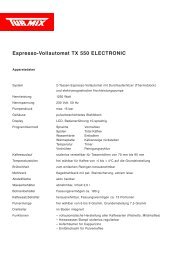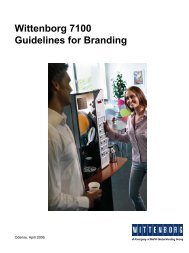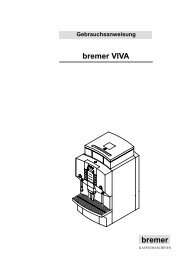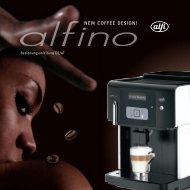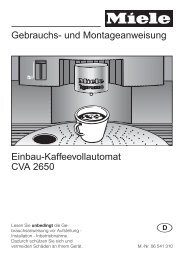Bedienungsanleitung Saphira Mask 4 Rev D - Kaffeevollautomaten ...
Bedienungsanleitung Saphira Mask 4 Rev D - Kaffeevollautomaten ...
Bedienungsanleitung Saphira Mask 4 Rev D - Kaffeevollautomaten ...
Create successful ePaper yourself
Turn your PDF publications into a flip-book with our unique Google optimized e-Paper software.
SAPHIRA<br />
• <strong>Bedienungsanleitung</strong> 1 - 18<br />
• Mode d’emploi 19 - 36<br />
• Instructions for use 37 - 54<br />
<strong>Bedienungsanleitung</strong> / Mode d’emploi / Instruction for use <strong>Saphira</strong> Seite A 10.05.05 / <strong>Rev</strong> D / PPB
Nur für UL-Geräte / Only for UL-Appliances / Seulement pour UL-Appareils<br />
Important Safeguards<br />
When using electrical appliances, basic safety precautions should always be followed, to reduce the risk<br />
of fire, electric shock, and/or injury to persons, including the following:<br />
- Read all instructions.<br />
- Do not touch hot surfaces. Use handles or knobs.<br />
- To protect against fire, electric shock and personal injury do not immerse cord, plugs, or appliance in<br />
water or other liquid.<br />
- Close supervision is necessary when any appliance is used by or near children.<br />
- Unplug from outlet when not in use and before cleaning. Allow to cool before putting on or taking off<br />
parts, and before cleaning the appliance.<br />
- Do not operate any appliance with a damaged cord or plug or after the appliance malfunctions, or<br />
has been damaged in any manner. Return appliance to the nearest authorized service facility for<br />
examination, repair or adjustment.<br />
- The use of accessory attachments not recommended by the appliance manufacturer may result in<br />
fire, electric shock or personal injury.<br />
- Do not use outdoors.<br />
- Do not let cord hang over edge of table or counter, or touch hot surfaces.<br />
- Do no place on or near a hot gas or electric burner, or in a heated oven.<br />
- Always attach plug to appliance first, then plug cord into the wall outlet. To disconnect, turn any<br />
control “off”, then remove plug from wall outlet.<br />
- Do not use appliance for other than intended use.<br />
- Use extreme caution when disposing hot steam.<br />
- For household and commercial use.<br />
Special Cord set Instructions<br />
Regarding your Cord Set:<br />
A. A short power-supply cord (or detachable power-supply cord) is to be provided to reduce risks<br />
resulting from becoming entangled in or tripping over a longer cord.<br />
B. Longer detachable power-supply cords or extension cords are available and may be used if care is<br />
exercised in their use.<br />
C. If a long detachable power-supply cord or extension cord is used, (1) the marked electrical rating of<br />
the detachable power-supply cord or extension cord should be at least as great as the electrical<br />
rating of the appliance, (2) if the appliance is of the grounded type, the extension cord should be a<br />
grounding type 3-wire cord, and (3) the longer cord should be arranged so that it will not drape over<br />
the counter top or table top where it can be pulled on by children or tripped over.<br />
Warning: To reduce the risk of fire or electric shock, do not remove any service covers. No user<br />
serviceable parts inside. Repair should be done by authorized personnel only.<br />
Caution<br />
SAVE THESE<br />
INSTRUCTIONS<br />
This appliance is for household and commercial use. Any servicing other than cleaning and user<br />
maintenance should be performed by an authorized service representative.<br />
- Do not immerse base in water or try to disassemble.<br />
- To reduce the risk of fire or electric shock, do not remove the base. No user serviceable parts inside.<br />
Repair should be done by authorized personnel only.<br />
- Check voltage to be sure that the voltage indicated on the name plate agrees with your voltage.<br />
- Never use warm or hot water to fill the water container! Use cold water only!<br />
- Keep your hands and the cord away from hot parts of the appliance during operation.<br />
Never clean with scouring powders or hard implements.<br />
<strong>Bedienungsanleitung</strong> / Mode d’emploi / Instruction for use <strong>Saphira</strong> Seite B 10.05.05 / <strong>Rev</strong> D / PPB
Legende / Légende / Legend:<br />
Display<br />
DISPLAYANZEIGE: Dient als Information<br />
Display<br />
DISPLAYANZEIGE: Führen sie die angezeigten Meldungen aus<br />
Display<br />
Display<br />
Display<br />
Display<br />
MESSAGE VISUEL: utilisez-le comme information.<br />
GUIDE INTERFACTIF AVEC VISUEL: exécutez les indications données<br />
DISPLAY: serves as information<br />
DISPLAY: please follow the instructions shown<br />
Markierung / Marque / Mark<br />
F Hinweis I Wichtig A Tipp<br />
Remarque Important Conseil<br />
Note Important Tip<br />
Fig. 1 Fig. 2 Fig. 3<br />
Fig. 4 Fig. 5 Fig. 6<br />
Fig. 7<br />
Fig. 8 Fig. 9<br />
A B A<br />
outta here.<br />
<strong>Bedienungsanleitung</strong> / Mode d’emploi / Instruction for use <strong>Saphira</strong> Seite C 10.05.05 / <strong>Rev</strong> D / PPB
Bedienungselemente / Eléments de commande / Instroctions for use<br />
9 10 11 12<br />
8<br />
7<br />
6<br />
5<br />
13<br />
14<br />
15<br />
16<br />
17<br />
18<br />
4<br />
3<br />
2<br />
1<br />
22 21 20 19<br />
Nr. Legende: Légende: Legend:<br />
1. Tropfschale Bac Drip tray<br />
2. Tropfgitter Tôle perforé Perforated plate<br />
3. Satzbehälter Collection des marcs Drawer<br />
4. Auslauf Kaffee / Milchschaum Sortie café / mousse au lait Coffee Outlet / Milkfroth<br />
5. Milchzuführung Alimentation lait Milk supply<br />
6. Produktetasten Touche pour produit Push buttons<br />
7. Display Affichage Display<br />
8. Tassenablage Pose tasses Cup surface<br />
9. Mühle links Moulin gauche Grinder left<br />
10. Einwurf Reinigungstablette Trappe pour pastilles de nettoyage Slot cleaningtabletts<br />
11. Mühle rechts Moulin droit Grinder right<br />
12. Mühlevorwahl Présélection moulin Preselection grinder<br />
13. Wassertank Remplir l’eau Water tank<br />
14. Abdeckung Programmiertastatur Couvercle clavier de programmation Cove programming-keyboard<br />
15. Produktetaste Dampf Touche vapeur Product-button hot steam<br />
16. Produktetaste Heisswasser Touche eau chaude Product-button hot water<br />
17. Auslauf Heisswasser / Dampf Sortie eau chaude / vapeur Outlet hotwater / steam<br />
18. Abdeckung Mühlen Couvercle pour moulins Cover grinders<br />
19. Netzkabel Câble électrique Power supply cord<br />
20. Netzschalter Commutateur principal Mains switch<br />
21. Typenschild Plaque d’indentification Data plate<br />
22. Anschluss Festwasserspeisung Connexion d’eau Connection water supply<br />
<strong>Bedienungsanleitung</strong> / Mode d’emploi / Instruction for use <strong>Saphira</strong> Seite D 10.05.05 / <strong>Rev</strong> D / PPB
Programmiertasten / Touche de programmation / Programming keys<br />
23 24 25 26 27<br />
34<br />
33 32 31 30 29 28<br />
Nr. Legende: Légende: Legend:<br />
23. Betriebstaste EIN / AUS Touche ON / OFF ON / OFF button<br />
24. Produktetaste Kännchen Touche pot Product-button pot<br />
25. Produktetaste Milchschaum Touche mousse au lait Product-button Milkfroth<br />
26. Programmiertaste „PROG“ Touche de programmation „PROG“ Programming-button „PROG“<br />
27. Programmiertaste + Touche de programmation „+“ Programming-button „+“<br />
28. Programmiertaste - Touche de programmation „-“ Programming-button „-“<br />
29. Produktetaste Dampf Touche vapeur Product-button hot steam<br />
30. Programmiertaste „EXIT“ Touche de programmation „EXIT“ Programming-button „EXIT“<br />
31. Taste Entkalkungsprogramm Touche détartrage Button descaling programm<br />
32. Taste Reinigungsprogramm Touche nettoyage Button cleaning programm<br />
33. Produktetaste Heisswasser Touche eau chaude Product-button hot water<br />
34. Taste Spülprogramm Touche rinçage Button rinsing programm<br />
Abrechnungssysteme / Systemes de facturation / Accounting systems<br />
35<br />
36<br />
40<br />
39<br />
38<br />
37<br />
Nr. Legende: Légende: Legend:<br />
35. Zahlungssystem Système de décompte Vending system<br />
36. Münzprüfer Monnayeur Coin validator<br />
37. Münzschublade Tiroir monnaye Housing for coins<br />
38. Schloss zu Münzschublade Serrure pour tiroir monnaye Lock to housing for coins<br />
39. Kleiner Wassertank Conteneur d’eau petit Small water-container<br />
40. Abrechnungsgehäuse Boite pour sytème de décompte Case vending system<br />
<strong>Bedienungsanleitung</strong> / Mode d’emploi / Instruction for use <strong>Saphira</strong> Seite E 10.05.05 / <strong>Rev</strong> D / PPB
Inhaltsverzeichnis<br />
1. Wichtige Hinweise für die Benutzerin/den Benutzer....................................................................................2<br />
2. Gerätebeschreibung..................................................................................................................................2<br />
3. Sicherheitsvorschriften...............................................................................................................................2<br />
3.1. Warnhinweise.....................................................................................................................................2<br />
3.2. Vorsichtsmassnahmen.......................................................................................................................2<br />
4. Vorbereiten des Gerätes............................................................................................................................2<br />
4.1. Kontrolle Netzspannung.....................................................................................................................2<br />
4.2. Kontrolle Elektro-Sicherung................................................................................................................2<br />
4.3. Wassertank füllen...............................................................................................................................3<br />
4.4. Kaffeebohnen füllen ...........................................................................................................................3<br />
5. Gerät einschalten ......................................................................................................................................3<br />
6. Gerät spülen..............................................................................................................................................3<br />
7. Mühle anwählen ........................................................................................................................................3<br />
7.1. Mühle einstellen.................................................................................................................................3<br />
8. Einstellung Mahlwerk.................................................................................................................................4<br />
9. Einstellung Wasserhärte............................................................................................................................4<br />
10. Kaffee........................................................................................................................................................5<br />
10.1. Bezug von Kaffee / Espresso..............................................................................................................5<br />
10.2. Bezug von Cappuccino.......................................................................................................................5<br />
10.3. Bezug von Kännchenkaffee................................................................................................................5<br />
11. Bezug von Heisswasser.............................................................................................................................5<br />
12. Bezug von Dampf......................................................................................................................................6<br />
13. Bezug von Milchschaum............................................................................................................................6<br />
14. Bezug von Produkten im Abrechnungsbetrieb............................................................................................6<br />
15. Gerät ausschalten......................................................................................................................................6<br />
16. Programmierung........................................................................................................................................7<br />
16.1. Programmierung Mahlmenge.............................................................................................................7<br />
16.2. Programmierung Temperatur..............................................................................................................8<br />
16.3. Programmierung Wassermenge.........................................................................................................8<br />
16.4. Programmierung Milchmenge.............................................................................................................8<br />
16.5. Programmierung Heisswasser Portion................................................................................................9<br />
16.6. Programmierung Wasserhärte............................................................................................................9<br />
16.7. Programmierung UHR........................................................................................................................9<br />
16.8. Programmierung Gerät ein.................................................................................................................9<br />
16.9. Programmierung Gerät aus..............................................................................................................10<br />
16.10. Bezüge.............................................................................................................................................10<br />
16.11. Programmierung Sprache.................................................................................................................10<br />
17. Wartung und Pflege.................................................................................................................................10<br />
17.1. Wasser füllen...................................................................................................................................10<br />
17.2. Installation eines Festwasseranschluss............................................................................................10<br />
17.3. Satzbehälter leeren..........................................................................................................................10<br />
17.4. Tropfschale leeren............................................................................................................................11<br />
17.5. Satzbehälter fehlt.............................................................................................................................11<br />
17.6. Tropfschale fehlt...............................................................................................................................11<br />
17.7. Kaffeebohnen füllen .........................................................................................................................11<br />
17.8. Steinentfernung................................................................................................................................11<br />
17.9. Gerät verkalkt...................................................................................................................................11<br />
17.10. Kontakte reinigen.............................................................................................................................12<br />
17.11. Allgemeine Reinigungshinweise .......................................................................................................12<br />
18. Reinigung der Kaffeemaschine................................................................................................................12<br />
18.1. Reinigung Kaffee..............................................................................................................................13<br />
18.2. Cappuccino-Reinigung.....................................................................................................................13<br />
18.3. Kombireinigung................................................................................................................................14<br />
19. Entkalkung...............................................................................................................................................15<br />
20. Entsorgung..............................................................................................................................................16<br />
21. Einstellungen durch den Servicetechniker................................................................................................16<br />
22. Tipps, für einen perfekten Kaffee.............................................................................................................16<br />
23. Meldungen...............................................................................................................................................16<br />
24. Probleme.................................................................................................................................................17<br />
25. Rechtliche Hinweise ................................................................................................................................18<br />
26. Technische Daten....................................................................................................................................18<br />
<strong>Bedienungsanleitung</strong> <strong>Saphira</strong> Seite 1 10.05.05 / <strong>Rev</strong> D / <strong>Mask</strong> 4 / PPB
1. Wichtige Hinweise für die Benutzerin/den Benutzer<br />
Bevor Sie Ihr neues Gerät in Betrieb nehmen, lesen Sie bitte diese <strong>Bedienungsanleitung</strong> sorgfältig durch<br />
und bewahren Sie diese auf, um auch zukünftig nachschlagen zu können.<br />
Sollten Sie weitere Informationen wünschen oder sollten besonders Probleme auftreten, die in dieser<br />
<strong>Bedienungsanleitung</strong> für Sie nicht ausführlich genug behandelt werden, dann fordern Sie bitte die<br />
benötigte Auskunft von Ihrem örtlichen Fachhändler oder direkt von Franke AG an.<br />
2. Gerätebeschreibung<br />
Die <strong>Saphira</strong> für den Office- und Kleingastrobereich besticht nicht nur durch ihre moderne Technologie,<br />
sondern auch durch viele Features und bereitet auf Wunsch eine oder zwei Tassen Espresso/Kaffee in<br />
nur einem Brühvorgang zu. Das Intelligent Pre Brew Aroma System (I.P.B.A.S.©) sorgt für die<br />
Ausschöpfung des vollen Kaffeearomas und liefert besten Espresso/Kaffee, immer gekrönt von einer<br />
herrlichen Crema. Wahlweise kann Kaffee aus dem einen oder anderen Mahlwerk verarbeitet werden.<br />
Die Mischung lässt sich individuell programmieren. Durch Knopfdruck und ohne Tassenverschiebung ist<br />
ein Cappuccino-Bezug möglich. Integrierte Spül-, Reinigungs- und Entkalkungsprogramme sorgen für<br />
perfekte Sauberkeit auf Knopfdruck.<br />
3. Sicherheitsvorschriften<br />
3.1. Warnhinweise<br />
• Kinder erkennen die Gefahren nicht, die beim Umgang mit Elektrogeräten entstehen können;<br />
deshalb Kinder nie unbeaufsichtigt mit Elektrogeräten alleine lassen.<br />
• Das Gerät darf nur von instruierten Personen betrieben werden.<br />
• Nie ein defektes Gerät oder ein Gerät mit schadhafter Zuleitung in Betrieb nehmen.<br />
• Tauchen Sie das Gerät nicht ins Wasser.<br />
3.2. Vorsichtsmassnahmen<br />
• Das Gerät nie Witterungseinflüssen (Regen, Schnee, Frost) aussetzen und auch nicht mit nassen<br />
Händen bedienen.<br />
• Das Gerät auf eine stabile und waagrechte Ablage stellen. Nie auf heisse oder warme Flächen<br />
(Kochfelder) stellen.<br />
• Bei längerer Abwesenheit (Ferien etc.) immer den Netzstecker ziehen.<br />
• Vor Reinigungsarbeiten immer zuerst den Netzstecker ziehen.<br />
• Beim Herausziehen des Netzsteckers nie an der Zuleitung oder am Gerät selbst zerren.<br />
• Nie das Gerät selber reparieren oder öffnen. Reparaturen dürfen nur von autorisierten Servicestellen<br />
mit Originalersatz- und Zubehörteilen durchgeführt werden.<br />
• Das Gerät ist über eine Zuleitung mit dem Stromnetz verbunden. Achten Sie darauf, dass niemand<br />
über die Zuleitung stolpert und das Gerät herunterreisst. Kinder und Haustiere fernhalten.<br />
• Der Standort des Gerätes so wählen, dass eine gute Luftzirkulation erfolgen kann, um es vor<br />
Ueberhitzungen zu schützen.<br />
• Bei Anwendung von säurehaltigen Entkalkungsmitteln allfällige Spritzer und Tropfen auf<br />
empfindlichen Abstellflächen, insbesondere Naturstein- und Holzflächen, sofort entfernen oder<br />
entsprechende Vorsichtsmassnahmen treffen.<br />
4. Vorbereiten des Gerätes<br />
4.1. Kontrolle Netzspannung<br />
• Das Gerät ist werkseitig auf die richtige Netzspannung eingestellt. Kontrollieren Sie, ob Ihre<br />
Netzspannung mit den Angaben auf dem Typenschild auf der Rückseite des Gerätes übereinstimmt<br />
(21).<br />
4.2. Kontrolle Elektro-Sicherung<br />
• Kontrollieren Sie, ob die Elektrosicherung entsprechend Ihrem Gerät ausgelegt ist (siehe Kapitel 26).<br />
<strong>Bedienungsanleitung</strong> <strong>Saphira</strong> Seite 2 10.05.05 / <strong>Rev</strong> D / <strong>Mask</strong> 4 / PPB
4.3. Wassertank füllen<br />
• Entfernen Sie den Wassertank und spülen Sie ihn gut mit kaltem Leitungswasser aus.<br />
• Füllen Sie anschliessend den Wassertank und setzen Sie ihn wieder ins Gerät ein.<br />
Achten Sie darauf, dass der Tank gut einrastet .<br />
F<br />
Ausschliesslich frisches, kaltes Wasser nachfüllen. Nie mit Milch, Mineralwasser oder<br />
anderen Flüssigkeiten auffüllen. Wasser können Sie auch nachfüllen, ohne den Tank zu<br />
entfernen. Einfach den Deckel wegnehmen und mit einem Gefäss von oben Wasser<br />
einfüllen und den Deckel wieder aufsetzen.<br />
4.4. Kaffeebohnen füllen<br />
• Sie haben die Möglichkeit, zwei verschiedene Sorten Kaffeebohnen einzufüllen.<br />
• Nehmen Sie die Abdeckungen der Bohnenbehälter (9 / 11) ab.<br />
• Entfernen Sie etwaige Verschmutzungen oder Fremdkörper, die sich in den Bohnenbehältern<br />
befinden.<br />
• Füllen Sie Kaffeebohnen in die Bohnenbehälter und setzen Sie die Abdeckungen wieder auf.<br />
5. Gerät einschalten<br />
• Betätigen Sie den Netzschalter an der Rückseite des Gerätes (20).<br />
• Schalten Sie das Gerät mit der Betriebstaste EIN/AUS (23) ein.<br />
• Display: BITTE<br />
WARTEN<br />
• Stellen Sie eine leere Tasse unter den Kaffeeauslauf (4).<br />
• Display: GERÄT<br />
SPÜLEN<br />
• Betätigen Sie die Spültaste (34)<br />
• Display: GERÄT<br />
SPÜLT<br />
F<br />
Die Spülung erfolgt zuerst über die Cappuccinodüse, danach wird der<br />
Kaffeeauslauf gespült.<br />
6. Gerät spülen<br />
Beim Abschalten des Gerätes wird automatisch ein Spülvorgang ausgelöst.<br />
Wurde jedoch kein Cappuccino bezogen, erfolgt beim Abschalten die Spülung nur über den<br />
Kaffeeauslauf. Ist das Gerät ausgeschaltet und bereits abgekühlt, wird der Spülvorgang beim<br />
Einschalten verlangt.<br />
7. Mühle anwählen<br />
Sie können die Mühle manuell anwählen<br />
• Drücken Sie die Taste Mühlevorwahl (12) 1x oder 2x. Das Lämpchen oberhalb der Taste zeigt Ihnen<br />
an, welche Mühle aktiviert ist (Mühle links oder Mühle rechts).<br />
7.1. Mühle einstellen<br />
Damit eine optimale Abstimmung des Kaffees mit der Mühle erfolgen kann, führen Sie die folgenden<br />
Schritte aus:<br />
• Drücken Sie die Taste Mühlevorwahl (12)<br />
• Beziehen Sie je 6 Kaffee/Espresso indem Sie die Mühle „links“ und danach die Mühle „rechts“<br />
manuell anwählen.<br />
F<br />
Wir empfehlen Ihnen, den Mahlgrad ebenfalls neu einzustellen nach:<br />
- Sortenwechsel der Kaffeebohnen<br />
- Extremen Mahlgradverstellungen<br />
- Service<br />
<strong>Bedienungsanleitung</strong> <strong>Saphira</strong> Seite 3 10.05.05 / <strong>Rev</strong> D / <strong>Mask</strong> 4 / PPB
8. Einstellung Mahlwerk<br />
Sie haben die Möglichkeit, das Mahlwerk dem Röstgrad Ihres Kaffees anzupassen. Wir empfehlen Ihnen<br />
für;<br />
A dunkle Röstung feinere Einstellung<br />
helle Röstung gröbere Einstellung<br />
• Zum Einstellen des Mahlgrades drehen Sie die Einstellringe in die gewünschte Position (Fig.1)<br />
• Sie haben folgende Möglichkeiten:<br />
A<br />
F<br />
je kleiner die Punkte, desto feiner die Mahlung<br />
je grösser die Punkte, desto gröber die Mahlung<br />
Der Mahlgrad darf nur bei laufendem Mahlwerk verstellt werden.<br />
9. Einstellung Wasserhärte<br />
In dem Gerät wird Wasser erhitzt. Das führt zu einer gebrauchsbedingten Verkalkung, die automatisch<br />
im Display angezeigt wird. Das Gerät muss auf die Härte des verwendeten Wassers eingestellt werden.<br />
Verwenden Sie das beigelegte Teststäbchen.<br />
F 1° deutscher Härte entspricht 1,79° französischer Härte.<br />
Das Gerät verfügt über 5 Härtestufen:<br />
WASSERHÄRTE<br />
STUFE --<br />
Wasserhärte-Funktion ausgeschaltet<br />
WASSERHÄRTE deutscher Wasserhärtegrad 1 - 7°<br />
STUFE 1 franz. Wasserhärtegrad 1,79 – 12,53°<br />
WASSERHÄRTE deutscher Wasserhärtegrad 8 - 15°<br />
STUFE 2 franz. Wasserhärtegrad 14,32 - 26,85°<br />
WASSERHÄRTE deutscher Wasserhärtegrad 16 - 23°<br />
STUFE 3 franz. Wasserhärtegrad 28,64 - 41,14°<br />
WASSERHÄRTE deutscher Wasserhärtegrad 24 - 30°<br />
STUFE 4 franz. Wasserhärtegrad 42,96 - 53,7°<br />
Das Gerät ist vom Werk aus auf Stufe 3 eingestellt. Diese Einstellung können Sie verändern. Gehen Sie<br />
dabei wie folgt vor:<br />
• Schalten Sie das Gerät mit der Betriebstaste EIN/AUS (23) ein.<br />
• Display: BITTE<br />
WARTEN<br />
• Drücken Sie die Taste PROG. (26) bis ein akustisches Signal ertönt.<br />
• Display: MAHLMEGE<br />
EINSTELLEN<br />
• Display: PRODUKT<br />
WÄHLEN<br />
• Drücken Sie die Taste + (27)bis folgende Meldung erscheint:<br />
• Display: WASSERHÄRTE<br />
STUFE 3<br />
• Drücken Sie die Taste PROG. (26), ein akustisches Signal ertönt und die eingestellte Stufe blinkt.<br />
• Durch Drücken der Taste – (28) oder + (27) können Sie die gewünschte Stufe einstellen. Zum<br />
Speichern drücken Sie die Taste PROG. (26) Ein akustisches Signal ertönt.<br />
• Display: WASSERHÄRTE<br />
STUFE 3<br />
• Drücken Sie die Taste EXIT (30).<br />
<strong>Bedienungsanleitung</strong> <strong>Saphira</strong> Seite 4 10.05.05 / <strong>Rev</strong> D / <strong>Mask</strong> 4 / PPB
10. Kaffee<br />
10.1. Bezug von Kaffee / Espresso<br />
• Das Gerät muss betriebsbereit sein.<br />
• Display: PRODUKT<br />
WÄHLEN<br />
• Stellen Sie 1 Tasse bzw. 2 Tassen unter den Kaffeeauslauf (4) und drücken Sie die gewünschte<br />
Produktetaste (6). Das Vorbrühverfahren (I.P.B.A.S©) feuchtet das Kaffeepulver an, unterbricht kurz<br />
das Auslaufen und beginnt dann mit dem eigentlichen Brühvorgang.<br />
• Display: 1 KAFFEE<br />
F<br />
Sie können den Bezug vorzeitig durch Drücken einer beliebigen Produktetaste<br />
abbrechen. Um ein hervorragendes „Schäumchen“ zu erhalten, können Sie den<br />
Kaffeeauslauf (4) individuell Ihren Tassengrössen anpassen.<br />
10.2. Bezug von Cappuccino<br />
• Das Gerät muss betriebsbereit sein.<br />
• Display: PRODUKT<br />
WÄHLEN<br />
• Füllen Sie Milch in ein Kännchen und tauchen Sie den Cappuccinoschlauch in die Milch.<br />
• Stellen Sie 1 Tasse unter den Kaffeeauslauf und drücken Sie die Produktetaste (Cappuccino). Das<br />
Gerät bereitet zuerst den Milchschaum, dann den Kaffee zu.<br />
• Display: 1 CAPPUCCINO<br />
F<br />
Sie können den Milchschaum sowie den Kaffee vorzeitig durch erneutes Drücken der<br />
Produktetaste abbrechen.<br />
10 Min. nach dem Cappuccino Bezug wird automatisch eine Spülung ausgelöst. Die<br />
Spülung wird vorab durch ein akustisches Signal angekündigt.<br />
10.3. Bezug von Kännchenkaffee<br />
• Das Gerät muss betriebsbereit sein.<br />
• Display: PRODUKT<br />
WÄHLEN<br />
• Stellen Sie 1 Kännchen unter den Kaffeeauslauf (4) und drücken Sie die Produktetaste<br />
Kännchenkaffee (24). Ihr Kännchenkaffee wird in mehreren Zyklen zubereitet. Die Anzahl der Zyklen<br />
wird im Display angezeigt.<br />
• Display: KäNNCHEN<br />
2<br />
F Sie können den Bezug vorzeitig durch erneutes Drücken der Produktetaste abbrechen.<br />
11. Bezug von Heisswasser<br />
• Das Gerät muss betriebsbereit sein.<br />
• Display: PRODUKT<br />
WÄHLEN<br />
• Stellen Sie eine Tasse unter das schwenkbare Auslaufrohr (17) und drücken Sie die Produktetaste<br />
Heisswasser Portion (16 oder 33).<br />
• Display: HEISSWASSER<br />
PORTION<br />
• Der Bezug der programmierten Heisswasserportion stoppt automatisch.<br />
F<br />
I<br />
Sie können den Bezug vorzeitig durch erneutes Drücken der Produktetaste abbrechen.<br />
Beim Bezug von Wasser kann es anfänglich spritzen. Das schwenkbare Auslaufrohr<br />
wird heiss. Vermeiden Sie direkten Hautkontakt.<br />
<strong>Bedienungsanleitung</strong> <strong>Saphira</strong> Seite 5 10.05.05 / <strong>Rev</strong> D / <strong>Mask</strong> 4 / PPB
12. Bezug von Dampf<br />
• Das Gerät muss betriebsbereit sein.<br />
• Display: PRODUKT<br />
WÄHLEN<br />
• Stellen Sie eine Tasse mit der zu erhitzenden Flüssigkeit unter das schwenkbare Auslaufrohr (17)<br />
und drücken Sie die Produktetaste Dampf (15 oder 29).<br />
• Display: DAMPF<br />
BEZUG<br />
F Zum Beenden des Dampfbezuges drücken Sie die Taste Dampf (15 oder 29).<br />
I<br />
Beim Bezug von Dampf kann es anfänglich spritzen. Das schwenkbare<br />
Auslaufrohr wird heiss. Vermeiden Sie direkten Hautkontakt<br />
13. Bezug von Milchschaum<br />
• Das Gerät muss betriebsbereit sein.<br />
• Display: PRODUKT<br />
WÄHLEN<br />
• Füllen Sie Milch in ein Kännchen und tauchen Sie den Cappuccinoschlauch in die Milch.<br />
• Stellen Sie 1 Tasse unter den Kaffeeauslauf (4) und drücken Sie die Produktetaste Milchschaum<br />
(25). Die programmierte Menge wird zubereitet und stoppt automatisch.<br />
• Display: MILCHSCHAUM<br />
F<br />
Sie können den Bezug vorzeitig durch erneutes Drücken der Produktetaste abbrechen.<br />
10 Min. nach dem Milchbezug wird automatisch eine Spülung ausgelöst. Die Spülung<br />
wird vorab durch ein akustisches Signal angekündigt<br />
14. Bezug von Produkten im Abrechnungsbetrieb<br />
• Das Gerät muss betriebsbereit sein.<br />
• Display (7): PRODUKT<br />
WÄHLEN<br />
• Display (35): KREDITBETRIEB<br />
• Fügen Sie die Karte / Schlüssel in das Zahlungssystem (35) ein oder werfen Sie Münzen in den<br />
Münzprüfer (36) bis das Guthaben dem Produktepreis entspricht.<br />
• Display (35): GUTHABEN 2.50<br />
• Stellen Sie die Tasse oder das Gefäss unter den entsprechenden Auslauf (4 / 17) und drücken Sie<br />
die Produktetaste. Das programmierte Produkt wird bei genügendem Guthaben zubereitet und<br />
stoppt automatisch.<br />
• Display (7): (gewähltes Produkt)<br />
F<br />
Bei zu geringem Guthaben wird beim drücken der Produktetaste ein Signalton<br />
ausgegeben.<br />
Erfolgt bei der Produktevorbereitung die Meldung Kaffeebohnen füllen, bleibt das<br />
Guthaben bestehen.<br />
15. Gerät ausschalten<br />
• Schalten Sie das Gerät mit der Betriebstaste EIN/AUS (23) aus. Beim Ausschalten des Gerätes wird<br />
automatisch eine Spülung ausgelöst.<br />
<strong>Bedienungsanleitung</strong> <strong>Saphira</strong> Seite 6 10.05.05 / <strong>Rev</strong> D / <strong>Mask</strong> 4 / PPB
16. Programmierung<br />
Es können folgende Stufen programmiert werden:<br />
a Mahlmenge<br />
a Temperatur<br />
a Wassermenge<br />
a Milchmenge<br />
a Heisswasser Portion<br />
a Wasserhärte<br />
a Uhr<br />
a Gerät ein<br />
a Gerät aus<br />
a Bezüge<br />
a Sprache<br />
Um in die Programmierebene zu gelangen, müssen zuerst folgende Schritte durchgeführt werden:<br />
• Schalten Sie ihr Gerät mit der Betriebstaste EIN/AUS (23) ein.<br />
• Drücken Sie die Taste PROG. (26) bis ein akustisches Signal ertönt.<br />
• Display: MAHLMENGE<br />
EINSTELLEN<br />
• Display: PRODUKT<br />
WÄHLEN<br />
16.1. Programmierung Mahlmenge<br />
• Display: MAHLMENGE<br />
EINSTELLEN<br />
• Display: PRODUKT<br />
WÄHLEN<br />
• Drücken Sie die gewünschte Produktetaste.<br />
• Display: (gewähltes Produkt)<br />
- ..............II..............+<br />
• Durch Drücken der Taste + (27) oder Taste – (28) können Sie die Mahlmenge bestimmen.<br />
• Zum Speichern drücken Sie die Taste PROG. (26).<br />
• Display: (gewähltes Produkt)<br />
0%<br />
Die programmierte Mahlmenge kann nun prozentual auf die Mühle links und rechts verteilt<br />
werden;<br />
FBsp: Einstellung 0% programmierte Mahlmenge erfolgt durch Mühle links<br />
Einstellung 100% programmierte Mahlmenge erfolgt durch Mühle rechts<br />
Einstellung 75% programmierte Mahlmenge erfolgt zu 25% durch Mühle links<br />
und zu 75% durch Mühle rechts (Mahlmischung)<br />
Einstellung 25% programmierte Mahlmenge erfolgt zu 75% durch Mühle links<br />
und zu 25% durch Mühle rechts (Mahlmischung)<br />
• Durch Drücken der Taste + (27) oder Taste – (28) können Sie die Werte verstellen.<br />
• Zum Speichern drücken Sie die Taste PROG. (26).<br />
• Display: MAHLMENGE<br />
EINSTELLEN<br />
• Display: PRODUKT<br />
WÄHLEN<br />
• Drücken Sie eine weitere Produktetaste, die Taste + (27) um zur nächsten Stufe zu gelangen oder<br />
die Taste EXIT (30) zum Verlassen der Programmierung.<br />
<strong>Bedienungsanleitung</strong> <strong>Saphira</strong> Seite 7 10.05.05 / <strong>Rev</strong> D / <strong>Mask</strong> 4 / PPB
16.2. Programmierung Temperatur<br />
• Die Taste + (27) drücken um zur Stufe TEMPERATUR zu gelangen<br />
• Display: TEMPERATUR<br />
EINSTELLEN<br />
• Display: PRODUKT<br />
WÄHLEN<br />
• Drücken Sie die gewünschte Produktetaste.<br />
• Display: (gewähltes Produkt)<br />
TEMP. NORMAL<br />
• Wählen Sie mit den Tasten + (27) oder Taste – (28) die gewünschte Temperatur (hoch oder<br />
normal)<br />
• Zum Speichern drücken Sie die Taste PROG. (26).<br />
• Display: TEMPERATUR<br />
EINSTELLEN<br />
• Display: PRODUKT<br />
WÄHLEN<br />
• Drücken Sie eine weitere Produktetaste, die Taste + (27) um zur nächsten Stufe zu gelangen oder<br />
die Taste EXIT (30) zum Verlassen der Programmierung.<br />
16.3. Programmierung Wassermenge<br />
• Die Taste + (27) drücken um zur Stufe WASSERMENGE zu gelangen<br />
• Display: WASSERMENGE<br />
EINSTELLEN<br />
• Display: PRODUKT<br />
WÄHLEN<br />
• Drücken Sie die gewünschte Produktetaste.<br />
• Display: (gewähltes Produkt)<br />
WASSER 90 ML<br />
• Durch Drücken der Taste + (27) oder Taste – (28) können Sie den Wert verstellen.<br />
• Zum Speichern drücken Sie die Taste PROG. (26).<br />
• Display: WASSERMENGE<br />
EINSTELLEN<br />
• Display: PRODUKT<br />
WÄHLEN<br />
• Drücken Sie eine weitere Produktetaste, die Taste + (27) um zur nächsten Stufe zu gelangen oder<br />
die Taste EXIT (30) zum Verlassen der Programmierung.<br />
16.4. Programmierung Milchmenge<br />
• Die Taste + (27) drücken um zur Stufe MILCHMENGE zu gelangen<br />
• Display: MILCHMENGE<br />
EINSTELLEN<br />
• Display: PRODUKT<br />
WÄHLEN<br />
• Drücken Sie die Taste Milchschaum (25) oder Cappuccino (6)<br />
• Display: (gewähltes Produkt)<br />
10 SEC.<br />
• Durch Drücken der Tasten + (27) oder Taste – (28) können Sie die Zeit verstellen (Bezugszeit von 3-<br />
60 sec.)<br />
• Zum Speichern drücken Sie die Taste PROG. (26).<br />
• Display: MILCHMENGE<br />
EINSTELLEN<br />
• Display: PRODUKT<br />
WÄHLEN<br />
• Drücken Sie eine weitere Produktetaste, die Taste + (27)um zur nächsten Stufe zu gelangen oder<br />
die Taste EXIT (30) zum Verlassen der Programmierung.<br />
<strong>Bedienungsanleitung</strong> <strong>Saphira</strong> Seite 8 10.05.05 / <strong>Rev</strong> D / <strong>Mask</strong> 4 / PPB
16.5. Programmierung Heisswasser Portion<br />
• Die Taste + (27) drücken um zur Stufe HEISSWASSER PORTION zu gelangen<br />
• Stellen Sie eine Tasse unter das schwenkbare Auslaufrohr (17).<br />
• Display: HEISSWASSER<br />
PORTION<br />
• Display: HEISSWASSER<br />
DRÜCKEN<br />
• Display: GENÜGEND<br />
HEISSWASSER ?<br />
• Display: HEISSWASSER<br />
DRÜCKEN<br />
• Display: HEISSWASSER<br />
PORTION<br />
• Display: HEISSWASSER<br />
DRÜCKEN<br />
• Drücken Sie die Taste + (27) um zur nächsten Stufe zu gelangen oder die Taste EXIT (30) zum<br />
Verlassen der Programmierung.<br />
16.6. Programmierung Wasserhärte<br />
• Die Taste + (27) drücken um zur Stufe WASSERHÄRTE zu gelangen<br />
• Display: WASSERHÄRTE<br />
STUFE 3<br />
• Drücken Sie die Taste PROG. (26)<br />
• Durch Drücken der Tasten + (27) oder Taste – (28) können Sie die Wasserhärte einstellen.<br />
• Zum Speichern drücken Sie die Taste PROG. (26).<br />
• Drücken Sie die Taste + (27) um zur nächsten Stufe zu gelangen oder die Taste EXIT (30) zum<br />
Verlassen der Programmierung.<br />
F Zur Bestimmung der Wasserhärte lesen Sie das Kapitel 9 „Einstellung Wasserhärte“.<br />
16.7. Programmierung UHR<br />
Die Programmierung der Uhr ist notwendig, wenn die Funktion „Gerät ein“ benützt<br />
wird.<br />
• Die Taste + (27) drücken um zur Stufe UHR zu gelangen<br />
• Display: UHR<br />
--:--<br />
• Drücken Sie die Taste PROG. (26).<br />
• Durch Drücken der Tasten + (27) oder Taste – (28) können Sie die Stunden wählen.<br />
• Drücken Sie zum Speichern die Taste PROG. (26).<br />
• Durch Drücken der Tasten + (27) oder Taste – (28) können Sie die Minuten wählen.<br />
• Zum Speichern drücken Sie die Taste PROG. (26).<br />
• Drücken Sie die Taste + (27) um zur nächsten Stufe zu gelangen oder die Taste EXIT (30) zum<br />
Verlassen der Programmierung.<br />
16.8. Programmierung Gerät ein<br />
Die Programmierung der Uhr ist notwendig, wenn die Funktion „Geräte ein“ benützt<br />
wird.<br />
• Die Taste + (27) drücken um zur Stufe GERÄT EIN zu gelangen<br />
• Display: GERÄT<br />
EIN --:--<br />
• Drücken Sie die Taste PROG. (26).<br />
• Durch Drücken der Tasten + (27) oder Taste – (28) können Sie die Stunden einstellen.<br />
• Zum Speichern drücken Sie die Taste PROG. (26).<br />
• Durch Drücken der Tasten + (27) oder Taste – (28) können Sie die Minuten einstellen.<br />
• Zum Speichern drücken Sie die Taste PROG. (26).<br />
• Drücken Sie die Taste + (27) um zur nächsten Stufe zu gelangen oder die Taste EXIT (30) zum<br />
Verlassen der Programmierung.<br />
F Die Anzeige --:-- bedeutet, dass die Funktion ausgeschaltet ist<br />
<strong>Bedienungsanleitung</strong> <strong>Saphira</strong> Seite 9 10.05.05 / <strong>Rev</strong> D / <strong>Mask</strong> 4 / PPB
16.9. Programmierung Gerät aus<br />
• Die Taste + (27) drücken um zur Stufe GERÄT AUS zu gelangen<br />
• Display: GERÄT AUS<br />
5.0 STD.<br />
• Drücken Sie die Taste PROG. (26).<br />
• Durch Drücken der Tasten + (27) oder Taste – (28) können Sie die Stunden<br />
einstellen(ausgeschaltet, oder 0.5 Std. – 9 Std.).<br />
• Zum Speichern drücken Sie die Taste PROG. (26).<br />
• Drücken Sie die Taste + (27) um zur nächsten Stufe zu gelangen oder die Taste EXIT (30) zum<br />
Verlassen der Programmierung.<br />
F<br />
Das Gerät schaltet nach erreichen der programmierten Zeit ab dem letzten<br />
Produktebezug automatisch aus.<br />
16.10. Bezüge<br />
• Die Taste + (27) drücken um zur Stufe BEZÜGE zu gelangen<br />
• Display: (Total Bezüge X)<br />
BEZÜGE<br />
• Drücken Sie die gewünschte Produktetaste zur Abfrage der Bezüge.<br />
• Drücken Sie die Taste + (27) um zur nächsten Stufe zu gelangen oder die Taste EXIT (30) zum<br />
Verlassen der Programmierung.<br />
F Dampfbezüge können nicht abgefragt werden.<br />
16.11. Programmierung Sprache<br />
• Die Taste + (27) drücken um zur Stufe Sprache zu gelangen<br />
• Display: SPRACHE<br />
(Sprache)<br />
• Durch Drücken der Tasten + (27) oder Taste – (28) können Sie die gewünschte Sprache anwählen.<br />
• Zum Speichern drücken Sie die Taste PROG. (26).<br />
• Drücken Sie die Taste + (27) um zur nächsten Stufe zu gelangen oder die Taste EXIT (30) zum<br />
Verlassen der Programmierung.<br />
17. Wartung und Pflege<br />
17.1. Wasser füllen<br />
• Display: WASSERTANK<br />
FÜLLEN<br />
• Wird diese Meldung angezeigt, kann kein Bezug mehr erfolgen. Füllen Sie Wasser wie unter Punkt<br />
4.3 beschrieben nach.<br />
F<br />
Der Wassertank sollte täglich ausgespült und mit frischem Wasser gefüllt werden.<br />
Bei Benützung eines Festwasseranschlusses empfehlen wir Ihnen, den Wassertank<br />
regelmässig auszuspülen und mit frischem Wasser aufzufüllen.<br />
17.2. Installation eines Festwasseranschluss<br />
Lesen Sie dazu die <strong>Bedienungsanleitung</strong> des Festwasseranschlusses.<br />
17.3. Satzbehälter leeren<br />
Der Satzbehälter sammelt den Kaffeesatz.<br />
• Display: SATZBEHÄLTER<br />
LEEREN<br />
• Wird diese Meldung angezeigt, kann kein Bezug mehr erfolgen und der Satzbehälter muss geleert<br />
werden.<br />
• Entfernen Sie vorsichtig die Tropfschale (Fig.2), es befindet sich Wasser darin. Entfernen Sie dann<br />
den Satzbehälter (Fig.3).<br />
<strong>Bedienungsanleitung</strong> <strong>Saphira</strong> Seite 10 10.05.05 / <strong>Rev</strong> D / <strong>Mask</strong> 4 / PPB
17.4. Tropfschale leeren<br />
• Display: TROPFSCHALE<br />
LEEREN<br />
• Wird diese Meldung angezeigt, kann kein Bezug mehr erfolgen und die Tropfschale muss geleert<br />
werden.<br />
• Entfernen Sie vorsichtig die Tropfschale, es befindet sich Wasser darin (Fig.2).<br />
17.5. Satzbehälter fehlt<br />
• Display: SATZBEHÄLTER<br />
FEHLT<br />
• Wird diese Meldung angezeigt, ist der Satzbehälter nicht richtig eingesetzt oder fehlt.<br />
17.6. Tropfschale fehlt<br />
• Display: TROPFSCHALE<br />
FEHLT<br />
• Wird diese Meldung angezeigt, ist die Tropfschale nicht richtig eingesetzt worden.<br />
17.7. Kaffeebohnen füllen<br />
• Display: KAFFEEBOHNEN<br />
FÜLLEN<br />
• Füllen Sie Bohnen nach wie unter Kapitel 4.4 beschrieben.<br />
F<br />
Die Anzeige KAFFEEBOHNEN FÜLLEN erlischt erst nach einem Kaffeebezug.<br />
Wir empfehlen Ihnen von Zeit zu Zeit den Bohnenbehälter vor dem Nachfüllen mit einem<br />
trockenen Lappen zu reinigen. Schalten Sie dazu das Gerät mittels der Betriebstaste EIN /<br />
AUS (23) aus.<br />
17.8. Steinentfernung<br />
• Schalten Sie Ihr Gerät mit der Betriebstaste EIN/AUS (23) aus.<br />
• Trennen Sie Ihr Gerät vom Stromnetz (19).<br />
• Öffnen Sie die Klapptüre auf der Rückseite des Gerätes (Fig.4).<br />
• Drücken Sie die Schieber nach hinten (Fig.5) und nehmen Sie durch drehen den Bohnenbehälter<br />
heraus. (Fig.6).<br />
• Entfernen Sie allfällige Bohnen mit dem Staubsauger.<br />
• Setzen Sie den Schlüssel auf (Fig.7).<br />
• Drehen Sie den Schlüssel im Gegenuhrzeigersinn bis sich der eingeklemmte Stein löst.<br />
• Entfernen Sie Pulverreste mit dem Staubsauger.<br />
• Setzen Sie nun den Bohnenbehälter auf, drehen Sie den Bohnenbehälter in die Ausgangsposition<br />
und ziehen Sie die Schieber nach vorne bevor Sie die Türe schliessen.<br />
17.9. Gerät verkalkt<br />
• Display ENTKALKUNG<br />
NOTWENDIG<br />
Das Gerät erkennt die Notwendigkeit einer Entkalkung. Sie können weiterhin Kaffee oder<br />
Heisswasser/Dampf beziehen. Wir empfehlen Ihnen, die Entkalkung (Kapitel 19) innerhalb der nächsten<br />
Tage durchzuführen.<br />
<strong>Bedienungsanleitung</strong> <strong>Saphira</strong> Seite 11 10.05.05 / <strong>Rev</strong> D / <strong>Mask</strong> 4 / PPB
17.10. Kontakte reinigen<br />
• Display TROPFSCHALE<br />
LEEREN<br />
• Display: KONTAKTE<br />
REINIGEN<br />
• Entnehmen Sie die Tropfschale (Fig.2)<br />
Die Entkalkungsrückstände im Bereich der Kontakte müssen beseitigt werden. Gehen Sie wie folgt vor:<br />
• Spülen Sie die Kontaktbefestigungen in der Rinne (B) sowie die Kontakte (A) (Fig.8) mit heissem<br />
Wasser und mit Spülmittel ab. Reinigen Sie anschliessend die Kontaktbefestigungen in der Rinne (B)<br />
zusätzlich mit einer Bürste.<br />
17.11. Allgemeine Reinigungshinweise<br />
• Nie kratzende Gegenstände oder ätzende Chemikalien zur Reinigung verwenden.<br />
• Das Gehäuse innen und aussen mit einem weichen, feuchten Lappen abwischen.<br />
• Nach jeder Benutzung das schwenkbare Auslaufrohr reinigen.<br />
• Nach dem Aufwärmen von Milch etwas Heisswasser beziehen, um das schwenkbare Auslaufrohr<br />
auch innen zu reinigen.<br />
Der Wassertank muss täglich ausgespült und mit frischem Wasser gefüllt werden.<br />
F<br />
I<br />
Bei sichtbarem Kalkansatz im Wassertank können Sie diesen mit einem Handels üblichen<br />
Entkalkungsmittel entfernen.<br />
Entfernen Sie den Wassertank zum Reinigen.<br />
18. Reinigung der Kaffeemaschine<br />
Nach 220 Bezügen oder 180 Spülungen muss das Gerät gereinigt werden.<br />
• Display GERÄT<br />
REINIGEN<br />
Sie können weiterhin Kaffee oder Heisswasser/Dampf beziehen.<br />
Wir empfehlen Ihnen eines der folgenden Reinigungsprogramme innert Tagesfrist durchzuführen:<br />
• Reinigung Kaffee Sie verwenden ausschliesslich Kaffeeprodukte ohne Cappuccinoprodukte.<br />
Bei der Reinigung Kaffee wird nur das Kaffeesystem gereinigt<br />
(Kapitel 18.1).<br />
• Kombireinigung Sie verwenden Kaffee- und Cappuccinoprodukte.<br />
Bei der Kombireinigung werden beide Systeme - Kaffee und<br />
Milchzuführung - gereinigt (Kapitel 18.3).<br />
• Reinigung Cappuccino Bei der Verwendung der Kaffee und Cappuccinoprodukte empfehlen wir<br />
Ihnen, das Reinigungsprogramm „Reinigung Cappuccino“ täglich<br />
Durchzuführen (Kapitel 18.2)<br />
<strong>Bedienungsanleitung</strong> <strong>Saphira</strong> Seite 12 10.05.05 / <strong>Rev</strong> D / <strong>Mask</strong> 4 / PPB
18.1. Reinigung Kaffee<br />
Der gestartete Reinigungsablauf darf nicht unterbrochen werden. Der Ablauf dauert ca. 15 min.<br />
• Schalten Sie das Gerät mit der Betriebstaste EIN/AUS (23) ein.<br />
• Drücken Sie die Reinigungstaste (32) bis ein akustisches Signal ertönt.<br />
• Display: REINIGUNG<br />
WÄHLEN - +<br />
• Drücken Sie die Taste + (27) 3x.<br />
• Display: KAFFEE<br />
REINIGUNG<br />
• Drücken Sie die Reinigungstaste (32).<br />
• Display: SATZBEHÄLTER<br />
LEEREN<br />
(Fig.2 und Fig.3)<br />
• Display: TABLETTE<br />
EINWERFEN (Fig. 9)<br />
• Display: REINIGUNG<br />
DRüCKEN<br />
• Drücken Sie die Reinigungstaste (32).<br />
• Display: KAFFEE<br />
REINIGUNG<br />
• Display: BITTE<br />
WARTEN<br />
• Die Kaffeereinigung läuft ab.<br />
• Display: SATZBEHÄLTER<br />
LEEREN<br />
(Fig.2 und Fig.3)<br />
• Die Cappuccino-Reinigung ist beendet<br />
• Display: PRODUKT<br />
• WäHLEN<br />
18.2. Cappuccino-Reinigung<br />
I<br />
Führen Sie diese Reinigung täglich durch.<br />
Der gestartete Reinigungsablauf darf nicht unterbrochen werden. Der Ablauf dauert ca. 5 min.<br />
• Schalten Sie das Gerät mit der Betriebstaste EIN/AUS (23) ein.<br />
• Drücken Sie die Reinigungstaste (32) bis ein akustisches Signal ertönt.<br />
• Display: REINIGUNG<br />
WÄHLEN - +<br />
• Drücken Sie die Taste + (27).<br />
• Display: CAPPUCCINO<br />
REINIGUNG<br />
• Drücken Sie erneut die Reinigungstaste (32).<br />
• Display: REINIGER FÜR<br />
CAPPUCCINO<br />
• Display: REINIGEN<br />
DRÜCKEN<br />
I Stellen Sie ein Gefäss min. 0,5 L unter den Kaffeeauslauf (4).<br />
• Füllen Sie ein Gefäss mit ca. 2,5dl frischem Wasser und geben Sie ca. 3 Verschlusskappen des<br />
Cappuccino-Reinigers bei. Tauchen Sie den Cappuccinoschlauch hinein.<br />
• Drücken Sie die Reinigungstaste (32).<br />
• Display: CAPPUCCINO<br />
REINIGUNG<br />
• Display: BITTE<br />
WARTEN<br />
• Die Cappuccino-Reinigung läuft ab<br />
<strong>Bedienungsanleitung</strong> <strong>Saphira</strong> Seite 13 10.05.05 / <strong>Rev</strong> D / <strong>Mask</strong> 4 / PPB
• Ein akustisches Signal ertönt.<br />
• Display: WASSER FÜR<br />
CAPPUCCINO<br />
• Display: REINIGEN<br />
DRÜCKEN<br />
I Füllen Sie ein Gefäss mit frischem Wasser und tauchen Sie den Cappuccinoschlauch hinein.<br />
• Drücken Sie die Reinigungstaste (32).<br />
• Die Cappuccino-Reinigung läuft ab<br />
• Display: CAPPUCCINO<br />
REINIGUNG<br />
• Display: BITTE<br />
WARTEN<br />
• Die Cappuccino-Reinigung ist beendet<br />
• Display: PRODUKT<br />
WäHLEN<br />
18.3. Kombireinigung<br />
Der gestartete Reinigungsablauf darf nicht unterbrochen werden. Der Ablauf dauert ca. 20 min.<br />
• Schalten Sie das Gerät mit der Betriebstaste EIN/AUS (23) ein.<br />
• Drücken Sie die Reinigungstaste (32) bis ein akustisches Signal ertönt.<br />
• Display: REINIGUNG<br />
WÄHLEN - +<br />
• Drücken Sie die Taste + (27) 2x.<br />
• Display: KOMBI<br />
REINIGUNG<br />
• Drücken Sie die Reinigungstaste (32).<br />
• Display: SATZBEHÄLTER<br />
LEEREN<br />
(Fig.2 und Fig.3)<br />
• Display: TABLETTE<br />
EINWERFEN (Fig. 9)<br />
• Display: REINIGER FÜR<br />
CAPPUCCINO<br />
• Füllen Sie ein Gefäss mit 2.5dl frischem Wasser und geben Sie ca. 3 Verschlusskappen des<br />
Cappuccino-Reinigers bei. Tauchen Sie den Cappuccinoschlauch hinein.<br />
• Drücken Sie die Reinigungstaste (32).<br />
• Display: KOMBI<br />
REINIGUNG<br />
• Display: BITTE<br />
WARTEN<br />
• Die Kombireinigung läuft ab.<br />
• Ein akustisches Signal ertönt.<br />
• Display: WASSER FÜR<br />
CAPPUCCINO<br />
• Display: REINIGEN<br />
DRÜCKEN<br />
I Füllen Sie ein Gefäss mit frischem Wasser und tauchen Sie den Cappuccinoschlauch hinein.<br />
• Drücken Sie die Reinigungstaste (32).<br />
• Display: KOMBI<br />
REINIGUNG<br />
• Display: BITTE<br />
WARTEN<br />
• Die Kombireinigung läuft ab.<br />
<strong>Bedienungsanleitung</strong> <strong>Saphira</strong> Seite 14 10.05.05 / <strong>Rev</strong> D / <strong>Mask</strong> 4 / PPB
• Display: SATZBEHÄLTER<br />
LEEREN<br />
• Die Kombi-Reinigung ist beendet<br />
• Display: PRODUKT<br />
WäHLEN<br />
(Fig.2 und Fig.3)<br />
19. Entkalkung<br />
Das Gerät verfügt über ein integriertes Entkalkungsprogramm . Der Vorgang dauert ca. 35 Min.<br />
F<br />
I<br />
Der gestartete Entkalkungsvorgang darf nicht unterbrochen werden.<br />
Ist ein Festwasseranschluss am Wassertank befestigt, müssen Sie diesen gemäss<br />
dem Beiblatt in der <strong>Bedienungsanleitung</strong> Festwasseranschlussentfernen und<br />
abschalten.<br />
Bei Anwendung der säurehaltigen Entkalkungsmittel allfällige Spritzer und Tropfen auf<br />
empfindlichen Abstellflächen, insbesondere Naturstein- und Holzflächen, sofort entfernen<br />
oder die entsprechenden Vorsichtsmassnahmen treffen.<br />
• Schalten Sie ihr Gerät mit der Betriebstaste EIN/AUS (23) aus.<br />
• Drücken Sie die Taste Entkalken (31) bis ein akustisches Signal ertönt.<br />
• Display: TROPFSCHALE<br />
LEEREN<br />
(Fig.2)<br />
• Display: ENTKALKER IN<br />
TANK<br />
• Display: ENTKALKEN<br />
DRUECKEN<br />
Lösen Sie 3 Entkalkungstabletten vollständig in 0,7 Liter Wasser in einem Gefäss auf und füllen<br />
Sie das Gemisch in den leeren Wassertank.<br />
I<br />
Stellen Sie ein genügend grosses Gefäss unter das schwenkbare Auslaufrohr (17) und<br />
den Kaffeeauslauf (4).<br />
• Drücken Sie die Entkalkungstaste (31)<br />
• Display: GERÄT<br />
ENTKALKT<br />
• Display: BITTE<br />
WARTEN<br />
• Ein akustisches Signal ertönt.<br />
• Display: TROPFSCHALE<br />
LEEREN<br />
• Display: WASSERTANK<br />
FÜLLEN<br />
• Display: ENTKALKEN<br />
DRÜCKEN<br />
• Drücken Sie die Enkalkungstaste (31)<br />
• Das Entkalkungsprogramm läuft ab<br />
• Display: GERÄT<br />
ENTKALKT<br />
• Display: BITTE<br />
WARTEN<br />
• Ein akustisches Signal ertönt.<br />
• Display: TROPFSCHALE<br />
LEEREN<br />
• Display: KONTAKTE<br />
REINIGEN<br />
(Fig.2)<br />
(Fig.2)<br />
(Kapitel 17.10 / Fig.8).<br />
<strong>Bedienungsanleitung</strong> <strong>Saphira</strong> Seite 15 10.05.05 / <strong>Rev</strong> D / <strong>Mask</strong> 4 / PPB
20. Entsorgung<br />
Das Produkt ist zwecks sachgerechter Entsorgung dem Fachhändler oder der Firma Franke AG<br />
zurückzugeben.<br />
21. Einstellungen durch den Servicetechniker<br />
F<br />
Folgende Einstellung/Aenderungen können nur durch den Servicetechniker durchgeführt<br />
werden.<br />
- Tastenbelegung der Kaffeeprodukte neu anordnen<br />
- Verändern der Zyklen bei Bezug „Kännchenkaffee“<br />
- Filterkapazität<br />
22. Tipps, für einen perfekten Kaffee<br />
Höhenverstellbarer Kaffeeauslauf<br />
Sie können den Kaffeeauslauf Ihren Tassengrössen anpassen<br />
Mahlung<br />
Lesen Sie dazu das Kapitel 8 „Einstellung Mahlwerk“<br />
Tassen vorwärmen<br />
Sie können die Tassen mit Heisswasser oder Dampf vorwärmen. Je kleiner die Kaffeemenge ist, desto<br />
wichtiger ist das Vorwärmen.<br />
Zucker und Rahm<br />
Durch Umrühren in der Tasse entweicht Wärme. Durch Beigabe von Rahm oder Milch aus dem<br />
Kühlschrank senkt sich die Temperatur des Kaffees beträchtlich.<br />
23. Meldungen<br />
Display Ursache Abhilfe<br />
WASSERTANK - Der Tank ist leer - Wasser nachfüllen (13)<br />
FüLLEN - Der Wasserstandsanzeiger - Tank leeren, ausspülen und gefüllt<br />
im Tank ist verklemmt wieder einsetzen (13)<br />
- Der Tank ist verkalkt; der - Tank entnehmen, entkalken, gut aus-<br />
Wasserstandsanzeiger ist spülen, auffüllen und wieder einsetzen (13)<br />
verklebt<br />
KAFFEEBOHNEN - Der Bohnenbehälter ist leer - Bohnen nachfüllen (9/11)<br />
FÜLLEN - Obwohl Bohnen nachge- - Eine Tasse Kaffee beziehen.<br />
füllt worden sind, erlischt „BOHNEN FÜELLEN“ erlischt erst<br />
die Anzeige nicht<br />
nach einem Bezug<br />
- Ein Stein hat sich - Entfernen Sie den Stein wie<br />
festgesetzt<br />
unter Kapitel 17.8 „Steinentfernung“<br />
beschrieben<br />
SATZBEHÄLTER - Der Satzbehälter ist voll - Schale entfernen, Satzbehälter leeren,<br />
LEEREN Schale wieder einsetzen (Fig2/3)<br />
- Die Anzeige erlischt trotz - Beim Leeren war die Schale weniger<br />
geleertem Satzbehälter als 8 sec. entfernt. Schale für ca.<br />
nicht<br />
10 sec. herausziehen und wieder<br />
einsetzen<br />
(Fig2/3)<br />
- Die Anzeige erscheint schon - Gerät eingeschaltet lassen, während<br />
nach wenigen Tassen Satzbehälter geleert wird.<br />
Rückstellung des Zählers erfolgt nur<br />
bei eingeschalteter Maschine<br />
<strong>Bedienungsanleitung</strong> <strong>Saphira</strong> Seite 16 10.05.05 / <strong>Rev</strong> D / <strong>Mask</strong> 4 / PPB
Display Ursache Abhilfe<br />
TROPFSCHALE - Die Schale ist nicht richtig - Schale korrekt einsetzen (Fig2)<br />
FEHLT<br />
eingerastet<br />
TROPFSCHALE - Die Tropfschale ist voll - Schale vorsichtig entfernen, leeren,<br />
LEEREN ausspülen und wieder einsetzen (Fig2)<br />
- Trotz geleerter Schale - Schale entfernen, Metallkontakte<br />
erlischt die Anzeige nicht reinigen siehe Kapitel 17.10 (Fig8)<br />
GERÄT - Es sind 220 Bezügen oder - Reinigen gemäss Kapitel 18 durch-<br />
REINIGEN 180 Spülungen erfolgt führen<br />
- Trotz durchgeführter - Reinigung nochmals durchführen;<br />
Reinigung erlischt die diesmal allerdings keine Reinigungs-<br />
Anzeige nicht<br />
tablette beigeben<br />
GERÄT - Das Gerät muss entkalkt - Entkalkung wie in unter Kapitel 19<br />
VERKALKT werden durchführen<br />
- Trotz durchgeführter Ent- - Entkalkung nochmals durchführen;<br />
kalkung erlischt die Anzeige diesmal allerdings nur mit Wasser,<br />
nicht<br />
ohne Entkalkungsmittel<br />
STÖRUNG - Diverse Ursachen - Kundendienst anrufen<br />
24. Probleme<br />
Probleme Ursache Abhilfe<br />
Beim Kaffeebezug fliesst - zu feines Pulver - Mahlwerk gröber einstellen (Fig1)<br />
der Kaffee nur tropfweise<br />
- Lösen Sie ein bis zwei Spülgänge<br />
aus. Ist das Resultat nicht<br />
besser, führen Sie eine Reinigung<br />
durch gemäss Kapitel 18.<br />
Kaffeefluss wird nach dem - zuwenig Pulver im System - eine Tasse Kaffee beziehen<br />
Vorbrühen abgebrochen<br />
Sehr lautes Geräusch der - Stein in der Mühle - Lesen Sie Kapitel 17.8<br />
Mühle<br />
Zuwenig Schaum beim - Cappuccino verstopft - Cappuccino-Reinigung<br />
Milchaufschäumen durchführen (lesen Sie Kapitel 18)<br />
Konnten die Meldungen und Probleme trotzdem nicht behoben werden, wenden Sie sich bitte an Ihren<br />
Kundendienst oder direkt an die Firma Franke AG.<br />
<strong>Bedienungsanleitung</strong> <strong>Saphira</strong> Seite 17 10.05.05 / <strong>Rev</strong> D / <strong>Mask</strong> 4 / PPB
25. Rechtliche Hinweise<br />
Diese <strong>Bedienungsanleitung</strong> enthält die erforderlichen Informationen für die bestimmungsgemässe<br />
Verwendung, die richtige Bedienung und die sachgerechte Wartung des Gerätes.<br />
Die Kenntnis und das Befolgen der in dieser <strong>Bedienungsanleitung</strong> enthaltenen Anweisungen sind<br />
Voraussetzung für die gefahrlose Verwendung sowie für Sicherheit bei Betrieb und Wartung.<br />
Diese <strong>Bedienungsanleitung</strong> kann nicht jeden denkbaren Einsatz berücksichtigen.<br />
Ausserdem weisen wir darauf hin, dass der Inhalt dieser <strong>Bedienungsanleitung</strong> nicht Teil einer früheren<br />
oder bestehenden Vereinbarung, Zusage oder eines Rechtsverhältnisses ist oder dieses abändert.<br />
Sämtliche Verpflichtungen von Franke AG ergeben sich aus dem jeweiligen Kaufvertrag, der auch die<br />
vollständige und allein gültige Gewährleistungsregelung enthält. Diese vertraglichen<br />
Gewährleistungsbestimmungen werden durch die Ausführungen in dieser <strong>Bedienungsanleitung</strong> weder<br />
erweitert noch eingeschränkt.<br />
Die <strong>Bedienungsanleitung</strong> enthält Informationen, die durch Copyright geschützt sind. Fotokopieren oder<br />
Uebersetzen in eine andere Sprache ist ohne vorherige schriftliche Zustimmung durch Franke AG nicht<br />
zulässig.<br />
26. Technische Daten<br />
Ausführung 230V / 50Hz<br />
Spannung: 230V AC / 50Hz<br />
Leistung: 2200 W<br />
Sicherung: 15 A<br />
Gewicht:<br />
18 kg<br />
Masse (BxTxH): 420 x 505 x 503 mm<br />
Sicherheitsprüfung: S / CE<br />
Ausführung UL 230V / 60Hz<br />
Spannung: 230V AC / 60Hz<br />
Leistung: 2600W<br />
Sicherung: 15A<br />
Gewicht:<br />
18 kg<br />
Masse (BxTxH): 420 x 505 x 503 mm<br />
Sicherheitsprüfung: UL<br />
Ausführung UL 120V / 60Hz<br />
Spannung: 120V AC / 60Hz<br />
Leistung: 1350W<br />
Sicherung: 15A<br />
Gewicht:<br />
18 kg<br />
Masse (BxTxH): 420 x 505 x 503 mm<br />
Sicherheitsprüfung: UL<br />
<strong>Bedienungsanleitung</strong> <strong>Saphira</strong> Seite 18 10.05.05 / <strong>Rev</strong> D / <strong>Mask</strong> 4 / PPB
Table des matières<br />
1. Remarques importantes à l’attention des utilisateurs et utilisatrices..........................................................20<br />
2. Description de l’appareil..........................................................................................................................20<br />
3. Prescriptions de sécurité..........................................................................................................................20<br />
3.1. Mise en garde..................................................................................................................................20<br />
3.2. Mesures de prudence.......................................................................................................................20<br />
4. Préparation de l’appareil..........................................................................................................................20<br />
4.1. Vérification de la tension du réseau..................................................................................................20<br />
4.2. Vérification du coupe-circuit électrique..............................................................................................20<br />
4.3. Remplissage du réservoir d’eau........................................................................................................21<br />
4.4. Remplissage des grains de café.......................................................................................................21<br />
5. Enclenchement de l’appareil....................................................................................................................21<br />
6. Rincer l’appareil.......................................................................................................................................21<br />
7. Choisir le moulin......................................................................................................................................21<br />
7.1. Régler le moulin...............................................................................................................................21<br />
8. Réglage du degré de mouture..................................................................................................................22<br />
9. Réglage de la dureté de l’eau..................................................................................................................22<br />
10. Café........................................................................................................................................................23<br />
10.1. Préparation de cafés/espresso.........................................................................................................23<br />
10.2. Préparation de cappuccino...............................................................................................................23<br />
10.3. Préparation de café en pot...............................................................................................................23<br />
11. Production d’eau chaude.........................................................................................................................23<br />
12. Production de vapeur...............................................................................................................................24<br />
13. Production de mousse de lait...................................................................................................................24<br />
14. Retrait des produits en système de décompte..........................................................................................24<br />
15. Déclenchement de l’appareil....................................................................................................................24<br />
16. Programmation........................................................................................................................................25<br />
16.1. Programmation de la quantité de mouture........................................................................................25<br />
16.2. Programmation de la température....................................................................................................26<br />
16.3. Programmation de la quantité d’eau.................................................................................................26<br />
16.4. Programmation de la quantité de lait.................................................................................................26<br />
16.5. Programmation de la portion d’eau chaude.......................................................................................27<br />
16.6. Programmation de la dureté de l’eau................................................................................................27<br />
16.7. Programmation de l’heure................................................................................................................27<br />
16.8. Programmation mise en marche de l’appareil...................................................................................27<br />
16.9. Programmation «appareil éteint»......................................................................................................28<br />
16.10. Prélèvements...................................................................................................................................28<br />
16.11. Programmation de la langue.............................................................................................................28<br />
17. Service et entretien..................................................................................................................................28<br />
17.1. Remplir d’eau...................................................................................................................................28<br />
17.2. Installation d’un branchement à l’eau fixe.........................................................................................28<br />
17.3. Vider le bac à marc..........................................................................................................................28<br />
17.4. Vider le bac égouttoir........................................................................................................................29<br />
17.5. Absence du bac à marc....................................................................................................................29<br />
17.6. Absence du bac égouttoir.................................................................................................................29<br />
17.7. Remplir de grains de café.................................................................................................................29<br />
17.8. Extraction de gravier.........................................................................................................................29<br />
17.9. Appareil détartrage...........................................................................................................................29<br />
17.10. Nettoyage des contacts....................................................................................................................30<br />
17.11. Remarques générales concernant le nettoyage................................................................................30<br />
18. Nettoyage de la machine à cafe...............................................................................................................30<br />
18.1. Nettoyage du café............................................................................................................................30<br />
18.2. Nettoyage du cappuccino.................................................................................................................31<br />
18.3. Nettoyage complet...........................................................................................................................32<br />
19. Détartrage...............................................................................................................................................33<br />
20. Elimination...............................................................................................................................................33<br />
21. Réglages effectués par le technicien de service.......................................................................................33<br />
22. Quelques astuces pour réussir un café parfait..........................................................................................34<br />
23. Messages................................................................................................................................................34<br />
24. Problèmes...............................................................................................................................................35<br />
25. Remarques juridiques..............................................................................................................................36<br />
26. Données techniques................................................................................................................................36<br />
Mode d’emploi <strong>Saphira</strong> Page 19 10.05.05 / <strong>Rev</strong> D / <strong>Mask</strong> 4 / PPB
1. Remarques importantes à l’attention des utilisateurs et utilisatrices<br />
Veuillez lire attentivement le mode d’emploi avant la première mise en service de l’appareil. Conservez<br />
ce mode d’emploi afin de pouvoir le consulter en tout temps.<br />
Si vous désirez des informations complémentaires ou si un problème spécifique pour lequel vous ne<br />
trouvez pas les explications nécessaires dans ce mode d’emploi devait se présenter, nous vous prions<br />
de bien vouloir vous adresser à un spécialiste local ou directement à Franke SA.<br />
2. Description de l’appareil<br />
Une technologie moderne ainsi que de nombreuses caractéristiques ne sont pas les seuls atouts qui font<br />
de la première <strong>Saphira</strong> la machine par excellence pour le bureau et la petite gastronomie. Cette petite<br />
merveille est ainsi à même de préparer au choix une ou deux tasses d’espresso/café en un seul<br />
processus d’échauffement. Le système ingénieux Pre Brew Aroma System (I.P.B.A.S.©) veille à<br />
l’épanouissement de la totalité des délicates substances aromatiques du café et permet d’obtenir le<br />
meilleur espresso/café couronné d’une superbe mousse crémeuse. Le café peut être moulu par l’un ou<br />
par l’autre de ses deux moulins. La programmation du mélange est individuelle. Sur simple pression<br />
d’une touche et sans déplacer la tasse, le café se transforme en cappuccino. Des programmes intégrés<br />
de rinçage, nettoyage et détartrage, commandés par une touche, assurent une hygiène parfaite de la<br />
machine.<br />
3. Prescriptions de sécurité<br />
3.1. Mise en garde<br />
• Les enfants ne perçoivent malheureusement pas les dangers qui entourent les appareils électriques;<br />
c’est pourquoi, tenez toujours l’appareil et son cordon d’alimentation hors de la portée des enfants.<br />
L’appareil ne peut être utilisé que par des personnes qui en connaissent le maniement.<br />
• N’utilisez jamais un appareil ou un cordon défectueux.<br />
• Ne plongez jamais l’appareil dans l’eau ; danger de court-circuit.<br />
3.2. Mesures de prudence<br />
• N’exposez jamais l’appareil aux intempéries (pluie, neige, gel) et ne le manipulez pas avec les mains<br />
mouillées.<br />
• Installez l’appareil à un endroit stable et horizontal. Ne le posez jamais sur une surface bouillante ou<br />
chaude (cuisinière).<br />
• En cas d’absence prolongée (vacances, etc.) enlevez la prise.<br />
• Avant de nettoyer l’appareil, enlevez la prise.<br />
• Lorsque vous enlevez la prise, ne tirez jamais au cordon d’alimentation ou à l’appareil.<br />
• Ne tentez jamais de réparer l’appareil vous-même. Confiez-le à un spécialiste car lui seul est à<br />
même de délivrer les pièces de rechange et les accessoires d’origine.<br />
• L’appareil est connecté au réseau de courant par un cordon de branchement. Veillez à placer le<br />
cordon de sorte que personne ne risque de trébucher et puisse ainsi arracher le cordon de l’appareil.<br />
Tenez les enfants et les animaux à distance.<br />
• Le choix de l’emplacement de l’appareil doit dépendre d’une bonne circulation de l’air pour éviter<br />
ainsi une surchauffe de l’appareil.<br />
• Lors de l’utilisation de détartrants contenant de l’acide, éliminez immédiatement les éclaboussures<br />
ou les gouttes de ce produit sur des surfaces délicates telles que pierre naturelle ou bois, ou prenez<br />
les mesures de sécurité adéquates.<br />
4. Préparation de l’appareil<br />
4.1. Vérification de la tension du réseau<br />
• L’usine procède au réglage de l’appareil à la tension du réseau correcte. Contrôlez si votre secteur<br />
correspond aux indications précisées sur la plaque signalétique qui se trouve au dos de l’appareil<br />
(21).<br />
4.2. Vérification du coupe-circuit électrique<br />
• Contrôlez que le coupe-circuit électrique soit conforme à votre appareil. (Voir chapitre 26).<br />
Mode d’emploi <strong>Saphira</strong> Page 20 10.05.05 / <strong>Rev</strong> D / <strong>Mask</strong> 4 / PPB
4.3. Remplissage du réservoir d’eau<br />
• Retirez le réservoir d’eau et rincez-le soigneusement à l’eau froide du robinet.<br />
• Ensuite, remplissez le réservoir d’eau et replacez-le.<br />
• Prenez bien garde à ce que le réservoir s’encliquette correctement.<br />
F<br />
N’utilisez pour le remplissage du réservoir que de l’eau fraîche et froide.<br />
Ne remplissez jamais le réservoir avec du lait, de l’eau minérale ou d’autres liquides.<br />
Il est également possible de remplir le réservoir d’eau sans l’extraire de la machine.<br />
Pour ce faire, retirez simplement le couvercle et versez l’eau dans le réservoir<br />
depuis le haut à l’aide d’une carafe, puis replacez le couvercle sur le réservoir.<br />
4.4. Remplissage des grains de café<br />
• Vous avez la possibilité d’utiliser deux sortes différentes de grains de café.<br />
• Retirez le couvercle du réservoir à grains de café (9 / 11).<br />
• Débarrassez les éventuelles salissures ou impuretés infiltrées dans le bac à grains.<br />
• Remplissez le bac à grains avec des grains de café et replacez le couvercle.<br />
5. Enclenchement de l’appareil<br />
Actionnez l’interrupteur qui se trouve sur la face arrière de l’appareil (20).<br />
Enclanchez l’appareil à l’aide de la touche ON/OFF (23).<br />
Display : ATTENDRE<br />
S.V.P.<br />
Placez une tasse vide sous l’écoulement de café (4).<br />
Display : RINCER<br />
APPAREIL<br />
Actionnez la touche rinçage (34)<br />
F<br />
Le rinçage s’effectue d’abord par la buse cappuccino, ensuite par l’écoulement du café.<br />
.<br />
6. Rincer l’appareil<br />
Le déclenchement de l’appareil provoque un rinçage automatique.<br />
Toutefois, si aucun cappuccino n’est débité, le rinçage provoqué par le déclenchement de l’appareil<br />
s’effectuera seulement par l’écoulement du café. Une fois l’appareil déclenché et refroidi, le rinçage sera<br />
requis au moment du prochain enclenchement de la machine.<br />
7. Choisir le moulin<br />
Vous pouvez choisir manuellement le moulin<br />
Pressez sur la touche moulin (12) 1x ou 2x. La petite lampe située au-dessus de la touche vous signale<br />
quel moulin est activé (moulin gauche ou moulin droite).<br />
7.1. Régler le moulin<br />
Afin d’assurer une parfaite complicité entre le café et le moulin, suivez pas à pas les étapes suivantes :<br />
• Pressez sur la touche moulin (12)<br />
• Débitez successivement 6 cafés/espresso en sélectionnant manuellement d’abord le moulin<br />
„gauche“ puis le moulin „droite“<br />
F Un nouveau réglage du moulin est également recommandé après :<br />
- un changement de sorte de grains de café<br />
- un dérèglement important du degré de mouture<br />
- un service<br />
Mode d’emploi <strong>Saphira</strong> Page 21 10.05.05 / <strong>Rev</strong> D / <strong>Mask</strong> 4 / PPB
8. Réglage du degré de mouture<br />
Vous avez la possibilité de régler le degré de mouture de votre café en fonction de sa torréfaction. Pour<br />
ce faire, nous vous conseillons de pratiquer de la façon suivante :<br />
A torréfaction foncée réglage fin<br />
torréfaction claire réglage grossier<br />
• Afin de régler le degré de mouture, tournez la bague de réglage jusqu’à la position désirée (Fig.1)<br />
• Ces deux possibilités vous sont offertes :<br />
A<br />
F<br />
plus le point est petit, plus la mouture est fine<br />
plus le point est gros, plus la mouture est grossière<br />
Le degré de mouture ne peut être réglé que lorsque le moulin tourne.<br />
9. Réglage de la dureté de l’eau<br />
L’eau étant chauffée à l’intérieur de l’appareil, un entartrage plus ou moins important s’en suit. Celui-ci<br />
dépend bien entendu du degré d’utilisation de la machine. L’état de l’entartrage est indiqué par le<br />
display. Le réglage de l’appareil doit correspondre à la dureté de l’eau utilisée. Servez-vous de la<br />
baguette ci-jointe pour déterminer la dureté de l’eau.<br />
F<br />
1° dureté allemande correspond à 1,79°de dureté française.<br />
L’appareil dispose de 5 degrés de dureté de l’eau :<br />
NIVEAU DURE.<br />
D’EAU --<br />
fonction dureté de l’eau déclenchée<br />
NIVEAU DURE. degré de dureté allemand 1 - 7°<br />
D’EAU 1 degré de dureté français 1,79 – 12,53°<br />
NIVEAU DURE. degré de dureté allemand 8 - 15°<br />
D’EAU 2 degré de dureté français 14,32 - 26,85°<br />
NIVEAU DURE. degré de dureté allemand 16 - 23°<br />
D’EAU 3 degré de dureté français 28,64 - 41,14°<br />
NIVEAU DURE. degré de dureté allemand 24 - 30°<br />
D’EAU 4 degré de dureté français 42,96 - 53,7°<br />
D’usine, la machine est réglée sur le degré 3. Vous pouvez modifier ce réglage comme suit :<br />
• Mettez l’appareil en marche à l’aide de la touche ON/OFF (23).<br />
• Display : ATTENDRE<br />
S.V.P.<br />
• Pressez sur la touche PROG. (26) jusqu’au signal sonore.<br />
• Display : REGLER<br />
QUA. MOUTURE<br />
• Display : CHOISIR<br />
PRODUIT<br />
• Pressez sur la touche + (27) jusqu’à ce qu’apparaisse :<br />
• Display : NIVEAU DURE.<br />
D’EAU 3<br />
• Pressez sur la touche PROG. (26), un signal sonore se manifeste et le degré réglé clignote.<br />
• En appuyant sur la touche - (28) ou + (27) vous pouvez régler le degré choisi. Pour enregistrer ce<br />
réglage, pressez sur la touche PROG. (26). Un signal sonore se manifeste.<br />
• Display : NIVEAU DURE.<br />
D’EAU 3<br />
• Pressez sur la touche EXIT (30).<br />
Mode d’emploi <strong>Saphira</strong> Page 22 10.05.05 / <strong>Rev</strong> D / <strong>Mask</strong> 4 / PPB
10. Café<br />
10.1. Préparation de cafés/espresso<br />
• L’appareil doit être prêt à fonctionner.<br />
• Display : CHOISIR<br />
PRODUIT<br />
• Placez 1, respectivement 2 tasses sous l’écoulement de café (4) et pressez sur la touche du produit<br />
désiré (6). Le système de préchauffage (I.P.B.A.S©) humecte la poudre de café, interrompt<br />
rapidement l’écoulement et commence ensuite le véritable processus d’échaudage.<br />
• Display : 1 CAFE<br />
F<br />
Avant la fin du débit, vous avez la possibilité d’interrompre l’opération en pressant sur<br />
n’importe quelle touche de produit. Afin d’obtenir une mousse incomparable, vous pouvez<br />
adapter la hauteur de l’écoulement du café (4) à la hauteur de vos tasses.<br />
10.2. Préparation de cappuccino<br />
• L’appareil doit être prêt à fonctionner.<br />
• Display : CHOISIR<br />
PRODUIT<br />
• Remplissez une petite carafe de lait et plongez le tuyau souple de cappuccino dans le lait.<br />
• Placez 1 tasse sous l’écoulement de café et pressez sur la touche de produit (cappuccino). La<br />
machine prépare d’abord la mousse de lait puis le café.<br />
• Display : 1 CAPPUCCINO<br />
F<br />
Vous avez la possibilité d’interrompre la préparation de la mousse de lait ou celle du café en<br />
pressant une nouvelle fois sur la touche de produit.<br />
10 min. après le débit du cappuccino, un rinçage se déclenche automatiquement.<br />
Un signal sonore précède le démarrage du rinçage.<br />
10.3. Préparation de café en pot<br />
• L’appareil doit être prêt à fonctionner.<br />
• Display : CHOISIR<br />
PRODUIT<br />
• Placez un petit pot sous l’écoulement de café (4) et pressez sur la touche de produit (24). Votre café<br />
en pot va être préparé en plusieurs étapes. Le nombre de ces étapes apparaît sur le display.<br />
• Display : POT<br />
2<br />
F<br />
Vous avez la possibilité d’interrompre l’opération en pressant une nouvelle fois sur la touche<br />
de produit.<br />
11. Production d’eau chaude<br />
• L’appareil doit être prêt à fonctionner.<br />
• Display : CHOISIR<br />
PRODUIT<br />
• Placez une tasse sous la buse pivotante d’écoulement eau bouillante/vapeur (17) et pressez sur la<br />
touche de produit portion eau bouillante (16 ou 33).<br />
• Display : PORTION<br />
EAU CHAUDE<br />
• La quantité d’eau bouillante programmée s’écoulera, puis la machine stoppera automatiquement.<br />
F<br />
I<br />
Vous avez la possibilité d’interrompre l’opération en pressant une nouvelle<br />
fois sur la touche de produit.<br />
Le débit d’eau bouillante peut être accompagné au début de giclements.<br />
La buse pivotante d’écoulement eau bouillante/vapeur atteint une température élevée.<br />
Evitez tout contact avec la peau.<br />
Mode d’emploi <strong>Saphira</strong> Page 23 10.05.05 / <strong>Rev</strong> D / <strong>Mask</strong> 4 / PPB
12. Production de vapeur<br />
• L’appareil doit être prêt à fonctionner.<br />
• Display : CHOISIR<br />
PRODUIT<br />
• Placez une tasse contenant le liquide à chauffer sous la buse pivotante eau bouillante/vapeur (17) et<br />
pressez sur la touche de produit vapeur (15 ou 29).<br />
• Display : PRELEVEMENT<br />
VAPEUR<br />
F Pour arrêter le vapeur, pressez sur la touche vapeur (15 ou 29).<br />
I<br />
La production de vapeur peut être accompagnée au début de giclements.<br />
La buse pivotante eau bouillante/vapeur atteint une température élevée. Evitez tout<br />
contact avec la peau.<br />
13. Production de mousse de lait<br />
• L’appareil doit être prêt à fonctionner.<br />
• Display : CHOISIR<br />
PRODUIT<br />
• Remplissez une petite carafe de lait et plongez le tuyau souple de cappuccino dans le lait.<br />
• Placez 1 tasse sous l’écoulement de café (4) et pressez sur la touche de produit mousse de lait (25).<br />
La quantité programmée s’écoulera puis la machine stoppera automatiquement.<br />
• Display : MOUSSE AU L.<br />
F<br />
Vous avez la possibilité d’interrompre l’opération en pressant une nouvelle fois<br />
sur la touche de produit.10 min. après le débit de lait, un rinçage est déclenché<br />
automatiquement. Un signal sonore précède le démarrage du rinçage.<br />
14. Retrait des produits en système de décompte<br />
• L’appareil doit être prêt à fonctionner.<br />
• Display (7): CHOISIR<br />
PRODUIT<br />
• Display (35): SYSTEME CREDIT<br />
• Introduisez la carte / clé dans le système de décompte (35) ou mettez la monnaie dans le<br />
monnayeur (36) jusqu’à l’abtention du prix demandé.<br />
• Display (35): CREDIT 2.50<br />
• Placez 1, respectivement 2 tasses sous l’écoulement de café (4) et pressez sur la touche du produit<br />
désiré (6). Le produit programmé sera préparé si le crédit et suffisant et s’arrête automatiquement.<br />
• Display (7): (Nom produit)<br />
F<br />
Si le crédit est insuffisant, la machine dégage un bip sonore au moment où la touche est<br />
pressé.<br />
Si pendent la préparation du produit le récipient de grains est vide, le crédit ne s’efface<br />
pas.<br />
15. Déclenchement de l’appareil<br />
Déclenchez l’appareil au moyen de la touche ON/OFF (23). Au moment du déclenchement de la<br />
machine, un rinçage démarre automatiquement.<br />
Mode d’emploi <strong>Saphira</strong> Page 24 10.05.05 / <strong>Rev</strong> D / <strong>Mask</strong> 4 / PPB
16. Programmation<br />
Les fonctions suivantes peuvent être sélectionnées:<br />
a Quantité de mouture<br />
a Température<br />
a Quantité d’eau<br />
a Quantité de lait<br />
a Portion d’eau chaude<br />
a Dureté de l’eau<br />
a Heure<br />
a L’appareil prêt (ON)<br />
a L’appareil éteint (OFF)<br />
a Prélèvements<br />
a Langue<br />
Pour atteindre le champ de programmation, vous devez d’abord procéder de la manière suivante :<br />
• Enclenchez l’appareil au moyen de la touche ON/OFF (23).<br />
• Pressez sur la touche PROG. (26) jusqu’à ce que le signal sonore se manifeste<br />
• Display: REGLER<br />
QUA. MOUTURE<br />
• Display: CHOISIR<br />
PRODUIT<br />
16.1. Programmation de la quantité de mouture<br />
• Display: REGLER<br />
QUA. MOUTURE<br />
• Display: CHOISIR<br />
PRODUIT<br />
• Pressez sur la touche du produit sélectionné.<br />
• Display: : (produit sélectionné)<br />
- ..............II..............+<br />
• En appuyant sur la touche + (27) ou – (28) vous pouvez régler la quantité de mouture.<br />
• Pour enregistrer ce réglage, pressez sur la touche PROG. (26).<br />
• Display : (produit sélectionné)<br />
< 100% > 0%<br />
Vous pouvez procéder à l’attribution du moulin „gauche“ ou „droite“;<br />
FExeple:Réglage 0% Quantité de mouture réglée, effectué par moulin gauche<br />
Réglage 100% Quantité de mouture réglée, effectué par moulin droite<br />
Réglage 75% Quantité de mouture réglée, effectué de 25% par le moulin<br />
gauche et de 75% du moulin droite (mélange mouture)<br />
Réglage 25% Quantité de mouture réglée, effectué de 75% par le moulin<br />
gauche et de 25% du moulin droite (mélange mouture)<br />
• En appuyant sur la touche + (27) ou – (28), vous pouvez modifier cette donnée.<br />
• Pour enregistrer ce réglage, pressez sur la touche PROG. (26).<br />
• Display: REGLER<br />
QUA. MOUTURE<br />
• Display: CHOISIR<br />
PRODUIT<br />
• Pressez sur une autre touche de produit, la touche + (27) afin d’atteindre le degré supérieur ou la<br />
touche EXIT (30) pour quitter la programmation.<br />
Mode d’emploi <strong>Saphira</strong> Page 25 10.05.05 / <strong>Rev</strong> D / <strong>Mask</strong> 4 / PPB
16.2. Programmation de la température<br />
• En appuyant sur la touche + (27), vous parvenez à la fonction TEMPERATURE.<br />
• Display : REGLER<br />
TEMPERATURE<br />
• Display: CHOISIR<br />
PRODUIT<br />
• Pressez sur la touche du produit sélectionné.<br />
• Display : (produit sélectionné)<br />
TEMP. NORMALE<br />
• En appuyant sur la touche + (27) ou – (28) vous pouvez choisir la température (élevée ou normale)<br />
• Pour enregistrer ce réglage, pressez sur la touche PROG. (26).<br />
• Display : REGLER<br />
TEMPERATURE<br />
• Display: CHOISIR<br />
PRODUIT<br />
• Pressez sur une autre touche de produit, la touche + (27) afin d’atteindre le degré supérieur ou la<br />
touche EXIT (30) pour quitter la programmation.<br />
16.3. Programmation de la quantité d’eau<br />
• En appuyant sur la touche + (27) vous parvenez à la fonction QUANTITE D’EAU.<br />
• Display : REGLER<br />
QUANT. EAU<br />
• Display: CHOISIR<br />
PRODUIT<br />
• Pressez sur la touche du produit sélectionné.<br />
• Display : (produit sélectionné)<br />
EAU 90 ML<br />
• En appuyant sur la touche + (27) ou – (28) vous pouvez modifier cette donnée.<br />
• Pour enregistrer ce réglage, pressez sur la touche PROG. (26).<br />
• Display : REGLER<br />
QUANT. EAU<br />
• Display: CHOISIR<br />
PRODUIT<br />
• Pressez sur une autre touche de produit, la touche + (27) afin d’atteindre le degré supérieur ou la<br />
touche EXIT (30) pour quitter la programmation.<br />
16.4. Programmation de la quantité de lait<br />
• En appuyant sur la touche + (27) vous parvenez à la fonction QUANTITE DE LAIT.<br />
• Display : REGLER<br />
QUANT. LAIT<br />
• Display: CHOISIR<br />
PRODUIT<br />
• Pressez sur la touche mousse de lait (25) ou cappuccino (6)<br />
• Display : (produit sélectionné)<br />
• 10 SEC.<br />
• En appuyant sur la touche + (27) ou – (28) vous pouvez modifier cette donnée (temps de débit 3- 60<br />
sec.)<br />
• Pour enregistrer ce réglage, pressez sur la touche PROG. (26).<br />
• Display : REGLER<br />
QUANT. LAIT<br />
• Display: CHOISIR<br />
PRODUIT<br />
• Pressez sur une autre touche de produit, la touche + (27) afin d’atteindre le degré supérieur ou la<br />
touche EXIT (30) pour quitter la programmation.<br />
Mode d’emploi <strong>Saphira</strong> Page 26 10.05.05 / <strong>Rev</strong> D / <strong>Mask</strong> 4 / PPB
16.5. Programmation de la portion d’eau chaude<br />
• En appuyant sur la touche + (27), vous parvenez à la fonction PORTION D’EAU CHAUDE.<br />
• Placez une tasse sous la buse pivotante eau chaude/vapeur (17).<br />
• Display: PORTION<br />
EAU CHAUDE<br />
• Display: PRESSER<br />
EAU CHAUDE<br />
• Display: EAU CHAUDE<br />
SUFFISANTE ?<br />
• Display: PRESSER<br />
EAU CHAUDE<br />
• Display: PORTION<br />
EAU CHAUDE<br />
• Display: PRESSER<br />
EAU CHAUDE<br />
• Pressez sur la touche + (27) afin d’atteindre le degré supérieur ou la touche EXIT (30) pour quitter la<br />
programmation.<br />
16.6. Programmation de la dureté de l’eau<br />
• En appuyant sur la touche + (27), vous parvenez à la fonction degré de DURETE DE L’EAU.<br />
• Display : NIVEAU DURE.<br />
D’EAU 3<br />
• Pressez sur la touche PROG. (26).<br />
• En appuyant sur la touche + (27) ou – (28), vous pouvez régler le degré de dureté de l’eau.<br />
• Pour enregistrer ce réglage, pressez sur la touche PROG. (26).<br />
• Pressez sur la touche + (27) afin d’atteindre le degré supérieur ou la touche EXIT (30) pour quitter la<br />
programmation.<br />
F<br />
Afin de déterminer la dureté de l’eau, veuillez consulter le chapitre 9 „Réglage de la dureté<br />
de l’eau“.<br />
16.7. Programmation de l’heure<br />
La programmation de l’heure est indispensable lorsque la fonction „mise en marche de l’appareil“<br />
est utilisée<br />
• En appuyant sur la touche + (27), vous parvenez à la fonction réglage de L’HEURE<br />
• Display : HEURE<br />
--:--<br />
• Pressez sur la touche PROG. (26).<br />
• En appuyant sur la touche + (27) ou – (28) vous pouvez régler l’heure.<br />
• Pour enregistrer ce réglage, pressez sur la touche PROG. (26).<br />
• En appuyant sur la touche + (27) ou – (28) vous pouvez régler les minutes.<br />
• Pour enregistrer ce réglage, pressez sur la touche PROG. (26).<br />
• Pressez sur la touche + (27) afin d’atteindre le degré supérieur ou la touche EXIT (30) pour quitter la<br />
programmation.<br />
16.8. Programmation mise en marche de l’appareil<br />
La programmation de l’heure est indispensable lorsque la fonction „mise en marche de l’appareil“ est<br />
utilisée.<br />
• En appuyant sur la touche + (27), vous parvenez à la fonction APPAREIL ON.<br />
• Display : APPAREIL<br />
ON --:--<br />
• Pressez sur la touche PROG. (26).<br />
• En appuyant sur la touche + (27) ou – (28), vous pouvez régler les heures.<br />
• Pour enregistrer ce réglage, pressez sur la touche PROG. (26).<br />
• En appuyant sur la touche + (27) ou – (28), vous pouvez régler les minutes.<br />
• Pour enregistrer ce réglage, pressez sur la touche PROG. (26).<br />
• Pressez sur la touche + (27) afin d’atteindre le degré supérieur ou la touche EXIT (30) pour quitter la<br />
programmation.<br />
F L’affichage --:-- indique que cette fonction est désactivée.<br />
Mode d’emploi <strong>Saphira</strong> Page 27 10.05.05 / <strong>Rev</strong> D / <strong>Mask</strong> 4 / PPB
16.9. Programmation «appareil éteint»<br />
• En appuyant sur la touche + (27), vous parvenez à la fonction APPAREIL ETEINT<br />
• Display : APPA. ETEINT<br />
5.0 H.<br />
• Pressez sur la touche PROG. (26).<br />
• En appuyant sur la touche + (27) ou – (28) vous pouvez régler les heures (désactivé, ou 0.5 h. – 9<br />
h.).<br />
• Pour enregistrer ce réglage, pressez sur la touche PROG. (26).<br />
• Pressez sur la touche + (27) afin d’atteindre le degré supérieur ou la touche EXIT (30) pour quitter la<br />
programmation.<br />
F<br />
compté à partir du débit de produit, la machine se déclenchera automatiquement<br />
une fois le temps programmé écoulé.<br />
16.10. Prélèvements<br />
• En appuyant sur la touche + (27), vous parvenez à la fonction PRELEVEMENTS<br />
• Display : (total des prélèvements X)<br />
PRELEVEMENTS<br />
• Pressez sur la touche du produit sélectionné pour connaître le nombre de produits débités.<br />
• Pressez sur la touche + (27) afin d’atteindre le degré supérieur ou la touche EXIT (30) pour quitter la<br />
programmation.<br />
F Le nombre de produits à vapeur débités ne peut être connu.<br />
16.11. Programmation de la langue<br />
• En appuyant sur la touche + (27) vous parvenez à la fonction LANGUE.<br />
• Display : LANGUE<br />
(langue)<br />
• En appuyant sur la touche + (27) ou – (28), vous pouvez choisir la langue.<br />
• Pour enregistrer ce réglage, pressez sur la touche PROG. (30).<br />
• Pressez sur la touche + (27) afin d’atteindre le degré supérieur ou la touche EXIT (30) pour quitter la<br />
programmation.<br />
17. Service et entretien<br />
17.1. Remplir d’eau<br />
• Display : REMPLIR<br />
EAU<br />
• Lorsque que cette indication apparaît, aucun débit ne peut s’effectuer. Remplissez le réservoir d’eau<br />
comme indiqué sous chiffre 4.3.<br />
F<br />
Le réservoir d’eau doit être quotidiennement rincé et rempli d’eau fraîche.<br />
En cas d’utilisation d’un branchement à l’eau fixe, nous vous recommandons de rincer<br />
régulièrement le réservoir d’eau et de le remplir d’eau fraîche.<br />
17.2. Installation d’un branchement à l’eau fixe<br />
Consultez à ce sujet le mode d’emploi du branchement à l’eau fixe.<br />
17.3. Vider le bac à marc<br />
Le bac récupère le marc de café.<br />
• Display : VIDER<br />
COLLEC. MARC<br />
• Lorsque cette indication apparaît, aucun débit ne peut s’effectuer. Le bac à marc doit être vidé.<br />
• Retirez prudemment le bac égouttoir (Fig.2), celui-ci contient de l’eau! Ensuite, retirez le bac à marc<br />
(Fig.3).<br />
Mode d’emploi <strong>Saphira</strong> Page 28 10.05.05 / <strong>Rev</strong> D / <strong>Mask</strong> 4 / PPB
17.4. Vider le bac égouttoir<br />
• Display : VIDER<br />
BAC<br />
• Lorsque cette indication apparaît, aucun débit ne peut s’effectuer. Le bac égouttoir doit être vidé.<br />
• Retirez prudemment le bac égouttoir, celui-ci contient de l’eau! (Fig.2).<br />
17.5. Absence du bac à marc<br />
• Display : COLLEC. MARC<br />
MANQUE<br />
• Lorsque cette indication apparaît, le bac à marc fait défaut ou n’est pas installé correctement.<br />
17.6. Absence du bac égouttoir<br />
• Display : BAC<br />
MANQUE<br />
• Lorsque cette indication apparaît, le bac égouttoir fait défaut ou n’est pas installé correctement.<br />
17.7. Remplir de grains de café<br />
• Display : REMPLIR<br />
GRAINS<br />
• Remplissez le réservoir avec des grains de café comme indiqué sous chiffre 4.4.<br />
F<br />
L’affichage REMPLIR GRAINS disparaît seulement lorsqu’un café a été débité. Nous vous<br />
recommandons de nettoyer de temps en temps le réservoir à grains de café à l’aide d’un<br />
chiffon sec. Pour ce faire, déclenchez l’appareil au moyen de la touche de fonction ON/OFF<br />
(23).<br />
17.8. Extraction de gravier<br />
• Déclenchez l’appareil au moyen de la touche ON/OFF (23).<br />
• Déconnectez l’appareil du réseau (19).<br />
• Ouvrez la porte battante qui se trouve sur la face arrière de la machine (Fig.4).<br />
• Tournez la manette vers le bas (Fig.5) et sortez le bac à grains de café en procédant par rotation<br />
(Fig.6).<br />
• Extrayez les grains de café restants à l’aide d’un aspirateur.<br />
• Introduisez la clé spécifique (Fig.7).<br />
• Tournez la clé dans le sens inverse des aiguilles d’une montre jusqu’à ce que le gravier se libère.<br />
• Extrayez les résidus à l’aide d’un aspirateur.<br />
• Replacez le bac à grains de café, tournez-le dans sa position initiale et tirez la manette vers l’avant,<br />
puis refermez la porte.<br />
17.9. Appareil détartrage<br />
• Display : NECESSITE<br />
DETARTAGE<br />
L’appareil est à même de déterminer l’opportunité d’un détartrage. Le débit de café ou de l’eau<br />
chaude/vapeur reste toutefois possible. Nous vous recommandons de procéder au (chapitre 19) dans<br />
les jours qui suivent.<br />
Mode d’emploi <strong>Saphira</strong> Page 29 10.05.05 / <strong>Rev</strong> D / <strong>Mask</strong> 4 / PPB
17.10. Nettoyage des contacts<br />
• Display : VIDER<br />
BAC<br />
• Display : NETTOYER<br />
CONTACTS<br />
• Retirez le bac égouttoir (Fig.2)<br />
Les résidus de calcaire qui se trouvent dans la sphère des contacts doivent être éliminés. Pour ce faire,<br />
procédez de la manière suivante :<br />
• Rincez les fixations des contacts dans la rainure (B) (Fig.8) ainsi que les contacts (A) à l’eau chaude<br />
additionnée d’un agent de rinçage. Puis, nettoyez à l’aide d’une brosse les fixations des contacts<br />
dans la rainure (B).<br />
17.11. Remarques générales concernant le nettoyage<br />
• Pour le nettoyage, n’utilisez jamais des objets susceptibles de rayer ou d’érafler ou des produits<br />
chimiques corrosifs.<br />
• L’entretien extérieur et intérieur du boîtier s’effectue à l’aide d’un chiffon doux et humide.<br />
• Après chaque emploi, nettoyez la buse pivotante.<br />
• Après avoir chauffé du lait, débitez une petite quantité d’eau chaude afin de nettoyer également<br />
l’intérieur de la buse amovible.<br />
Le réservoir à eau doit être quotidiennement rincé et rempli d’eau fraîche.<br />
F<br />
I<br />
Un dépôt récalcitrant de calcaire dans le réservoir d’eau peut être éliminé à l’aide d’un<br />
produit de détartrage disponible dans le commerce.<br />
Retirez le réservoir à eau pour le nettoyage.<br />
18. Nettoyage de la machine à cafe<br />
Après 220 débits ou 180 rinçages, la machine doit être nettoyée.<br />
• Display: NETTOYAGE<br />
APPAREIL<br />
Le débit de café ou de l’eau chaude/vapeur reste toutefois possible.<br />
Nous vous conseillons de exécuter un des nettoyages suivantes tous les jours.<br />
• Nettoyage café Vous utilisez surtout les produits café sans produit cappuccino.<br />
Avec le programme « nettoyage café », seulement le système café est pris<br />
en considération par le nettoyage. (chapitre 18.1)<br />
• Nettoyage complet Vous utilisez les produits café et cappuccino.<br />
Avec le programme « nettoyage complet » les deux systèmes, café et<br />
cappuccino sont pris en considération par le nettoyage. (chapitre 18.3)<br />
• Nettoyage cappuccino Si vous utilisez les produits café et cappuccino, nous vous conseillons<br />
d’effectuer le « nettoyage cappuccino » tous les jours. (chapitre 18.2)<br />
18.1. Nettoyage du café<br />
Une fois le programme de nettoyage démarré, il ne doit pas être interrompu. Ce programme dure<br />
environ 15 min.<br />
• Enclenchez l’appareil à l’aide de la touche de fonction ON/OFF (23).<br />
• Pressez sur la touche nettoyage (32) jusqu’à ce que le signal sonore se manifeste.<br />
• Display : CHOISIR<br />
NETTOYAGE - +<br />
• Pressez sur la touche + (27) 3 fois.<br />
Mode d’emploi <strong>Saphira</strong> Page 30 10.05.05 / <strong>Rev</strong> D / <strong>Mask</strong> 4 / PPB
• Display : NETTOYAGE<br />
CAFE<br />
• Pressez une nouvelle fois sur la touche nettoyage (32).<br />
• Display : VIDER<br />
COLLEC. MARC (Fig.2 /3)<br />
• Display : AJOUTER<br />
PASTILLE<br />
(Fig.9)<br />
• Display : PRESSER<br />
NETTOYAGE<br />
• Pressez sur la touche nettoyage (32).<br />
• Display : NETTOYAGE<br />
CAFE<br />
• Display : ATTENDRE<br />
S.V.P.<br />
• Le programme nettoyage est en fonction.<br />
• Display : VIDER<br />
COLLEC. MARC (Fig.2 /3)<br />
• Le programme nettoyage est fini<br />
• Display: CHOISIR<br />
PRODUIT<br />
18.2. Nettoyage du cappuccino<br />
I Procédez à ce nettoyage quotidiennement.<br />
Une fois le programme de nettoyage démarré, il ne doit pas être interrompu. Ce programme dure<br />
environ 5 min.<br />
• Enclenchez l’appareil à l’aide de la touche de fonction ON/OFF (23).<br />
• Pressez sur la touche nettoyage (32) jusqu’à ce que le signal sonore se manifeste.<br />
• Display : CHOISIR<br />
NETTOYAGE - +<br />
• Pressez sur la touche + (27).<br />
• Display : NETTOYAGE<br />
CAPPUCCINO<br />
• Pressez une nouvelle fois sur la touche nettoyage (32).<br />
• Display : DETERGENT<br />
POUR CAPPUCCINO<br />
• Display : PRESSER<br />
NETTOYAGE<br />
I Placez un récipient d’au moins 0,5 l sous l’écoulement de café (4).<br />
• Remplissez un récipient d’environ 2,5 dl d’eau fraîche et ajoutez environ 3 bouchons de nettoyant<br />
pour cappuccino. Plongez ensuite le tuyau souple du cappuccino dans ce liquide.<br />
• Pressez sur la touche nettoyage (32).<br />
• Display: NETTOYAGE<br />
CAPPUCINO<br />
• Display : ATTENDRE<br />
S.V.P.<br />
• Le programme nettoyage est en fonction.<br />
• Un signal sonore se manifeste.<br />
• Display : EAU POUR<br />
CAPPUCCINO<br />
• Display : PRESSER<br />
NETTOYAGE<br />
Mode d’emploi <strong>Saphira</strong> Page 31 10.05.05 / <strong>Rev</strong> D / <strong>Mask</strong> 4 / PPB
I<br />
Remplissez un récipient d’eau fraîche et plongez-y le tuyau souple du cappuccino.<br />
• Pressez sur la touche nettoyage (32).<br />
• Le programme nettoyage est en fonction<br />
• Display: NETTOYAGE<br />
CAPPUCCINO<br />
• Display : ATTENDRE<br />
S.V.P.<br />
• Le programme nettoyage est fini<br />
• Display: CHOISIR<br />
PRODUIT<br />
18.3. Nettoyage complet<br />
Une fois le programme de nettoyage démarré, il ne doit pas être interrompu. Ce programme dure<br />
environ 20 min.<br />
• Enclenchez l’appareil à l’aide de la touche de fonction ON/OFF (23).<br />
• Pressez sur la touche nettoyage (32) jusqu’à ce que le signal sonore se manifeste.<br />
• Display : CHOISIR<br />
NETTOYAGE - +<br />
• Pressez sur la touche + (27) fois.<br />
• Display : NETTOYAGE<br />
COMPLET<br />
• Pressez sur la touche nettoyage (32).<br />
• Display : VIDER<br />
COLLEC. MARC (Fig.2 /3)<br />
• Display : AJOUTER<br />
PASTILLE<br />
(Fig.9)<br />
• Display : DETERGENT<br />
POUR CAPPUCCINO<br />
• Remplissez un récipient de 2,5 dl d’eau fraîche et ajoutez environ 3 bouchons de nettoyant pour<br />
cappuccinatore. Plongez le tuyau souple du cappuccino dans ce liquide.<br />
• Pressez sur la touche nettoyage (32).<br />
• Display : NETTOYAGE<br />
COMPLET<br />
• Display : ATTENDRE<br />
S.V.P.<br />
• Le programme nettoyage est en fonction<br />
• Un signal sonore se manifeste.<br />
• Display : EAU POUR<br />
CAPPUCCINO<br />
• Display : PRESSER<br />
NETTOYAGE<br />
I<br />
Remplissez un récipient d’eau fraîche et plongez-y le tuyau souple du cappuccino.<br />
• Pressez sur la touche nettoyage (32).<br />
• Display : NETTOYAGE<br />
COMPLET<br />
• Display : ATTENDRE<br />
S.V.P.<br />
• Le programme nettoyage est en fonction<br />
• Display : VIDER<br />
COLLEC. MARC (Fig.2 /3)<br />
• Le programme nettoyage est fini<br />
• Display: CHOISIR<br />
PRODUIT<br />
Mode d’emploi <strong>Saphira</strong> Page 32 10.05.05 / <strong>Rev</strong> D / <strong>Mask</strong> 4 / PPB
19. Détartrage<br />
L’appareil dispose d’un programme intégré de détartrage. Ce programme dure environ 40 min.<br />
F<br />
I<br />
Une fois le programme démarré, il ne doit pas être interrompu.<br />
Si une Prise d'eau fixe est monté sur le conteneur d’eau vous devez l’enlever et débrancher<br />
à l’aide de la feuille annexe du mode d’emploi Prise d'eau fixe.<br />
Lors de l’utilisation de détartrants contenant de l’acide, éliminez immédiatement des surfaces<br />
délicates telles que pierre naturelle ou bois, les éclaboussures ou les gouttes de ce produit,<br />
ou prenez les mesures de sécurité adéquates.<br />
• Débranchez l’appareil à l’aide de la touche de fonction ON/OFF (23).<br />
• Pressez sur la touche détartrage (31) jusqu’à ce qu’un signal sonore se manifeste.<br />
• Display : VIDER<br />
BAC<br />
• Display : DETARTRANT<br />
DANS RESERVOIR<br />
• Display : PRESSER<br />
DETARTRER<br />
Diluez dans un récipient 3 pastilles pour détartrage dans 0.7 l d’eau et remplissez le réservoir à<br />
eau vide de ce liquide.<br />
I Placez un récipient suffisamment grand sous le tuyau souple et l’écoulement du café (4).<br />
• Pressez sur la touche détartrage (31).<br />
• Display : APPAREIL<br />
DETARTRE<br />
• Display : ATTENDRE<br />
S.V.P.<br />
• Un signal sonore se manifeste.<br />
• Display : VIDER<br />
BAC<br />
• Display : REMPLIR<br />
EAU<br />
• Display : PRESSER<br />
DETARTRER<br />
• Pressez sur la touche détartrage (31).<br />
• La programme detartage marche<br />
• Display : APPAREIL<br />
DETARTRE<br />
• Display : ATTENDRE<br />
S.V.P.<br />
• Un signal sonore se manifeste.<br />
• Display : VIDER<br />
BAC<br />
NETTOYER<br />
CONTACTS (chapitre 17.10 / Fig.8).<br />
20. Elimination<br />
Pour l’élimination, le produit est à retourner au commerce spécialisé ou à Franke SA qui s’en chargera<br />
en concordance avec les prescriptions en la matière.<br />
21. Réglages effectués par le technicien de service<br />
F Les réglages / modifications suivants ne peuvent être effectués que par le technicien de service.<br />
- Modification dans la disposition des fonctions des touches de produits du café.<br />
- Modification du cycle dans le débit du „café en pot“<br />
- Capacité du filtre<br />
Mode d’emploi <strong>Saphira</strong> Page 33 10.05.05 / <strong>Rev</strong> D / <strong>Mask</strong> 4 / PPB
22. Quelques astuces pour réussir un café parfait<br />
Ecoulement du café réglable en hauteur<br />
Vous avez la possibilité d’adapter la hauteur de l’écoulement du café à celle de vos tasses.<br />
Mouture<br />
A ce sujet, veuillez lire le chapitre 8 „réglage du degré de mouture“.<br />
Préchauffage des tasses<br />
Les tasses peuvent être préchauffées avec l’eau chaude ou la vapeur. Plus la quantité de café est petite,<br />
plus il est important de préchauffer les tasses.<br />
Sucre et crème<br />
En remuant le café, celui-ci refroidit. Lui ajouter de la crème ou du lait froid provoque également un<br />
refroidissement considérable.<br />
23. Messages<br />
Display Diagnostics Corrections<br />
REMPLIR D’EAU - Le réservoir est vide - Remplir d’eau (13)<br />
- L’indicateur de niveau d’eau - Vider le réservoir, le<br />
est bloqué dans le réservoir rincer et le remettre en place (13)<br />
-Le réservoir est entartré ; l’in- - Sortir le réservoir, le<br />
dictateur de niveau d’eau est<br />
bloqué<br />
détartrer<br />
le rincer soigneusement et le<br />
remettre en place (13)<br />
REMPLIR GRAINS - Le bac à grains de café - Remplir de grains de café (9/11)<br />
est vide<br />
- Débiter un café. L’annonce<br />
- Après avoir rempli le bac, disparaîtra du display<br />
l’annonce ne disparaît pas seulement après le retrait<br />
- Du gravier s’est infiltré d’un café<br />
- L’extraire en procédant<br />
comme indiqué au point<br />
17.8. « extraction de<br />
gravier »<br />
VIDER COLLEC. MARC - Le bac est plein - Retirer la coupelle, vider le<br />
bac et replacer la coupelle (Fig2/3)<br />
- Après avoir vidé le récipient - La coupelle a été retirée<br />
l’annonce ne disparaît pas moins de 8 sec. La retirer au<br />
moins 10 sec. et la replacer (Fig2/3)<br />
- L’annonce apparaît déjà - Laisser l’appareil enclenché<br />
après le débit de quelques et vider le récipient à marc. Le<br />
tasses<br />
retour du compteur s’effectue<br />
seulement si la machine est<br />
enclenchée<br />
BAC MANQUE - Le bac n’est pas placé - Placer le bac correctement (Fig2)<br />
correctement<br />
Mode d’emploi <strong>Saphira</strong> Page 34 10.05.05 / <strong>Rev</strong> D / <strong>Mask</strong> 4 / PPB
Problèmes Diagnostics Corrections<br />
VIDER BAC - La coupelle de récupération - Retirer le bac prudemment,<br />
d’eau est pleine<br />
le vider, le rincer et le replacer (Fig2)<br />
- L’annonce ne disparaît pas - Retirer le bac et nettoyer les<br />
malgré l’opération effectuée contacts en métal comme (Fig8)<br />
indiqué au chapitre 17.10<br />
NETTOYER APPAREIL - 220 débits ou 180 - Procéder au nettoyage comme<br />
rinçages ont été effectués indiqué au chapitre 18.<br />
- L’annonce ne disparaît pas - Procéder à un 2ème,<br />
après le nettoyage<br />
nettoyage, cette fois<br />
sans ajouter de pastille<br />
détartrant<br />
NECESSITE DETARTRAGE -L’appareil doit être<br />
- Procéder au détartrage de<br />
détartré<br />
l’appareil comme indiqué au<br />
chapitre 19<br />
- L’annonce ne disparaît pas - Procéder à un 2ème détartrage ,<br />
une fois le détartrage<br />
cette fois sans ajouter de<br />
effectué<br />
produit détartrant<br />
DERANGEMENT Causes diverses Contacter le service après vente<br />
24. Problèmes<br />
Problèmes Diagnostics Corrections<br />
Lors du débit de café, le - Poudre trop fine - Régler le moulin sur une<br />
café s’écoule goutte mouture plus grossière (Fig1)<br />
à goutte<br />
- Déclencher 1 à 2 rinçages<br />
et si cela ne suffit pas,<br />
procéder à un nettoyage (chapitre 18)<br />
Le débit du café est - Manque de poudre - Débiter une tasse de café<br />
interrompu après la dans le système<br />
phase de préchauffage<br />
Le moulin est très bruyant - Présence de gravier - Procéder comme indiqué<br />
dans le moulin au chapitre 17.8<br />
Pas assez de mousse lors - Cappuccino - Procéder à un nettoyage du<br />
de l’émulsion de lait engorgé cappuccino comme indiqué<br />
au chapitre 18.<br />
Si malgré ces corrections, les annonces ou les problèmes apparus ne peuvent être écartés,<br />
adressez-vous à votre service après-vente ou directement à l’entreprise Franke SA.<br />
Mode d’emploi <strong>Saphira</strong> Page 35 10.05.05 / <strong>Rev</strong> D / <strong>Mask</strong> 4 / PPB
25. Remarques juridiques<br />
Ce mode d’emploi contient les informations nécessaires à l’usage fonctionnel de l’appareil, son<br />
maniement correct ainsi que son entretien approprié.<br />
La lecture attentive et la mise en pratique de ce mode d’emploi sont les conditions sine qua non pour un<br />
maniement sans danger de l’appareil, ainsi qu’une sécurité optimale de fonctionnement et d’entretien.<br />
Ce mode d’emploi n’a pas la prétention de pouvoir considérer chaque application imaginable.<br />
En outre, nous attirons votre attention sur le fait que le contenu de ce mode d’emploi n’est ni partie ni<br />
modification d’une convention antérieure ou actuelle, d’un engagement ou de conditions juridiques.<br />
L’intégralité de l’engagement de Franke SA résulte en le contrat d’achat respectif dont fait également<br />
partie le seul règlement valable et complet relatif à la garantie. Ces dispositions de garantie<br />
contractuelles ne sont ni élargies ni réduites par l’application des instructions de ce mode d’emploi. Le<br />
mode d’emploi contient des informations qui sont protégées par Copyright. Des photocopies ou<br />
traductions en une autre langue de ce mode d’emploi ne sont autorisées qu’avec l’accord préalable écrit<br />
de Franke SA.<br />
26. Données techniques<br />
Modèle 230V / 50Hz<br />
Tension :<br />
Puissance :<br />
Fusible :<br />
Poids :<br />
Dimensions (LxPxH):<br />
Contrôle de sécurité:<br />
Modèle UL 230V / 60Hz<br />
Tension :<br />
Puissance :<br />
Fusible :<br />
Poids :<br />
Dimensions (LxPxH):<br />
Contrôle de sécurité:<br />
Modèle UL 120V / 60Hz<br />
Tension :<br />
Puissance :<br />
Fusible :<br />
Poids :<br />
Dimensions (LxPxH):<br />
Contrôle de sécurité:<br />
230V AC<br />
2300 W<br />
15 A<br />
18 kg<br />
420 x 505 x 503 mm<br />
S / CE<br />
230V AC / 60Hz<br />
2600W<br />
15A<br />
18 kg<br />
420 x 505 x 503 mm<br />
UL<br />
120V AC / 60Hz<br />
1350W<br />
15A<br />
18 kg<br />
420 x 505 x 503 mm<br />
UL<br />
Mode d’emploi <strong>Saphira</strong> Page 36 10.05.05 / <strong>Rev</strong> D / <strong>Mask</strong> 4 / PPB
Contents<br />
1. Important information for users ................................................................................................................38<br />
2. Description of appliance...........................................................................................................................38<br />
3. Safety instructions...................................................................................................................................38<br />
3.1. Warnings..........................................................................................................................................38<br />
3.2. Safety measures..............................................................................................................................38<br />
4. Preparation of the appliance....................................................................................................................38<br />
4.1. Checking the mains voltage..............................................................................................................38<br />
4.2. Checking the fuse.............................................................................................................................38<br />
4.3. Filling the water tank.........................................................................................................................39<br />
4.4. Filling with coffee beans...................................................................................................................39<br />
5. Switching on the appliance......................................................................................................................39<br />
6. Rinsing the appliance...............................................................................................................................39<br />
7. Selecting the grinder................................................................................................................................39<br />
7.1. Adjusting the grinder.........................................................................................................................39<br />
8. Adjustment of the grinder.........................................................................................................................40<br />
9. Water hardness setting............................................................................................................................40<br />
10. Coffee.....................................................................................................................................................41<br />
10.1. Delivery of coffee / espresso.............................................................................................................41<br />
10.2. Delivery of cappuccino.....................................................................................................................41<br />
10.3. Delivery of coffee for the coffee pot...................................................................................................41<br />
11. Delivery of hot water................................................................................................................................41<br />
12. Delivery of steam.....................................................................................................................................42<br />
13. Delivery of milk foam ...............................................................................................................................42<br />
14. Delivery of products in vending operation.................................................................................................42<br />
15. Switching off the appliance......................................................................................................................42<br />
16. Programming...........................................................................................................................................43<br />
16.1. Programming the grinding quantity...................................................................................................43<br />
16.2. Programming the temperature..........................................................................................................44<br />
16.3. Programming the water quantity.......................................................................................................44<br />
16.4. Programming the milk quantity.........................................................................................................44<br />
16.5. Programming the hot water portion...................................................................................................45<br />
16.6. Programming the water hardness.....................................................................................................45<br />
16.7. Programming the time......................................................................................................................45<br />
16.8. Programming "Unit on".....................................................................................................................45<br />
16.9. Programming "Unit off".....................................................................................................................46<br />
16.10. Audit trail..........................................................................................................................................46<br />
16.11. Programming the language ..............................................................................................................46<br />
17. Maintenance and care.............................................................................................................................46<br />
17.1. Filling water......................................................................................................................................46<br />
17.2. Installation of a fixed water connection..............................................................................................46<br />
17.3. Emptying the coffee grounds drawer.................................................................................................46<br />
17.4. Emptying the drip tray.......................................................................................................................46<br />
17.5. Coffee grounds drawer missing........................................................................................................47<br />
17.6. Drip tray missing...............................................................................................................................47<br />
17.7. Filling coffee beans ..........................................................................................................................47<br />
17.8. Removing stones..............................................................................................................................47<br />
17.9. Descaling the appliance....................................................................................................................47<br />
17.10. Cleaning the contacts.......................................................................................................................47<br />
17.11. General cleaning information............................................................................................................47<br />
18. Coffee machine cleaning .........................................................................................................................48<br />
18.1. Coffee cleaning................................................................................................................................48<br />
18.2. Cappuccino cleaning........................................................................................................................49<br />
18.3. Entire cleaning.................................................................................................................................50<br />
19. Descaling ................................................................................................................................................51<br />
20. Disposal ..................................................................................................................................................52<br />
21. Adjustments by the service engineer........................................................................................................52<br />
22. Tips for a perfect coffee...........................................................................................................................52<br />
23. Messages................................................................................................................................................52<br />
24. Problems.................................................................................................................................................53<br />
25. Legal information.....................................................................................................................................54<br />
26. Technical data.........................................................................................................................................54<br />
Instruction for use <strong>Saphira</strong> Page 37 10.05.05 / <strong>Rev</strong> D / Maks 4 / PPB
1. Important information for users<br />
Before you put your new Unit into operation, please read these operating instructions carefully and keep<br />
them safely for future reference.<br />
If you require further information or if particular problems occur which are not treated in sufficient detail in<br />
these operating instructions, request the required information from your local dealer or directly from<br />
Franke AG.<br />
2. Description of appliance<br />
The first <strong>Saphira</strong> for the office sector and small caterers is striking not only in its modern technology but<br />
also in many features and, if required, is capable of preparing one or two cups of espresso/coffee in only<br />
one brewing operation. The Intelligent Pre Brew Aroma System (I.P.B.A.S.©) brings out the full coffee<br />
aroma and gives the best espresso/coffee, always crowned by a wonderful cream. Coffee from either<br />
one or the other grinder can be used. Mixing can be individually programmed. A cappuccino can be<br />
delivered at the press of a button and without moving a cup. Integrated washing, cleaning and descaling<br />
programs ensure perfect cleanliness at the press of a button.<br />
3. Safety instructions<br />
3.1. Warnings<br />
• Children are not aware of the dangers involved in handling electrical appliances; they should<br />
therefore never be left unsupervised with electrical appliances.<br />
• The Unit may be operated only by instructed persons.<br />
• Never put a faulty Unit or an Unit with a damaged supply cable into operation.<br />
• Do not immerse the Unit in water.<br />
3.2. Safety measures<br />
• Never expose the Unit to weather influences (rain, snow, frost) and do not operate it with wet hands.<br />
• Place the Unit on a stable and horizontal surface. Never place on hot or warm surfaces (hobs).<br />
• During long absence (holidays, etc.), always pull the mains plug out of the socket.<br />
• Before cleaning work, always first pull the mains plug out of the socket.<br />
• When pulling out the mains plug, never pull the supply cable or the Unit it self.<br />
• Never repair or open the Unit your self. Repairs may be performed only by authorized service centres<br />
using original spare parts and accessories.<br />
• The Unit is connected to the power supply by a supply cable. Ensure that no one trips over the<br />
supply cable and pulls down the appliance. Keep children and pets away.<br />
• The location of the Unit should be chosen so that there is good air circulation, in order to protect it<br />
from overheating.<br />
• When acid-containing descalers are used, any splashes and drops on sensitive surfaces, in<br />
particular natural stone and wood surfaces, should be removed immediately or appropriate<br />
precautions should be taken.<br />
4. Preparation of the appliance<br />
4.1. Checking the mains voltage<br />
The Unit has been set to the correct mains voltage at the factory. Check whether your mains voltage<br />
agrees with the data on the rating plate at the back of the Unit (21).<br />
4.2. Checking the fuse<br />
Check whether the fuse is suitable for your Unit(see section 26).<br />
Instruction for use <strong>Saphira</strong> Page 38 10.05.05 / <strong>Rev</strong> D / Maks 4 / PPB
4.3. Filling the water tank<br />
• Remove the water tank and wash thoroughly with cold water.<br />
• Then fill the water tank and replace it in the appliance.<br />
Ensure that the tank snaps in properly .<br />
F<br />
Fill only with fresh, cold water. Never fill with milk, mineral water or other liquids. You<br />
can also fill the tank with water without removing it. Simply remove the cover and pour<br />
in water from a vessel from above and replace the lid.<br />
4.4. Filling with coffee beans<br />
It is possible to fill the Unit with two different varieties of coffee beans.<br />
• Remove the covers of the bean containers (9 /11).<br />
• Remove any dirt or foreign bodies present in the bean containers.<br />
• Fill the coffee beans into the bean containers and replace the covers.<br />
5. Switching on the appliance<br />
Press the mains switch at the back of the Unit (20).<br />
Switch on the Unit at the ON/OFF button (23).<br />
Display: PLEASE<br />
WAIT<br />
Place an empty cup under the coffee delivery (4).<br />
Display: RINSE<br />
UNIT<br />
Press the Wash button (34)<br />
Display:<br />
F<br />
UNIT<br />
RINSING<br />
The cappuccino nozzle is washed first, followed by the coffee delivery.<br />
6. Rinsing the appliance<br />
A wash process is automatically triggered when the Unit is switched off.<br />
If no cappuccino was delivered, only the coffee delivery is washed on switching off. Once the Unit has<br />
been switched off and is cooled, the rinsing process is requested on switching on.<br />
7. Selecting the grinder<br />
You can select a grinder manually<br />
Press the Grinder button (12) once or twice. The small lamp above the button indicates which grinder<br />
has been activated (left grinder or right grinder).<br />
7.1. Adjusting the grinder<br />
To tailor the coffee optimally to the grinder, perform the following steps:<br />
• Press the Grinder button (12)<br />
• Deliver 6 coffees/espressos each by manually selecting the "left" mill and then the "right" mill.<br />
F<br />
We recommend also readjusting the mill after:<br />
- Change of coffee bean variety<br />
- Extreme adjustments of degree of milling<br />
- Service<br />
Instruction for use <strong>Saphira</strong> Page 39 10.05.05 / <strong>Rev</strong> D / Maks 4 / PPB
8. Adjustment of the grinder<br />
You can adapt the grinder to the degree of roasting of your coffee. We recommend:<br />
A dark roast finer setting<br />
light roast coarser setting<br />
To adjust the degree of grinding, turn the adjusting rings to the desired position (Fig.1)<br />
You have the following possibilities:<br />
A<br />
F<br />
The smaller the dots, the finer the grinding<br />
The larger the dots, the coarser the grinding<br />
The degree of grinding may be adjusted only with the grinder running.<br />
9. Water hardness setting<br />
Water is heated in the appliance. This leads to limescale during use, which is automatically indicated on<br />
the display. The Unit must be adjusted to the hardness of the water used. Use the test sticks supplied.<br />
F 1° German hardness corresponds to 1.79° French hardness.<br />
The Unit has 5 hardness levels:<br />
WATER HARDNESS<br />
LEVEL --<br />
Water hardness function switched off<br />
WATER HARDNESS German water hardness 1 - 7°<br />
LEVEL 1 French water hardness 1.79 – 12.53°<br />
WATER HARDNESS German water hardness 8 - 15°<br />
LEVEL 2 French water hardness 14.32 - 26.85°<br />
WATER HARDNESS German water hardness 16 - 23°<br />
LEVEL 3 French water hardness 28.64 - 41.14°<br />
WATER HARDNESS German water hardness 24 - 30°<br />
LEVEL 4 French water hardness 42.96 - 53.7°<br />
The Unit has been set to level 3 at the factory. You can change the setting. To do this, proceed as<br />
follows:<br />
• Switch on the Unit at the ON/OFF button (23).<br />
• Display: PLEASE<br />
WAIT<br />
• Press the PROG. button (26) until an acoustic signal is heard.<br />
• Display: ADJUST<br />
COFFEE QTY.<br />
• Display: SELECT<br />
PRODUCT<br />
• Press the + button (27) until the following message appears:<br />
• Display: WATER HARDNESS<br />
LEVEL 3<br />
• Press the PROG. Button (26); an acoustic signal is heard and the set level flashes.<br />
• You can set the desired level by pressing the – (28) or + (27) button. To save the setting, press the<br />
PROG. button (26). An acoustic signal is heard.<br />
• Display: WATER HARDNESS<br />
LEVEL 3<br />
• Press the EXIT button (30).<br />
Instruction for use <strong>Saphira</strong> Page 40 10.05.05 / <strong>Rev</strong> D / Maks 4 / PPB
10. Coffee<br />
10.1. Delivery of coffee / espresso<br />
• The Unit must be ready for operation.<br />
• Display: SELECT<br />
PRODUCT<br />
• Place 1 cup or 2 cups under the coffee delivery (4) and press the desired product button (6). The<br />
prebrew process (I.P.B.A.S.©) moistens the coffee powder, stops the outflow briefly and then begins<br />
with the actual brewing process.<br />
• Display: 1 COFFEE<br />
F<br />
You can stop the delivery prematurely by pressing any coffee product button.<br />
To obtain outstanding foam, adapt the coffee delivery (4) to your individual cup size.<br />
10.2. Delivery of cappuccino<br />
• The Unit must be ready for operation.<br />
• Display: SELECT<br />
PRODUCT<br />
• Fill a can with milk and dip the cappuccino tube into the milk.<br />
• Place 1 cup under the coffee delivery and press the product button (cappuccino). The Unit first<br />
prepares the milk foam and then the coffee.<br />
• Display: 1 CAPPUCCINO<br />
F<br />
You can stop the milk foam and the coffee prematurely by pressing the product button again.<br />
10 minutes after the cappuccino delivery, washing is automatically triggered. The washing is<br />
announced beforehand by an acoustic signal.<br />
10.3. Delivery of coffee for the coffee pot<br />
• The Unit must be ready for operation.<br />
• Display: SELECT<br />
PRODUCT<br />
• Place 1 coffee pot under the coffee delivery (4) and press the product button for coffee for the coffee<br />
pot (24). Your coffee for the coffee pot is prepared in several cycles. The number of cycles is shown<br />
on the display.<br />
• Display: POT<br />
2<br />
F You can stop the delivery prematurely by pressing the product button again.<br />
11. Delivery of hot water<br />
• The Unit must be ready for operation.<br />
• Display: SELECT<br />
PRODUCT<br />
• Place a cup under the pivotable delivery tube (17) and press the product button portion of hot water<br />
(16 or 33).<br />
• Display: HOT WATER<br />
PORTION<br />
• Delivery of the programmed portion of hot water stops automatically.<br />
F<br />
I<br />
You can stop the delivery prematurely by pressing the product button again.<br />
When water is being delivered, splashing may occur initially. The pivotable delivery<br />
tube becomes hot. Avoid direct skin contact.<br />
Instruction for use <strong>Saphira</strong> Page 41 10.05.05 / <strong>Rev</strong> D / Maks 4 / PPB
12. Delivery of steam<br />
• The Unit must be ready for operation.<br />
• Display: SELECT<br />
PRODUCT<br />
• Place a cup containing the liquid to be heated under the pivotable delivery tube (17) and press the<br />
product button steam (15 or 29).<br />
• Display: STEAM<br />
ACTIVE<br />
F To end the steam delivery, press the button steam (15 or 29).<br />
I<br />
During delivery of steam, splashes may occur initially. The pivotable delivery tube becomes<br />
hot. Avoid direct skin contact.<br />
13. Delivery of milk foam<br />
• The Unit must be ready for operation.<br />
• Display: SELECT<br />
PRODUCT<br />
• Fill a pot with milk and dip the cappuccino tube into the milk.<br />
• Place 1 cup under the coffee delivery (4) and press the product button milk foam (25).<br />
• The programmed amount is prepared and delivery stops automatically.<br />
• Display: MILK FOAM<br />
F You can stop the delivery prematurely by pressing the product button again.10 minutes after<br />
milk delivery, washing is triggered automatically. The wash is announced beforehand by an<br />
acoustic signal.<br />
14. Delivery of products in vending operation<br />
• The Unit must be ready for operation.<br />
• Display (7): SELECT<br />
PRODUCT<br />
• Display (35): CREDIT MODUS<br />
• Insert Card / Key into the vending system (35), or throw coins into the coin validator (36) until the<br />
credit has reached the price of the product.<br />
• Display (35): CREDIT 2.50<br />
• Place 1 cup or 2 cups under the coffee delivery (4) or pivotable delivery tube (17) and press the<br />
desired product button (6). The program product will be dispeused if the credit correspond with the<br />
product price. The product stops automatically.<br />
• Display (7): (select product)<br />
F<br />
While pressing a product button there is an accousting signal if the credit is too less.<br />
Appears the message „fill coffee beans“ while oreaparing the product, the credit remains.<br />
15. Switching off the appliance<br />
• Switch the Unit off at the ON/OFF button (23). When the Unit is switched off, a wash is automatically<br />
triggered.<br />
Instruction for use <strong>Saphira</strong> Page 42 10.05.05 / <strong>Rev</strong> D / Maks 4 / PPB
16. Programming<br />
The following functions can be programmed:<br />
a Coffee quantity<br />
a Temperature<br />
a Water quantity<br />
a Milk quantity<br />
a Hot water portion<br />
a Water hardness<br />
a Time<br />
a Unit on<br />
a Unit off<br />
a Audit trail<br />
a Language<br />
To enter the programming level, the following steps must first be carried out:<br />
• Switch your Unit on with the ON/OFF button (23).<br />
• Press the PROG. button (26) until an acoustic signal is heard.<br />
• Display: ADJUST<br />
COFFEE QTY.<br />
• Display: SELECT<br />
PRODUCT<br />
16.1. Programming the grinding quantity<br />
• Display: ADJUST<br />
COFFEE QTY.<br />
• Display: SELECT<br />
• PRODUCT<br />
• Press the desired product button.<br />
• Display : (Selected product)<br />
- ..............II..............+<br />
• You can determine the grinding quantity by pressing the + (27) or – (28) button.<br />
• To save the setting, press the PROG. button (26).<br />
• Display: (Selected product)<br />
: 100% : 0%<br />
The programmed amount of coffee can be distributed to the left and right grinder per percentage;<br />
FExpl.: Adjust. 0% programmed amount of coffee is made through left grinder<br />
Adjust. 100% programmed amount of coffee is made through right grinder<br />
Adjust. 70% programmed amount of coffee is made 25% through left grinder<br />
and 75% through right grinder (mix)<br />
Adjust. 25% programmed amount of coffee is made 75% through left grinder<br />
and 25% through right grinder (mix)<br />
• You can adjust the values by pressing the + (27) or – (28) button.<br />
• To save the setting, press the PROG. button (26).<br />
• Display: ADJUST<br />
COFFEE QTY.<br />
• Display: SELECT<br />
PRODUCT<br />
• Press another product button, the + button (27) to reach the next function or the EXIT button (30) to<br />
exit the programming.<br />
Instruction for use <strong>Saphira</strong> Page 43 10.05.05 / <strong>Rev</strong> D / Maks 4 / PPB
16.2. Programming the temperature<br />
• Press the + button (27) to reach the TEMPERATURE function.<br />
• Display: ADJUST<br />
TEMPERATURE<br />
• Display: SELECT<br />
PRODUCT<br />
• Press the desired product button.<br />
• Display: (Selected product)<br />
TEMP. NORMAL<br />
• Select the desired temperature (high or normal) using the + (27) or – (28) button.<br />
• To save the setting, press the PROG. button (26).<br />
• Display: ADJUST<br />
TEMPERATURE<br />
• Display: SELECT<br />
PRODUCT<br />
• Press another product button, the + button (27) to reach the next function or the EXIT button (30) to<br />
exit the programming.<br />
16.3. Programming the water quantity<br />
• Press the + button (27) to reach the WATER QUANTITY function.<br />
• Display: ADJUST<br />
WATER QTY.<br />
• Display: SELECT<br />
PRODUCT<br />
• Press the desired product button.<br />
• Display: (Selected product)<br />
• WATER 90 ML<br />
• You can adjust the value by pressing the + (27) or – (28) button.<br />
• To save the setting, press the PROG. button (26).<br />
• Display: ADJUST<br />
WATER QTY.<br />
• Display: SELECT<br />
PRODUCT<br />
• Press another product button, the + button (26) to reach the next function or the EXIT button (30) to<br />
exit the programming.<br />
16.4. Programming the milk quantity<br />
• Press the + button to reach the MILK QUANTITY function.<br />
• Display: ADJUST<br />
MILK QTY.<br />
• Display: SELECT<br />
PRODUCT<br />
• Press the button milk foam (25) or cappuccino(6)<br />
• Display: (Selected product)<br />
10 SEC.<br />
• By pressing the + (27) or – (28) button, you can adjust the time (delivery time 3- 60 sec.)<br />
• To save the setting, press the PROG. button (26).<br />
• Display: ADJUST<br />
MILK QTY.<br />
• Display: SELECT<br />
PRODUCT<br />
• Press another product button, the + button (27) to reach the next function or the EXIT button (30) to<br />
exit the programming.<br />
Instruction for use <strong>Saphira</strong> Page 44 10.05.05 / <strong>Rev</strong> D / Maks 4 / PPB
16.5. Programming the hot water portion<br />
• Press the + button (27) to reach the HOT WATER PORTION function.<br />
• Place a cup under the pivotable delivery tube (17).<br />
• Display: HOT WATER<br />
PORTION<br />
• Display: PRESS FOR<br />
HOT WATER<br />
• Display: ENOUGH<br />
HOT WATER ?<br />
• Display: PRESS FOR<br />
HOT WATER<br />
• Display: HOT WATER<br />
PORTION<br />
• Display: PRESS FOR<br />
HOT WATER<br />
• Press the + button (27) to reach the next stage or the EXIT button (30) to exit the programming.<br />
16.6. Programming the water hardness<br />
• Press the + button (27) to reach the WATER HARDNESS function.<br />
• Display: WATER HARDNESS<br />
LEVEL 3<br />
• Press the PROG. button (26).<br />
• By pressing the + (27) or – (28) button, you can set the water hardness.<br />
• To save the setting, press the PROG. button (26).<br />
• Press the + button (27) to reach the next function or the EXIT button (30) to exit the programming.<br />
F To determine the water hardness, read Chapter "Setting the water hardness".<br />
16.7. Programming the time<br />
The clock has to be programmed if the "Unit on" function is used.<br />
• Press the + button (27) to reach the TIME function.<br />
• Display: TIME<br />
--:--<br />
• Press the PROG. button (26).<br />
• By pressing the + (27) or – (28) button, you can select the hour.<br />
• To save the setting, press the PROG. button (26).<br />
• Press the + (27) or – (28) button to select the minutes.<br />
• To save the setting, press the PROG. button (26).<br />
• Press the + button (27) to reach the next function or the EXIT button (30) to exit the programming.<br />
16.8. Programming "Unit on"<br />
The clock has to be programmed if the "Unit on" function is used.<br />
• Press the + button (27) to reach the UNIT ON function.<br />
• Display: UNIT<br />
ON --:--<br />
• Press the PROG. button (26).<br />
• By pressing the + (27) or – (28) button, you can adjust the hour.<br />
• To save the setting, press the PROG. button (26).<br />
• By pressing the + (27) or – (28) button, you can adjust the minutes.<br />
• To save the setting, press the PROG. button (26).<br />
• Press the + button (27) to reach the next function or the EXIT button (30)to exit the programming.<br />
F The display --:-- means that the function is switched off<br />
Instruction for use <strong>Saphira</strong> Page 45 10.05.05 / <strong>Rev</strong> D / Maks 4 / PPB
16.9. Programming "Unit off"<br />
• Press the + button (27) to reach the UNIT OFF function.<br />
• Display: UNIT OFF<br />
5.0 HRS<br />
• Press the PROG. button (26).<br />
• By pressing the + (27) or – (28) button, you can adjust the hours (switched off or 0.5 h - 9 h).<br />
• To save the setting, press the PROG. button (26).<br />
• Press the + button (27) to reach the next function or the EXIT button (30) to exit the programming.<br />
F<br />
The program automatically switches off after reaching the programmed time from the last<br />
product delivery.<br />
16.10. Audit trail<br />
• Press the + button (27) to reach the AUDIT TRAIL function.<br />
• Display: (total deliveries X)<br />
AUDIT TRAIL<br />
• Press the desired product button to request the deliveries.<br />
• Press the + button (27) to reach the next function or the EXIT button (30) to exit the programming.<br />
F Steam audit trail cannot be requested.<br />
16.11. Programming the language<br />
• Press the + button (27) to reach the Language function.<br />
• Display: LANGUAGE<br />
(language)<br />
• By pressing the + (27) or – (28) button, you can select the desired language.<br />
• To save the setting, press the PROG. button (26).<br />
• Press the + button (27) to reach the next function or the EXIT button (30) to exit the programming.<br />
17. Maintenance and care<br />
17.1. Filling water<br />
• Display: FILL<br />
WATER TANK<br />
• If this message appears, no more deliveries can be made. Replenish the water as described under<br />
4.3.<br />
F<br />
The water tank should be washed out daily and filled with fresh water.<br />
If a fixed water connection is used, we recommend washing out the water tank<br />
regularly and filling with fresh water.<br />
17.2. Installation of a fixed water connection<br />
Read the operating instructions for the fixed water connection.<br />
17.3. Emptying the coffee grounds drawer<br />
The coffee grounds drawer collects the coffee grounds.<br />
• Display: EMPTY<br />
DRAWER<br />
• If this message appears, deliveries can no longer be made and the coffee grounds drawer must be<br />
emptied.<br />
• Carefully remove the drip tray (Fig.2), which contains water. Then remove the coffee grounds drawer<br />
(Fig.3).<br />
17.4. Emptying the drip tray<br />
• Display: EMPTY<br />
DRIP TRAY<br />
• If this message appears, deliveries can no longer be made and the drip tray must be emptied.<br />
• Carefully remove the drip tray, which contains water (Fig.2).<br />
Instruction for use <strong>Saphira</strong> Page 46 10.05.05 / <strong>Rev</strong> D / Maks 4 / PPB
17.5. Coffee grounds drawer missing<br />
• Display: DRAWER<br />
MISSING<br />
• If this message appears, the coffee grounds drawer has not been correctly inserted or is missing.<br />
17.6. Drip tray missing<br />
• Display: DRIP TRAY<br />
MISSING<br />
• If this message appears, the drip tray has not been correctly inserted.<br />
17.7. Filling coffee beans<br />
• Display: FILL<br />
COFFEE BEANS<br />
• Fill the beans as described under chapter 4.4.<br />
F<br />
The display FILL COFFEE BEANS goes out only after a coffee delivery.<br />
We recommend cleaning the beans container with a dry cloth from time to time before<br />
refilling. To do this, switch off the Unit at the ON / OFF button (23).<br />
17.8. Removing stones<br />
• Switch off your Unit at the ON/OFF button (23).<br />
• Disconnect your Unit from the power supply (19).<br />
• Open the hinged door at the back of the Unit(Fig.4).<br />
• Press the slide backwards (Fig.5) and remove the beans container by turning (Fig.6).<br />
• Remove any beans with a vacuum cleaner.<br />
• Mount the key (Fig.7).<br />
• Turn the key in the counter clockwise direction until the jammed stone has been released.<br />
• Empty powder residues with the vacuum cleaner.<br />
• Now mount the beans container, turn the beans container to the starting position and pull the slide<br />
forwards before closing the door.<br />
17.9. Descaling the appliance<br />
• Display DECALICIFYING<br />
NECESSARY<br />
The Unit recognises the necessity of descaling. You can continue to deliver coffee or hot water/steam.<br />
We recommend carrying out descaling (Section 19) within the next few days.<br />
17.10. Cleaning the contacts<br />
• Display EMPTY<br />
DRIP TRAY<br />
• Display: CLEAN<br />
CONTACTS<br />
• Remove the drip tray (Fig.2).<br />
The descaling residues in the region of the contacts must be removed. Proceed as follows:<br />
• Wash the contact fastenings in the channel (B) (Fig.8) and the contacts (A) with hot water and with a<br />
detergent. Then also clean the contact fastenings in the channel (B) with a brush.<br />
17.11. General cleaning information<br />
• Never use abrasive objects or corrosive chemicals for cleaning.<br />
• Wipe the inside and outside of the housing with a soft, damp cloth.<br />
• Each time after use, clean the pivotable delivery tube.<br />
• After warming up milk, deliver a little hot water to clean the inside of the pivotable delivery tube too.<br />
The water tank must be washed out daily and filled with fresh water.<br />
F<br />
I<br />
If limescale is visible in the water tank, you can remove this with a commercial<br />
descaler.<br />
Remove the water tank for cleaning.<br />
Instruction for use <strong>Saphira</strong> Page 47 10.05.05 / <strong>Rev</strong> D / Maks 4 / PPB
18. Coffee machine cleaning<br />
After 220 deliveries or 180 washes, the Unit must be cleaned.<br />
• Display CLEAN<br />
UNIT<br />
You can continue to deliver coffee or hot water/steam.<br />
We recommend you to carry out one of the following cleaning programs within a day.<br />
Coffee cleaning<br />
Entire cleaning<br />
Cappuccino cleaning<br />
You select coffee products only, without any use of milk. (Cappuccino)<br />
During the cleaning "Coffee" the coffee system will be cleaned only<br />
(Section 18.1).<br />
You select coffee- and cappuccinoproducts.<br />
During the "Combi cleaning" both systems - coffee- and milksupply - will be<br />
cleaned (Section 18.3).<br />
By the use of coffee- and cappuccinoproducts we recommend to carry out<br />
the program "Cleaning Cappuccino" daily (Section 18.2).<br />
18.1. Coffee cleaning<br />
Once started, the cleaning procedure may not be stopped. It takes about 15 minutes.<br />
• Switch on the Unit at the ON/OFF button (23).<br />
• Press the button Clean (32) until an acoustic signal is heard.<br />
• Display: SELECT<br />
CLEANING - +<br />
• Press the + button (27) 3 times.<br />
• Display: COFFEE<br />
CLEANING<br />
• Press the button again Clean (32).<br />
• Display: EMPTY<br />
DRAWER (Fig.2 and Fig.3)<br />
• Display: INSERT<br />
TABLET (Fig.9)<br />
• Display: PRESS<br />
CLEANING<br />
• Press the button again Clean (32).<br />
• Display: COFFEE<br />
CLEANING<br />
• Display: PLEASE<br />
WAIT<br />
• The coffee cleaning works<br />
• Display: EMPTY<br />
DRAWER (Fig.2 and Fig.3)<br />
• The entire cleaning is finished<br />
• Display: SELECT<br />
PRODUCT<br />
Instruction for use <strong>Saphira</strong> Page 48 10.05.05 / <strong>Rev</strong> D / Maks 4 / PPB
I<br />
18.2. Cappuccino cleaning<br />
Carry out this cleaning daily.<br />
Once started, the cleaning procedure may not be stopped. It takes about 5 minutes.<br />
• Switch on the Unit at the ON/OFF button (23).<br />
• Press the button Clean (32) until an acoustic signal is heard.<br />
• Display: SELECT<br />
CLEANING - +<br />
• Press the + button (27).<br />
• Display: CAPPUCCINO<br />
CLEANING<br />
• Press the button again Clean (32).<br />
• Display: CLEANER FOR<br />
CAPPUCCINO<br />
• Display: PRESS<br />
CLEANING<br />
I Place a min. 0.5 l vessel under the coffee delivery (4).<br />
• Fill a vessel with about 2.5 dl of fresh water and add about 3 caps of the cappuccino cleaner. Dip the<br />
cappuccino tube into the vessel.<br />
• Press the button Clean (23).<br />
• Display: CAPPUCCINO<br />
CLEANING<br />
• Display: PLEASE<br />
WAIT<br />
• The cappuccino cleaning works<br />
• An acoustic signal is heard.<br />
• Display: WATER FOR<br />
CAPPUCCINO<br />
• Display: PRESS<br />
CLEANING<br />
I<br />
Fill a vessel with fresh water and dip the cappuccino tube into it.<br />
• Press the button Clean (32).<br />
• The cappuccino cleaning works<br />
• An acoustic signal is heard.<br />
• Display: CAPPUCCINO<br />
CLEANING<br />
• Display: PLEASE<br />
WAIT<br />
• The cappuccino cleaning is finished<br />
• Display: SELECT<br />
PRODUCT<br />
Instruction for use <strong>Saphira</strong> Page 49 10.05.05 / <strong>Rev</strong> D / Maks 4 / PPB
18.3. Entire cleaning<br />
Once started, the cleaning procedure may not be stopped. The procedure takes about 20 minutes.<br />
• Switch on the Unit at the ON/OFF button (23).<br />
• Press the button Clean (32) until an acoustic signal is heard.<br />
• Display: SELECT<br />
CLEANING - +<br />
• Press the + button (27) twice.<br />
• Display: ENTIRE<br />
CLEANING<br />
• Press the button Clean (32).<br />
• Display: EMPTY<br />
DRAWER (Fig.2 and Fig.3)<br />
• Display: INSERT<br />
TABLET (Fig.9)<br />
• Display: CLEANER FOR<br />
CAPPUCCINO<br />
• Fill a vessel with 3 dl of fresh water and add about 5 caps of cappuccino cleaner. Dip the cappuccino<br />
tube into it.<br />
• Press the button Clean (32).<br />
• Display: ENTIRE<br />
CLEANING<br />
• Display: PLEASE<br />
WAIT<br />
• The entire cleaning works<br />
• An acoustic signal is heard<br />
• Display: WATER FOR<br />
CAPPUCCINO<br />
• Display: PRESS<br />
CLEANING<br />
I Fill a vessel with fresh water and dip the cappuccino tube into it.<br />
• Press the button Clean (32).<br />
• Display: ENTIRE<br />
CLEANING<br />
• Display: PLEASE<br />
WAIT<br />
• The entire cleaning works<br />
• Display: EMPTY<br />
DRAWER<br />
• The entire cleaning is finished<br />
• Display: SELECT<br />
PRODUCT<br />
(Fig.2 and Fig.3)<br />
Instruction for use <strong>Saphira</strong> Page 50 10.05.05 / <strong>Rev</strong> D / Maks 4 / PPB
19. Descaling<br />
The Unit has an integrated descaling program. The procedure takes about 40 minutes.<br />
F<br />
I<br />
Once started, the descaling procedure may not be stopped.<br />
If a fixed water connection is mounted on the watertank, remove and switch it off<br />
according to the attached page in the operating manual of the fixed water connection.<br />
When acid-containing descalers are used, immediately remove any splashes and drops on<br />
sensitive surfaces, in particular natural stone and wood surfaces, or take the appropriate<br />
precautions.<br />
• Switch off your Unit at the ON/OFF button (23).<br />
• Press the button Descale (31) until an acoustic signal is heard.<br />
• Display: EMPTY<br />
DRIP TRAY (Fig.2)<br />
• Display: INSERT AGENT<br />
IN TANK<br />
• Display: PRESS<br />
DECALCIFYING<br />
Dissolve 3 descaling tablets completely in 0.7 litre of water in a vessel and introduce the mixture into the<br />
empty water tank.<br />
I<br />
Place a sufficiently large vessel under the pivotable delivery tube (17) and the coffee delivery<br />
(4).<br />
• Press the button Descale (31)<br />
• Display: UNIT<br />
DECALCIFYING<br />
• Display: PLEASE<br />
WAIT<br />
• An acoustic signal is heard.<br />
• Display: EMPTY<br />
DRIP TRAY<br />
• Display: FILL<br />
WATER TANK<br />
• Display: PRESS<br />
DECALCIFYING<br />
• Press the button Descale (31)<br />
• The descaling works<br />
• Display: UNIT<br />
DESCALCIFYING<br />
• Display: PLEASE<br />
WAIT<br />
• An acoustic signal is heard.<br />
• Display: EMPTY<br />
DRIP TRAY<br />
• Display: CLEAN<br />
CONTACTS<br />
(Fig.2)<br />
(Section 17.10 / Fig.8).<br />
Instruction for use <strong>Saphira</strong> Page 51 10.05.05 / <strong>Rev</strong> D / Maks 4 / PPB
20. Disposal<br />
The product should be returned to the dealer or to Franke AG for proper disposal.<br />
21. Adjustments by the service engineer<br />
F<br />
The following adjustment/modifications may be performed only by the service engineer.<br />
- Reassigning buttons of the coffee products<br />
- Changing the cycles for delivery of "Coffee for coffee pots"<br />
- filter capacity<br />
22. Tips for a perfect coffee<br />
Height-adjustable coffee delivery<br />
You can adjust the coffee delivery to your cup sizes<br />
Grinding<br />
See Section 8 "Adjustment of grinder"<br />
Preheating cups<br />
You can preheat the cups with hot water or steam. The smaller the amount of coffee, the more important<br />
is preheating.<br />
Sugar and cream<br />
Heat escapes when the liquid in the cup is stirred. The temperature of the coffee decreases considerably<br />
when cream or milk from the refrigerator is added.<br />
23. Messages<br />
Display Cause Remedy<br />
FILL WATER TANK - The tank is empty - Refill water (13)<br />
- The water level indicator - Empty tank, wash out, fill<br />
in the tank has jammed and replace (13)<br />
- The tank is incrusted with - Remove tank, descale, wash out<br />
limescale; the water level thoroughly, fill and replace (13)<br />
indicator is adhering to the tank<br />
FILL COFFEE - The beans container is empty - Refill beans (9/11)<br />
BEANS - Although beans have been - Deliver a cup of coffee.<br />
refilled, the indicator does "FILL BEANS" goes out only<br />
not go out<br />
after a delivery<br />
-A stone has become - Remove the stone as described<br />
lodged<br />
under 17.8 "Stone removal"<br />
EMPTY DRAWER - The dregs container is full. - Remove tray, empty dregs container,<br />
replace tray<br />
(Fig2/3)<br />
- The display does not go out - The tray was removed for less than<br />
in spite of the dregs container 8 sec for emptying. Remove tray<br />
having been emptied<br />
for about 10 sec and replace (Fig2/3)<br />
- The display appears after - Leave the Unit switched on<br />
only a few cups<br />
while emptying the dregs container.<br />
The counter is reset only with the<br />
machine on<br />
Instruction for use <strong>Saphira</strong> Page 52 10.05.05 / <strong>Rev</strong> D / Maks 4 / PPB
Display Cause Remedy<br />
DRIP TRAY MISSING - The tray is not snapped in - Insert tray correctly (Fig2)<br />
correctly<br />
EMPTY DRIP TRAY - The residual water tray is - Carefully remove tray, empty,<br />
full wash out and replace (Fig2)<br />
- The display does not go out - Remove tray, clean metal contacts,<br />
in spite of the tray having been see Section 17.10 (Fig8)<br />
emptied<br />
CLEAN UNIT - 220 deliveries or 180 washes - Clean according to Section 18<br />
have been performed<br />
- The display does not go - Carry out cleaning again, but this<br />
in spite of cleaning<br />
time do not add any cleaning<br />
having been performed<br />
tablet<br />
DESCALCIFYING - The Unit must be - Descale as described in Section<br />
NECESSARY descaled 19<br />
- The display does not go - Carry out descaling again, but this<br />
out in spite of descaling<br />
time only with water and without<br />
having been carried out<br />
descaler<br />
MALFUNCTION - Various causes - Call Customer Service<br />
24. Problems<br />
Problems Cause Remedy<br />
During coffee delivery, - Powder too fine - Set grinder to coarser level (Fig1)<br />
the coffee flows only drop<br />
by drop<br />
- Perform one or two wash operations.<br />
If the result is not better, clean<br />
the appliance (see Section 18).<br />
Coffee flow is stopped after - Insufficient powder in<br />
prebrew<br />
system<br />
- Deliver a cup of coffee<br />
Very loud noise from the - Stone in the grinder - See Section 17.8<br />
grinder<br />
Insufficient foam when - Cappuccino blocked - Carry out cappuccino cleaning<br />
foaming milk (see Section 18)<br />
If it is still not possible to eliminate the messages and problems, please contact your Customer Service<br />
or Franke AG directly.<br />
Instruction for use <strong>Saphira</strong> Page 53 10.05.05 / <strong>Rev</strong> D / Maks 4 / PPB
25. Legal information<br />
These operating instructions contain the required information for the intended use, correct operation and<br />
proper maintenance of the appliance.<br />
A knowledge of and compliance with the directions contained in these operating instructions are<br />
essential for safe use and for safety during operation and maintenance.<br />
These operating instructions cannot cover every possible use.<br />
Moreover, we would like to point out that the content of these operating instructions is not part of an<br />
earlier or existing agreement or consent or of a legal relationship, nor does it modify this. All obligations<br />
on the part of Franke AG arise out of the respective contract of purchase, which also includes the<br />
complete and sole valid warranty regulations. These contractual warranty provisions are neither<br />
extended nor restricted by the statements in these operating instructions.<br />
The operating instructions contain information which is protected by copyright. Photocopies or translation<br />
into another language is not permissible without prior written consent from Franke AG.<br />
26. Technical data<br />
Model 230V / 50Hz<br />
Voltage:<br />
230V AC<br />
Power:<br />
2300 W<br />
Fuse:<br />
15 A<br />
Weight:<br />
18 kg<br />
Dimensions (WxDxH): 420 x 505 x 503 mm<br />
Safety test : S / CE<br />
Model UL 230V / 60Hz<br />
Voltage:<br />
Power:<br />
Fuse:<br />
Weight:<br />
Dimensions (WxDxH):<br />
Safety test:<br />
Model UL 120V / 60Hz<br />
Voltage:<br />
Power:<br />
Fuse:<br />
Weight:<br />
Dimensions (WxDxH):<br />
Safety test:<br />
230V AC / 60Hz<br />
2600W<br />
15A<br />
18 kg<br />
420 x 505 x 503 mm<br />
UL<br />
120V AC / 60Hz<br />
1350W<br />
15A<br />
18 kg<br />
420 x 505 x 503 mm<br />
UL<br />
Instruction for use <strong>Saphira</strong> Page 54 10.05.05 / <strong>Rev</strong> D / Maks 4 / PPB
Franke Kaffeemaschinen AG<br />
Dorfbachstr. 2<br />
CH-4663 Aarburg<br />
Switzerland<br />
Telefon +41 (0) 62 787 31 31<br />
www.km.franke.ch<br />
Art. Nummer: 22642<br />
10.05.05 / <strong>Rev</strong> D / <strong>Mask</strong> 4 / PPB