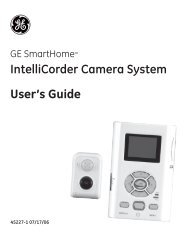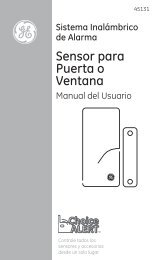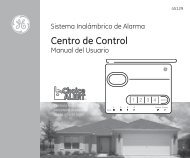Universal Remote Instruction Manual ... - Jasco Products
Universal Remote Instruction Manual ... - Jasco Products
Universal Remote Instruction Manual ... - Jasco Products
Create successful ePaper yourself
Turn your PDF publications into a flip-book with our unique Google optimized e-Paper software.
Button Functions, cont.<br />
ON•OFF Turns<br />
devices On or Off.<br />
SETUP Used to setup the remote,<br />
and for code search function.<br />
SHIFT Press and release to access buttons<br />
labeled in reverse print (OK, MENU,<br />
EXIT). See “Using SHIFT for Menu and<br />
Navigation” description on Page 10<br />
for more information.<br />
MUTE Turns off the<br />
TV sound while the<br />
picture remains.<br />
OK Selects menu<br />
items for the device<br />
you are controlling.<br />
VOLUME UP/DOWN<br />
Changes the volume<br />
level of the product,<br />
normally the TV.<br />
CHANNEL UP/DOWN<br />
Changes the channels.<br />
EXIT Exits On-Screen<br />
Menus and/or<br />
Returns to previous<br />
On-Screen selection.<br />
NUMBERS<br />
Enter numbers for direct<br />
channel selection. Some<br />
devices require ENTER<br />
to be pressed after<br />
channel selection.<br />
ENTER<br />
For some TV models, used after<br />
direct channel number entry<br />
to immediately change to the<br />
selected channel.<br />
5