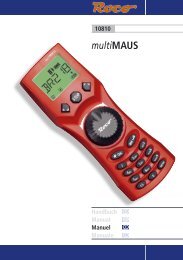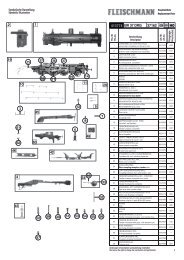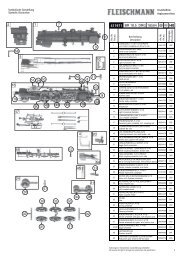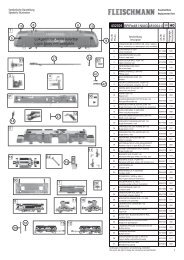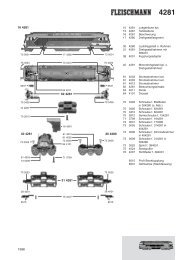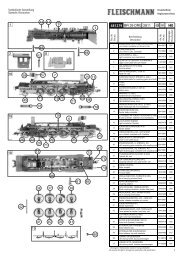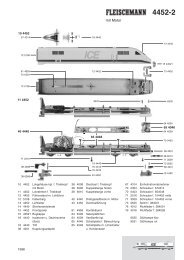BETRIEBSANLEITUNG - Fleischmann
BETRIEBSANLEITUNG - Fleischmann
BETRIEBSANLEITUNG - Fleischmann
You also want an ePaper? Increase the reach of your titles
YUMPU automatically turns print PDFs into web optimized ePapers that Google loves.
<strong>BETRIEBSANLEITUNG</strong><br />
GB Operating instructions<br />
F<br />
Instructions de service<br />
GEBR. FLEISCHMANN GMBH & CO. KG<br />
D-91560 Heilsbronn, GERMANY<br />
www.fleischmann.de<br />
20 V ~<br />
DCC-DECODER 685303<br />
DCC-DECODER 685403<br />
DCC-DECODER 685503<br />
DIGITAL-Adresse 3 (DCC-Standard-Adresse)<br />
34.1 A 21/685303-0401<br />
BESTIMMUNGSGEMÄSSER GEBRAUCH<br />
Dieser DCC-DECODER ist für den Einbau in<br />
Modellbahnlokomotiven und Steuerwagen<br />
bestimmt.<br />
EIGENSCHAFTEN DES DCC-DECODERS<br />
Lokomotiven mit eingebautem DCC-DE COder<br />
können mit den FLEISCHMANN-<br />
Steuergeräten LOK-BOSS, PROFI-BOSS,<br />
multiMAUS, multiMAUS PRO , TWIN-CEN-<br />
TER und Z21 sowie mit DCC-Steuer geräten<br />
nach NMRA-Norm betrieben werden, ohne<br />
dass am DCC-Decoder des Fahrzeugs bei<br />
einem Wech sel von einem zum anderen System<br />
etwas eingestellt werden muss (Ausnahme<br />
LOK-BOSS: Lokadresse höher als<br />
„4“). Mit eingebautem DCC-Decoder ist<br />
die Ge schwin digkeit der Lok lastunabhängig,<br />
d. h. ob berg auf oder bergab, die Lok<br />
fährt immer mit der gleichen Ge schwindigkeit<br />
(bei ausreichender Motor leis tung).<br />
Maße (max.) N: 12,9 x 9 x 3,4 mm<br />
Belastbarkeit Motor N 1000 mA<br />
Licht<br />
200 mA<br />
Adresse<br />
Elektronisch<br />
codierbar<br />
Sonderfunktion<br />
Ein-/ausschaltbar,<br />
Licht<br />
Licht fahrtrich-<br />
tungsabhängig<br />
Lastregelung<br />
Lastunab hängige<br />
Geschwindigkeit<br />
Anfahr- und<br />
In mehreren<br />
Bremsverzögerung<br />
Stufen einstellbar<br />
Motorsteuerkennlinien 2, einstellbar<br />
Motorausgang,<br />
Kurzschlussfest<br />
Lichtausgang<br />
durch Abschalten<br />
Übertemperatur<br />
Schaltet ab bei<br />
Überhitzung<br />
Senderfunktion Für RailCom 1)<br />
bereits integriert<br />
Bei einem Kurzschluss zwischen den Motoranschlüssen<br />
schaltet der DCC-Decoder ab<br />
und sig nalisiert darüber hinaus durch Blinken<br />
der Lok leuchten die Art des Störfalls:<br />
• Dauerndes Blinken:<br />
Kurz schluss<br />
• Doppelblinken:<br />
Überhitzung<br />
• Dreifachblinken:<br />
Summenstrom-<br />
überschreitung<br />
Nach Beseitigung der Störquelle fährt die<br />
Lok weiter.<br />
Hinweis:<br />
Digitale DCC-Decoder sind hochwertige<br />
Erzeugnisse moderner Elek tro nik und mit<br />
besonderer Sorgfalt zu behandeln:<br />
• Berührung mit Flüssigkeiten (z. B. Öl,<br />
Wasser, Reinigunsmittel …) gefährden<br />
den DCC-DECODER.<br />
• Unsachgemäße Behandlung mit metallischen<br />
Gegenständen (z. B. Schrauben<br />
dreher, Pinzette …) kann den<br />
DECODER<br />
mechanisch/elektrisch<br />
schädigen.<br />
• Grobe Behandlung (z.B. Ziehen an den<br />
Litzen, Bau teile biegen) kann mechanische/elek<br />
trische Schäden ver ursachen.<br />
• Löten am DCC-DECODER kann zum<br />
Aus fall führen.<br />
WEGEN KURZSCHLUSSGEFAHR BEIM<br />
EINBAU BITTE UNBEDINGT BEACHTEN:<br />
• Vor dem Berühren des DCC-DECODERS<br />
geerdeten Ge gen stand an fas sen (z. B.<br />
Heizkörper).<br />
• Da der DCC-DECODER im Be trieb Wärme<br />
produziert, muss er mit dem beiliegenden,<br />
elektrisch isolierenden Klebe strei fen an<br />
eine möglichst große Metall fläche ge klebt<br />
werden.<br />
• Beim Ankleben bitte sorgfältig darauf achten,<br />
dass keine über den Kle be strei fen hinausstehenden<br />
DCC-DECODER- Teile mit<br />
Me tall in Be rührung kommen (eventuell<br />
Klebestreifen zuschneiden).<br />
• Achtung beim Einstecken des Decoder-<br />
Steckers in eine Schnittstellen-Buchse,<br />
die sich auf einem Motor-Lagerschild<br />
oder nahe am Fahrgestell befindet! Hier<br />
unbedingt darauf achten, dass es nicht<br />
zum Kurzschluss zwischen Stecker und<br />
Lagerschild/Motor bzw. Fahrgestell<br />
kommt. Um die entsprechende Stelle zu<br />
isolieren, liegt dem Decoder ein zweiter<br />
Klebestreifen bei.<br />
EINBAU DES DCC-DECODERS<br />
1. Das Lok ge häuse gemäß der Lokbe triebsanleitung,<br />
die der Lok beiliegt, abnehmen.<br />
2. Den Gleichstromstecker aus der 6-poli gen<br />
digitalen Schnitt stel le der Lok herausziehen.<br />
Den Ste cker gut aufheben!<br />
Damit lässt sich bei evtl. späteren Fehlern<br />
feststellen, ob ein Fehler in der Lok oder<br />
im DCC-DECODER vorliegt.<br />
3. Den 6-poligen Stecker des DCC-<br />
DECODERS in die vorhandene Schnittstelle<br />
der Lok stecken. Hier bei darauf<br />
achten, dass die Mar kierung „1“ am<br />
Stecker an der gleichen Kante wie die<br />
„1“ der Schnitt stelle liegt.<br />
4. Den DCC-DECODER mit Hilfe des bei -<br />
liegen den, dop pel seitigen Klebe streifens<br />
lagerichtig – d. h. mit dem größten Bauelement<br />
zur Klebefläche – an die vom Herste<br />
l ler der Lok vorgesehene Stelle oder,<br />
falls nicht anders angegeben, an eine Metall<br />
flä che mit guter Wär me ab lei tung kleben.<br />
Hierbei zuerst den Kle be streifen an<br />
die Metallfläche und dann den DCC-DE-<br />
CODER vorsichtig auf den Klebestreifen<br />
drücken.<br />
5. Das Lokgehäuse wieder aufsetzen. Dabei<br />
darauf achten, dass die Litzen nicht eingeklemmt<br />
werden.<br />
BETRIEB MIT DEM FLEISCHMANN<br />
DIGITAL-SYSTEM<br />
Lokomotiven mit eingebautem DCC-DE-<br />
CODER können Sie mit den FLEISCH-<br />
MANN-Steuergeräten LOK-BOSS, PROFI-<br />
BOSS, multiMAUS, multiMAUS PRO , TWIN-<br />
CENTER und Z21 nach der NMRA-Norm<br />
betreiben. Welche DCC-De coder funktionen<br />
Sie in welchem Umfang nutzen<br />
können, wird vom Leis tungs umfang des<br />
jeweiligen Steuer gerätes be stimmt. Die in<br />
den je wei ligen Be triebs an lei tun gen unserer<br />
Steu er ge räte be schriebenen Funk tionen<br />
sind mit dem DCC-DECODER voll<br />
nutzbar.<br />
Mit Steuergeräten nach der NMRA-Norm<br />
ist systembedingt der gleichzeitige,<br />
kompatible Fahr betrieb mit mehreren<br />
Gleichstromfahr zeu gen auf demselben<br />
Gleisabschnitt nicht möglich (s. a. Anleitung<br />
der jeweiligen Steuerung).<br />
CODIERUNG DER ADRESSE<br />
Mit den Steu er geräten TWIN-CENTER, multi-<br />
MAUS, multiMAUS PRO , PROFI-BOSS und<br />
Z21 kann die Adresse jeder zeit be liebig auf<br />
eine Adresse 1 bis 9999, mit dem LOK-<br />
BOSS auf eine Adresse von 1 bis 4 geändert<br />
werden. Nähere Anweisungen finden Sie in<br />
der Betriebs anleitung, die dem jeweiligen<br />
Gerät beiliegt.<br />
PROGRAMMIERUNG BEI DCC<br />
Der DCC-DE CO DER verfügt über eine Reihe<br />
weiterer Einstell mög lichkeiten und Informa -<br />
tionen, die sein Verhalten bestimmen bzw.<br />
Rückschlüsse auf sein Verhalten zulassen.<br />
Diese Informationen sind bzw. werden in sogenannten<br />
CVs (CV = Configuration Variable)<br />
gespeichert. Es gibt CVs, die nur eine einzige<br />
Infor ma tion (sog. „Byte“) speichern,<br />
aber auch solche, die 8 Infor ma tionseinheiten<br />
(Bits) be in halten. Die Bits werden<br />
bei FLEISCHMANN von 0 bis 7 durchnummeriert.<br />
Bei der Programmierung brauchen<br />
Sie diese Kenntnisse. Die benötigten CVs<br />
haben wir Ihnen aufgelistet (siehe CV-Tabelle).<br />
Die voreingestellten Grundwerte der CVs<br />
kön nen mit TWIN-CENTER, multiMAUS, multiMAUS<br />
PRO , PROFI-BOSS, Z21 und anderen<br />
DCC-Steuergeräten nach NMRA-Norm umprogrammiert<br />
werden, die die Programmierung<br />
„CV-direkt“ byte- und bitweise beherrschen.<br />
Auch die Programmierung einiger<br />
CVs über die Register-Programmierung ist<br />
möglich. Ferner können alle CVs byte-weise<br />
auf dem Hauptgleis, unabhängig vom Programmiergleis,<br />
programmiert werden, soweit<br />
ihr Steuergerät diese Art der Programmierung<br />
(POM - Program on Main) beherrscht.<br />
Weitere Informationen zu diesem Thema erhalten<br />
Sie in den Gerätehandbüchern und<br />
Betriebsanleitungen der jeweiligen Digitalsteuergeräte.<br />
Die voreingestellten Grundwerte der CVs<br />
kön nen mit den oben genanntene und anderen<br />
DCC-Steuergeräten nach NMRA-Norm<br />
umprogrammiert werden. Die Fahr zeuge<br />
verhalten sich dann entsprechend den neuen<br />
Vor gaben der geänderten CVs.<br />
FAHREN MIT GLEICHSTROM<br />
Sie wollen ihre FLEISCHMANN DIGITAL-Lok<br />
einmal auf einer Gleichstrom Anlage fahren<br />
lassen? Kein Problem, im Lieferzustand sind<br />
die entsprechenden CV-Variablen CV29 und<br />
CV12 bereits so eingestellt, dass unsere<br />
DCC Decoder auch auf „analogen“ Gleichstromanlagen<br />
fahren können. Natürlich können<br />
Sie dabei nicht alle Highlights der digitalen<br />
Technik genießen.<br />
Fährt eine Lok mit diesem Decoder vom digitalen<br />
Bereich in einen analogen Bereich<br />
und ist der Trafo für diesen Bereich so eingestellt,<br />
dass die Lok in der gleichen Richtung<br />
weiterfahren soll, so tut die Lok dies auch.<br />
Die Geschwindigkeit ist dabei abhängig von<br />
der Einstellung am Trafo. So können sie also<br />
mit der Lok im digitalen Bereich rangieren<br />
und danach auf einer analogen Rundstrecke<br />
Ihrer Anlage fahren.<br />
Bremsstrecken<br />
In den Digitalsystemen gibt es automatische<br />
Bremsstrecken. Bei diesem Fahrzeug ist die<br />
Unterstützung von Bremsstrecken eingeschaltet.<br />
Kommt die Lok mit diesem Decoder aus einem<br />
digitalen Bereich in einen analogen Bereich<br />
und ist der Trafo für diesen Bereich so<br />
eingestellt, dass die Lok in entgegengesetzter<br />
Richtung fahren soll, so bremst die Lok<br />
mit der im Decoder gespeicherten Bremsverzögerung<br />
ab und bleibt stehen. Der Decoder<br />
kennt also die analoge Bremsstrecke<br />
mit entgegengesetzter Gleichspannung.<br />
Wird der Trafo jetzt auf Null gedreht, kann<br />
die Lok danach mit dem Trafo analog betrieben<br />
werden. Wird der Bremsabschnitt wieder<br />
von analog auf digital umgeschaltet,<br />
fährt die Lok wieder mit Ihren digitalen Befehlen<br />
weiter.<br />
MASSENSIMULATION<br />
Wir haben unseren DIGITAL-Loks Beschleunigungs-<br />
und Verzögerungswerte mitgegeben,<br />
die die Masse einer „echten“ Lok simulieren<br />
(siehe Tabelle). Oft ist es aber von Vorteil,<br />
einmal auf diese Simu lation verzichten<br />
zu können, z. B. beim Kuppeln. Über die<br />
Funktionstaste F5 kann dann die Beschleunigung/Verzögerung<br />
der Lok ein- und ausgeschaltet<br />
werden.<br />
RANGIERGANG<br />
Einige Betriebssituationen erfordern eine feinfühlige<br />
Anpassung der Geschwindigkeit, den<br />
sog. Rangiergang. Über die Funktionstaste F6<br />
NEM<br />
Einstecken des 6-poligen Steckers<br />
Ankleben des Decoders<br />
CV-WERTE BEIM FLEISCHMANN DCC-DECODER<br />
CV Name Grundwert Bedeutung<br />
1 Primäre Lokadresse 3 Bei DCC wirksam mit CV29 Bit 5=0, Wert: 1–127.<br />
2 v min 3 Mindestgeschwindigkeit (Wertebereich: 0 - 255).<br />
3 Anfahr-Verzögerung 2 Verzögerungswert beim Anfahren (Wertebereich: 0 - 255).<br />
4 Brems-Verzögerung 2 Verzögerungswert beim Bremsen (Wertebereich: 0 - 255).<br />
5 v max 180 Maximale Geschwindigkeit (Wertebereich: 2 - 255).<br />
6 v mid 0 Mittlere Geschwindigkeit (keine Verwendung bei Wert 0)<br />
für nichtlineare Kennlinie.<br />
7 Decoder Versions-Nr. Nur Lesen: Typnummer des eingebauten Decoders<br />
8 Hersteller ID 155 Lesen: NMRA-Hersteller-Identifikationsnummer. FLEISCHMANN hat 155<br />
Schreiben: Durch Programmieren dieser CV ist ein Reset einzelner<br />
CVs auf die Werkswerte möglich. Beispiel: CV8 = 3 setzt die CV3 auf<br />
deren Werkswert.<br />
9 Motoransteuerung 20 0: Motorfrequenz 100 Hz, 15 - 22: Motorfrequenz 15 - 22 kHz<br />
11 Packet timeout 0 Zeit, nach der eine fahrende Lok ohne weitere Geschwindigkeitsbe-<br />
fehle gestoppt wird: Zeit = n *0,2s. Bei 0 keine Zeitüberschreitung.<br />
12 Fahrstromart Bit 0=1 Bit 0=1: Fahren mit Gleichstrom („analog“) möglich.<br />
Bit 0=0: Gleichstrombetrieb aus.<br />
17 Erweiterte Adresse 192 Oberer Anteil der erweiterten Adresse, Wert: 128 – 9999.<br />
(Oberer Teil) Wird wirksam bei DCC mit CV29 Bit 5=1, Wert: 128 – 9999.<br />
18 Erweiterte Adresse 0 Unterer Anteil der erweiterten Adresse, Wert: 128 – 9999.<br />
(Unterer Teil) Wird wirksam bei DCC mit CV29 Bit 5=1, Wert: 128 – 9999.<br />
28 RailCom 1) 3 Bit 0=1: RailCom 1) Kanal 1 (Broadcast) ist eingeschaltet. Bit 0=0: ausgeschaltet.<br />
Konfiguration<br />
Bit 1=1: RailCom 1) Kanal 2 (Daten) ist eingeschaltet. Bit 1=0: ausgeschaltet.<br />
29 Konfigurationswerte Bit 0=0 Bit 0: Mit Bit 0=1 wird die Fahrtrichtung des Fahrzeugs umgedreht.<br />
Bit 1=1<br />
Bit 1: Grundwert 1 gilt für Fahrgeräte mit 28/128 Fahrstufen.<br />
Für Fahrgeräte mit 14 Fahrstufen Bit 1=0 einstellen.<br />
Bit 2=1<br />
Fahrstromerkennung: Bit 2=1: Fahren mit Gleichstrom („analog“) möglich.<br />
Bit 2=0: Fahren mit Gleichstrom ausgeschaltet.<br />
Bit 3=0<br />
Bit 3: Mit Bit 3=1 ist RailCom 1) eingeschaltet. Mit Bit 3=0 ausgeschaltet.<br />
Bit 4=0<br />
Umschalten zw. 3-Punkt-Kennlinie Bit4=0 und Fahrstufentabelle<br />
(Bit 4=1) in CV67-94.<br />
Bit 5=0 Bit 5: Zur Verwendung der erweiterten Adresse 128 – 9999 ist Bit 5=1<br />
einzustellen.<br />
30 Fehler-Information 0 Sobald ein Fehler auftritt wird dieser in CV30 gespeichert.<br />
Durch schreiben eines beliebigen Wertes kann die CV30 wieder<br />
gelöscht werden.<br />
Bit 0= 1: Kurzschluss L1 festgestellt<br />
Bit 1= 1: Kurzschluss L2 festgestellt<br />
Bit 6= 1: Kurzschluss Motor festgestellt<br />
Bit 7= 1: Übertemperatur festgestellt<br />
Matrix für die Zuordnung von interner zu externer Funktion (RP 9.2.2).<br />
33 F0v 1 Licht vorwärts<br />
34 F0r 2 Licht rückwärts<br />
35 F1 4 Aux 1<br />
36 F2 8 Aux 2<br />
37 F3 16 Aux 3<br />
38 F4 4 Aux 4<br />
39 F5 8 Massensimulation<br />
40 F6 16 Rangiergang<br />
41 F7 32<br />
42 F8 64<br />
43 F9 16<br />
44 F10 32<br />
45 F11 64<br />
46 F12 128<br />
51 Individuelle Bit 0=1 Die lastunabhängige Fahrweise (Motorregelung) ist voreingestellt<br />
FLEISCHMANN (Bit 0=1), kann aber auch ausgeschaltet werden (Bit 0=0).<br />
Funktionen Bit 6=1 Blinken der Lampen als Fehleranzeige von Kurzschluss, Überhitzung<br />
und Summenstromüberschreibung. Abschaltung der Blinkfunktion<br />
durch Bit 6=0.<br />
64 RESET Das Schreiben einer 1 (CV64=1) setzt den Decoder auf die Werks-<br />
siehe auch<br />
werte zurück. Alle individuell geänderten Einstel lungen gehen verlo-<br />
Reset CV8<br />
ren. Ach tung: Manche Steuergeräte melden bei einem RESET einen<br />
Fehler, führen ihn aber aus, andere nicht. Je nach Steuer gerät hilft<br />
eventuell mehrfaches Ausführen des RESET.<br />
Weitere Reset-Möglichkeiten:<br />
CV64=3: Fahrstufentabelle CVs 67 - 94, Trimmwerte CVs 66, 95;<br />
CV64=4: 3-Punkt-Kennlinie CVs 2, 5, 6, Trimmwerte CVs 66, 95;<br />
CV64=6: Adressen, CVs 1, 17, 18, 29.<br />
66 Vorwärts Trimm 248 Hier sind die Geschwindigkeitswerte in CV67 - 94 vom Grundwert<br />
248=100% prozentual einstellbar, z. B. 124=50%, Wert gilt f. Vor-<br />
wärtsfahrt.<br />
67 Veränderung der In jede der 28 CVs von 67 bis 94 kann ein Geschwindig keitswert zwi-<br />
bis Regelcharakteristik schen 0 und 255 eingegeben werden. In CV67 kommt die Mindest-,<br />
94 des Steuergeräts in CV94 die Höchst geschwin digkeit. Mit den Zwischenwerten erge-<br />
ben diese die Steuerkennlinie. Sie bestimmt, wie sich die Fahrzeug -<br />
geschwindigkeit mit der Reglerstellung ändert.<br />
95 Rückwärts Trimm 248 Wie CV66, jedoch für Rückwärtsfahrt.<br />
105 Benutzervariablen 0 Werte zur freien Verwendung<br />
106 Benutzervariablen 0 Werte zur freien Verwendung<br />
Einstellen der Ausgänge als Lichtausgang bzw. Schaltausgang (Grundeinstellung)<br />
Funktion CV Wert Decoderausgang Beschreibung Einstellungen Teilwert<br />
Lichtausgang /<br />
Schaltausgang<br />
120 0 F0v, Licht vorwärts Betriebsart des Decoderausgangs<br />
ist Licht-/<br />
Schaltausgang<br />
0: Ausgang ist Licht-/Schaltausgang<br />
130 0 F0r, Licht rückwärts<br />
Analog & DCC<br />
Zuordnung<br />
121 8 F0v, Licht vorwärts Helligkeit, Dimmwert des<br />
jeweiligen Ausganges:<br />
Bit 0-3: Das Licht kann in<br />
16 Stufen (0-15) gedimmt<br />
werden.<br />
Parameter für Analog & DCC<br />
Zuordnung: Bit 4-7:<br />
Bit 0: Helligkeit, Dimmwert: 1=ein, 0=aus<br />
Bit 1: Helligkeit, Dimmwert: 1=ein, 0=aus<br />
Bit 2: Helligkeit, Dimmwert: 1=ein, 0=aus<br />
Bit 3: Helligkeit, Dimmwert: 1=ein, 0=aus<br />
Bit 4: Funktion ist ein bei Fahrtrichtung: 0=Vorwärts, 1=Rückwärts<br />
Bit 5: Ausgang ist von der Fahrtrichtung abhängig: 1=ein, 0=aus<br />
Bit 6: Funktion gilt für: 1=DCC und Analog, 0=DCC<br />
Bit 7:Funktion ist aktiv bei: 1=nur bei Fahrt, 0=bei Fahrt und Stillstand<br />
0/1<br />
0/2<br />
0/4<br />
0/8<br />
0/16<br />
0/32<br />
0/64<br />
0/128<br />
131 8 F0r, Licht rückwärts<br />
Einstellen der Ausgänge als Lichtausgang bzw. Schaltausgang mit Blinkfunktion<br />
Funktion CV Wert Decoderausgang Beschreibung Einstellungen Teilwert<br />
Lichtausgang /<br />
Schaltausgang<br />
120 1 F0v, Licht vorwärts Betriebsart des Decoderausgangs<br />
ist Licht-/Schaltausgang mit Blinkfunktion<br />
1: Ausgang ist Licht-/Schaltausgang mit Blinkfunktion<br />
130 1 F0r, Licht rückwärts<br />
Analog & DCC<br />
Zuordnung<br />
121 8 F0v, Licht vorwärts Helligkeit, Dimmwert des jeweiligen<br />
Ausganges:<br />
Bit 0-3: Das Licht kann in 16 Stufen<br />
(0-15) gedimmt werden.<br />
Parameter für Analog & DCC Zuordnung:<br />
Bit 4-7:<br />
Bit 0: Helligkeit, Dimmwert: 1=ein, 0=aus<br />
Bit 1: Helligkeit, Dimmwert: 1=ein, 0=aus<br />
Bit 2: Helligkeit, Dimmwert: 1=ein, 0=aus<br />
Bit 3: Helligkeit, Dimmwert: 1=ein, 0=aus<br />
Bit 4: Funktion ist ein bei Fahrtrichtung: 0=Vorwärts, 1=Rückwärts<br />
Bit 5: Ausgang ist von der Fahrtrichtung abhängig: 1=ein, 0=aus<br />
Bit 6: Funktion gilt für: 1=DCC und Analog, 0=DCC<br />
Bit 7: Funktion ist aktiv bei: 1=nur bei Fahrt, 0=bei Fahrt und Stillstand<br />
0/1<br />
0/2<br />
0/4<br />
0/8<br />
0/16<br />
0/32<br />
0/64<br />
0/128<br />
131 8 F0r, Licht rückwärts<br />
Blinklicht 122 18 F0v, Licht vorwärts Einschaltdauer des Ausgangs bei<br />
Blinkfunktion<br />
1-255: 0,1s-25,5s<br />
0: Licht, Schaltausgang dauernd ein<br />
132 18 F0r, Licht rückwärts<br />
123 47 F0v, Licht vorwärts Ausschaltdauer des Ausgangs bei<br />
Blinkfunktion<br />
1-255: 0,1s-25,5s<br />
0: Licht, Schaltausgang dauernd ein<br />
133 47 F0r, Licht rückwärts<br />
Anzahl der<br />
Blink-/Schaltvorgänge<br />
124 0 F0v, Licht vorwärts Anzahl der Blink- / Schaltvorgänge bei<br />
Blinklicht-/ Schaltfunktion. 1-255 Blink-/<br />
Schaltvorgänge werden bei jedem Auslösen<br />
der Funktion am DCC-Steuergerät ausgeführt.<br />
Wenn die Funktion am Steuergerät beendet<br />
wird, wird der Vorgang abgebrochen, wenn<br />
noch nicht alle Blink-/ Schaltvorgänge zeitlich<br />
abgelaufen waren.<br />
1-255: 1-255 Blink-/ Schaltvorgänge<br />
0: Licht, Schaltausgang dauernd blinkend<br />
134 0 F0r, Licht rückwärts<br />
DIMMEN UND EINSTELLEN DER LICHTAUSGÄNGE<br />
In den CVs 121 und 131 können umfangreiche Einstellungen für die 2 Lichtausgänge vorgenommen werden. Bei einer Programmierung des<br />
Gesamt-Wertes einer CV (byteweise Programmierung) sind die Teilwerte der entsprechenden Bit-Einstellungen zu addieren und gemeinsam zu<br />
programmieren. Die Ausgänge F0v, F0r können in folgenden Betriebsarten verwendet werden: 1. Lichtausgang, 2. Lichtausgang mit Blinkfunktion.<br />
Wichtig: Für F0v und F0r gilt: Die Auswahl der Fahrtrichtung in CV121, bzw. CV131 Bit4 muss mit der Auswahl des Lichtausganges im Function<br />
mapping CV33 und CV34 übereinstimmen. Anderenfalls heben die beiden Einstellungen sich gegenseitig auf. Der Decoder ist so eingestellt, dass<br />
er Fahren mit Analog oder DCC automatisch erkennt. Die Lichtausgänge sind in der Voreinstellung nur bei DCC eingeschaltet. Dies wurde so<br />
gewählt, da im Analogbetrieb die Ausgänge nur dann richtig arbeiten, wenn die daran angeschlossenen LEDs oder Lampen gegen V+ (blaue Litze<br />
des Decoders ) und nicht gegen die linke Schiene geschaltet werden.<br />
D Betriebsanleitung aufbewahren! GB Retain<br />
operating instructions! F Gardez l’instruction de<br />
service ! NL Gebruiksanwijzing bewaren! DK<br />
Gem vejledning! I Ritenere l’istruzione per l’uso! E<br />
¡Conserve instrucciones de servicio!<br />
können Sie ihre DCC-Lok auf „halbe Geschwindigkeit“<br />
setzen um bei gleichem Regelbereich<br />
feinfühliger rangieren zu können.<br />
RAILCOM 1)<br />
Der Decoder in diesem Fahrzeug verfügt über<br />
„RailCom 1) “, d.h. er empfängt nicht nur Daten<br />
von der Zentrale, sondern kann auch Daten an<br />
eine RailCom 1) -fähige Zentrale zurücksenden.<br />
Mehr dazu entnehmen Sie bitte der Anleitung<br />
zu Ihrer RailCom 1) -fähigen Zentrale.<br />
Standardmäßig ist RailCom 1) ausgeschaltet<br />
(CV29, Bit 3=0). Für den Betrieb an einer<br />
Zentrale, die nicht über RailCom 1) verfügt,<br />
empfehlen wir RailCom 1) ausgeschaltet zu<br />
lassen.<br />
HINWEIS ZUM AUSSCHALTEN DER<br />
DIGITAL-ANLAGE<br />
Zum Ausschalten ihrer Modellbahn-Steuerung<br />
aktivieren Sie bitte zuerst die Nothalt-<br />
Funk tion des Steuer gerätes (siehe hierzu die<br />
Betriebs an lei tung des Steuer gerä tes).<br />
An schlie ßend kann der Netzstecker der<br />
Stromversorgung gezogen werden.<br />
1) RailCom ist eingetragenes Warenzeichen der Lenz GmbH, Giessen<br />
FUNCTION MAPPING<br />
Die Funktionstasten des Steuergerätes können den Funktionsausgängen des Decoders frei zugeordnet werden. Für die Zuordnung von<br />
Funktionstasten zu Funktionsausgängen sind in nachfolgenden CVs Werte entsprechend der Tabelle zu programmieren.<br />
CV<br />
Taste<br />
Rangiergang<br />
Massensimulation<br />
Aux 4 Aux 3 Aux 2 Aux 1<br />
Licht<br />
rückwärts<br />
Licht<br />
vorwärts<br />
Wert<br />
33 F0v 128 64 32 16 8 4 2 1 1<br />
34 F0r 128 64 32 16 8 4 2 1 2<br />
35 F1 128 64 32 16 8 4 2 1 4<br />
36 F2 128 64 32 16 8 4 2 1 8<br />
37 F3 128 64 32 16 8 4 2 1 16<br />
38 F4 16 8 4 2 1 4<br />
39 F5 16 8 4 2 1 8<br />
40 F6 16 8 4 2 1 16<br />
41 F7 16 8 4 2 1 32<br />
42 F8 16 8 4 2 1 64<br />
43 F9 4 2 1 16<br />
44 F10 4 2 1 32<br />
45 F11 4 2 1 64<br />
46 F12 4 2 1 128<br />
Achtung: in den grau markierten Bereichen lassen sich keine Zuordnungen vornehmen.<br />
Die in der Tabelle fett markierten Zahlen geben die Werkseinstellungen wieder, die Sie auch in der rechten Spalte wiederfinden. Durch Ändern der<br />
Werte in den CVs können Sie die Zuordnungen Ihren Wünschen entsprechend einstellen.<br />
Beispiel: Mit CV38 = 6 (also 4 + 2) werden Aux 4 und Aux 3 gemeinsam mit F4 geschaltet.<br />
SPECIFICATIONS<br />
This DCC-DECODER is designed for<br />
installation in model railway locomotives<br />
which are fitted with a digital connector port<br />
of standard NEM 651. Any other usage is not<br />
permitted.<br />
PROPERTIES OF THE DCC-DECODER<br />
Locomotives with an inbuilt DCC-decoder<br />
can be run using the FLEISCHMANN control<br />
equipment LOK-BOSS, PROFI-BOSS,<br />
multiMAUS, multiMAUS PRO , TWIN-CEN-<br />
TER and Z21 as well as with other DCCcontrollers<br />
con forming to the NMRA standard,<br />
without the need to alter the<br />
DCC-decoder of the vehicle when changing<br />
from one system to another (with the exception<br />
of loco addresses higher than ”4“). With<br />
a DCC-decoder installed, the speed of the<br />
loco remains constant, irrespective of the<br />
load, i. e. whether up or downhill, the loco will<br />
run at the same speed (allowing for sufficient<br />
motive power).<br />
Max. size N: 12.9 x 9 x 3.4 mm · Load capacity:<br />
Motor 800 mA, Light 200 mA · Address:<br />
Elec tronically codeable · Special function<br />
Light: Switchable On/Off, co-ordi nated with<br />
direction of travel · Power Control: Speed<br />
unaffected by load · Acceleration and<br />
Braking Iner tia: Settable at several levels ·<br />
Control Cha rac teristics: 2, settable · Motor<br />
and Light Output: Pro tec ted against short<br />
circuit · Overheating: Switches off when overheated<br />
· Sender function: Already integrated<br />
for RailCom 1) .<br />
In the event of a short circuit between the<br />
motor connections, the DCC-decoder switches<br />
itself off, and in addition, by blinking the<br />
loco lights will indicate the type problem:<br />
Continual Blinking: Short Circuit<br />
Double Blinking:<br />
Overheating<br />
Triple Blinking:<br />
Current overload<br />
Once the cause of the problem has been<br />
sorted out, the loco will run once more.<br />
ADVICE:<br />
The digital DCC-DECODERS are high<br />
value products of the most modern electronics,<br />
and therefore must be handled<br />
with the greatest of care: Liquids (i. e. oil,<br />
water, cleaning fluid ...) will damage the<br />
DCC-DECODER. · The DCC-DECODER<br />
CV-values of the FLEISCHMANN DCC-DECODER<br />
CV Name Basic value Meaning<br />
1 Loco address 3 On DCC effective with CV29 Bit 5=0, value: 1–127.<br />
2 v min 3 Minimum speed (range of values: 0-255)<br />
3 Acceleration rate 2 Inertia value when accelerating (range of values: 0-255).<br />
4 Deceleration rate 2 Inertia value when braking (range of values: 0-255).<br />
5 v max 180 Maximum speed (range of values: 2-255).<br />
6 v mid 0 Medium speed (not in use when 0) for non-linear characteristic curve.<br />
7 Decoder versions-no. Read only: type-no. of the inbuilt decoder.<br />
8 Manufacturer ID 155 NMRA identification no. of manufacturer. FLEISCHMANN is 155.<br />
If you program values into that CV, you can achieve a reset of certain<br />
CVs to the factory settings. Example: CV8 = 3 will reset CV3 to its<br />
factory setting.<br />
9 Motor control 20 0: motor frequency 100 Hz; 15-22: motor frequency 15-22 kHz<br />
11 Packet timeout 0 Time after which a running loco with missing running instructions will<br />
stop: time = n *0,2s. If 0, no timeout.<br />
12 Power source Bit 0=1 Bit 0 = 1: DC operation (”analog“) possible.<br />
conversion<br />
Bit 0 = 0: DC operation off.<br />
17 Extended address 192 Upper section of additional adresses, value: 128–9999.<br />
(Upper section) Effective for DCC with CV29 Bit 5=1, value: 128–9999.<br />
18 Extended address 0 Lower section of additional adresses, value: 128–9999.<br />
(Lower section) Effective for DCC with CV29 Bit 5=1, value: 128–9999.<br />
28 RailCom 1) 3 Bit 0=1: RailCom 1) channel 1 (Broadcast) is switched on. Bit 0=0: switched off.<br />
Configuration<br />
Bit 1=1: RailCom 1) channel 2 (Data) is switched on. Bit 1=0: switched off.<br />
29 Configuration Bit 0=0 Bit 0: with Bit 0=1 the direction of travel is reversed.<br />
variable Bit 1=1 Bit 1: basic value 1 valid for controllers with 28/128 speed levels.<br />
For controllers with 14 speed levels use Bit 1=0.<br />
Bit 2=1<br />
Feed current detection: Bit 2=1: DC travel (analog) possible.<br />
Bit 2=0: DC travel off.<br />
Bit 3=0<br />
Bit 3: with Bit 3=1 RailCom 1) is switched on. With Bit 3=0 it is switched off.<br />
Bit 4=0 Switching between 3-point-curve (Bit 4=0) and speed table (Bit 4=1)<br />
in CV67-94.<br />
Bit 5=0 Bit 5: for use of the additional addresses 128 – 9999 set Bit 5=1.<br />
30 Error information 0 If an error occurs, it will be stored in CV30. By writing any value to<br />
CV30 this content can be erased.<br />
Bit 0= 1: short-circuit on L1 detected<br />
Bit 1= 1: short-circuit on L2 detected<br />
Bit 6= 1: short-circuit on motor detected<br />
Bit 7= 1: overheating detected<br />
Assignment of internal to external function (RP 9.2.2).<br />
33 F0v 1 Light forwards<br />
34 F0r 2 Light backwards<br />
35 F1 4 Aux 1<br />
36 F2 8 Aux 2<br />
37 F3 16 Aux 3<br />
38 F4 4 Aux 4<br />
39 F5 8 Acceleration zero<br />
40 F6 16 Half speed<br />
41 F7 32<br />
42 F8 64<br />
43 F9 16<br />
44 F10 32<br />
45 F11 64<br />
46 F12 128<br />
51 Individual Bit 0=1 The load independent running (motor control) is preset (Bit 0=1).<br />
FLEISCHMANN- Can be switched off also (Bit 0=0).<br />
settings Bit 6=1 Blinking of lights to indicate short circuit, overheating or current overload.<br />
Switching off this function with Bit 6=0.<br />
64 RESET Writing a 1 (CV64=1) resets the Decoder to the factory settings. All<br />
see also<br />
individual adjustments will le lost. Attention: some controllers will in-<br />
Reset CV8<br />
dicate an error on RESET, but will carry it out, others will not.<br />
Depending on the respective controller, repeated action of the RESET<br />
will assist.<br />
Further possible resets:<br />
CV64=3: speed step table CVs 67-94, trim values CVs 66, 95;<br />
CV64=4: 3-point-curve CVs 2, 5, 6, trim values CVs 66, 95;<br />
CV64=6: addresses, CVs 1, 17, 18, 29.<br />
66 Forward trim 248 Here, the speed values contained in CV67-94 can be adjusted by a<br />
percentage from 248=100%. E.g. 124=50%. Value valid for running<br />
forward.<br />
67 Adjustment of A speed between 0 and 255 can be given in each of the 28 CVs from<br />
to control characteristic 67 to 94. CV67 holds the minimum speed, and CV94 holds the top<br />
94 curve of controller speed. The control characteristic curve is then determined by inter<br />
mediate values. They decide how the speed of the vehicle alters with<br />
the controller setting.<br />
95 Backwards trim 248 As CV66, but for running backwards<br />
105 User variables 0 Values free to use<br />
106 User variables 0 Values free to use<br />
DIMMING AND ADJUSTMENT OF LIGHT OUTPUTS<br />
In the CVs 121 and 131, you can carry out various adjustments of the light outputs. If you program the total value of a CV (byte-wise programming),<br />
each partial value of the adjusted bit must be added and programmed together. The outputs Out1, Out2 may be used in the following<br />
operation modes: 1. Light output, 2. Light output with blinking function. Important: For Out1 and Out2 each: The selection of the running direction<br />
in CV121, resp. CV131 Bit4 must be identical with the selection of the light output in the function mapping of CV33 and CV34. Otherwise<br />
both adjustments will annulate each other. The decoder is adjusted to automatically detecting analog or DCC operation. The light outputs are<br />
pre-adjusted active only in DCC operation. We made that adjustment, because, in analog operation, the outputs will work correctly only, if the<br />
the connected LEDs or lamps are switched to V+ (blue line of the decoder ) and not against the left-side of the track.<br />
Adjusting the outputs as light outputs resp. switching outputs (Basic setting)<br />
Function CV Value Decoder output Description Settings Part value<br />
Light output<br />
/switching<br />
output<br />
120 0 Out 1: Light forward, F0v Operation mode of decoder<br />
output is light-/ switching<br />
output<br />
0: output is light-/switch-output<br />
130 0 Out 2: Light backward, F0r<br />
Analog & DCC<br />
assignment<br />
121 8 Out 1: Light forward, F0v Brightness, dim value of<br />
resp. output:<br />
Bit 0-3: The light can be<br />
dimmed in 16 steps (0-15)<br />
Parameter for analog & DCC<br />
assignment: Bit 4-7:<br />
Bit 0: Brightness, dim value: 1=on, 0=off<br />
Bit 1: Brightness, dim value: 1=on, 0=off<br />
Bit 2: Brightness, dim value: 1=on, 0=off<br />
Bit 3: Brightness, dim value: 1=on, 0=off<br />
Bit 4: Function is on in direction: 0=forward, 1=backward<br />
Bit 5: Output depends on direction: 1=on, 0=off<br />
Bit 6: Function valid for: 1=DCC and analog, 0=DCC<br />
Bit 7: Function is active at: 1=only when running, 0=running and stand-still<br />
0/1<br />
0/2<br />
0/4<br />
0/8<br />
0/16<br />
0/32<br />
0/64<br />
0/128<br />
131 8 Out 2: Light backward, F0r<br />
Adjusting the outputs as light outputs resp. switching outputs with blinking function<br />
Function CV Value Decoder output Description Settings Part<br />
value<br />
Light output<br />
/switching<br />
output<br />
120 1 Out 1: Light forward, F0v Operation mode of decoder output is<br />
light-/ switching output with blinking<br />
function<br />
1: output is light-/switch-output with blinking function<br />
130 1 Out 2: Light backward, F0r<br />
Analog & DCC<br />
assignment<br />
121 8 Out 1: Light forward, F0v Brightness, dim value of resp. output:<br />
Bit 0-3: The light can be dimmed in 16<br />
steps (0-15)<br />
Parameter for analog & DCC assignment:<br />
Bit 4-7:<br />
Bit 0: Brightness, dim value: 1=on, 0=off<br />
Bit 1: Brightness, dim value: 1=on, 0=off<br />
Bit 2: Brightness, dim value: 1=on, 0=off<br />
Bit 3: Brightness, dim value: 1=on, 0=off<br />
Bit 4: Function is on in direction: 0=forward, 1=backward<br />
Bit 5: Output depends on direction: 1=on, 0=off<br />
Bit 6: Function valid for: 1=DCC and analog, 0=DCC<br />
Bit 7: Function is active at: 1=only when running, 0=running and stand-still<br />
0/1<br />
0/2<br />
0/4<br />
0/8<br />
0/16<br />
0/32<br />
0/64<br />
0/128<br />
131 8 Out 2: Light backward, F0r<br />
Blinking light 122 18 Out 1: Light forward, F0v Switch-on duration of output with<br />
blinking function<br />
1-255: 0,1s-25,5s<br />
0: Light, switch-output permanently on<br />
132 18 Out 2: Light backward, F0r<br />
123 47 Out 1: Light forward, F0v Switch-off duration of output with<br />
blinking function<br />
1-255: 0,1s-25,5s<br />
0: Light, switch-output permanently on<br />
133 47 Out 2: Light backward, F0r<br />
Number of<br />
blink-/switch<br />
cycles<br />
124 0 Out 1: Light forward, F0v Number of blink-/switch-cycles with blinking<br />
light-/switch-function. 1-255 blink-/switch<br />
cycles are carried out with each funktion<br />
transmitted by the DCC controller. If the function<br />
is stopped by the controller, the procedure is<br />
ended, even if there is a rest of cycles.<br />
1-255: 1-255 blink-/ switch cycles<br />
0: Light, switch-output permanently blinking<br />
134 0 Out 2: Light backward, F0r<br />
can be damaged both electrically or<br />
mechanically by unnecessary contact with<br />
tools (twee zers, screwdrivers, etc.) ·<br />
Rough handling (i. e. pulling on the wires,<br />
bending the components) can cause<br />
mechanical or electrical damage · Soldering<br />
onto the DCC-DECODER can lead to<br />
failure.<br />
Because of the possible short circuit<br />
hazard, please take note of<br />
these points during installation:<br />
Before handling the DCC-DECODER, ensure<br />
that you are in contact with suitable earth<br />
(i. e. radiator) · Because the DCC-DECODER<br />
gets very warm in operation, it must be fixed<br />
to the largest available metal surface, using<br />
the enclosed iso lating adhesive strip · When<br />
gluing in position, please be careful to ensure<br />
that no exposed parts of the DCC-DECODER<br />
can come into contact with any metal (cut the<br />
adhesive strip to suit).<br />
Please take care when plugging in the<br />
decoder plug into the decoder socket<br />
when it is situated on the motor faceplate,<br />
or around the bogie! It is essential<br />
here to ensure that there can be no short<br />
circuit between the plug and the motor<br />
face-plate/motor/bogie. In order to isolate<br />
the relevant parts, there is a second<br />
adhesive strip included with the decoder.<br />
FITTING THE DCC-DECODER<br />
1. According to the instructions, remove the<br />
loco body.<br />
2. Take out the D.C. plug from the 6-pole<br />
digital connector port in the loco (fully<br />
remove the plug so that should an error<br />
occur later, it will be easier to discover<br />
whether the error lies in the loco or in the<br />
DCC-DECODER).<br />
3. Insert the 6-pole plug of the DCC-DECO-<br />
DER into the connector port of the loco.<br />
Please make sure that the marking ”1“<br />
on the plug is on the same edge as the<br />
”1“ on the connector part.<br />
4. With the aid of the included double-sided<br />
adhesive strip, position the DCC-DECO-<br />
DER on the site prepared for it by the loco<br />
manufacturer, or in case none is available,<br />
then on a metal surface with good heat<br />
conducting capabilities. First of all place<br />
the adhesive strip on the metal surface,<br />
and then carefully place the DCC-DECO-<br />
DER onto the adhesive strip.<br />
5. Replace the loco body, making sure that<br />
the wires are not squeezed.<br />
plug in the 6-pole plug<br />
glue the decoder with adhesive strip<br />
DCC-DECODER 685303<br />
DCC-DECODER 685403<br />
DCC-DECODER 685503<br />
DIGITAL-Adress 3 (DCC-Standard-Adress)<br />
FUNCTION MAPPING<br />
The function keys of the controller can be assigned to the function outputs of the decoder freely. For the assignment of function keys to function<br />
outputs the subsequent CVs must be programmed with values according to the table.<br />
CV Key Half speed Acceleration<br />
zero<br />
Aux 4 Aux 3 Aux 2 Aux 1<br />
Light backwards<br />
Light forwards<br />
Value<br />
33 F0v 128 64 32 16 8 4 2 1 1<br />
34 F0r 128 64 32 16 8 4 2 1 2<br />
35 F1 128 64 32 16 8 4 2 1 4<br />
36 F2 128 64 32 16 8 4 2 1 8<br />
37 F3 128 64 32 16 8 4 2 1 16<br />
38 F4 16 8 4 2 1 4<br />
39 F5 16 8 4 2 1 8<br />
40 F6 16 8 4 2 1 16<br />
41 F7 16 8 4 2 1 32<br />
42 F8 16 8 4 2 1 64<br />
43 F9 4 2 1 16<br />
44 F10 4 2 1 32<br />
45 F11 4 2 1 64<br />
46 F12 4 2 1 128<br />
Note: no assignments can be made in the grey marked areas.<br />
The bold numbers in the table reflect the default settings that are found also in the right column. By changing the values in the CVs you can adjust<br />
the assignments to suit your requirements.<br />
Example: With CV38 = 6 (i.e. 4 + 2) Aux 3 and Aux 4 are switched together by key F4.
OPERATION WITH THE<br />
FLEISCHMANN DCC-DIGITAL SYSTEM<br />
Locos with inbuilt DCC-DECODER can be<br />
used with the FLEISCHMANN-controllers<br />
LOK-BOSS, PROFI-BOSS, multiMAUS,<br />
multiMAUS PRO , TWIN-CENTER and Z21<br />
conforming to the NMRA standard. Which<br />
DCC-decoder functions can be used<br />
within which parameters are fully described<br />
in the respective operating instructions<br />
of the respective controller. The<br />
prescribed functions shown in the instruction<br />
leaflets included with our controllers<br />
are fully useable with the DCC-decoder.<br />
The simultaneous, compatible running<br />
possibilities with D.C. vehicles on the<br />
same electrical circuit is not possible with<br />
DCC controllers conforming to NMRA<br />
standards (see also manual of the respective<br />
controller).<br />
CODING THE ADDRESS<br />
Using the controller TWIN-CENTER, multi-<br />
MAUS, multiMAUS PRO , PROFI-BOSS and<br />
Z21 the address can be altered at any time<br />
from address 1 to 9999. Using the LOK-<br />
BOSS the address can be altered at any time<br />
to address 1 through 4. Please make yourself<br />
familiar with the instructions which are included<br />
with each piece of equipment.<br />
PROGRAMMING WITH DCC<br />
The DCC-decoder enables a range of further<br />
settable possibilities and information according<br />
to its characteristics. This information is<br />
stored in so-called CVs (CV = Configuration<br />
Variable). There are CVs which store only a<br />
single information, the so-called Byte, and<br />
others that contain 8 pieces of information<br />
(Bits). For FLEISCHMANN, the Bits are numbered<br />
from 0 to 7. When programming, you<br />
will need that knowledge. The CVs required<br />
we have listed for you (see CV table).<br />
The pre-adjusted basic values of the CVs can<br />
be altered by use of TWIN-CENTER, multi-<br />
MAUS, multiMAUS PRO , PROFI-BOSS, Z21<br />
and other DCC controllers that accord to<br />
NMRA standards and that are capable of the<br />
programming by bits and bytes in mode ”CV<br />
direct“. The programming of some CVs by<br />
register-programming is also possible. Furthermore,<br />
all CVs can be programmed bytewise<br />
on the main track, independently from<br />
the programming-track. However, this is<br />
possible only if your appliance is capable of<br />
this programming-mode (POM - program on<br />
main).<br />
Further information concerning that issue is<br />
given in the respective manuals and operating<br />
instructions of the digital controllers.<br />
The pre-adjusted basic values of the CVs can<br />
be altered by use of the above described<br />
DCC controllers that accord to NMRA standards.<br />
The vehicles will then behave according<br />
to the values that you have set within<br />
the CVs.<br />
RUNNING ON CONVENTIONAL<br />
DC LAYOUTS<br />
You want to run your FLEISCHMANN DCCloco<br />
once in while on a DC layout? No problem<br />
at all, because as delivered, we have<br />
adjusted the respective CV29 and CV12 in<br />
our decoders so that they can run on ”analog“<br />
layouts as well! However, you may not<br />
be able to enjoy the full range of digital technique<br />
highlights.<br />
If a locomotive with this decoder runs from<br />
the digital layout into an analog layout and<br />
the transformer is set for this area that the<br />
locomotive will continue in the same direction,<br />
so the locomotive will do so. The speed<br />
is dependent on the setting of the transformer.<br />
You can then shunt the train in the digital<br />
layout and then go to run in an analog circuit<br />
of your model railway layout.<br />
Braking sections<br />
In the digital systems you have also automatic<br />
braking sections. In this vehicle, the support<br />
of braking sections is turned on.<br />
If a locomotive with this decoder runs from<br />
the digital layout into an analog layout and<br />
the transformer is set for this area that the<br />
locomotive will run in the opposite direction,<br />
the locomotive slows down with the deceleration<br />
stored in the decoder and stops. The<br />
decoder knows that this is the analog braking<br />
distance with opposite DC voltage. If the<br />
transformer is now turned to zero, then the<br />
locomotive can be operated afterwardswith<br />
the same transformer in analog mode. If the<br />
brake section is switched from analog to digital<br />
again, the locomotive continues running<br />
with its digital commands.<br />
SIMULATION OF TRAIN WEIGHT<br />
In our decoders we have integrated acceleration<br />
and braking inertia values, that represent<br />
the weight of a ”real“ locomotive (see CV-table).<br />
Often, however it is of advantage to be<br />
able to switch off this simulation, e.g. when<br />
coupling. The inertia can then be<br />
switched on and off using the function key<br />
F5.<br />
SHUNTING GEAR<br />
Some operational situations require delicate<br />
speed adaption, often called ‘shunting gear’.<br />
By using the F6 function key, you can set<br />
your DCC-loco to ”half speed“ with increased<br />
speed levels in order to make the shunting<br />
far more finely controllable.<br />
RAILCOM 1)<br />
The decoder in this car has RailCom 1) functionality,<br />
i.e. it does not only receive data from<br />
the control center, but can also return data to<br />
a RailCom 1) capable control center. For more<br />
information please refer to the manual of your<br />
RailCom 1) capable control center. By default<br />
RailCom 1) is switched off (CV29, Bit 3=0). For<br />
operation at a control center that does not<br />
have RailCom 1) capability, we recommend to<br />
leave RailCom 1) switched off.<br />
ADVICE ON SWITCHING THE DIGITAL<br />
LAYOUT ON AND OFF<br />
To switch off your model railway controller,<br />
first of all activate the emergency stop function<br />
of the controller (see instructions with the<br />
controller). Then finally, pull out the mains<br />
plug of the controller power supply; otherwise<br />
you might damage the appliance. If you<br />
ignore this critical advice, damage could be<br />
caused to the equipment.<br />
1) RailCom is a registered trademark of Lenz GmbH, Giessen<br />
DCC-DÉCODEUR 685303<br />
DCC-DÉCODEUR 685403<br />
DCC-DÉCODEUR 685503<br />
Adresse DIGITAL 3 (Adresse standard DCC)<br />
Valeurs CV du DÉCODEUR DCC FLEISCHMANN<br />
CV Nom Valeur de base Description<br />
1 Adresse loco (prim.) 3 Activée sur DCC avec CV29 bit 5=0, valeur : 1–127:<br />
2 v min 3 Vitesse minimale (domaine des valeurs : 0-255).<br />
3 Retard à l’accélération 2 Valeur de retard d’accélération (domaine des valeurs : 0-255).<br />
4 Retard au freinage 2 Valeur de retard de freinage (domaine des valeurs : 0-255).<br />
5 v max 180 Vitesse maximale (domaine des valeurs : 2-255).<br />
6 v mid 0 Vitesse moyen (aucun emploi par valeur 0) pour caractéristique nonlinéaire.<br />
7 Décodeur versions-no. Lire : No. de type de décodeurs actuel<br />
8 ID du fabricant 155 Lire : <strong>Fleischmann</strong> ID, attribué par NMRA. Ècrire : RESET des CVs<br />
individuelles aux valeurs usine, p. ex. : CV8=3 repose CV3 sur la<br />
valeur usine.<br />
9 Pilotage moteur 20 0: PWM off, resp. frequence moteur 100 Hz, 15-22 : frequence mot.<br />
15-22 kHz<br />
11 Packet timeout 0 Temps, après une loco roulant est arrêtée sans des instructions de<br />
marche :<br />
Temps = n *0,2s. Si 0 pas de timeout.<br />
12 Type de courant Bit 0=1 Quel est le protocole active en plus de DCC :<br />
Bit 0 : Analogue 1=on, 0=off Bit 1...4 : toujour 0 Bit 5 : FMZ, touj. 0<br />
Bit 6...7 : toujour 0<br />
17 Adresse longue 192 Partie supérieure de l’adresse étendue, valeur : 128–9999.<br />
(partie supérieure) Est activée sur DCC avec CV29 Bit 5=1, valeur : 128–9999.<br />
18 Adresse longue 0 Partie inférieure de l’adresse étendue, valeur : 128–9999.<br />
(partie inférieur) Est activée sur DCC avec CV29 Bit 5=1, valeur : 128–9999.<br />
28 RailCom 1) 3 Bit 0=1 : RailCom 1) canal 1 (Broadcast) est activé. Bit 0=0: est éteint.<br />
configuration<br />
Bit 1=1 : RailCom 1) canal 2 (Data) est activé. Bit 1=0: est éteint.<br />
29 Valeurs de Bit 0=0 Bit 0: avec Bit 0=1, inversion du sens de la marche du véhicule.<br />
configuration #1 Bit 1=1 Bit 1: la valeur par défaut 1 s’applique aux véhicules à 28/128 niveaux<br />
de conduite.<br />
Pour les véhicules à 14 niveaux de conduite, régler sur Bit 1=0.<br />
Bit 2=1 Caractéristique du courant de traction : Bit 2=1: traction en courant<br />
continu (”analogique“) possible. Bit 2=0 : traction en courant continu<br />
désactivée.<br />
Bit 3=0 Bit 3: avec Bit 3=1 RailCom 1) est activé. Avec Bit 3=0 il est éteint.<br />
Bit 4=0 Choisir la caract. à 3 points (Bit 4=0) ou tableau de vit. (Bit 4=1) entre<br />
les CV67-94.<br />
Bit 5=0 Bit 5 : pour utiliser l’adresse étendu 128 – 9999 régler sur Bit 5=1.<br />
30 Information d’erreur 0 Si un erreur existe, il est sauvé entre CV30. Par ècrire d'un valeur<br />
quelconque la CV30 peut être supprimé.<br />
Bit 0= 1 : Court-circuit L1 (Out 1) trouvé<br />
Bit 1= 1 : Court-circuit L2 (Out 2) trouvé<br />
Bit 6= 1 : Court-circuit moteur trouvé<br />
Bit 7= 1 : Surchauffage trouvé<br />
Matrice pour afectation de fonction interne à externe (RP 9.2.2).<br />
33 F0v 1 Feu avant<br />
34 F0r 2 Feu arrière<br />
35 F1 4 Aux 1<br />
36 F2 8 Aux 2<br />
37 F3 16 Aux 3<br />
38 F4 4 Aux 4<br />
39 F5 8 Accélération zero<br />
40 F6 16 Demi vitesse<br />
41 F7 32<br />
42 F8 64<br />
43 F9 16<br />
44 F10 32<br />
45 F11 64<br />
46 F12 128<br />
51 Fonctions Bit 0=1 Le traction indépendante de la charge (régulation moteur) est préré-<br />
FLEISCHMANN<br />
glée (Bit 0=1), cette fonction pouvant cependant être désactivée<br />
individuelles (Bit 0=0).<br />
Bit 6=1 Clignotement des ampoules signalant une panne court-circuit,<br />
surchauffage ou surcharge de courant. Annulation de la fonction de<br />
clignotement avec Bit 6=0.<br />
64 RESET Ne peut pas être modifiée. La saisie d’un 1 (CV64=1) restaure les vavoir<br />
aussi<br />
leurs par défaut du décodeur. Tous les réglages personnalisés sont perdus.<br />
Reset CV8<br />
Attention : certaines commandes signalent une panne pendant le<br />
RESET tout en exécutant ce dernier, d’autres non. Selon la commande,<br />
il sera éventuellement utile d’effectuer le RESET à plusieurs<br />
reprises. Autres possibilités RESET :<br />
CV64=3 : Tableau des niveaux de conduite CV 67-94, valeurs<br />
d’adaptation de la vitesse CV 66, 95<br />
CV64=4 : Courbe caractéristique à 3 points CV 2, 5, 6, valeurs<br />
d’adaptation de la vitesse CV 66, 95<br />
CV64=6 : Adresses, CVs 1, 17, 18, 29.<br />
66 Adaptation de la 248 Ici, les valeurs des vitesses peuventt être modifieés par CV67-94 en<br />
vitesse avant<br />
pourcentage de valeur de base 248=100% a , p. ex. 124=50%, valeur<br />
être valable p. marche avant.<br />
67 Modification de la Chaqune des 28 CV de 67 à 94 autorise l’entrée d’une vitesse comprise<br />
à caractéristique de entre 0 et 255.<br />
94 commande (courbe La CV67 reçoit la vitesse minimum, la CV94 la vitesse maximale. Assocaractéristique)<br />
ciées aux valeurs de reglage de la intermédiaires, ces vitesses constituent<br />
la courbe caractéristique de commande.<br />
Celle-ci détermine la manière dont change la vitesse du véhicule en<br />
fonction de la position du régleur.<br />
95 Ajustage marcher arr. 248 Comme CV66, mais pour la marche arrière.<br />
105 Variables client 0 Valeurs pour une utilisation libre<br />
106 Variables client 0 Valeurs pour une utilisation libre<br />
UTILISATION CONFORME<br />
Ce DCC-DÉCODEUR est destiné à être<br />
intégré aux locomotives en modèle réduit<br />
équipées d’un connecteur digital NEM 651.<br />
Toute autre utilisation est interdite.<br />
PROPRIETES DU DÉCODEUR DCC<br />
Le DÉcodeUr DCC peut s’utiliser aussi<br />
bien avec les commandes LOK-BOSS,<br />
PROFI-BOSS, multiMAUS, multiMAUS PRO ,<br />
TWIN-CENTER et Z21 qu’avec les commandes<br />
DCC au standard NMRA, sans qu’aucun<br />
réglage du DÉcodeUr DCC du véhicule ne<br />
soit nécessaire en cas de changement d’un<br />
système à l’autre. Equipée d’un DÉcodeUr<br />
DCC, la locomotive est indépendante de la<br />
charge, c’est-à-dire que peu importe si elle<br />
monte ou descend, elle roulera toujours à la<br />
même vitesse (si la puissance du moteur est<br />
suffisante).<br />
Dimensions N (max.) : 12,9 x 9 x 3,4 mm ·<br />
Charge ad missible : Moteur 800 mA, Eclairage<br />
200 mA · Adresse : Encodage électronique ·<br />
Fonction spéciale éclairage : Commu table,<br />
éclairage en fonction du sens de la marche ·<br />
Régu lation en fonction de la charge : Vitesse<br />
indépendante de la charge · Accélération et<br />
freinage réglables : Réglage sur différents nive<br />
aux · Courbe caractéristique de commande:<br />
2, réglables · Sortie moteur : Protégée contre<br />
les courts- circuits par coupure de l’alimentation<br />
· Decodeur : Protégér contre surchauffage<br />
par coupure de l’alimentation · Fonction<br />
d’emetteur de navigation RailCom 1) intégré.<br />
AJUSTEMENTS DES SORTIES DE FEU<br />
Dans les CV 121 et 131, (voir Table d'ajustements de base aux sorties (outputs) utilisés à sorties lumineuses ou sorties à commutation)<br />
vous pouvez exécuter de divers ajustements aux le deux sorties d’illumination. Si vous programmez la valeur totale d'un CV (en programmation<br />
par octets), chaque valeur partielle du bit ajusté doit être ajoutée et doit être programmée ensemble. Les sorties Out1, Out2 peuvent être utilisés<br />
dans les modes suivants : 1. Sortie lumière, 2. Sortie lumière clignotant. Important : Pour Out1 et Out2 est valable: Le choix de la direction en<br />
CV121, CV131 Bit 4 doit correspondre avec la sélection de sortie lumière dans les CV33 et CV34 («function mapping»). Sinon, les deux réglages<br />
s'annulent. Le décodeur peut reconnaître la conduite analogique ou DCC automatiquement. Les sorties de la lumière peuvent être allumés par<br />
défaut uniquement pour l'operation DCC. Cela a été choisi de manière, que les sorties analogiques à travailler correctement, seulement si les<br />
lampes ou LED's seront connectés à V + (fil bleu du décodeur) et ne pas sont connectées sur le rail de gauche.<br />
Ajustement des sorties aux sorties lumières ou sorties à commutation (ajustement de base)<br />
Fonction CV Valeur Sortie décodeur Description Ajustements Valeur<br />
partial<br />
Sortie lumineuse/Sortie<br />
à<br />
commutation<br />
Affectation<br />
analogue et<br />
DCC<br />
120 0 Out 1 : feu avant, F0v Mode d'operation du 0 :Sortie est Sortie lumineuse/Sortie à commutation<br />
décodeur est Sortie lumineuse/Sortie<br />
130 0 Out 2 : feu arrière, F0r<br />
à commutation<br />
121<br />
131<br />
8<br />
8<br />
Out 1 : feu avant, F0v<br />
Out 2 : feu arrière, F0r<br />
Luminosité, valeur baissée<br />
par sortie: Bit 0-3: La<br />
luminosité peut être ajustée<br />
par 16 niveaux (0-15)<br />
Paramètre pour affectation<br />
analogue & DCC : Bit 4-7:<br />
Bit 0: Luminosité, valeur baissée : 1=on, 0=off<br />
Bit 1: Luminosité, valeur baissée : 1=on, 0=off<br />
Bit 2: Luminosité, valeur baissée : 1=on, 0=off<br />
Bit 3: Luminosité, valeur baissée : 1=on, 0=off<br />
Bit 4: Fonction active en marche : 0=avant, 1=arrière<br />
Bit 5: Sortie dépend de la direction de conduite : 1=on, 0=off<br />
Bit 6: Fonction valable pour : 1=DCC et analogue, 0=DCC<br />
Bit 7: Fonction activé en : 1=marche seulement, 0=en marche et à l'arrêt<br />
Ajustement des sorties aux sorties lumières ou sorties à commutation avec fonction clignotant<br />
Fonction CV Valeur Sortie décodeur Description Ajustements Valeur<br />
partial<br />
Sortie lumière/<br />
Sortie à<br />
commutation<br />
Affectation<br />
analogue et<br />
DCC<br />
Lumière<br />
clignotant<br />
Nombre<br />
des cycles<br />
clignotement/<br />
cycles de<br />
commutation<br />
120 1 Out 1 : feu avant, F0v Mode d'operation du décodeur est Sortie<br />
lumière/Sortie à commutation avec<br />
130 1 Out 2 : feu arrière, F0r fonction clignotant<br />
121<br />
131<br />
8<br />
8<br />
Out 1 : feu avant, F0v<br />
Out 2 : feu arrière, F0r<br />
Luminosité, valeur baissée par sortie:<br />
Bit 0-3: La luminosité peut être ajustée<br />
par 16 niveaux (0-15)<br />
Paramètre pour affectation analogue &<br />
DCC : Bit 4-7:<br />
122 18 Out 1 : feu avant, F0v Durée switch-on de la sortie en fonction<br />
de clignotement.<br />
132 18 Out 2 : feu arrière, F0r<br />
123 47 Out 1 : feu avant, F0v Durée switch-off de la sortie en fonction<br />
de clignotement.<br />
133 47 Out 2 : feu arrière, F0r<br />
124<br />
134<br />
0<br />
0<br />
Out 1 : feu avant, F0v<br />
Out 2 : feu arrière, F0r<br />
Nombre de cycles clignotants/commutations<br />
enfonction de sortie clig./comm.<br />
1..255 cycles clig./comm. sont exécutés<br />
à chaque déclenchement de la fonction<br />
au niveau du centrale DCC. Si la fonction<br />
est résilié à la centrale, l'opération est<br />
annulée même si tous les cycles clig./<br />
comm. n'étaient pas encore finis.<br />
En cas de court-circuit entre les branchements<br />
du moteur, le DÉcodeUr DCC se<br />
met hors circuit et signale en outre la nature<br />
de la panne en faisant clignoter les ampoules<br />
de la locomotive:<br />
clignotement continu : court-circuit<br />
clignotement double :<br />
clignotement triple :<br />
sur chauffage<br />
sur charge de<br />
courant<br />
Une fois la cause de la panne élimin ée, la<br />
locomotive poursuit sa route.<br />
INDICATION IMPORTANT<br />
Les DÉCODERS DCC digitaux étant des<br />
produits électroniques de pointe, ils doivent<br />
être manipulés avec le plus grand<br />
soin : Tout contact avec un liquide (par ex.<br />
huile, eau, produit nettoyant etc.) compromet<br />
le bon fonctionnement du DÉ-<br />
CODEURS DCC · Toute mani pulation non<br />
conforme avec des objets métalliques (par<br />
ex. tournevis, pincette etc.) peut<br />
endommager le DÉCODEUR DCC sur le<br />
plan mécanique ou électrique · Une manipulation<br />
brutale (par ex. en tirant sur les<br />
fils ou en tordant les composants) peut<br />
endommager l’appareil sur le plan mécanique<br />
ou électrique · Tout travail de<br />
soudage sur le Dècodeur DCC peut le<br />
détériorer.<br />
1: Sortie est Sortie lumineuse/Sortie à commutation avec fonction<br />
clignotant<br />
Bit 0: Luminosité, valeur baissée : 1=on, 0=off<br />
Bit 1: Luminosité, valeur baissée : 1=on, 0=off<br />
Bit 2: Luminosité, valeur baissée : 1=on, 0=off<br />
Bit 3: Luminosité, valeur baissée : 1=on, 0=off<br />
Bit 4: Fonction active en marche : 0=avant, 1=arrière<br />
Bit 5: Sortie dépend de la direction de conduite : 1=on, 0=off<br />
Bit 6: Fonction valable pour : 1=DCC et analogue, 0=DCC<br />
Bit 7: Fonction activé en : 1=marche seulement, 0=en marche et à l'arrêt<br />
1-255: 0,1s-25,5s<br />
0: Lumière, sortie de commutation en permanence<br />
1-255: 0,1s-25,5s<br />
0: Lumière, sortie de commutation en permanence<br />
1-255: 1-255 cycles de clignotement/cycles de commutation<br />
0: Lumière, sortie de commutation clignoté en permanence<br />
FUNCTION MAPPING<br />
Les touches de fonction du contrôleur peuvent être affectés librement aux sorties fonctionner. Pour l'affectation des touches de fonction pour<br />
sorties fonctionner, dans les CVs suivants doivent être programmés les valeurs correspondantes de la table.<br />
CV Touche Demi vitesse Accélération<br />
zero<br />
Aux 4 Aux 3 Aux 2 Aux 1 Feu avant Feu arrière Valeur<br />
33 F0v 128 64 32 16 8 4 2 1 1<br />
34 F0r 128 64 32 16 8 4 2 1 2<br />
35 F1 128 64 32 16 8 4 2 1 4<br />
36 F2 128 64 32 16 8 4 2 1 8<br />
37 F3 128 64 32 16 8 4 2 1 16<br />
38 F4 16 8 4 2 1 4<br />
39 F5 16 8 4 2 1 8<br />
40 F6 16 8 4 2 1 16<br />
41 F7 16 8 4 2 1 32<br />
42 F8 16 8 4 2 1 64<br />
43 F9 4 2 1 16<br />
44 F10 4 2 1 32<br />
45 F11 4 2 1 64<br />
46 F12 4 2 1 128<br />
Remarque: dans les zones marquées grises peuvent être faites aucune affectation.<br />
Les chiffres en gras dans le tableau reflètent les paramètres par défaut que l'on retrouve également dans la colonne de droite. En modifiant les<br />
valeurs dans les CV, vous pouvez ajuster les affectations en fonction de vos besoins.<br />
Exemple: Avec CV38 = 6 (soit 4 + 2) sont commutés Aux 3 et Aux 4 en commun avec la touche F4.<br />
RISQUE DE COURT CIRCUIT – VEUILLEZ<br />
ABSOLUMENT OBSERVER LES CONSIG-<br />
NES SUIVANTES :<br />
Avant de saisir le DCC-DÉCODEUR, toucher<br />
un objet mis à la terre (par ex. radiateur). · Le<br />
DCC-DÉCODEUR produisant de la chaleur<br />
en fonctionnant, il doit être collé à l’aide du<br />
ruban adhésif (isolant électrique) fourni sur<br />
une surface métallique qui soit la plus grande<br />
possible. · Au collage, veillez à ce qu’aucune<br />
partie du DCC-DÉCODEUR dépassant des<br />
rubans adhésifs n’entre en contact avec le<br />
métal (si nécessaire, recoupez à longueur le<br />
ruban adhésif).<br />
Attention lors du branchement de la<br />
fiche du décodeur dans une prise<br />
d’interface se situant sur le carter du moteur<br />
! Dans ce cas, veillez absolutement à<br />
éviter tout court circuit entre la fiche et le<br />
carter du moteur/moteur/châssis. Pour<br />
isoler la partie corres-pondante, le décodeur<br />
est fourni avec un deu xième ruban<br />
adhésif.<br />
0/1,<br />
0/2,<br />
0/4,<br />
0/8<br />
0/16,<br />
0/32<br />
0/64<br />
0/128<br />
0/1,<br />
0/2,<br />
0/4,<br />
0/8<br />
0/16,<br />
0/32<br />
0/64<br />
0/128<br />
MONTAGE DU DCC-DÉCODEUR<br />
1. Retirer le boîtier de la locomotive suivant<br />
les instructions fournies avec cette dernière.<br />
2. Débrancher la fiche à courant continu du<br />
connecteur digital à 6 pôles de la loco<br />
(bien tirer la fiche). Cela permet par la<br />
suite de détecter en cas d’éventuelles<br />
pannes si le défaut vient de la loco ou du<br />
DCC-DÉCODEUR.<br />
3. Brancher la fiche à 6 pôles du DCC-<br />
DÉCODEUR sur le connecteur existant de<br />
la loco. Ici, veiller à ce que le repère ”1“ de<br />
la fiche soit en regard du repère ”1“ du<br />
connecteur.<br />
4. Coller à l’aide du ruban adhésif double<br />
face fourni le DCC-DÉCODEUR à<br />
l’endroit prévu par le fabricant de la loco<br />
ou, à défaut, sur une surface métallique<br />
dissipant bien la chaleur. Pour cela, coller<br />
d’abord l’adhésif sur la surface métallique<br />
avant d’y disposer soigneusement le<br />
DCC-DÉCO DEUR.<br />
5. Remonter le boîtier de la loco en veillant à<br />
ne pas coincer les fils.<br />
FONCTIONNEMENT AVEC LES<br />
SYSTE MES FLEISCHMANN DCC-DIGITAL:<br />
Le DÉCODEUR DCC fonctionne avec toutes<br />
les commandes centrale LOK-BOSS,<br />
PROFI-BOSS, multiMAUS, multiMAUS PRO ,<br />
TWIN-CENTER et Z21. Les fonctions décrites<br />
dans les instructions de service de<br />
ces commandes sont toutes exploitables<br />
avec le Dècodeur DCC. Avec les centrales<br />
de commande DCC normalisées NMRA, le<br />
système lui-même n'autorise pas la traction<br />
simultanée compatible de plusieurs<br />
véhicules à courant continu sur le même<br />
tronçon de voie (voir instructions de service<br />
de la commande en question).<br />
ENCODAGE DE L’ADRESSE<br />
Avec le commande TWIN-CENTER, multi-<br />
MAUS, multiMAUS PRO , PROFI-BOSS et Z21<br />
l’adresse peut être modifiée à tout moment<br />
sur un chiffre compris entre 1 et 9999. Avec<br />
le commande LOK-BOSS, l’adresse peut<br />
être modifiée à tout moment sur un chiffre<br />
compris entre 1 et 4. Pour cette opération,<br />
veuillez vous reporter aux instructions de<br />
service fournies avec la commande en question.<br />
PROGRAMMATION DCC<br />
Le DÉCODEUR DCC dispose d’une série de<br />
possibilités de réglages et d’informations<br />
supplémentaires qui déterminent son comportement<br />
ou qui permettent d’en tirer des<br />
conclusions. Ces informations sont ou sont<br />
appelées à être mémori sées dans des dénommées<br />
CV (Configuration Variable). Il y a<br />
des CV qui ne mémorisent qu’une seule information<br />
(octet) comme il y en a d’autres qui<br />
en contiennent 8. Ces informations sont<br />
stockées dans des dé nommés Bits. Ces Bits<br />
sont numérotés par FLEISCHMANN de 0 à 7.<br />
Pour la programmation, il vous faut ces renseignements.<br />
Nous vous avons listé les CV<br />
nécessaires (voir le tableau CV).<br />
Les valeurs assignées aux CV peuvent être<br />
reprogrammées avec TWIN-CENTER, multi-<br />
MAUS, multiMAUS PRO , PROFI-BOSS et Z21<br />
et d’autres commandes DCC normalisées<br />
NMRA, cequi sont capables de la programmation<br />
en mode ”CV direct“ en bits et en<br />
octets. La programmation de quelques CV<br />
par la registre-programmation est aussi possible.<br />
De plus, tous les CV peuvent être programmés<br />
par octets sur la piste principale,<br />
d'une manière indépendante de la piste à<br />
programmation. Cependant, ceci est possible<br />
seulement si votre appareil est capable<br />
de ce mode de programmation POM (”Program<br />
on main“).<br />
Plusieurs information voir les manuels et les<br />
instructions de service au commandes numériques.<br />
Les valeurs assignées aux CV peuvent être<br />
reprogrammées avec les ci-dessus et<br />
d’autres commandes DCC normalisées<br />
NMRA. Ensuite, les véhicules se comportent<br />
suivant les nouveaux paramètres des CV<br />
modifiés.<br />
TRACTION EN COURANT CONTINU<br />
Vous souhaitez tracter une fois votre loco<br />
FLEISCHMANN DIGITAL sur un réseau à<br />
courant continu ? Pas de problème : à la<br />
livraison, les variables des CV29 et CV12<br />
sont réglées de sorte à permettre à nos<br />
décodeurs DCC de fonctionner aussi sur<br />
des réseaux ”analogiques“ à courant continu.<br />
Bien entendu, vous ne pourrez alors<br />
pas profiter de tous les avantages de la<br />
technique digitale.<br />
Brancher la fiche à 6 pôles<br />
Coller le décodeur<br />
Si une locomotive avec ce décodeur à partir<br />
du domaine digital dans un domaine analogique<br />
et le transformateur est fixé pour ce<br />
domaine que la locomotive se poursuivra<br />
dans la même direction, il en va de la locomotive<br />
ainsi. La vitesse dépend de la mise<br />
du transformateur. Vous pouvez ensuite<br />
manœuvrer le train dans le domaine digital,<br />
puis aller dans une course circuit analogique<br />
de votre système.<br />
Les sections de freinage<br />
Dans les systèmes numériques existent des<br />
sections de freinage. Dans ce véhicule, le<br />
support de sections de freinage est activée.<br />
Si une locomotive avec ce décodeur à partir<br />
du domaine digital dans un domaine analogique<br />
et le transformateur est fixé pour ce<br />
domaine que la locomotive roule dans la direction<br />
opposée, la locomotive se ralentit<br />
avec la décélération enregistrée en décodeur<br />
et s'arrête. Le décodeur connaît qui est dans<br />
une route de freinage analogique en tension<br />
continu opposée. Si le transformateur est<br />
maintenant tourné vers zéro, alors la locomotive<br />
peut rouler analogique avec le même<br />
transformateur. Si la section de freinage<br />
passe de l'analogique au digitale, la locomotive<br />
roule avec sa commandes digitales.<br />
SIMULATION DE L’INERTIE<br />
Nous avons préprogrammé nos locos<br />
digitales avec des valeurs de retard à<br />
l’accélération et au freinage simulant l'inertie<br />
d'une ”véritable“ loco (voir tableau). Souvent,<br />
vous verrez qu’il est avantageux de<br />
pouvoir neutraliser cette simulation, par ex.<br />
pour atteler des véhicules. La touche de fonction<br />
F5 vous permet ensuite d’activer et de<br />
désactiver l’accélération/le freinage de la<br />
loco.<br />
VITESSE DE TRIAGE<br />
Certaines situations de conduite exigent un<br />
ajustement en finesse de la vitesse avec la<br />
dénommée vitesse de triage. La touche de<br />
fonction F6 vous permet de faire passer<br />
votre loco DCC à la ”vitesse lente“ et de<br />
pouvoir réaliser des opérations de triage<br />
avec la même plage de réglage, mais plus<br />
fine de la vitesse.<br />
RAILCOM 1)<br />
Le décodeur dans cette voiture disposes des<br />
fonctions RailCom 1) , c‘est-à-dire il ne reçoit<br />
pas seulement des données de l‘unité de<br />
commande , mais peus également renvoyer<br />
des données à une centrale qui permis<br />
RailCom 1) . Pour plus d‘informations, se référer<br />
sur le manuel de votre RailCom 1) -capable<br />
l‘unité de commande, s‘il vous plaît. Par standard<br />
RailCom 1) est éteint (CV29, Bit 3=0). Pour<br />
un opération avec un centre qui n‘a pas<br />
RailCom 1) , nous vous recommandons de laisser<br />
éteint le fonction RailCom 1) .<br />
CONSIGNES POUR METTRE<br />
L’INSTALLATION DIGITAL HORS CIRCUIT<br />
Avant d’éteindre l’installation, activer la fonction<br />
d’arrêt d’urgence de la commande (se<br />
référer pour cela aux instructions de service<br />
de la commande). Débrancher ensuite la<br />
prise secteur du transfo. La non-observation<br />
de cet avertissement de danger peut entraîner<br />
la détérioration de l'appareil.<br />
1) RailCom est une marque déposée de Lenz GmbH, Giessen