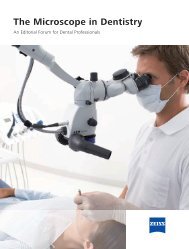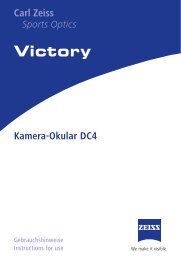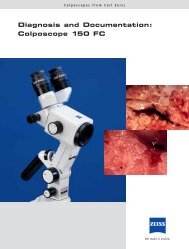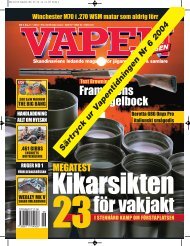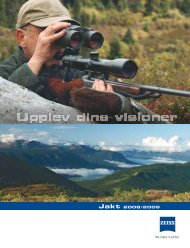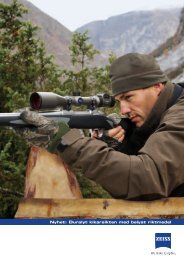02 Vict_Z-Point_innen_pan.qxd4 - Zeiss
02 Vict_Z-Point_innen_pan.qxd4 - Zeiss
02 Vict_Z-Point_innen_pan.qxd4 - Zeiss
You also want an ePaper? Increase the reach of your titles
YUMPU automatically turns print PDFs into web optimized ePapers that Google loves.
Instructions for use<br />
Operation<br />
Press the function button (Fig. 2/B) briefly once to switch the Z-<strong>Point</strong> on.<br />
When you switch on, the brightness of the red target dot is automatically<br />
adjusted to suit the ambient brightness.<br />
Automatic brightness control<br />
The Z-<strong>Point</strong> automatically adjusts the brightness of its target dot as light<br />
conditions change. However, the user can adjust the brightness to suit his/her<br />
individual requirements.<br />
Manual brightness control<br />
The brightness of the target dot can be adjusted to suit individual requirements<br />
by using the function button.<br />
The function button is under the <strong>Zeiss</strong> logo (Fig. 2/B) and operates a number<br />
of functions:<br />
X Press the function button briefly<br />
O Press the function button until the required function or dot brightness is<br />
reached (about 1 second for function number 2)<br />
No. Function Button operation<br />
1 ON X<br />
2 OFF O<br />
3 Brighter XO<br />
4 Dimmer XXO<br />
Note: To be sure that the control system operates properly, make certain that<br />
the sensor (Fig. 1/C) is not covered.<br />
Installation<br />
The Z-<strong>Point</strong> is mounted on a Picantinny rail (MIL-STD 1913) or a Weaver rail.<br />
Clamp<br />
The Z-<strong>Point</strong> is fitted with a patented spring clamp. It can therefore be mounted<br />
on the rail without the use of tools.