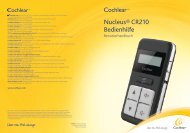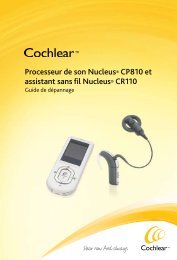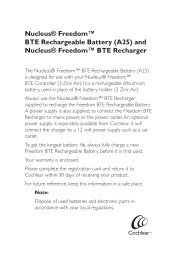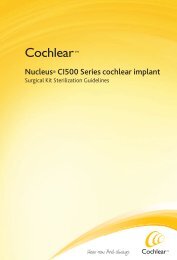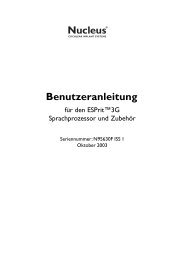609830-00 Baha BP100 User Manual_BOOK_Zone 1.indb - Cochlear
609830-00 Baha BP100 User Manual_BOOK_Zone 1.indb - Cochlear
609830-00 Baha BP100 User Manual_BOOK_Zone 1.indb - Cochlear
Create successful ePaper yourself
Turn your PDF publications into a flip-book with our unique Google optimized e-Paper software.
English<br />
Changing batteries<br />
When there is approximately 1 hour of remaining<br />
battery power, 2 beeps/flashes occur 3 times<br />
to let you know that soon the battery will need<br />
replacing. At this time you may experience low<br />
amplification. If the battery runs down completely,<br />
the sound processor will beep/flash and then stop<br />
working.<br />
Use one of the included batteries (zinc-air, nonrechargeable)<br />
as a replacement. The batteries<br />
included in the sound processor kit reflect<br />
<strong>Cochlear</strong>’s latest recommendations. Contact your<br />
hearing care professional for additional batteries.<br />
Battery tips<br />
••<br />
Battery life decreases as soon as the battery is<br />
exposed to air (plastic strip is removed).<br />
••<br />
Battery life depends on daily usage, volume<br />
setting, sound environment, program setting,<br />
and battery strength.<br />
••<br />
To maximize battery life, switch off the sound<br />
processor when not in use.<br />
••<br />
Keep extra batteries available if using an FM<br />
receiver as they have high energy consumption<br />
rates.<br />
••<br />
If a battery leaks, immediately replace it.<br />
Note: The inside of the battery door is lined<br />
with a moisture barrier that prevents dust and<br />
water from entering the sound processor. To<br />
ensure an effective seal, <strong>Cochlear</strong> recommends<br />
replacing the battery door every 6 months. In<br />
humid environments, replace the battery door<br />
more frequently.<br />
Contact your hearing care professional<br />
for additional battery doors.<br />
To replace the battery in BP1<strong>00</strong>:<br />
See figure 9<br />
1 2 Gently slide the battery door downwards<br />
until you feel a ”click”. You can now remove<br />
the door.<br />
3 With a fingernail, gently lift the battery<br />
hatch open to expose the battery.<br />
4 Remove the old battery. Use the included<br />
magnetic removal tool if needed. Dispose<br />
of battery according to local regulations.<br />
5 Remove the sticker on the + side of the new<br />
battery. Insert the new battery with the +<br />
sign facing the + marked on the processor’s<br />
battery compartment.<br />
6 Gently press the battery hatch closed.<br />
7 Attach the battery door and slide it gently<br />
back into its locked position.<br />
Note: The battery hatch is permanently attached<br />
to the sound processor and provides<br />
additional protection against dust and moisture.<br />
Extra care should be taken when opening or<br />
closing to avoid accidental damage.<br />
Optional tamper-proof<br />
battery door<br />
To prevent the user from accidentally opening the<br />
battery door and exposing the battery, an optional<br />
tamper-proof battery door is available. This is<br />
particularly useful for children. The tamperproof<br />
battery door should only be locked and unlocked<br />
using the specially designed tool included in the<br />
tamperproof battery door kit to avoid accidental<br />
damage to the door. Contact your hearing care<br />
professional for tamper-proof battery doors.<br />
7