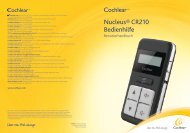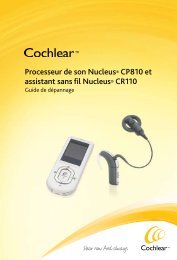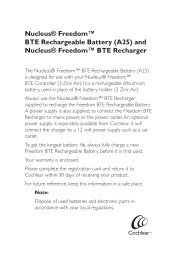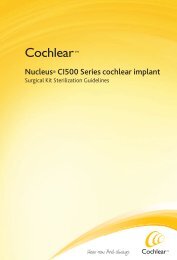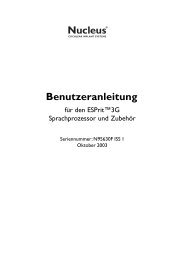609830-00 Baha BP100 User Manual_BOOK_Zone 1.indb - Cochlear
609830-00 Baha BP100 User Manual_BOOK_Zone 1.indb - Cochlear
609830-00 Baha BP100 User Manual_BOOK_Zone 1.indb - Cochlear
Create successful ePaper yourself
Turn your PDF publications into a flip-book with our unique Google optimized e-Paper software.
Welcome<br />
English<br />
Congratulations on your <strong>Cochlear</strong> <strong>Baha</strong> ® BP1<strong>00</strong> Sound Processor. You are now ready to<br />
use <strong>Cochlear</strong>’s highly advanced bone conduction sound processor.<br />
This manual is full of tips and advice on how to best use and care for your <strong>Baha</strong> sound<br />
processor. By reading this manual and then keeping it handy for future reference, you’ll<br />
ensure that you get the most benefit out of your <strong>Baha</strong> sound processor.<br />
Key to device<br />
See figure 1<br />
1. Visual status indicators<br />
2. Battery compartment door<br />
3. Direct Audio Input<br />
4. Microphones<br />
5. Volume up button<br />
6. Plastic snap connector<br />
7. Program button, on/off button<br />
8. Volume down button<br />
9. Attachment point for the safety line<br />
Note on figures: The figures included on the<br />
front cover correspond to information specific to<br />
this model of sound processor. Please reference<br />
the appropriate figure when reading. The images<br />
shown are not to scale.<br />
Introduction<br />
The <strong>Cochlear</strong> <strong>Baha</strong> ® BP1<strong>00</strong> Sound Processor uses<br />
direct bone conduction to transmit sounds to the<br />
cochlea (inner ear). It works by combining a sound<br />
processor and a small titanium implant that is<br />
placed in the skull behind the ear. The skull bone<br />
integrates with the titanium implant through a<br />
process called osseointegration. This allows sound<br />
to be conducted via the skull bone directly to the<br />
cochlea, which improves hearing performance.<br />
You should have received your <strong>Baha</strong> sound<br />
processor from your hearing care professional<br />
along with the contents of this kit. To ensure<br />
optimal performance, your hearing care<br />
professional will fit the processor to suit your<br />
needs based on your connnection configuration.<br />
Be sure to discuss any questions or concerns that<br />
you may have regarding your hearing or use of this<br />
system with your hearing care professional.<br />
Be sure to follow all applicable instructions in<br />
this manual based on your specific connection<br />
configuration.<br />
3