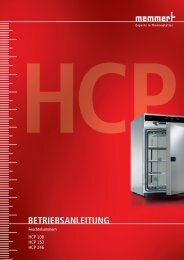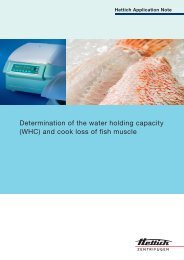MAN-Rotina380-e - Hettich AG, CH
MAN-Rotina380-e - Hettich AG, CH
MAN-Rotina380-e - Hettich AG, CH
Create successful ePaper yourself
Turn your PDF publications into a flip-book with our unique Google optimized e-Paper software.
EN<br />
14.5 Temperature (only for centrifuge with refrigeration)<br />
The temperature can be entered in degrees Celsius (°C) or in degrees Fahrenheit (°F). For setting the<br />
temperature unit, see chapter "Setting the temperature unit".<br />
• Press the T/°C key. The following parameters are displayed: T/°C or T/°F.<br />
• Use the adjusting knob to set the value you want.<br />
• Press the START key, to have the settings applied to the display.<br />
15 Programming<br />
If parameters are changed, the program place number is displayed in parentheses (). This means that the<br />
centrifugation data in the display no longer corresponds to the centrifugation data from the program place that<br />
has been saved.<br />
15.1 Unchangeable programs<br />
(for type 1701-30 only)<br />
Programs 1 to 4 are preconfigured and cannot be changed.<br />
When attempting to save data at the program places 1 to 4, "Protected !!" is displayed and the data is not<br />
saved.<br />
During the program call, "+" indicates that this data can’t be changed for program places 1 to 4.<br />
PROG 1 PROG 2 PROG 3 PROG 4<br />
RAD 155 RAD 155 RAD 155 RAD 155<br />
RCF 200 RCF 800 RCF 600 RCF 600<br />
RPM 1074 RPM 2149 RPM 1861 RPM 1861<br />
Running<br />
time<br />
2:15 Running<br />
time<br />
10:15 Running<br />
time<br />
10:15 Running<br />
time<br />
9 9 9 9<br />
0 6 6 6<br />
5:15<br />
15.2 Program input / changes<br />
• Set the parameters you want (see chapter "Entering centrifugation parameters").<br />
• Press the PROG key as often as necessary until the STO parameter is shown.<br />
• Use the adjusting knob to set the program place you want.<br />
• Press the START key to have the settings saved to the program place you want. Briefly, Program store ... is<br />
displayed as confirmation.<br />
The previous data in the program position is overwritten during saving.<br />
15.3 Calling up programs<br />
• Press the PROG key. The parameters RCL is displayed.<br />
• Use the adjusting knob to set the program place you want.<br />
• Press the START key. Briefly, Program recall ... is displayed as confirmation.<br />
The centrifugation data of the selected program place is shown.<br />
15.4 Automatic temporary storage<br />
The program place 0 serves as temporary storage for centrifugation data of the last centrifugation run that took place.<br />
No programs can be saved at this program place.<br />
After every start to a centrifugation run, the centrifugation data that is used for the run is automatically saved at<br />
program place "0" and can be accessed there.<br />
32/105