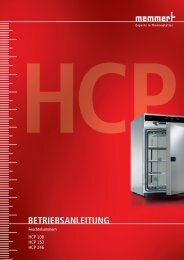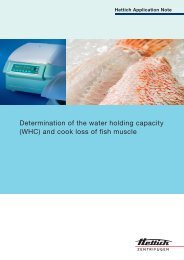MAN-Rotina380-e - Hettich AG, CH
MAN-Rotina380-e - Hettich AG, CH
MAN-Rotina380-e - Hettich AG, CH
Create successful ePaper yourself
Turn your PDF publications into a flip-book with our unique Google optimized e-Paper software.
EN<br />
14 Enter centrifugation parameters<br />
If no key is pressed for 8 seconds long after the selection or during the input of parameters, the previous<br />
values will be shown in the display. The input of parameter then has to be executed again.<br />
When you enter several parameters, the START key does not have to be pressed until you have made the<br />
settings for the last parameter.<br />
If parameters are changed, the program place number is displayed in parentheses (). This means that the<br />
centrifugation data in the display no longer corresponds to the centrifugation data from the program place that<br />
has been saved.<br />
You can no discontinue entering parameters at any time by pressing the key STOP / OPEN . In this case the<br />
adjustments are not saved.<br />
14.1 Running time<br />
In order to set continual running, the minutes, seconds and hours have to be set to zero.<br />
Continual running is represented in the display by the following symbol, "∞".<br />
• Press the TIME key. The parameters t/hms is displayed. The minutes (m) are shown in parentheses < >, and<br />
can be changed.<br />
• Use the adjusting knob to set the value you want.<br />
• Press the TIME key. The seconds (s) are shown in parentheses < > and can be changed.<br />
• Use the adjusting knob to set the value you want.<br />
• Press the TIME key. The hours (h) are shown in parentheses < > and can be changed.<br />
• Use the adjusting knob to set the value you want.<br />
• Press the START key, to have the settings applied to the display.<br />
14.2 Speed (RPM)<br />
• Press the RPM key. The parameters RPM is displayed.<br />
• Use the adjusting knob to set the value you want.<br />
• Press the START key, to have the settings applied to the display.<br />
14.3 Relative centrifugal acceleration (RCF) and centrifuging radius (RAD)<br />
• Press the RCF key as often as it takes to display the parameters RCF and RAD. The LED is lit in the key.<br />
• Use the adjusting knob to set the RCF you want.<br />
• Press the RCF key again. The parameters RAD and RCF are displayed.<br />
• Use the adjusting knob to set the centrifuging radius you want.<br />
By changing the centrifuging radius, the value adjusts automatically to the RCF.<br />
• Press the START key, to have the settings applied to the display.<br />
14.4 Run-up and run-down parameters<br />
14.4.1 Run-up step<br />
• Press the key as often as necessary until the parameter is shown.<br />
• Use the adjusting knob to set the level you want.<br />
• Press the START key, to have the settings applied to the display.<br />
14.4.2 Braking step<br />
• Press the key as often as necessary until the parameter is shown.<br />
• Use the adjusting knob to set the level you want.<br />
• Press the START key, to have the settings applied to the display.<br />
14.4.3 Brake switch-off speed<br />
• Press the key as often as necessary until the parameter N Brake is shown.<br />
• Use the adjusting knob to set the value you want.<br />
• Press the START key, to have the settings applied to the display.<br />
31/105