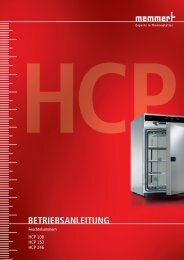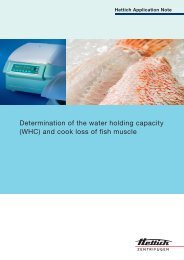MAN-Rotina380-e - Hettich AG, CH
MAN-Rotina380-e - Hettich AG, CH
MAN-Rotina380-e - Hettich AG, CH
Create successful ePaper yourself
Turn your PDF publications into a flip-book with our unique Google optimized e-Paper software.
EN<br />
13.2 Keys and setting options<br />
TIME • Running time, parameters t/hms.<br />
h: hours. Adjustable from 1 h to 99 h, in 1 hour increments.<br />
m: minutes. Adjustable from 1 min to 59 min, in 1 minute increments.<br />
s: seconds. Adjustable from 1 s to 59 s, in 1 second increments.<br />
• Continual running "∞"<br />
RPM • Revolution, parameters rpm.<br />
Adjustable from 500 rpm to a maximum rotor speed of the rotor (Nmax), in increments of 10. For<br />
maximum rotor speed, see chapter "Anhang/Appendix, Rotoren und Zubehör/Rotors and accessories".<br />
RCF • Relative centrifugal acceleration, parameters RCF.<br />
The figure that is adjustable is the figure that produces a revolution speed between 500 rpm and the<br />
maximum rotor speed (Nmax). Adjustable in increments of 1.<br />
• Centrifuging radius, parameters RAD.<br />
Adjustable from 85 mm to 330 mm in 1 millimeter increments. For centrifuging radius, see chapter<br />
"Anhang/Appendix, Rotoren und Zubehör/Rotors and accessories".<br />
Run-in and run-out parameters<br />
• Run-in steps, parameters .<br />
Step 9 = shortest run-in time, ... Step 1 = longest run-in time.<br />
• Braking step, parameters .<br />
Step 9 = shortest run-out time, ... Step 1 = long run-out time, step 0 = non-braked run-out.<br />
• Brake switch-off revolution, parameters N Brake.<br />
Adjustable from 100 rpm to the maximal rotor speed (Nmax) in increments of 10.<br />
Once the rotor speed has been reached, non-braked run-out begins.<br />
T/°C • Temperature (only for centrifuge with refrigeration)<br />
Adjustable in degrees Celsius (°C) or in degrees Fahrenheit (°F). For setting the temperature unit, see<br />
chapter "Temperatur-Einheit einstellen/Setting the temperature unit".<br />
Parameters T/°C = degrees Celsius (°C).<br />
Adjustable from -20°C to +40°C, in 1°C increments.<br />
Parameters T/°F = degrees Fahrenheit (°F).<br />
Adjustable from 4°F to +104°F, in 1°F increments.<br />
The lowest temperature that can be reached depends on the rotor (see chapter "Anhang/Appendix,<br />
Rotoren und Zubehör/Rotors and accessories").<br />
PROG • Start programs, parameters RCL.<br />
• Save programs, parameters STO.<br />
99 programs can be saved (for centrifuges without refrigeration: program places 1 to 99, for centrifuges<br />
with refrigeration: program places 1 98 and PREC). The program place PREC (PRECOOLING) is<br />
reserved for the precooling program. Program place 0 is used for temporary storage for centrifuge data<br />
from the last centrifugation run. No programs can be saved at this program place.<br />
• Start "Machine Menu" (keep the key held down for 8 seconds) and select the parameters from this menu.<br />
• Start rotor precooling (only for centrifuges with refrigeration). The LED in the key is lit during the<br />
centrifugation run, as long as the rotor is revolving.<br />
Precooling of the rotor takes place automatically with the PREC (PRECOOLING) program.<br />
START • Start centrifugation run. The LED in the key is lit during the centrifugation run, as long as the rotor is<br />
revolving.<br />
• Short-time centrifugation.<br />
The centrifugation run occurs while the key is kept pressed. The LED in the key is lit during the<br />
centrifugation run, as long as the rotor is revolving.<br />
• Saving entries and changes.<br />
STOP<br />
OPEN<br />
• End centrifugation run.<br />
The rotor decelerates with the preset run-down parameters. The right-hand LED in the button lights up<br />
until the rotor is stationary. Once the rotor is stationary the left-hand LED flashes in the button. Pressing<br />
the button twice triggers the EMERGENCY STOP.<br />
• Unlock the lid.<br />
The left-hand LED in the button goes out.<br />
• Leave parameter input and the "Machine Menu".<br />
30/105