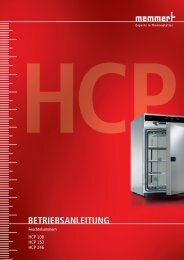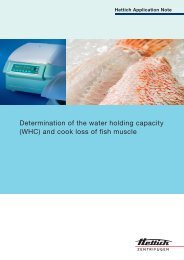MAN-Rotina380-e - Hettich AG, CH
MAN-Rotina380-e - Hettich AG, CH
MAN-Rotina380-e - Hettich AG, CH
Create successful ePaper yourself
Turn your PDF publications into a flip-book with our unique Google optimized e-Paper software.
EN<br />
8 Initial operation<br />
• According to the laboratory instrument standards IEC 61010-2-020 an emergency switch to separate power<br />
supply in the event of a failure must be installed in the building electrical system.<br />
This switch has to be placed remote from the centrifuge, preferred outside of the room in which the centrifuge is<br />
installed or near by the exit of this room.<br />
• Position the centrifuge in a stable and level manner in a suitable place. During set-up, the required safety margin<br />
of 300 mm around the centrifuge is to be kept according to IEC 61010-2-020.<br />
When the centrifuge is running, according to IEC 61010-2-020, no persons, dangerous substances or<br />
objects may be within the safety margin of 300 mm around the centrifuge.<br />
• Do not place any object in front of the ventiduct.<br />
Keep a ventilation area of 300 mm around the ventiduct.<br />
• Centrifuge with PE connector:<br />
If required, connect the PE connector at the back of the device with an additional medical potential equalization<br />
system.<br />
• Check whether the mains voltage tallies with the statement on the type plate.<br />
• Connect the centrifuge with the connection cable to a standard mains socket. For connection ratings refer to<br />
Chapter "Technical specifications".<br />
• Switch on the mains switch (switch position "Ι"). The LEDs in the keys are blinking.<br />
The following displays appear one after the other:<br />
1. The centrifuge model<br />
2. The program version<br />
3. The rotorcode (rotor), the maximum rotor speed (Nmax) and the preset centrifuging radius (R) of the last rotor<br />
that was recognized by rotor recognition.<br />
4. OPEN OEFFNEN<br />
• Open the lid.<br />
The centrifuge data of the last used program or program 1 will be displayed.<br />
• Remove the transport safety device (see instruction sheet on “Moving the equipment safely”).<br />
9 Opening and closing the lid<br />
9.1 Opening the lid<br />
The lid can only be opened when the centrifuge is switched on and the rotor is at rest. If it cannot be<br />
opened under these circumstances, see the section on “Emergency release”.<br />
• Press the button STOP / OPEN The lid unlocks via the motor and the left LED in the pushbutton STOP / OPEN<br />
extinguishes.<br />
9.2 Closing the lid<br />
Do not put your fingers between lid and housing.<br />
Do not bang the lid shut.<br />
• Place the lid and lightly press down the front edge of the lid. The locking action is effected by motor. The left LED<br />
in the button STOP / OPEN lights up.<br />
10 Installation and removal of the rotor<br />
A<br />
C<br />
D<br />
B<br />
• Clean the motor shaft (C) and the rotor drilling (A), and lightly grease the motor shaft<br />
afterwards. Dirt particles between the motor shaft and the rotor hinder a perfect seating<br />
of the rotor and cause an irregular operation.<br />
• Place the rotor vertically on the motor shaft. The motor shaft dog (D) has to fit in the<br />
rotor slot (B). The alignment of the groove is labelled on the rotor.<br />
• Tighten the rotor tension nut with the supplied wrench by turning in a clockwise<br />
direction.<br />
• Check the rotor for firm seating.<br />
• Loosening the rotor: Loosen the tension nut by turning in a counter clockwise direction,<br />
and turning until the working point for lifting. After passing the working point for lifting<br />
the rotor is loosened from the motor shaft cone. Turn the tension nut until the rotor is<br />
able to be lifted from the motor shaft.<br />
28/105