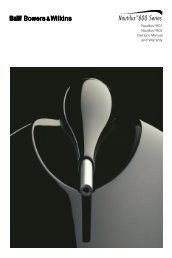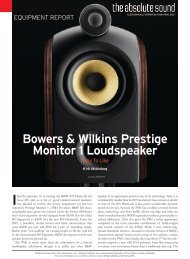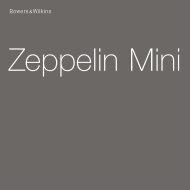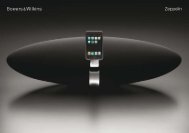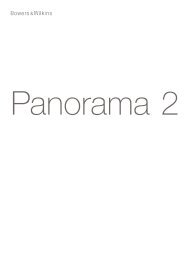3071 FPM 2_4_5_6 Cover - Bowers & Wilkins
3071 FPM 2_4_5_6 Cover - Bowers & Wilkins
3071 FPM 2_4_5_6 Cover - Bowers & Wilkins
Create successful ePaper yourself
Turn your PDF publications into a flip-book with our unique Google optimized e-Paper software.
English<br />
Limited Warranty<br />
Dear customer,<br />
Welcome to B&W.<br />
This product has been designed and<br />
manufactured to the highest quality<br />
standards. However, if something does go<br />
wrong with this product, B&W<br />
Loudspeakers and its national distributors<br />
warrant free of charge labour (exclusion<br />
may apply) and replacement parts in any<br />
country served by an official B&W<br />
distributor.<br />
This limited warranty is valid for a period of<br />
five years from the date of purchase or two<br />
years for electronics including amplified<br />
loudspeakers.<br />
Terms and Conditions<br />
1 The warranty is limited to the repair of<br />
the equipment. Neither transportation,<br />
nor any other costs, nor any risk for<br />
removal, transportation and installation<br />
of products is covered by this warranty.<br />
2 This warranty is only valid for the<br />
original owner. It is not transferable.<br />
3 This warranty will not be applicable in<br />
cases other than defects in materials<br />
and/or workmanship at the time of<br />
purchase and will not be applicable:<br />
a. for damages caused by incorrect<br />
installation, connection or packing,<br />
b. for damages caused by any use other<br />
than correct use described in the user<br />
manual, negligence, modifications, or<br />
use of parts that are not made or<br />
authorised by B&W,<br />
c. for damages caused by faulty or<br />
unsuitable ancillary equipment,<br />
d. for damages caused by accidents,<br />
lightning, water, fire heat, war, public<br />
disturbances or any other cause<br />
beyond the reasonable control of B&W<br />
and its appointed distributors,<br />
e. for products whose serial number has<br />
been altered, deleted, removed or<br />
made illegible,<br />
f. if repairs or modifications have been<br />
executed by an unauthorised person.<br />
4 This guarantee complements any<br />
national/regional law obligations of<br />
dealers or national distributors and<br />
does not affect your statutory rights as<br />
a customer.<br />
How to claim repairs under<br />
warranty<br />
Should service be required, please follow<br />
the following procedure:<br />
1 If the equipment is being used in the<br />
country of purchase, you should<br />
contact the B&W authorised dealer<br />
from whom the equipment was<br />
purchased.<br />
2 If the equipment is being used outside<br />
the country of purchase, you should<br />
contact the B&W national distributor in<br />
the country of residence who will<br />
2<br />
advise where the equipment can be<br />
serviced. You can call B&W in the UK<br />
or visit our web site to get the contact<br />
details of your local distributor.<br />
To validate your warranty, you will need to<br />
produce this warranty booklet completed<br />
and stamped by your dealer on the date of<br />
purchase. Alternatively, you will need the<br />
original sales invoice or other proof of<br />
ownership and date of purchase.<br />
Owner’s manual<br />
Introduction<br />
Thank you for choosing <strong>Bowers</strong> & <strong>Wilkins</strong>.<br />
We are confident that you will enjoy many<br />
years of listening pleasure from your<br />
speakers, but please read this manual fully<br />
before installing them. It will help you<br />
optimise their performance.<br />
B&W maintains a network of dedicated<br />
distributors in over 60 countries who will be<br />
able to help you should you have any<br />
problems your dealer cannot resolve.<br />
Unpacking<br />
We suggest you retain the packing for<br />
future use.<br />
Check in the carton for:<br />
• wall plate<br />
• 2x M6 screws<br />
• mounting template<br />
• rear support leg (<strong>FPM</strong>2 only)<br />
• 2x clear self-adhesive rubber pads<br />
(<strong>FPM</strong>2 only)<br />
Positioning<br />
<strong>FPM</strong> speakers are balanced for their backs<br />
being placed against a wall. However, we<br />
recommend you keep them at least 0.5m<br />
(20 in) from a side wall, otherwise the bass<br />
may be too heavy.<br />
If you intend to attach the speakers to a<br />
wall, first ascertain the optimum position<br />
before permanently fixing them in place.<br />
Unless using the speakers for home theatre<br />
centre channel, we recommend you mount<br />
them in vertical orientation. The springloaded<br />
logo badge on the grille may be<br />
rotated after pulling it slightly away from the<br />
cloth.<br />
2-channel audio<br />
As an initial guide (figure 1):<br />
• Position the speakers and the centre of<br />
the listening area approximately at the<br />
corners of an equilateral triangle.<br />
• Keep the speakers at least 1.5m apart to<br />
maintain left-right separation.<br />
If the central image is poor, try moving the<br />
speakers closer together or, if they are not<br />
fixed to the wall using the supplied wall<br />
plate, toeing them in so they point at or just<br />
in front of the listeners (figure 2).<br />
Multi-channel audio/video<br />
Stray magnetic fields<br />
The speaker drive units create stray<br />
magnetic fields that extend beyond the<br />
boundaries of the cabinet. We recommend<br />
you keep magnetically sensitive articles<br />
(CRT television and computer screens,<br />
computer discs, audio and video tapes,<br />
swipe cards and the like) at least 0.5m<br />
(20 in) from the speaker.<br />
Plasma and LCD screens are not affected<br />
by these stray magnetic fields.<br />
Front (figure 3)<br />
left and right<br />
The angle between the speakers should<br />
normally be less than for 2-channel audio –<br />
nearer 40º than 60º. If using a screen, it<br />
may be desirable to place the speakers<br />
closer to the screen for aesthetic reasons,<br />
but be aware that the apparent size of the<br />
acoustic image is related to the left and<br />
right speaker spacing and ideally you<br />
should try to balance this with the picture.<br />
When used with a screen, the mounting<br />
height of the speakers should be matched<br />
to the screen. In an audio-only installation,<br />
set the height so the tweeters at the centre<br />
of the speaker are approximately at ear level.<br />
Centre channel<br />
When used with a screen, orient the<br />
speaker horizontally and place it close to<br />
the top or bottom of the screen, whichever<br />
is nearest ear level. In an audio-only<br />
installation, orient the speaker vertically and<br />
in line with the left and right front speakers.<br />
Surround<br />
Surround speakers are normally placed<br />
around 60cm (2 ft) above ear level. It is not<br />
always necessary or desirable to point<br />
surround speakers directly at the listening<br />
area. Doing so can often attract undue<br />
attention to them, especially when your<br />
head is turned from looking directly to the<br />
front, so experiment before investing in<br />
special brackets.<br />
5.1 systems (figure 4)<br />
Place the speakers approximately 120º<br />
round from front centre. This will determine<br />
whether they are placed on the side or rear<br />
wall.<br />
6.1 systems with one rear speaker<br />
(figure 5)<br />
Place the side speakers in line with the<br />
centre of the listening area and one<br />
speaker centrally on the rear wall.<br />
7.1 systems and 6.1 systems with two<br />
rear speakers (figure 6)<br />
Place the side speakers in line with the<br />
centre of the listening area. Place two<br />
speakers along the rear wall to make an<br />
angle of approximately 40º to the centre of<br />
the listening area.<br />
Connections (figure 7)<br />
All connections should be made with the<br />
equipment switched off.<br />
Ensure the positive terminal on the speaker<br />
(marked +) is connected to the positive<br />
output terminal of the amplifier and<br />
negative (marked –) to negative.