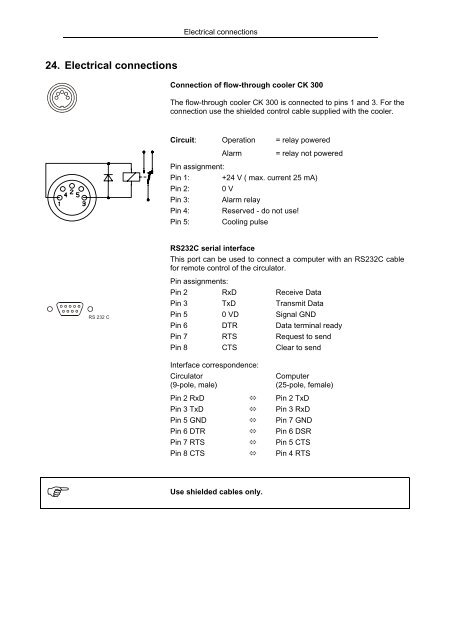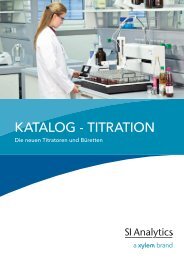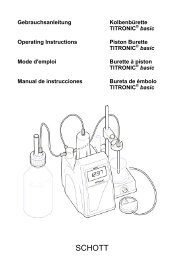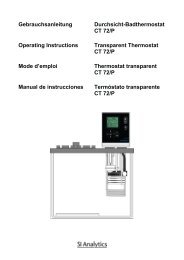Gebrauchsanleitung Durchsicht-Thermostate CT 53 CT 53 TT CT 53 ...
Gebrauchsanleitung Durchsicht-Thermostate CT 53 CT 53 TT CT 53 ...
Gebrauchsanleitung Durchsicht-Thermostate CT 53 CT 53 TT CT 53 ...
Create successful ePaper yourself
Turn your PDF publications into a flip-book with our unique Google optimized e-Paper software.
Electrical connections<br />
24. Electrical connections<br />
Connection of flow-through cooler CK 300<br />
The flow-through cooler CK 300 is connected to pins 1 and 3. For the<br />
connection use the shielded control cable supplied with the cooler.<br />
Circuit: Operation = relay powered<br />
Alarm = relay not powered<br />
Pin assignment:<br />
Pin 1: +24 V ( max. current 25 mA)<br />
Pin 2: 0 V<br />
Pin 3: Alarm relay<br />
Pin 4: Reserved - do not use!<br />
Pin 5: Cooling pulse<br />
RS 232 C<br />
RS232C serial interface<br />
This port can be used to connect a computer with an RS232C cable<br />
for remote control of the circulator.<br />
Pin assignments:<br />
Pin 2 RxD Receive Data<br />
Pin 3 TxD Transmit Data<br />
Pin 5 0 VD Signal GND<br />
Pin 6 DTR Data terminal ready<br />
Pin 7 RTS Request to send<br />
Pin 8 <strong>CT</strong>S Clear to send<br />
Interface correspondence:<br />
Circulator<br />
Computer<br />
(9-pole, male)<br />
(25-pole, female)<br />
Pin 2 RxD Pin 2 TxD<br />
Pin 3 TxD Pin 3 RxD<br />
Pin 5 GND Pin 7 GND<br />
Pin 6 DTR Pin 6 DSR<br />
Pin 7 RTS Pin 5 <strong>CT</strong>S<br />
Pin 8 <strong>CT</strong>S Pin 4 RTS<br />
<br />
Use shielded cables only.