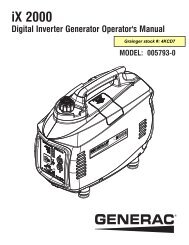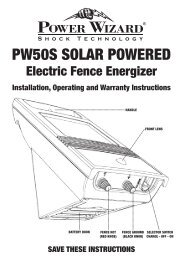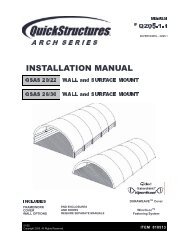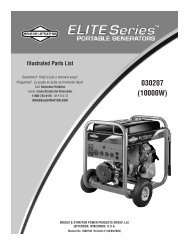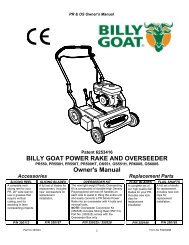Dayton® Generator
Dayton® Generator
Dayton® Generator
Create successful ePaper yourself
Turn your PDF publications into a flip-book with our unique Google optimized e-Paper software.
Dayton Operating Instructions and Parts Manual<br />
Dayton ®<br />
<strong>Generator</strong><br />
2ZRR1<br />
E<br />
N<br />
G<br />
L<br />
I<br />
S<br />
H<br />
2. Move choke lever to full choke. If restarting<br />
a warm engine, the choke<br />
should be left in the off position.<br />
(See Above)<br />
3. Turn the key to the START position,<br />
hold until engine starts.<br />
4. When the engine starts, release key,<br />
allowing it to return to the ON<br />
position.<br />
NOTE: Do not crank the engine<br />
continuously for more than 30 seconds<br />
at a time. If the engine does not start,<br />
allow for a 3 minute cool down period<br />
between starting attempts. Failure to<br />
follow these guidelines can damage the<br />
starter motor.<br />
If the starter does not turn the engine<br />
over, shut off the starter immediately.<br />
Do not make further attempts to<br />
start the engine until the condition<br />
is corrected. Do not jump start using<br />
another battery.<br />
5. Slowly move choke lever to no choke.<br />
6. Allow unit to run two (2) minutes to<br />
warm-up.<br />
7. Test the GFCI receptacle(s) on the<br />
unit. Push the test button. The<br />
reset button should pop out and<br />
there should be no power at the<br />
receptacle. Apply a test load or lamp<br />
to each receptacle to verify. IF THE<br />
RESET BUTTON DOES NOT POP OUT,<br />
DO NOT USE THE RECEPTACLES(S).<br />
SEE DEALER FOR SERVICE<br />
IMMEDIATELY.<br />
8. If GFCI receptacle(s) test correctly,<br />
firmly push the reset button to<br />
restore power. A distinctive click<br />
should be heard or felt when this is<br />
complete. IF THE RECEPTACLE(S) DO<br />
NOT RESET PROPERLY, DO NOT USE<br />
THE RECEPTACLE(S). SEE DEALER<br />
FOR SERVICE IMMEDIATELY.<br />
9. Turn idle control switch to ON<br />
position. Loads can now be applied<br />
to unit.<br />
NOTE: This engine is equipped with a<br />
“Low Oil” shutdown system for engine<br />
protection. The engine stops when the<br />
oil level gets too low. The engine will<br />
not restart without adding oil. Refer to<br />
Preparing the <strong>Generator</strong>; Engine Fuel<br />
Capacity for instructions on adding oil.<br />
NOTE: While the engine is idling, the<br />
generator voltage is automatically<br />
reduced to reduce generator<br />
temperatures. The voltage will return<br />
to normal levels immediately upon the<br />
application of load.<br />
SHUTDOWN<br />
1. Remove all load by turning off<br />
electrical appliances and unplugging<br />
electric cords.<br />
2. Allow engine to run at idle speed to<br />
cool for two (2) minutes.<br />
NOTE: Failure to allow the engine to<br />
cool at idle for two (2) minutes may<br />
result in damage to the generator.<br />
3. Turn engine key or ignition switch off.<br />
Maintenance<br />
GENERATOR MAINTENANCE<br />
Keep all air vents clear.<br />
Keep the generator clean. DO NOT<br />
spray with water.<br />
Periodically check all fasteners and<br />
tighten, see the periodic maintenance<br />
chart.<br />
GFCI TEST RECORDS: As with any other<br />
safety devices, the GFCIs supplied with<br />
these generators must be checked<br />
every month to insure that they are<br />
functioning properly. To test the GFCIs,<br />
follow the instructions and then enter<br />
the date of the test below.<br />
1. With the generator running and the<br />
idle control switch in the “START”<br />
position, push the “TEST” button.<br />
The “RESET” button should pop out.<br />
This should result in the power being<br />
off at both outlets of the duplex<br />
receptacle. Verify this by plugging a<br />
test lamp into each outlet.<br />
IF THE RESET BUTTON<br />
DOES NOT POP<br />
OUT, DO NOT USE THE RECEPTACLE(S).<br />
SEE AUTHORIZED Dayton Customer<br />
Service Representative FOR SERVICE<br />
IMMEDIATELY.<br />
2. If the GFCI test correctly, restore<br />
power by FIRMLY pushing the<br />
“RESET” button back in until you<br />
hear or feel a distinctive “click”. IF<br />
THE GFCI FAILS TO RESET PROPERLY,<br />
DO NOT USE EITHER OUTLET OF THE<br />
DUPLEX RECEPTACLE. Have the unit<br />
serviced by an authorized Dayton<br />
Customer Service Representative<br />
immediately.<br />
3. High vibration or severe mechanical<br />
shock loads may cause the GFCIs to<br />
trip. IF EITHER GFCI TRIPS BY ITSELF<br />
AT ANY TIME, reset it and perform<br />
test procedures 1 and 2.<br />
4. Repeat steps 1-3 for the second GFCI.<br />
ALTHOUGH THE<br />
ABOVE TEST<br />
PROCEDURES WILL INDICATE PROPER<br />
GFCI OPERATION ON AN UNGROUNDED<br />
OR IMPROPERLY GROUNDED<br />
GENERATOR, THE GENERATOR MUST<br />
STILL BE GROUNDED PER THE<br />
GROUNDING INSTRUCTIONS LISTED ON<br />
PAGE 14 FOR THE GFCI TO FUNCTION<br />
PROPERLY AND PROTECT THE USER FROM<br />
ELECTRICAL FAULTS.<br />
EVAPORATIVE EMISSION COMPONENTS:<br />
The unit you have purchased includes<br />
the following components that are in<br />
compliance with 2008 California Air<br />
Resources Board Evaporative Emission<br />
Standards;<br />
1. Fuel Hose<br />
2. Fuel Hose Fittings