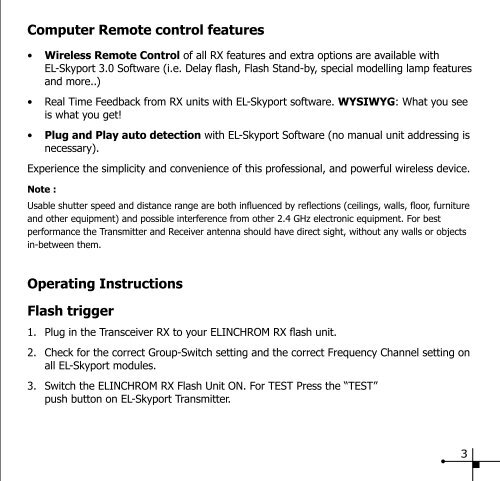Instructions for use Istruzioni per l'uso Инструкция по ... - Aifo
Instructions for use Istruzioni per l'uso Инструкция по ... - Aifo
Instructions for use Istruzioni per l'uso Инструкция по ... - Aifo
You also want an ePaper? Increase the reach of your titles
YUMPU automatically turns print PDFs into web optimized ePapers that Google loves.
Computer Remote control features<br />
• Wireless Remote Control of all RX features and extra options are available with<br />
EL-Skyport 3.0 Software (i.e. Delay flash, Flash Stand-by, special modelling lamp features<br />
and more..)<br />
• Real Time Feedback from RX units with EL-Skyport software. WYSIWYG: What you see<br />
is what you get!<br />
• Plug and Play auto detection with EL-Skyport Software (no manual unit addressing is<br />
necessary).<br />
Ex<strong>per</strong>ience the simplicity and convenience of this professional, and powerful wireless device.<br />
Note :<br />
Usable shutter speed and distance range are both influenced by reflections (ceilings, walls, floor, furniture<br />
and other equipment) and possible interference from other 2.4 GHz electronic equipment. For best<br />
<strong>per</strong><strong>for</strong>mance the Transmitter and Receiver antenna should have direct sight, without any walls or objects<br />
in-between them.<br />
O<strong>per</strong>ating <strong>Instructions</strong><br />
Flash trigger<br />
1. Plug in the Transceiver RX to your ELINCHROM RX flash unit.<br />
2. Check <strong>for</strong> the correct Group-Switch setting and the correct Frequency Channel setting on<br />
all EL-Skyport modules.<br />
3. Switch the ELINCHROM RX Flash Unit ON. For TEST Press the “TEST”<br />
push button on EL-Skyport Transmitter.<br />
3