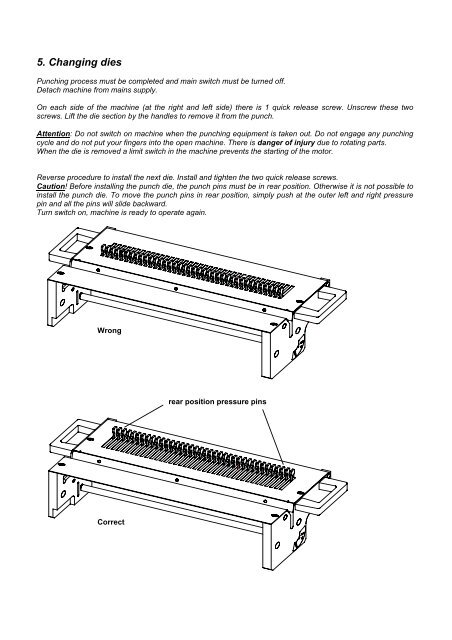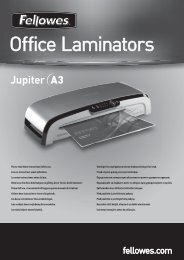RENZ DTP 340 M - Office Machines
RENZ DTP 340 M - Office Machines
RENZ DTP 340 M - Office Machines
Create successful ePaper yourself
Turn your PDF publications into a flip-book with our unique Google optimized e-Paper software.
5. Changing dies<br />
Punching process must be completed and main switch must be turned off.<br />
Detach machine from mains supply.<br />
On each side of the machine (at the right and left side) there is 1 quick release screw. Unscrew these two<br />
screws. Lift the die section by the handles to remove it from the punch.<br />
Attention: Do not switch on machine when the punching equipment is taken out. Do not engage any punching<br />
cycle and do not put your fingers into the open machine. There is danger of injury due to rotating parts.<br />
When the die is removed a limit switch in the machine prevents the starting of the motor.<br />
Reverse procedure to install the next die. Install and tighten the two quick release screws.<br />
Caution! Before installing the punch die, the punch pins must be in rear position. Otherwise it is not possible to<br />
install the punch die. To move the punch pins in rear position, simply push at the outer left and right pressure<br />
pin and all the pins will slide backward.<br />
Turn switch on, machine is ready to operate again.<br />
Wrong<br />
rear position pressure pins<br />
Correct