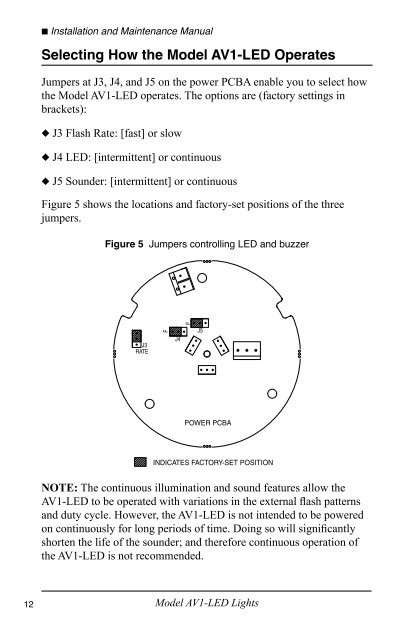Model AV1-LED Audio-Visual LED Light - Federal Signal
Model AV1-LED Audio-Visual LED Light - Federal Signal Model AV1-LED Audio-Visual LED Light - Federal Signal
12 ■ Installation and Maintenance Manual Selecting How the Model AV1-LED Operates Jumpers at J3, J4, and J5 on the power PCBA enable you to select how the Model AV1-LED operates. The options are (factory settings in brackets): ◆ J3 Flash Rate: [fast] or slow ◆ J4 LED: [intermittent] or continuous ◆ J5 Sounder: [intermittent] or continuous Figure 5 shows the locations and factory-set positions of the three jumpers. Figure 5 Jumpers controlling LED and buzzer J3 RATE F J4 F J5 POWER PCBA INDICATES FACTORY-SET POSITION NOTE: The continuous illumination and sound features allow the AV1-LED to be operated with variations in the external flash patterns and duty cycle. However, the AV1-LED is not intended to be powered on continuously for long periods of time. Doing so will significantly shorten the life of the sounder; and therefore continuous operation of the AV1-LED is not recommended. Model AV1-LED Lights
Installation and Maintenance Manual ■ Safety Message to Maintenance Personnel Listed below are some important safety instructions and precautions you should follow: • Any maintenance to the system must be performed by a trained electrician in accordance with NEC/CEC guidelines and local codes. • Read and understand all instructions before operating this system. • To avoid electrical shock, turn off power to the system before performing any maintenance. • The circuitry of the Model AV1-LED can be damaged by electrostatic discharge. Follow anti-static procedures when servicing this product. • Never alter the unit in any manner. Safety may be endangered if additional openings or other alterations are made to the unit. • The nameplate, which contains cautionary or other information of importance to maintenance personnel, should not be obscured in any way. • To be an effective warning device, this product produces bright light that can be hazardous to your eyesight when viewed at close range. Do not stare directly into this lighting product at close range or permanent damage to your eyesight may occur. • After performing any maintenance, test the system to ensure that it is operating properly. • Establish a procedure to routinely check the system for proper activation and operation. Failure to follow all safety precautions and instructions may result in property damage, serious injury, or death. Model AV1-LED Lights 13
- Page 1 and 2: 2561528A REV. A 512 Printed in U.S.
- Page 3 and 4: Contents Safety Messages to Install
- Page 5 and 6: Installation and Maintenance Manual
- Page 7 and 8: Installation and Maintenance Manual
- Page 9 and 10: Installation and Maintenance Manual
- Page 11: Installation and Maintenance Manual
- Page 15 and 16: Replacing the Sounder Installation
- Page 17 and 18: Installation and Maintenance Manual
- Page 19 and 20: Installation and Maintenance Manual
- Page 21 and 22: DEL audio-visuelle modèle AV1 Manu
- Page 23 and 24: Table des matières Messages de sé
- Page 25 and 26: Manuel d’installation et d’entr
- Page 27 and 28: Manuel d’installation et d’entr
- Page 29 and 30: Manuel d’installation et d’entr
- Page 31 and 32: Manuel d’installation et d’entr
- Page 33 and 34: Manuel d’installation et d’entr
- Page 35 and 36: Manuel d’installation et d’entr
- Page 37 and 38: Manuel d’installation et d’entr
- Page 39 and 40: Tableau 2 Pièces de rechange Manue
- Page 41 and 42: Modelo AV1-LED Luz LED audiovisual
- Page 43 and 44: Contenido Mensajes de seguridad par
- Page 45 and 46: Installation and Maintenance Manual
- Page 47 and 48: Installation and Maintenance Manual
- Page 49 and 50: Installation and Maintenance Manual
- Page 51 and 52: Installation and Maintenance Manual
- Page 53 and 54: Installation and Maintenance Manual
- Page 55 and 56: Reemplazo de la sirena Installation
- Page 57 and 58: Installation and Maintenance Manual
- Page 59 and 60: Installation and Maintenance Manual
12<br />
■ Installation and Maintenance Manual<br />
Selecting How the <strong>Model</strong> <strong>AV1</strong>-<strong>LED</strong> Operates<br />
Jumpers at J3, J4, and J5 on the power PCBA enable you to select how<br />
the <strong>Model</strong> <strong>AV1</strong>-<strong>LED</strong> operates. The options are (factory settings in<br />
brackets):<br />
◆ J3 Flash Rate: [fast] or slow<br />
◆ J4 <strong>LED</strong>: [intermittent] or continuous<br />
◆ J5 Sounder: [intermittent] or continuous<br />
Figure 5 shows the locations and factory-set positions of the three<br />
jumpers.<br />
Figure 5 Jumpers controlling <strong>LED</strong> and buzzer<br />
J3<br />
RATE<br />
F<br />
J4<br />
F<br />
J5<br />
POWER PCBA<br />
INDICATES FACTORY-SET POSITION<br />
NOTE: The continuous illumination and sound features allow the<br />
<strong>AV1</strong>-<strong>LED</strong> to be operated with variations in the external flash patterns<br />
and duty cycle. However, the <strong>AV1</strong>-<strong>LED</strong> is not intended to be powered<br />
on continuously for long periods of time. Doing so will significantly<br />
shorten the life of the sounder; and therefore continuous operation of<br />
the <strong>AV1</strong>-<strong>LED</strong> is not recommended.<br />
<strong>Model</strong> <strong>AV1</strong>-<strong>LED</strong> <strong>Light</strong>s