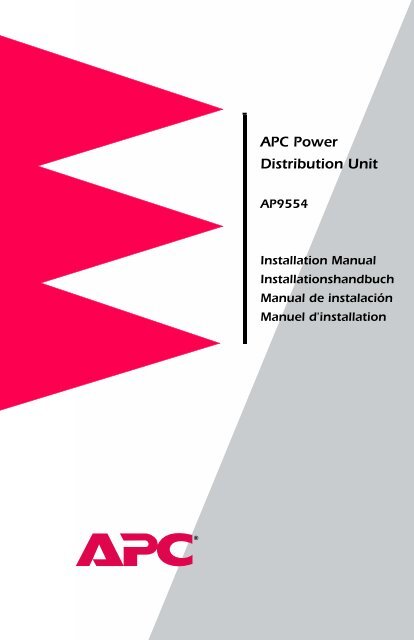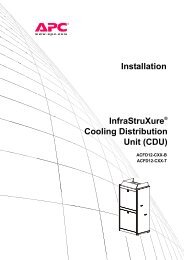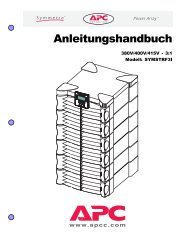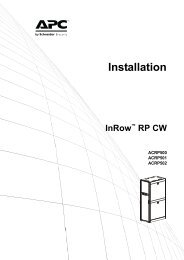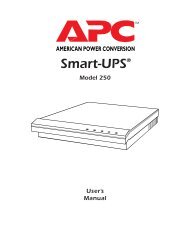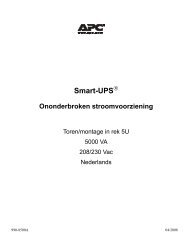manual - APC Media
manual - APC Media
manual - APC Media
Create successful ePaper yourself
Turn your PDF publications into a flip-book with our unique Google optimized e-Paper software.
<strong>APC</strong> Power<br />
Distribution Unit<br />
AP9554<br />
Installation Manual<br />
Installationshandbuch<br />
Manual de instalación<br />
Manuel d'installation
Contents Inhalt Contenido Table des matières<br />
<strong>APC</strong>PowerDistributionUnit.................. 1<br />
<strong>APC</strong> Kaltgeräte-Mehrfachsteckdose............ 15<br />
Unidad de distribución de<br />
alimentación de<strong>APC</strong> ...................... 31<br />
Unité intelligente de distribution<br />
del'alimentation(PDU)<strong>APC</strong>................. 47
®<br />
<strong>APC</strong> Power<br />
Distribution Unit<br />
AP9554<br />
Installation Manual
Contents<br />
BeforeyouBegin .............................5<br />
Installation ..................................6<br />
Mounting options 6<br />
Attach the mounting brackets 6<br />
Attach the unit to the enclosure 7<br />
Operation...................................8<br />
Specifications.................................9<br />
Warranty Information 10<br />
Limited warranty 10<br />
Warranty limitations 10<br />
Life-SupportPolicy............................11<br />
General policy 11<br />
Examples of life-support devices 11<br />
ObtainingService ............................12<br />
DeclarationofConformity......................13<br />
<strong>APC</strong>WorldwideCustomerSupport................14<br />
3
Before you Begin<br />
Safety &<br />
grounding<br />
information<br />
Read the following information before installing or operating<br />
your <strong>APC</strong> Power Distribution Unit (PDU):<br />
This PDU is intended for indoor use only.<br />
Do not install this PDU where excessive moisture or<br />
heat is present.<br />
Never install any wiring, equipment, or PDU during a<br />
lightning storm.<br />
Plug this PDU into a three-wire, grounded power outlet<br />
only. The power outlet must be connected to appropriate<br />
branch circuit/mains protection (fuse or circuit breaker).<br />
Connection to any other type of power outlet may result<br />
in a shock hazard.<br />
Use only the supplied brackets for mounting.<br />
Do not use an additional extension cord or adapter with<br />
the primary power cord.<br />
Do not work alone under hazardous conditions.<br />
Check that the power cord, plug, and socket are in good<br />
condition.<br />
To reduce the risk of electric shock when you cannot<br />
verify grounding, disconnect the PDU from the power<br />
outlet before installing or connecting equipment.<br />
Reconnect to the power outlet only after you have made<br />
all connections.<br />
Pluggable equipment includes a protective earth<br />
connector which carries the leakage current from the<br />
load devices (computer equipment). Do not exceed a<br />
total leakage current of 3.5 mA.<br />
Do not handle any kind of metallic connector before the<br />
power has been removed.<br />
Use one hand, whenever possible, to connect or<br />
disconnect signal cables to avoid a possible shock from<br />
touching two surfaces with different grounds<br />
This unit contains no user serviceable parts. Repairs are<br />
performed only by factory-trained service personnel.<br />
Always install the equipment as shown in the User<br />
Manual.<br />
5
6<br />
Installation<br />
Mounting<br />
options<br />
Attach the<br />
mounting<br />
brackets<br />
Your PDU comes with two different mounting brackets, the<br />
“Z” bracket (figures 1 and 2) and the “L” bracket (figure 3).<br />
The PDU is equipped with a hole pattern that easily<br />
accommodates your installation needs. Study the figures on<br />
this page and page 7 for mounting options.<br />
1. Decide where in the enclosure you are installing the PDU<br />
and choose a bracket.<br />
2. Decide which direction you would like the outlets to be<br />
facing and orient the brackets appropriately.<br />
3. Attach the rack-mount brackets to the unit, using four flathead<br />
Phillips screws (provided) for each bracket.<br />
Continued on next page
Installation continued<br />
Attach the unit<br />
to the<br />
enclosure<br />
1. Install caged nuts (provided with your enclosure) in your<br />
chosen location. Make sure that the caged nuts line up with<br />
the mounting brackets that you have attached to the unit.<br />
2. Align the mounting holes of the brackets with the installed<br />
caged nuts. Insert screws and tighten.<br />
7
8<br />
Operation<br />
Overview<br />
! Inlet IEC 320 C20 inlet (16A @ 240V; 20A @ 120V)<br />
used with detached power cord (supplied).<br />
" Ground<br />
stud<br />
# Circuit<br />
Breaker<br />
6-32 ground stud that can be used to ground the<br />
unit to the enclosure<br />
When the button is extended, the circuit breaker<br />
is tripped, the PDU is overloaded, and at least<br />
one piece of equipment needs to be unplugged.<br />
The circuit breaker is rated to trip at the same<br />
overload as most home and office utility service<br />
branch protectors (20A).<br />
$ Outlets Fourteen IEC 320 C13 outlets<br />
(10A @ 240V; 15A @ 120V)
Specifications<br />
Product<br />
specifications<br />
.<br />
Power<br />
Item Specification<br />
Input voltage range: 120–240 V<br />
Maximum current draw:<br />
Physical<br />
Size (H × W × D):<br />
Weight:<br />
Shipping weight:<br />
Environmental<br />
Elevation (above MSL):<br />
Operating<br />
Storage<br />
Temperature:<br />
Operating<br />
Storage<br />
Relative humidity:<br />
Operating<br />
Storage<br />
Approvals/Standards<br />
UL, CUL, VDE<br />
208 V @ 12.8A (UL, CUL)<br />
120 V @ 16A (UL, CUL)<br />
240 V @ 16A (VDE)<br />
24.4 × 1.75 × 2.25 in<br />
(62.0 × 4.45 × 5.72 cm)<br />
4.44 lb<br />
(2.01 kg)<br />
6.02 lb<br />
(2.73 kg)<br />
0 to 10,000 ft (0 to 3000 m)<br />
0 to 50,000 ft (0 to 15 000 m)<br />
32 to 113° F(0to45° C)<br />
–13 to 149° F(–25 to 65° C)<br />
0 to 95%, non-condensing<br />
0 to 95%, non-condensing<br />
9
Warranty Information<br />
Limited<br />
warranty<br />
Warranty<br />
limitations<br />
10<br />
American Power Conversion (<strong>APC</strong>) warrants the Power<br />
Distribution Unit to be free from defects in materials and<br />
workmanship for a period of two years from the date of<br />
purchase. Its obligation under this warranty is limited to<br />
repairing or replacing, at its own sole option, any such defective<br />
products. This warranty does not apply to equipment that has<br />
been damaged by accident, negligence, or misapplication or has<br />
been altered or modified in any way. This warranty applies only<br />
to the original purchaser.<br />
Except as provided herein, American Power Conversion makes<br />
no warranties, express or implied, including warranties of<br />
merchantability and fitness for a particular purpose.<br />
Some jurisdictions do not permit limitation or exclusion of<br />
implied warranties; therefore, the aforesaid limitation(s) or<br />
exclusion(s) may not apply to the purchaser.<br />
Except as provided above, in no event will <strong>APC</strong> be liable for<br />
direct, indirect, special, incidental, or consequential damages<br />
arising out of the use of this product, even if advised of the<br />
possibility of such damage.<br />
Specifically, <strong>APC</strong> is not liable for any costs, such as lost profits<br />
or revenue, loss of equipment, loss of use of equipment, loss of<br />
software, loss of data, costs of substitutes, claims by third<br />
parties, or otherwise. This warranty gives you specific legal<br />
rights and you may also have other rights, which vary from state<br />
to state.
Life-Support Policy<br />
General policy As a general policy, American Power Conversion (<strong>APC</strong>) does<br />
not recommend the use of any of its products in life-support<br />
applications where failure or malfunction of the <strong>APC</strong> product<br />
can be reasonably expected to cause failure of the life-support<br />
device or to significantly affect its safety or effectiveness. <strong>APC</strong><br />
does not recommend the use of any of its products in direct<br />
patient care. <strong>APC</strong> will not knowingly sell its products for use<br />
in such applications unless it receives in writing assurances<br />
satisfactory to <strong>APC</strong> that (a) the risks of injury or damage have<br />
been minimized, (b) the customer assumes all such risks, and<br />
(c) the liability of American Power Conversion is adequately<br />
protected under the circumstances.<br />
Examples of<br />
life-support<br />
devices<br />
The term life-support device includes but is not limited to:<br />
neonatal oxygen analyzers, nerve stimulators (whether used for<br />
anesthesia, pain relief, or other purposes), autotransfusion<br />
devices, blood pumps, defibrillators, arrhythmia detectors and<br />
alarms, pacemakers, hemodialysis systems, peritoneal dialysis<br />
systems, neonatal ventilator incubators, ventilators for both<br />
adults and infants, anesthesia ventilators, infusion pumps and<br />
any other devices designated as “critical” by the U.S. FDA.<br />
Hospital-grade wiring and leakage current protection may be<br />
ordered as options on many <strong>APC</strong> UPS systems. <strong>APC</strong> does not<br />
claim that units with these modifications are certified or listed<br />
as Hospital Grade by <strong>APC</strong> or any other organization. Therefore<br />
these units do not meet the requirements for use in direct<br />
patient care.<br />
11
Obtaining Service<br />
If problems<br />
persist<br />
12<br />
If you are experiencing problems with your PDU that are not<br />
covered in this <strong>manual</strong>, or if problems with your PDU persist:<br />
1. Note the serial number and date of purchase of the<br />
Power Distribution Unit. Contact Customer Support at a<br />
phone number or address on the back cover of this<br />
<strong>manual</strong>.<br />
2. Be prepared to provide a description of the problem. A<br />
technician will help solve the problem over the phone, if<br />
possible, or will give you a return material authorization<br />
(RMA) number.<br />
3. If the Power Distribution Unit is under warranty, repair<br />
or replacement is free of charge. If the warranty has<br />
expired, there will be a charge for repair or replacement.<br />
4. Pack the Power Distribution Unit carefully to avoid<br />
damage in transit. Damage sustained in transit is not<br />
covered under the warranty. Enclose a letter in the<br />
package with your name, address, RMA number, a copy<br />
of the sales receipt, daytime phone number, and check<br />
(if applicable).<br />
5. Mark the RMA number clearly on the outside of the<br />
shipping carton. The factory will not accept any<br />
materials without this marking.<br />
6. Return the Power Distribution Unit by insured, prepaid<br />
carrier to the address provided by the Customer Support<br />
technician.
Declaration of Conformity<br />
Application of<br />
Council Directives<br />
Standards to Which<br />
Conformity is<br />
Declared<br />
Manufacturer’s<br />
Name and Address<br />
Importer’s Name and<br />
Address<br />
72/23/EEC<br />
DIN EN60950 (VDE 0805): 1997-11 + A11: 1998-08<br />
EN60950: 1992 + A1:1993 + A2:1993 + A3:1995 +<br />
A4: 1997+A11:1997<br />
IEC 950: 1991 + A1:1992 + A2:1993 + A3:1995 +<br />
A4:1996 + A11:1997<br />
American Power Conversion<br />
132 Fairgrounds Road<br />
West Kingston, Rhode Island 02892<br />
USA<br />
–or–<br />
American Power Conversion (A.P.C.) b.v.<br />
Ballybritt Business Park<br />
Galway, Ireland<br />
American Power Conversion (A.P.C.) b.v.<br />
Ballybritt Business Park<br />
Galway, Ireland<br />
Type of Equipment Power Distribution Unit<br />
Model Numbers AP9554<br />
Serial Numbers WK0001000000 and above<br />
Year of Manufacture 2001 onward<br />
We, the undersigned, hereby declare that the equipment specified above<br />
conforms to the above directives.<br />
St. Louis, MO, Jan. 23, 2001<br />
Place<br />
Date<br />
Galway, Ireland Jan. 23, 2001<br />
Place<br />
Date<br />
Ted Eckert<br />
Regulatory Compliance<br />
Engineer<br />
Ray Ballard<br />
General Manager,<br />
Galway<br />
13
<strong>APC</strong> Worldwide Customer Support<br />
Customer support for this or any other <strong>APC</strong> product is available at no charge in any of<br />
the following ways:<br />
Visit the <strong>APC</strong> Web site to find answers to frequently asked questions<br />
(FAQs), to access documents in the <strong>APC</strong> Knowledge Base, and to submit<br />
customer support requests.<br />
– http://www.apcc.com (Corporate Headquarters)<br />
Connect by links to <strong>APC</strong> Web pages for specific countries and regions,<br />
each of which provides customer support information.<br />
– http://www.apcc.com/support/<br />
Submit customer support requests.<br />
Contact an <strong>APC</strong> Customer Support center by telephone or e-mail.<br />
– Regional centers:<br />
.<br />
<strong>APC</strong> Headquarters<br />
(U.S. and Canada)<br />
Latin America<br />
Europe, Middle East,<br />
Africa<br />
Japan<br />
(1) (800) 800-4272 (toll free)<br />
(1) (401) 789-5735 (United States)<br />
apctchla@apcc.com<br />
(353) (91) 702020 (Ireland)<br />
apceurtech@apcc.com<br />
(03) 5434-2021<br />
jsupport@apcc.com<br />
– Local, country-specific centers: go to http://www.apcc.com/support/<br />
contact for contact information.<br />
Contact the <strong>APC</strong> representative or other distributor from whom you purchased<br />
your <strong>APC</strong> product for information on how to obtain local customer<br />
support.
®<br />
<strong>APC</strong> Kaltgeräte-<br />
Mehrfachsteckdose<br />
AP9554<br />
Installationshandbuch<br />
15
Inhalt<br />
BevorSiebeginnen .......................19<br />
Installation .............................21<br />
Montage-Optionen 21<br />
Anbringen der Montagewinkel 21<br />
Anbringen der Einheit im 19" Schrank. 22<br />
Betrieb.................................23<br />
TechnischeDaten ........................24<br />
Garantie-Informationen ....................25<br />
Beschränkte Garantie 25<br />
Garantiebeschränkungen 25<br />
Richtlinien für lebenserhaltende Apparate . . . . . . 26<br />
Allgemeine Richtlinie 26<br />
Beispiele für lebenserhaltende Apparate 26<br />
Kundendienst ...........................27<br />
Konformitätserklärung .....................28<br />
Weltweiter<strong>APC</strong>-Support....................29<br />
17
Bevor Sie beginnen<br />
Informationen<br />
zur Sicherheit<br />
und Erdung<br />
Lesen Sie die folgenden Informationen aufmerksam durch,<br />
bevor Sie die <strong>APC</strong>-Mehrfachsteckdose mit Kaltgerätesteckern<br />
(PDU) installieren:<br />
Diese Mehrfachsteckdose mit Kaltgerätesteckern kann nur<br />
in Innenräumen verwendet werden.<br />
Installieren Sie die Mehrfachsteckdose nicht an<br />
Standorten mit sehr hoher Luftfeuchtigkeit oder<br />
Hitzeeinwirkung.<br />
Installieren Sie auf keinen Fall Kabel oder eine<br />
Mehrfachsteckdose mit Kaltgerätesteckernwährend eines<br />
Gewitters.<br />
Schließen Sie die Mehrfachsteckdose nur an eine<br />
dreiadrige, geerdete Stromquelle an. Die Stromquelle<br />
muss mit einer entsprechenden Haus- oder<br />
Netzsicherung (Sicherung oder Stromunterbrecher)<br />
verbunden sein. Das Anschließen an eine andere<br />
Stromquelle ist möglicherweise mit dem Risiko eines<br />
elektrischen Schlags verbunden.<br />
Verwenden Sie nur die beiliegenden Winkel fürdie<br />
Montage.<br />
Verwenden Sie mit dieser Mehrfachsteckdose keine<br />
zusätzlichen Verlängerungskabel oder Adapter.<br />
Arbeiten Sie nicht allein unter gefährlichen<br />
Bedingungen.<br />
Stellen Sie sicher, dass das Netzkabel, der Netzstecker<br />
und die Steckdose in einwandfreiem Zustand sind.<br />
Wenn Sie nicht überprüfen können, ob die Stromquelle<br />
geerdet ist, können Sie das Risiko eines elektrischen<br />
Schlags verringern, indem Sie die Mehrfachsteckdose<br />
von der Stromquelle trennen, bevor Sie mit der<br />
Installation oder mit dem Anschließen beginnen.<br />
Verbinden Sie die Einheit wieder mit der Stromquelle,<br />
nachdem Sie alle Kabel entsprechend verbunden haben.<br />
Einsteckbare Geräte verfügen über einen Schutzleiter,<br />
der eventuellen Fehlerstrom von der Last (den<br />
Computeranlagen) ableitet. Der Fehlerstrom darf einen<br />
Wert von insgesamt 3,5 mA nicht überschreiten.<br />
19
Bevor Sie beginnen continued<br />
20<br />
Berühren Sie keine metallischen Leiter, bevor die<br />
Anlage spannungsfrei geschaltet ist.<br />
Verbinden oder trennen Sie Geräte wann immer möglich<br />
nur mit einer Hand, um einer eventuellen<br />
Körperdurchströmung vorzubeugen.<br />
Dieses Bauteil enthält keine durch den Anwender<br />
instandsetzbare Teile. Reparaturen sind ausschließlich<br />
durch im Werk unterwiesene Servicetechniker<br />
durchzuführen.<br />
Installieren Sie die Geräte stets so, wie im<br />
Anwenderhandbuch dargestellt.
Installation<br />
Montage-<br />
Optionen<br />
Anbringen der<br />
Montagewinkel<br />
Diese Mehrfachsteckdose wird mit zwei verschiedenen Arten<br />
von Montagewinkel ausgeliefert, den “Z”-Haltern<br />
(Abbildungen 1 und 2) und den “L”-Haltern (Abbildung 3).<br />
Die vorgebohrten Loecher an der Mehrfachsteckdose sollten<br />
allen Ihren Montageanforderungen entgegen kommen.<br />
Die Abbildungen auf dieser Seite und auf page 22 erläutern<br />
die Montage-Optionen.<br />
1. Entscheiden Sie, an welcher Stelle des 19" Schranks Sie<br />
die Mehrfachsteckdose anbringen wollen und wählen Sie<br />
die entsprechenden Halter.<br />
2. Entscheiden Sie, in welche Richtung die Steckdose zeigen<br />
sollen und richten Sie die Halter entsprechend aus.<br />
3. Befestigen Sie die Montagewinkel mit jeweils vier Flachkopfschrauben<br />
(beiliegend) an der Einheit.<br />
Continued on next page<br />
21
Installation continued<br />
Anbringen der<br />
Einheit im 19"<br />
Schrank.<br />
22<br />
1. Bringen Sie Käfigmuttern (die Sie mit dem 19" Schrank<br />
erhalten haben) an der gewünschten Montagestelle an.<br />
Richten Sie die Käfigmuttern nach den Winkeln aus, die<br />
Sie an der Einheit angebracht haben.<br />
2. Richten Sie die Montagelöcher der Winkel nach den installierten<br />
Käfigmuttern aus. Setzen Sie die Schrauben ein und<br />
ziehen Sie sie an.
Betrieb<br />
Vorderansicht<br />
! Netzanschluss<br />
IEC 320 C20 Kaltgerätebuchse (240V/<br />
16A; 120V/ 20A) zum Anschluss des<br />
mitgelieferten Netzkabels.<br />
" Erdklemme 6-32 Erdklemme, über welche die<br />
Einheit mit der Gehäuseerde verbunden<br />
werden kann.<br />
# Überlastschutz<br />
Wenn der Knopf hervorsteht, ist die<br />
Mehrfachsteckdose überlastet und die<br />
Sicherung angesprungen. Mindestens ein<br />
angeschlossenes Gerät muss abgetrennt<br />
werden. Der Überlastschutz spricht bei<br />
der für Heim-undBürogeräten üblichen<br />
Schwelle (16A bei 240V) an.<br />
$ Abgänge Vierzehn IEC 320 C13<br />
Kaltgeräteanschlüsse (240V/10A; 120V/<br />
15A)<br />
23
Technische Daten<br />
Produktbeschreibung<br />
24<br />
.<br />
Netzspannung<br />
Parameter Wert<br />
Eingangsspannung: 120–240V<br />
Maximale Stromaufnahme:<br />
Abmessungen<br />
208 V / 12.8 A (UL, CUL)<br />
120 V / 16 A (UL, CUL)<br />
240 V / 16 A (VDE)<br />
Größe(HxBxT) 620x44,5x57,2mm<br />
Gewicht: 2,0 kg<br />
Versandgewicht: 2,7 kg<br />
Umgebung<br />
Höhe (über dem<br />
Meeresspiegel:<br />
Betrieb<br />
Lagerung<br />
Temperatur:<br />
Betrieb<br />
Lagerung<br />
Relative Luftfeuchtigkeit:<br />
Betrieb<br />
Lagerung<br />
Zulassungen/Normen<br />
UL, CUL, VDE<br />
0 bis 3.000 m<br />
0 bis 15.000 m<br />
0bis45°C<br />
-25 bis 65°C<br />
0 bis 95%, nicht kondensierend<br />
0 bis 95%, nicht kondensierend
Garantie-Informationen<br />
Beschränkte<br />
Garantie<br />
Garantiebeschränkungen<br />
American Power Conversion (<strong>APC</strong>) übernimmt fürdie<br />
Mehrfachsteckdose mit Kaltgerätesteckern hinsichtlich<br />
Material- und Herstellungsfehlern eine zweijährige Garantie ab<br />
Kaufdatum. Die mit dieser Garantie übernommene<br />
Verpflichtung erstreckt sich lediglich auf die Reparatur oder<br />
den Ersatz defekter Produkte nach alleinigem eigenen<br />
Ermessen. Diese Garantie bezieht sich nicht auf Geräte, die<br />
durch Unfälle, Unachtsamkeit oder falsche Handhabung bzw.<br />
durch Änderungen beschädigt werden. Diese Garantie ist nur<br />
für denursprünglichen Käufer gültig.<br />
Abweichend von den hier angeführten Bedingungen<br />
übernimmt American Power Conversion keine Garantie -<br />
weder explizit noch implizit, einschließlich der Garantie fürdie<br />
Handelsfähigkeit oder Eignung für einen bestimmten Zweck.<br />
In einigen Fällen stehen die hier aufgeführten Bedingungen in<br />
Widerspruch zu gesetzlichen Bestimmungen; in diesen Fällen<br />
haben die jeweiligen Beschränkungen oder Ausschlüsse für<br />
den Käufer keine Gültigkeit.<br />
Abweichend von den o. g. Bedingungen haftet <strong>APC</strong> nicht für<br />
direkte, indirekte, spezielle und zufällige Schäden oder<br />
Folgeschäden, die aus der Verwendung dieses Produkts<br />
entstehen, selbst wenn über die Möglichkeit solcher Schäden<br />
informiert wurde.<br />
<strong>APC</strong> haftet insbesondere nicht für Kosten, wie etwa Gewinnoder<br />
Umsatzeinbußen, Geräteschäden, Nutzungsausfälle,<br />
Verlust von Software, Datenverlust, Kosten für Ersatz,<br />
Ansprüche von Dritten oder Ähnliches. Die in dieser Garantie<br />
gewährten Rechtsansprüche werden möglicherweise durch<br />
weitere Rechtsansprüche ergänzt, die sich von Land zu Land<br />
unterscheiden.<br />
25
Richtlinien für lebenserhaltende Apparate<br />
Allgemeine<br />
Richtlinie<br />
Beispiele für<br />
lebenserhaltende<br />
Apparate<br />
26<br />
Als allgemeine Richtlinie empfiehlt American Power Conversion<br />
(<strong>APC</strong>) die Verwendung dieses Produkts in<br />
lebenserhaltenden Apparaten nicht, da Ausfälle oder Funktionsstörungen<br />
des <strong>APC</strong>-Produkts eventuell die Funktion der<br />
lebenserhaltenden Apparate oder deren Sicherheit oder Leistungsfähigkeit<br />
beeinträchtigen können. <strong>APC</strong> empfiehlt, keines<br />
seiner Produkte in der unmittelbaren Patientenbetreuung einzusetzen.<br />
<strong>APC</strong> verkauft keines seiner Produkte wissentlich für<br />
die Verwendung in solchen Geräten, wenn <strong>APC</strong> nicht schriftlich<br />
in angemessener Form versichert wird, dass (a) die<br />
Risiken von Verletzungen oder Schäden minimiert wurden, (b)<br />
der Kunde alle Risiken trägt und (c) die Haftung von American<br />
Power Conversion unter diesen Umständen entsprechend<br />
geschützt ist.<br />
Der Begriff lebenserhaltender Apparat schließt Folgendes ein<br />
(jedoch nicht ausschließlich): Sauerstoff-Analysatoren für<br />
Neugeborene, Nervenstimulatoren (fürAnästhesie,<br />
Schmerzbekämpfung oder andere Zwecke),<br />
Autotransfusionsgeräte, Blutpumpen, Defibrillatoren,<br />
Arrythmie-Detektoren und -alarmgeräte, Herzschrittmacher,<br />
Hämodialysesysteme, Bauchfelldialysesysteme, Beatmungs-<br />
Inkubatoren für Neugeborene, Beatmungsgeräte für<br />
Erwachsene und Kinder, Anästhesie-Beatmungsgeräte,<br />
Infusionspumpen und andere Geräte, die vom U.S.- FDA (Food<br />
and Drug Administration - Amerikanische Aufsichtsbehörde<br />
für Medikamente und Lebensmittelzusatzstoffe) als kritisch<br />
eingestuft wurden.<br />
Krankenhaustaugliche Verkabelung und Fehlerstrom-<br />
Schutzvorrichtungen können als Option fürviele<strong>APC</strong> UPS-<br />
Systeme bestellt werden. <strong>APC</strong> behauptet nicht, dass Einheiten<br />
mit diesen Veränderungen von <strong>APC</strong> oder einer anderen<br />
Organisation als krankenhaustauglich zertifiziert oder gelistet<br />
sind. Deshalb entsprechen diese Einheiten nicht den<br />
Anforderungen für die unmittelbare Patientenbetreuung.
Kundendienst<br />
Wenn Probleme<br />
bestehen<br />
Falls Probleme mit der Mehrfachsteckdose auftreten, die in<br />
diesem Handbuch nicht behandelt werden, oder falls Ihre<br />
Probleme nicht zu lösen sind, folgen Sie bitte diesen Schritten:<br />
1. Notieren Sie sich die Seriennummer und das Kaufdatum<br />
der Mehrfachsteckdose. Wenden Sie sich an den<br />
Kunden-Support unter einer der Adressen oder Telefonnummern<br />
auf der Rückseite dieses Handbuchs.<br />
2. Bereiten Sie eine Beschreibung des Problems vor. Ein<br />
Techniker wird Ihnen entweder helfen, das Problem<br />
nach Möglichkeit am Telefon zu lösen oder Ihnen eine<br />
Warenrückgabe-Autorisierungsnummer geben.<br />
3. Falls für die Mehrfachsteckdose Garantie besteht, sind<br />
die Reparaturen oder der Ersatz des Produkts kostenfrei.<br />
Falls die Garantiezeit abgelaufen ist, wird die Reparatur<br />
oder der Ersatz des Produkts in Rechnung gestellt.<br />
4. Verpacken Sie die Mehrfachsteckdose sorgfältig, um<br />
Transportschäden zu vermeiden. Die Garantieleistung<br />
umfasst keine während des Transports verursachten<br />
Schäden. Legen Sie dem Paket einen Brief mit Ihrem<br />
Namen, Ihrer Adresse, der Warenrückgabe-<br />
Autorisierungsnummer, einer Kopie des Kaufbelegs und<br />
der Telefonnummer, unter der Sie tagsüber zu erreichen<br />
sind.<br />
5. Schreiben Sie die Warenrückgabe-Autorisierungsnummer<br />
deutlich auf den Versandkarton.<br />
6. Beachten Sie bezueglich der Retournierung der Mehrfachsteckdose<br />
die Informationen, die Sie vom Techniker<br />
des Customer-Supports erhalten.<br />
27
Konformitätserklärung<br />
Anwendung der<br />
Ratsdirektiven<br />
Zugrundeliegende<br />
Normen für die<br />
Konformitätserklärung<br />
Name und Adresse des<br />
Herstellers<br />
Name und Adresse des<br />
Importeurs<br />
72/23/EEC<br />
DIN EN60950 (VDE 0805): 1997-11 +<br />
A11: 1998-08<br />
EN60950: 1992 + A1:1993 + A2:1993 +<br />
A3:1995 + A4: 1997+A11:1997<br />
IEC 950: 1991 + A1:1992 + A2:1993 +<br />
A3:1995 + A4:1996 + A11:1997<br />
American Power Conversion<br />
132 Fairgrounds Road<br />
West Kingston, Rhode Island 02892<br />
USA<br />
-oder-<br />
American Power Conversion (A.P.C.) b.v.<br />
Ballybritt Business Park<br />
Galway, Ireland<br />
American Power Conversion (A.P.C.) b.v.<br />
Ballybritt Business Park<br />
Galway, Ireland<br />
Gerätetyp<br />
UPS-Zubehör<br />
Modell-Nummern AP9554<br />
Die unterzeichnenden Parteien erklären hiermit, dass die oben<br />
beschriebenen Geräte den obigen Vorschriften entsprechen.<br />
St.Louis,MO<br />
Ort<br />
Galway, Ireland<br />
Ort<br />
23. Januar 2001<br />
Datum Ted Eckert<br />
Ingenieur fürdie<br />
Regulierungsbehörde<br />
23. Januar 2001<br />
Datum Ray Ballard<br />
General Manager, Galway<br />
29
Weltweiter <strong>APC</strong>-Support<br />
Support für dieses oder andere <strong>APC</strong>-Produkte steht kostenlos auf folgende Weise zur<br />
Verfügung:<br />
Besuchen Sie die <strong>APC</strong>-Website, um Antworten auf häufig gestellte Fragen<br />
oder Zugang zu Dokumenten der <strong>APC</strong>-Knowledge-Datenbank zu erhalten<br />
und um Kundenanfragen einzureichen.<br />
– http://www.apcc.com (Unternehmenszentrale)<br />
Stellen Sie Verbindungen zu <strong>APC</strong>-Webseiten für bestimmte Länder und<br />
Regionen her. Dort erhalten Sie Kundeninformationen.<br />
– http://www.apcc.com/support<br />
Einreichen von Kundenanfragen.<br />
Wenden Sie sich per Telefon oder E-Mail an ein Support Center.<br />
– Regionale Zentren:<br />
.<br />
<strong>APC</strong>-<br />
Unternehmenszentrale<br />
(USA und Kanada)<br />
Lateinamerika<br />
Europa, Naher Osten,<br />
Afrika<br />
Japan<br />
(1) (800) 800-4272 (gebührenfrei)<br />
(1) (401) 789-5735 (Vereinigte<br />
Staaten)<br />
apctchla@apcc.com<br />
(353) (91) 702020 (Irland)<br />
apceurtech@apcc.com<br />
(03) 5434-2021<br />
jsupport@apcc.com<br />
– Support Telefonnummern für bestimmter Länder: Besuchen Sie<br />
http://www.apcc.com/support/contact fürKontaktinformationen.<br />
Wenden Sie sich an die <strong>APC</strong>-Vertretung oder einen <strong>APC</strong> Händler, bei dem<br />
Sie Ihr <strong>APC</strong>-Produkt erworben haben, um zu erfahren, wo Sie Support<br />
erhalten.
®<br />
Unidad de<br />
distribución de<br />
alimentación<br />
de <strong>APC</strong><br />
AP9554<br />
Manual de instalación<br />
31
Contenido<br />
Antesdecomenzar .......................35<br />
Instalación ..............................37<br />
Opciones de montaje 37<br />
Fije los soportes de montaje 37<br />
Fije la unidad al compartimento 38<br />
Funcionamiento..........................39<br />
Especificaciones ..........................40<br />
Información sobre la garantía ...............41<br />
Garantía limitada 41<br />
Límites de la garantía 41<br />
Políticademantenimientodevida ............42<br />
Política general 42<br />
Ejemplos de dispositivos de mantenimiento de vida 42<br />
Solución deproblemas .....................42<br />
Declaración deconformidad.................45<br />
Soportemundialalclientede<strong>APC</strong> ............46<br />
33
Antes de comenzar<br />
Información<br />
sobre seguridad<br />
yconexión de<br />
tierra<br />
Lea la siguiente información antes de instalar o poner en<br />
funcionamiento la Unidad de distribución de alimentación<br />
(PDU) de <strong>APC</strong>:<br />
Esta PDU está diseñada para su uso exclusivo en<br />
interiores.<br />
No instale esta PDU donde haya demasiada humedad<br />
o temperatura.<br />
No instale cables, equipos o PDU durante tormentas<br />
eléctricas.<br />
Conecte esta PDU solamente en fuentes de alimentación<br />
de tres tomas con salida a tierra. La fuente de<br />
alimentación debe estar conectada a una protección<br />
adecuada de circuito o red (fusible o cortocircuito).<br />
La conexión a otro tipo de fuente de alimentaciónpuede<br />
producir descargas eléctricas.<br />
Use solamente los soportes suministrados para el<br />
montaje.<br />
No acople alargadores o adaptadores al cable principal<br />
de alimentación.<br />
No trabaje en condiciones de peligro.<br />
Compruebe que el cable de alimentación, el conector y<br />
el enchufe están en buenas condiciones.<br />
Para reducir el riesgo de descargas eléctricas en caso de<br />
que no se pueda practicar una toma de tierra, desconecte<br />
laPDUdelatomadealimentación antes de instalar o<br />
conectar equipos. Vuelva a conectar a la toma de<br />
alimentación solamente después de haber realizado<br />
todas las conexiones.<br />
El equipo conectable está dotado de un conector de<br />
tierra de protección que transporta la corriente de fuga<br />
desde los dispositivos de carga (equipo del ordenador).<br />
La corriente de fuga no debe superar los 3,5 mA.<br />
Continued on next page<br />
35
Antes de comenzar continúa<br />
Fije los<br />
soportes de<br />
montaje,<br />
continued<br />
36<br />
Antes de manipular cualquier tipo de conector metálico<br />
desactive la corriente eléctrica.<br />
Siempre que sea posible, utilice una sola mano para<br />
conectar y desconectar los cables de señal, con el fin de<br />
evitar que se produzca una descarga eléctrica al tocar<br />
dos superficies con tierras diferentes.<br />
Esta unidad contiene partes que el usuario no debe<br />
intentar reparar. Todas las reparaciones deberán ser<br />
efectuadas por el personal de mantenimiento que haya<br />
recibido la formación necesaria por parte del fabricante.<br />
Para instalar este equipo, siga siempre las indicaciones<br />
contenidas en el Manual del Usuario.
Instalación<br />
Opciones de<br />
montaje<br />
Fije los<br />
soportes de<br />
montaje<br />
Su unidad PDU está equipada con de dos tipos diferentes de<br />
fijaciones para el montaje, fijaciones de tipo “Z” (figuras 1 y 2)<br />
y fijaciones de tipo (figura 3).<br />
La unidad PDU está dotada de un modelo de orificios que se<br />
adapta fácilmente al tipo de instalación deseada. Consulte en<br />
las figuras de esta páginaydelapágina 5 las diferentes<br />
opciones de montaje.<br />
1. Decida en que parte del cerramiento desea instalar la<br />
unidad PDU y elija el tipo de fijación adecuada.<br />
2. Decida en qué dirección deben situarse las salidas y oriente<br />
las fijaciones correctamente.<br />
3. Fije los soportes a la unidad, utilizando cuatro tornillos de<br />
estrella y de cabeza plana (proporcionados) para cada soporte.<br />
Continúa enpágina siguiente<br />
37
Instalación continúa<br />
Fije la unidad al<br />
compartimento<br />
38<br />
1. Instale los tornillos con tuerca (suministrados con el cerramiento)<br />
en la posición deseada. Asegúrese de que estén<br />
perfectamente alineados con las fijaciones de montaje que<br />
ha colocado en la unidad.<br />
2. Alinee los orificios de montaje de los soportes con las tuercas<br />
instaladas. Introduzca los tornillos y apriételos.
Funcionamiento<br />
Vista frontal<br />
! Enchufes Entrada IEC 320 C20 (16A @ 240V;<br />
20A @ 120V) utilizada con cable de<br />
alimentación aislado (suministrado)<br />
" Protector de<br />
desconexión<br />
de enchufe<br />
# Protector del<br />
cable de<br />
alimentación<br />
$ Toma de<br />
alimentación<br />
Espárrago de tierra 6-32 que se puede<br />
utilizar para efectuar la puesta a tierra de<br />
la unidad al cerramiento.<br />
Cuando este pulsador está prolongado, el<br />
cortacircuito está activado, la unidad<br />
PDU está sobrecargada y es necesario<br />
desenchufar al menos una de las piezas<br />
del equipo. El cortacircuito realiza la<br />
desconexión, como la mayoríadelos<br />
dispositivos de protección de derivación<br />
utilizados en las viviendas o en las<br />
oficinas, cuando se produce una<br />
sobrecarga de 20A.<br />
Catorce salidas IEC 320 C13 (10A @<br />
240V; 15A @ 120V).<br />
39
Especificaciones<br />
Especificaciones<br />
del producto<br />
40<br />
.<br />
Alimentación<br />
Elemento Especificaciones<br />
Intervalo de tensión de<br />
entrada:<br />
Intensidad máxima de<br />
corriente:<br />
Magnitudes físicas<br />
Tamaño (Alt× Anc × Prof):<br />
Peso:<br />
Peso de salida de fábrica:<br />
Ambiental<br />
Altura (sobre el nivel del mar):<br />
Funcionamiento<br />
Almacenamiento<br />
Temperatura:<br />
Funcionamiento<br />
Almacenamiento<br />
Humedad relativa:<br />
Funcionamiento<br />
Almacenamiento<br />
Aprobaciones/Normas<br />
UL, CUL, VDE<br />
120–240 V<br />
208 V @ 12.8A (UL, CUL)<br />
120 V @ 16A (UL, CUL)<br />
240 V @ 16A (VDE)<br />
24.4 x 1.75 x 2.25 pulgadas<br />
(62.0 x 4.45 x 5.72 cm)<br />
4.44 libras<br />
(2.01 kg)<br />
6.02 libras<br />
(2,73 kg)<br />
0 a 3.000 m<br />
0 a 15.000 m<br />
0a45° C<br />
–25 a 65° C<br />
0 a 95 %, sin condensación<br />
0 a 95 %, sin condensación
Información sobre la garantía<br />
Garantía<br />
limitada<br />
Límites de<br />
la garantía<br />
American Power Conversion (<strong>APC</strong>) garantiza que la Unidad<br />
de distribución de alimentación está libre de defectos en<br />
materiales y mano de obra durante un período de dos años<br />
desde la fecha de compra. Su obligación con esta garantíaestá<br />
limitada a la reparación o la sustitución, a su libre elección, de<br />
los productos defectuosos. Esta garantía no resulta de<br />
aplicación para los equipos dañados por accidentes,<br />
negligencia o mal uso o para los alterados o modificados de<br />
cualquier forma. Esta garantía solamente es de aplicación para<br />
el comprador original.<br />
Salvoenloaquíindicado, American Power Conversion no<br />
hace ninguna otra garantía, explícita o implícita, incluyendo<br />
garantías de comerciabilidad y correspondencia con una<br />
finalidad particular.<br />
Algunas jurisdicciones no permiten la limitaciónolaexclusión<br />
de las garantías implícitas; por consiguiente, dichas<br />
limitaciones o exclusiones podrán no ser de aplicación parael<br />
comprador.<br />
Salvo en lo indicado anteriormente, en ningún caso será <strong>APC</strong><br />
responsable de los daños directos, indirectos o especiales<br />
procedentes del uso de este producto, incluso si se avisa sobre<br />
la posibilidad de tal daño.<br />
Específicamente, <strong>APC</strong> no será responsable de los gastos, como<br />
pérdida de beneficios o de ingresos, pérdida de equipos,<br />
pérdida del uso del equipo, pérdidadesoftware,pérdida de<br />
datos, coste de sustituciones, reclamaciones de terceros u otros.<br />
Esta garantía le concede derechos legales específicos y es<br />
posible que tenga otros derechos, que varían según elestado.<br />
41
Política de mantenimiento de vida<br />
Política general Como política general, American Power Conversion (<strong>APC</strong>)no<br />
recomienda el uso de ninguno de sus productos en aplicaciones<br />
de mantenimiento de vida en las que el fallo o el mal<br />
funcionamiento del producto de <strong>APC</strong> pueda producir una falla<br />
de un dispositivo de mantenimiento de vida o que afecte de<br />
forma significativa a su seguridad o eficacia. <strong>APC</strong> no<br />
recomienda el uso de ninguno de sus productos en la asistencia<br />
directa a pacientes. <strong>APC</strong> no venderá sus productos a sabiendas<br />
que se van a utilizar en tales aplicaciones, salvo que reciba una<br />
garantía por escrito que le resulte satisfactoria sobre que (a) los<br />
riesgos de daños se han minimizado, (b) el cliente asume todos<br />
estos riesgos y (c) la responsabilidad de American Power<br />
Conversion queda suficientemente protegida en estas<br />
circunstancias.<br />
Ejemplos de<br />
dispositivos de<br />
mantenimiento<br />
de vida<br />
42<br />
El término dispositivo de mantenimiento de vida incluye (sin<br />
limitarse a estos): analizadores de oxígeno de neonatos,<br />
estimuladores de nervios (los utilizados para la anestesia, alivio<br />
del dolor u otros fines), dispositivos de transfusión automática,<br />
bombas de sangre, desfibriladores, detectores y alarmas de<br />
arritmia, marcapasos, sistemas de hemodiálisis, sistemas de<br />
diálisis peritoneal, incubadoras de neonatos, ventiladores para<br />
adultos y niños, ventiladores de anestesia, bombas de infusión<br />
y cualquier otro dispositivo designado como “crítico” por el<br />
Departamento de Sanidad de EE.UU.<br />
Se puede solicitar protección de cables y de corriente residual<br />
con calidad de hospital como opciones para muchos sistemas<br />
UPS de <strong>APC</strong>. <strong>APC</strong> no afirma que estas unidades con estas<br />
modificaciones estén certificadas con calidad de hospital por<br />
<strong>APC</strong> u otras organizaciones. Por consiguiente, estas unidades<br />
no satisfacen los requisitos para su uso en la asistencia directa<br />
al paciente.
Solución deproblemas<br />
Si continúan<br />
sus problemas<br />
Si tiene problemas con PDU que no aparecen en este <strong>manual</strong> o<br />
si continúan sus problemas con PDU, siga este procedimiento:<br />
1. Anote el númerodeserieylafechadecompradela<br />
Unidad de distribución de alimentación. Póngase en<br />
contacto con el Servicio al cliente en el teléfono o la<br />
dirección indicados en la cubierta posterior de este <strong>manual</strong>.<br />
2. Esté preparado para ofrecer una descripción delproblema.<br />
Un técnico le ayudará a resolver el problema por<br />
teléfono, si es posible, o le proporcionará un número de<br />
autorización de devolución de material (RMA).<br />
3. Si la Unidad de distribución de alimentación estáen garantía, las reparaciones son gratuitas. Si ha terminado<br />
la garantía, la reparación o la sustitucióntendráun coste.<br />
4. Embale cuidadosamente la Unidad de distribución de<br />
alimentación paraevitardaños en el envío. Los daños<br />
ocasionados por el envío noestáncubiertos por la<br />
garantía. En el paquete, introduzca una carta con su<br />
nombre, dirección, númerodeRMA,unacopiadela<br />
factura de venta, un número de contacto en horas de trabajo<br />
y un cheque (en su caso).<br />
5. Marque claramente el número de RMA en la parte exterior<br />
del cartón deenvío. La fábrica no aceptará materiales<br />
sin esta rotulación.<br />
6. Devuelva la Unidad de distribución de alimentaciónpor<br />
correo certificado y prepagado a la dirección quele<br />
indique el técnico del Servicio al cliente.<br />
43
Declaración deconformidad<br />
Aplicación delas<br />
Council Directives<br />
Estándares con los<br />
que se declara la<br />
conformidad<br />
Nombre y dirección<br />
del fabricante<br />
Nombre y dirección<br />
del importador<br />
72/23/EEC<br />
DIN EN60950 (VDE 0805): 1997-11 +<br />
A11: 1998-08<br />
EN60950: 1992 + A1:1993 + A2:1993 +<br />
A3:1995 + A4: 1997+A11:1997<br />
IEC 950: 1991 + A1:1992 + A2:1993 +<br />
A3:1995 + A4:1996 + A11:1997<br />
American Power Conversion<br />
132 Fairgrounds Road<br />
West Kingston, Rhode Island 02892<br />
EE.UU.<br />
-o-<br />
American Power Conversion (A.P.C.) b.v.<br />
Ballybritt Business Park<br />
Galway, Irlanda<br />
American Power Conversion (A.P.C.) b.v.<br />
Ballybritt Business Park<br />
Galway, Irlanda<br />
Tipo de equipo Equipo accesorio de UPS<br />
Números de modelo AP9554<br />
Nosotros, los abajo firmantes, declaramos que el equipo<br />
anteriormente especificado se ajusta a las directivas antes citadas.<br />
St.Louis,MO<br />
Lugar<br />
Galway, Irlanda<br />
Lugar<br />
23 de enero de<br />
2001<br />
Fecha<br />
23 de enero de<br />
2001<br />
Fecha<br />
Ted Eckert<br />
Ingeniero encargado del<br />
cumplimiento de las regulaciones<br />
Ray Ballard<br />
Administrador general, Galway<br />
45
Soportemundialalclientede<strong>APC</strong><br />
Dispone de soporte para este y otros productos <strong>APC</strong>, sin coste adicional alguno, de las<br />
siguientes maneras:<br />
Visite el sitio Web de <strong>APC</strong> para obtener respuestas a las preguntas más<br />
frecuentes, para tener acceso a la Base de conocimientos de <strong>APC</strong> y para enviar<br />
solicitudes de soporte al cliente.<br />
– http://www.apcc.com (Oficina central)<br />
Conéctese mediante enlaces a las páginas Web de <strong>APC</strong> para países y<br />
regiones concretos, en cada una de las cuales encontrará información de<br />
soporte al cliente.<br />
– http://www.apcc.com/support/<br />
Envíe solicitudes de soporte al cliente.<br />
Póngase en contacto con el Centro de soporte al cliente de <strong>APC</strong> por teléfono o<br />
por correo electrónico.<br />
– Centros regionales:.<br />
Oficina central de <strong>APC</strong><br />
(EE.UU. y Canadá)<br />
Latino América<br />
Europa, Oriente Medio,<br />
África<br />
Japón<br />
(1) (800) 800-4272 (llamada gratuita)<br />
(1) (401) 789-5735 (Estados Unidos)<br />
apctchla@apcc.com<br />
(353) (91) 702020 (Irlanda)<br />
apceurtech@apcc.com<br />
(03) 5434-2021<br />
jsupport@apcc.com<br />
– Oficinas locales: vaya a http://www.apcc.com/support/contact para<br />
obtener información de contacto.<br />
Póngase en contacto con el representante de <strong>APC</strong> o con el distribuidor al que le<br />
haya adquirido el producto <strong>APC</strong> para recibir información sobre cómo obtener<br />
soporte para el cliente local.
®<br />
Unité intelligente<br />
de distribution<br />
de l'alimentation<br />
(PDU) <strong>APC</strong><br />
AP9554<br />
Manuel d'installation<br />
47
Table des matières<br />
Avantdecommencer..........................51<br />
Installation .................................53<br />
Options de montage 53<br />
Fixation des supports de montage 53<br />
Fixation de l'unité intelligente à l'enceinte 54<br />
Fonctionnement .............................55<br />
Caractéristiques..............................56<br />
Garantie ...................................57<br />
Garantie limitée 57<br />
Limitations de garantie 57<br />
Politique en matièred'appareilsdesurvie ..........58<br />
Politique générale 58<br />
Exemples d'appareils de survie 58<br />
Demanded'intervention .......................59<br />
Déclaration de conformité ......................61<br />
Assistanceclientsinternationalede<strong>APC</strong>............62<br />
49
Avant de commencer<br />
Informations<br />
concernant la<br />
sécurité et la<br />
mise à la terre<br />
Veuillez lire les informations suivantes avant d'installer ou<br />
d'utiliser votre Unité intelligente de distribution de<br />
l'alimentation (PDU) <strong>APC</strong> :<br />
Déployez cette unité intelligente PDU uniquement de<br />
manière interne.<br />
N'installez pas cette unité intelligente PDU dans un<br />
endroit trop humide ou trop chaud.<br />
N'installez jamais des câbles, du matériel ou des unités<br />
intelligentes PDU pendant un orage.<br />
Branchez cette unité intelligente PDU uniquement à une<br />
prise secteur à trois conducteurs et reliée à la masse.<br />
La prise secteur doit être connectée à un circuit de<br />
dérivation ou de protection du réseau électrique (fusible<br />
ou disjoncteur) approprié. Toute connexion à une prise<br />
secteur peut provoquer une décharge électrique.<br />
Utilisez uniquement les supports fournis pour<br />
le montage.<br />
N’utilisez aucun câblederallongeouadaptateur<br />
supplémentaire avec le cordon d’alimentation principal.<br />
Ne travaillez pas seul dans un environnement présentant<br />
un quelconque danger.<br />
Assurez-vous que le câble d'alimentation, la prise et la<br />
fiche électrique sont en bonne condition.<br />
Pour réduire le risque de décharge électrique lorsque la<br />
mise à lamassenepeutpasêtre vérifiée, débranchez<br />
l'unité intelligente PDU de la prise secteur avant<br />
d'installer ou de connecter l'équipement. Rebranchez-la<br />
lorsque toutes les connexions sont terminées.<br />
Suite page suivante<br />
51
Avant de commencer ,suite<br />
Informations<br />
concernant la<br />
sécurité et la<br />
mise à la terre,<br />
suite<br />
52<br />
L'équipement doit être doté d'un connecteur terre<br />
conduisant le courant de fuite des dispositifs de<br />
chargement (équipement informatique). Veillez à ne<br />
pas dépasser un courant de fuite total de 3,5 mA.<br />
Ne manipulez aucun type de connecteur métallique<br />
avant d'avoir coupé l'alimentation.<br />
Veillez chaque fois que possible à utiliser une seule<br />
main pour connecter ou déconnecter les câbles de<br />
signalisation afin d'éviter tout risque de décharge<br />
électrique provoqué par le contact entre deux surfaces<br />
de masses différentes.<br />
Cette unité ne contient aucune pièce apte à l'entretien<br />
assuré par l'utilisateur. Les réparations seront par<br />
conséquent confiées uniquement à du personnel de<br />
maintenance formé en usine.<br />
Veillez à toujours installer l'équipement conformément<br />
aux indications du manuel de l'utilisateur.
Installation<br />
Options de<br />
montage<br />
Fixation des<br />
supports de<br />
montage<br />
Votre Unité intelligente de distribution de l'alimentation (PDU)<br />
est fournie avec deux supports de montage différents, le<br />
support "Z" (figures 1 et 2) et le support "L" (figure 3). L'unité<br />
intelligente est munie de supports de montage à perforations<br />
multiples qui répondra sans difficulté àvos exigences<br />
d'installation. Examinez les figures de cette page et de la page<br />
5 pour connaître les différentes options de montage<br />
1. Déterminez l'emplacement des supports au sein de l'armoire<br />
d'installation du PDU et choisissez un support.<br />
2. Déterminez l'orientation que vous désirez donner aux<br />
prises et orientez en conséquence les supports..<br />
3. Fixez les supports à l'unité intelligente, en utilisant quatre<br />
vis cruciformes à tête plate (fournies) pour chaque support.<br />
Suite page suivante<br />
53
Installation , suite<br />
Fixation<br />
de l'unité<br />
intelligente à<br />
l'enceinte<br />
54<br />
1. Installez les écrous prisonniers (fournis avec votre armoire)<br />
à l'emplacement choisi. Assurez-vous que les écrous prisonniers<br />
sont alignés sur les supports de montage que vous<br />
avez fixés à l'unité.<br />
2. Alignez les trous de montage des supports avec les écrous<br />
cages installés. Insérez et serrez les vis.
Fonctionnement<br />
Aperçu<br />
! Entrée Prised'entrée d'alimentation IEC 320<br />
C20 (16 A à 240 V; 20 A à 120 V)<br />
utilisée avec un cordon d'alimentation<br />
séparé (inclus).<br />
" Goujon de<br />
terre<br />
Goujon de terre 6-32 qui peut être utilisé<br />
pour relier l'unité intelligente à la masse<br />
de l'enceinte.<br />
# Disjoncteur Le disjoncteur est déclenché lorsque le<br />
bouton est sortie. Dans ce cas, l'unité<br />
intelligente est en condition de surcharge<br />
et il sera nécessairededébrancher au<br />
moins un composant de l'équipement. Le<br />
disjoncteur est réglé de manière à se<br />
déclencher au même niveau de surcharge<br />
que la plupart des protecteurs utiliséspar<br />
les services publics et destinés aussi bien<br />
aux particuliers qu'aux professionnels.<br />
$ Prises Quatorze prises IEC 320 C13 (10 A à<br />
240 V; 15 A à 120 V)<br />
55
Caractéristiques<br />
Caractéristiques<br />
du produit<br />
56<br />
.I<br />
Caractéristiques Détails<br />
Alimentation<br />
Tension d'entrée : 120–240V<br />
Consommation électrique<br />
maximum :<br />
Physiques<br />
Taille (H × L × P) :<br />
Poids :<br />
Poids emballé :<br />
Environnementales<br />
Altitude :<br />
En fonctionnement<br />
Hors fonctionnement<br />
Température :<br />
En fonctionnement<br />
Hors fonctionnement<br />
Humidité relative :<br />
En fonctionnement<br />
Hors fonctionnement<br />
Homologations/Normes<br />
UL, CUL, VDE<br />
208 V / 12,8 A (UL, CUL)<br />
120V/16A(UL,CUL)<br />
240V/16A(VDE)<br />
24,4x1,75x2x25in<br />
62,0x4,45x5,72cm<br />
4x44 lb<br />
(2x01 kg)<br />
6,02 lb<br />
(2,73 kg)<br />
0 à 3000 m<br />
0 à 15 000 m<br />
0 à 45° C(32à 113° F)<br />
–25 à 65° C(–13 à 149° F)<br />
0 à 95%, sans condensation<br />
0 à 95%, sans condensation
Garantie<br />
Garantie limitée American Power Conversion (<strong>APC</strong>) garantit que l'Unité<br />
intelligente de distribution de l'alimentation est exempte de<br />
défauts tant de matière et de fabrication pendant une période de<br />
deux ans à compter de la date d'acquisition. Sous cette garantie,<br />
la responsabilité d'<strong>APC</strong> est limitée à la réparation ou au<br />
remplacement, à sa discrétion, de tout produit défectueux.<br />
Cette garantie n'est pas applicable à un équipement<br />
endommagé par accident, négligence ou mauvaise utilisation,<br />
ou à un équipement adapté ou modifié de quelque manière que<br />
ce soit. Cette garantie s'applique uniquement à l'acquéreur<br />
d'origine.<br />
Limitations de<br />
garantie<br />
En dehors des conditions stipulées dans le présent document,<br />
American Power Conversion ne donne aucune garantie,<br />
expresse ou implicite, comprenant la commercialibilité et<br />
l'adéquation à un usage particulier.<br />
Certaines juridictions n'autorisent pas la limitation ou<br />
l'exclusion de garanties implicites ; par conséquent, les<br />
limitations ou exclusions susdites peuvent ne pas s'appliquer à<br />
l'acquéreur.<br />
En dehors des conditions stipulées plus haut, en aucun cas<br />
<strong>APC</strong> ne sera tenu responsable pour tout dommage direct,<br />
indirect, particulier, accidentel ou conséquent suite à<br />
l'utilisation de ce produit, même si <strong>APC</strong> a été prévenu de<br />
l'éventualité de tels dommages.<br />
Précisément, <strong>APC</strong> n'est pas responsable des coûts associés,<br />
tels que la réduction des bénéfices, la perte d'équipement,<br />
de l'usage d'équipement, de logiciels, de données, les coûts<br />
liés au remplacement, aux réclamations de tiers ou autres.<br />
Cette garantie vous donne des droits légaux spécifiques et vous<br />
pouvez bénéficier d'autres droits qui varient d'un pays à l'autre.<br />
57
Politique en matière d'appareils de survie<br />
Politique<br />
générale<br />
Exemples<br />
d'appareils de<br />
survie<br />
58<br />
La politique générale de American Power Conversion (<strong>APC</strong>)<br />
consiste à ne pas recommander l'utilisation de l'un de ses<br />
produits avec des appareils de survie, lorsque la défaillance ou<br />
le mauvais fonctionnement d'un produit <strong>APC</strong> pourrait entraîner<br />
la panne des dispositifs de survie ou réduire de manière<br />
importante leur fiabilité et leur efficacité. <strong>APC</strong> ne recommande<br />
pas l'utilisation de l'un de ses produits dans des applications<br />
directement liées aux soins de patients. En connaissance de<br />
cause, <strong>APC</strong> ne vendra pas ses produits s'ils sont destinés à de<br />
telles applications, sauf si <strong>APC</strong> reçoit par écrit l'assurance que<br />
(a) les risques de blessure ou de dommage ont été réduits au<br />
minimum, (b) le client assume tous les risques et (c) la<br />
responsabilité de American Power Conversion est<br />
suffisamment limitée dans ces circonstances.<br />
Les termes appareils de survie comprennent, sans y être<br />
limités : analyseurs d'oxygène néonatal, stimulateurs nerveux<br />
(utilisés enanesthésie, soulagement de la douleur ou autres<br />
applications), appareils de transfusion automatique, pompes<br />
à sang, défibrillateurs, détecteurs d'arythmie et alarmes,<br />
stimulateurs cardiaques, systèmes d'hémodialyse, systèmes<br />
de dialyse péritonéale, incubateurs ventilateur néonatal,<br />
ventilateurs pour adultes et enfants, ventilateurs utilisés en<br />
anesthésie, pompes à infusion et tout autre appareil désigné<br />
comme « critique » par la FDA (Food and Drug<br />
Administration) des Etats-Unis.<br />
Une installation électrique et une protection contre le courant<br />
de fuite pour hôpitaux peuvent être commandées en option<br />
avec de nombreux systèmes d'onduleur <strong>APC</strong>. <strong>APC</strong> ne<br />
déclare pas que ces unités intelligentes comportant de telles<br />
modifications sont certifiées ou homologuées par <strong>APC</strong> ou toute<br />
autre organisation pour une utilisation dans un environnement<br />
hospitalier. Par conséquent, ces unités intelligentes ne sont pas<br />
conformes aux exigences d'utilisation pour les soins directs<br />
des patients.
Demande d'intervention<br />
Si les problèmes<br />
persistent<br />
Avec votre unité intelligente PDU, si vous rencontrez des<br />
problèmes qui ne figurent pas dans ce manuel ou si ces<br />
problèmes persistent, suivez la procédure ci-dessous :<br />
1. Notez le numéro de série et la date d'acquisition de<br />
votre Unité intelligente de distribution de l'alimentation<br />
(PDU). Contactez notre service d'Assistance technique<br />
dont les coordonnées figurent au dos de couverture de<br />
ce manuel.<br />
2. Préparez-vous à décrireleproblème rencontré.<br />
Un technicien vous aidera à le résoudre par téléphone,<br />
si possible, ou vous indiquera un numéro de Retour de<br />
produits defectueux (RMA).<br />
3. Si l'Unité intelligente de distribution de l'alimentation<br />
est sous garantie, la réparation ou le remplacement sera<br />
gratuit. Si la garantie a expiré, ces services vous seront<br />
facturés.<br />
4. Emballez soigneusement l'Unité intelligente de distribution<br />
de l'alimentation pour éviter tout dommage durant<br />
le transport. Ce type d'incident n'est pas couvert par la<br />
garantie. Joignez une lettre comportant votre nom, votre<br />
adresse, le numéro RMA, une preuve d'achat, un<br />
numéro de téléphone où on peut vous joindre dans la<br />
journéeet,sinécessaire, votre règlement.<br />
5. Notez clairement le numéro RMA sur le carton d'emballage.<br />
Nos ateliers n'accepteront aucun colis sans ce marquage.<br />
6. Retournez l'Unité intelligente de distribution de l'alimentation<br />
à l'adresse indiquée par le technicien du service<br />
d'assistance, en prenant soin de l'assurer et en port<br />
payé.<br />
59
Déclaration de conformité<br />
Application des<br />
directives du Conseil 72/23/EEC<br />
Normes auxquelles la<br />
conformité est<br />
déclarée<br />
Nom et adresse du<br />
fabricant<br />
Nom et adresse de<br />
l’importateur<br />
DIN EN60950 (VDE 0805): 1997-11 +<br />
A11: 1998-08<br />
EN60950: 1992 + A1:1993 + A2:1993 +<br />
A3:1995 + A4: 1997+A11:1997<br />
IEC 950: 1991 + A1:1992 + A2:1993 +<br />
A3:1995 + A4:1996 + A11:1997<br />
American Power Conversion<br />
132 Fairgrounds Road<br />
West Kingston, Rhode Island 02892<br />
Etats-Unis<br />
ou<br />
American Power Conversion (A.P.C.) b.v.<br />
Ballybritt Business Park<br />
Galway, Irlande<br />
American Power Conversion (A.P.C.) b.v.<br />
Ballybritt Business Park<br />
Galway, Irlande<br />
Type d’équipement Equipement accessoire d’un onduleur<br />
Numéros de modèle AP9554<br />
Nous, soussignés, déclarons par la présente que l’équipement<br />
spécifié ci-dessus est conforme aux normes susdites.<br />
St. Louis, Etats-Unis<br />
Lieu<br />
Galway, Irlande<br />
Lieu<br />
23 janvier 2001<br />
Date Ted Eckert<br />
Ingénieur Conformité aux Normes<br />
23 janvier 2001<br />
Date Ray Ballard<br />
Directeur Général, Galway<br />
61
Assistance clients internationale de <strong>APC</strong><br />
L’assistance clients pour ce produit et tout autre produit <strong>APC</strong> est disponible<br />
gratuitement de l’une des manières suivantes :<br />
Visitez le site Web <strong>APC</strong> pour consulter les réponses aux questions<br />
fréquemment posées (FAQ), pour accéder aux documents de la base de<br />
connaissance <strong>APC</strong> et soumettre vos demandes d’assistance.<br />
– http://www.apcc.com (Siège Social)<br />
Suivez les liens des pages Web <strong>APC</strong> menant aux sites des pays ou<br />
régions de votre choix, chacun fournissant des informations relatives à<br />
l’assistance clients.<br />
– http://www.apcc.com/support/<br />
Envoyez vos demandes d’assistance.<br />
Contactez un centre d’assistance clients <strong>APC</strong> par téléphone ou en envoyant<br />
un courrier électronique.<br />
– Centres régionaux :<br />
.<br />
Siège Social <strong>APC</strong><br />
(Etats-Unis et<br />
Canada)<br />
Amérique Latine<br />
Europe, Moyen-<br />
Orient, Afrique<br />
Japon<br />
(1) (800) 800-4272 (Etats-Unis et<br />
Canada : appel gratuit)<br />
+1 401 789 5735 (Etats-Unis)<br />
apctchla@apcc.com<br />
+353 91 70 20 20 (Irlande)<br />
apceurtech@apcc.com<br />
(03) 5434-2021<br />
jsupport@apcc.com<br />
– Centres locaux, relatifs à un pays : connectez-vous à http://<br />
www.apcc.com/support/contact pour plus d’informations.<br />
Contactez le représentant <strong>APC</strong> ou tout autre revendeur chez qui vous avez<br />
acheté le produit <strong>APC</strong> pour obtenir des informations relatives à l’assistance<br />
clients.
Entire contents copyright © 2001 American<br />
Power Conversion. All rights reserved.<br />
Reproduction in whole or in part without<br />
permission is prohibited. <strong>APC</strong> and NetShelter are<br />
registered trademarks of American Power<br />
Conversion Corporation. All other trademarks,<br />
product names, and corporate names are the<br />
property of their respective owners and are used<br />
for informational purposes only.<br />
Todo el contenido tiene copyright © 2001<br />
American Power Conversion. Reservados todos<br />
los derechos. Se prohíbe la reproducción total o<br />
parcial sin permiso. <strong>APC</strong> y NetShelter son<br />
marcas registradas de American Power<br />
Conversion Corporation. Todas las demás marcas<br />
comerciales, nombres de productos y de<br />
empresas pertenecen a sus respectivos<br />
propietarios y se utilizan sólo con fines<br />
informativos.<br />
Contenu entier : Copyright © 2001 American<br />
Power Conversion. Tous droits réservés. La<br />
reproduction en tout ou partie sans permission est<br />
interdite. <strong>APC</strong> et NetShelter sont des marques<br />
déposées de AmericanPower Conversion<br />
Corporation. Tous les autres noms de produits et<br />
desociétés, les marquescommerciales sont la<br />
propriété de leurs détenteurs respectifs et sont<br />
utilisés uniquement à titre d’information.<br />
Urheberrechte für den gesamten Inhalt © 2001<br />
American Power Conversion. Alle Rechte vorbehalten.<br />
Vollständige oder teilweise Reproduktion<br />
ohne Genehmigung ist untersagt. <strong>APC</strong> und Net-<br />
Shelter sind eingetragene Warenzeichen der<br />
American Power Conversion Corporation. Alle<br />
anderen Warenzeichen, Produktbezeichnungen<br />
und Unternehmensbenennungen sind Eigentum<br />
der jeweiligen Eigentümer und werden nur zu<br />
Informationszwecken genutzt.<br />
990-6058 01/2001