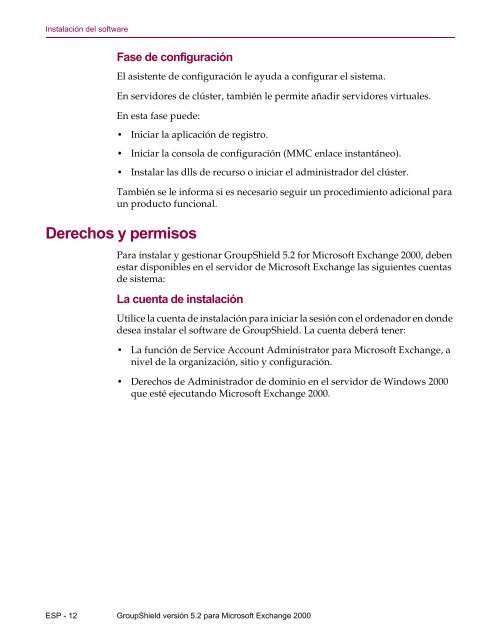GroupShield 5.2 for Exchange 2000 Installation Guide - McAfee
GroupShield 5.2 for Exchange 2000 Installation Guide - McAfee
GroupShield 5.2 for Exchange 2000 Installation Guide - McAfee
You also want an ePaper? Increase the reach of your titles
YUMPU automatically turns print PDFs into web optimized ePapers that Google loves.
Instalación del software<br />
Fase de configuración<br />
El asistente de configuración le ayuda a configurar el sistema.<br />
En servidores de clúster, también le permite añadir servidores virtuales.<br />
En esta fase puede:<br />
Iniciar la aplicación de registro.<br />
Iniciar la consola de configuración (MMC enlace instantáneo).<br />
Instalar las dlls de recurso o iniciar el administrador del clúster.<br />
También se le in<strong>for</strong>ma si es necesario seguir un procedimiento adicional para<br />
un producto funcional.<br />
Derechos y permisos<br />
Para instalar y gestionar <strong>GroupShield</strong> <strong>5.2</strong> <strong>for</strong> Microsoft <strong>Exchange</strong> <strong>2000</strong>, deben<br />
estar disponibles en el servidor de Microsoft <strong>Exchange</strong> las siguientes cuentas<br />
de sistema:<br />
La cuenta de instalación<br />
Utilice la cuenta de instalación para iniciar la sesión con el ordenador en donde<br />
desea instalar el software de <strong>GroupShield</strong>. La cuenta deberá tener:<br />
La función de Service Account Administrator para Microsoft <strong>Exchange</strong>, a<br />
nivel de la organización, sitio y configuración.<br />
Derechos de Administrador de dominio en el servidor de Windows <strong>2000</strong><br />
que esté ejecutando Microsoft <strong>Exchange</strong> <strong>2000</strong>.<br />
ESP - 12 <strong>GroupShield</strong> versión <strong>5.2</strong> para Microsoft <strong>Exchange</strong> <strong>2000</strong>