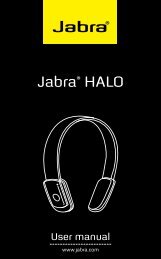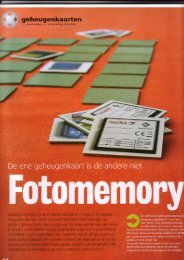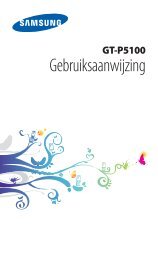- Page 1 and 2:
ISSUE 1.0 Part No. MMBB0139904 Prin
- Page 3 and 4:
Inhoud Overzicht Onderdelen van de
- Page 5 and 6:
Inhoud Organiser [Menu 4] .........
- Page 7 and 8:
Voor uw veiligheid Alle apparaten d
- Page 9 and 10:
Onderdelen van de telefoon Voorkant
- Page 11 and 12:
Beschrijving van de toetsen Hierond
- Page 13 and 14:
Beschrijving van de toetsen Zijkant
- Page 15 and 16:
Scherminformatie Icoon/Indicator Be
- Page 17 and 18:
Installatie 3. Batterij plaatsen |
- Page 19 and 20:
Bellen en gebeld worden Bellen 1. T
- Page 21 and 22:
Menu inkomende oproepen 1-3 Tussen
- Page 23 and 24:
Menu inkomende oproepen 2-1 Een twe
- Page 25 and 26:
Toegangscodes Met de in dit hoofdst
- Page 27 and 28:
Menuoverzicht 1 Profielen 1 Alleen
- Page 29 and 30:
Profielen [Menu 1] In dit menu kunt
- Page 31 and 32:
Profiles [Menu 1] Effectvolume Om h
- Page 33 and 34:
Oproep-info [Menu 2] Oproepkosten [
- Page 35 and 36:
Accessoires[Menu 3] Calculator [Men
- Page 37 and 38:
Organiser [Menu 4] Planner [Menu 4-
- Page 39 and 40:
Organiser [Menu 4] • Bewerken: u
- Page 41 and 42:
Organiser [Menu 4] Snelkiezen [Menu
- Page 43 and 44:
Organiser [Menu 4] 2. Selecteer ver
- Page 45 and 46:
Berichten [Menu 5] • Handtekening
- Page 47 and 48:
Berichten [Menu 5] 2. Als u klaar b
- Page 49 and 50:
Berichten [Menu 5] Extraheren U kun
- Page 51 and 52:
Berichten [Menu 5] Lezen [Menu 5-6-
- Page 53 and 54:
Berichten [Menu 5] Info-bericht [Me
- Page 55 and 56:
Camera [Menu 6] Toetsfuncties - : V
- Page 57 and 58:
Instelling [Menu 7] U kunt de volge
- Page 59 and 60:
Instelling [Menu 7] Oproepinstellin
- Page 61 and 62:
Instelling [Menu 7] Oproep in wacht
- Page 63 and 64:
Instelling [Menu 7] • Alle uitgaa
- Page 65 and 66:
Instelling [Menu 7] Favorieten [Men
- Page 67 and 68:
i-mode [Menu 8] Mail [Menu 8-1-2] V
- Page 69 and 70:
Show protected (Beschermde weergeve
- Page 71 and 72:
i-mode [Menu 8] E-mail/MMS ophalen
- Page 73 and 74:
i-mode [Menu 8] Receive attachment
- Page 75 and 76:
i-mode [Menu 8] Edit title (Titel b
- Page 77 and 78:
i-mode [Menu 8] Delete (Verwijderen
- Page 79 and 80:
i-mode [Menu 8] Profielen [Menu 8-2
- Page 81 and 82:
Accessoires Er zijn verschillende a
- Page 83 and 84:
Onderhoud Behandeling van de batter
- Page 85 and 86:
L341i Guide de l’utilisateur Veui
- Page 87 and 88:
Sommaire Codes d’accès..........
- Page 89 and 90:
Sommaire i-mode [Menu 8] ..........
- Page 91 and 92:
Informations importantes Pour votre
- Page 93 and 94:
Vue arrière Orifice pour dragonne
- Page 95 and 96:
Touche Description ~ Description de
- Page 97 and 98:
Icône/Indicateur Description Infor
- Page 99 and 100:
1. Insertion de la carte SIM Instal
- Page 101 and 102:
Installation 5. Débranchement du c
- Page 103 and 104:
Menu En appel Le menu affiché sur
- Page 105 and 106:
1-6 Désactivation du son du microp
- Page 107 and 108:
Menu En appel 2-7 Mise en attente d
- Page 109 and 110:
Codes d’accès Code de sécurité
- Page 111 and 112:
6 Photos 1 Prendre photo 2 Modes ph
- Page 113 and 114:
Sonneries [Menu 1] Activer [Menu 1-
- Page 115 and 116:
Journal des appels [Menu 2] Appels
- Page 117 and 118:
Journal des appels [Menu 2] • Aff
- Page 119 and 120:
Jeux et outils [Menu 3] Fuseaux hor
- Page 121 and 122:
Afficher [Menu 4-1- -2] Agenda [Men
- Page 123 and 124:
Agenda [Menu 4] c. Appuyez sur [OK]
- Page 125 and 126:
Agenda [Menu 4] • Rechercher par
- Page 127 and 128:
Messages [Menu 5] Ce menu comprend
- Page 129 and 130:
Comment utiliser T9 Messages [Menu
- Page 131 and 132:
Messages [Menu 5] Boîte de récept
- Page 133 and 134:
Messages [Menu 5] Afficher les info
- Page 135 and 136:
Messages [Menu 5] pouvez convertir
- Page 137 and 138:
Photos [Menu 6] L’appareil photo
- Page 139 and 140:
Images généra. [Menu 6-4-2] Photo
- Page 141 and 142:
Paramètres [Menu 7] Réglages tél
- Page 143 and 144:
Paramètres [Menu 7] Nouveau numér
- Page 145 and 146:
Paramètres [Menu 7] 5. Vous dispos
- Page 147 and 148:
Paramètres [Menu 7] • Annuler Vo
- Page 149 and 150:
i-mode [Menu 8-1] i-mode [Menu 8] V
- Page 151 and 152:
e-mails reçus [Menu 8-1-2-3] i-mod
- Page 153 and 154:
i-mode [Menu 8] • Appuyez sur les
- Page 155 and 156: i-mode [Menu 8] • Utilisez la tou
- Page 157 and 158: Retour [Menu 8-1-2-0] Cette option
- Page 159 and 160: i-mode [Menu 8] • Utilisez la tou
- Page 161 and 162: Info mobile [Menu 8-1-8-5] i-mode [
- Page 163 and 164: Téléchargements [Menu 9] Permet d
- Page 165 and 166: Précautions d’utilisation et ent
- Page 167: Généralités Données techniques
- Page 172 and 173: Table of Contents Overview Part of
- Page 174 and 175: Table of Contents Organiser [Menu 4
- Page 176 and 177: For Your Safety All radio transmitt
- Page 178 and 179: Part of the Phone Front of the Phon
- Page 180 and 181: Key Description The following shows
- Page 182 and 183: Key Description Letter Keys Each ke
- Page 184 and 185: Display Information Icon/Indicator
- Page 186 and 187: Installation 3. Installing the Batt
- Page 188 and 189: Making and Answering Calls Making a
- Page 190 and 191: In call Menu 1-3 Swapping Between T
- Page 192 and 193: In call Menu 2-1 Making a Second Ca
- Page 194 and 195: Access Codes You can use the access
- Page 196 and 197: Menu Tree 1 Profiles 1 Vibrate only
- Page 198 and 199: Profiles [Menu 1] In this menu, you
- Page 200 and 201: Profiles [Menu 1] Power on/off volu
- Page 202 and 203: Call register [Menu 2] Call costs [
- Page 204 and 205: Tools [Menu 3] Calculator [Menu 3-1
- Page 208 and 209: Organiser [Menu 4] • Edit: You ca
- Page 210 and 211: Organiser [Menu 4] 3. If you want t
- Page 212 and 213: Organiser [Menu 4] 1. Open the phon
- Page 214 and 215: Messages [Menu 5] Options • Send
- Page 216 and 217: Messages [Menu 5] 2. When you have
- Page 218 and 219: Messages [Menu 5] Delete all You ca
- Page 220 and 221: Messages [Menu 5] Topics [Menu 5-6-
- Page 222 and 223: Messages [Menu 5] - No Your phone w
- Page 224 and 225: Camera [Menu 6] Activating a key -
- Page 226 and 227: Settings [Menu 7] You can set the f
- Page 228 and 229: Settings [Menu 7] • All voice cal
- Page 230 and 231: Settings [Menu 7] Auto redial [Menu
- Page 232 and 233: Settings [Menu 7] Each call barring
- Page 234 and 235: i-mode [Menu 8] i-mode [Menu 8-1] Y
- Page 236 and 237: i-mode [Menu 8] • When you have f
- Page 238 and 239: i-mode [Menu 8] • Press the appro
- Page 240 and 241: i-mode [Menu 8] Receive attachment
- Page 242 and 243: i-mode [Menu 8] Go to webpage [Menu
- Page 244 and 245: i-mode [Menu 8] Wrap text [Menu 8-1
- Page 246 and 247: Downloads [Menu 9] Enables you to v
- Page 248 and 249: Care and Maintenance When using thi
- Page 250: Technical Data General Product name
- Page 254 and 255: Memo
- Page 256:
Memo