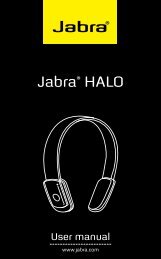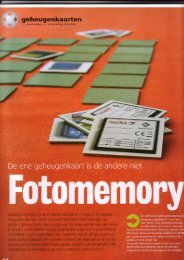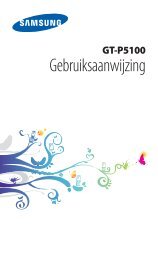LG L34i - Gsmweb.nl
LG L34i - Gsmweb.nl
LG L34i - Gsmweb.nl
Create successful ePaper yourself
Turn your PDF publications into a flip-book with our unique Google optimized e-Paper software.
Call register [Menu 2]<br />
Call costs [Menu 2-5-2]<br />
This function allows you to check the cost of your last call, all calls,<br />
remaining and reset the cost. To reset the cost, you need the PIN2<br />
code.<br />
1. Press in standby mode.<br />
2. Press for direct access or use and to enter Call<br />
register, then select Call charges.<br />
3. Scroll to highlight Call costs and Press [Select].<br />
The following 4 submenus: Last call, All calls, Remaining and<br />
Reset all.<br />
Note The actual cost invoiced for calls by your service provider may<br />
vary, depending upon network features, rounding-off for billing, tax,<br />
and etc.<br />
Settings [Menu 2-5-3] (SIM Dependent)<br />
• Set tariff<br />
You can set the currency type and the unit price. Contact<br />
yourservice providers to obtain charging unit prices. To select<br />
thecurrency or unit in this menu, you need the PIN2 code.<br />
If you want to input @, £, $ symbol, clear all currency strings<br />
andthen press key. If you want to change symbol, press<br />
key again.<br />
Note When all units have been used, no calls can be made except<br />
emergency calls. Depending on the SIM card, you need the PIN2<br />
code to et a call cost limit.<br />
• Set credit<br />
This network service allows you to limit the cost of your calls by<br />
selected charging units. If you select Read, the number of<br />
remaining unit is shown. If you select Change, you can change your<br />
charge limit.<br />
• Auto display<br />
This network service allows you to see automatically the cost of<br />
your last calls. If set to On, you can see the last cost when the call<br />
is released.<br />
| 34 | L341i User guide