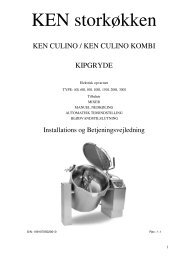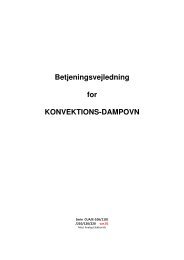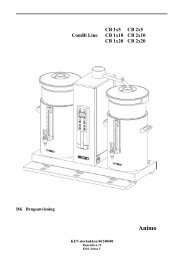F E DK FIN NL GB
F E DK FIN NL GB
F E DK FIN NL GB
Create successful ePaper yourself
Turn your PDF publications into a flip-book with our unique Google optimized e-Paper software.
3<br />
MenuKey : CHANGING OVEN MENU PROGRAMS<br />
The MenuKey System automatically changes all the cooking programs<br />
on the oven from a pre-programmed electronic key.<br />
To change the menus on the oven:<br />
WARninG<br />
Downloading from a MenuKey will clear<br />
all the existing programs<br />
Check that the key has the correct<br />
number/code for the programs you want<br />
to load into the oven memory<br />
Ensure the power switch is OFF.<br />
Lift the MenuKey cover in the top front panel of<br />
the oven and put the key in the slot.<br />
With the key still in place switch the power switch ON.<br />
The oven will now go through the program download<br />
sequence by displaying the following:<br />
MenuKey Detected<br />
Please Wait<br />
Copying Programs from<br />
MenuKey to Oven<br />
4 Remove the MenuKey and keep in a safe place.<br />
3<br />
4<br />
5<br />
Do not remove the key<br />
during download sequence<br />
as this could corrupt<br />
the data on the key<br />
The display briefly will show the following : Oven Model no., Software & MenuKey serial no.<br />
The Oven will then commence heating up to the PReHeAT temperature ready to cook.<br />
7<br />
Verifying Programs<br />
Copied Correctly<br />
MENUKEY2<br />
MenuKey Copied<br />
Successfully<br />
Saving Programs to a MenuKey<br />
In the CATEGORIES screen select EDIT SCREEN ( Pad name hidden) then select CREATE MENUKEY<br />
EDIT SCREEN<br />
CAT 00<br />
CAT 00<br />
CAT 003<br />
CAT 004<br />
Copying Programs from<br />
Oven to MenuKey<br />
CATeGORieS<br />
CAT 005<br />
CAT 006<br />
CAT 007<br />
CAT 008<br />
enter a number for the MenuKey Code to identify<br />
the new MenuKey, use the +/- Function Pads.<br />
For an explanation of the following features see<br />
Setting the Oven Profile Page 11<br />
Set the Program Mode to ON or OFF,<br />
Set Manual Mode to ON or OFF:<br />
enter the lower Band temperature setting 15-75°C<br />
Set the oven Temperature Scale °C<br />
insert a MenuKey and press START to copy the programs.<br />
The display shows the following:<br />
Verifying Programs<br />
Copied Correctly<br />
MenuKey Copied<br />
Successfully<br />
EDIT<br />
eDiT CATeGORY nAMe eDiT A PROGRAM<br />
CREATE MENUKEY<br />
MENUKEY PROFILE<br />
MenuKey Code: 000<br />
Program Mode : On Temperature Scale : °C<br />
Cooking Range: OFF<br />
Cooking Range: OFF<br />
START<br />
WARNING<br />
Any programs already<br />
on the key will be deleted<br />
The Display returns to the CATeGORieS screen and the Oven will heat up to the PReHeAT<br />
temperature ready to cook.