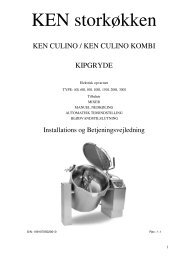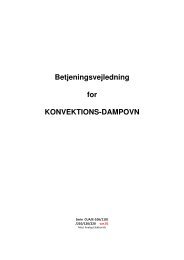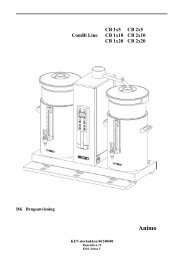F E DK FIN NL GB
F E DK FIN NL GB
F E DK FIN NL GB
You also want an ePaper? Increase the reach of your titles
YUMPU automatically turns print PDFs into web optimized ePapers that Google loves.
PROGRAMMING NUMBER PADS 3<br />
TO ADD or EDIT A CATEGORY NAME<br />
Select EDIT SCREEN<br />
CAT 00<br />
CAT 00<br />
CAT 003<br />
CAT 004<br />
Select EDIT A CATEGORY NAME<br />
Select the Category name to be<br />
edited e.g. CAT 001<br />
deletes the<br />
character at the<br />
flashing cursor<br />
EDIT SCREEN<br />
CAT CAT 00<br />
CAT CAT 00<br />
CAT CAT 003 003<br />
CAT CAT 004 004<br />
CATeGORieS<br />
EDIT<br />
eDiT CATeGORY nAMe<br />
To Edit a Category or Program name<br />
CREATE MENUKEY<br />
eDiT A CATeGORY CAT 005<br />
CAT CAT 006<br />
CAT 007<br />
CAT 008<br />
6<br />
CAT 005<br />
CAT 006<br />
CAT 007<br />
CAT 008<br />
eDiT A PROGRAM<br />
Category name:<br />
A B C D E F<br />
CAT 00<br />
S T U V W X Y Z<br />
G H i J K l<br />
1 2 3 4 5 6 7 8 9 0<br />
M N O P Q R<br />
& x - + / , :<br />
DEL BACK SAVE neXT ENT<br />
moves flashing<br />
cursor to the<br />
left<br />
saves the<br />
name<br />
To enter a new character use NEXT to move the flashing<br />
cursor to the position to be edited and press the corresponding<br />
function pad for the character required and press ENT to select<br />
it :<br />
e.g. for D press the top left pad 4 times then ENT<br />
To backspace, move back a character press BACK<br />
To delete the selected character press DEL<br />
To store the new NAME Press SAVE<br />
moves flashing<br />
cursor to the<br />
right<br />
enters the<br />
selected<br />
character<br />
For a space press<br />
next twice to leave the<br />
character blank