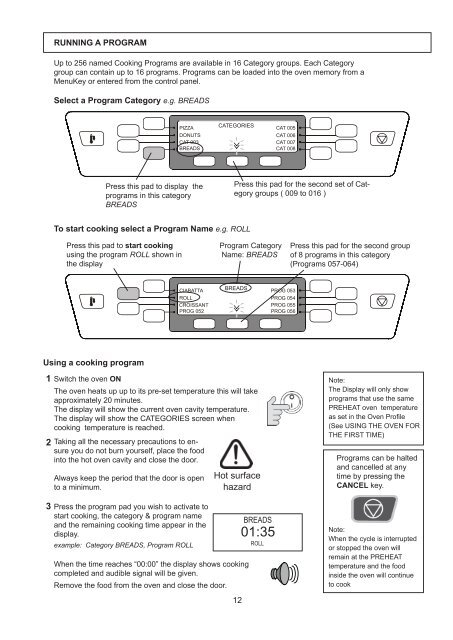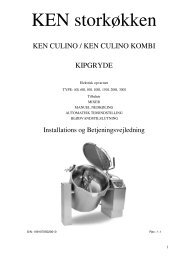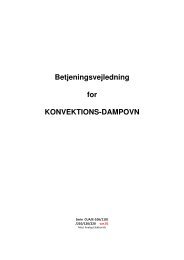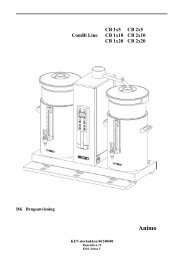F E DK FIN NL GB
F E DK FIN NL GB
F E DK FIN NL GB
Create successful ePaper yourself
Turn your PDF publications into a flip-book with our unique Google optimized e-Paper software.
RUNNING A PROGRAM<br />
Up to 256 named Cooking Programs are available in 16 Category groups. each Category<br />
group can contain up to 16 programs. Programs can be loaded into the oven memory from a<br />
MenuKey or entered from the control panel.<br />
Select a Program Category e.g. BREADS<br />
Using a cooking program<br />
PIZZA<br />
DONUTS<br />
CAT 003<br />
BREADS<br />
Press this pad to display the<br />
programs in this category<br />
BREADS<br />
CIABATTA<br />
ROLL<br />
CROISSANT<br />
PROG 052<br />
CATeGORieS<br />
To start cooking select a Program Name e.g. ROLL<br />
Press this pad to start cooking<br />
using the program ROLL shown in<br />
the display<br />
BREADS<br />
1 Switch the oven ON<br />
The oven heats up up to its pre-set temperature this will take<br />
approximately 20 minutes.<br />
The display will show the current oven cavity temperature.<br />
The display will show the CATeGORieS screen when<br />
cooking temperature is reached.<br />
2 Taking all the necessary precautions to ensure<br />
you do not burn yourself, place the food<br />
into the hot oven cavity and close the door.<br />
Always keep the period that the door is open<br />
to a minimum.<br />
3 Press the program pad you wish to activate to<br />
start cooking, the category & program name<br />
and the remaining cooking time appear in the<br />
display.<br />
example: Category BREADS, Program ROLL<br />
Hot surface<br />
hazard<br />
When the time reaches “00:00” the display shows cooking<br />
completed and audible signal will be given.<br />
Remove the food from the oven and close the door.<br />
CAT 005<br />
CAT 006<br />
CAT 007<br />
CAT 008<br />
Press this pad for the second set of Category<br />
groups ( 009 to 0 6 )<br />
Program Category<br />
name: BREADS<br />
BREADS<br />
01:35<br />
ROLL<br />
PROG 053<br />
PROG 054<br />
PROG 055<br />
PROG 056<br />
Press this pad for the second group<br />
of 8 programs in this category<br />
(Programs 057-064)<br />
Note:<br />
The Display will only show<br />
programs that use the same<br />
PReHeAT oven temperature<br />
as set in the Oven Profile<br />
(See USinG THe OVen FOR<br />
THE FIRST TIME)<br />
Programs can be halted<br />
and cancelled at any<br />
time by pressing the<br />
CANCEL key.<br />
Note:<br />
When the cycle is interrupted<br />
or stopped the oven will<br />
remain at the PReHeAT<br />
temperature and the food<br />
inside the oven will continue<br />
to cook