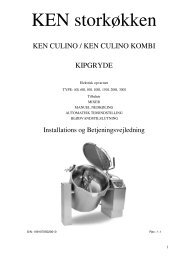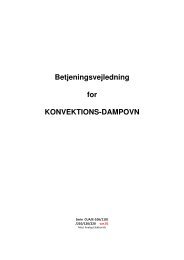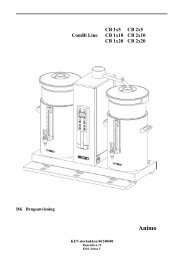F E DK FIN NL GB
F E DK FIN NL GB
F E DK FIN NL GB
You also want an ePaper? Increase the reach of your titles
YUMPU automatically turns print PDFs into web optimized ePapers that Google loves.
3<br />
USING THE OVEN FOR THE FIRST TIME 1<br />
SETTING THE PREHEAT OVEN TEMPERATURE<br />
The oven has a constant operating temperature for cooking shown as the PReHeAT<br />
TEMPERATURE in the display when the oven is switched on.<br />
When the cold oven is switched on it heats up to the PReHeAT temperature before<br />
cooking with programs can commence. This temperature is set initially at 275°C.<br />
To change the PReHeAT temperature within the range 150°C to 275°C<br />
Switch oven OFF<br />
Switch the oven ON and immediately press the<br />
Edit Preheat Temp function key to display OVEN<br />
TEMPERATURE.<br />
( note: this screen is available for 5 seconds )<br />
The Display shows the Start up sequence and oven specification for 2-3 seconds<br />
followed by the edit PreHeat Temp screen.<br />
OVEN INFORMATION<br />
Oven on time: 00001 Hours<br />
Magnetron on Time: 00000<br />
Door Operations: 00000<br />
Software Version: 1.9LD<br />
MenuKey Code: 000<br />
MenuKey Checksum: 4741<br />
note: The displayed logo may be different<br />
if programs have been entered from a MenuKey<br />
merrychef<br />
edit Preheat Temp<br />
The current oven PReHeAT temperature is displayed and this can be increased or<br />
decreased by pressing the function pads on each side of the display. Press and hold<br />
for rapid change. Press the Save function pad to save the set temperature and exit.<br />
OVEN TEMPERATURE<br />
><br />
Save >>