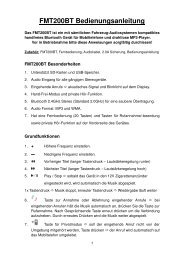USB Print Server PS-01 User Manual
USB Print Server PS-01 User Manual
USB Print Server PS-01 User Manual
You also want an ePaper? Increase the reach of your titles
YUMPU automatically turns print PDFs into web optimized ePapers that Google loves.
The installer creates a shortcut on the Desktop for you:<br />
Network <strong>Print</strong>er Wizard Setup<br />
1. Now we can start setting up your printer.<br />
Click on the Launch Network <strong>Print</strong>er Wizard<br />
icon created on the desktop.<br />
2. Click on Next to continue when you see this<br />
welcome dialog box.<br />
Select the printer you would like to setup on this list and then Click on<br />
Next. The number of printers you see on this list depends on the<br />
number of printers that are connected to your network. If you only have<br />
one printer on the network, you see only one printer on this list. If you<br />
do not see any printers, please make sure your printers and <strong>USB</strong> LPR<br />
<strong>Print</strong>er <strong>Server</strong> is correctly powered on and connected to the network.