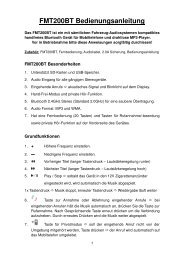USB Print Server PS-01 User Manual
USB Print Server PS-01 User Manual
USB Print Server PS-01 User Manual
You also want an ePaper? Increase the reach of your titles
YUMPU automatically turns print PDFs into web optimized ePapers that Google loves.
27. Cuando termine la instalación debería verla en su ventana de<br />
“<strong>Print</strong> & Fax": Verá que la impresora A950 ha aparecido en la<br />
lista de impresoras disponibles. Ahora puede usar la impresora<br />
para imprimir sus documentos o imágenes.<br />
NOTA: RECUERDE, ESTA CONFIGURACIÓN SÓLO SE REALIZA<br />
UNA VEZ. NO TIENE QUE EJECUTAR ESTE PROCESO CADA VEZ<br />
QUE QUIERA IMPRIMIR.<br />
28. Cuando imprima el documento, seleccione la<br />
impresora que acaba de configurar de la lista<br />
de impresoras disponibles: