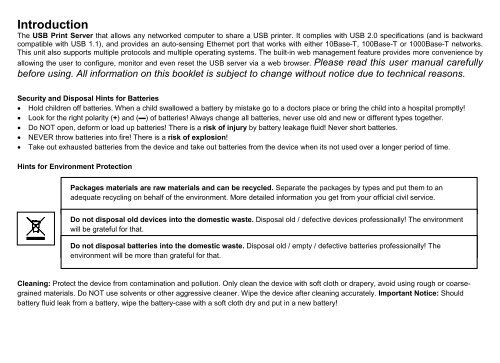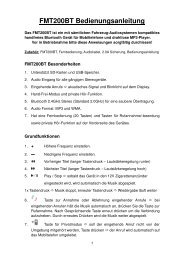USB Print Server PS-01 User Manual
USB Print Server PS-01 User Manual
USB Print Server PS-01 User Manual
Create successful ePaper yourself
Turn your PDF publications into a flip-book with our unique Google optimized e-Paper software.
Introduction<br />
The <strong>USB</strong> <strong>Print</strong> <strong>Server</strong> that allows any networked computer to share a <strong>USB</strong> printer. It complies with <strong>USB</strong> 2.0 specifications (and is backward<br />
compatible with <strong>USB</strong> 1.1), and provides an auto-sensing Ethernet port that works with either 10Base-T, 100Base-T or 1000Base-T networks.<br />
This unit also supports multiple protocols and multiple operating systems. The built-in web management feature provides more convenience by<br />
allowing the user to configure, monitor and even reset the <strong>USB</strong> server via a web browser. Please read this user manual carefully<br />
before using. All information on this booklet is subject to change without notice due to technical reasons.<br />
Security and Disposal Hints for Batteries<br />
Hold children off batteries. When a child swallowed a battery by mistake go to a doctors place or bring the child into a hospital promptly!<br />
Look for the right polarity (+) and (▬) of batteries! Always change all batteries, never use old and new or different types together.<br />
Do NOT open, deform or load up batteries! There is a risk of injury by battery leakage fluid! Never short batteries.<br />
NEVER throw batteries into fire! There is a risk of explosion!<br />
Take out exhausted batteries from the device and take out batteries from the device when its not used over a longer period of time.<br />
Hints for Environment Protection<br />
Packages materials are raw materials and can be recycled. Separate the packages by types and put them to an<br />
adequate recycling on behalf of the environment. More detailed information you get from your official civil service.<br />
Do not disposal old devices into the domestic waste. Disposal old / defective devices professionally! The environment<br />
will be grateful for that.<br />
Do not disposal batteries into the domestic waste. Disposal old / empty / defective batteries professionally! The<br />
environment will be more than grateful for that.<br />
Cleaning: Protect the device from contamination and pollution. Only clean the device with soft cloth or drapery, avoid using rough or coarsegrained<br />
materials. Do NOT use solvents or other aggressive cleaner. Wipe the device after cleaning accurately. Important Notice: Should<br />
battery fluid leak from a battery, wipe the battery-case with a soft cloth dry and put in a new battery!