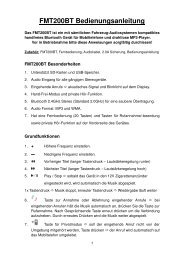USB Print Server PS-01 User Manual
USB Print Server PS-01 User Manual
USB Print Server PS-01 User Manual
Create successful ePaper yourself
Turn your PDF publications into a flip-book with our unique Google optimized e-Paper software.
Removing the <strong>Print</strong>er Setting<br />
1. To remove a printer setting, please go to your <strong>Print</strong>er and FAX<br />
again:<br />
Select from the available printer list on the left and then click on the<br />
“-“ button to remove it.<br />
2. Once removed, the printer will disappear<br />
from the list, and when you print document,<br />
you will not be able to select it anymore.