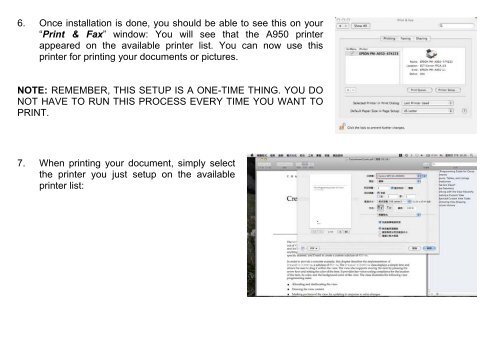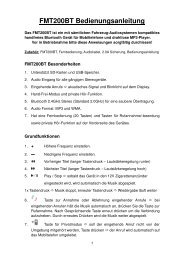USB Print Server PS-01 User Manual
USB Print Server PS-01 User Manual
USB Print Server PS-01 User Manual
You also want an ePaper? Increase the reach of your titles
YUMPU automatically turns print PDFs into web optimized ePapers that Google loves.
6. Once installation is done, you should be able to see this on your<br />
“<strong>Print</strong> & Fax” window: You will see that the A950 printer<br />
appeared on the available printer list. You can now use this<br />
printer for printing your documents or pictures.<br />
NOTE: REMEMBER, THIS SETUP IS A ONE-TIME THING. YOU DO<br />
NOT HAVE TO RUN THIS PROCESS EVERY TIME YOU WANT TO<br />
PRINT.<br />
7. When printing your document, simply select<br />
the printer you just setup on the available<br />
printer list: