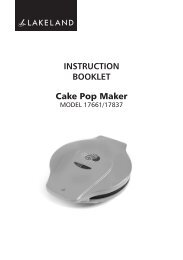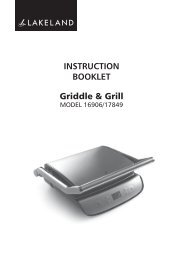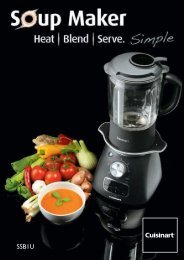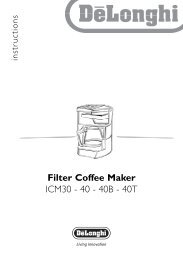- Page 1 and 2: Automatic Bread Maker OPERATING INS
- Page 3 and 4: Inhoud Voor gebruik Veiligheidsins
- Page 5 and 6: Safety Instructions Please make sur
- Page 7: Caution Do not use the appliance on
- Page 11 and 12: Water Use normal tap water. Use t
- Page 13 and 14: Dough Menu Number Options Processes
- Page 15 and 16: 5 (The 6 Set the program and start
- Page 17 and 18: Baking Brioche 1 2, 3 4 Preparation
- Page 19 and 20: Making Brioche Dough 1 2, 3 4 Prepa
- Page 21 and 22: Making Jam 1 2 3 4 To cancel/stop
- Page 23 and 24: Bread Recipes WHITE BREAD Select me
- Page 25 and 26: Dough Recipes BASIC DOUGH Select me
- Page 27 and 28: AVEVE Recipes [01 Basic] [02 Basic
- Page 29 and 30: Jam Recipes [26 Jam] STRAWBERRY JAM
- Page 31 and 32: Care & Cleaning Before cleaning, un
- Page 33 and 34: Problem Cause Action There is exce
- Page 35 and 36: Troubleshooting Before calling for
- Page 37 and 38: Sicherheitshinweise Bitte befolgen
- Page 39 and 40: Achtung Verwenden Sie das Gerät ni
- Page 41 and 42: Bedienfeld Menü Drücken Sie diese
- Page 43 and 44: Wasser Verwenden Sie normales Leit
- Page 45 and 46: Teig Optionen Prozesse Menünummer
- Page 47 and 48: Programm einstellen und starten Ent
- Page 49 and 50: Brioche backen 1 2, 3 4 Vorbereitun
- Page 51 and 52: Mischen von Brioche-Teig 1 2, 3 4 V
- Page 53 and 54: Kochen von Marmelade 1 2 3 4 Nach
- Page 55 and 56: Brot Rezepte WEIßBROT Wählen Sie
- Page 57 and 58: Brot Rezepte ROGGENBROT Wählen Sie
- Page 59 and 60:
Glutenfreie Rezepte Die Herstellung
- Page 61 and 62:
Teig Rezepte VOLLKORN-PIZZATEIG Wä
- Page 63 and 64:
Pflege & Reinigung Vor der Reinigun
- Page 65 and 66:
Fehlerbehebung Vor der Verständigu
- Page 67 and 68:
Problem Ursache Abhilfe Die Kruste
- Page 69 and 70:
Veiligheidsinstructies Houdt u zich
- Page 71 and 72:
Let op Gebruik het apparaat niet op
- Page 73 and 74:
Bedieningspaneel Menu Druk op deze
- Page 75 and 76:
Water Gebruik gewoon kraanwater.
- Page 77 and 78:
Deeg Opties Processen Menunummer Me
- Page 79 and 80:
Stel het programma in en druk op st
- Page 81 and 82:
Brioches bakken 1 2, 3 4 Voorbereid
- Page 83 and 84:
Briochedeeg maken 1 2, 3 4 Annuler
- Page 85 and 86:
Jam maken 1 2 3 4 Annuleren/ stopp
- Page 87 and 88:
Brood Recepten WIT BROOD Selecteer
- Page 89 and 90:
Deeg Recepten BASIS DEEG Selecteer
- Page 91 and 92:
AVEVE Recepten [01 Basic (Basis)] [
- Page 93 and 94:
Jamrecepten [26 Jam] Aardbeienjam S
- Page 95 and 96:
Onderhoud & Reiniging Neem de stekk
- Page 97 and 98:
Problemen oplossen Raadpleeg dit ge
- Page 99 and 100:
Probleem Oorzaak Actie De korst wo
- Page 101 and 102:
Consignes de sécurité Veuillez vo
- Page 103 and 104:
Attention N’utilisez pas l’appa
- Page 105 and 106:
Panneau de commande Menu Pressez ce
- Page 107 and 108:
Eau Utilisez de l’eau normale du
- Page 109 and 110:
Pâtes Numéro de menu Menu Taille
- Page 111 and 112:
Sélectionnez le programme et déma
- Page 113 and 114:
Cuisson de la brioche 1 2, 3 4 Pré
- Page 115 and 116:
Faire de la pâte à brioche 1 2, 3
- Page 117 and 118:
Faire de la confiture 1 2 3 4 Prép
- Page 119 and 120:
Recettes de pain PAIN BLANC Sélect
- Page 121 and 122:
Recettes de pâtes PÂTE À PAIN ST
- Page 123 and 124:
AVEVE Recettes [01 Basic (base)] [0
- Page 125 and 126:
Recettes de confiture [26 Jam (conf
- Page 127 and 128:
Entretien & Nettoyage Avant de nett
- Page 129 and 130:
Problémes et solutions Avant d’a
- Page 131 and 132:
Problème Cause Action Le bras pé
- Page 133 and 134:
Istruzioni per la sicurezza Attener
- Page 135 and 136:
Attenzione Non utilizzare l’appar
- Page 137 and 138:
Pannello di controllo Menu Premere
- Page 139 and 140:
Acqua Utilizzare la normale acqua
- Page 141 and 142:
Impasto Numero dei menu Opzioni Pro
- Page 143 and 144:
Impostare il programma e avviare la
- Page 145 and 146:
Cottura di brioche 1 2, 3 4 Prepara
- Page 147 and 148:
Preparazione dell'impasto per brioc
- Page 149 and 150:
Preparazione di marmellate 1 2 3 4
- Page 151 and 152:
Ricette per pane PANE BIANCO Selezi
- Page 153 and 154:
Ricette per impasti IMPASTO BASE Se
- Page 155 and 156:
Ricette AVEVE [01 Basic (Cottura ba
- Page 157 and 158:
Ricette per marmellate [26 Jam (Mar
- Page 159 and 160:
Conservazione e pulizia Prima di pu
- Page 161 and 162:
Risoluzione dei problemi Prima di r
- Page 163 and 164:
Problemi Causa Soluzione Quando si
- Page 165 and 166:
Instrucciones de seguridad Asegúre
- Page 167 and 168:
Precaución No utilice el aparato e
- Page 169 and 170:
Panel de control Menú Pulse este b
- Page 171 and 172:
Agua Utilice agua corriente normal
- Page 173 and 174:
Masa Número de Menu Opciones Proce
- Page 175 and 176:
5 (La 6 Ajuste el programa e iníci
- Page 177 and 178:
Cocer Brioche 1 2, 3 4 Preparativos
- Page 179 and 180:
Hacer masa para brioche 1 2, 3 4 Pr
- Page 181 and 182:
Hacer mermelada 1 2 3 4 Para cance
- Page 183 and 184:
Recetas de pan PAN BLANCO Seleccion
- Page 185 and 186:
Recetas de masa MASA BÁSICA Selecc
- Page 187 and 188:
Recetas AVEVE [01 Basic (Básico)]
- Page 189 and 190:
Recetas de mermelada [26 Jam (Merme
- Page 191 and 192:
Limpieza y cuidados Antes de la lim
- Page 193 and 194:
Resolución de problemas Antes de l
- Page 195 and 196:
Problema Causa Acción La corteza
- Page 197 and 198:
Español 197
- Page 199 and 200:
Caractéristiques techniques Alimen