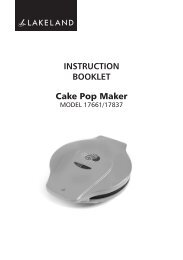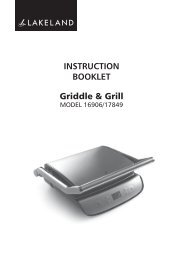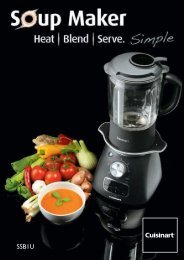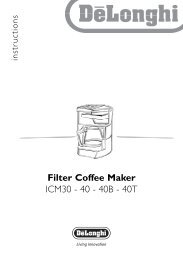4 - Lakeland
4 - Lakeland
4 - Lakeland
Create successful ePaper yourself
Turn your PDF publications into a flip-book with our unique Google optimized e-Paper software.
20<br />
Baking Cake<br />
1 2 3 4<br />
Preparations Prepare the ingredients according to the recipe.<br />
Line the bread pan with greaseproof paper<br />
and pour in the mixed ingredients.<br />
Set the bread pan into the main unit, and plug the machine<br />
into the socket.<br />
1<br />
Select menu ‘15’<br />
<br />
2<br />
3<br />
Set the baking time<br />
Start the machine<br />
Estimated time until the selected program is complete<br />
The start light will come on.<br />
4<br />
Press ‘Stop’ when the machine beeps and the bar at ‘End’ flashes,<br />
check that baking is complete, and<br />
remove the bread pan<br />
The flashing start light will go off.<br />
If baking is not complete Repeat steps 1–3<br />
(Additional cooking time can be made up to twice.<br />
Each time should be within 50 minutes.<br />
The timer will start again from 1 minute when the unit is hot.<br />
Increase the time by pressing the timer pad as required.)<br />
To cancel/stop once<br />
started<br />
(hold for more than<br />
1 second)<br />
Turn to P. 25 for<br />
cake recipe<br />
• Remove the kneading blade<br />
• Line with greaseproof paper. (Cake or tea bread<br />
will burn if directly touches the bread pan.)<br />
Timer is not available on menu 15.<br />
(The Timer pad only sets the duration of the<br />
baking time.)<br />
Take care!<br />
It’s hot!<br />
To check whether baking is complete, insert a<br />
skewer into the centre of the cake or tea bread<br />
– it is ready if there is no mixture stuck to the<br />
skewer when you remove it.