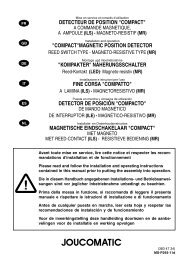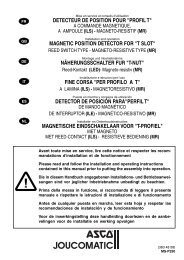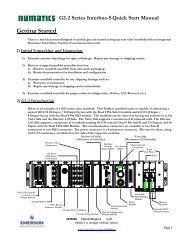Guide de Démarrage Rapide Série 2-2 - FIPIO - ASCO Numatics
Guide de Démarrage Rapide Série 2-2 - FIPIO - ASCO Numatics
Guide de Démarrage Rapide Série 2-2 - FIPIO - ASCO Numatics
You also want an ePaper? Increase the reach of your titles
YUMPU automatically turns print PDFs into web optimized ePapers that Google loves.
Getting Started<br />
G2-2 Series <strong>FIPIO</strong> Quick Start Manual<br />
This is a brief document <strong>de</strong>signed to quickly get you started setting up your valve manifold with an integrated<br />
<strong>Numatics</strong>’ G2-2 Series <strong>FIPIO</strong> communication no<strong>de</strong>.<br />
1) Initial Unpacking and Inspection<br />
1) Examine exterior of package for signs of damage. Report any damage to shipping carrier.<br />
2) Remove wrapped manifold assembly from box.<br />
a) Remove manifold assembly from anti-static packaging<br />
b) Retain documentation for installation and configuration<br />
3) Examine manifold assembly for any shipping damage such as:<br />
a) Bent pins or connectors<br />
b) Report any damage to shipping carrier immediately<br />
4) Examine manifold assembly for proper or<strong>de</strong>red configuration. (Valves, I/O, Protocol, etc.)<br />
2) G2-2 Introduction<br />
Below is an example of a 2012 valve series manifold. This fieldbus manifold series is capable of addressing a<br />
total of 224 I/O. The manifold can be viewed as having two sections to it, the Valve Si<strong>de</strong> and the Discrete I/O<br />
Si<strong>de</strong>. The Valve Si<strong>de</strong> supports a maximum of 32 solenoid coils and the Discrete I/O Si<strong>de</strong> supports a<br />
maximum of 6 modules totaling 192 Outputs, 96 Inputs, or various combinations. The communication<br />
module has a M23 style 6-pin communication connector. The power module has a 4-pin power connector. Pinouts<br />
for these, along with I/O connectors, are labeled on the si<strong>de</strong> of the respective modules.<br />
Module/<br />
Network<br />
Status LED's<br />
3835058 TDG22FPQS2-0 1/07<br />
Subject to change without notice<br />
www.numatics.com/fieldbus<br />
Aux. Power<br />
LED's<br />
Communications<br />
Module<br />
Valve Si<strong>de</strong><br />
(Maximum of 32 Solenoids)<br />
Chassis Ground<br />
Connection<br />
Valve<br />
End Plates<br />
Valve<br />
Valve Si<strong>de</strong><br />
Sub-D Output<br />
Module<br />
Power<br />
Module<br />
Manual<br />
Overri<strong>de</strong><br />
Solenoid LED<br />
Status Indicator<br />
Page 1
G2-2 Series <strong>FIPIO</strong> Quick Start Manual<br />
3) <strong>FIPIO</strong> Communication Module Part Numbers<br />
<strong>FIPIO</strong> Communication Replacement Part Numbers<br />
Connector Type Description Part Number<br />
Complete Module 239-2310<br />
6-Pin M23<br />
Communication<br />
Connector<br />
Communication Board 256-902<br />
Auxiliary Power Board 256-904<br />
Valve Driver Board 256-680<br />
4 Amp Fuse 140-933<br />
10 Amp Fuse 140-934<br />
3835058 TDG22FPQS2-0 1/07<br />
Subject to change without notice<br />
www.numatics.com/fieldbus<br />
Page 2
G2-2 Series <strong>FIPIO</strong> Quick Start Manual<br />
4) MCM - Manual Configuration Module (for Self-Test Mo<strong>de</strong> Function Only)<br />
Rotary Switch<br />
(SW3)<br />
Rotary Switch<br />
(SW4)<br />
The MCM is the module that allows the user to manually test the <strong>Numatics</strong> manifold using Self-Test mo<strong>de</strong>.<br />
The MCM consists of two DIP switch sets (SW1 and SW2) and two rotary switches (SW3 and SW4).<br />
MCM Module Part Numbers<br />
ON<br />
DIP Switch<br />
(SW2)<br />
1 2 3 4 5 6 7 8<br />
DIP Switch<br />
(SW1)<br />
All DIP switches shown in the "OFF" position<br />
ON<br />
1 2 3 4 5 6 7 8<br />
Description Part Number<br />
Complete Module 239-1384<br />
Replacement Board 256-684<br />
3835058 TDG22FPQS2-0 1/07<br />
Subject to change without notice<br />
www.numatics.com/fieldbus<br />
Page 3
5) Self-Test Mo<strong>de</strong><br />
G2-2 Series <strong>FIPIO</strong> Quick Start Manual<br />
An internal diagnostic tool can also be enabled using the optional MCM module. This tool allows the user to<br />
confirm that all of the Inputs and Outputs on the manifold are fully functional without needing a network<br />
connection or controller. There are two test mo<strong>de</strong>s that the user can choose using SW2-8. The “Output” test<br />
mo<strong>de</strong> tests all the outputs by sequentially turning them ON one at a time. The “Input/Output” test mo<strong>de</strong><br />
tests the inputs by causing all of the outputs to toggle between even and odd values when any input is ma<strong>de</strong>.<br />
To use the Self-Test Mo<strong>de</strong>, the user must first set some initial conditions using the MCM module. Follow<br />
these steps to obtain the nee<strong>de</strong>d initial condition settings. Remember to remove power from the manifold<br />
before making changes to the MCM when setting these initial conditions.<br />
1) Disconnect power and air from the manifold!<br />
2) Record current MCM settings.<br />
3) Set the rotary switches to 99 (SW3 and SW4).<br />
4) Make sure that SW1-5, SW2-1, and SW2-7 are in the “ON” position.<br />
5) Select the <strong>de</strong>sired test mo<strong>de</strong> with SW2-8 (see table below)<br />
Switch Testing<br />
Setting<br />
Mo<strong>de</strong><br />
Description<br />
Output Off Sequentially turns all the outputs ON and OFF.<br />
SW2-8 Input/<br />
Output On<br />
Causes all of the odd outputs to come on and stay on until an<br />
input is ma<strong>de</strong>. When an input is ma<strong>de</strong>, the outputs will toggle to<br />
the even outputs.<br />
6) Make sure that all of the other switches are in the “OFF” position.<br />
The initial conditions are now set. To enable the Self-Test Mo<strong>de</strong>, apply power to the manifold and make the<br />
following changes within 5 to 10 seconds:<br />
1) Set SW2-6 to the “ON” position.<br />
2) Set SW2-7 to the “OFF” position.<br />
Self-Test Mo<strong>de</strong> is terminated by removing power to the unit. Remember to return the MCM settings to their<br />
original settings to return the communication no<strong>de</strong> to normal operation.<br />
!<br />
Air should be disconnected to the manifold when attempting to run the<br />
Self-Test Mo<strong>de</strong> to prevent unwanted motion.<br />
Communication lines should be disconnected before attempting to run the<br />
Self-Test Mo<strong>de</strong>.<br />
3835058 TDG22FPQS2-0 1/07<br />
Subject to change without notice<br />
www.numatics.com/fieldbus<br />
Page 4
6) Communication Module Rotary Switches<br />
G2-2 Series <strong>FIPIO</strong> Quick Start Manual<br />
The Rotary switches allow the user to set the no<strong>de</strong> address.<br />
Rotary Switch Settings<br />
Network Address:<br />
Switch Description<br />
NA 01 Sets the Ones Digits<br />
NA 10 Sets the Tens Digits<br />
Network Address Restrictions:<br />
!<br />
No<strong>de</strong> address 00 is reserved for the fieldbus control system (i.e. the PLC)<br />
No<strong>de</strong> address 63 is reserved for configuration and diagnostic terminals<br />
No<strong>de</strong> address 01-62 are used for connecting industrial peripheral <strong>de</strong>vices to <strong>FIPIO</strong><br />
(i.e. <strong>Numatics</strong> <strong>FIPIO</strong> no<strong>de</strong>)<br />
Rotary switch settings do not take effect until power is cycled (turned<br />
OFF and ON).<br />
3835058 TDG22FPQS2-0 1/07<br />
Subject to change without notice<br />
www.numatics.com/fieldbus<br />
Page 5
7) I/O Mapping Example<br />
Example:<br />
Assumed Settings<br />
- Single Z-Boards TM used with single solenoid<br />
valves<br />
- Double Z-Boards TM used with double solenoid<br />
valves<br />
Discrete I/O Configuration<br />
Pos<br />
Module Type<br />
No.<br />
Part No.<br />
In Out<br />
Bytes<br />
1 MCM 239-1384 -- --<br />
2<br />
8O Sourcing<br />
(PNP)<br />
239-1315 1 1<br />
3<br />
16O Sourcing<br />
(PNP)<br />
239-1319 1 2<br />
4<br />
4I Sinking<br />
(NPN)<br />
239-1304 1 0<br />
5<br />
8I Sinking<br />
(NPN)<br />
239-1308 1 0<br />
Manifold I/O Configuration<br />
Outputs and Mapping Location<br />
Valve Outputs = 12<br />
Byte 0; Bits 0-7<br />
Byte 1; Bits 0-3<br />
Allocated Unused Byte 1; Bits 4-7<br />
Valve Outputs = 20 Bytes 2 - 3; Bits 0-7<br />
Discrete Outputs = 24<br />
Total Outputs = 56<br />
Bytes 4,5 and 6;<br />
Bits 0-7<br />
Inputs and Mapping Location<br />
Byte 6; Bits 0-3,<br />
Discrete Inputs = 12<br />
Byte 7; Bits 0-7<br />
Allocated and<br />
Byte 6; Bits 4-7<br />
Reserved Inputs = 4<br />
Total Inputs = 16<br />
G2-2 Series <strong>FIPIO</strong> Quick Start Manual<br />
3835058 TDG22FPQS2-0 1/07<br />
Subject to change without notice<br />
www.numatics.com/fieldbus<br />
Page 6
I/O Mapping Table Example Continued<br />
G2-2 Series <strong>FIPIO</strong> Quick Start Manual<br />
BYTE Bit 7 Bit 6 Bit 5<br />
Output Table<br />
Bit 4 Bit 3 Bit 2 Bit 1 Bit 0<br />
0<br />
1<br />
2<br />
3<br />
4<br />
5<br />
6<br />
Valve Coil<br />
No. 8<br />
Allocated &<br />
Reserved<br />
Allocated &<br />
Reserved<br />
Allocated &<br />
Reserved<br />
Discrete<br />
Output No. 7<br />
Discrete<br />
Output No. 7<br />
Discrete<br />
Output No. 15<br />
Valve Coil<br />
No. 7<br />
Allocated &<br />
Reserved<br />
Allocated &<br />
Reserved<br />
Allocated &<br />
Reserved<br />
Discrete<br />
Output No. 6<br />
Discrete<br />
Output No. 6<br />
Discrete<br />
Output No. 14<br />
Valve Coil<br />
No. 6<br />
Allocated &<br />
Reserved<br />
Allocated &<br />
Reserved<br />
Allocated &<br />
Reserved<br />
Discrete<br />
Output No. 5<br />
Discrete<br />
Output No. 5<br />
Discrete<br />
Output No. 13<br />
Valve Coil<br />
No. 5<br />
Allocated &<br />
Reserved<br />
Allocated &<br />
Reserved<br />
Allocated &<br />
Reserved<br />
Discrete<br />
Output No. 4<br />
Discrete<br />
Output No. 4<br />
Discrete<br />
Output No. 12<br />
Valve Coil<br />
No. 4<br />
Valve Coil<br />
No. 12<br />
Allocated &<br />
Reserved<br />
Allocated &<br />
Reserved<br />
Discrete<br />
Output No. 3<br />
Discrete<br />
Output No. 3<br />
Discrete<br />
Output No. 11<br />
3835058 TDG22FPQS2-0 1/07<br />
Subject to change without notice<br />
www.numatics.com/fieldbus<br />
Valve Coil<br />
No. 3<br />
Valve Coil<br />
No. 11<br />
Allocated &<br />
Reserved<br />
Allocated &<br />
Reserved<br />
Discrete<br />
Output No. 2<br />
Discrete<br />
Output No. 2<br />
Discrete<br />
Output No. 10<br />
Valve Coil<br />
No. 2<br />
Valve Coil<br />
No. 10<br />
Allocated &<br />
Reserved<br />
Allocated &<br />
Reserved<br />
Discrete<br />
Output No. 1<br />
Discrete<br />
Output No. 1<br />
Discrete<br />
Output No. 9<br />
Valve Coil<br />
No. 1<br />
Valve Coil<br />
No. 9<br />
Allocated &<br />
Reserved<br />
Allocated &<br />
Reserved<br />
Discrete<br />
Output No. 0<br />
Discrete<br />
Output No. 0<br />
Discrete<br />
Output No. 8<br />
BYTE Bit 7 Bit 6 Bit 5<br />
Input Table<br />
Bit 4 Bit 3 Bit 2 Bit 1 Bit 0<br />
0<br />
1<br />
2<br />
3<br />
4<br />
5<br />
6<br />
7<br />
Coil No. 8<br />
Status<br />
Coil No. 16<br />
Status<br />
Coil No. 24<br />
Status<br />
Coil No. 32<br />
Status<br />
Allocated &<br />
Reserved<br />
Allocated &<br />
Reserved<br />
Allocated &<br />
Reserved<br />
Discrete<br />
Input No. 7<br />
Coil No. 7<br />
Status<br />
Coil No. 15<br />
Status<br />
Coil No. 23<br />
Status<br />
Coil No. 31<br />
Status<br />
Allocated &<br />
Reserved<br />
Allocated &<br />
Reserved<br />
Allocated &<br />
Reserved<br />
Discrete<br />
Input No. 6<br />
Coil No. 6<br />
Status<br />
Coil No. 14<br />
Status<br />
Coil No. 22<br />
Status<br />
Coil No. 30<br />
Status<br />
Allocated &<br />
Reserved<br />
Allocated &<br />
Reserved<br />
Allocated &<br />
Reserved<br />
Discrete<br />
Input No. 5<br />
Coil No. 5<br />
Status<br />
Coil No. 13<br />
Status<br />
Coil No. 21<br />
Status<br />
Coil No. 29<br />
Status<br />
Allocated &<br />
Reserved<br />
Allocated &<br />
Reserved<br />
Allocated &<br />
Reserved<br />
Discrete<br />
Input No. 4<br />
Coil No. 4<br />
Status<br />
Coil No. 12<br />
Status<br />
Coil No. 20<br />
Status<br />
Coil No. 28<br />
Status<br />
Allocated &<br />
Reserved<br />
Status for<br />
Discrete<br />
Outputs<br />
No. 12-15<br />
Discrete<br />
Input No. 3<br />
Discrete<br />
Input No. 3<br />
Coil No. 3<br />
Status<br />
Coil No. 11<br />
Status<br />
Coil No. 19<br />
Status<br />
Coil No. 27<br />
Status<br />
Allocated &<br />
Reserved<br />
Status for<br />
Discrete<br />
Outputs<br />
No. 8-11<br />
Discrete<br />
Input No. 2<br />
Discrete<br />
Input No. 2<br />
Coil No. 2<br />
Status<br />
Coil No. 10<br />
Status<br />
Coil No. 18<br />
Status<br />
Coil No. 26<br />
Status<br />
Status for<br />
Discrete<br />
Outputs<br />
No. 4-7<br />
Status for<br />
Discrete<br />
Outputs<br />
No. 4-7<br />
Discrete<br />
Input No. 1<br />
Discrete<br />
Input No. 1<br />
Coil No. 1<br />
Status<br />
Coil No. 9<br />
Status<br />
Coil No. 17<br />
Status<br />
Coil No. 25<br />
Status<br />
Status for<br />
Discrete<br />
Outputs<br />
No. 0-3<br />
Status for<br />
Discrete<br />
Outputs<br />
No. 0-3<br />
Discrete<br />
Input No. 0<br />
Discrete<br />
Input No. 0<br />
Page 7
G2-2 Series <strong>FIPIO</strong> Quick Start Manual<br />
8) Output Short Circuit Protection (Status Input Bits)<br />
Status Input Bits report the integrity of the load being driven by the output driver. They must be mapped to the<br />
scanner as part of the Input Size Value. Please refer to the table below for Status Input Bit action during fault<br />
condition:<br />
Output Type Output State Fault Condition Status Bit<br />
Valve Solenoid Coil Driver or<br />
Sinking (NPN)<br />
Discrete Outputs<br />
ON<br />
OFF<br />
No Fault<br />
Fault - Short Circuit, Over Temp/Over Current<br />
No Fault<br />
Fault - Open Load<br />
0<br />
1<br />
0<br />
1<br />
Sourcing (PNP)<br />
Discrete Outputs<br />
ON<br />
No Fault<br />
Fault - Short Circuit, Over Temp/Over Current<br />
0<br />
1<br />
9) Ground Wiring<br />
All <strong>Numatics</strong> Inc. communication no<strong>de</strong>s should be groun<strong>de</strong>d during the installation process. These<br />
grounding gui<strong>de</strong>lines can be found in National Electrical co<strong>de</strong> IEC 60204-1 or EN 60204-1. There also is a,<br />
“ATTENTION: CONNECT TO EARTH GROUND FOR PROPER GROUNDING OF UNIT”, label<br />
attached to the chassis ground connection point on the G2-2 series communication no<strong>de</strong> housing. This label<br />
also points out where the grounding gui<strong>de</strong>lines can be found.<br />
!<br />
Proper grounding will alleviate and prevent many intermittent problems<br />
with network communication.<br />
When grounding to a machine frame, please ensure that the machine frame<br />
itself is already properly groun<strong>de</strong>d.<br />
Better grounding can be achieved when larger diameter (lower gauge) wire<br />
is used.<br />
3835058 TDG22FPQS2-0 1/07<br />
Subject to change without notice<br />
www.numatics.com/fieldbus<br />
Page 8
G2-2 Series <strong>FIPIO</strong> Quick Start Manual<br />
10) Communication Module Connector Pin-Out<br />
<strong>FIPIO</strong> BUS Connection – 6-Pin M23 Connector Pin-Out<br />
Pin No. Description<br />
1 No Connection<br />
2 D+<br />
3 No Connection<br />
4 D-<br />
5 D+<br />
6 D-<br />
Connector Shell Protective Earth (Case Ground)<br />
P i n - O u t<br />
Aux. - MINI<br />
<strong>FIPIO</strong><br />
MALE<br />
3835058 TDG22FPQS2-0 1/07<br />
Subject to change without notice<br />
www.numatics.com/fieldbus<br />
Page 9
11) Auxiliary Power Connector Pin-Out<br />
!<br />
G2-2 Series <strong>FIPIO</strong> Quick Start Manual<br />
Pin No. Function Description<br />
1<br />
+24VDC<br />
(Valves and Outputs)<br />
Voltage Used to Power Outputs<br />
(Valve Coils and Discrete Outputs)<br />
2 Earth Ground Protective Earth (Case Ground)<br />
3 0VDC Common 0VDC Common, for Valves, I/O, and No<strong>de</strong> Power<br />
4<br />
+24VDC<br />
(No<strong>de</strong> and Inputs)<br />
Voltage Used to Power Discrete Inputs and No<strong>de</strong> Electronics<br />
Pin-Out<br />
Aux. - MINI<br />
4<br />
1 3<br />
2<br />
Maximum current capacity on the 0VDC common pin of the auxiliary<br />
power connector is 8 Amps. The combined draw of the +24VDC Valves and<br />
Outputs and +24VDC No<strong>de</strong> and Inputs pins cannot exceed 8 Amps, at any<br />
given moment in time.<br />
The auxiliary power +24VDC No<strong>de</strong> and Inputs pin supplies power to the<br />
no<strong>de</strong> electronics. This pin must be powered at all times for communication<br />
no<strong>de</strong> to be functional.<br />
3835058 TDG22FPQS2-0 1/07<br />
Subject to change without notice<br />
www.numatics.com/fieldbus<br />
Page 10
12) Power Consumption<br />
Auxiliary Power Connection (Standard)<br />
G2-2 Series <strong>FIPIO</strong> Quick Start Manual<br />
Aux. Power<br />
Description<br />
Connector Pin No.<br />
1 24 VDC Power for Valves & Discrete Outputs<br />
4 24 VDC Power for Inputs & No<strong>de</strong> Electronics<br />
Discrete I/O Module(s) Power Jumper<br />
All of <strong>Numatics</strong>, Inc., G2-2 I/O modules have a selectable power source jumper. This jumper <strong>de</strong>termines<br />
which Aux. Power connector pin will power these modules.<br />
This option allows the user to select how each specific module will be powered during different conditions<br />
(i.e. E-Stop). Each I/O module can be set-up in<strong>de</strong>pen<strong>de</strong>ntly allowing individual Output and/or Input<br />
modules to remain active if nee<strong>de</strong>d.<br />
Power Rating<br />
Maximum system current capability is 8 amps. Care should be taken not to exceed 8 amp draw<br />
through the 0VDC common pin (Current through all +24 VDC Pins combined).<br />
Discrete I/O current draw is <strong>de</strong>pen<strong>de</strong>nt on the <strong>de</strong>vice(s) connected. It is critical to know what these<br />
values are in or<strong>de</strong>r to remain safely within the 8 amp limitation.<br />
Loads should not draw more than 0.5 amps of current from any one individual discrete output point.<br />
(Contact factory for higher current capabilities)<br />
Auxiliary Power Connector Voltage Tolerance Current Power<br />
+24VDC (Valves & Outputs)<br />
Solenoid Valve Coil 2005 (Each) 24VDC +10%/-15% 0.042 A 1.0 Watts<br />
Solenoid Valve Coil 2012 (Each) 24VDC +10%/-15% 0.105 A 2.5 Watts<br />
Solenoid Valve Coil 2035 (Each) 24VDC +10%/-15% 0.105 A 2.5 Watts<br />
Solenoid Valve Coil ISO - SPA (Each) 24VDC +10%/-15% 0.160 A 4.0 Watts<br />
Discrete Output 24VDC - 0.5 A max. * 12 Watts max. *<br />
Discrete I/O Status LEDs (Each) 24VDC - 0.015 A 0.36 Watts<br />
+24VDC (No<strong>de</strong> & Inputs)<br />
No<strong>de</strong> 24VDC +/- 10% 0.040 A 0.96 Watts<br />
Discrete I/O Module (Each) 24VDC - 0.006 A 0.14 Watts<br />
Discrete I/O Status LEDs (Each) 24VDC - 0.015 A 0.36 Watts<br />
Recommen<strong>de</strong>d External Fuses:<br />
Power consumption for each Discrete I/O point is <strong>de</strong>pen<strong>de</strong>nt on the<br />
specific current draw of input sensor <strong>de</strong>vices and output loads. Please<br />
consult the factory for output current requirements greater than 0.5 amps.<br />
External fuses should be chosen based upon the physical manifold configuration. Please refer to the next<br />
page for the fuse sizing chart.<br />
3835058 TDG22FPQS2-0 1/07<br />
Subject to change without notice<br />
www.numatics.com/fieldbus<br />
Page 11
G2-2 Series <strong>FIPIO</strong> Quick Start Manual<br />
13) Power Consumption and External Sizing <strong>Gui<strong>de</strong></strong> Chart<br />
Power Consumption - Aux. Power Connector Pin for Valves and Outputs<br />
Description<br />
Number of Solenoid Valve Coils Energized Simultaneously<br />
Current<br />
___ X 0.105 A (2012 and 2035<br />
Series)<br />
= __________Amps<br />
___ X 0.042 A (2005 Series) = __________Amps<br />
Total load current drawn by simultaneously energized Discrete Outputs<br />
with Discrete Outputs Power Jumper in “SP” Position (Factory Default).<br />
3835058 TDG22FPQS2-0 1/07<br />
Subject to change without notice<br />
www.numatics.com/fieldbus<br />
=<br />
+<br />
__________Amps<br />
+<br />
Total load current drawn by Sensor Devices from Discrete Inputs source<br />
with Discrete Input Power Jumper in “SP” Position.<br />
= __________Amps<br />
Total: __________Amps<br />
Surge Compensation: X 1.25<br />
Suggested External +24 VDC (Valves and Outputs) Fuse Value: __________Amps<br />
Power Consumption - Aux. Power Connector Pin for No<strong>de</strong> and Inputs<br />
Description Current<br />
Communication No<strong>de</strong> Power Consumption = .040 Amps<br />
+<br />
Total load current drawn by simultaneously energized Discrete Outputs<br />
with Discrete Outputs Power Jumper in “UP” Position.<br />
=<br />
__________Amps<br />
+<br />
Total load current drawn by Sensor Devices from Discrete Inputs source<br />
with Discrete Inputs Power Jumper in “UP” Position (Factory Default).<br />
= __________Amps<br />
+<br />
Number of I/O modules installed ___ X 0.006 A = __________Amps<br />
+<br />
Number of Discrete I/O Status LEDs simultaneously on ___ X 0.015 A = __________Amps<br />
Total: __________Amps<br />
Surge Compensation: X 1.25<br />
Suggested External Pin +24 VDC (No<strong>de</strong> and Inputs) Fuse Value: __________Amps<br />
The standard power jumper configuration for all Output Modules is “SP”.<br />
The standard power jumper configuration for all Input Modules is “UP”.<br />
At any given moment in time, the combined current draw through +24VDC<br />
(Valves & Outputs) pin and +24VDC (No<strong>de</strong> & Inputs) pin cannot exceed 8<br />
amps. Therefore, the combined value of the external fuses on the two<br />
+24VDC pins should not exceed 8 amps.<br />
The internal fuses are installed to protect against fire damage due to<br />
catastrophic failure of internal components. External fuses are<br />
recommen<strong>de</strong>d for protection against power supply failure, over-current<br />
conditions, etc…<br />
Page 12
14) LED Functions<br />
G2-2 Series <strong>FIPIO</strong> Quick Start Manual<br />
Upon power up, the LEDs indicate the status of the unit. The Power Module of the G2-2 <strong>FIPIO</strong> no<strong>de</strong> has four<br />
LEDs; two for internal fuse integrity and two for Aux. Power status. The Communication module also has<br />
four status LEDs which are <strong>de</strong>scribed below.<br />
Communication Module<br />
LED Name Color Status Description<br />
ON Normal operation (Device powered up and operating)<br />
RUN Green<br />
OFF Device not powered or major failure<br />
ON Major unrecoverable fault<br />
ERROR Red<br />
I/O Red<br />
COMM. Yellow<br />
FLASHING Bus connection not established or connection timeout<br />
OFF Not powered or <strong>de</strong>vice operating normally<br />
ON External <strong>de</strong>vice error<br />
OFF Not powered or <strong>de</strong>vice operating normally<br />
FLASHING Bus activity<br />
OFF No bus activity<br />
Power Module<br />
LED Name Color Status Description<br />
FUSE 1 Red<br />
+24V VLV/OUT Green<br />
FUSE 2 Red<br />
+24V NODE/IN Green<br />
OFF<br />
Internal fuse F1 is OK (valid only when power is applied to<br />
+24V VLV / OUT pin on Aux. Power connector).<br />
ON<br />
Internal fuse F1 is open; No power is internally provi<strong>de</strong>d to valves or<br />
outputs. Communication NOT affected.<br />
OFF No DC Power present at +24V VLV / OUT pin on Aux. Power connector.<br />
ON DC Power applied to +24V VLV / OUT pin on Aux. Power Connector.<br />
OFF<br />
Internal fuse F2 is OK (valid only when power is applied to<br />
+24V NODE / IN pin on Aux. Power connector.<br />
ON<br />
Internal fuse F2 is open; No power is internally provi<strong>de</strong>d to no<strong>de</strong><br />
electronics or inputs. Communication No<strong>de</strong> will not function.<br />
OFF No DC Power present at +24V NODE / IN pin on Aux. Power connector.<br />
ON DC Power applied to+24V NODE / IN pin on Aux. Power connector.<br />
3835058 TDG22FPQS2-0 1/07<br />
Subject to change without notice<br />
www.numatics.com/fieldbus<br />
Page 13
15) Profile and Class<br />
G2-2 Series <strong>FIPIO</strong> Quick Start Manual<br />
<strong>Numatics</strong>’ G2-2 <strong>FIPIO</strong> no<strong>de</strong> is a Class 0 <strong>de</strong>vice and supports 3 different Standard (STD_P) Device Profiles as<br />
<strong>de</strong>fined in the WorldFip <strong>FIPIO</strong> Standard Profiles:<br />
1. <strong>FIPIO</strong> Reduced Device Profile (FRDP)<br />
2. <strong>FIPIO</strong> Standard Device Profile (FSDP)<br />
3. <strong>FIPIO</strong> Exten<strong>de</strong>d Device Profile (FEDP)<br />
The <strong>Numatics</strong>’ G2-2 <strong>FIPIO</strong> no<strong>de</strong> will automatically select the correct profile for the manifold, based on the<br />
configuration data size resulting from the configuration of the discrete I/O modules. The user must select the<br />
appropriate “Base Module” type in the configuration software.<br />
The table below shows which “Base Module” is required <strong>de</strong>pending on the physical I/O configuration of the<br />
manifold.<br />
Manifold’s I/O Size<br />
(1 Word = 2 Bytes)<br />
Up to 2 Input words and 2 Output words<br />
Up to 8 Input words and 8 Output words<br />
Up to 32 Input words and 32 Output words<br />
!<br />
I/O Range<br />
Inputs ≤ 2 Words<br />
and<br />
Outputs ≤ 2 Words<br />
2 Words < Inputs ≤ 8 Words<br />
or<br />
2 Words 8 Words<br />
or<br />
Outputs > 8 Words<br />
3835058 TDG22FPQS2-0 1/07<br />
Subject to change without notice<br />
www.numatics.com/fieldbus<br />
STD_P<br />
Base Module Type<br />
FRD C2<br />
FSD C8<br />
FSD C32<br />
If either the Input words or Output words fall into a higher Manifold<br />
I/O size, then the user must choose that higher Manifold I/O Size.<br />
Page 14
16) Commissioning a No<strong>de</strong> to the Network<br />
G2-2 Series <strong>FIPIO</strong> Quick Start Manual<br />
1) Using the PL-7 software tool, select STD_P from the families list.<br />
2) The user must then choose the appropriate “Base Module”, in the STD_P “Family” listing, to match the<br />
physical I/O size configuration of the <strong>FIPIO</strong> manifold.<br />
3) Always cycle power to no<strong>de</strong> after making any changes (Software or Hardware changes).<br />
A.) <strong>FIPIO</strong> Reduced Device Profile (FRDP)<br />
Below is a sample PL7 Ver. 4.4 software screen showing the appropriate selection of the <strong>FIPIO</strong> Reduced<br />
Device Profile (FRDP). This selection can be used when the physical configuration of the manifold is less<br />
than, or equal to, 2 words (4 bytes) of Inputs and 2 words (4 bytes) of Outputs (i.e. valve only manifold).<br />
3835058 TDG22FPQS2-0 1/07<br />
Subject to change without notice<br />
www.numatics.com/fieldbus<br />
Page 15
B.) <strong>FIPIO</strong> Standard Device Profile (FSDP)<br />
G2-2 Series <strong>FIPIO</strong> Quick Start Manual<br />
Below is a sample PL7 Ver. 4.4 software screen showing the appropriate selection of the <strong>FIPIO</strong> Standard<br />
Device Profile (FSDP). This selection can be used when the physical configuration of the manifold has<br />
between 2 words (4 bytes) and 8 words (16 bytes) of Inputs and between 2 words (4 bytes) and 8 words (16<br />
bytes) of Outputs (i.e. manifold with installed Discrete I/O totaling less than 6 words of Inputs and Outputs).<br />
C.) <strong>FIPIO</strong> Exten<strong>de</strong>d Device Profile (FEDP)<br />
Below is a sample PL7 Ver. 4.4 software screen showing the appropriate selection of the <strong>FIPIO</strong> Exten<strong>de</strong>d<br />
Device Profile (FSDP). This selection can be used when the physical configuration of the manifold has<br />
between 8 words (16 bytes) and 32 words (64 bytes) of Inputs or between 8 words (16 bytes) and 32 words (64<br />
bytes) of Outputs (i.e. manifold with installed Discrete I/O totaling more than 7 words of Inputs and<br />
Outputs).<br />
3835058 TDG22FPQS2-0 1/07<br />
Subject to change without notice<br />
www.numatics.com/fieldbus<br />
Page 16
17) Factory Default Settings<br />
G2-2 Series <strong>FIPIO</strong> Quick Start Manual<br />
Unless otherwise requested, all standard G2-2 Series <strong>FIPIO</strong> manifolds ship with specific factory <strong>de</strong>fault<br />
settings. Below is a list of the factory <strong>de</strong>fault settings:<br />
18) Technical Support<br />
Description Default Settings<br />
No<strong>de</strong> Address 00<br />
Baud Rate 1 Mbit/s<br />
Input Module Power Jumper<br />
PU<br />
(Input sensor power supplied by<br />
+24VDC No<strong>de</strong> and Inputs pin on the Aux. power connector)<br />
Output Module Power Jumper<br />
SP<br />
(Output module power supplied by<br />
+24VDC Valves and Outputs pin on the Aux. power connector)<br />
Valve Si<strong>de</strong> Output Bytes 4 Bytes (32 Allocated Valve Coil Outputs)<br />
Discrete I/O Si<strong>de</strong> - I/O Bytes Self-Configuring based on the I/O modules installed.<br />
For technical support, contact your local <strong>Numatics</strong> distributor. If further information is required,<br />
please call <strong>Numatics</strong> Inc. at (248) 887-4111 and ask for Technical Support.<br />
Issues relating to network set-up, PLC programming, sequencing, software related functions, etc…<br />
should be handled with the appropriate product vendor.<br />
Information on <strong>de</strong>vice files, technical manuals, local distributors, and other <strong>Numatics</strong>, Inc. products<br />
and support issues can be found on the <strong>Numatics</strong>, Inc’s. WEB site at www.numatics.com<br />
3835058 TDG22FPQS2-0 1/07<br />
Subject to change without notice<br />
www.numatics.com/fieldbus<br />
Page 17
Pour commencer<br />
<strong>Gui<strong>de</strong></strong> <strong>de</strong> <strong>Démarrage</strong> Rapi<strong>de</strong><br />
<strong>Série</strong> 2-2 - <strong>FIPIO</strong><br />
Ce document décrit le démarrage rapi<strong>de</strong> <strong>de</strong> votre îlot <strong>de</strong> distribution à nœud <strong>de</strong> communication <strong>FIPIO</strong> série<br />
G2-2 intégré.<br />
1) Déballage et inspection<br />
1) Inspectez l'emballage extérieur pour détecter tout dommage. Tout dommage constaté doit être signalé au<br />
transporteur.<br />
2) Retirez l'ensemble <strong>de</strong> l'îlot <strong>de</strong> son carton.<br />
a) Sortez l'ensemble <strong>de</strong> son emballage anti-statique.<br />
b) Conservez la documentation portant sur l'installation et la configuration.<br />
3) Inspectez l'ensemble <strong>de</strong> l'îlot pour détecter tout dommage <strong>de</strong> transport tel que:<br />
a) Broches ou connecteurs déformés<br />
b) Tout dommage constaté doit être immédiatement signalé au transporteur.<br />
4) Vérifiez que la configuration <strong>de</strong> l'ensemble <strong>de</strong> l'îlot livré correspond à votre comman<strong>de</strong>. (distributeurs, E/S,<br />
protocole, …).<br />
2) Introduction à la série G2-2<br />
Ci-<strong>de</strong>ssous un exemple représentant l'ensemble d'un îlot <strong>de</strong> distributeurs <strong>de</strong> la série 2012. Cette série d'îlots à<br />
bus <strong>de</strong> terrain est capable d'adresser un total <strong>de</strong> 224 E/S. L'îlot peut être considéré comme ayant <strong>de</strong>ux parties:<br />
la partie Composants pneumatiques et la partie Composants électroniques. La partie Composants<br />
pneumatiques supporte un maximum <strong>de</strong> 32 bobines et la partie Composants électroniques supporte un<br />
maximum <strong>de</strong> 6 modules, donc un total <strong>de</strong> 192 sorties, 96 entrées ou <strong>de</strong> différentes combinaisons <strong>de</strong> celles-ci.<br />
Le module <strong>de</strong> communication est équipé d'un connecteur <strong>de</strong> communication du type M23 à 6 broches. Le<br />
module d'alimentation en tension est équipé d'un connecteur d'alimentation à 4 broches. L'affectation <strong>de</strong>s<br />
broches ainsi que les connecteurs E/S sont repérés sur la face latérale <strong>de</strong> chaque module<br />
Module/<br />
Network<br />
Status LED's<br />
Aux. Power<br />
LED's<br />
Communications<br />
Module<br />
3835058 TDG22FPQS2-0 1/07<br />
Sous reserve <strong>de</strong> modification sans avis préalable<br />
www.numatics.com/fieldbus<br />
Valve Si<strong>de</strong><br />
(Maximum of 32 Solenoids)<br />
Chassis Ground<br />
Connection<br />
Valve<br />
End Plates<br />
Valve<br />
Valve Si<strong>de</strong><br />
Sub-D Output<br />
Module<br />
Power<br />
Module<br />
Manual<br />
Overri<strong>de</strong><br />
Solenoid LED<br />
Status Indicator<br />
Page 1
<strong>Gui<strong>de</strong></strong> <strong>de</strong> <strong>Démarrage</strong> Rapi<strong>de</strong><br />
<strong>Série</strong> 2-2 - <strong>FIPIO</strong><br />
3) Co<strong>de</strong>s <strong>de</strong>s composants du module <strong>de</strong> communication <strong>FIPIO</strong><br />
Co<strong>de</strong>s <strong>de</strong>s composants <strong>de</strong> communication <strong>de</strong> rechange <strong>FIPIO</strong><br />
Type <strong>de</strong><br />
connecteur<br />
Connecteur <strong>de</strong><br />
communication<br />
M23 à 6 broches<br />
Description Co<strong>de</strong><br />
Module complet 239-2310<br />
Carte électronique <strong>de</strong> communication 256-902<br />
Carte électronique d'alimentation auxiliaire 256-904<br />
Carte <strong>de</strong> pilotage distributeurs 256-680<br />
Fusible 4A 140-933<br />
Fusible 10A 140-934<br />
3835058 TDG22FPQS2-0 1/07<br />
Sous reserve <strong>de</strong> modification sans avis préalable<br />
www.numatics.com/fieldbus<br />
Page 2
<strong>Gui<strong>de</strong></strong> <strong>de</strong> <strong>Démarrage</strong> Rapi<strong>de</strong><br />
<strong>Série</strong> 2-2 - <strong>FIPIO</strong><br />
4) MCM – Module <strong>de</strong> configuration manuelle (uniquement pour la fonction du mo<strong>de</strong><br />
auto-test)<br />
Rotary Switch<br />
(SW3)<br />
Rotary Switch<br />
(SW4)<br />
ON<br />
Le MCM (module <strong>de</strong> configuration manuelle) permet à l'utilisateur <strong>de</strong> tester manuellement l'îlot <strong>Numatics</strong> en<br />
utilisant le mo<strong>de</strong> auto-test. Le MCM est équipé <strong>de</strong> <strong>de</strong>ux ensembles <strong>de</strong> DIP switchs (SW1 et SW2) et <strong>de</strong> <strong>de</strong>ux<br />
roues co<strong>de</strong>uses (SW3 et SW4).<br />
Co<strong>de</strong>s <strong>de</strong>s composants du module MCM<br />
DIP Switch<br />
(SW2)<br />
1 2 3 4 5 6 7 8<br />
DIP Switch<br />
(SW1)<br />
1 2 3 4 5 6 7 8<br />
All DIP switches shown in the "OFF" position<br />
Description Co<strong>de</strong><br />
Module complet 239-1384<br />
Carte <strong>de</strong> rechange 256-684<br />
ON<br />
3835058 TDG22FPQS2-0 1/07<br />
Sous reserve <strong>de</strong> modification sans avis préalable<br />
www.numatics.com/fieldbus<br />
Page 3
5) Mo<strong>de</strong> auto-test<br />
<strong>Gui<strong>de</strong></strong> <strong>de</strong> <strong>Démarrage</strong> Rapi<strong>de</strong><br />
<strong>Série</strong> 2-2 - <strong>FIPIO</strong><br />
Un outil diagnostic interne peut également être activé par le module MCM optionnel. Cet outil permet à<br />
l'utilisateur <strong>de</strong> s'assurer que toutes les entrées et sorties sur l'îlot sont complètement opérationnelles, sans<br />
besoin <strong>de</strong> connexion réseau, ni <strong>de</strong> contrôleur. Le switch SW2-8 permet à l'utilisateur <strong>de</strong> choisir entre <strong>de</strong>ux<br />
mo<strong>de</strong>s test. Le mo<strong>de</strong> test “Entrée/Sortie” teste les entrées <strong>de</strong> sorte que toutes les sorties commutent entre les<br />
valeurs paires et impaires lorsqu'un signal d'entrée est appliqué.<br />
Pour utiliser le mo<strong>de</strong> auto-test, l'utilisateur doit, tout d'abord, paramétrer quelques conditions initiales au<br />
moyen du module MCM. Suivre les étapes suivantes pour obtenir les réglages <strong>de</strong>s conditions initiales requises.<br />
Lors du paramétrage <strong>de</strong>s conditions initiales, n'oubliez pas <strong>de</strong> couper l'alimentation électrique <strong>de</strong> l'îlot avant<br />
d'effectuer les modifications sur le MCM.<br />
1) Couper l'alimentation électrique et pneumatique <strong>de</strong> l'îlot!<br />
2) Enregistrez les réglages actuels du MCM.<br />
3) Positionnez les roués co<strong>de</strong>uses sur 99 (SW3 et SW4).<br />
4) Assurez-vous que les switchs SW1-5, SW2-1 et SW2-7 sont sur la position “ON”.<br />
5) Sélectionnez le mo<strong>de</strong> test désiré à l'ai<strong>de</strong> du switch SW2-8 (voir le tableau ci-<strong>de</strong>ssous).<br />
Switch Mo<strong>de</strong><br />
test<br />
Sortie Off<br />
SW2-8 Entrée/<br />
Sortie<br />
Réglage Description<br />
On<br />
Les sorties sont successivement mises sous tension (ON), puis<br />
hors tension (OFF).<br />
Les sorties impaires sont mises sous tension et restent sous<br />
tension jusqu'à ce qu'un signal d'entrée est appliqué. Lorsqu'un<br />
signal d'entrée est appliqué, les sorties commutent sur les sorties<br />
paires.<br />
6) Assurez-vous que tous les autres switchs sont sur la position “OFF”.<br />
Le réglage <strong>de</strong>s condition initiales est alors terminé. Pour activer le mo<strong>de</strong> auto-test, mettez l'îlot sous tension<br />
et faites les modifications suivantes pendant les premières 5 à 10 secon<strong>de</strong>s :<br />
1) Placez le switch SW2-6 sur la position “ON”.<br />
2) Placez le switch SW2-7 sur la position “OFF”.<br />
Le mo<strong>de</strong> auto-test est terminé en coupant l'alimentation en tension <strong>de</strong> l'îlot. N'oubliez pas <strong>de</strong> remettre les<br />
réglages d'origine du MCM pour remettre le nœud <strong>de</strong> communication en fonctionnement régulier.<br />
!<br />
Avant <strong>de</strong> lancer le mo<strong>de</strong> auto-test, coupez l'alimentation en air <strong>de</strong> l'îlot pour<br />
prévenir les mouvements acci<strong>de</strong>ntels.<br />
Débranchez les câbles <strong>de</strong> communication avant <strong>de</strong> lancer le mo<strong>de</strong> auto-test.<br />
3835058 TDG22FPQS2-0 1/07<br />
Sous reserve <strong>de</strong> modification sans avis préalable<br />
www.numatics.com/fieldbus<br />
Page 4
<strong>Gui<strong>de</strong></strong> <strong>de</strong> <strong>Démarrage</strong> Rapi<strong>de</strong><br />
<strong>Série</strong> 2-2 - <strong>FIPIO</strong><br />
6) Roues co<strong>de</strong>uses du module <strong>de</strong> communication<br />
Les roues co<strong>de</strong>uses permettent à l'utilisateur <strong>de</strong> régler l'adresse du nœud.<br />
Réglages <strong>de</strong>s roues co<strong>de</strong>uses<br />
Adresse du réseau :<br />
Switch Description<br />
NA 01 Mise au point <strong>de</strong>s chiffres <strong>de</strong>s unités<br />
NA 10 Mise au point <strong>de</strong>s chiffres <strong>de</strong>s dizaines<br />
Restrictions sur les adresses du réseau :<br />
!<br />
L'adresse 00 du nœud est réservée pour le système <strong>de</strong> contrôle bus <strong>de</strong> terrain (c.à.d. l'API)<br />
L'adresse 63 du nœud est réservée pour les broches <strong>de</strong> configuration et diagnostics.<br />
Les adresses 01-62 du nœud sont utilisées pour raccor<strong>de</strong>r les périphériques industriels au <strong>FIPIO</strong><br />
(c.à.d. le nœud <strong>FIPIO</strong> <strong>de</strong> <strong>Numatics</strong>)<br />
Les réglages <strong>de</strong>s roues co<strong>de</strong>uses ne prennent effet qu'au prochain cycle <strong>de</strong> mise<br />
sous tension (mise hors tension et mise sous tension).<br />
3835058 TDG22FPQS2-0 1/07<br />
Sous reserve <strong>de</strong> modification sans avis préalable<br />
www.numatics.com/fieldbus<br />
Page 5
7) Exemple <strong>de</strong> mapping <strong>de</strong>s E/S<br />
Exemple :<br />
Réglages présumés<br />
- Cartes imprimées Z-Boards TM simples<br />
utilisées avec les électrodistributeurs simples.<br />
- Cartes imprimées Z-Boards TM doubles utilisées<br />
avec les électrodistributeurs doubles.<br />
Configuration <strong>de</strong>s E/S discrètes<br />
No.<br />
<strong>de</strong><br />
Pos<br />
Type <strong>de</strong><br />
module<br />
Co<strong>de</strong><br />
<strong>Gui<strong>de</strong></strong> <strong>de</strong> <strong>Démarrage</strong> Rapi<strong>de</strong><br />
<strong>Série</strong> 2-2 - <strong>FIPIO</strong><br />
In Out<br />
Octets<br />
1 MCM 239-1384 -- --<br />
2<br />
8O Sourcing<br />
(PNP)<br />
239-1315 1 1<br />
3<br />
16O Sourcing<br />
(PNP)<br />
239-1319 1 2<br />
4<br />
4I Sinking<br />
(NPN)<br />
239-1304 1 0<br />
5<br />
8I Sinking<br />
(NPN)<br />
239-1308 1 0<br />
Configuration <strong>de</strong>s E/S <strong>de</strong> l'îlot<br />
Allocation sorties et mapping<br />
Octet 0; Bits 0-7<br />
Valve Outputs = 12<br />
Octet 1; Bits 0-3<br />
Octet 1; Bits 4-7<br />
Sorties distr. allouées<br />
Octets 2 - 3; Bits 0-<br />
non-utilisées = 20<br />
7<br />
Octets 4,5 and 6;<br />
Sorties discrètes = 24<br />
Bits 0-7<br />
Nb. total <strong>de</strong> sorties =<br />
56<br />
Allocation entrées et mapping<br />
Octet 6; Bits 0-3,<br />
Entrées discrètes = 12<br />
Octet 7; Bits 0-7<br />
Entrées allouées et<br />
Octet 6; Bits 4-7<br />
réservées = 4<br />
Nb. total d'entrées =<br />
16<br />
3835058 TDG22FPQS2-0 1/07<br />
Sous reserve <strong>de</strong> modification sans avis préalable<br />
www.numatics.com/fieldbus<br />
Page 6
<strong>Gui<strong>de</strong></strong> <strong>de</strong> <strong>Démarrage</strong> Rapi<strong>de</strong><br />
<strong>Série</strong> 2-2 - <strong>FIPIO</strong><br />
Exemple <strong>de</strong> mapping <strong>de</strong>s E/S - continuation<br />
Tableau <strong>de</strong>s sorties<br />
BYTE Bit 7 Bit 6 Bit 5 Bit 4 Bit 3 Bit 2 Bit 1 Bit 0<br />
0 Bobine no. 8 Bobine no. 7 Bobine no. 6 Bobine no. 5 Bobine no. 4 Bobine no. 3 Bobine no. 2 Bobine no. 1<br />
1<br />
2<br />
3<br />
4<br />
5<br />
6<br />
Alloué et<br />
réservé<br />
Alloué et<br />
réservé<br />
Alloué et<br />
réservé<br />
Sortie discrète<br />
7<br />
Sortie discrète<br />
7<br />
Sortie discrète<br />
15<br />
Alloué et<br />
réservé<br />
Alloué et<br />
réservé<br />
Alloué et<br />
réservé<br />
Sortie discrète<br />
6<br />
Sortie discrète<br />
6<br />
Sortie discrète<br />
14<br />
Alloué et<br />
réservé<br />
Alloué et<br />
réservé<br />
Alloué et<br />
réservé<br />
Sortie discrète<br />
5<br />
Sortie discrète<br />
5<br />
Sortie discrète<br />
13<br />
Alloué et<br />
réservé<br />
Alloué et<br />
réservé<br />
Alloué et<br />
réservé<br />
Sortie discrète<br />
4<br />
Sortie discrète<br />
4<br />
Sortie discrète<br />
12<br />
3835058 TDG22FPQS2-0 1/07<br />
Sous reserve <strong>de</strong> modification sans avis préalable<br />
www.numatics.com/fieldbus<br />
Bobine no. 12 Bobine no. 11 Bobine no. 10 Bobine no. 9<br />
Alloué et<br />
réservé<br />
Alloué et<br />
réservé<br />
Sortie discrète<br />
3<br />
Sortie discrète<br />
3<br />
Sortie discrète<br />
11<br />
Alloué et<br />
réservé<br />
Alloué et<br />
réservé<br />
Sortie discrète<br />
2<br />
Sortie discrète<br />
2<br />
Sortie discrète<br />
10<br />
Alloué et<br />
réservé<br />
Alloué et<br />
réservé<br />
Sortie discrète<br />
1<br />
Sortie discrète<br />
1<br />
Sortie discrète<br />
9<br />
Alloué et<br />
réservé<br />
Alloué et<br />
réservé<br />
Sortie discrète<br />
0<br />
Sortie discrète<br />
0<br />
Sortie discrète<br />
8<br />
Tableau <strong>de</strong>s entrées<br />
BYTE Bit 7 Bit 6 Bit 5 Bit 4 Bit 3 Bit 2 Bit 1 Bit 0<br />
0 Etat bobine 8 Etat bobine 7 Etat bobine 6 Etat bobine 5 Etat bobine 4 Etat bobine 3 Etat bobine 2 Etat bobine 1<br />
1 Etat bobine 16 Etat bobine 15 Etat bobine 14 Etat bobine 13 Etat bobine 12 Etat bobine 11 Etat bobine 10 Etat bobine 9<br />
2 Etat bobine 24 Etat bobine 23 Etat bobine 22 Etat bobine 21 Etat bobine 20 Etat bobine 19 Etat bobine 18 Etat bobine 17<br />
3 Etat bobine 32 Etat bobine 31 Etat bobine 30 Etat bobine 29 Etat bobine 28 Etat bobine 27 Etat bobine 26 Etat bobine 25<br />
4<br />
5<br />
6<br />
7<br />
Alloué et<br />
réservé<br />
Alloué et<br />
réservé<br />
Alloué et<br />
réservé<br />
Entrée discrète<br />
7<br />
Alloué et<br />
réservé<br />
Alloué et<br />
réservé<br />
Alloué et<br />
réservé<br />
Entrée discrète<br />
6<br />
Alloué et<br />
réservé<br />
Alloué et<br />
réservé<br />
Alloué et<br />
réservé<br />
Entrée discrète<br />
5<br />
Alloué et<br />
réservé<br />
Alloué et<br />
réservé<br />
Alloué et<br />
réservé<br />
Entrée discrète<br />
4<br />
Alloué et<br />
réservé<br />
Etat <strong>de</strong>s sorties<br />
discrètes 12-15<br />
Entrée discrète<br />
3<br />
Entrée discrète<br />
3<br />
Alloué et<br />
réservé<br />
Etat <strong>de</strong>s<br />
sorties<br />
discrètes 8-11<br />
Entrée discrète<br />
2<br />
Entrée discrète<br />
2<br />
Etat <strong>de</strong>s<br />
sorties<br />
discrètes 4-7<br />
Etat <strong>de</strong>s<br />
sorties<br />
discrètes 4-7<br />
Entrée discrète<br />
1<br />
Entrée discrète<br />
1<br />
Etat <strong>de</strong>s<br />
sorties<br />
discrètes 0-3<br />
Etat <strong>de</strong>s<br />
sorties<br />
discrètes 0-3<br />
Entrée discrète<br />
0<br />
Entrée discrète<br />
0<br />
Page 7
<strong>Gui<strong>de</strong></strong> <strong>de</strong> <strong>Démarrage</strong> Rapi<strong>de</strong><br />
<strong>Série</strong> 2-2 - <strong>FIPIO</strong><br />
8) Protection <strong>de</strong>s sorties contre les courts-circuits (bits d'entrée d'état)<br />
Les bits d'entrée d'état signalent l'intégrité <strong>de</strong> la charge pilotée par le pilote <strong>de</strong> sortie. Ils doivent être mappés sur<br />
le scanner comme partie <strong>de</strong> la valeur <strong>de</strong> la taille <strong>de</strong> l'entrée. Voir le tableau ci-<strong>de</strong>ssous pour l'action du bit d'entrée<br />
d'état lors <strong>de</strong> l'occurrence d'une condition <strong>de</strong> défaut :<br />
Type <strong>de</strong> sortie<br />
Etat <strong>de</strong> la<br />
sortie<br />
Condition <strong>de</strong> défaut Bit d'état<br />
Pilote <strong>de</strong> la bobine<br />
d'électrodistributeur ou<br />
Sinking (NPN)<br />
Sorties discrètes<br />
ON<br />
OFF<br />
Sans défaut<br />
Défaut – court-circuit, surchauffe/surintensité <strong>de</strong><br />
courant<br />
Sans défaut<br />
Défaut– charge ouverte<br />
0<br />
1<br />
0<br />
1<br />
Sourcing (PNP)<br />
Sans défaut 0<br />
Sorties discrètes ON Défaut – court-circuit, surchauffe/surintensité <strong>de</strong><br />
courant<br />
1<br />
9) Mise à la terre<br />
Tous les nœuds <strong>de</strong> communication <strong>de</strong> <strong>Numatics</strong> Inc. doivent être mis à la terre pendant la procédure<br />
d'installation. Les exigences relatives à la mise à la terre sont fournies dans les normes CEI 60204-1 ou<br />
EN 60204-1. Une étiquette d'avertissement “ATTENTION: RELIER L'EQUIPEMENT A UNE PRISE DE<br />
TERRE POUR ASSURER UNE BONNE MISE A LA TERRE" est également apposée sur le point <strong>de</strong><br />
connexion <strong>de</strong> mise à la terre du châssis du boîtier du nœud <strong>de</strong> communication série G2-2. Les normes à suivre<br />
relatives à la mise à la terre sont également indiquées sur l'étiquette.<br />
!<br />
Une bonne mise à la terre peut réduire et prévenir bien <strong>de</strong>s problèmes<br />
d'intermittence au niveau <strong>de</strong> la communication en réseau.<br />
Avant d'effectuer le raccor<strong>de</strong>ment <strong>de</strong> la mise à la terre sur un bâti <strong>de</strong> machine,<br />
s'assurer que le bâti lui-même est déjà mis à la terre.<br />
Une meilleure mise à la terre peut être réalisée avec <strong>de</strong>s fils <strong>de</strong> section plus<br />
importante (jauge inférieur).<br />
3835058 TDG22FPQS2-0 1/07<br />
Sous reserve <strong>de</strong> modification sans avis préalable<br />
www.numatics.com/fieldbus<br />
Page 8
<strong>Gui<strong>de</strong></strong> <strong>de</strong> <strong>Démarrage</strong> Rapi<strong>de</strong><br />
<strong>Série</strong> 2-2 - <strong>FIPIO</strong><br />
10) Affectation <strong>de</strong>s broches du connecteur du module <strong>de</strong> communication<br />
Connexion du BUS <strong>FIPIO</strong> – affectation <strong>de</strong>s broches du connecteur M23 à 6 broches<br />
No. <strong>de</strong> broche Description<br />
1 Non connecté<br />
2 D+<br />
3 Non connecté<br />
4 D-<br />
5 D+<br />
6 D-<br />
Boîtier <strong>de</strong><br />
connecteur Mise à la terre (mise à la terre <strong>de</strong> l'enveloppe)<br />
P i n - O u t<br />
Aux. - MINI<br />
<strong>FIPIO</strong><br />
MALE<br />
3835058 TDG22FPQS2-0 1/07<br />
Sous reserve <strong>de</strong> modification sans avis préalable<br />
www.numatics.com/fieldbus<br />
Page 9
<strong>Gui<strong>de</strong></strong> <strong>de</strong> <strong>Démarrage</strong> Rapi<strong>de</strong><br />
<strong>Série</strong> 2-2 - <strong>FIPIO</strong><br />
11) Affectation <strong>de</strong>s broches du connecteur d'alimentation auxiliaire<br />
!<br />
No. <strong>de</strong><br />
broche<br />
Fonction Description<br />
1<br />
+24VCC<br />
(Distributeurs et sorties)<br />
Tension utilisée pour l'alimentation <strong>de</strong>s sorties<br />
(Bobines d'ED et sorties discrètes)<br />
2 Mise à la terre Mise à la terre (mise à la terre <strong>de</strong> l'enveloppe)<br />
3 0VCC Commun<br />
0VCC commun, pour distributeurs, E/S, et alimentation du<br />
nœud<br />
4<br />
+24VCC<br />
(Nœud et entrées)<br />
Tension utilisée pour l'alimentation <strong>de</strong>s entrées discrètes et<br />
l'électronique du nœud<br />
Pin-Out<br />
Aux. - MINI<br />
4<br />
1 3<br />
2<br />
La capacité maxi. <strong>de</strong> courant sur la broche 0VCC commun du connecteur<br />
d'alimentation auxiliaire est <strong>de</strong> 8A. La consommation combinée <strong>de</strong>s distributeurs<br />
et sorties +24VCC et <strong>de</strong>s broches du nœud et <strong>de</strong>s entrées +24VCC ne peut pas<br />
dépasser 8A à tout moment.<br />
La broche d'alimentation auxiliaire +24VCC du nœud et <strong>de</strong>s entrées alimente<br />
l'électronique du nœud. Cette broche doit être alimentée en tension à tout moment<br />
pour permettre au nœud <strong>de</strong> communication <strong>de</strong> rester opérationnel.<br />
3835058 TDG22FPQS2-0 1/07<br />
Sous reserve <strong>de</strong> modification sans avis préalable<br />
www.numatics.com/fieldbus<br />
Page 10
12) Consommation en courant<br />
<strong>Gui<strong>de</strong></strong> <strong>de</strong> <strong>Démarrage</strong> Rapi<strong>de</strong><br />
<strong>Série</strong> 2-2 - <strong>FIPIO</strong><br />
Connexion d'alimentation auxiliaire (Standard)<br />
No. <strong>de</strong> broche du<br />
connecteur<br />
Description<br />
d'alimentation<br />
auxiliaire<br />
Alimentation 24 VCC <strong>de</strong>s distributeurs et sorties<br />
1<br />
discrètes<br />
Alimentation 24 VCC <strong>de</strong>s entrées et <strong>de</strong> l'électronique<br />
4<br />
du nœud<br />
Cavalier d'alimentation <strong>de</strong> module(s) E/S discrète(s)<br />
Tous les modules G2-2 E/S <strong>de</strong> <strong>Numatics</strong> Inc. disposent d'un cavalier <strong>de</strong> sélection <strong>de</strong> la source<br />
d'alimentation en tension. Ce cavalier détermine la broche qui servira à l'alimentation auxiliaire <strong>de</strong>s<br />
modules.<br />
Cette option permet à l'utilisateur <strong>de</strong> choisir comment chaque module spécifique sera alimenté sous les<br />
différentes condition (c.-à-d. arrêt d'urgence). Chaque module E/S peut être mis en place<br />
indépendamment, ce qui permet aux modules <strong>de</strong> sortie et/ou d'entrée <strong>de</strong> rester activés, si nécessaire.<br />
Puissance<br />
Puissance<br />
La charge <strong>de</strong> courant maximale du système est <strong>de</strong> 8A. Veiller à ce que la consommation <strong>de</strong> la broche<br />
0VCC commun (courant à travers toutes les broches +24 VCC combinées) ne dépasse pas 8A.<br />
La consommation <strong>de</strong>s E/S discrètes dépend du dispositif ou <strong>de</strong>s dispositifs raccordés. Il est très<br />
important <strong>de</strong> savoir les valeurs afin d'être sûr <strong>de</strong> rester dans la limite <strong>de</strong> 8A.<br />
Les charges ne <strong>de</strong>vraient pas consommer plus <strong>de</strong> 0,5A en courant à partir <strong>de</strong> chaque point <strong>de</strong> sortie<br />
discrète individuel. (Consulter l'usine pour les charges <strong>de</strong> courant plus élevées).<br />
Connecteur d'alimentation auxiliaire Tension Tolérance Courant Puissance<br />
+24VCC (distributeurs et sorties)<br />
Bobine d'ED 2005 (chaque) 24VCC +10%/-15% 0,042 A 1,0 Watts<br />
Bobine d'ED 2012 (chaque) 24VCC +10%/-15% 0,105 A 2,5 Watts<br />
Bobine d'ED 2035 (chaque) 24VCC +10%/-15% 0,105 A 2,5 Watts<br />
Bobine d'ED ISO - SPA (chaque) 24VCC +10%/-15% 0,160 A 4,0 Watts<br />
Sortie discrète 24VCC - 0,5 A maxi. 12 Watts maxi.<br />
LEDs d'état <strong>de</strong>s E/S discrètes (chaque) 24VCC - 0,015 A 0,36 Watts<br />
+24VCC (nœud et entrées)<br />
Nœud 24VCC +/- 10% 0,040 A 0,96 Watts<br />
Module E/S discrète (chaque) 24VCC - 0,006 A 0,14 Watts<br />
LEDs d'état <strong>de</strong>s E/S discrètes (chaque) 24VCC - 0,015 A 0,36 Watts<br />
Fusibles externes recommandés:<br />
La consommation en courant <strong>de</strong> chaque point E/S discrète dépend <strong>de</strong> la<br />
consommation spécifique <strong>de</strong>s dispositifs capteurs d'entrée et <strong>de</strong>s charges <strong>de</strong><br />
sortie. Veuillez consulter l'usine pour les courants <strong>de</strong> sortie supérieurs à 0,5A.<br />
Les fusible externes <strong>de</strong>vrait être choisis en fonction <strong>de</strong> la configuration physique <strong>de</strong> l'îlot. Voir le tableau<br />
<strong>de</strong> dimensionnement <strong>de</strong>s fusibles sur la page suivante.<br />
3835058 TDG22FPQS2-0 1/07<br />
Sous reserve <strong>de</strong> modification sans avis préalable<br />
www.numatics.com/fieldbus<br />
Page 11
<strong>Gui<strong>de</strong></strong> <strong>de</strong> <strong>Démarrage</strong> Rapi<strong>de</strong><br />
<strong>Série</strong> 2-2 - <strong>FIPIO</strong><br />
12) Tableau consommation en courant et dimensionnement <strong>de</strong>s fusibles externes<br />
Consommation en courant – Broche du connecteur d'alimentation auxiliaire <strong>de</strong>s distributeurs et sorties<br />
Description Courant<br />
Nombre <strong>de</strong> bobines d'électrodistributeurs activées simultanément<br />
___ X 0,105 A (séries 2012 et 2035) = __________A<br />
___ X 0,042 A (série 2005) = __________A<br />
+<br />
Courant <strong>de</strong> charge total consommé par les sorties discrètes activées<br />
simultanément, cavalier d'alimentation <strong>de</strong>s sorties discrètes en position<br />
“SP” (défaut usine).<br />
Courant <strong>de</strong> charge total consommé par les dispositifs capteurs à partir <strong>de</strong> la<br />
source <strong>de</strong>s entrées discrètes, le cavalier d'alimentation <strong>de</strong>s entrées discrètes<br />
en position “SP”.<br />
3835058 TDG22FPQS2-0 1/07<br />
Sous reserve <strong>de</strong> modification sans avis préalable<br />
www.numatics.com/fieldbus<br />
=<br />
__________A<br />
+<br />
= __________A<br />
Total: __________A<br />
Compensation <strong>de</strong> surtension: X 1,25<br />
Valeur <strong>de</strong> fusible externe +24 VCC (distributeurs et sorties) recommandée: __________A<br />
Consommation en courant – Broche du connecteur d'alimentation auxiliaire du nœud et <strong>de</strong>s entrées<br />
Description Courant<br />
Consommation du nœud <strong>de</strong> communication = 0,040 A<br />
+<br />
Courant <strong>de</strong> charge total consommé par les sorties discrètes activées<br />
simultanément, cavalier d'alimentation <strong>de</strong>s sorties discrètes en position<br />
“UP”.<br />
Courant <strong>de</strong> charge total consommé par les dispositifs capteurs à partir <strong>de</strong> la<br />
source <strong>de</strong>s entrées discrètes, cavalier d'alimentation <strong>de</strong>s entrées discrètes en<br />
position “UP” (défaut usine).<br />
= __________A<br />
+<br />
= __________A<br />
+<br />
Nombre <strong>de</strong> modules E/S installés ___ X 0,006 A = __________A<br />
+<br />
Nombre <strong>de</strong> LEDs d'état <strong>de</strong>s E/S discrètes activées simultanément ___ X<br />
0,015 A<br />
=<br />
__________A<br />
Total: __________A<br />
Compensation <strong>de</strong> surtension: X 1,25<br />
Valeur <strong>de</strong> fusible externe +24 VCC (nœud et entrées) recommandée: __________A<br />
La configuration standard du cavalier d'alimentation sur tous les modules <strong>de</strong><br />
sortie est “SP”.<br />
La configuration standard du cavalier d'alimentation sur tous les modules d'entrée<br />
est “UP”.<br />
A tout moment, la consommation en courant combinée <strong>de</strong> la broche +24VCC<br />
(distributeurs et sorties) et <strong>de</strong> la broche +24VCC (nœud et entrées) ne peut pas<br />
dépasser 8A. De ce fait, la valeur combinée <strong>de</strong>s fusibles externes <strong>de</strong>s <strong>de</strong>ux broches<br />
+24VCC ne doit pas dépasser 8A.<br />
Les fusibles internes sont installés pour assurer la protection contre les risques<br />
d'incendie causés par un défaut majeur <strong>de</strong>s composants internes. Les fusibles<br />
externes sont recommandés pour assurer la protection contre les pannes <strong>de</strong><br />
courant, surintensités …<br />
Page 12
13) Fonction <strong>de</strong>s voyants LED<br />
<strong>Gui<strong>de</strong></strong> <strong>de</strong> <strong>Démarrage</strong> Rapi<strong>de</strong><br />
<strong>Série</strong> 2-2 - <strong>FIPIO</strong><br />
A la mise sous tension, les voyants LED indiquent l'état <strong>de</strong> l'unité. Le module d'alimentation du nœud G2-2<br />
<strong>FIPIO</strong> dispose <strong>de</strong> quatre voyants LED : <strong>de</strong>ux pour l'intégrité <strong>de</strong>s fusibles internes, <strong>de</strong>ux pour l'état <strong>de</strong><br />
l'alimentation auxiliaire. Le module <strong>de</strong> communication dispose également <strong>de</strong> quatre voyants LED d'état<br />
décrits ci-<strong>de</strong>ssous.<br />
Module <strong>de</strong> communication<br />
Nom du voyant<br />
LED<br />
Couleur Etat Description<br />
RUN<br />
(Exécuter)<br />
ERROR<br />
(Erreur)<br />
I/O<br />
(E/S)<br />
COMM.<br />
(Etat <strong>de</strong><br />
communication)<br />
Vert<br />
Rouge<br />
Rouge<br />
Jaune<br />
ON Fonctionnement régulier (l'appareil est sous tension et fonctionne).<br />
OFF L'appareil n'est pas sous tension ou défaut majeur.<br />
ON Défaut majeur non-recouvrable.<br />
Clignotant<br />
Connexion <strong>de</strong> bus non-établie ou time-out <strong>de</strong> la connexion (dépassement<br />
<strong>de</strong> délai).<br />
OFF L'appareil n'est pas mis sous tension ou il est en fonctionnement régulier.<br />
ON Erreur d'appareil externe.<br />
OFF L'appareil n'est pas mis sous tension ou il est en fonctionnement régulier.<br />
Clignotant Bus actif<br />
OFF Bus non actif<br />
Module d'alimentation<br />
Nom du voyant<br />
LED<br />
Couleur Etat Description<br />
FUSE 1 Rouge<br />
+24V VLV/OUT Vert<br />
FUSE 2 Rouge<br />
+24V NODE/IN Vert<br />
OFF<br />
ON<br />
OFF<br />
ON<br />
OFF<br />
ON<br />
OFF<br />
ON<br />
Fusible interne F1 est bon (vali<strong>de</strong> seulement dans le cas où la broche du<br />
connecteur d'alimentation auxiliaire +24V VLV / OUT est alimentée).<br />
Fusible interne F1 est ouvert; pas d'alimentation interne <strong>de</strong>s distributeurs ni<br />
<strong>de</strong>s sorties. La communication N'EST PAS affectée.<br />
Pas <strong>de</strong> courant CC présent sur la broche +24V VLV / OUT du connecteur<br />
d'alimentation auxiliaire.<br />
Courant CC appliqué à la broche +24V VLV / OUT du connecteur<br />
d'alimentation auxiliaire.<br />
Fusible interne F2 est bon (vali<strong>de</strong> seulement dans le cas où la broche du<br />
connecteur d'alimentation auxiliaire +24V NODE / IN est alimentée).<br />
Fusible interne F2 est ouvert; pas d'alimentation interne <strong>de</strong> l'électronique du<br />
nœud ni <strong>de</strong>s entrées. Le nœud <strong>de</strong> communication ne fonctionne pas.<br />
Pas <strong>de</strong> courant CC présent sur la broche +24V VLV / OUT du connecteur<br />
d'alimentation auxiliaire.<br />
Courant CC appliqué à la broche +24V NODE / IN du connecteur<br />
d'alimentation auxiliaire.<br />
3835058 TDG22FPQS2-0 1/07<br />
Sous reserve <strong>de</strong> modification sans avis préalable<br />
www.numatics.com/fieldbus<br />
Page 13
15) Profile et classe<br />
<strong>Gui<strong>de</strong></strong> <strong>de</strong> <strong>Démarrage</strong> Rapi<strong>de</strong><br />
<strong>Série</strong> 2-2 - <strong>FIPIO</strong><br />
Il s'agit par le nœud G2-2 <strong>FIPIO</strong><strong>de</strong> <strong>Numatics</strong> d'un appareil <strong>de</strong> classe 0 qui supporte les 3 Profiles <strong>de</strong><br />
périphériques standard (STD_P) définis dans les profiles standard <strong>de</strong> WorldFip <strong>FIPIO</strong> :<br />
1. <strong>FIPIO</strong> Reduced Device Profile (FRDP) (Profile <strong>de</strong> périphérique <strong>FIPIO</strong> réduit)<br />
2. <strong>FIPIO</strong> Standard Device Profile (FSDP) (Profile <strong>de</strong> périphérique <strong>FIPIO</strong> standard)<br />
3. <strong>FIPIO</strong> Exten<strong>de</strong>d Device Profile (FEDP) (Profile <strong>de</strong> périphérique <strong>FIPIO</strong> étendu)<br />
Le nœud G2-2 <strong>FIPIO</strong> <strong>de</strong> <strong>Numatics</strong> choisit automatiquement le profile correcte <strong>de</strong> l'îlot sur la base <strong>de</strong> la taille<br />
<strong>de</strong> configuration <strong>de</strong>s données résultant <strong>de</strong> la configuration <strong>de</strong>s modules E/S discrètes. L'utilisateur doit<br />
sélectionner le type "Base Module" (module <strong>de</strong> base" approprié dans le logiciel <strong>de</strong> configuration.<br />
Le tableau ci-<strong>de</strong>ssous indique le "Base Module" requis en fonction <strong>de</strong> la configuration physique <strong>de</strong>s E/S <strong>de</strong><br />
l'îlot.<br />
Taille <strong>de</strong>s E/S <strong>de</strong> l'îlot<br />
(1 mot = 2 octets<br />
Plage E/S<br />
Jusqu'à 2 mots d'entrée et 2 mots <strong>de</strong> sortie<br />
Entrées = 2 mots et sorties = 2<br />
mots<br />
Jusqu'à 8 mots d'entrée et 8 mots <strong>de</strong> sortie<br />
2 mots < entrées = 8 mots ou 2<br />
mots < sorties = 8 mots<br />
Entrées = 8 mots ou sorties = 8<br />
Jusqu'à 32 mots d'entrée et 32 mots <strong>de</strong> sortie<br />
mots<br />
!<br />
3835058 TDG22FPQS2-0 1/07<br />
Sous reserve <strong>de</strong> modification sans avis préalable<br />
www.numatics.com/fieldbus<br />
STD_P<br />
Type <strong>de</strong> module <strong>de</strong><br />
base<br />
FRD C2<br />
FSD C8<br />
FSD C32<br />
Si soit les mots d'entrée, soit les mots <strong>de</strong> sortie tombent dans une taille E/S<br />
d'îlot plus gran<strong>de</strong>, l'utilisateur doit choisir la taille E/S plus gran<strong>de</strong> <strong>de</strong> l'îlot.<br />
Page 14
16) Mise en service d'un noeud <strong>de</strong> réseau<br />
<strong>Gui<strong>de</strong></strong> <strong>de</strong> <strong>Démarrage</strong> Rapi<strong>de</strong><br />
<strong>Série</strong> 2-2 - <strong>FIPIO</strong><br />
1) Se servir <strong>de</strong> l'outil <strong>de</strong> logiciel PL-7 pour sélectionner STD_P dans la liste <strong>de</strong>s familles.<br />
2) L'utilisateur doit ensuite choisir le "Base Module" approprié dans la liste STD_P "Family") pour adapter<br />
la configuration physique <strong>de</strong>s E/S <strong>de</strong> l'îlot <strong>FIPIO</strong>.<br />
3) Effectuer un cycle <strong>de</strong> mise hors tension/sous tension suite à chaque modification (<strong>de</strong> logiciel ou<br />
hardware).<br />
A.) <strong>FIPIO</strong> Reduced Device Profile (FRDP) (Profile <strong>de</strong> périphérique <strong>FIPIO</strong> réduit)<br />
Ci-<strong>de</strong>ssous un exemple d'un écran <strong>de</strong> logiciel PL7 V4.4 indiquant la sélection appropriée du profile <strong>de</strong><br />
périphérique <strong>FIPIO</strong> réduit (FRDP). Cette sélection peut être utilisée au cas ou la configuration physique <strong>de</strong><br />
l'îlot est inférieure à, ou égale à 2 mots (4 octets) d'entrées et 2 mots (4 octets) <strong>de</strong> sorties (c.à.d. îlot <strong>de</strong><br />
distributeurs uniquement).<br />
3835058 TDG22FPQS2-0 1/07<br />
Sous reserve <strong>de</strong> modification sans avis préalable<br />
www.numatics.com/fieldbus<br />
Page 15
<strong>Gui<strong>de</strong></strong> <strong>de</strong> <strong>Démarrage</strong> Rapi<strong>de</strong><br />
<strong>Série</strong> 2-2 - <strong>FIPIO</strong><br />
B.) <strong>FIPIO</strong> Standard Device Profile (FSDP) (Profile <strong>de</strong> périphérique <strong>FIPIO</strong> standard)<br />
Ci-<strong>de</strong>ssous un exemple d'un écran <strong>de</strong> logiciel PL7 V4.4 indiquant la sélection appropriée du profile <strong>de</strong><br />
périphérique <strong>FIPIO</strong> standard (FSDP). Cette sélection peut être utilisée au cas ou la configuration physique <strong>de</strong><br />
l'îlot est <strong>de</strong> 2 mots (4 octets) à 8 mots (16 octets) d'entrées et <strong>de</strong> 2 mots (4 octets) et 8 mots (16 octets) <strong>de</strong><br />
sorties (c.à.d. îlot avec un nombre total d'E/S discrètes installées inférieur à 6 mots d'entrées et sorties).<br />
C.) <strong>FIPIO</strong> Exten<strong>de</strong>d Device Profile (FEDP) (Profile <strong>de</strong> périphérique <strong>FIPIO</strong> étendu)<br />
Ci-<strong>de</strong>ssous un exemple d'un écran <strong>de</strong> logiciel PL7 V4.4 indiquant la sélection appropriée du profile <strong>de</strong><br />
périphérique <strong>FIPIO</strong> standard (FSDP). Cette sélection peut être utilisée au cas ou la configuration physique <strong>de</strong><br />
l'îlot est <strong>de</strong> 8 mots (16 octets) à 32 mots (64 octets) d'entrées ou <strong>de</strong> 8 mots (16 octets) et 32 mots (64 octets) <strong>de</strong><br />
sorties (c.à.d. îlot avec un nombre total d'E/S discrètes installées supérieur à 7 mots d'entrées et sorties).<br />
3835058 TDG22FPQS2-0 1/07<br />
Sous reserve <strong>de</strong> modification sans avis préalable<br />
www.numatics.com/fieldbus<br />
Page 16
<strong>Gui<strong>de</strong></strong> <strong>de</strong> <strong>Démarrage</strong> Rapi<strong>de</strong><br />
<strong>Série</strong> 2-2 - <strong>FIPIO</strong><br />
17) Réglages par défaut programmés en usine<br />
Sauf <strong>de</strong>man<strong>de</strong> contraire, tous les îlots standard <strong>FIPIO</strong> série G2-2 sont fournis d'usine avec les réglages par<br />
défaut . Ci-<strong>de</strong>ssous une liste <strong>de</strong>s réglages par défaut.<br />
18) Support technique<br />
Description Réglages par défaut<br />
Adresse du nœud 00<br />
Taux Baud 1 Mbit/s<br />
Cavalier d'alimentation du<br />
module d'entrée<br />
Cavalier d'alimentation du<br />
module <strong>de</strong> sortie<br />
Octets <strong>de</strong> sortie <strong>de</strong> la partie<br />
composants pneumatiques<br />
Partie électronique – octets E/S<br />
PU<br />
(Capteur d'entrée alimenté par la broche +24VCC du nœud et <strong>de</strong>s<br />
entrées du connecteur d'alimentation auxiliaire)<br />
SP<br />
(Module <strong>de</strong> sortie alimenté par la broche +24VCC <strong>de</strong>s distributeurs<br />
et sorties du connecteur d'alimentation auxiliaire)<br />
4 octets (32 sorties <strong>de</strong> bobines d'ED allouées)<br />
Auto-configuration en fonction <strong>de</strong>s modules E/S<br />
installés.<br />
Pour le support technique, contactez votre distributeur <strong>Numatics</strong> local. Pour <strong>de</strong> plus amples informations,<br />
veuillez contacter <strong>Numatics</strong> Inc. sous (248) 887-4111 et <strong>de</strong>man<strong>de</strong>z le Support Technique.<br />
Consultez le ven<strong>de</strong>ur du produit approprié pour toute question relative à la mise en place du réseau, la<br />
programmation <strong>de</strong> l'API, le séquencement, les fonctions liées au logiciel …<br />
Les informations sur les fichiers <strong>de</strong>s périphériques, les manuels techniques, les distributeurs locaux, ainsi que<br />
d'autres informations sur les produits et le support <strong>Numatics</strong> Inc. se trouvent sur le site web <strong>Numatics</strong> Inc.<br />
sous www.numatics.com<br />
3835058 TDG22FPQS2-0 1/07<br />
Sous reserve <strong>de</strong> modification sans avis préalable<br />
www.numatics.com/fieldbus<br />
Page 17